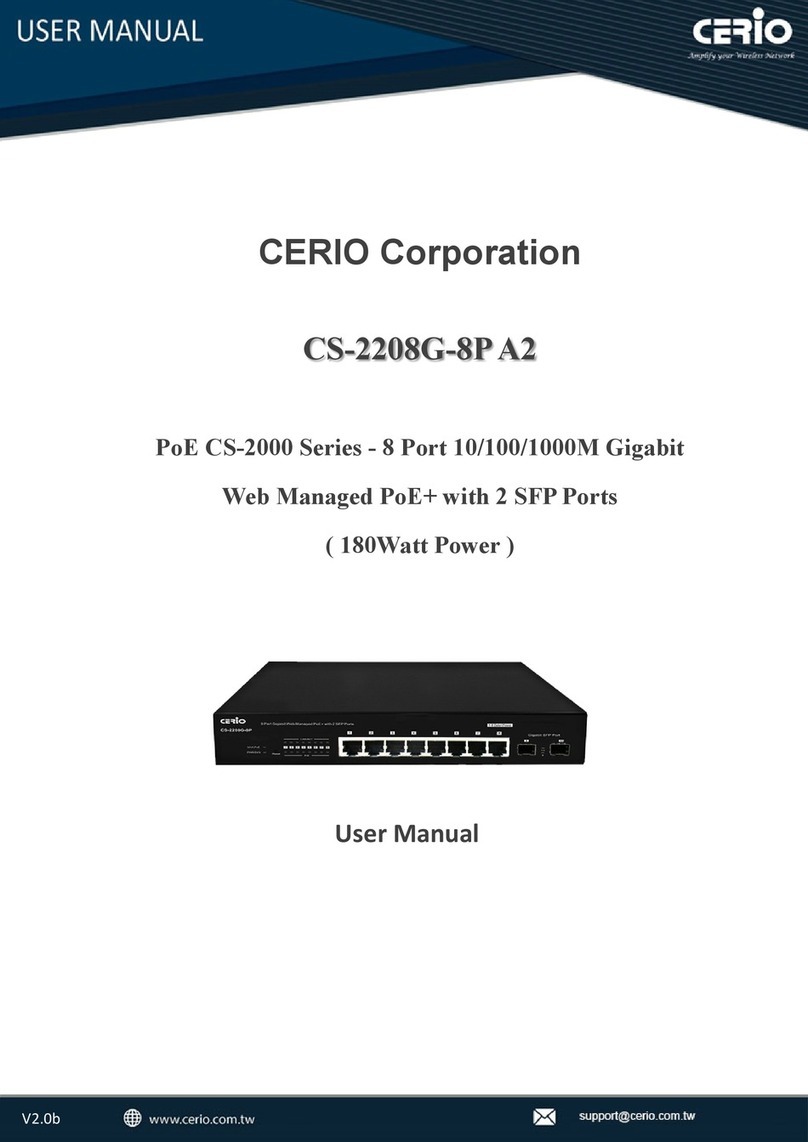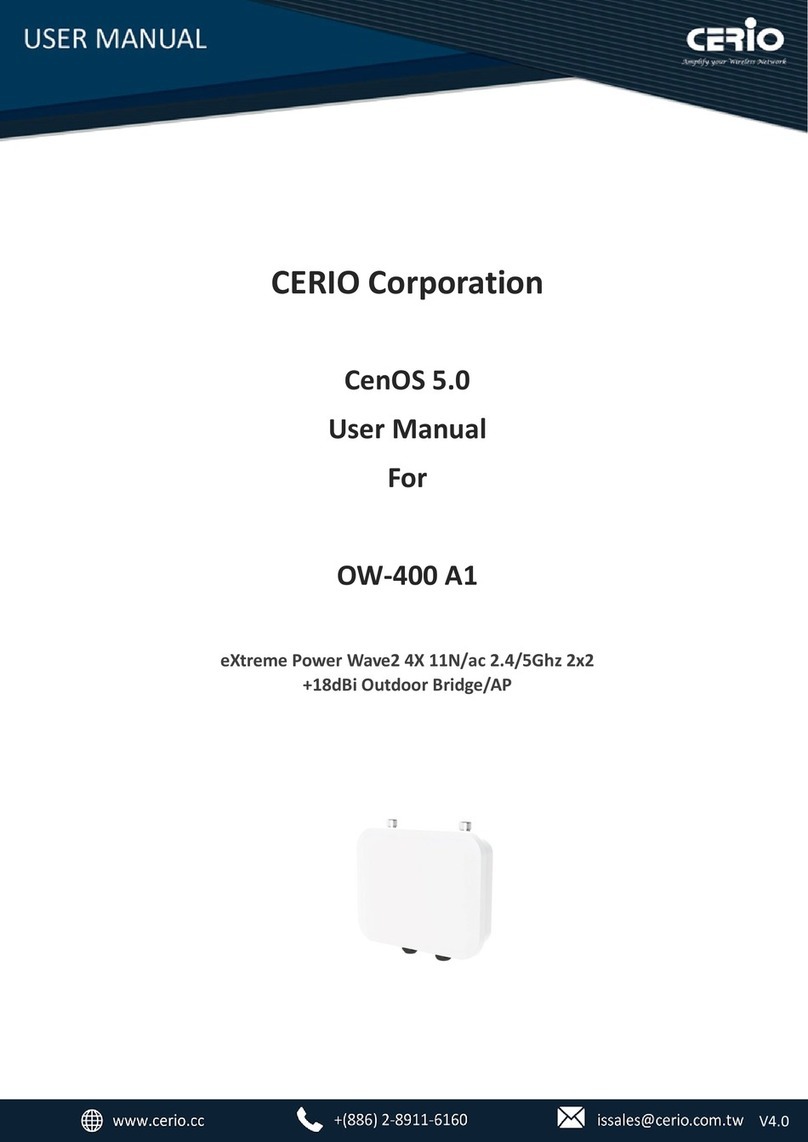CERIO software core : cen_v3.0
4.8 Remote AP Status.................................................................................................................. 71
4.9 Repeater AP Setup................................................................................................................. 71
4.10 Repeater AP MAC Filter Setup............................................................................................ 76
5. CPE + AP Mode Configuration ....................................................................................77
5.1 Choose Your Operating Mode ( CPE + Repeater AP Mode ) ...................................... 77
5.2 External Network Connection ( Network Requirement ).............................................. 77
5.3 Configure CPE(WAN) Setup ................................................................................................ 78
5.4 Configure PS-200N-AX LAN IP Address .......................................................................... 82
5.5 Configure DDNS Setup ......................................................................................................... 84
5.6 Wireless General Setup........................................................................................................ 85
5.7 Configure Wireless Advanced Setup................................................................................ 86
5.8 Site Survey............................................................................................................................... 92
5.9 Station Profile ......................................................................................................................... 93
5.10 Remote AP Status.................................................................................................................. 95
5.11 Repeater AP Setup................................................................................................................. 95
5.12 Repeater AP MAC Filter Setup.......................................................................................... 100
6. System Management ..................................................................................................101
6.1 Configure Management ...................................................................................................... 101
6.2 Configure System Time...................................................................................................... 104
6.3 Configure UPnP Setup by CPE mode............................................................................. 105
6.4 Configure SNMP Setup....................................................................................................... 105
7. Configure Advance Setup ..........................................................................................107
7.1 DMZ by CPE mode ............................................................................................................... 107
7.2 IP Filter by CPE mode ......................................................................................................... 108
7.3 MAC Filter by CPE mode.................................................................................................... 110
7.4 Virtual Server by CPE mode.............................................................................................. 111
7.5 Parental Control by CPE mode......................................................................................... 112
7.6 QoS .......................................................................................................................................... 114
7.7 IP Routing by CPE mode.................................................................................................... 116
7.8 Time Policy ............................................................................................................................ 118
8. Configure Utilities Setup ............................................................................................119
8.1 Profile setting........................................................................................................................ 119
8.2 Firmware Upgrade ............................................................................................................... 120
8.3 Network Utility....................................................................................................................... 121
8.4 PoE Bridge............................................................................................................................. 122
8.5 Reboot..................................................................................................................................... 122
9. Configure Status.........................................................................................................123
9.1 Overview................................................................................................................................. 123
9.2 DHCP Client........................................................................................................................... 123