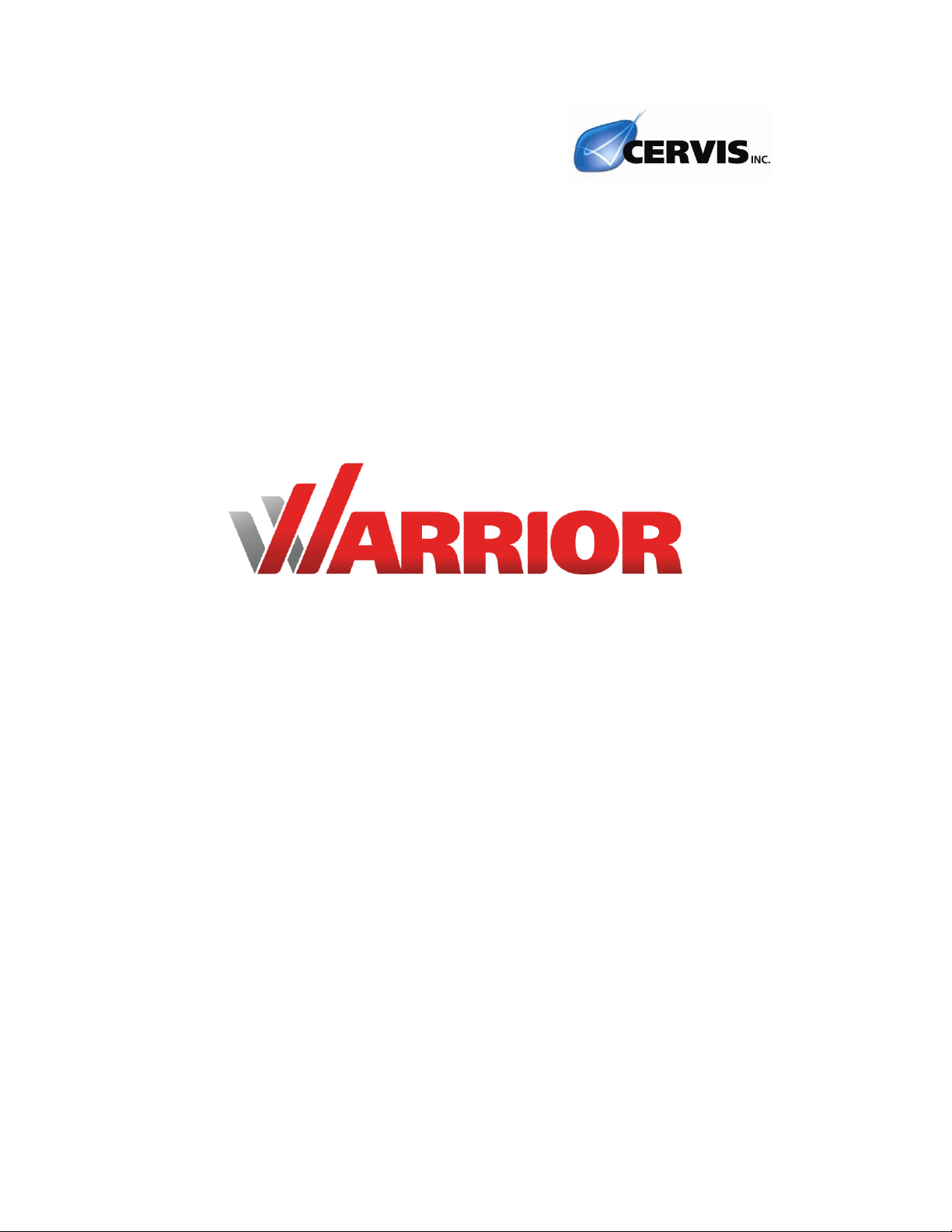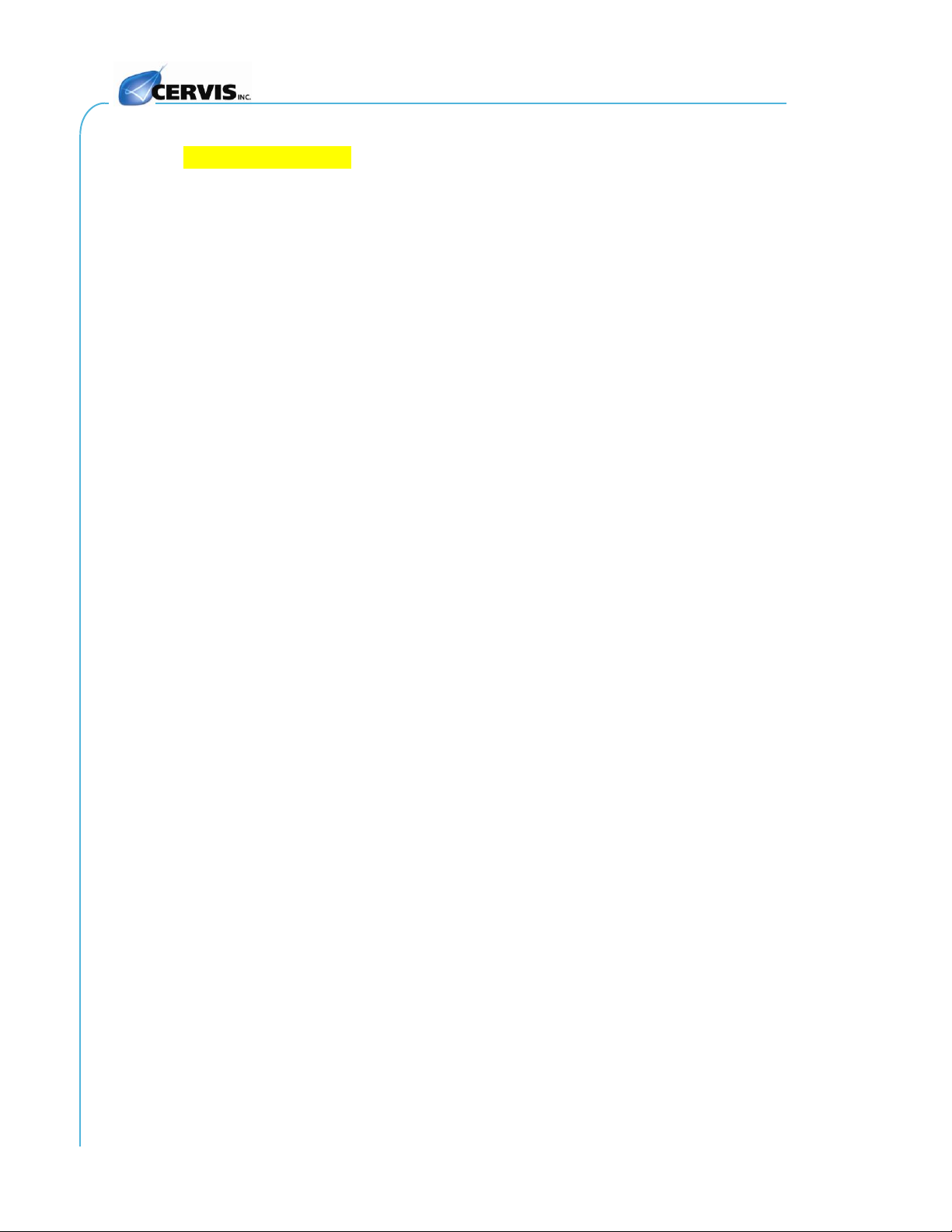System Manual
2018 Cervis, Inc.
Table of Contents
List of Figures .............................................................................................................................. ii
List of Tables................................................................................................................................ ii
Definitions/Notes.......................................................................................................................... 1
Cervis Inc. Safety Precautions ................................................................................................... 2
1.0 Warrior MU-X15 System System ........................................................................................ 3
1.1 Warrior MU-9X15 Receiver............................................................................................... 3
1.2 Warrior MU-X15 HH2S-9XL10 Handheld Remote........................................................... 4
2.0 Warrior MU-9X15.................................................................................................................. 5
2.1 Input Voltages................................................................................................................... 5
2.2 MU-9X15 Diagnostic LEDs............................................................................................... 6
2.3 MU-9X15 Mounting ........................................................................................................... 7
2.4 MU-9X15 Power................................................................................................................. 9
2.5 MU-9X15 External Antenna.............................................................................................. 9
2.6 MU-9X15 Cable and Field Wiring................................................................................... 10
2.7 MU-9X15 Fuse Information ............................................................................................ 11
2.8 MU-9X15 DIP Switch Configurations ............................................................................ 11
2.9 MU-9X15 Mode Definitions............................................................................................. 11
2.10 MU-9X15 Relay-to-Mode Output Assignments ............................................................ 13
3.0 Warrior MU-X15 Handheld Remote (HH2S-9XL10) ......................................................... 14
3.1 HH2S-9XL10 Battery Installation................................................................................... 15
3.2HH2S-9XL10 Battery Warning and Shutdown.............................................................. 16
4.0 Warrior MU-X15 System Operation.................................................................................. 17
4.1 System Startup................................................................................................................ 17
4.2 Associating a Handheld with a Receiver...................................................................... 17
4.2.1 Associating a Handheld Using the DIP Switch Unlock Option................................... 17
4.2.2 Associating a Handheld Using the Virtual Unlock Process........................................ 18
4.3 Associate a Handheld to a Receiver............................................................................. 18
4.4 HH2S-9XL10 Handheld Factory Reset (Memory Clear)............................................... 19
5.0 Warrior MU-X15 System Specifications........................................................................... 20
5.1 MU-9X15 Receiver Specifications................................................................................. 20
5.2 HH2S-9XL10 Handheld Specifications ......................................................................... 21
6.0 Trouble Shooting ............................................................................................................... 21
Appendix A: Exposure to Radio Frequency Energy .............................................................. 22
Appendix B: RF Exposure Considerations ............................................................................. 22
Appendix C: MU-9X15 Safety Circuit ....................................................................................... 23
Appendix D: MU-9X15 Control Cable Internal Wiring Diagram ............................................. 24
Appendix E: Warrior System Options...................................................................................... 25