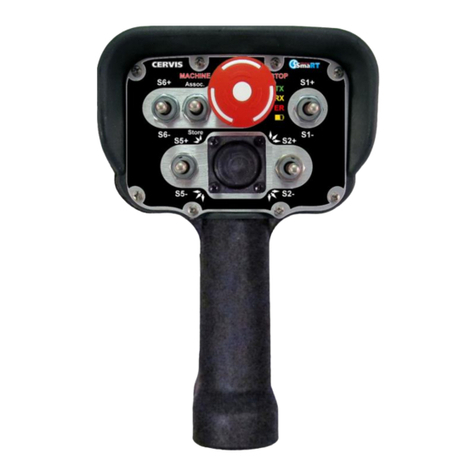Table of Content
List of Figures ............................................................................................................................... i
List of Tables................................................................................................................................. i
Definitions/Notes.......................................................................................................................... ii
Cervis, Inc. Safety Precautions .................................................................................................. 1
1.0 SmaRT 218, 918 Remote Control System.......................................................................... 3
2.0 SmaRT x18 18-Button Handheld Remote Control ............................................................ 4
2.1 Features............................................................................................................................. 4
2.2 SmaRT x18 Handheld Battery Installation ..................................................................... 5
3.0 SmaRT x18 Operation.......................................................................................................... 6
4.0 Associate Mode.................................................................................................................... 7
5.0 BU-X16F Base Unit............................................................................................................... 8
5.1 BU-X16F Base Unit Installation ....................................................................................... 9
6.0 Specifications..................................................................................................................... 12
7.0 BU-x16F Output Current Derating Curve......................................................................... 14
8.0 Base Unit Troubleshooting............................................................................................... 15
List of Figures
Figure 1. Standard SmaRT x18 System .......................................................................................3
Figure 2. SmaRT x18 18-Button Handheld Remote Control Unit ..............................................4
Figure 3. OO-218 Handheld Battery Compartment.....................................................................5
Figure 4. Handheld Buttons ..........................................................................................................6
Figure 5. Associate Mode..............................................................................................................7
Figure 6. SmaRT BU-X16F LEDs...................................................................................................8
Figure 7. Internal and External Antenna Base Unit Dimensions...............................................9
Figure 8. Base Unit Field Wiring.................................................................................................10
Figure 9. Field Wiring...................................................................................................................11
Figure 10. Base Unit Output Current Derating Curve...............................................................14
List of Tables
Table 1. Handheld Button to BU I/O Mapping .............................................................................6
Table 2. SmaRT x18 18-Button Handheld Specifications ........................................................12
Table 3. SmaRT BU-X16F Base Unit Specifications.................................................................13
Table 4. Base Unit LED Troubleshooting ..................................................................................15