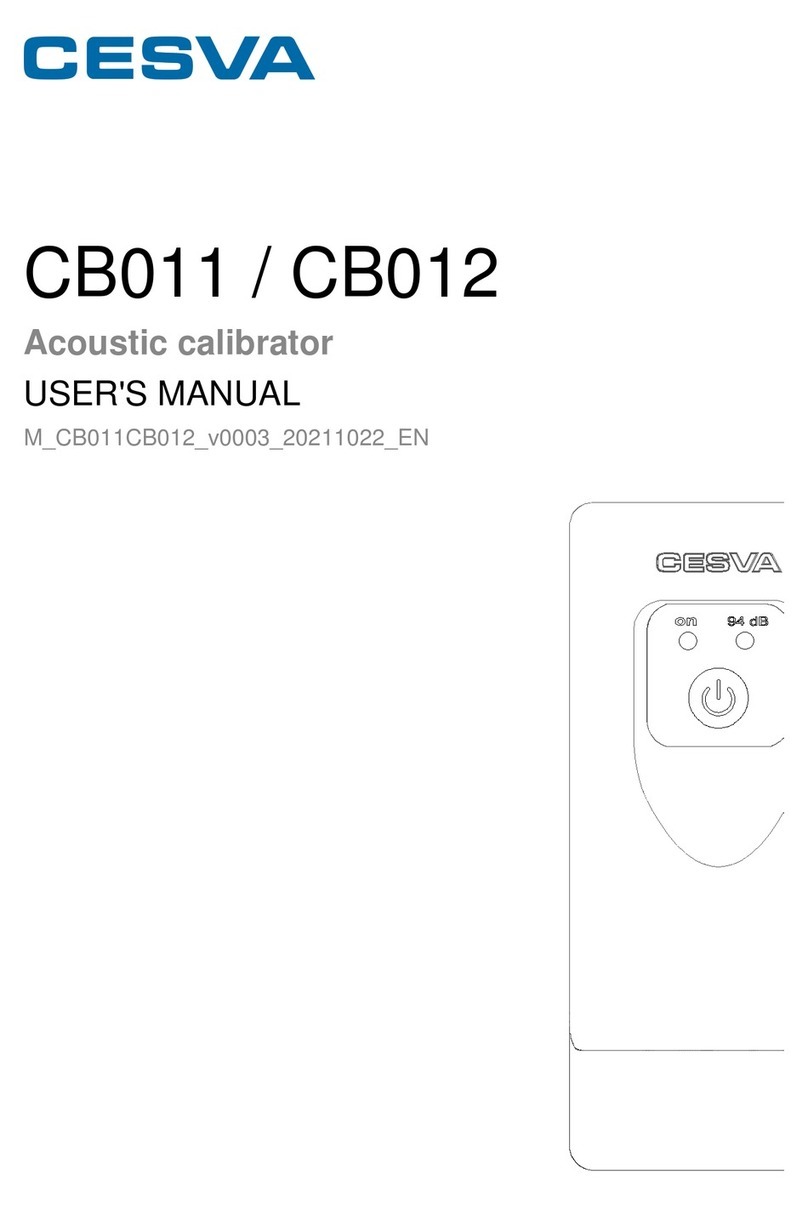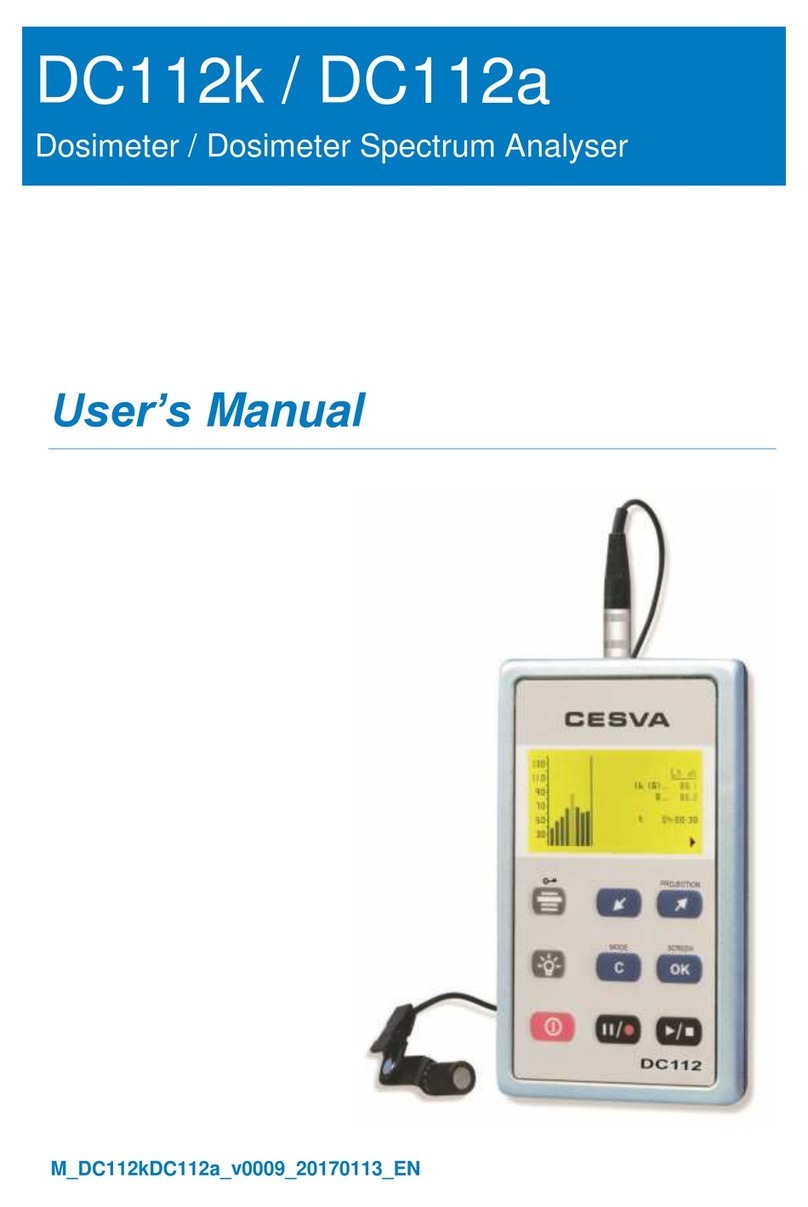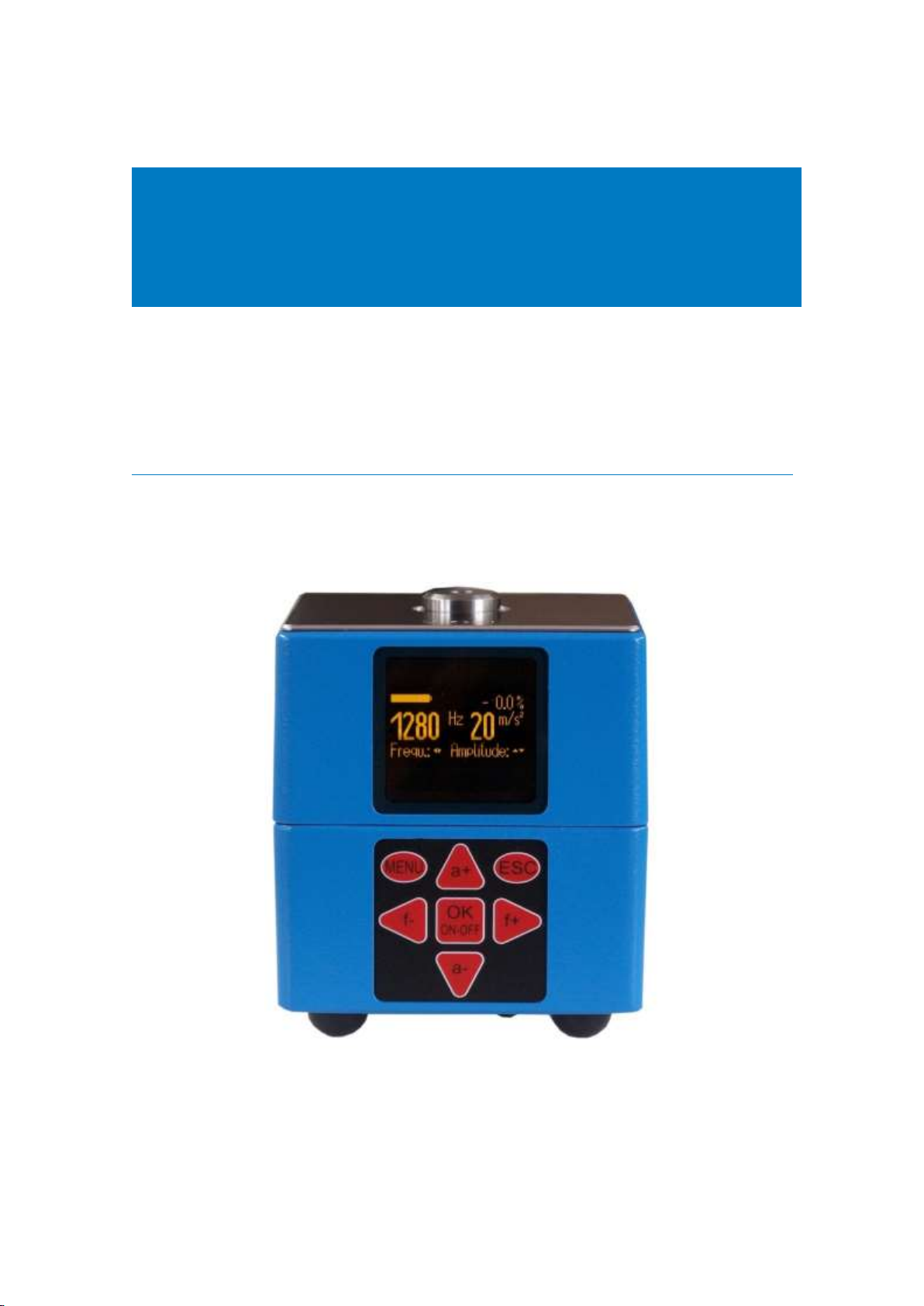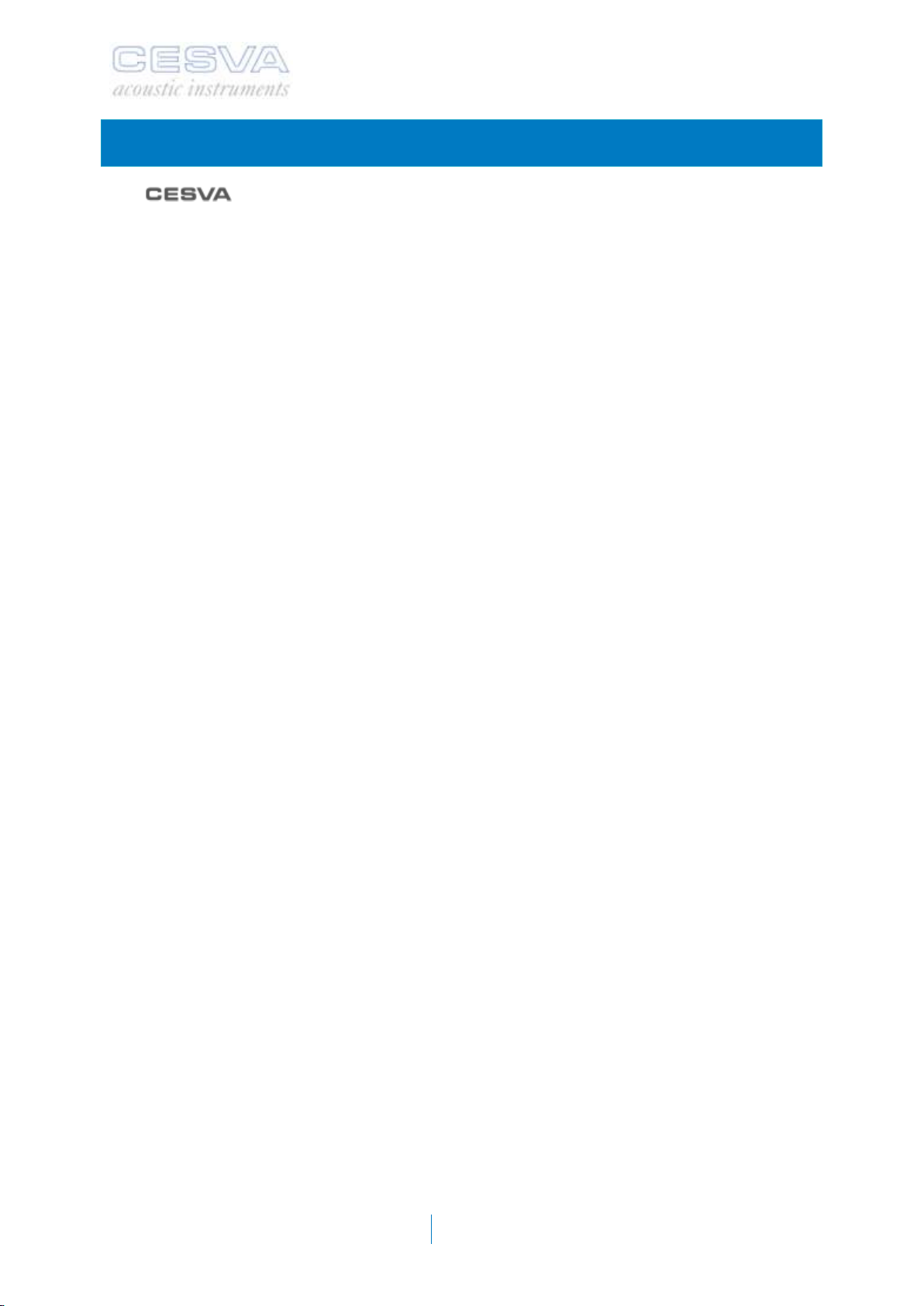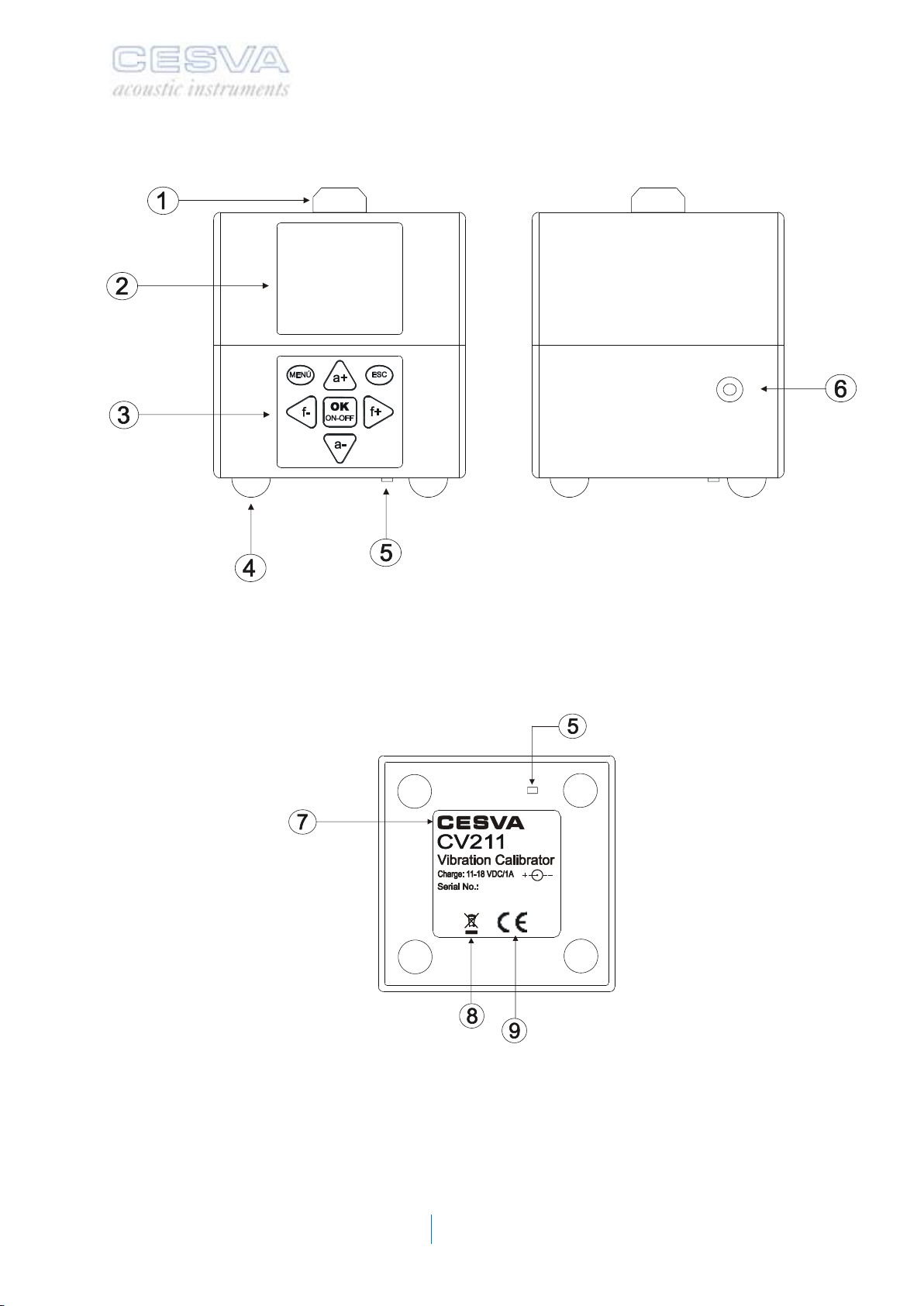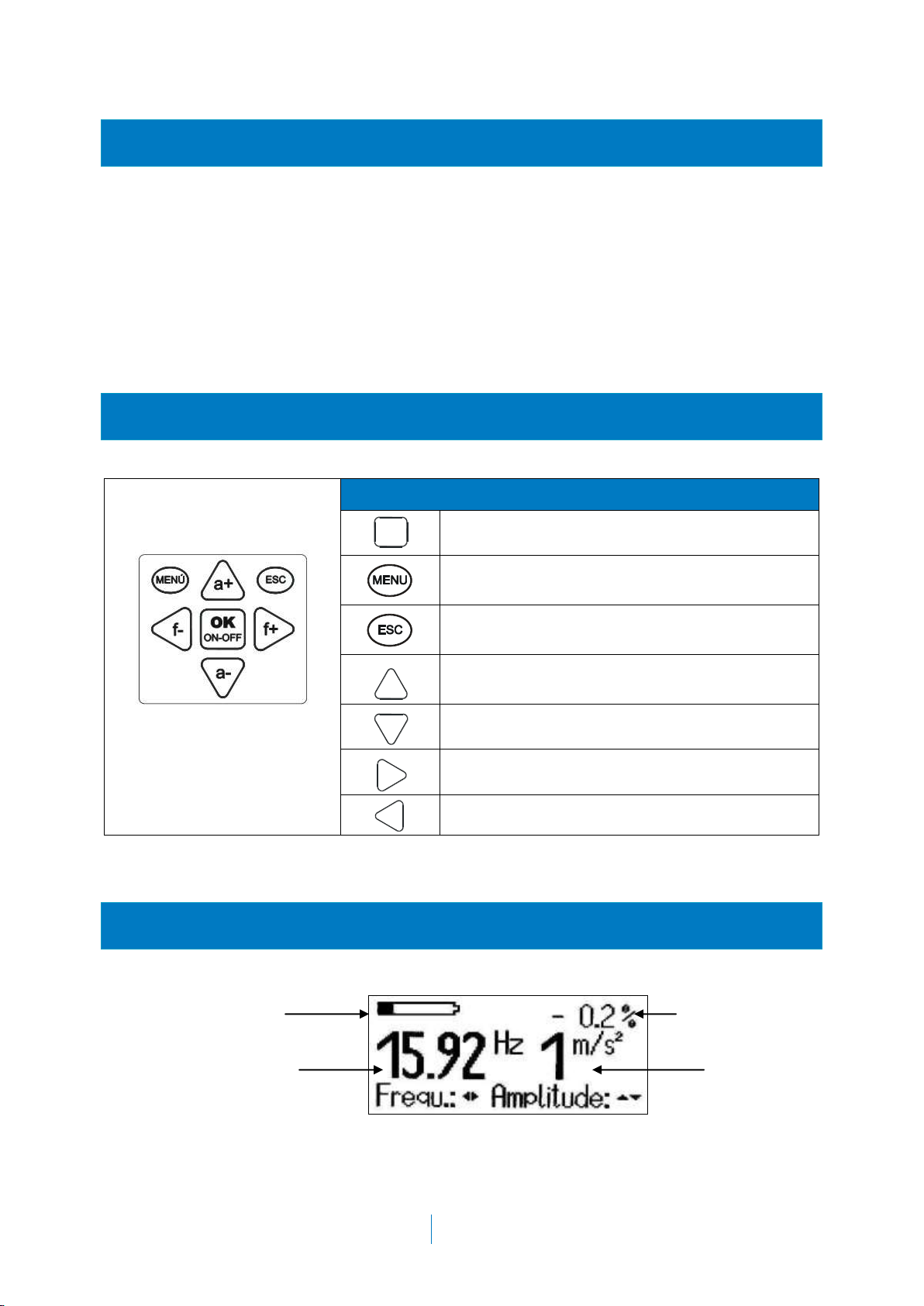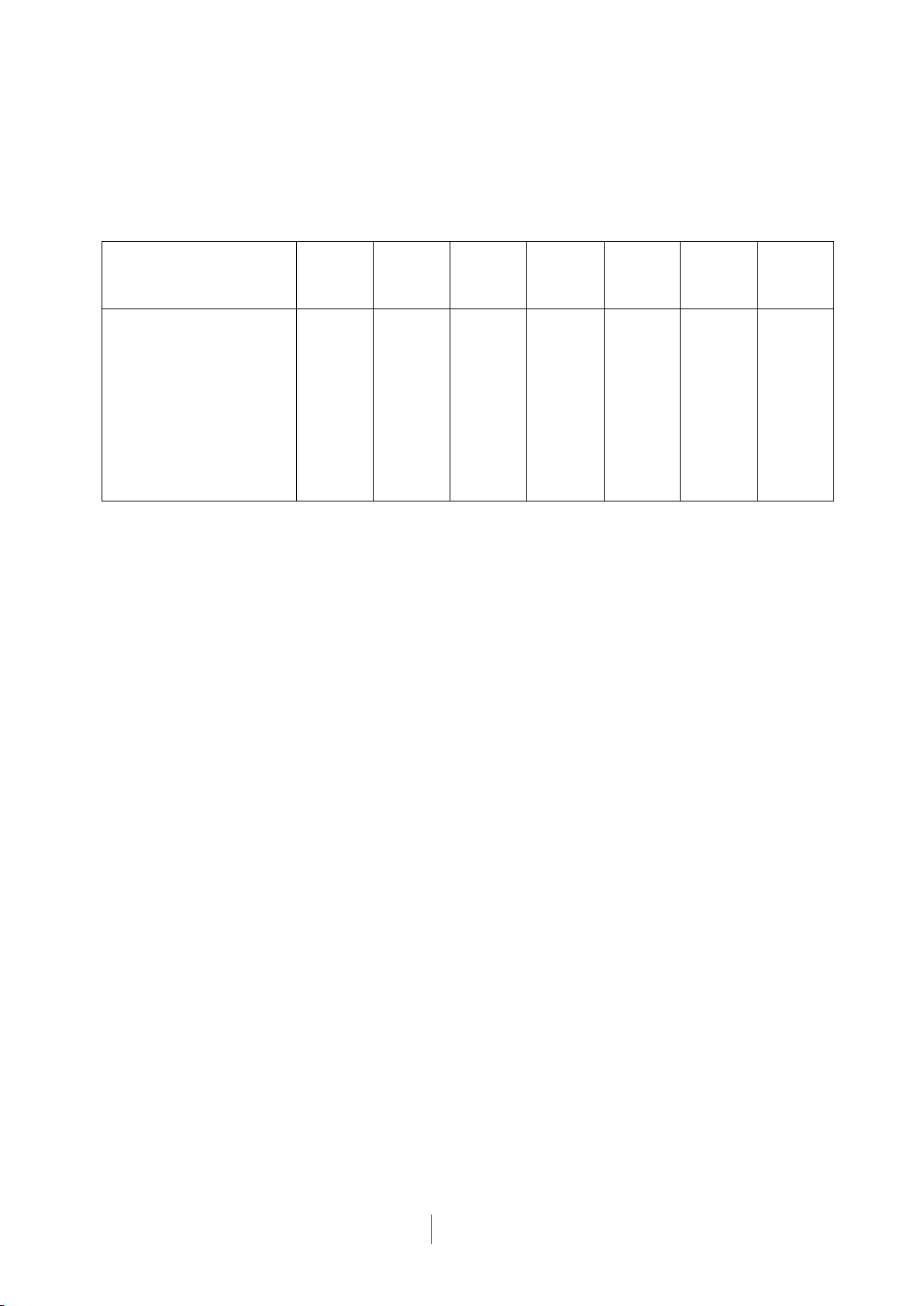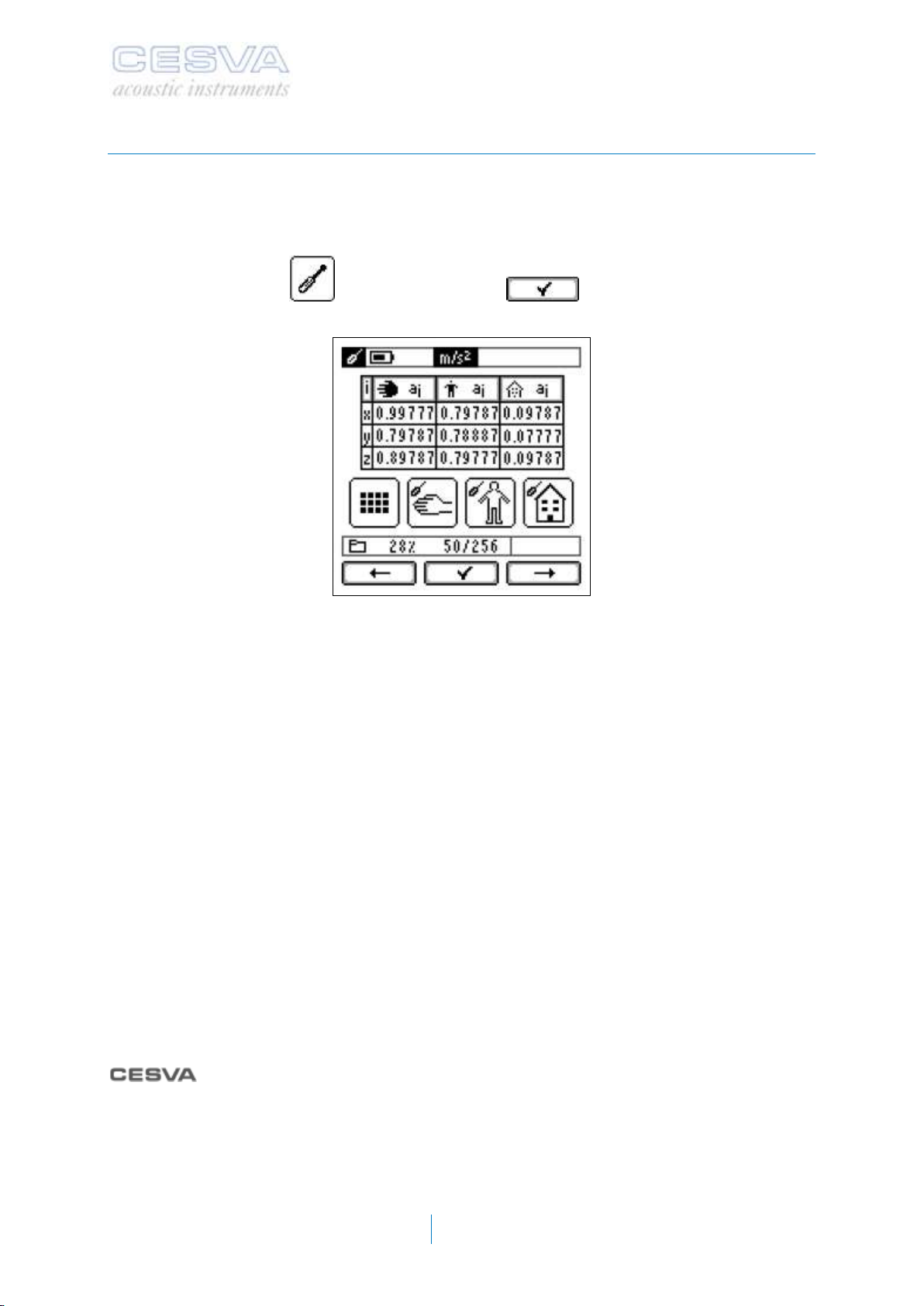8
6.1.1 Verification of VC431 vibrometer
a) Place the accelerometer in the head of the CV211. It will suffice to press the
accelerometer against the calibrator head with the hand. Although it is advisable to
connect the accelerometer with a screw or by using a mounting magnet.
b) Take the VC431 to the main menu, and use the arrow buttons to select the sensitivity
adjustment icon and access it with the button.
The vibrometer display will show the level of RMS acceleration measured in each one of the
applications and on each one of its axes. You must know which application and which axis is
being measured at all times.
The tolerance for the reading of nominal acceleration is 5%. This means that for example if
you select an acceleration of 10 m/s2on the calibrator this acceleration value may be
between 9.5 and 10.5 m/s2for correct verification in the direction and application evaluated. If
the reading value is not in this range, the sensitivity of the vibrometer needs to be adjusted.
Otherwise the vibrometer is measuring properly and sensitivity need not be readjusted.
NOTE: The vibrometer's sensitivity can only be adjusted by authorised and technically qualified
personnel. The readjustment of sensitivity leads to loss of traceability in the calibration of the unit.
To check the Buildings / Structure AC032 accelerometer it will suffice to press the
accelerometer against the calibrator head with the hand. Note that the AC032 accelerometer
has flat surfaces all along it to facilitate placement of the accelerometer on the CV211
vibrator head.
To check the AC033 whole body accelerometer separate the sensor (metal part) from the
rest of the body (plastic part). To do so, loosen the 6 Phillips screws located at the bottom
and pull the sensor (metal part) outwards with the cable. (Do not remove the other screws).
has an optional accessory, AA144, to connect the AC033 accelerometer to the
calibrator in the three directions (X, Y and Z).
The pictures below illustrate how to check the AC031 and AC033 accelerometers.