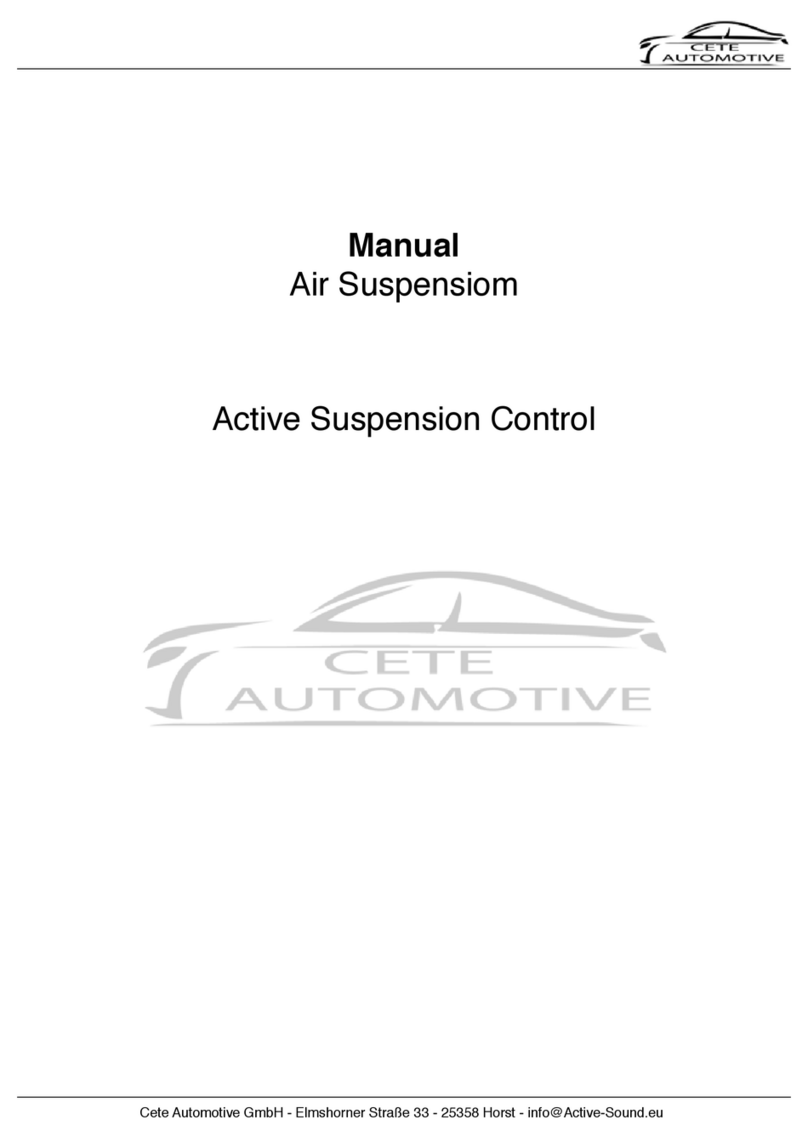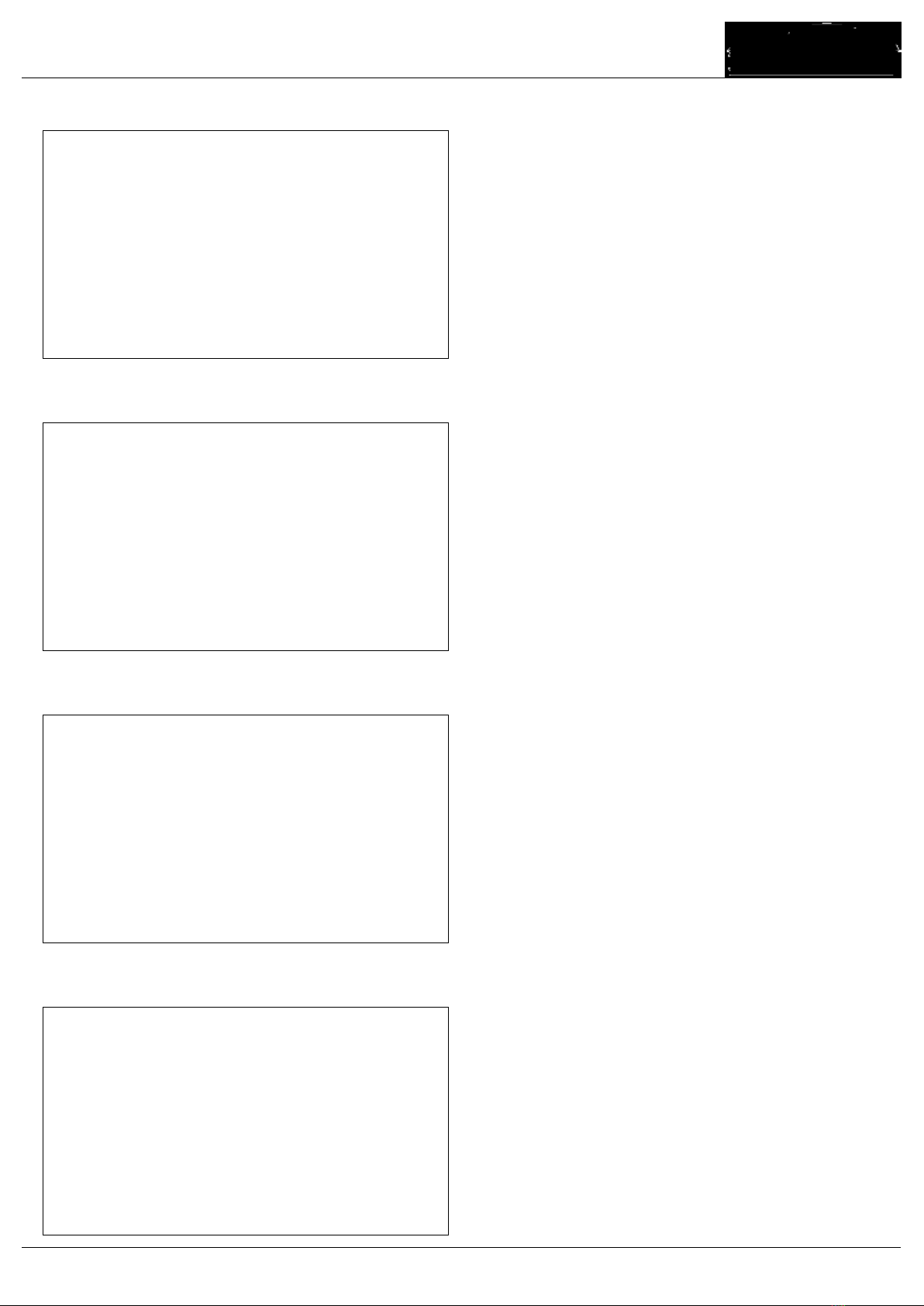1. Disclaimer
The content listed in this manual is created with greatest possible care. The Cete Automotive GmbH assu-
mes no responsibility for the completeness, topicality and accuracy for the listed content. The use of con-
tent takes place at the user‘s own risk. Therefore we - the Cete Automotive GmbH - assume no liability and
responsibility for damages and defects, which arise from operation or incorrect handling and maintenance.
2. Copyright
The published contents, works and informations in this manual are subject to the German copyright law.
Any form of reproduction, processing/editing, distribution, copying, editing, translation, storage and any kind
of use outside the limits of copyright law require the written approval of the particular. Unauthorized copying/
saving of the provided informations in this manual are illegal and criminal.
3. Safety Instructions
The installation can only be fullfilled by trained specialists. The installation has to be done while the car‘s
battery is unplugged. The usage of the Active Sound Gateway BLE is only applicable for the car models
mentioned in this mounting guideline. The installation has to be done step by step as it‘s described in this
mounting guideline.The Cete Automotive GmbH does not take responsibility for damages, caused through:
• inproper installation
• the usage of unsuitable connectors
• installations in not mentioned car models
The producer reserves the right to change components without giving reasons Errors and omissions excep-
ted
4. General Informations
We ask you to read this manual thoroughly and completely and uphold to the given instructions. During
the development we focused on safety, ease of use, design, innovative development, etc, to guarantee a
high qualtiy product for the consumer. Despite the greatest care improper installation and using or incorrect
operation can result in material damages. Depending on the product and it‘s purpose it may be necessary
to check the legal requirements of the country before commissioning. To receive consideration for warran-
ty claims the product hast to be send back with it‘s original package, the proof of purchase and an error
description. Please note the returns policies. The warranty regulations apply. The warrenty claim and the
operating permit expires through: unauthorized modication of the product, own repairings, violent impacts,
improper use, opening the case.