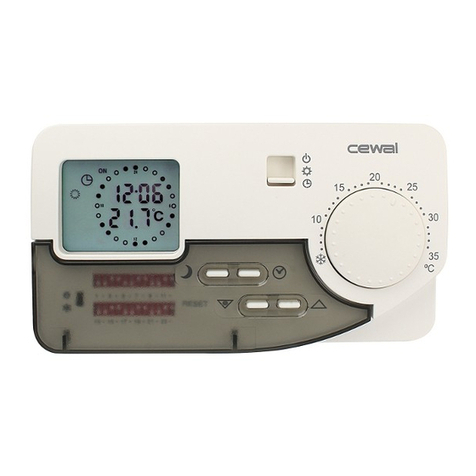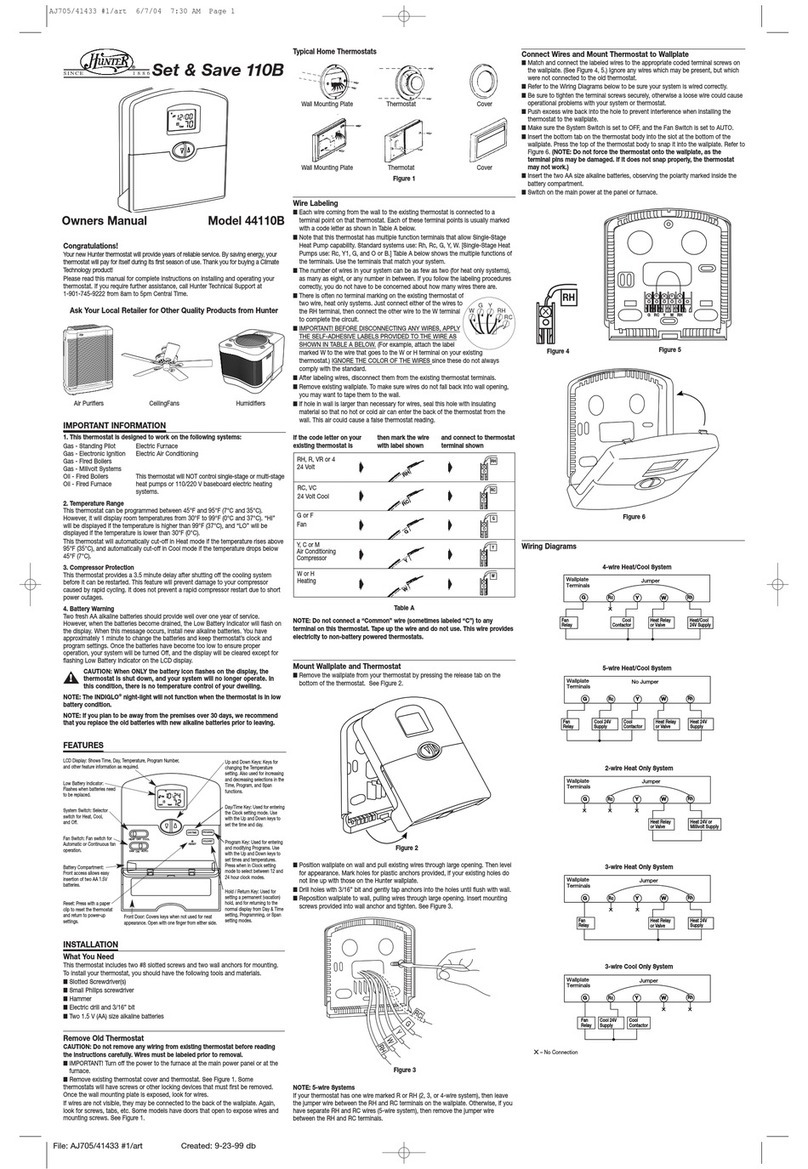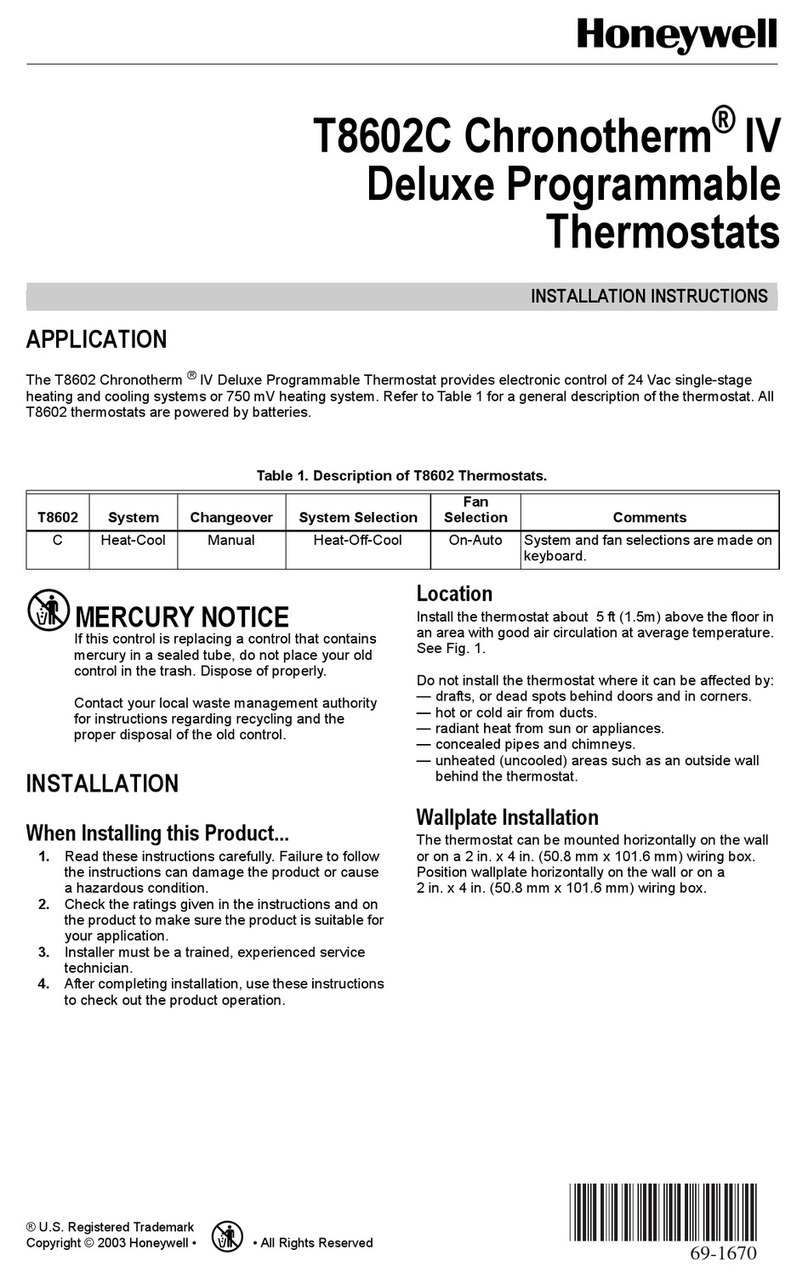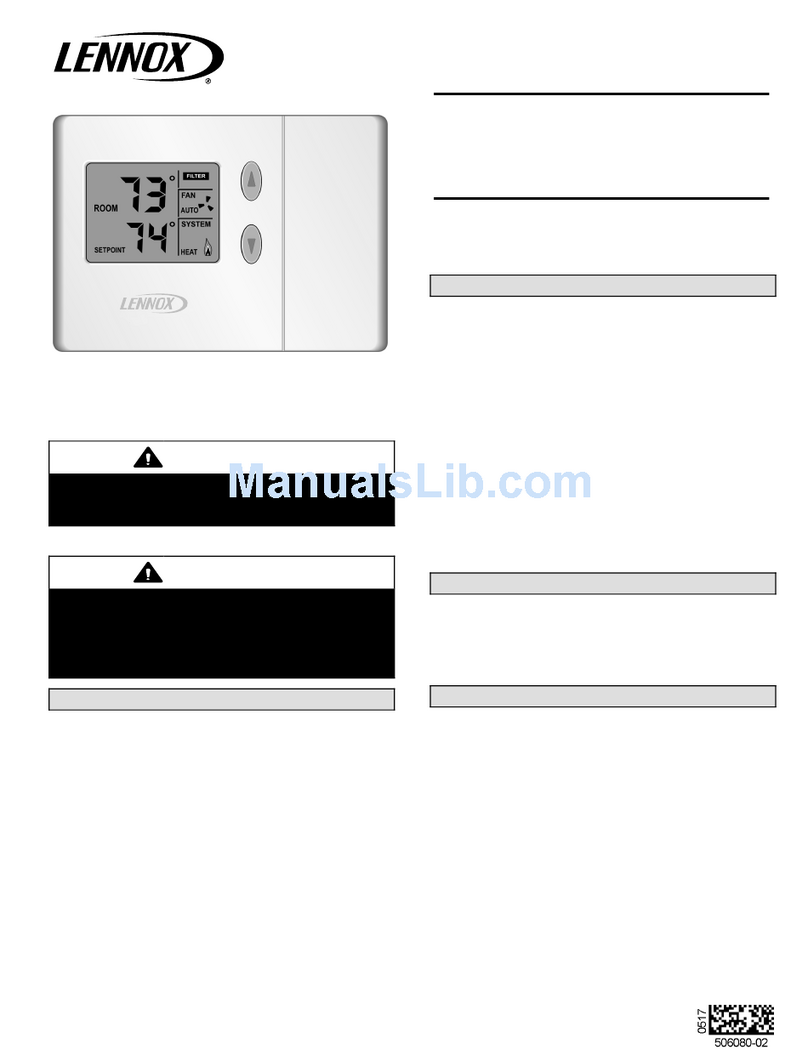CEWAL enjoy User manual

MEASURING INSTRUMENTS TO CONTROL
TEMPERATURE AND PRESSURE
Il comfort in un clic
USER MANUAL
For installation and
immediate start-up
use the QUICK GUIDE

- 2 -
INDEX
PRESENTATION OF ENJOY........................................................... 4
– Outer dimensions.....................................................................4
– Device description....................................................................4
– Control elements......................................................................5
– Electrical connections..............................................................6
– Display – icon meanings..........................................................6
– Technical features....................................................................8
– Reference standards................................................................8
– Versions ...................................................................................8
– Additional probe (optional) ......................................................9
INSTALLATION .............................................................................9
– Safety warnings.......................................................................9
– Positioning ..............................................................................9
– Fitting ...................................................................................10
– Batteries................................................................................11
QUICK-START SEQUENCE ..........................................................12
TURNING OFF AND RESTARTING................................................16
OPERATION IN MANUAL MODE...................................................17
OPERATION IN AUTOMATIC (PROGRAMMED) MODE...................18

- 3 -
FIRST LEVEL SETTINGS – SETUP MENU ................................19
– PROGRAM menu for setting automatic (programmed)
operation parameters ............................................................21
– Temperature setpoint value settings for comfort,
economy, frost .......................................................................22
– Choice of using ENJOY as daily or weekly Chrono................23
– PROG 24H programming ENJOY
as a daily thermostat ............................................................24
– PROG WK programming ENJOY
as a weekly thermostat ..........................................................25
– WINTER/SUMMER season change .......................................27
– Changing time and day of the week....................................27
– Language change ...............................................................28
– OFF for shutdown settings ......................................................
– ADVANCED menu to switch to advanced settings...............29
ADVANCED SETTINGS - ADVANCED MENU ...........................29
– Alter default programmes...................................................30
– Differential intervention change .........................................33
– Internal probe temperature correction ................................33
– Auxiliary input – outer probe...............................................34
– External probe temperature correction................................36
– Control probe selection .......................................................37
– Changing temperature unit of measurement......................39
– Keypad block and unblock with password...........................40
– Autosave function...............................................................42
– WINTER/SUMMER working hours display.............................43
– Battery charge percentage display .....................................44
CHECK RELAY CONNECTIONS ....................................................45
DAILY PRESET PROGRAMMES (CHANGEABLE)...........................46

- 4 -
PRESENTATION OF ENJOY
OUTER DIMENSIONS
DEVICE DESCRIPTION
selector
(turn and click)
reset key
display
battery
compartment
MAN•AUTO key
MENU•ESC key

- 5 -
CONTROL ELEMENTS
Left key MAN•AUTO: during ENJOY’s normal operation
this key allows you to switch between manual and automatic
(programmed) mode.
You can find some other of this key’s very specific actions
regarding special procedures in this manual.
Right key MENU•EXIT: during ENJOY’s normal operation
this key brings you to the SETUP (settings) menu, whereas
when programming each function or parameter it lets you exit
and go back to the previous step. You can find some other of this
key’s very specific actions regarding special procedures in this
manual.
SELECTOR (turn and click knob): by turning clockwise or
anti-clockwise, you will see the various options at the time. By
pressing the knob (click) you confirm the highlighted option.
RESET key: you can access by inserting a point in the
hole. By pressing you take ENJOY back to the factory settings.

- 6 -
ELECTRICAL CONNECTIONS
DISPLAY – ICON MEANINGS
2
1 18
19
4
16
20
17
53
14
15
12
13
6 7 8
119 10

- 7 -
1Selector (turn and click knob). Turn to choose,
press (click) to confirm.
2OFF-FROST. The frost function stays active.
3Language choice
4Clock - set hours, minutes, day of the week.
5Programming
6Advaced
7Manual function mode
8Controls blocked with password
9Low batteries signal
10 WINTER - Heating active
11 SUMMER - Air conditioner active
12 COMFORT setpoint
13 ECONOMY setpoint
14 Day of the week (1= Monday)
15 Hours : minutes
16 Environment temperature
17 Temperature’s unit of measure
18 First line of characters
19 Second line of characters
20 24 hour graphic programming bar

- 8 -
TECHNICAL FEATURES
- power supply: two AA LR6 1.5 V batteries
- battery duration: one year minimum
- adjustable temperature 5 ÷ 35 °C
- measurable temperature -10 ÷ +50 °C
- storage temperature -20 ÷ +70 °C
- frost function (adjustable +1 ÷ +10 °C)
- relative humidity 10 ÷ 90% without condensation
- minimum programming interval 1 hour
- changeover contacts (SPDT)
- contact capacity: 8 A/250 Vac resistive
1/2 HP/250 Vac inductive
- measuring accuracy ± 0.5 °C
- temperature resolution 0.1 °C
- external probe input: NTC 10K 1% beta 3380K
- input for remote activation: clean contact (open contact =
OFF-FROST / closed contact = ON in latest setting)
- degree of protection IP XXD according to EN 60529
- battery charge indication
REFERENCE STANDARDS
CE compliant in accordance with the following
directives/regulations:
- 2014/30/EU (EMC)
- 2014/35/EU (Low voltage)
- 2011/65/EU (RoHs)
- EN 61000-6-3
- EN 61000-6-1
- EN 60730-1
- EN 60730-2-9
- EN 50581
VERSIONS
Available in three standard colours
- white
- metallic silver
- metallic anthracite

- 9 -
ADDITIONAL PROBE (OPTIONAL)
An external probe can be connected (AUX input) to ENJOY, which
can be used for the simple indication of a temperature different
to that detected by ENJOY’s internal probe, or for adjustment, as
an alternative to the internal probe (see page 34).
INSTALLATION
SAFETY WARNINGS
It is necessary to comply with the following instructions during
the product’s installation and operation:
-a qualified person must install the product in strict
accordance with the wiring diagrams;
-do not power the product if any part of it is damaged;
-after installation inaccessibility to the terminals without the
use of special tools must be ensured;
-the product must be installed and operated in accordance
with the current regulations regarding electrical systems;
-before accessing the terminals check that the wires are not
live;
POSITIONING
It is advisable to choose a position for the chronothermostat in
an area closely reflecting the average temperature conditions
of the surroundings. Installation in the immediate vicinity to
doors, windows, heat sources, direct sunlight and places with
an excess or total lack of ventilation, should be avoided. We also
advise fitting the chronothermostat at about 150 cm from the
floor. Fitting can be to the wall or by a 503 covering box.

- 10 -
FITTING
1. Free the case from the
base using a screwdriver on
the lower clip and pulling it
upwards.
2. Using the screws and
plugs supplied fix the base to
the wall (or onto the electrical
system’s junction box prepared
for the purpose) after having
passed the wires through the
slot.
3. Fit the case back onto the
base. First the top, then the
bottom stop.
4. Release the battery
compartment cover. Press the
bottom stop and then release
upwards.
5. Fit the batteries carefully
following the order indicated
inside the compartment.
Follow carefully.

- 11 -
Your ENJOY is already operational if the following
screen shows.
Screen -M1-
BATTERIES (not supplied)
ENJOY’s proper function is conditioned by correct power from
the batteries. Two AA batteries type LR6 1.5 V of a reliable
brand are needed. The device normally consumes enough to
ensure a battery life of more than one year.
You must promptly change the batteries whenever signalled
by the specific icon . It is advisable to change them every
year, for example at the beginning of each winter, even if
the icon does not yet signal the need, to prevent them from
running out during any of your extended absences, for example
if ENJOY is installed in a second home. A specific procedure
for displaying the batteries’ charge state is available from
ADVANCED SETTINGS (see page 44).
6. Replace the battery
compartment cover. First insert
the battery cover’s top clip, and
then rest the lower side clip
and push gently until you hear
the clip engaging.

- 12 -
QUICK-START SEQUENCE
At this stage the factory set default parameters that enable
ENJOY to work are:
- Manual function mode
- default setpoint = 20 °C
- heating mode
(this icon is lit if the room temperature is < )
From the -M1- screen you may turn and click to set a
different temperature .
Further on (page 17 and page19) you will see how to alter
other parameters. For now it is advisable to proceed with the
Quick-Start procedure.
To do this you may press either the left key or the right
key and you will be in -M2-, at the Quick-Start guided
procedure
NOTE: The procedure is simple and guided step by step. However,
if for any reason you want to stop the sequence, you can exit at
any time:
- by pressing the left key this will take ENJOY back to the
initial mode -M1-
- by pressing the right key will take you to the previous
step

- 13 -
Screen -M2-
from -M2- turn and click to set the language and move
automatically to -M3-
Screen -M3-
from -M3- turn and click to set the hour and move
automatically to -M4-
Screen -M4-
from -M4- turn and click to set the minutes and move
automatically to -M5-

- 14 -
Screen -M5-
from -M5- turn and click to set the day of the week and
move automatically to -M6-
Screen -M6-
from -M6- turn and click to set WINTER or SUMMER and
move automatically to -M7-
Screen -M7-
Standard manual operation mode

- 15 -
Having completed this initial Quick-Start sequence, ENJOY is
in -M7- that is its standard manual operation mode where the
elements just set such as day, hour and minutes appear.
In manual mode, recognizable through the specific icon on the
display , you may change the setpoint by turning
and clicking .
You may find further information on operation in manual mode
on page 17.
From -M7- by pressing the left key you can switch ENJOY
to automatic (programmed) operation.
Screen -M8-
Standard automatic (programmed) operation mode
and you will find it already works with the following default
parameters
- comfort temperature = 20 °C
- economy temperature = 16 °C
- programme = P2 (see page 24/25)
You may find further information on operation in programmed
mode on page 18.
The Quick-Start procedure is over.

- 16 -
ENJOY is now ready and using the left key you can ask
it to switch between automatic (programmed) operation and
manual operation.
However, from when you inserted the batteries, it is constantly
working for your comfort.
NOTE: All default parameters or those entered through the
Quick-Start procedure may be recalled and altered from the
SETUP (settings) menu.
TURNING OFF AND RESTARTING
TURNING OFF
When ENJOY is turned off it goes into stand-by during which the
temperature is still monitored and the frost function kept active
at the default temperature (6 °C) or at that set by you (see page
22/23).
You can turn ENJOY off in two ways:
- from its normal operating state in both manual and
automatic, by turning anti-clockwise and clicking the
same as for selecting a temperature lower than 5 °C
- from the SETUP menu (see page 28).
When off, the display is as follows
Screen -M9-

- 17 -
RESTARTING
When ENJOY is off -M9- touching any control will restart it so
you can:
- press either the left key or the right key
- press (click) the selector knob
- turn clockwise until a temperature of more than 5 °C is
set, then click
In all cases once ENJOY returns to being active it will return to
the same operating mode it was in before being turned off.
OPERATION IN MANUAL MODE
Screen -M7-
In manual mode -M7- the following controls are available:
- by turning and clicking you can confirm a setpoint
different to the current one
- if you try to confirm a setpoint less than 5 °C, OFF will
appear on the display and ENJOY will move to the OFF-FROST
mode see -M7-
- you may press the left key to move to the automatic
(programmed) mode
- you may press the right key to access the SETUP
(settings) menu - (see page 19)

- 18 -
OPERATION IN AUTOMATIC MODE
Screen -M8-
Standard operation in automatic (programmed) mode
Operation in automatic (programmed) mode is based on the
values of the three usable temperatures (COMFORT, ECONOMY,
FROST) and on the programmes that indicate to ENJOY
throughout the day, to which of the three temperatures the room
temperature should be regulated in each of the 24 hours.
In addition, each day of the week can have, at most, one
different programme from the other days.
All these parameters can be adopted using the default values
set at the factory -M8- this is an example, but all can be
changed from the SETUP menu (see page 19).
Many other parameters than those mentioned can be set
individually. They can be seen in detail further ahead in this
User Manual.
- During operation in programmed mode you can use ENJOY’s
following controls:
- with the left key you can go to manual mode
- with the right key you can access the first level
settings menu
- by turning the selector knob clockwise or anti-clockwise
the setpoint value will increase or decrease or . If

- 19 -
you confirm the new value with a click, next to the icon on
the display will appear or the wording PROV
indicating that the value for that setpoint is temporary.
Screen -M8.1-
The setpoint will return to its normal value on the next
programme variation or by pressing the right key
FIRST LEVEL SETTINGS
SETUP MENU
The Quick-Start procedure lets you operate ENJOY and you have
learnt how to use the left key to switch between automatic
(programmed) mode and the manual one.
However ENJOY offers you a vast field of choices and
programming modes that you can take advantage of to get the
utmost comfort with the greatest energy saving.
From one of the operating modes you now know (manual or
automatic), by pressing the right key the following screen
will appear:

- 20 -
Screen -M10-
where in the second character row, by scrolling with the
names of some sub-menus will appear:
- PROGRAM that you will need for daily and/or weekly
programming of ENJOY
- SEASON that you will need to switch between WINTER
(heating) and SUMMER (air conditioning)
- CLOCK that you may need to alter current time or day of
the week
- ADVANCED that you will need to alter the factory pre-
set daily programming and many other settings such as
intervention differential, temperature unit of measurement,
keypad blocking and others that we will look at in detail
- LANGUAGE that lets you change the menu language
- OFF that lets you turn ENJOY off from the menu (page 28)
You can click on to choose the one that interests you.
WARNING:
Often the setting or programming of other chronothermometers
is regarded as boring or complicated. However, with ENJOY this
is easy and you are guided.
Bear in mind that using the left key or the right key
always lets you suspend or correct the operations without
interrupting the chronothermometer’s function.
Table of contents
Other CEWAL Thermostat manuals
Popular Thermostat manuals by other brands
Viconics
Viconics PIR Ready7 VT76x7 Series Integration manual
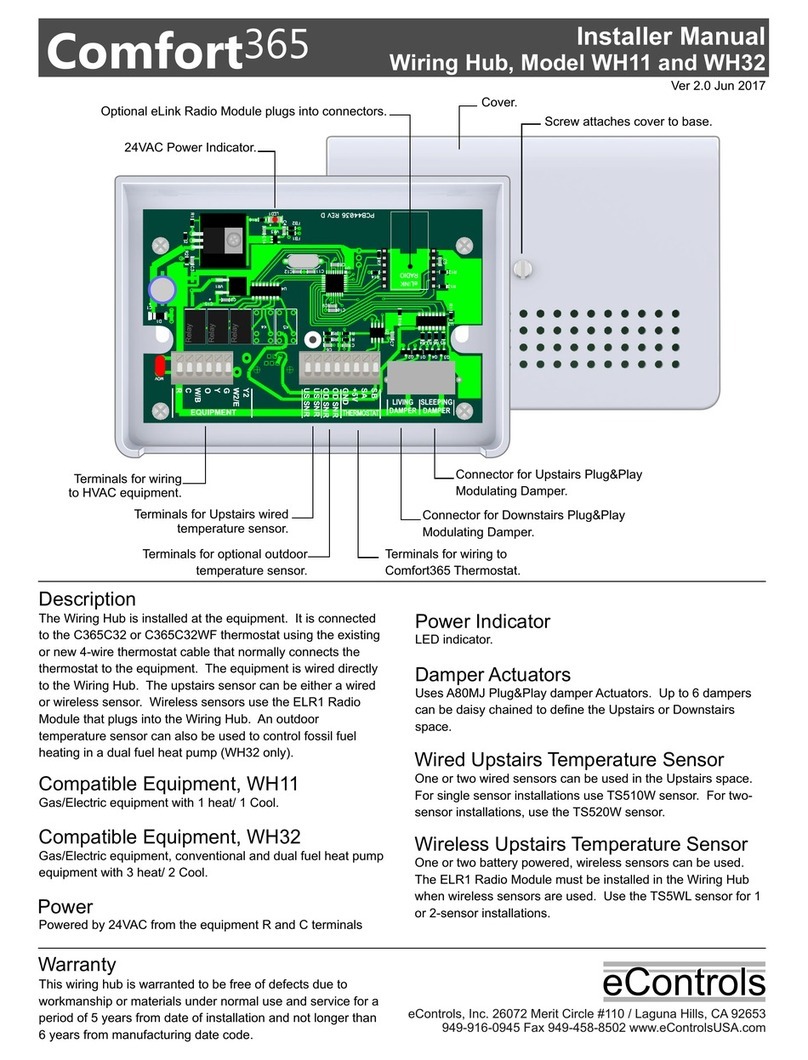
eControls
eControls Comfort365 C365C32 Installer manual
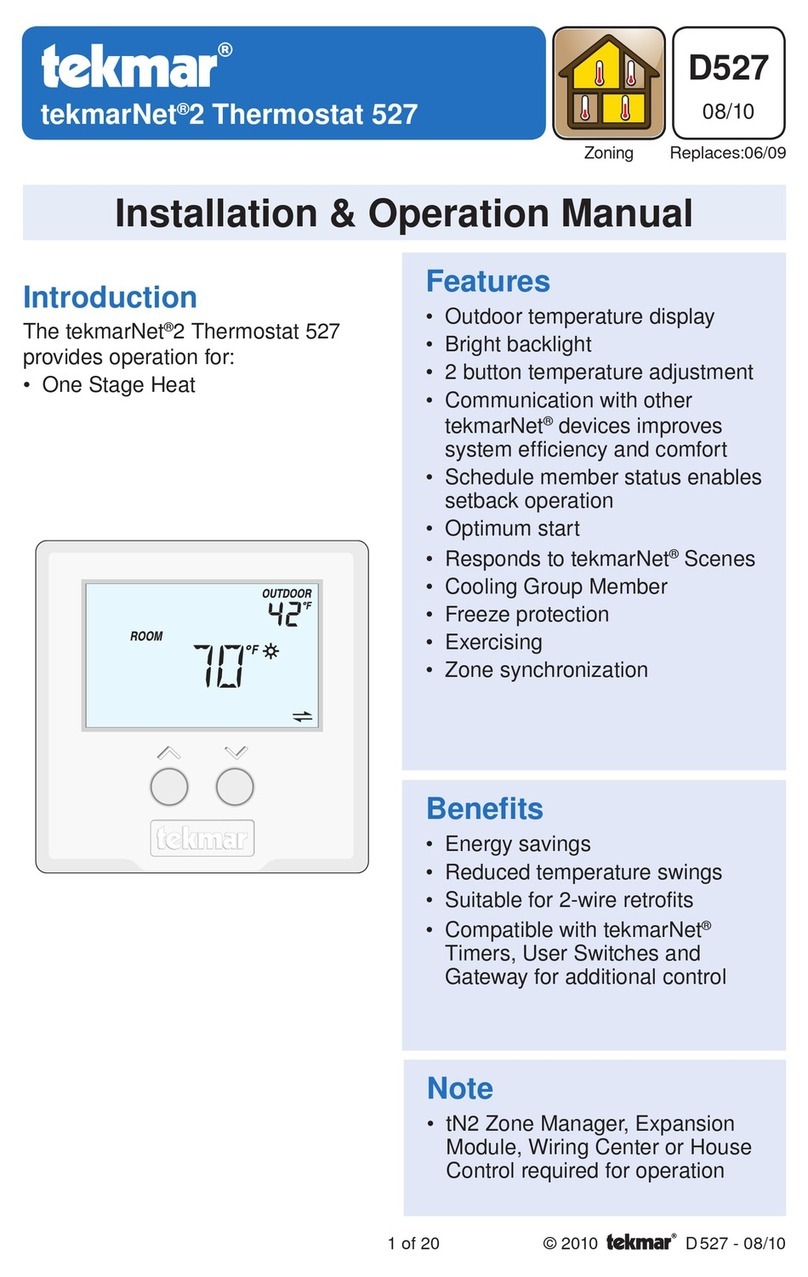
Tekmar
Tekmar tekmarNet2 Thermostat 530 Installation & operation manual

heatapp!
heatapp! drive quick start guide

Saswell
Saswell SAS900MTK-0 operating instructions

Lauda
Lauda Alpha A operating instructions
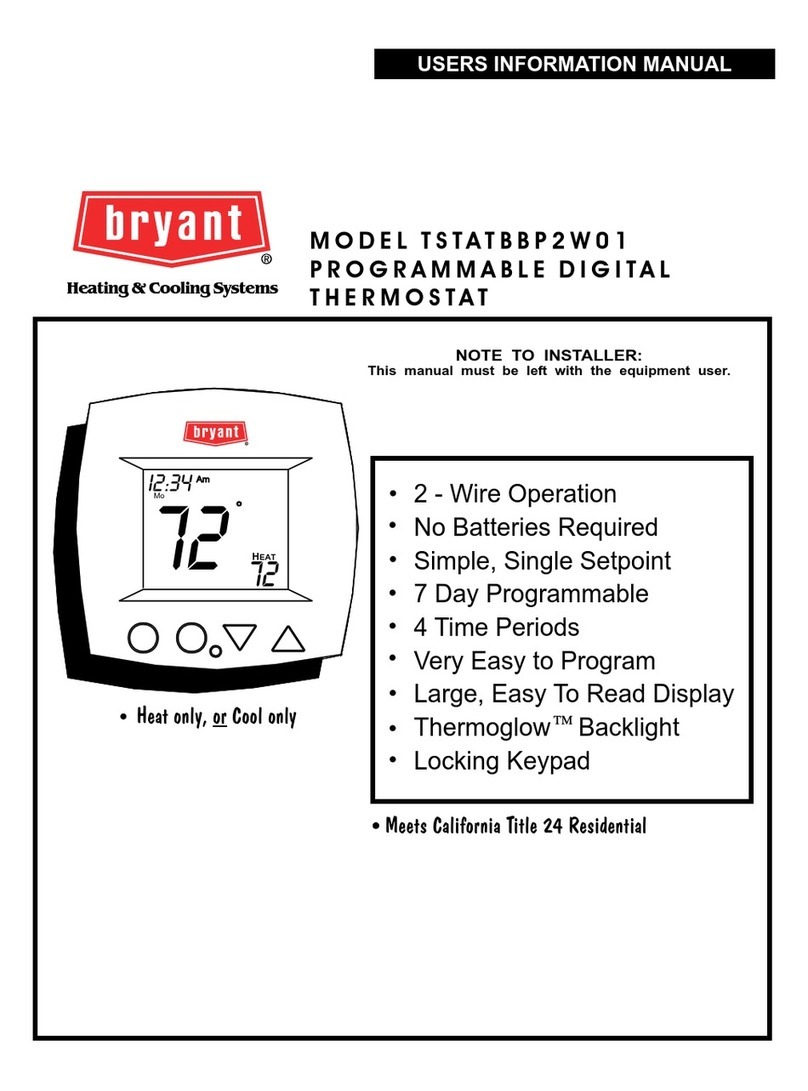
Bryant
Bryant P474-0401RF User's information manual

thermotouch
thermotouch 4.3dC Installation & user guide

Anova
Anova Precision Cooker WI-FI user manual
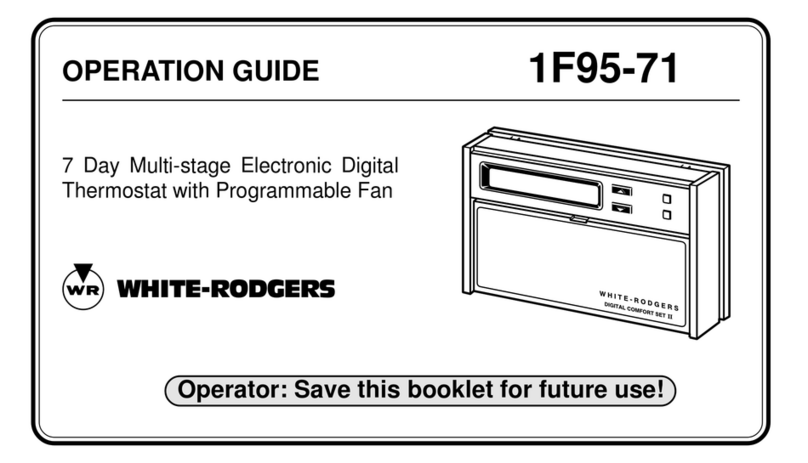
White Rodgers
White Rodgers 1F95-71 Operation guide

Mission Air
Mission Air SMART NEST user manual

Lux Products
Lux Products PSP511LCa Installation and operating instructions