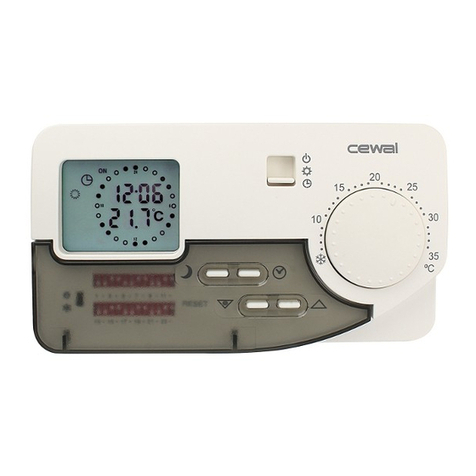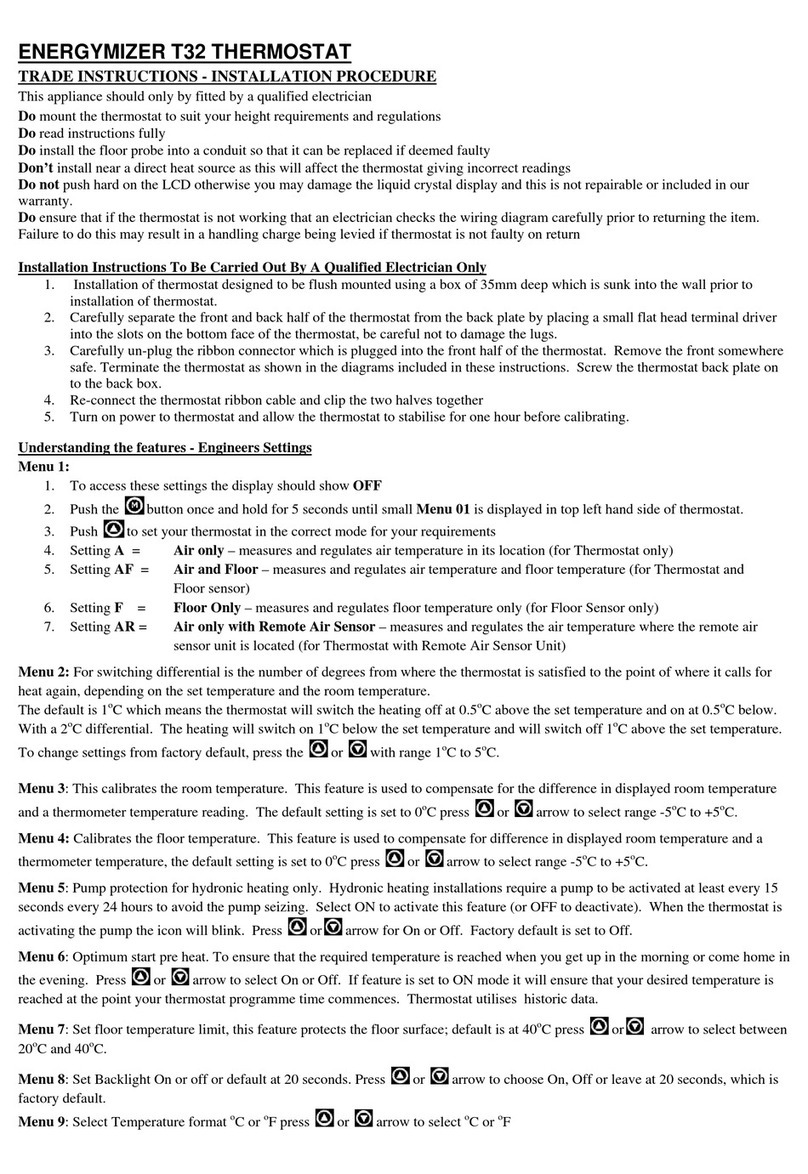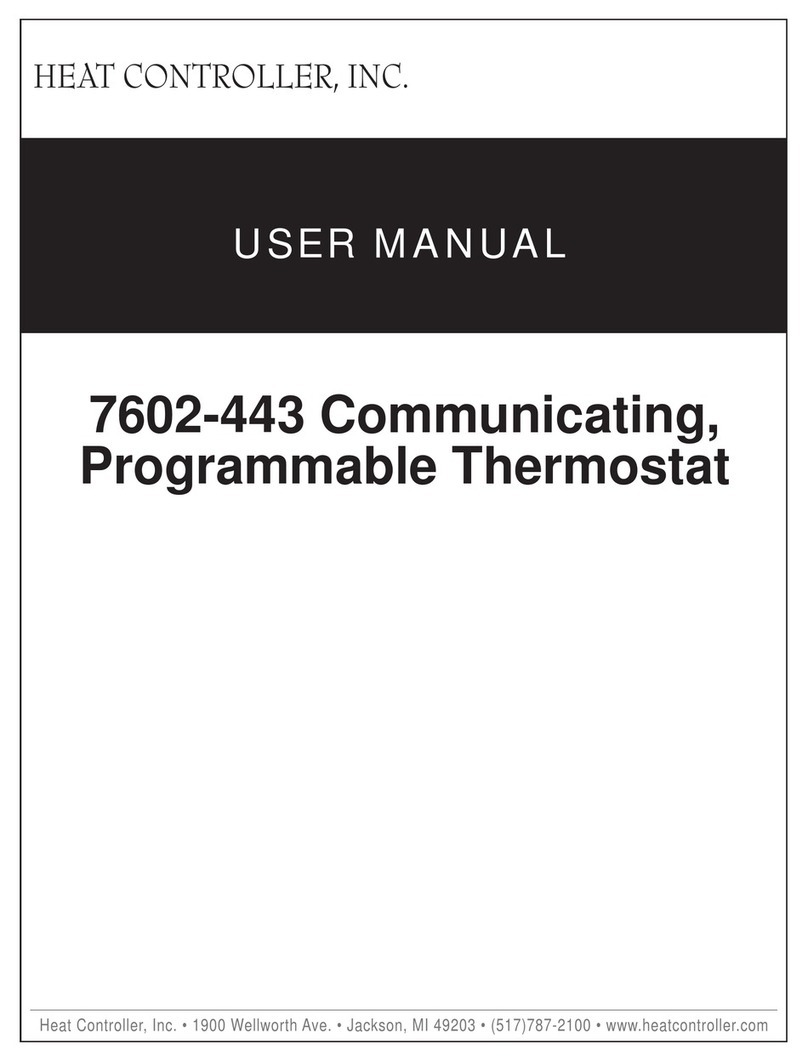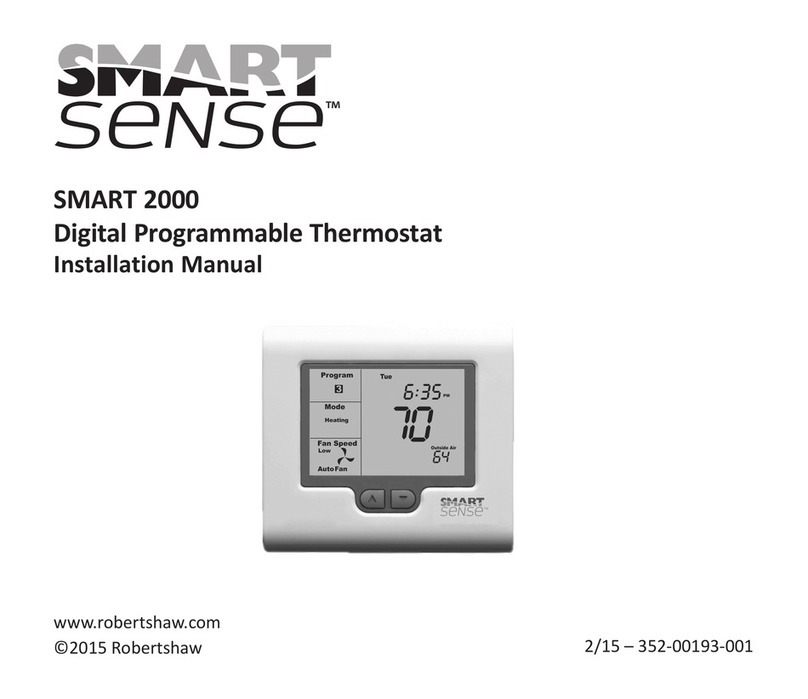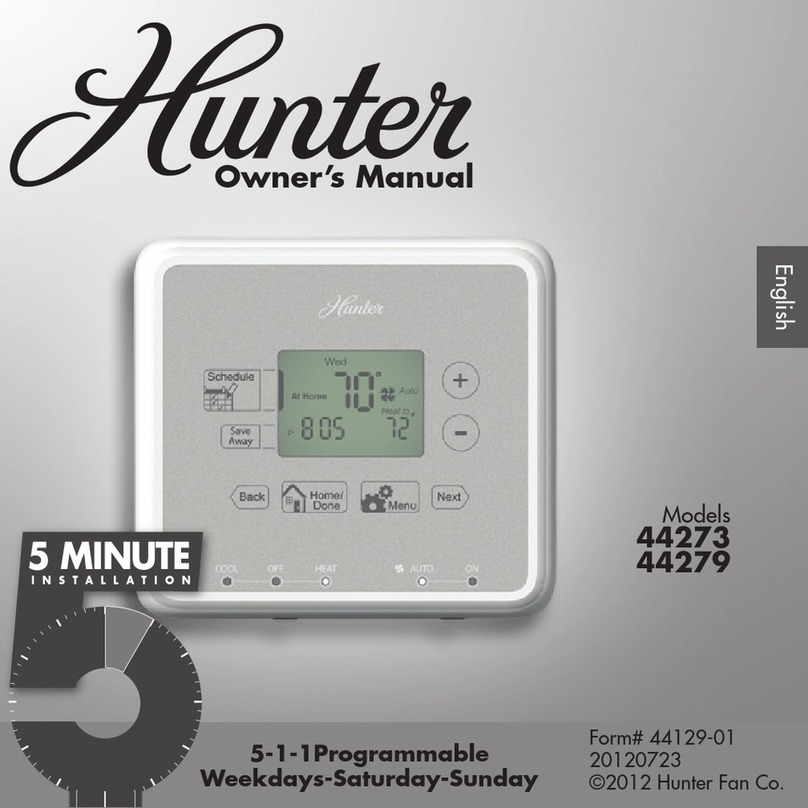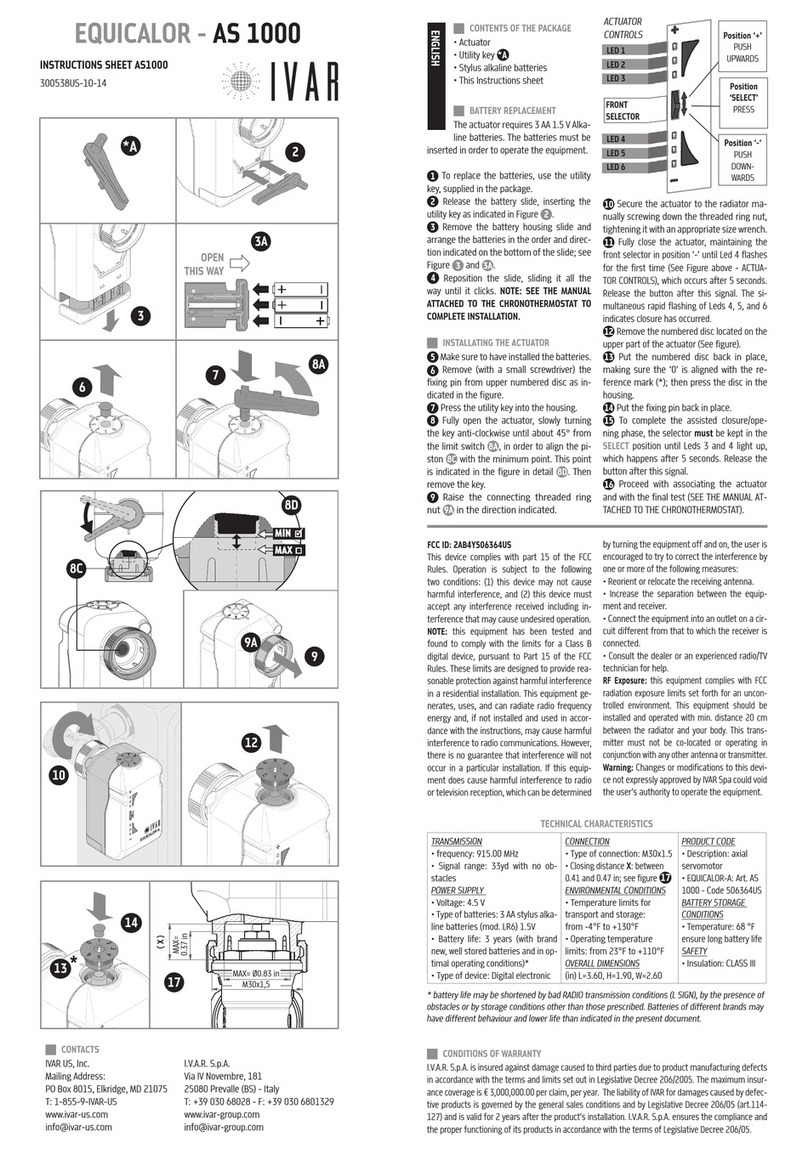CEWAL LIFE PREMIUM User manual

cronotermostato digitale giornaliero a cavalieri
PRESENTAZIONE
LIFE PREMIUM è un cronotermostato giornaliero
digitale semplice ed intuitivo, che permette di regolare
il riscaldamento ed il condizionamento in funzione del
proprio stile di vita, è progettato per adattarsi a qualsiasi
tipo di impianto ed a qualsiasi tipo di energia gestendo al
meglio il confort ed il risparmio energetico.
INSTALLAZIONE
Estrarre il vano batterie e premere leggermente con un
cacciavite nelle feritoie come indicato in figura (1) in
modo da separare lo zoccolo dalla cassa.
FIG. 1
> MONTAGGIO A PARETE
Passare i 2 cavi provenienti dall’impianto da comandare
attraverso la feritoria centrale e fissare con 2 tasselli e viti
lo zoccolo alla parete, seguendo i fori indicati in figura (2).
FIG. 2
La posizione consigliata per l’installazione di LIFE
PREMIUM è a circa 1,5 mt dal pavimento, su un muro
interno al riparo dall’irradiazione diretta del sole e da ogni
altra fonte di calore diretta come ad esempio lampade,
stufe, radiatori, ecc.
Fare attenzione che la posizione scelta permetta l’apertura
dello sportello.
> COLLEGAMENTO ELETTRICO
Collegare i 2 cavi alla morsettiera seguendo lo schema
indicato.
Agganciare la cassa allo zoccolo, prima nella parte superiore
fino alla corretta chiusura dello strumento. Inserire 2 pile
AA Stilo LR6 1,5 V nel vano come indicato sul fondo dello
stesso e reinserire il vano nello strumento.
VALVOLA MOTORIZZATA
N
CHIUSO APERTO
• alimentazione: due pile AA LR6 1,5 V
• durata delle pile: minimo un anno
• display retroilluminato
• temperatura regolabile 5 ÷ 35 °C
• temperatura di stoccaggio -20 ÷ +70 °C
• funzione antigelo ≤ 6° C
• umidità relativa 10 ÷ 90% senza condensa
• intervallo minimo di programmazione 1 ora
• contatti in commutazione (SPDT)
• portata contatti: 8 (3) A/250 Vac
• precisione di misura ± 0,1 °C
• risoluzione temperatura 0,1 °C
• grado di protezione IP 30 secondo EN 60529
• indicazione livello carica batteria
Conformità CE secondo le seguenti
direttive/normative:
• EN60730-1/2-9 class II
• RAEE2002/96/EC
• RoHS 2011/95/EC
• B.T. 73/23/CEE
• CEM 89/336
Prodotto secondo la certificazione di processo
ISO 9001 V2008
CEWAL S.p.A. si riserva il diritto di apportare al prodotto qualsiasi modifica, estetica
o funzionale, senza preavviso alcuno ed in qualsiasi momento.
DATI TECNICI
DIMENSIONI (mm)
MANUALE D’USO
83 mm
60 mm
160 mm
86 mm 40 mm
Via Gramsci, 42 - 30010 Camponogara (VE) Italy
Tel. +39 041 462155 - Fax +39 041 4174282
REV. 00

programmazione attiva
sistema acceso
(se lampeggiante sistema ANTIGELO in funzione)
temperatura
COMFORT attiva
puntino pieno =
ora a temperatura
COMFORT
puntino vuoto =
ora a temperatura
ECONOMY
temperatura
misurata
orologio
temperatura
ECONOMY attiva
spento
(ANTIGELO attivo) segnalazione batteria
scarica
MODALITÀ DI FUNZIONAMENTO
OFF la protezione ANTIGELO è attiva. Il sistema di
riscaldamento si accenderà quando la temperatura della stanza
sarà ≤ a 6° C.
COMFORT
Il sistema di riscaldamento si accenderà e spegnerà a seconda
della temperatura impostata sulla manopola, 24 ore su 24 (senza
considerare la programmazione).
PROGRAMMAZIONE ORARIA
La temperatura della stanza sarà regolata secondo quanto
impostato sulla manopola (temperatura COMFORT ) durante
le ore in cui i cavalieri sono posizionati verso l’alto, allo stesso
modo quando i cavalieri saranno posizionati verso il basso verrà
mantenuta la temperatura ECONOMY .
IMPOSTAZIONI
Regolazione dell’orologio
Premere il pulsante dell’orologio , sul display lampeggerà
l’orario. Premere i pulsanti di regolazione per regolare
l’orario. Attendere 20 secondi, l’orologio smetterà di lampeggiare
e il nuovo orario sarà impostato.
Regolazione della temperatura ECONOMY
Premere il pulsante ,sul display lampeggerà il valore di
temperatura ECONOMY attualmente impostato.
Premere i pulsanti di regolazione per modificare il valore
delle temperatura ECONOMY. Attendere 20 secondi, il display
smetterà di lampeggiare mostrando la temperatura misurata.
Programmazione oraria
Regolate i cavalieri come
mostrato in figura, a seconda
del programma desiderato:
cavalieri posizionati verso l’alto = ore di temperatura COMFORT
cavalieri posizionati verso il basso = ore di temperatura ECONOMY
Selettore ESTATE/INVERNO
Selezionare tramite il selettore il modo di funzionamento:
CONDIZIONAMENTO
RISCALDAMENTO
DISPLAY
FUNZIONI STRUMENTO
display
cavalieri per la
programmazione
oraria
tasto di regolazione temperatura
ECONOMY
tasto di regolazione
orologio
manopola
regolazione
temperatura
COMFORT
tasti di
aumento e riduzione
valori selezionati
tasto reset
selettore
ESTATE
INVERNO
selettore:
OFF/ANTIGELO
temperatura
COMFORT
permanente
funzionamento
secondo
programmazione
oraria
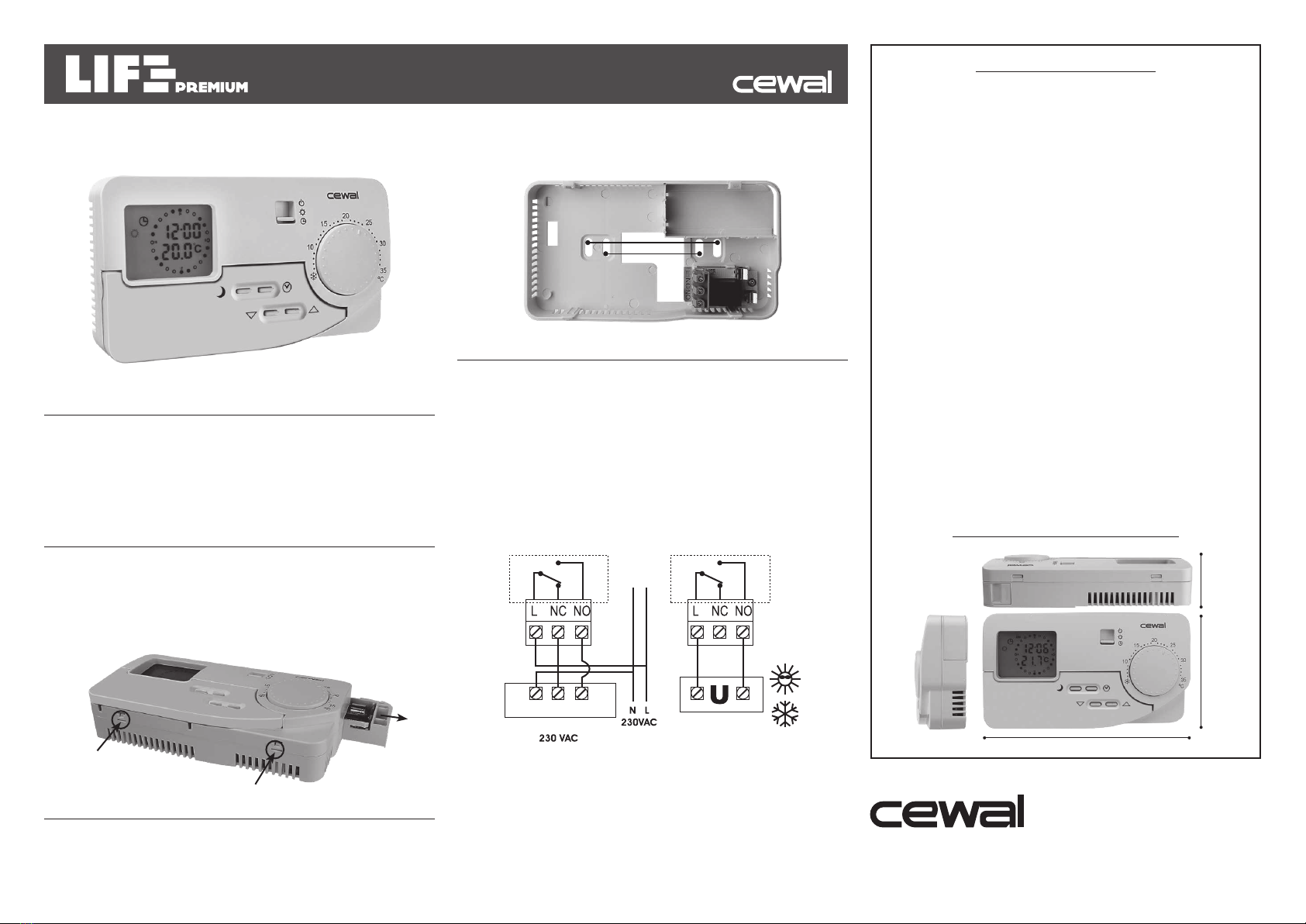
daily digital chronothermostat with captive tappets
INTRODUCTION
LIFE PREMIUM is a simple and intuitive digital daily
programmable chronothermostat, which allows you
to adjust heating and cooling according to your lifestyle.
It is designed to adapt to any type of system and to all kinds
of energy to better manage comfort and energy savings.
INSTALLATION
Pull out the battery compartment and press lightly with a
screwdriver in the slots as shown in figure (1) to separate
the base from the case.
FIG. 1
> WALL FITTING
Pass the 2 cables from the system to be controlled through
the centre slot and secure with 2 wall plugs and screws
through the base to the wall, following the holes shown in
figure (2).
FIG. 2
The recommended position for the installation of LIFE
PREMIUM is about 1.5 metres from the floor, on an inside
wall sheltered from direct sunlight and from all other
sources of direct heat such as lamps, stoves, radiators, etc.
Ensure that the chosen location allows the window to open.
> ELECTRICAL CONNECTION
Connect the 2 cables to the terminal block following the
diagram shown. Hook the case to the base, first at the top
until the correct closure of the instrument. Insert 2 AA
LR6 1.5 V batteries into the compartment as shown on its
base and put the compartment back into the instrument.
MOTOR VALVE
N
CLOSE OPEN
• power: two 1.5 V alkaline batteries type (AA)
• minimum battery duration: one year
• backlit display
• adjustable temperature 5 ÷ 35 °C
• storage temperature -20 ÷ +70 °C
• anti-freeze function ≤ 6° C
• relative humidity 10 ÷ 90% without condensation
• minimum interval setting 1 hour
• switching contacts (SPDT)
• contact rating: 8 (3) A/250 Vac
• measuring accuracy ± 0.1 °C
• temperature resolution 0.1 °C
• degree of protection IP 30 according to EN 60529
• battery charge indication
EC compliant according to the following
directives/regulations:
• EN60730-1/2-9 class II
• RAEE2002/96/EC
• RoHS 2011/95/EC
• B.T. 73/23/CEE
• CEM 89/336
Manufactured according to process certification
ISO 9001 V2008
CEWAL S.p.A. reserves the right to make any product changes or improvements
without prior notice and at any time.
TECHNICAL FEATURES
DIMENSIONS (mm)
USER MANUAL
83 mm
60 mm
160 mm
86 mm 40 mm
Via Gramsci, 42 - 30010 Camponogara (VE) Italy
Tel. +39 041 462155 - Fax +39 041 4174282
REV. 00

programming ON
system ON
(ANTIFREEZE system is operating if flashing)
COMFORT
temperature ON
solid dot =
one hour of
COMFORT time
empty dot =
one hour of
ECONOMY time
measured
temperature
clock
ECONOMY
temperature ON
OFF
(ANTIFREEZE ON) low battery warning
OPERATING MODE
OFF the ANTIFREEZE protection is on. The heating system
will come on when the room temperature is ≤ at 6° C.
COMFORT
The heating system will come on and turn off according to
the temperature set on the knob, 24 hours per day (without
considering the setting).
TIME SETTING
The room temperature will be adjusted according to what is set
on the knob ( COMFORT temperature) during the hours when
the tappets are positioned upwards, in the same way when the
tappets are positioned downwards, the ECONOMY temperature
will be maintained.
SETTINGS
Time adjustment
Press the clock key , the time will flash on the display. Press
the adjustment keys to adjust the time. Wait 20 seconds,
the clock will stop flashing and the new time will be set.
ECONOMY temperature adjustment
Press the key , the currently set ECONOMY temperature will
flash on the display. Press the adjustment keys to change
the ECONOMY temperature setting. Wait 20 seconds, the display
will stop flashing showing the actual temperature.
Time setting
Adjust the tappets as shown
in the figure, according to the
desired setting:
tappets positioned upwards = COMFORT temperature hours
tappets positioned downwards =
ECONOMY temperature hours
SUMMER/WINTER selector
Using the selector choose the operating mode:
AIR-CONDITIONING
HEATING
DISPLAY
INSTRUMENT FUNCTIONS
display
captive
tappets time
programming
ECONOMY temperature
adjustment button
clock adjustment
button
COMFORT
temperature
adjustment
knob
keys to
increase and decrease
selected values
reset key
SUMMER
WINTER
selector
selector:
OFF/ANTIFREEZE
permanent
COMFORT
temperature
operation
according to time
programme
Table of contents
Languages:
Other CEWAL Thermostat manuals