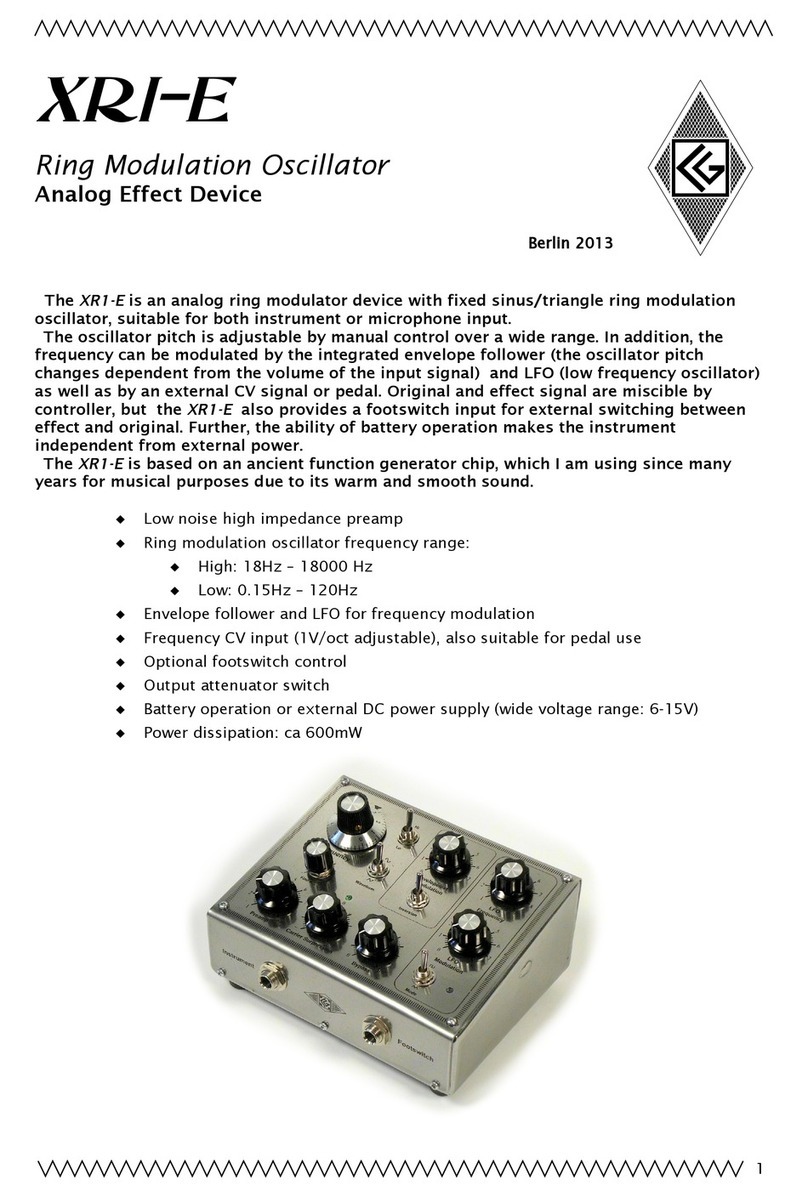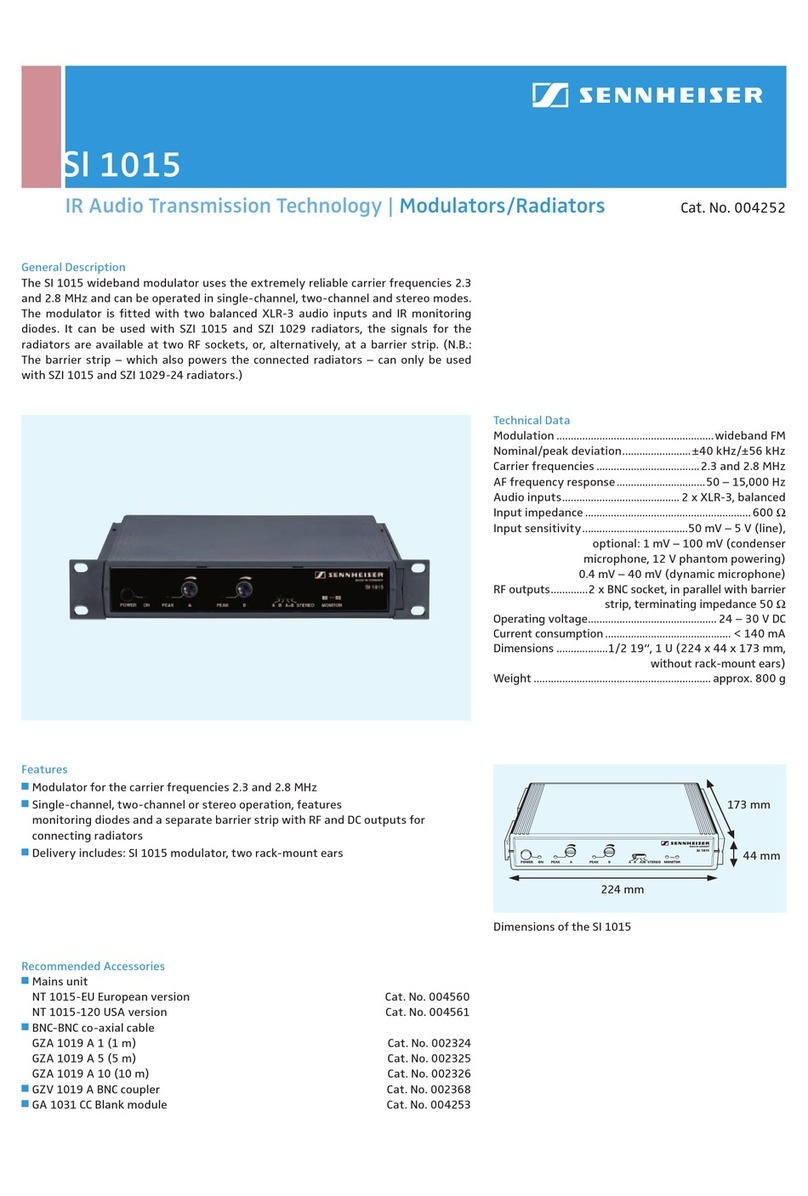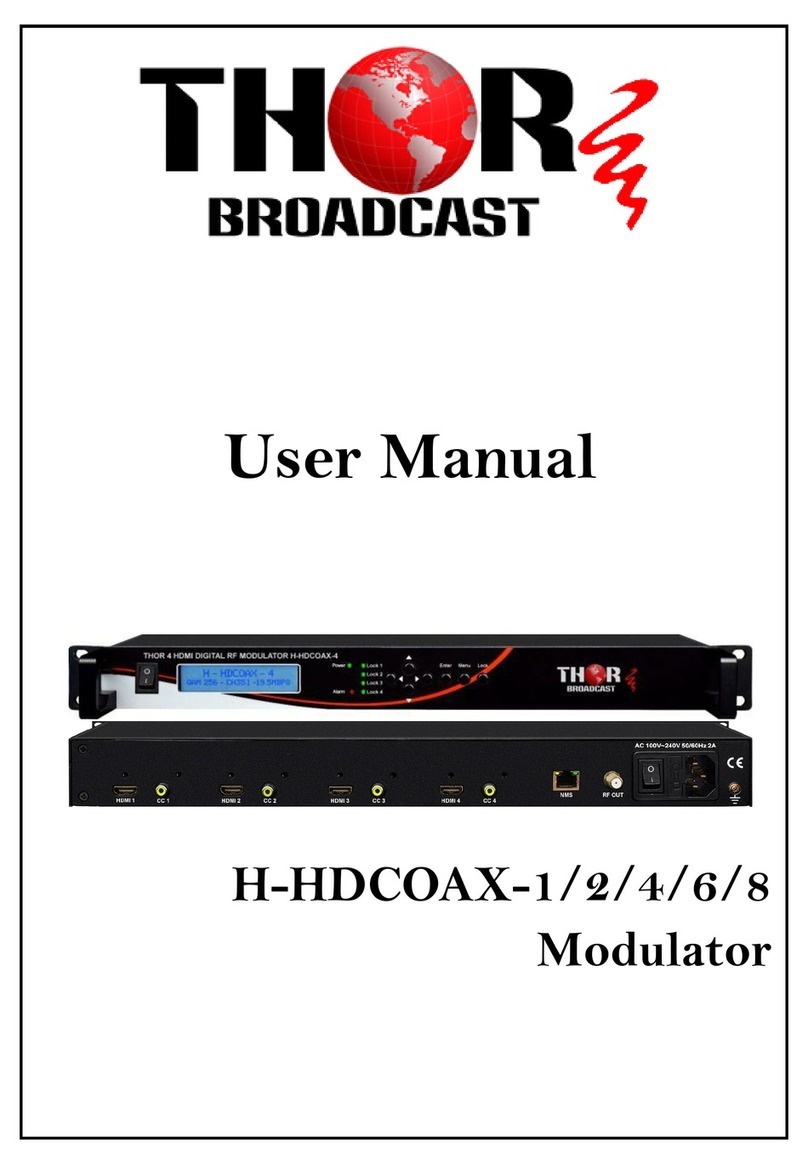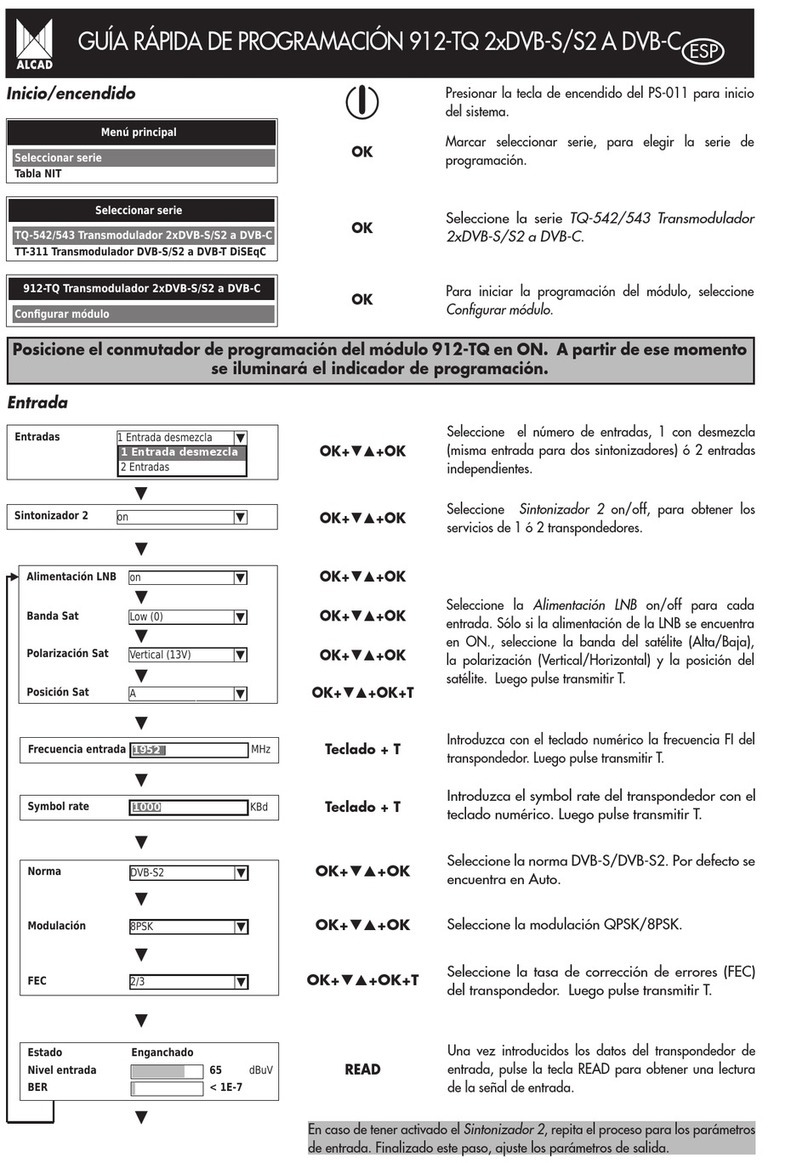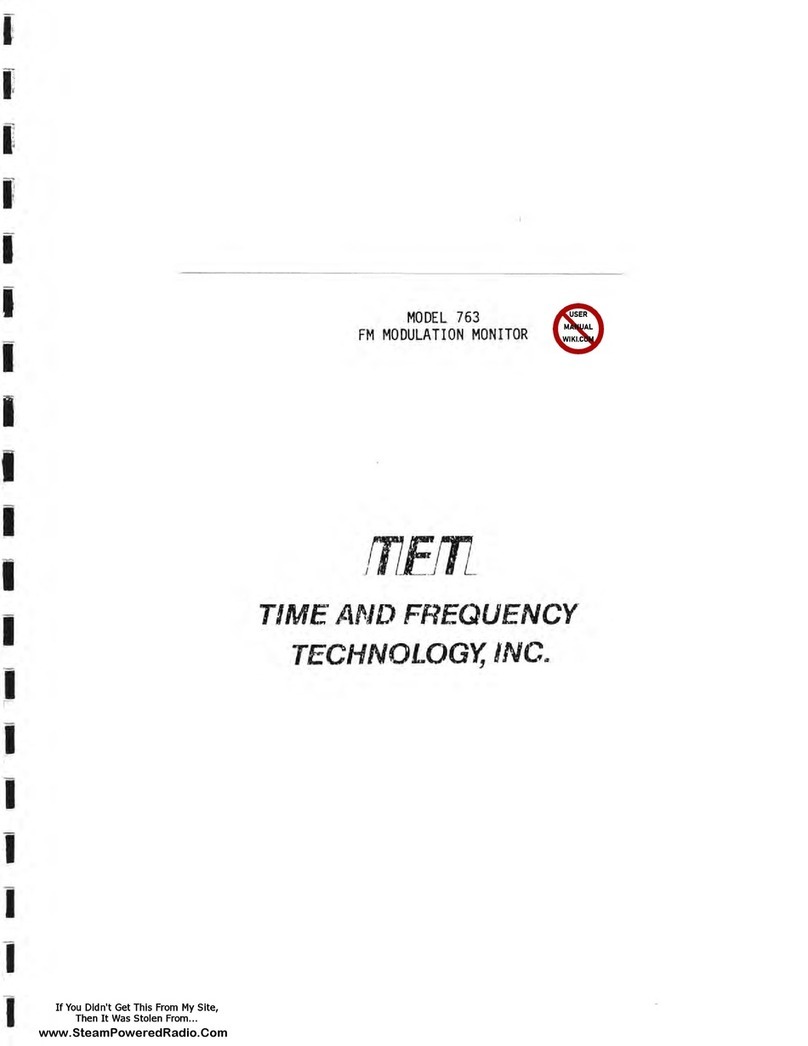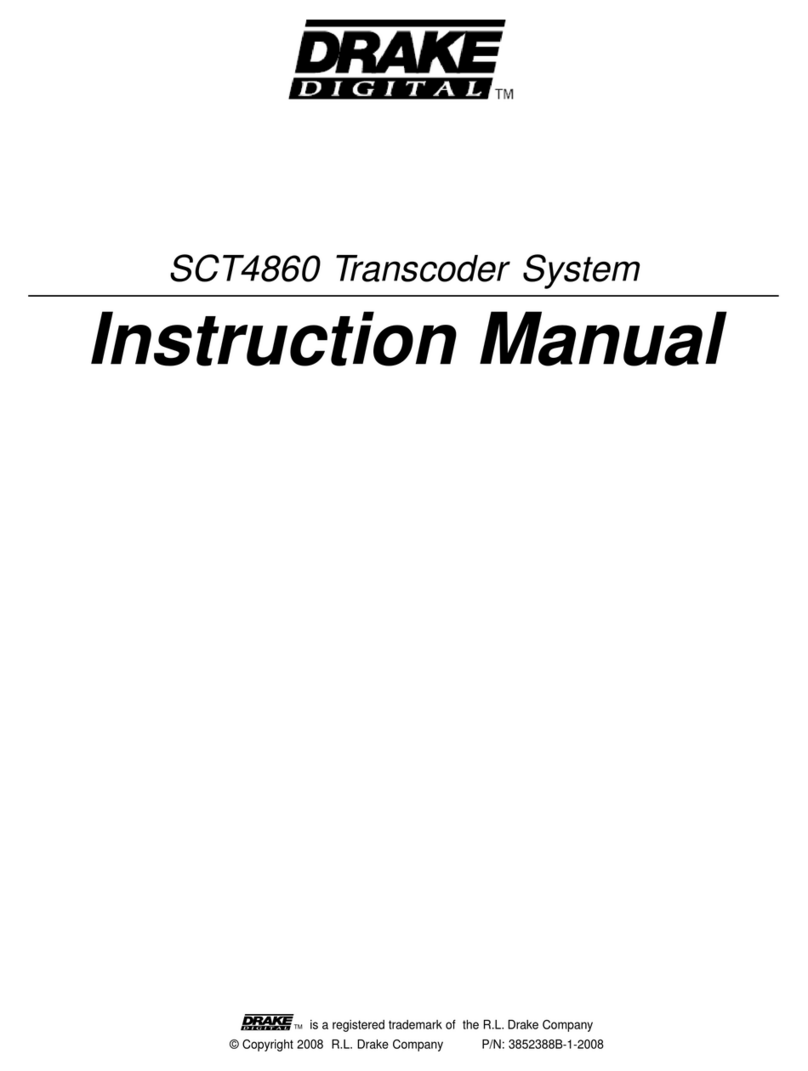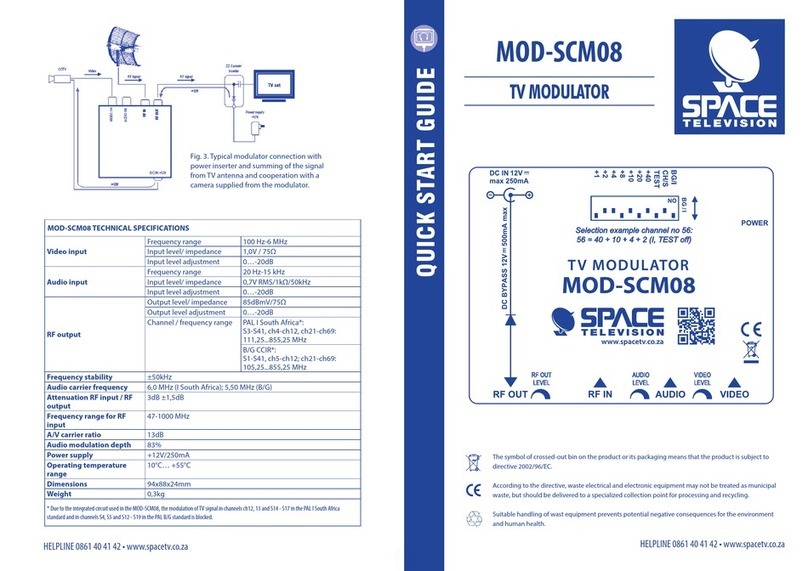CG Products XR22 VCO User manual

Modular
XR22 VCO FT
VCO with AM Input and FSK (Frequency Shift Keying)
1. Features
–AM (Amplitude Modulation) Input
•Ring modulation
•CV controllable sine/triangle volume level
•Advanced waveform generation by AM
•RG -LED for optical control
–FSK (Frequency Shift Keying)
•Pulse and ramp generation
•Switching between two different frequency CVs
•Advanced waveform generation by FSK
•Dual-color LED for FSK-mode indication
– LFO/ ass/High Frequency Mode
–Switchable Sync-Mode
(from Rev.6.0)
–Eurorack Module
–Width: 12 HP
–Dimensions:
128,5 mm x 60,6 mm
Depth: 40mm
–Supply Voltage: ±12V
–Current consumption:
≈ 70mA
–Available with banana or
3,5mm minijack sockets
Minijack Version anana Version Drawing (Rev.6.0)
1

Modular
2. AM and FSK
2.1 AM (Amplitude Modulation)
The / output (
2 3 456789
21
10 11
12
13 14 15 16 17 18 19
20 22
12
Objekt in Pfade:
4
) amplitude varies linearly (≙multiplication) with the internal DC voltage set by knob 'Gain'
or by a control voltage applied to "AM in" ( ). The modulation amount of this input can be adjusted with knob
'AM In' (See chapter
3.Functions
). Negative CVs will cause phase inversion of the / waveform. The
behaviour is optically indicated by the rgb-LED 'AM' .
Examples:
Ring modulation with external triangle
signal VCO volume control with
external envelope generator
AM in patched with
/ output
2 3 456789
21
10 11
12
13 14 15 16 17 18 19
20 22
12
Objekt in Pfade:
4
(Feedback)
2.2 FSK (Frequency Shift Keying)
The frequency of the XR22 VCO is controllable by two
independent frequency control sections
F1
and
F2
with
independent manual frequency controls and CVins; either one
or the other of these routes can be activated by an external
logic signal applied on socket "FSKin" and/or by switch
"FSK"
2 3 456789
21
10 11 13 14 15 16 17 18 19
20 22
12
Objekt in Pfade:
4
4
14
Falsche Zahlen
.
Switch "FSK"
2 3 456789
21
10 11 13 14 15 16 17 18 19
20 22
12
Objekt in Pfade:
4
4
14
Falsche Zahlen
selects the FSK mode: F1, F2 or self-
switching by the VCO's -output. In this self-keying mode,
the rising and falling edges of the triangle waveform (and the
hi/lo times of the squarewave) can be separately and
independently controlled.
Switch "
F1/com
F2
F1 Fine Tune
F2 Fine Tune
F1/com CV ins
F2 CV ins
+
Switch
"com"
Frequency
Control
VCO
FSK in
Switch "FSK"
F1
F2
Output
6
F1
F2
16
LO MID HI
4
Σcom CV
F2
" is adding the F1-CVs to F2; this will ensure 1V/oct. tracking if both routes are used simultaneously (for
example in the self-switching -mode).
Examples:
F1 activated. LED= green (Switch "FSK"
2 3 456789
21
10 11 13 14 15 16 17 18 19
20 22
12
Objekt in Pfade:
4
4
14
Falsche Zahlen
up) F2 activated. LED= red (Switch "FSK"
2 3 456789
21
10 11 13 14 15 16 17 18 19
20 22
12
Objekt in Pfade:
4
4
14
Falsche Zahlen
mid)
- Mode (F1+F2 activated) (Switch "FSK"
2 3 456789
21
10 11 13 14 15 16 17 18 19
20 22
12
Objekt in Pfade:
4
4
14
Falsche Zahlen
low).
The oscillator is frequency-shifting itself.
F1 and F2 (≙ falling and rising edges of the triangle waveform)
can be separately adjusted.
With external FSK control signal applied on "FSK in" (Switch
"FSK"
2 3 456789
21
10 11 13 14 15 16 17 18 19
20 22
12
Objekt in Pfade:
4
4
14
Falsche Zahlen
middle position).
The oscillator switches between F1 and F2, depending on the
logic control signal applied to FSK in
23456789
21
10 11 13 14 15 16 17 18 19
20 22
12
Objekt in Pfade:
4
4
14
Falsche Zahlen
.
2
/Output
e t. squarewave
signal on "FSK in"
F1 F2 ...
F1 F1F2 F2
Gain poti in
ccw positions of "0"
or AM-CVin < 0V
Gain poti in
cw positions of "0"
or AM-CVin > 0V
Squarewave
Output
/ Output
/Output
...
Frequency 1:
"FSK in" = high
Frequency 2:
"FSK in" = low
/
- Output
/
- Output
/ Output
E t. squarewave
signal applied
on "FSK in"
...
F1 F2
/
- Output
Gain pot in
ccw positions of "0"
or AM-CVin < 0V
Gain pot in
cw positions of "0"
or AM-CVin > 0V
/
- output
...
F1 F1F2 F2
"FSK in" connected to - output:
-output
F1 F1F2 F2
Gain poti in
ccw positions of "0"
or AM-CVin < 0V
Gain poti in
cw positions of "0"
or AM-CVin > 0V
Squarewave
Output
/ Output
/ Output
...
/ Output
e t. squarewave
signal on "FSK in"
F1 F2 ...
/Output 16
Output
/16
/Output
e t. squarewave
signal on "FSK in"
F1 F2 ...
F1 F1F2 F2
Gain poti in
ccw positions of "0"
or AM-CVin < 0V
Gain poti in
cw positions of "0"
or AM-CVin > 0V
Squarewave
Output
/ Output
/ Output
...
Frequency 1:
"FSK in" = high
Frequency 2:
"FSK in" = low
/
- Output
/
- Output
/ Output
E t. squarewave
signal applied
on "FSK in"
...
F1 F2
/
- Output
Gain pot in
ccw positions of "0"
or AM-CVin < 0V
Gain pot in
cw positions of "0"
or AM-CVin > 0V
/
- output
...
F1 F1F2 F2
"FSK in" connected to - output:
-output
F1 F1F2 F2
Gain poti in
ccw positions of "0"
or AM-CVin < 0V
Gain poti in
cw positions of "0"
or AM-CVin > 0V
Squarewave
Output
/Output
/ Output
...
/ Output
e t. squarewave
signal on "FSK in"
F1 F2 ...
Output
/16
/Output 16

Modular
3. Functions
F1/com Coarse manual control of frequency F1. Range is ≈ 8 octaves. If switch "
F1/com
F2
F1 Fine Tune
F2 Fine Tune
F1/com CV ins
F2 CV ins
+
Switch
"com"
Frequency
Control
VCO
FSK in
Switch "FSK"
F1
F2
Output
6
F1
F2
16
LO MID HI
4
Σcom CV
F2
" is in
lower position, this knob also affects frequency F2. See more under ,
2 3 456789
21
10 11 13 14 15 16 17 18 19
20 22
12
Objekt in Pfade:
4
4
14
Falsche Zahlen
.
F2 Coarse manual control of frequency F2. Range is ≈ 8 octaves.
F1 fine tuning for frequency F1. Range is ≈ two half notes.
Frequency range selector The oscillator has 3 switchable main frequency ranges with each 4
octaves distance between the switch positions:
1. Lo (switch in left position) for LFO applications and/or tremolo-like ringmodulated sounds
2. Mid (switch in middle position) for bass or sub-bass sounds
3. Hi (switch in right position) for mid-range and high audio frequencies
ecause the frequency CV-ins of the internal VCO chip are not linear over the entire audio range, it is
recommended to use the 'Mid' position for bass sounds and the 'Hi' mode for higher frequencies
(although it is possible to produce low frequencies in the 'Hi' mode too). This ensures better 1V/oct.
tracking in the lower frequency regions.
3
Introduction
For better understanding, please read first about the switch
'FSK'
2 3 456789
21
10 11 13 14 15 16 17 18 19
20 22
12
Objekt in Pfade:
4
4
14
Falsche Zahlen
and LED 'FSK' :
FSK mode switch (frequency shift keying)
In upper position
: Only F1 is active; LED 'FSK' = green
In middle position
: Only F2 is active, LED 'FSK' = red
In lower position
(" ") the squarewave output of the VCO is
internally connected to the FSK input and the oscillator
automatically shifts between frequencies F1 and F2. In this
mode, the oscillator produces ramp and pulse signals, provided
on output /
2 3 456789
21
10 11
12
13 14 15 16 17 18 19
20 22
12
Objekt in Pfade:
4
(ramp) and (pulse). The rising and falling
time of the ramp edges (and also the duration of high and low
levels on ) are separatly adjustable with the frequency knobs
for F1 and F2 (and CVin's1 and CVin's2).
(Also see chapter 2.2 about FSK and )
LED FSK mode
Green = F1, F1 CV ins (left half on the module panel).
Red = F2, F2 CV ins (right half on module panel).
23456789
21
10 11
12
13 14 15 16 17 18 19
20 22
12
Objekt in Pfade:
23456789
21
10 11
12
13 14 15 16 17 18 19
20 22
12
Objekt in Pfade:
4
23456789
21
10 11
12
13 14 15 16 17 18 19
20 22
12
Objekt in Pfade:
4
23456789
21
10 11
12
13 14 15 16 17 18 19
20 22
12
Objekt in Pfade:
23456789
21
10 11
12
13 14 15 16 17 18 19
20 22
12
Objekt in Pfade:
2 3 456789
21
10 11
12
13 14 15 16 17 18 19
20 22
12
Objekt in Pfade:
4

Modular
F2 fine tuning for frequency F2. Range is ≈ two semi notes.
FSK mode switch
see above ("Introduction")
/ Waveform selector switches between (sinewave) or (triangle) oscillator waveform on
output socket
23456789
21
10 11
12
13 14 15 16 17 18 19
20 22
12
Objekt in Pfade:
4
.
FSK mode LED:
see above ("Introduction")
LED 'AM' for optical control of the amplitude modulation on output socket /
2 3 456789
21
10 11
12
13 14 15 16 17 18 19
20 22
12
Objekt in Pfade:
4
:
- ● blue: negative voltages on the oscillator's output
- ● red: positive voltages on the oscillator's output
- ● green: AM input voltage amount on "AM in" ; both for negative and positive voltages
In 'normal' audio-range oscillations (with poti " ypass" turned cw) the color will become purple-
like as a mixture of red and blue; while the knob " ypass" is turned ccw (and a signal is applied
on 'AM In' ) it will change into white and green, indicating the original signal proportion (from AM
input) on output /
23456789
21
10 11
12
13 14 15 16 17 18 19
20 22
12
Objekt in Pfade:
4
.
F1/com
F2
F1 Fine Tune
F2 Fine Tune
F1/com CV ins
F2 CV ins
+
Switch
"com"
Frequency
Control
VCO
FSK in
Switch "FSK"
F1
F2
Output
6
F1
F2
16
LO MID HI
4
Σ
com
CV
F2
switch changes the routing between the frequencies F1 and F2. In the upper position,
both frequencies F1 and F2 work independently and will be controlled separately by their respective
frequency knobs and/or CV inputs.
In the lower position, knob "F1/com" and sockets "F1/com CV" "F1/com CV 1V/Oct" affect
both F1 and F2. This coupling ensures that the ratio between F1 und F2 remains the same, and
tracks 1V/oct. using both frequencies within the FSK option. The ratio can only be changed by the
"F2" knob or the F2 CV inputs , .
Note that in this mode the frequency range is expanded and that for F2 four independent CV inputs
are now available.
AM in level Input level control for the signal applied on socket 'AM In' for amplitude modulation
of the sinewave/triangle , provided on output /
2 3 456789
21
10 11
12
13 14 15 16 17 18 19
20 22
12
Objekt in Pfade:
4
.
Note: This voltage is added to the DC voltage set by knob 'Gain' .
Gain adjustment regulates a internal DC voltage for level control of the
/
oscillator signal:
In middle position, the oscillator signal is almost surpressed and can be used for ring modulation or
oscillator volume level control by a signal applied on 'AM In' ; the denter in middle position "0" may
be used as orientation.
This knob regulates an internal DC offset voltage of ca ±2,5V (added to the AM-input signal, which
level is adjustable by knob ); - a positive in clockwise and a negative voltage in ccw positions. In
ccw positions the / - phase is becoming inverted (See also "Examples" in chapter 2.2 "FSK").
In some applications the "Gain" knob may be used to alter the waveshape (by adding more or less
voltage to your input signal); e.g. if you feedback the / output
23456789
21
10 11
12
13 14 15 16 17 18 19
20 22
12
Objekt in Pfade:
4
to the AM-Input and
adjust and carefully)
4
23456789
21
10 11
12
13 14 15 16 17 18 19
20 22
12
Objekt in Pfade:
4
23456789
21
10 11
12
13 14 15 16 17 18 19
20 22
12
Objekt in Pfade:
4
23456789
21
10 11
12
13 14 15 16 17 18 19
20 22
12
Objekt in Pfade:
4
23456789
21
10 11
12
13 14 15 16 17 18 19
20 22
12
Objekt in Pfade:
4
23456789
21
10 11
12
13 14 15 16 17 18 19
20 22
12
Objekt in Pfade:
4
23456789
21
10 11
12
13 14 15 16 17 18 19
20 22
12
Objekt in Pfade:
4
23456789
21
10 11
12
13 14 15 16 17 18 19
20 22
12
Objekt in Pfade:
4
2 3 456789
21
10 11
12
13 14 15 16 17 18 19
20 22
12
Objekt in Pfade:
4

Modular
ypass Ratio between the signal input "AM in" and the oscillator / output. The mixed signal
output socket is /
23456789
21
10 11
12
13 14 15 16 17 18 19
20 22
12
Objekt in Pfade:
4
. For optical control the rgb-LED 'AM' is showing the mixed signal
behaviour: ● green for the AM input amount (with knob " ypass" turned ccw) and ●/● red/blue
for the oscillator's output signal (" ypass" turned cw)
AM input Amplitude modulation input for the / section of the VCO. The input level can be
adjusted with knob . The input signal proportion can be mixed to the waveform output with ypass
control , provided on output /
23456789
21
10 11
12
13 14 15 16 17 18 19
20 22
12
Objekt in Pfade:
4
(also see chapter 2.1 about amplitude modulation).
The input signal (both negative and positive polarites) , when it is becoming active at the /
output
23456789
21
10 11
12
13 14 15 16 17 18 19
20 22
12
Objekt in Pfade:
4
(with knob " ypass" turned ccw), is visually indicated by the ● green colour of the rgb-
LED 'AM' .
FSK in is a logic input. When the "FSK"
2 3 456789
21
10 11 13 14 15 16 17 18 19
20 22
12
Objekt in Pfade:
4
4
14
Falsche Zahlen
switch is in the middle position ("F2") and a voltage
greater than ≈+2V is applied to the FSK input (e.g. gate signal, squarewave), the internal switch will
be switched from F2 to F1 (F2/ F2 CV (Led 'FSK' → red) to F1/F1 CV (Led 'FSK' → green) .
Note:
If switch "Com" is active, the "F1/com" knob and the inputs "F1/comCV" and
"F1/comCV 1V/Oct" affect both frequency channels F1
and
F2.
Squarewave output Level between ≈ 0V (GND) and +5V. In FSK mode " " (Switch "FSK"
2 3 456789
21
10 11 13 14 15 16 17 18 19
20 22
12
Objekt in Pfade:
4
4
14
Falsche Zahlen
lower
position):
pulse waveform
output.
Note:
In F1 mode ( Green) the LED 'FSK' is indicating the
peaks
(+5V) of the squarewave or pulse
signal, while in F2 mode the LED ( Red) is indicating the
gaps
(0V).
/ (sine/triangle) output or
ramp
waveforms
output when switch "FSK mode"
23456789
21
10 11 13 14 15 16 17 18 19
20 22
12
Objekt in Pfade:
4
4
14
Falsche Zahlen
is in lowest
position (" ").
The controller " ypass" adjusts the AM-Input ↔ / -oscillator output ratio. Fully clockwise:
The / -oscillator output is 100%. Fully counterclockwise: The / -oscillator output is 0%,
AM-input ( ) is 100%. Thus, the original to the "effect" signal can be mixed (≙ "dry/wet") when the
oscillator is used as a ringmodulator, or for modulation options when it is used as a CV-source.
The output voltage range of the / -oscillator is adjustable with trimmer
23456789
21
10 11 13 14 15 16 17 18 19
20 22
12
Objekt in Pfade:
4
4
14
Falsche Zahlen
4
on the backside pcb
(See chapter
4.Adjustment
). The rgb-LED 'AM' is for optical control of this output.
F1/com CV Manual control adjusts the input level of F1/com CV in .
F1/com CV inversion switch Inverts the polarity of the signal on socket F1/com CV in .
F2 CV Manual control adjusts the input level of F2 CV in .
F2 CV inversion switch Inverts the polarity of the signal on socket F2 CV in .
5
2 3 456789
21
10 11
12
13 14 15 16 17 18 19
20 22
12
Objekt in Pfade:
4
2 3 456789
21
10 11
12
13 14 15 16 17 18 19
20 22
12
Objekt in Pfade:
4
2 3 456789
21
10 11 13 14 15 16 17 18 19
20 22
12
Objekt in Pfade:
4
4
14
Falsche Zahlen
4
23456789
21
10 11 13 14 15 16 17 18 19
20 22
12
Objekt in Pfade:
4
4
14
Falsche Zahlen
4
23456789
21
10 11 13 14 15 16 17 18 19
20 22
12
Objekt in Pfade:
4
4
14
Falsche Zahlen
4
23456789
21
10 11
12
13 14 15 16 17 18 19
20 22
12
Objekt in Pfade:
4
23456789
21
10 11
12
13 14 15 16 17 18 19
20 22
12
Objekt in Pfade:
4
23456789
21
10 11
12
13 14 15 16 17 18 19
20 22
12
Objekt in Pfade:
4

Modular
F1/com CV in Frequency control voltage input for F1/com. Level can be adjusted by knob and
the polarity inverted with switch . See also ,
2 3 456789
21
10 11 13 14 15 16 17 18 19
20 22
12
Objekt in Pfade:
4
4
14
Falsche Zahlen
.
F1/com CV 1V/Oct in 1V/Octave input for F1/com. See also ,
2 3 456789
21
10 11 13 14 15 16 17 18 19
20 22
12
Objekt in Pfade:
4
4
14
Falsche Zahlen
. (1V/oct. adjustment, if
necessary, see chapter
4.Adjustment
)
F2 CV in Frequency control voltage input for F2. Level can be adjusted by and the CV polarity
inverted by switch
Sync in ↕ F2 1V/Oct in (‘
Sync mode‘
new from Rev.6
) The functionality of this socket can
either
be
a logic input for resetting the oscillator (Sync mode)
or
be a1V/octave input for F2, depending on
the state of switch
2 3 456789
21
10 11 13 14 15 16 17 18 19
20 22
12
Objekt in Pfade:
4
4
14
Falsche Zahlen
48
9
10
11
12
26
24
.
•In upper position of switch
2 3 456789
21
10 11 13 14 15 16 17 18 19
20 22
12
Objekt in Pfade:
4
4
14
Falsche Zahlen
48
9
10
11
12
26
24
‘Sync’, a positive-going trigger signal will reset the oscillator-
wave and restart it.
▸The / - wave will restart from its maximum deflection point (positive edge with knob
‘Gain’ in cw position or positive AM CV; negative edge with knob ‘Gain’ ccw or negative AM CV)
▸The squarewave ( ) will restart the oscillation on the positive edge (+5V).
•In lower position of switch
2 3 456789
21
10 11 13 14 15 16 17 18 19
20 22
12
Objekt in Pfade:
4
4
14
Falsche Zahlen
48
9
10
11
12
26
24
‘F2-CV 1V/Oct.’, the plug is working as a 1V/octave input for F2
(as known from previous versions of the XR22VCOFT)
Switch Sync ↕ F2-CV 1V/Oct.
(new from Rev.6)
This switch determines the function of socket :
•Switch in upper position:
Sync Mode
A positive-going trigger on socket will reset the oscillator (Read also under point ).
•Switch in lower position:
F2 CV 1V/Oct. Mode
The socket is working as a 1V/Octave CV input for F2 (as previous).
Sync Mode (from Rev.6)
With switch
2 3 456789
21
10 11 13 14 15 16 17 18 19
20 22
12
Objekt in Pfade:
4
4
14
Falsche Zahlen
48
9
10
11
12
26
24
in upper direction ‘Sync’; socket will become a logic signal input (for trigger/ gate/
squarewave or similar). A positive going edge from 0V→+5V (min.) is resetting the oscillator:
With knob ‘Gain’ in
cw
position or a positive AM CV ,
the oscillation will restart at its
positive
peak.
With knob ‘Gain’ in
ccw
position or a negative AM
CV , the oscillation will restart at its
negative
peak.
6
2 3 456789
21
10 11 13 14 15 16 17 18 19
20 22
12
Objekt in Pfade:
4
4
14
Falsche Zahlen
4
2 3 456789
21
10 11 13 14 15 16 17 18 19
20 22
12
Objekt in Pfade:
4
4
14
Falsche Zahlen
48
9
10
11
12
26
24

Modular
4. Adjustment
The XR22 VCO FT is already carefully adjusted, no further
calibrations should be needed; for better understanding or in
the case of unintended detuning, here is an overview of the
adjustment control elements:
23456789
21
10 11 13 14 15 16 17 18 19
20 22
12
Objekt in Pfade:
4
4
14
Falsche Zahlen
4
1V/Octave Adjustment
The VCO is already carefully adjusted to 1V/Oct. If you
realize that the XR22 VCO FT isn't in tune with your other
analog synthesizer equipment, it may be necessary to
adjust it.
Procedure
(Suggestion):
1. Put range switch in mid position 'Mid'. Adjust F1 &
F2 knobs & to ≈ middle position (≈ 4,5 on scale
or ≈80Hz)
2. Connect a CV from a keyboard (or a similar CV
source) both to your favorite VCO's 1V/oct. input and
to the XR22 VCO F1/com 1V/oct. input . Put switch
"
F1/com
F2
F1 Fine Tune
F2 Fine Tune
F1/com CV ins
F2 CV ins
+
Switch
"com"
Frequency
Control
VCO
FSK in
Switch "FSK"
F1
F2
Output
6
F1
F2
16
LO MID HI
4
Σcom CV
F2
" in lower and switch "FSK"
2 3 456789
21
10 11 13 14 15 16 17 18 19
20 22
12
Objekt in Pfade:
4
4
14
Falsche Zahlen
in upper
position ("F1").
3. Play a note on your keyboard in the middle range, e.g. "c", or "c1". The note should be nearby to
the tone you have adjusted on the XR22 VCO.
4. Adjust poti "F1" and fine tuning until the pitch of the XR22 is the same like that of the 2nd
VCO.
5. Play a note ≈ 3 octaves higher. Adjust trimmer "F1 1V/oct" (see above) until the XR22 VCO is
tracking to the 2nd VCO.
6. Go back to step "4" and repeat all other steps until both oscillators are in tune.
7. Repeat the same procedure with "F2" (with "FSK"
23456789
21
10 11 13 14 15 16 17 18 19
20 22
12
Objekt in Pfade:
4
4
14
Falsche Zahlen
in middle position and the respective knobs
and trimmers).
8. Compare F1 and F2 by switching the FSK switch
2 3 456789
21
10 11 13 14 15 16 17 18 19
20 22
12
Objekt in Pfade:
4
4
14
Falsche Zahlen
from one frequency to the other; repeat the
tuning and adjustment steps 1.- 8. until both frequencies are perfectly matching and in tune
with the external keyboard/VCO.
us CV
•Jumper "JP1" in "on" position (on PC ): The us CV (if in use) of the 16pol Header is controlling
the XR22 VCO's frequencies.
•Jumper "JP1" in "off" position (on PC ): The us CV is not connected.
Potentiometer 'Gain' 0-point adjustment
1. Turn knob 'Gain' in middle position (denter locked)
7
2 3 456789
21
10 11 13 14 15 16 17 18 19
20 22
12
Objekt in Pfade:
4
4
14
Falsche Zahlen
4
23456789
21
10 11 13 14 15 16 17 18 19
20 22
12
Objekt in Pfade:
4
4
14
Falsche Zahlen
4

Modular
2. Adjust trimmer Tr7
23456789
21
10 11 13 14 15 16 17 18 19
20 22
12
Objekt in Pfade:
4
4
14
Falsche Zahlen
4
for minimum output amplitude on / output
2 3 456789
21
10 11
12
13 14 15 16 17 18 19
20 22
12
Objekt in Pfade:
4
(with no AM-Input
signal applied on and knob ' ypass' fully turned clockwise) - check the LED 'AM' for
minimum lightning intensity.
/ - Output DC-Offset
No DC offset voltage should overlay the oscillator's / - Output
2 3 456789
21
10 11
12
13 14 15 16 17 18 19
20 22
12
Objekt in Pfade:
4
(with the knob 'Gain' in
middle position, the knob 'AM in' turned fully left and knob ' ypass' turned fully cw). Apply the
/ - Output to a frequency CV-input of a 2nd oscillator or to the AM-input of a 2nd XR22 VCO.
There must occur no change of the 2nd oscillator's frequency or the 2nd XR22 VCO's loudness (for
orientation, check the LED 'AM' for minimum lightning intensity).
Output Gain of / signal
Adjusts the maximum output amplitude level of the oscillator's / output (With knob ' ypass'
turned fully cw and knob 'Gain' turned fully cw or fully ccw); from ≈ 8Vpp to 16Vpp for .
High frequency trimmers for 1V/oct adjustment
Improves the high-frequency behaviour of the 1V/oct. tracking. It is recommended not change the
settings.
F2 knob tuning (on inner board, nearby F2 potentiometer)
To ensure that the '0' of the knob's F1 and F2 scales are in accordance to each other, the F2
route is fine-tuned with this trimmer and the knob F2 0-position may be aligned to F1 .
Slide switch 'mid' range tuning (on inner board, nearby F1 potentiometer)
This trimmer fine-tunes the oscillaor's frequency when switch 'Lo-Mid-Hi' is in 'mid' position to
ensure that the oscillator freq. in 'mid' position is exactly 4 octaves lower than in 'hi' position.
Slide switch 'lo' range tuning (on inner board, nearby F1 potentiometer)
This trimmer fine-tunes the oscillaor's frequency when switch 'Lo-Mid-Hi' is in 'lo' position to
ensure that the oscillator freq. in 'lo' position is exactly 4 octaves lower than in 'mid' position.
8
23456789
21
10 11 13 14 15 16 17 18 19
20 22
12
Objekt in Pfade:
4
4
14
Falsche Zahlen
4
23456789
21
10 11 13 14 15 16 17 18 19
20 22
12
Objekt in Pfade:
4
4
14
Falsche Zahlen
4
23456789
21
10 11 13 14 15 16 17 18 19
20 22
12
Objekt in Pfade:
4
4
14
Falsche Zahlen
4
23456789
21
10 11 13 14 15 16 17 18 19
20 22
12
Objekt in Pfade:
4
4
14
Falsche Zahlen
4
2 3 456789
21
10 11 13 14 15 16 17 18 19
20 22
12
Objekt in Pfade:
4
4
14
Falsche Zahlen
48
23456789
21
10 11 13 14 15 16 17 18 19
20 22
12
Objekt in Pfade:
4
4
14
Falsche Zahlen
48
9
10

Modular
5. Contact Support
cg-products.de/module/xr22-vco-ft/
cg-products.de
This is the documentation for version Rev.6.0 or higher
Version Rev.6.0 or higher (in comparison previous version) is having the additional
Sync Mode
switch
2 3 456789
21
10 11 13 14 15 16 17 18 19
20 22
12
Objekt in Pfade:
4
4
14
Falsche Zahlen
48
9
10
11
12
26
24
.
Documentations for version Rev.5.2 and previous (without rgb-LED 'AM' and another arrangement of
control elements on the front panel):
https://www.cg-products.de/documentations/XR22FT_Documentation-Rev.5.2.pdf
https://www.cg-products.de/documentations/XR22FT-Rev.4_Documentation.pdf
Youtube Video:
https://www.youtube.com/watch?v=ETP8qT1tgrY
Christian Günther
Forster Str. 50
10999 erlin
Phone: ++49 30 61286299
Mobile ++49 178 7699267
© Christian Günther 2022
9
Other manuals for XR22 VCO
1
Table of contents
Other CG Products Modulator manuals