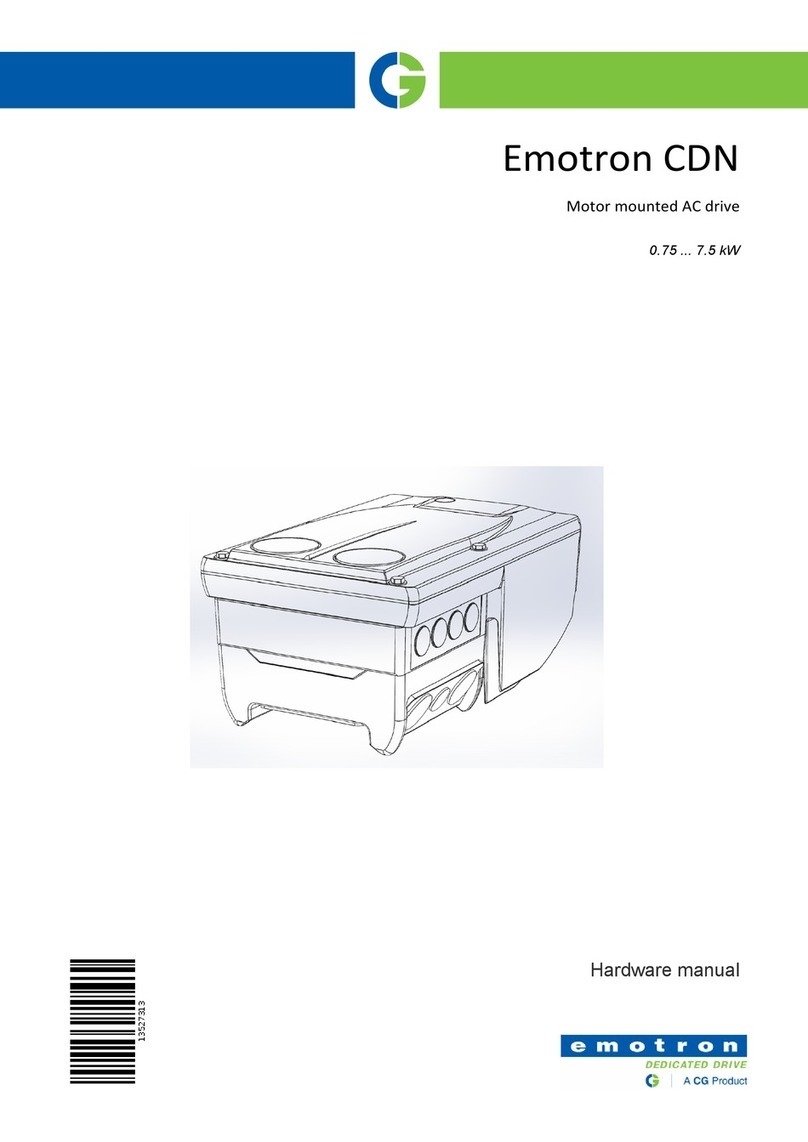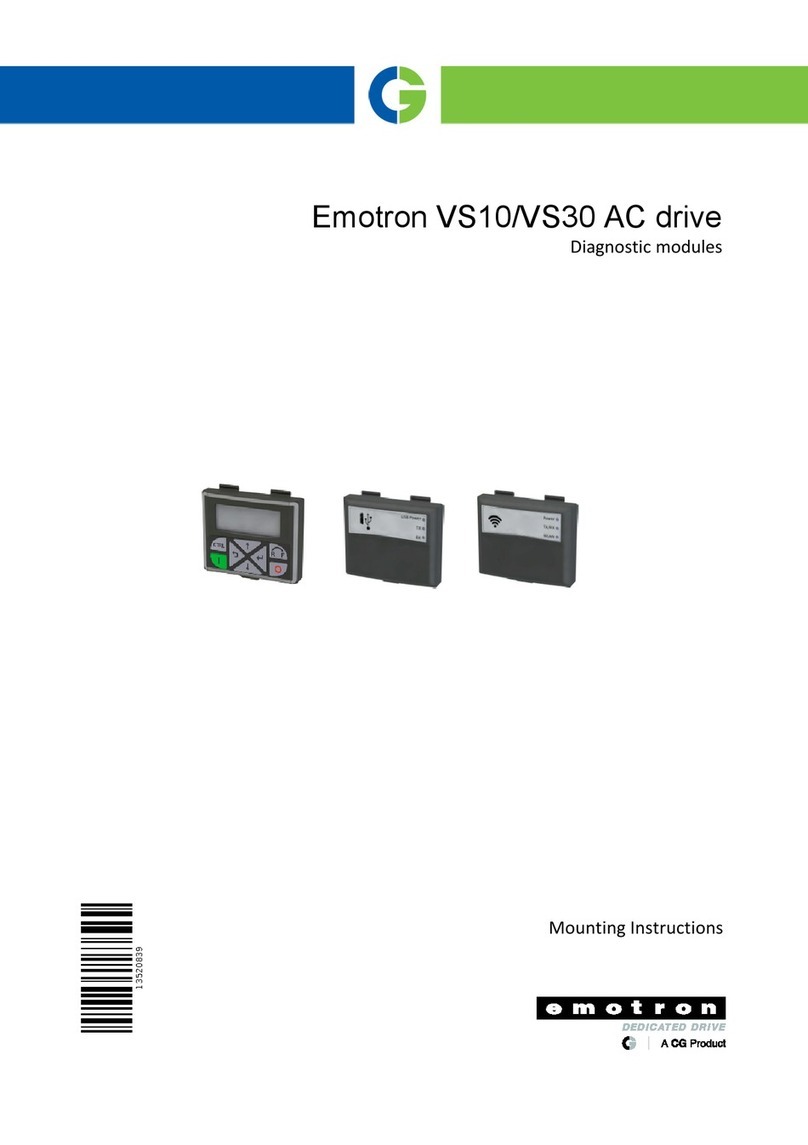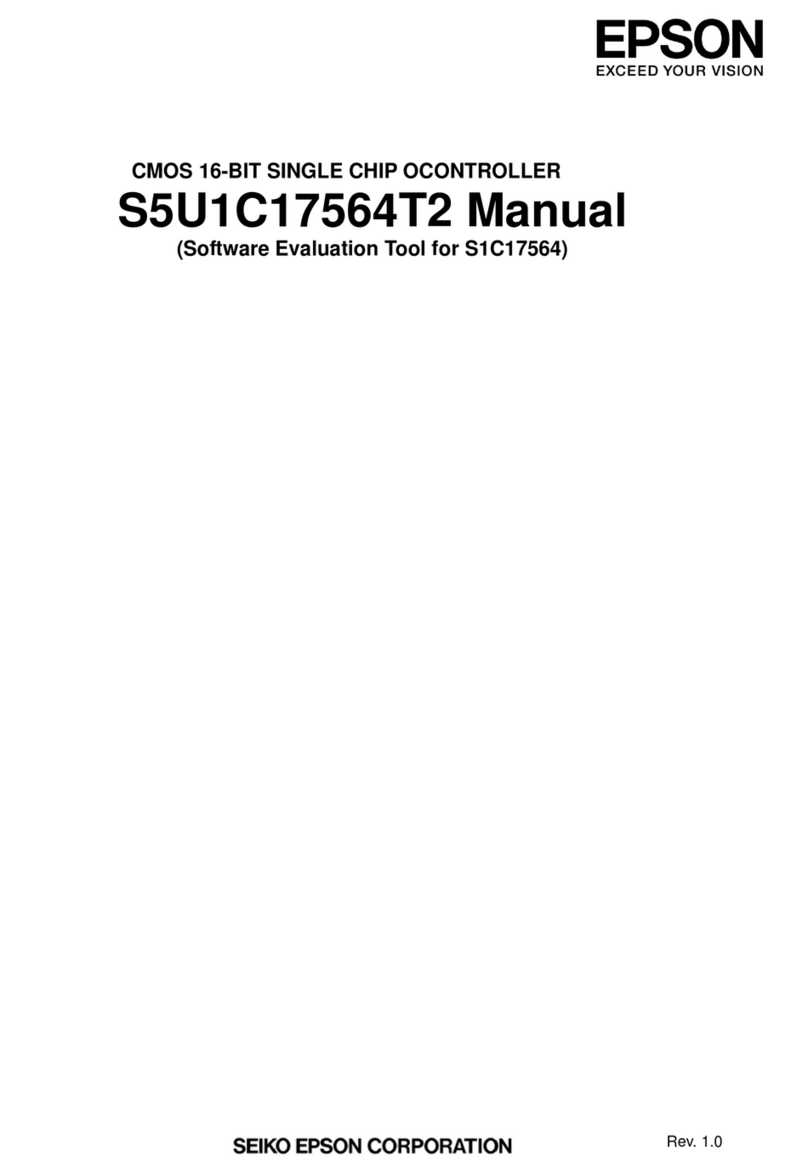CG Emotron VFX Series User manual

Emotron VFX 2.0
AC drive
Instruction manual
English
Valid from software version 4.42


Emotron VFX 2.0
INSTRUCTION MANUAL - ENGLISH
Valid from Software version 4.42
Document number: 01-5326-01
Edition: r5
Date of release: 07-10-2019
© Copyright CG Drives & Automation Sweden AB 2005 - 2019
CG Drives & Automation Sweden AB retains the right to change
specifications and illustrations in the text, without prior notification.
The contents of this document may not be copied without the explicit
permission of CG Drives & Automation Sweden AB.


CG Drives & Automation, 01-5326-01r5 1
Safety Instructions
Congratulations for choosing a product from CG Drives &
Automation!
Before you begin with installation, commissioning or
powering up the unit for the first time it is very important
that you carefully study this Instruction manual.
Following symbols can appear in this instruction or on the
product itself. Always read these first before continuing.
Handling the AC drive
Installation, commissioning, demounting, taking
measurements, etc, of or on the AC drive may only be
carried out by personnel technically qualified for the task.
A number of national, regional and local regulations govern
handling, storage and installation of the equipment. Always
observe current rules and legislation.
Opening the AC drive
Always take adequate precautions before opening the AC
drive. Although the connections for the control signals and
the switches are isolated from the main voltage, do not
touch the control board when the AC drive is switched on.
Incorrect connection
The AC drive is not protected against incorrect connection
of the mains voltage, and in particular against connection of
the mains voltage to the motor outlets U, V and W. The AC
drive can be damaged in this way. Risk for personal injury.
Precautions to be taken with a
connected motor
If work must be carried out on a connected motor or on the
driven machine, the mains voltage must always be
disconnected from the AC drive first. Wait at least 7minutes
before starting work.
Earthing
The AC drive must always be earthed via the mains safety
earth connection.
Earth leakage current
Residual current device (RCD)
compatibility
This product cause a DC current in the protective
conductor. Where a residual current device (RCD) is used
for protection in case of direct or indirect contact, only a
Type B RCD is allowed on the supply side of this product.
Use RCD of 300 mA minimum.
EMC Regulations
In order to comply with the EMC Directive, it is absolutely
necessary to follow the installation instructions. All
installation descriptions in this manual follow the EMC
Directive.
NOTE: Additional information as an aid to avoid
problems.
CAUTION!
Failure to follow these instructions can
result in malfunction or damage to the
AC drive.
Warning!
Failure to follow these instructions can
result in serious injury to the user in
addition to serious damage to the AC
drive.
HOT SURFACE!
Failure to follow these instructions can
result in injury to the user.
WARNING!
Always switch off the mains voltage
before opening the AC drive and wait
at least 7 minutes to allow the
capacitors to discharge.
!
CAUTION!
This AC drive has an earth leakage
current which does exceed 3.5 mA AC.
Therefore the minimum size of the
protective earth conductor must comply with the
local safety regulations for high leakage current
equipment which means that according to the
standard IEC61800-5-1 the protective earth
connection must be assured by one of following
conditions:
PE conductor cross-sectional area shall for
phase cable size < 16 mm2(6 AWG) be >10 mm2
Cu (16 mm2Al) or use a second PE conductor
with same area as original PE conductor.
For cable size above 16 mm2(6 AWG) but smaller
or equal to 35mm2 (2 AWG) the PE conductor
cross-sectional area shall be at least 16mm2
(6 AWG).
For cables >35 mm2(2 AWG) the PE conductor
cross-sectional area should be at least 50 % of
the used phase conductor.
When the PE conductor in the used cable type is
not in accordance with the above mentioned
cross-sectional area requirements, a separate
PE conductor should be used to establish this.
!

2CG Drives & Automation, 01-5326-01r5
Mains voltage selection
The AC drive may be ordered for use with the mains voltage
range listed below.
VFX48: 230-480 V
VFX52: 440-525 V
VFX69: 500-690 V
Voltage tests (Megger)
Do not carry out voltage tests (Megger) on the motor, before
all the motor cables have been disconnected from the AC
drive.
Condensation
If the AC drive is moved from a cold (storage) room to a
room where it will be installed, condensation can occur.
This can result in sensitive components becoming damp. Do
not connect the mains voltage until all visible dampness has
evaporated.
Power factor capacitors for
improving cosϕ
Remove all capacitors from the motor and the motor outlet.
Precautions during Autoreset
When the automatic reset is active, the motor will restart
automatically provided that the cause of the trip has been
removed. If necessary take the appropriate precautions.
Transport
To avoid damage, keep the AC drive in its original
packaging during transport. This packaging is specially
designed to absorb shocks during transport.
IT Mains supply
The AC drives can be modified for an IT mains supply,
(non-earthed neutral), please contact your supplier for
details.
Alarms
Never disregard an alarm. Always check and remedy the
cause of an alarm.
Heat warning
DC-link residual voltage
HOT SURFACE!
Be aware of specific parts on the AC
drive having high temperature.
WARNING!
After switching off the mains supply,
dangerous voltage can still be present
in the AC drive. When opening the AC
drive for installing and/or
commissioning activities wait at least 7 minutes.
In case of malfunction a qualified technician
should check the DC-link or wait for one hour
before dismantling the AC drive for repair.

CG Drives & Automation, 01-5326-01r5 3
Contents
Safety Instructions ......................................... 1
Contents.......................................................... 3
1. Introduction..................................................... 7
1.1 Delivery and unpacking ............................................ 7
1.2 Using of the instruction manual ............................... 7
1.2.1 Instruction manuals for optional equipment........... 7
1.3 Warranty .................................................................... 8
1.4 Type code number..................................................... 9
1.5 Standards ................................................................ 10
1.5.1 Product standard for EMC ...................................... 10
1.6 Dismantling and scrapping..................................... 11
1.6.1 Disposal of old electrical and electronic equipment . 11
1.7 Glossary ................................................................... 12
1.7.1 Abbreviations and symbols..................................... 12
1.7.2 Definitions................................................................ 12
2. Mounting ...................................................... 13
2.1 Lifting instructions................................................... 13
2.2 Stand-alone units .................................................... 14
2.2.1 Cooling ..................................................................... 14
2.2.2 Mounting schemes.................................................. 15
2.3 Cabinet mounting.................................................... 22
2.3.1 Cooling ..................................................................... 22
2.3.2 Recommended free space in front of cabinet ...... 22
2.3.3 Mounting schemes, cabinets ................................. 23
3. Installation ................................................... 25
3.1 Before installation................................................... 25
3.1.1 Remove/open front cover ...................................... 25
3.1.2 Remove/open the lower front cover on
Frame size E2, F2 and FA2 (IP20/21)................... 26
3.2 Cable connections for small and medium
frame sizes .............................................................. 26
3.2.1 Mains cables ........................................................... 26
3.2.2 Motor cables............................................................ 29
3.3 Connection of motor and mains cables for
larger frame sizes.................................................... 32
3.3.1 Connection of mains and motor cables on
IP20 modules .......................................................... 34
3.4 Cable specifications ................................................ 36
3.4.1 Stripping lengths ..................................................... 36
3.4.2 Fuse data................................................................. 38
3.4.3 Cable connection data for mains, motor and
PE cables according to IEC ratings ........................ 39
3.4.4 Cable connection data for mains, motor and
PE cables according to NEMA ratings.................... 43
3.5 Thermal protection on the motor ........................... 45
3.6 Motors in parallel .................................................... 45
4. Control Connections.................................... 47
4.1 Control board........................................................... 47
4.2 Terminal connections ............................................. 48
4.3 Inputs configuration
with the switches..................................................... 49
4.4 Connection example ............................................... 50
4.5 Connecting the Control Signals.............................. 51
4.5.1 Cables ...................................................................... 51
4.5.2 Types of control signals .......................................... 53
4.5.3 Screening................................................................. 53
4.5.4 Single-ended or double-ended connection? ......... 53
4.5.5 Current signals ((0)4-20 mA).................................. 54
4.5.6 Twisted cables......................................................... 54
4.6 Connecting options ................................................. 54
5. Getting Started............................................. 55
5.1 Connect the mains and motor cables ................... 55
5.1.1 Mains cables ........................................................... 55
5.1.2 Motor cables............................................................ 55
5.2 Using the function keys .......................................... 56
5.3 Remote control........................................................ 56
5.3.1 Connect control cables ........................................... 56
5.3.2 Switch on the mains ............................................... 56
5.3.3 Set the Motor Data.................................................. 57
5.3.4 Run the AC drive...................................................... 57
5.4 Local control ............................................................ 57
5.4.1 Switch on the mains ............................................... 57
5.4.2 Select manual control............................................. 57
5.4.3 Set the Motor Data.................................................. 57
5.4.4 Enter a Reference Value......................................... 57
5.4.5 Run the AC drive...................................................... 57
6. Applications.................................................. 59
6.1 Application overview ............................................... 59
6.1.1 Cranes...................................................................... 59
6.1.2 Crushers................................................................... 59
6.1.3 Mills.......................................................................... 60
6.1.4 Mixers ...................................................................... 60
7. Main Features .............................................. 61
7.1 Parameter sets........................................................ 61
7.1.1 One motor and one parameter set ........................ 62
7.1.2 One motor and two parameter sets....................... 62
7.1.3 Two motors and two parameter sets ..................... 62
7.1.4 Autoreset at trip ...................................................... 62
7.1.5 Reference priority.................................................... 63
7.1.6 Preset references.................................................... 63
7.2 Remote control functions ....................................... 64
7.3 Performing an Identification Run........................... 66
7.4 Using the Control Panel Memory............................ 66
7.5 Load Monitor and Process Protection [400] ......... 67
7.5.1 Load Monitor [410]................................................. 67
8. EMC and standards...................................... 69
8.1 EMC standards........................................................ 69
8.2 Stop categories and emergency stop .................... 69
9. Serial communication.................................. 71
9.1 Modbus RTU ............................................................ 71
9.2 Parameter sets........................................................ 71
9.3 Motor data ............................................................... 72
9.4 Start and stop commands ...................................... 72
9.5 Reference signal ..................................................... 72
9.5.1 Process value .......................................................... 72
9.6 Description of the EInt formats .............................. 73

4CG Drives & Automation, 01-5326-01r5
10. Operation via the Control Panel ................. 75
10.1 General .................................................................... 75
10.1.1 Two different control panels................................... 75
10.2 Control panel with 4-line display ............................ 75
10.2.1 The display............................................................... 75
10.2.2 Editing mode............................................................ 77
10.2.3 Fault logger.............................................................. 78
10.2.4 Real Time clock ....................................................... 78
10.2.5 LED indicators ......................................................... 78
10.2.6 Control keys ............................................................. 78
10.2.7 The Toggle and Loc/Rem Key ................................ 79
10.2.8 Function keys .......................................................... 80
10.3 Control panel with 2-line display ............................ 80
10.3.1 The display............................................................... 80
10.3.2 Indications on the display....................................... 81
10.3.3 LED indicators ......................................................... 81
10.3.4 Control keys ............................................................. 81
10.3.5 The Toggle and Loc/Rem Key ................................ 82
10.3.6 Function keys .......................................................... 83
10.4 The menu structure................................................. 83
10.4.1 The main menu ....................................................... 84
10.5 Programming during operation .............................. 84
10.6 Editing values in a menu ........................................ 84
10.7 Copy current parameter to all sets ........................ 84
10.8 Programming example............................................ 85
11. Functional Description ............................... 87
11.1 2-line LCD display.................................................... 87
11.2 4-line LCD display.................................................... 88
11.3 Menus ...................................................................... 89
11.3.1 1st Line [110].......................................................... 89
11.3.2 2nd Line [120] ........................................................ 90
11.3.3 3rd Line [130] ......................................................... 90
11.3.4 4th Line [140] ......................................................... 90
11.3.5 5th Line [150] ......................................................... 90
11.3.6 6th Line [160] ......................................................... 90
11.3.7 View mode [170]..................................................... 90
11.4 Main Setup [200].................................................... 91
11.4.1 Operation [210]....................................................... 91
11.4.2 Remote Signal Level/Edge [21A]........................... 96
11.4.3 Mains supply voltage [21B].................................... 96
11.4.4 Motor Data [220] .................................................... 97
11.4.5 Motor Protection [230] ......................................... 104
11.4.6 Parameter Set Handling [240] ............................. 108
11.4.7 Trip Autoreset/Trip Conditions [250]................... 110
11.4.8 Serial Communication [260] ................................ 117
11.5 Process and Application Parameters [300] ........ 122
11.5.1 Set/View Reference Value [310] ......................... 122
11.5.2 Process Settings [320] ......................................... 122
11.5.3 Start/Stop settings [330] ..................................... 127
11.5.4 Mechanical brake control ..................................... 131
11.5.5 Speed [340]........................................................... 136
11.5.6 Torques [350]........................................................ 139
11.5.7 Preset References [360] ...................................... 141
11.5.8 PI Speed Control [370] ......................................... 142
11.5.9 PID Process Control [380] .................................... 143
11.5.10 Pump/Fan Control [390] ...................................... 147
11.5.11 Crane Option [3A0] ............................................... 154
11.6 Load Monitor and Process Protection [400]....... 157
11.6.1 Load Monitor [410]............................................... 157
11.6.2 Process Protection [420]...................................... 162
11.7 I/Os and Virtual Connections [500]..................... 164
11.7.1 Analogue Inputs [510] .......................................... 164
11.7.2 Digital Inputs [520] ............................................... 170
11.7.3 Analogue Outputs [530] ....................................... 172
11.7.4 Digital Outputs [540] ............................................ 176
11.7.5 Relays [550] .......................................................... 178
11.7.6 Virtual Connections [560] .................................... 180
11.8 Logical Functions and Timers [600] .................... 181
11.8.1 Comparators [610] ............................................... 181
11.8.2 Logic Output Y [620] ............................................. 191
11.8.3 Logic Output Z [630]............................................. 193
11.8.4 Timer1 [640] ......................................................... 194
11.8.5 Timer2 [650] ......................................................... 196
11.8.6 Counters [660] ...................................................... 197
11.8.7 Clock Logic [670] .................................................. 200
11.9 View Operation/Status [700] ............................... 201
11.9.1 Operation [710]..................................................... 201
11.9.2 Status [720] .......................................................... 204
11.9.3 Stored values [730] .............................................. 208
11.10 View Trip Log [800] ............................................... 209
11.10.1 With four line PPU and real time clock ................ 209
11.10.2 Trip Message log [810]......................................... 209
11.10.3 Trip Messages [82P] - [89P]................................. 210
11.10.4 Reset Trip Log [8A0] ............................................. 210
11.11 System Data [900]................................................ 211
11.11.1 VSD Data [920] ..................................................... 211
11.12 Bluetooth (Optional) device ID number ............... 212
11.12.1 Real Time clock ..................................................... 212
12. Troubleshooting, Diagnoses and
Maintenance ..............................................215
12.1 Trips, warnings and limits..................................... 215
12.2 Trip conditions, causes and remedial action ...... 216
12.2.1 Technically qualified personnel............................ 217
12.2.2 Opening the AC drive ............................................ 217
12.2.3 Precautions to take with a connected motor ...... 217
12.2.4 Autoreset Trip ........................................................ 217
12.3 Maintenance ......................................................... 221
13. Options........................................................ 223
13.1 Control panel ......................................................... 223
13.2 External control panel kits (4-line) ....................... 223
13.2.1 Control panel kit, including blank panel.............. 223
13.2.2 Control panel kit, including control panel............ 223
13.3 External control panel options (2-line)................. 224
13.4 Handheld Control Panel 2.0................................. 224
13.5 Gland kits............................................................... 225
13.6 EmoSoftCom.......................................................... 225
13.7 Brake chopper....................................................... 225
13.8 I/O Board ............................................................... 227
13.9 Encoder.................................................................. 227
13.10 PTC/PT100 ............................................................ 227

CG Drives & Automation, 01-5326-01r5 5
13.11 Crane option board ............................................... 227
13.12 Serial communication and fieldbus ..................... 227
13.13 Standby supply board option................................ 228
13.14 Safe Stop option.................................................... 229
13.15 EMC filter class C1/C2 ......................................... 231
13.16 Output chokes ....................................................... 231
13.17 Liquid cooling ........................................................ 231
13.18 Top cover for IP20/21 version ............................. 231
13.19 Other options......................................................... 231
13.20 AFE - Active Front End........................................... 231
14. Technical Data........................................... 233
14.1 Electrical specifications related to model ........... 233
14.2 General electrical specifications.......................... 240
14.3 Operation at higher temperatures ....................... 241
14.4 Dimensions and Weights...................................... 242
14.5 Environmental conditions..................................... 245
14.6 Fuses and glands .................................................. 246
14.6.1 According to IEC ratings........................................ 246
14.6.2 Fuses according to NEMA ratings ........................ 250
14.7 Control signals....................................................... 251
15. Menu List ................................................... 253
Index ........................................................... 259

6CG Drives & Automation, 01-5326-01r5

CG Drives & Automation, 01-5326-01r5 Introduction 7
1. Introduction
Emotron VFX is intended for controlling the speed and
torque of standard three phase asynchronous electrical
motors. The AC drive (Frequency converter) is equipped
with direct torque control which uses built-in digital signal
processor - DSP, giving the AC drive the capability of high
dynamic performance even at very low speeds without using
feedback signals from the motor. Therefore the inverter is
designed for use in high dynamic applications where low
speed high torque and high-speed accuracy are demanded.
In “simpler” application such as fans or pumps, the VFX
direct torque control offers other great advantages such as
insensitivity to mains disturbances or load shocks. Several
options are available, listed in chapter 13. page 225, that
enable you to customize the AC drive for your specific
needs.
Users
This instruction manual is intended for:
• installation engineers
• maintenance engineers
• service engineers
Motors
The AC drive is suitable for use with standard 3-phase
asynchronous motors. Under certain conditions it is possible
to use other types of motors. Contact your supplier for
details.
1.1 Delivery and unpacking
Check for any visible signs of damage. Inform your supplier
immediately of any damage found. Do not install the AC
drive if damage is found.
Check that all items are present and that the type number is
correct.
1.2 Using of the instruction
manual
Within this instruction manual the abbreviation “AC drive”
is used to indicate the complete variable speed drive as a
single unit.
Check that the software version number on the first page of
this manual matches the software version in the AC drive.
See chapter 11.11.1 page 213
With help of the index and the table of contents it is easy to
track individual functions and to find out how to use and set
them.
The Quick Setup Card can be put in a cabinet door, so that
it is always easy to access in case of an emergency.
1.2.1 Instruction manuals for
optional equipment
In the following table we have listed available options and
the name of the Instruction manual or data sheet/
Instruction plus document number. Further in this main
manual we are often referring to these instructions.
NOTE: Read this instruction manual carefully before
starting installation, connection or working with the
AC drive.
Ta b l e 1 Av a i l a b l e o p tions and documents
Option Valid instruction manual/
document number
I/O board I/O board 2.0, instruction
manual / 01-5916-01
Encoder board Emotron Encoder board
2.0, Instruction manual /
01-5917-01
PTC/PT100 board PTC/PT100 board 2.0,
instruction manual /
01-5920-01
CRIO board (VFX) Emotron AC Drive Crane
option 2.0, Instruction
manual
Crane interface (VFX)
Fieldbus - Profibus
Fieldbus Option,
Instruction manual /
01-3698-01
Fieldbus - DeviceNet
Fieldbus - CANopen
Ethernet - Modbus TCP
Ethernet - EtherCAT
Ethernet - Profinet IO 1-port
Ethernet - Profinet IO 2-port
Ethernet - EtherNet/IP 2-port
RS232/RS485 isolated
Emotron isolated
RS232 / 485 2.0 option
Instruction manual /
01-5919-01
Control panel kit, Incl blank
panel Emotron FDU/VFX 2.0
External Control Panel,
instruction manual / 01-
5928-01
Control panel kit, Incl control
panel
Handheld Control Panel
HCP2.0
Emotron HCP 2.0,
instrucion manual / 01-
5925-01
Safe stop
Option Safe Stop
(STO – Safe Torque Off),
Technical description /
01-5921-01
Overshoot clamp Overshoot clamp
Datasheet/Instruction /
01-5933-11
Liquid cooling Emotron FDU/VFX 2.0
Liquid Cooling, instruction
manual / 01-4636-01
Output choke Output coils
Datasheet/Instruction /
01-3132-11
AFE- Active front end
Emotron VFX/FDU 2.0
AFE- Active Front End
option, Instruction manual
/ 01-5386-01

8Introduction CG Drives & Automation, 01-5326-01r5
1.3 Warranty
The warranty applies when the equipment is installed,
operated and maintained according to instructions in this
instruction manual. Duration of warranty as per contract.
Faults that arise due to faulty installation or operation are
not covered by the warranty.

CG Drives & Automation, 01-5326-01r5 Introduction 9
1.4 Type code number
Fig. 1 gives an example of the type code numbering used on
all AC drives. With this code number the exact type of the
drive can be determined. This identification will be required
for type specific information when mounting and installing.
The code number is located on the product label, on the
unit.
Fig. 1 Type code number
Type code VFX 48 -017 -20 C E – – – A – N N N N A N – –
Position No 1 2 3 4 5 6 7 8 9 10111213141516171819
Position
for 002-074
Position
for 090-3K0 Configuration
1 1 AC drive type VFX
2 2 Supply voltage
48=480 V mains
52=525 V mains
69=690 V mains
3 3 Rated current (A) continuous
-002=2.0 A
-
-3K0=3000 A
4 4 Protection class
20=IP20 - Intended for mounting inside a cabinet
21=IP21 - Intended for wall-mounting
54=IP54 - Intended for wall-mounting
55Controlpanel
–=Blank panel
C=2-line Control panel, standard IP2Y
D=4-line Control panel, standard IP2X/54
E=4-line Control panel with Bluetooth (option IP2X/54)
6 6 EMC option
E=Standard EMC (Category C3)
F=Extended EMC (Category C2)
I=IT-Net
7 7 Brake chopper option
–=No chopper
B=Chopper built in
D=DC+/- interface
8 8 Stand-by power supply option –=No SBS
S=SBS included
-9
Safe stop option
(Only valid for 090-3k0)
–=No safe stop
T=Safe stop incl.
9 10 Brand label A=Standard
10 - Painted AC drive A=Standard paint
11 11 Coated boards, option –=Standard, not coated boards IP54
V=Coated boards, option IP54 (standard IP2X)
12 12 Option position 1
N=No option
C=Crane I/O (max. 1)
E=Encoder (max. 1)
P=PTC/PT100 (max. 2)
I=Extended I/O (max. 3)
S=Safe Stop (only 002-105, IP2X/54 size B-D2 (69)) (max. 1)
13 13 Option position 2
14 14 Option position 3

10 Introduction CG Drives & Automation, 01-5326-01r5
1.5 Standards
The AC drives described in this instruction manual comply
with the standards listed in Table 2. For the declarations of
conformity and manufacturer’s certificate, contact your
supplier for more information or visit www.emotron.com/
www.cgglobal.com.
1.5.1 Product standard for EMC
Product standard EN(IEC)61800-3, second edition of 2004
defines the:
First Environment (Extended EMC) as environment that
includes domestic premises. It also includes establishments
directly connected without intermediate transformers to a
low voltage power supply network that supplies buildings
used for domestic purposes.
Category C2: Power Drive System (PDS) of rated
voltage<1.000 V, which is neither a plug in device nor a
movable device and, when used in the first environment, is
intended to be installed and commissioned only by a
professional.
Second environment (Standard EMC) includes all other
establishments.
Category C3: PDS of rated voltage <1.000 V, intended for
use in the second environment and not intended for use in
the first environment.
Category C4: PDS or rated voltage equal or above 1.000 V,
or rated current equal to or above 400 A, or intended for use
in complex systems in the second environment.
The AC drive complies with the product standard
EN(IEC) 61800-3:2004 (Any kind of metal screened cable
may be used). The standard AC drive is designed to meet the
requirements according to category C3, for a motor cable
length of maximum 80 m.
By using the optional “Extended EMC” filter the AC drive
fulfils requirements according to category C2.
15 15 Option position, communication
N= No option
D= DeviceNet
P= Profibus
S= RS232/485
M= Modbus/TCP
E= EtherCAT
F= Modbus/TCP 2-port, M12
A= Profinet IO 1-port
B= Profinet IO 2-port
G= EtherNet/IP 2-port
C= CANopen
16 16 Software type A= Standard software, Language set 1
I = Std sw Language set 2
See menu “Language [211]” on page 91
17 - Motor PTC.
(Only valid for 002-105/B-D2(69)) N= No option
P= PTC
18 - Gland kit.
(Only valid for 002-074/IP54) –= Glands not included
G= Gland kit included
19 17 Approval/certification
–= CE approved
D= Marine DNV Product certificate (above 100 kW)
+ CE approved
M= Marine version + CE approved
U=UL/cUL approved
Position
for 002-074
Position
for 090-3K0 Configuration
WARNING!
In a domestic environment this product
may cause radio interference, in which
case it may be necessary to take adequate
additional measures.
WARNING!
The standard AC drive, complying with
category C3, is not intended to be used on
a low-voltage public network which
supplies domestic premises; radio
interference is expected if used in such a
network. Contact your supplier if you need
additional measures.

CG Drives & Automation, 01-5326-01r5 Introduction 11
Ta b l e 2 St a n d a r d s
1.6 Dismantling and
scrapping
The enclosures of the drives are made from recyclable
material as aluminium, iron and plastic. Each drive contains
a number of components demanding special treatment, for
example electrolytic capacitors. The circuit boards contain
small amounts of tin and lead. Any local or national
regulations in force for the disposal and recycling of these
materials must be complied with.
1.6.1 Disposal of old electrical and
electronic equipment
This symbol on the product or on its packaging indicates
that this product shall be taken to the applicable collection
point for the recycling of electrical and electronic
equipment. By ensuring this product is disposed of correctly,
you will help prevent potentially negative consequences for
the environment and human health, which could otherwise
be caused by inappropriate waste handling of this product.
The recycling of materials will help to conserve natural
resources. For more detailed information about recycling
this product, please contact the local distributor of the
product.
Market Standard Description
European
EMC Directive 2014/30/EU
Low Voltage Directive 2014/35/EU
WEEE Directive 2012/19/EU
All
EN 60204-1 Safety of machinery - Electrical equipment of machines
Part 1: General requirements.
EN(IEC)61800-3:2004
Adjustable speed electrical power drive systems
Part 3: EMC requirements and specific test methods.
EMC Directive: Declaration of Conformity and
CE marking
EN(IEC)61800-5-1 Ed.
2.0
Adjustable speed electrical power drive systems Part 5-1.
Safety requirements - Electrical, thermal and energy.
Low Voltage Directive: Declaration of Conformity and
CE marking
IEC 60721-3-3
Classification of environmental conditions. Air quality chemical vapours, unit
in operation. Chemical gases 3C2, Solid particles 3S2.
Optional with coated boards
Unit in operation. Chemical gases Class 3C3, Solid particles 3S2.
North & South
America
ULC508C UL Safety standard for Power Conversion Equipment
USL USL (United States Standards - Listed) complying with the requirements of
UL508C Power Conversion Equipment
UL 840 UL Safety standard for Power Conversion Equipment.
Insulation coordination including clearances and creepage distances for
electrical equipment.
CNL CNL (Canadian National Standards - Listed) complying with the requirements
of CAN/CSA C22.2 No. 14-10 Industrial Control Equipment.
Russian EAC For all sizes.

12 Introduction CG Drives & Automation, 01-5326-01r5
1.7 Glossary
1.7.1 Abbreviations and symbols
In this manual the following abbreviations are used:
1.7.2 Definitions
In this manual the following definitions for current, torque
and frequency are used:
Table 3 Abbreviations
Abbreviation/
symbol Description
DSP Digital signals processor
AC drive Frequency converter
PEBB Power Electronic Building Block
IGBT Insulated Gate Bipolar Transistor
CP Control panel, the programming and
presentation unit on the AC drive
HCP Handheld control panel (option)
EInt Communication format
UInt Communication format (Unsigned integer)
Int Communication format (Integer)
Long Communication format
SELV Safety Extra Low Voltage
The function cannot be changed in run
mode
Table 4 Definitions
Name Description Quantity
IIN Nominal input current of AC drive ARMS
INOM Nominal output current of AC drive ARMS
IMOT Nominal motor current ARMS
PNOM Nominal power of AC drive kW
PMOT Motor power kW
TNOM Nominal torque of motor Nm
TMOT Motor torque Nm
fOUT Output frequency of AC drive Hz
fMOT Nominal frequency of motor Hz
nMOT Nominal speed of motor rpm
ICL Maximum output current ARMS
Speed Actual motor speed rpm
Torque Actual motor torque Nm
Sync
speed Synchronous speed of the motor rpm

CG Drives & Automation, 01-5326-01r5 Mounting 13
2. Mounting
This chapter describes how to mount the AC drive.
Before mounting it is recommended that the installation is
planned out first.
• Be sure that the AC drive suits the mounting location.
• The mounting site must support the weight of the AC
drive.
• Will the AC drive continuously withstand vibrations
and/or shocks?
• Consider using a vibration damper.
• Check ambient conditions, ratings, required cooling air
flow, compatibility of the motor, etc.
• Know how the AC drive will be lifted and transported.
2.1 Lifting instructions
Recommended for AC drive models
-090 to -365
Fig. 2 Lifting AC drive model -090 to -365.
Recommended for AC drive models
-300 to - 3K0
Fig. 3 Remove the roof unit and use the lifting eyes to lift
single unit 600 mm (23.6 in) and 900 mm (35.4 in).
Single cabinet drives can be lifted/transported safely using
the eye bolts supplied and lifting cables/chains as in
illustration Fig. 3 above.
Depending on the cable/chain angle A (in Fig. 3),
following loads are permitted:
Regarding lifting instructions for other cabinet sizes, please
contact CG Drives & Automation.
Note: IP20 units are intended for cabinet mounting.
Note: To prevent personal risks and any damage to
the unit during lifting, it is advised that the lifting
methods described below are used.
Load: 56 to 95 kg
(123 - 202 lbs)
Cable/chain angle A Permitted load
45 ° 4 800 N (1080 lbf)
60 ° 6 400 N (1439 lbf)
90 ° 13 600N (3057 lbf)
Lifting eyes
A°

14 Mounting CG Drives & Automation, 01-5326-01r5
2.2 Stand-alone units
The AC drive must be mounted in a vertical position against
a flat surface. Use the template (in the File archive on our
homepage) to mark out the position of the fixing holes.
Fig. 4 AC drive mounting model 002 to 3K0
2.2.1 Cooling
Fig. 4 shows the minimum free space required around the
AC drive for the models 002 to 3K0 in order to guarantee
adequate cooling. Because the fans blow the air from the
bottom to the top it is advisable not to position an air inlet
immediately above an air outlet.
The following minimum separation between two AC drives,
or a AC drive and a non-dissipating wall must be
maintained. Valid if free space on opposite side.
Table 5 Mounting and cooling
Frame size
B - FA,
C2-FA2,
C69-F69,
C2(69)-D2(69)
[mm(in)]
Frame size
C2, D2, E2, F2
with IP21
top cover
option
[mm(in)]
300-3K0
cabinet
[mm(in)]
2x2xVFX,
side-by-side
mm (in)
a 200 (7.9) 200 (7.9) 100 (3.9)
b 200 (7.9) 200 (7.9) 0
c 0 50 (1.97) 0
d 0 50 (1.97) 0
3 or more
VFX units
B/C/D/C2/
D2 side-by-
side
mm (in)
a 200 (7.9) 200 (7.9) 100 (3.9)
b 200 (7.9) 200 (7.9) 0
c 50 (1.97) 50 (1.97) 0
d 50 (1.97) 50 (1.97) 0
3 or more
VFX units
E/F/E2/F2
side-by-side
mm (in)
a 200 (7.9) 200 (7.9) 100 (3.9)
b 200 (7.9) 200 (7.9) 0
c 100 (3.9 50 (1.97) 0
d 100 (3.9) 50 (1.97) 0
VFX-wall,
wall-one
side
mm (in)
a 100 (3.9) 100 (3.9) 100 (3.9)
b 100 (3.9) 100 (3.9) 0
c 0 50 (1.97) 0
d 0 50 (1.97) 0
NOTE: When a 300 to 3K0 model is placed between
two walls, a minimum distance at each side of 200
mm (7.9 in) must be maintained.

CG Drives & Automation, 01-5326-01r5 Mounting 15
2.2.2 Mounting schemes
Fig. 5 Emotron VFX Model 48/52-003 to 018
(Frame size B).
Fig. 6 Cable interface for mains, motor and communication,
Emotron VFX Model 48/52-003 to 018
(Frame size B).
Fig. 7 Emotron VFX Model 48/52-003 to 018 (Frame size
B) example with optional CRIO interface and D-sub
connectors.
Table 6 Dimensions connected to Fig. 5.
12.5 kg
(26.5 lb)
CD
F
G
ø13 mm(x2)
(0.51 in)
ø7 mm(x4)
(0.27 in)
E
B
A
Glands
M20
Glands
M32
Gland
M16
Gland
M25
Frame
size
Emotron VFX
model
Dimensions in mm (in)
A B C D E F G
(depth)
B 003 - 018 416
(16.4)
396
(15.6)
128.5
(5.04)
37
(1.46)
10
(0.39)
202.6
(7.98)
203
(7.99)

16 Mounting CG Drives & Automation, 01-5326-01r5
Fig. 8 Emotron VFX Model 48/52-026 to 046 (Frame size
C).
Fig. 9 Cable interface for mains, motor and communication,
Emotron VFX Model 48/52-026 to 046 (Frame size
C).
Fig. 10 Emotron VFX Model 48-025 to
48-058 (Frame size C2), Model 69-002 to 69-025
(Frame size C2(69)), backside view.
Fig. 11 Bottom view Emotron VFX Model 48-025 to 48-058
(Frame size C2) Model 69-002 to 69-025 (Frame size
C2(69)), with cable interface for mains, motor, DC+/
DC-, brake resistor and control.
Table 7 Dimensions connected to Fig. 8 and Fig. 10.
24 kg
(53 lb)
C D
FG
ø13 mm(x2)
E
B
A
ø7 mm(x4)
(0.27 in)
(0.51 in)
Gland
M25 (026-031) Glands
M20
Glands
M32 (026-031)
M32 (037-046)
M40 (037-046)
IP21 top cover (optional)
ø7mm (x4)
(0.27 in)
ø13 mm(x2)
(0.51 in)
G
A
K
F
17 kg
(38 lb)
B
HI
CJ
E
D
PE
L1 L2 L3 DC- DC+ R U V W
Frame
size
Emotron
VFX
model
Dimensions in mm (in)
A B C D E F G
(depth) H I J K
C 026 - 046 512
(20.2)
492
(19.4)
128.5
(5.04)
24.8
(0.95)
10
(0.39)
178
(7)
292
(11.5) ----
C2 025 - 058 585.5
(23)
471
(18.5)
128.5
(5.04)
23.8
(0.91)
13
(0.51)
167
(7)
267 (10.5)
IP21 282 (11.1)
196
(7.7)
10
(0.39)
23.5
(0.9)
496
(19.5)
C2(69) 002 - 025
This manual suits for next models
2
Table of contents
Other CG Controllers manuals
Popular Controllers manuals by other brands

Arlight
Arlight LT3200-350 quick start guide

Pfeiffer Vacuum
Pfeiffer Vacuum TPG 300 operating instructions

Pentair
Pentair 962 Series Operation manual

Plum
Plum ecoMAX 80 R1 instruction manual

WESTECH
WESTECH LandStar LS1024RP instruction manual

Lutron Electronics
Lutron Electronics AYFSQ-F Easy-to-follow Instructions