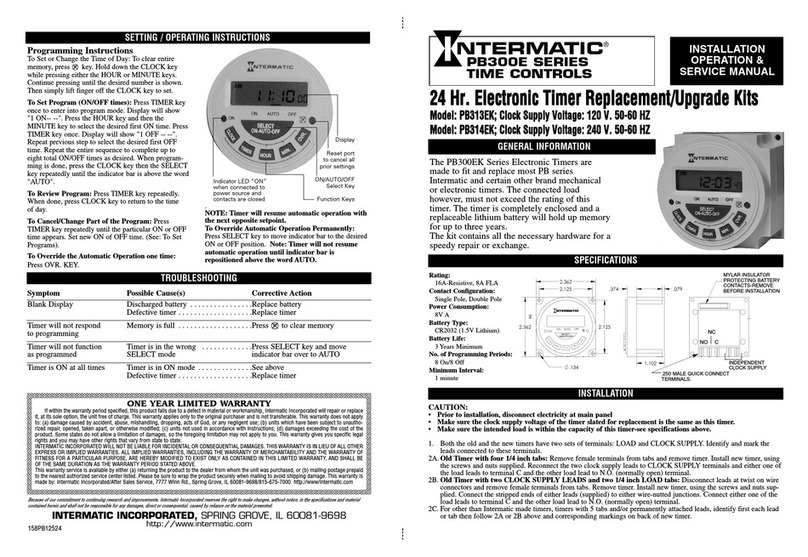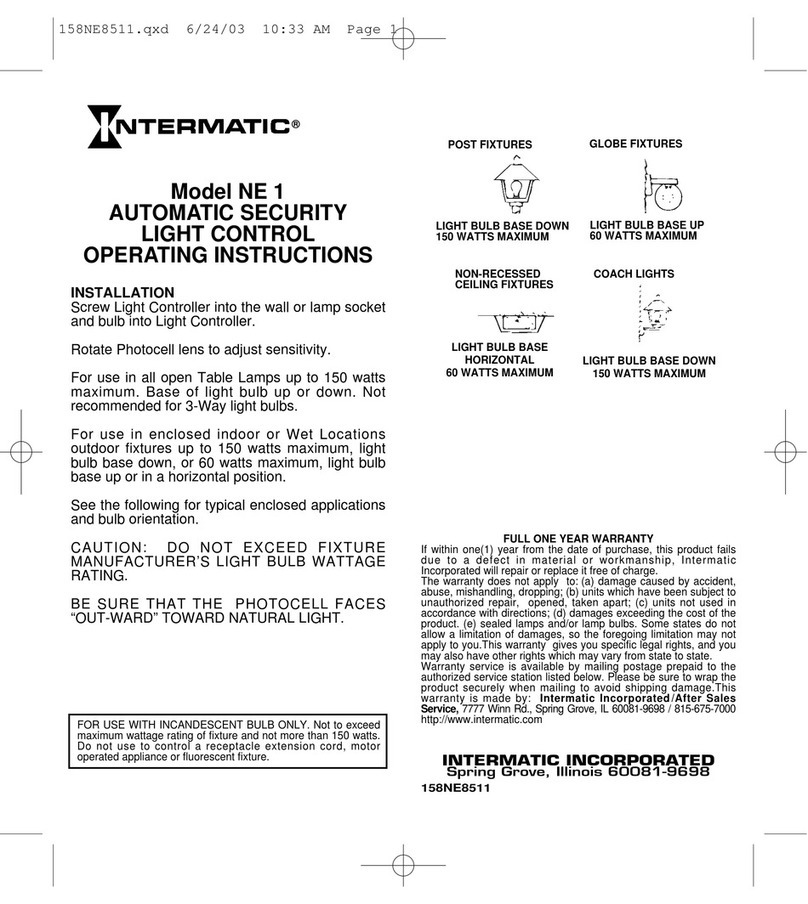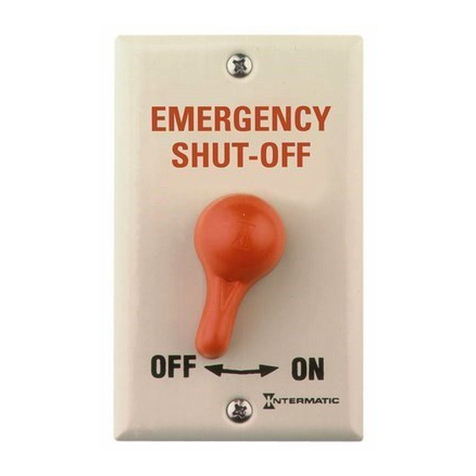3
ReadySet™ Electronic Valve Actuator
Programming
To reprogram the actuator stop points, follow these steps:
Note: Green on the indicator light indicates the first program point regardless of the direction moved to reach the program
point. When the stop points are programmed, the actuator will always move between the 0° and 270° positions. The
actuator will not accept or move automatically through a programming point between 270° and 360° (some leeway is
allowed for seal optimization at 0° and 270°).
1. Flip the toggle switch to the position that causes no motion. If the toggle switch is flipped to a position that initiates
motion, reverse the toggle switch and wait until the actuator stops motion.
2. With the actuator stopped, flip the toggle switch into the center (OFF) position and wait approximately five (5) seconds.
The actuator will sound a beep and flash a green indicator light for 10 seconds, to indicate that it is in PROGRAMMING
MODE. Initiate the programming during these first 10 seconds.
Note: If you miss the 10-second time to initiate movement toward the first stop point, the actuator will go into OFF
MODE. The current programmed stopped points are not lost. See “Manual Rotation” on page 4 for steps to
exit OFF MODE and re-initiate programming.
3. Flip the toggle switch to the position that will rotate the actuator toward the first desired program point.
Note: If the toggle switch position rotates in the opposite direction from the desired point, reverse the toggle switch
position and proceed with the instructions.
4. Once the small slot reaches the desired position, flip the toggle switch to the center position.
The actuator will beep and the indicator light will change from flashing green to flashing blue.
5. To set the second stop point, flip the toggle switch to the opposite position of the last move.
Note: If the movement toward the second stop point is not initiated, the actuator will flash red and beep repeatedly.
Moving the toggle switch to initiate rotation will restart the flashing green, indicating that the process is starting over.
6. Once the slot reaches the desired position, flip the toggle switch back to the center position.
The actuator will continue flashing blue for a few seconds, then play a long beep and 2 short beeps, then change the
indicator light to solid red. This indicates the program is accepted.
7. Testing the stop points and operation at this time is recommended.
a. Flip the toggle switch in the direction of the last movement.
The actuator should already be at the stop point and should not move. This indicates that the actuator is ready for
AUTO operation between the two programmed points.
b. Flip the toggle switch in the opposite position.
The actuator will start to move toward the first programmed test point and stop automatically. This indicates that the
actuator is ready for AUTO operation.
SYNCHRONIZATION
The actuator is not synchronized if it is rotating in the wrong
direction in respect to its controller or another actuator.
To test the synchronization of the system, connect the
actuator(s) to the controller and observe the function. If an
actuator is not synchronized, flip the 3-position toggle switch
at the rear of the actuator to the opposite position.
Synchronization Example
FIG. 4 represents the valves and actuators for a pool/spa
combination. The suction valve is plumbed the opposite
of the return valve. In this case, activating the actuators
turns one to the spa, while the other is turning to the pool.
The actuators need to be synchronized. To synchronize
the actuators, flip the toggle switch found at the rear of the
unsynchronized actuator to the opposite position. SeeFIG. 5.
Suction Return
Spa Pool SpaPool
FIG. 4. Synchronization Example
AUTO
ON 1
OFF
AUTO
ON 2
On/Off
Toggle Switch
on Back
of Actuator
FIG. 5. Toggle Switch