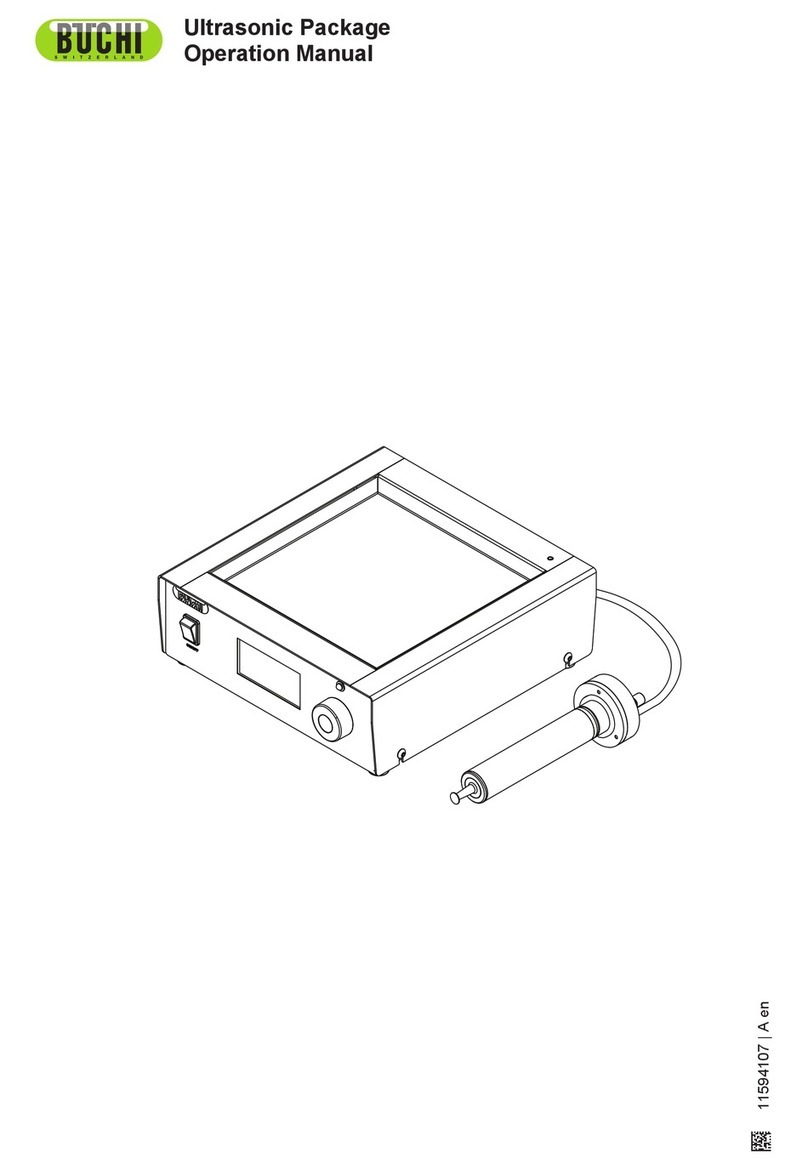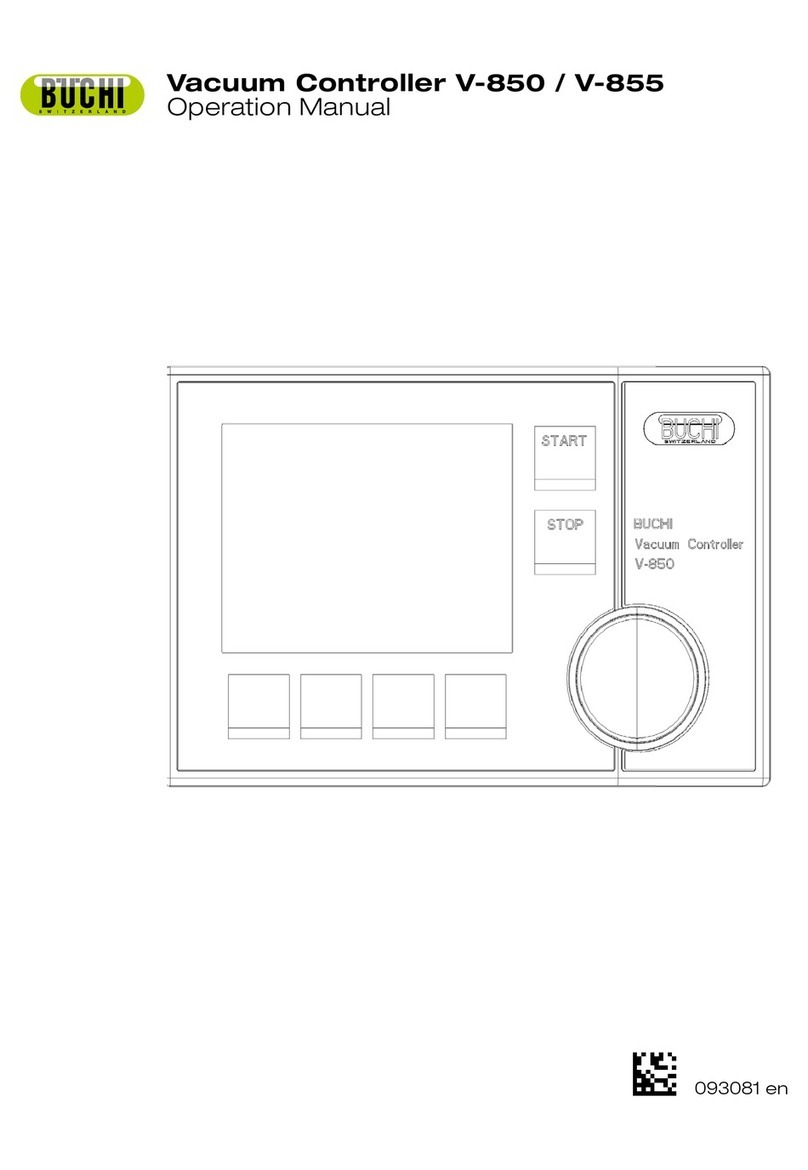1
BÜCHI Vacuum Controller V-800/V-805 Contents
Contents
en, Version H (50 pages) Order number
V-800/V-805 Operating Instructions 96771
Read these instructions thoroughly before you
use the BÜCHI Vacuum Controller V-800/
V-805. Keep these instructions near the
apparatus, so that they are quickly accessible.
Chapter two contains important safety
instructions. This information is essential as
regards safe operation of the rotary evaporator.
1 Scope of Delivery 2
2 Safety 4
3 Function V-800 7
3.1 Overview program structure V-800 7
3.2 General function s 7
4 Putting into operation of V-800 10
4.1 Point of use 10
4.2 Electrical connections 10
4.3 Fixation of the Vacuum Controller to
Rotavapor R-200/R-205 10
4.4 Installation with water jet pump B-764 11
4.5 Installation with water jet jump B-767 with
integrated cooling water valve 11
4.6 Installation with vacuum pump and valve 12
5 Operation V-800 13
5.1 Controls V-800 13
5.2 Connections V-800 13
5.3 Fundamental arrangement of the display 14
5.4 General information on control keys 14
5.5 Manual distillation 14
5.6 Configuration 16
6 Functions V-805 17
6.1 Overview of program structure V-805 17
6.2 General functions 17
7 Putting into operation V-805 21
7.1 Point of use 21
7.2 Electrical connections 21
7.3 Fixation of Vacuum Controller to
Rotavapor R-200/R-205 21
7.4 Instalation of automatic dual temperature sensor 22
7.5 Installation with water jet pump B-764 22
7.6 Installation with water jet pump B-767 23
7.7 Installation with vacuum pump and valve unit 23
8 Operation V-805 24
8.1 Controls V-805 24
8.2 Connections V-805 24
8.3 Fundamental arrangement of the display 25
8.4 General information on the control keys 25
8.5 Manual distillation 25
8.6 Distillation with pressure gradient 27
8.7 Distillation with timer 29
8.8 Automatic distillation 30
8.9 Distillation at constant vapour temperature 31
8.10 Repeating the last distillation performed 32
8.11 Configuration 33
8.12 Memory of methods 34
9 Information on choosing distillation
conditions 36
10 Control function in connection with
Rotavapor R-200/R-205 38
11 The ventilation valve 39
12 Remote control 39
13 Maintenance 40
14 Taking out of operation 43
15 Spare parts and accessories 44
16 Annex 48
We reserve the right to make technical modifications without
prior notice. No part of these operating instructions can be
reproduced or processed, copied or distributed using electro-
nic or optical systems without permission in writing from BÜCHI
Labortechnik AG.
All rights reserved. © BÜCHI Labortechnik AG, 2000