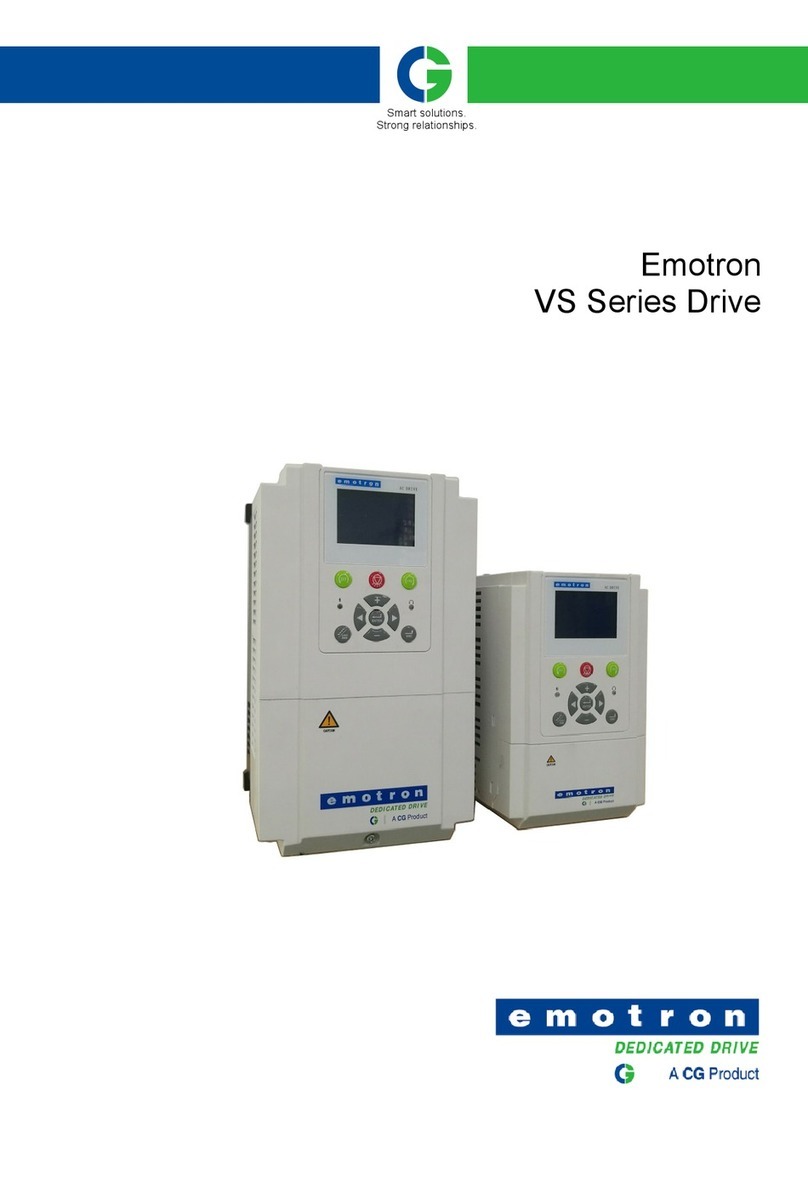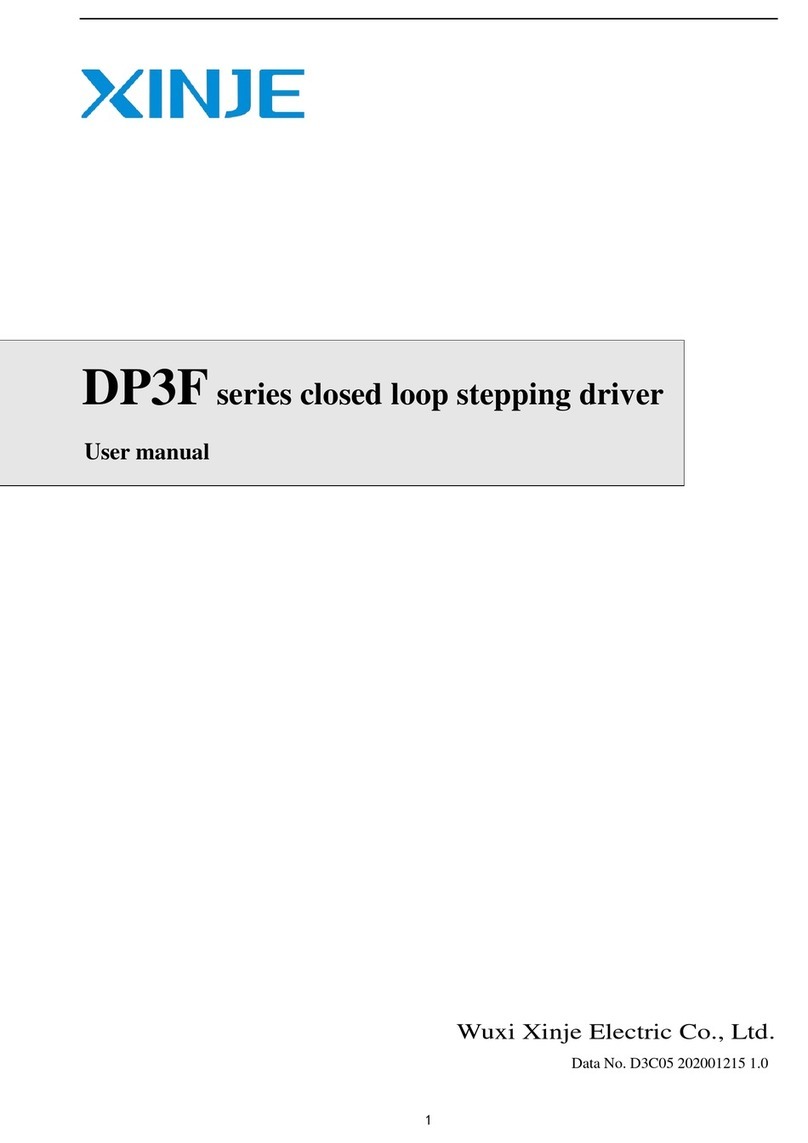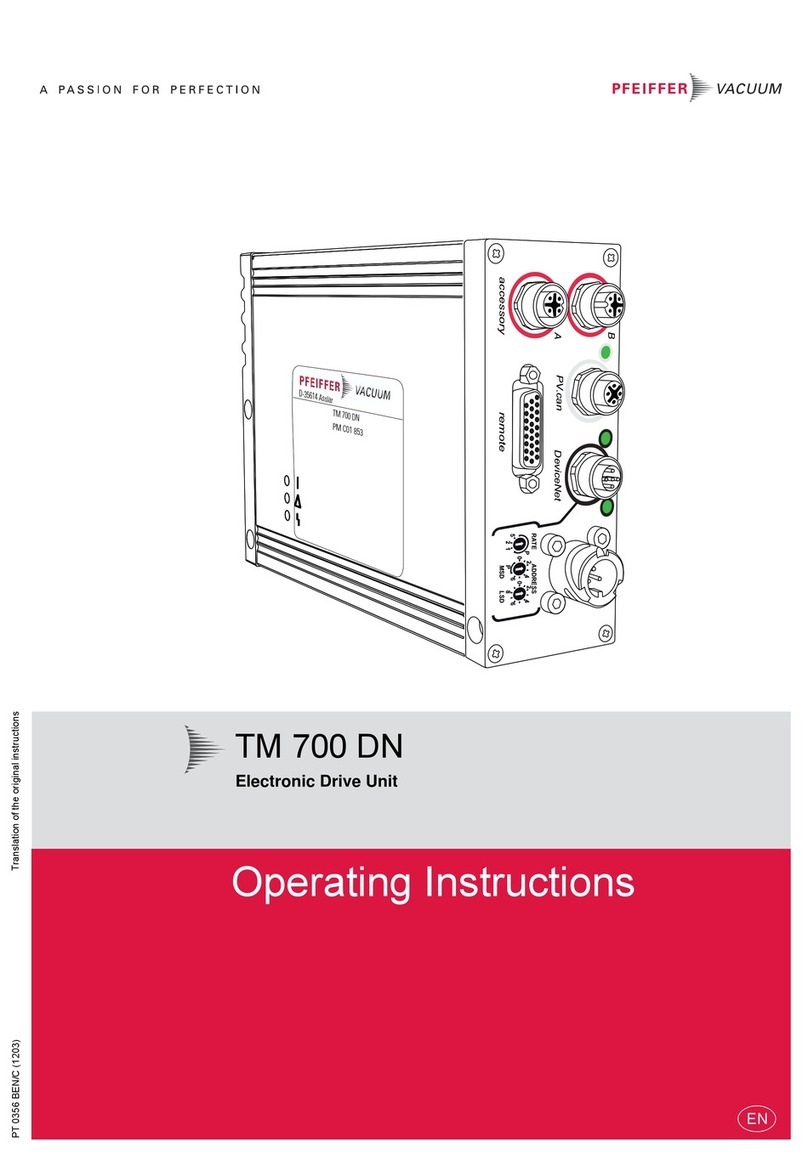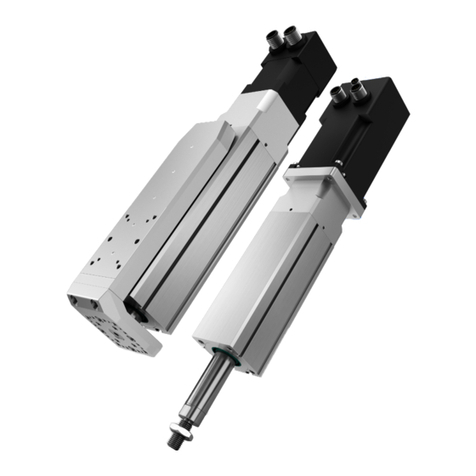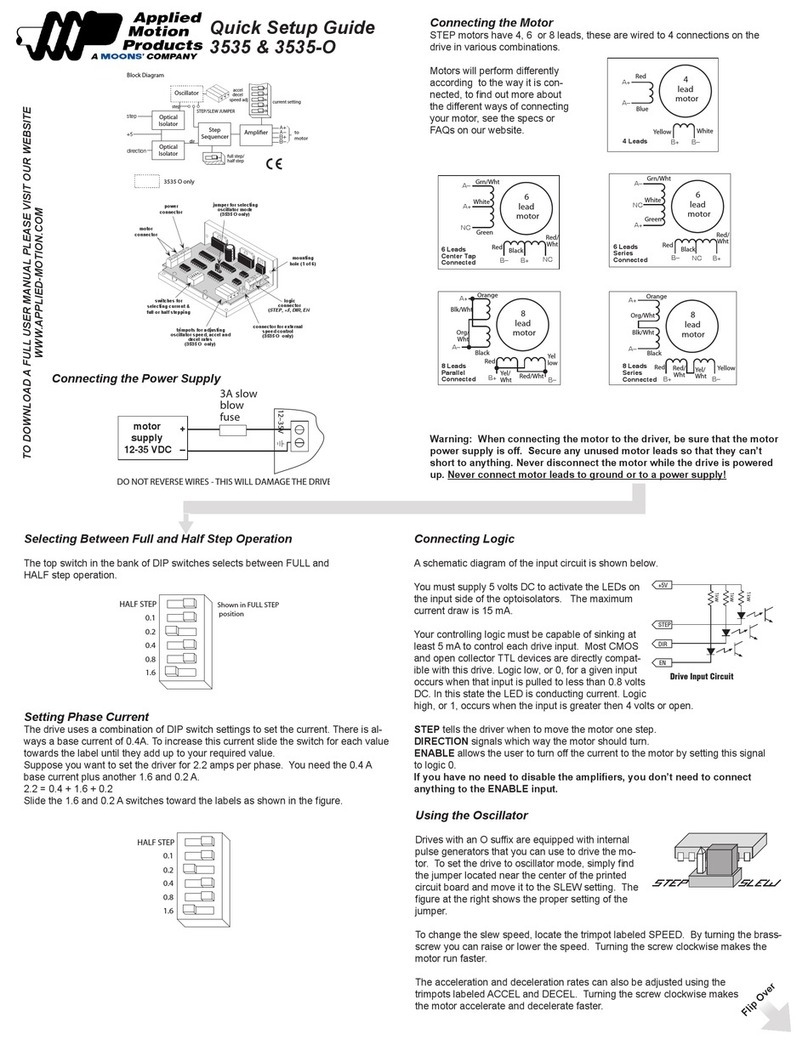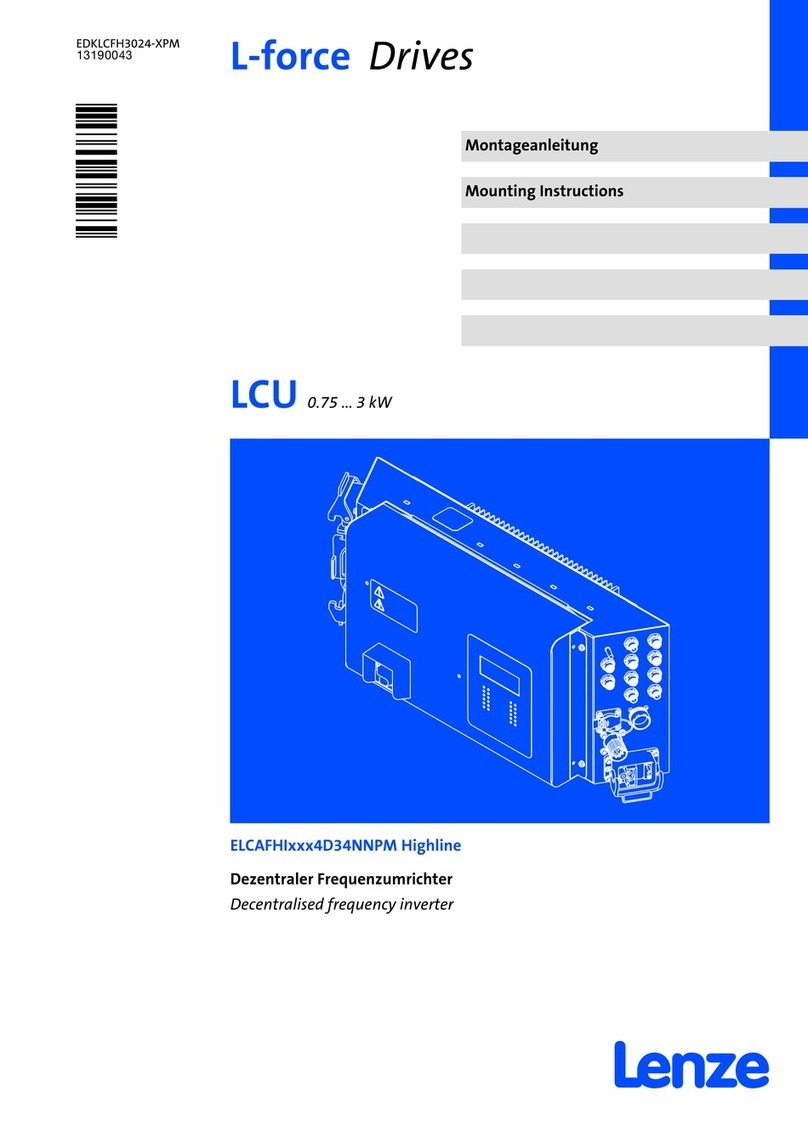CG Emotron DSV15 User manual

Emotron DSV15/35 AC drive
0.25 … 2.2 kW
Mounting and switch on instruction

This page intentionally left blank!

3
Contents
Contents
1General information 4
1.1 Read first, then start 4
1.2 Notations and conventions 4
1.2.1 Product code 4
2Safety instructions 5
2.1 Basic safety measures 5
2.2 Residual hazards 6
2.3 Application as directed 6
3Product description 7
4Mounting 8
4.1 Important notes 8
4.2 Mechanical installation 9
4.3 Electrical installation 12
4.3.1 1-phase mains connection 230/240 V 12
4.3.1.1 Fusing and terminal data 13
4.3.2 3-phase mains connection 400 V 16
4.3.2.1 Fusing and terminal data 17
4.3.3 Connection to the IT system 18
4.3.4 CANopen 19
4.3.5 Modbus 20
4.3.6 PROFIBUS 21
4.3.7 EtherCAT 22
4.3.8 EtherNet/IP 23
4.3.9 PROFINET 24
4.3.10 Connection of the safety module 25
4.3.10.1 Important notes 25
4.3.10.2 Connection plan 26
4.3.10.3 Terminal data 26
5Commissioning 27
5.1 Important notes 27
5.2 Before initial switch-on 27
5.3 Initial switch-on / functional test with terminal control 28
6Technical data 30
6.1 Standards and operating conditions 30
6.2 1-phase mains connection 230/240 V 32
6.2.1 Rated data 32
6.3 3-phase mains connection 400 V 33
6.3.1 Rated data 33

4
1 General information
Read first, then start
1General information
1.1 Read first, then start
Read this documentation thoroughly before carrying out the installation andcommissioning.
▶Please observe the safety instructions!
1.2 Notations and conventions
1.2.1 Product code, examples:
DSV15-23-1P7-20
DSV35-40-1P3-20
DSV
15
23
1P7
20
Series
1-phase
230V
Rated current 1.7A
IP20
DSV
35
40
1P3
20
Series
3-phase
400V
Rated current 1.3A
IP20
Information
and tools with regard to the Emotron products can be found on the Internet:
http://www.emotron.com
à
File-archive
WARNING!

5
Safety instructions 2
Basic safety measures
2Safety instructions
2.1 Basic safety measures
Disregarding the following basic safety measures may lead to severe personal injury and damage to material
assets!
The product
• must only be used as directed.
• must never be commissioned if they display signs of damage.
• must never be technically modified.
• must never be commissioned if they are not fully mounted.
• must never be operated without required covers.
Connect/disconnect all pluggable terminals only in deenergised condition.
Only remove the product from the installation in the deenergisedstate.
Insulation resistance tests between 24V control potential and PE: According to EN 61800−5−1, the maximum
test voltage must not exceed 110 VDC.
Observe all specifications of the corresponding documentation supplied. This is the precondition for safe
and trouble-free operation and for obtaining the product features specified.
The procedural notes and circuit details described in this document are only proposals. It is up to the user to
check whether they can be adapted to the particular applications. CG D&A does not take any responsibility
for the suitability of the procedures and circuit proposals described.
The product must only be used by qualified personnel. IEC 60364 or CENELEC HD 384 define the skills of
these persons:
• They are familiar with installing, mounting, commissioning, and operating the product.
• They have the corresponding qualifications for their work.
• They know and can apply all regulations for the prevention of accidents, directives, and lawsapplicable
at the place of use.
Observe the specific notes in the other chapters!

6
2 Safety instructions
Residual hazards
2.2 Residual hazards
The user must take the residual hazards mentioned into consideration in the risk assessment for his/her
machine/system.
If the above is disregarded, this can lead to severe injuries to persons and damage to material assets!
Product
Observe the warning labels on the product!
Icon
Description
Electrostatic sensitive devices:
Before working on the inverter, the staff must ensure to be free of electrostatic charge!
Dangerous electrical voltage
Before working on the inverter, check whether all power connections are dead! After mains OFF, power con-
nections X100 and X105 carry a dangerous electrical voltage for the time specified on the inverter!
High leakage current:
Carry out fixed installation and PE connection in compliance with EN 61800−5−1 or EN 60204−1 !
Hot surface:
Use personal protective equipment or wait until devices have cooleddown!
Motor
If there is a short circuit of two power transistors, a residual movement of up to 180°/number of pole pairs
can occur at the motor! (For 4-pole motor: residual movement max. 180°/2 =90°).
This residual movement must be taken into consideration by the user for his/her risk assessment.
2.3 Application as directed
• The product must only be operated under the operating conditions prescribed in this documentation.
• The product meets the protection requirements of 2014/35/EU: Low-Voltage Directive.
• The product is not a machine in terms of 2006/42/EC: Machinery Directive.
• Commissioning or starting the operation as directed of a machine with the product is not permitted until
it has been ensured that the machine meets the regulations of the EC Directive 2006/42/EC: Machinery
Directive; observe EN 60204−1.
• Commissioning or starting the operation as directed is only allowed when there is compliance with the
EMC Directive 2014/30/EU.
• The harmonised standard EN 61800−5−1 is used for the inverters.
• The product is not a household appliance, but is only designed as component for commercial orprofes-
sional use in terms of EN 61000−3−2.
• In accordance with EN 61800−3, the product can be used in drive systems that have to comply with the
categories given in the technical data.
In residential areas, the product may cause EMC interferences. The operator is responsible for taking
interference suppression measures.

7
Product description 3
3Product description

8
4
Mounting
Important notes
4Mounting
4.1 Important notes
Dangerous electrical voltage
Possible consequence: death or severe injuries
▶All works on the inverter must only be carried out in the deenergised state.
▶After switching off the mains voltage, wait for at least 3 minutes before you start working.
DANGER!

9
Mounting
Mechanical
installation
4
4.2 Mechanical installation
Dimensions 0,25 kW ... 0,37 kW
All dimensions in mm

10
4
Mounting
Mechanical installation
Dimensions 0,55 kW ... 0,75 kW
All dimensions in mm

11
Mounting
Mechanical
installation
4
Dimensions 1,1 kW ... 2,2 kW
All dimensions in mm

12
4
Mounting
Standard
I/O
100
mA
F1
Q1
L
L
L1
L2
3
N
PE
3/N/PE
AC
400
V
L1
L2
3
N
PE
3/N/PE
AC
208
V
...
240
V
L1
L2
N
PE
2/N/PE
AC
208
V
...
240
V
1/N/PE
A
C
170
V
...
264
V
45
Hz
...
65
Hz
F1
…
F2
Q1
2/PE
A
C
170
V
...
264
V
45
Hz
...
65
Hz
F1
…
F3
Q1
2/PE
A
C
170
V
...
264
V
45
Hz
...
65
Hz
+
+
CANopen
Modbus
PROFIBUS
EtherCAT
PROFINET
EtherNet/IP
+
AC 240 V
3 A
Application I/O
+24
V
+10
V
ϑ
ϑ
DC
24
V
SELV/PELV
(+19.2
…
+28.8
V)
DI3
DI4
+
M
3~
S1
Electrical installation
1-phase mains connection 230/240 V
4.3 Electrical installation
4.3.1 1-phase mains connection 230/240 V
The wiring diagram is valid for Emotron DSV15-35 inverters.
COM
NC
NO
Fig. 1: Wiring example
S1 Run/Stop
Fx Fuses
Q1 Mains contactor
--- Dashed line = options
X105
U
V
W
Rb1
Rb2
X100
L1
L2/N
X109
T1
T2
X9
X1
SIA
GS
SIB
Safety
STO
X100
L1
L2/N
X216
CH
CL
CG
X3
24E
24E
GND
GND
DO1
AI1
DI1
AI2
DI2
10V
DI3
GND
DI4
AO1
DI5
24V
DI6
24V
DI7
AO2
DI1
DO2
GND
GND
X216
TA
TB
COM
4.4k
4.4k
0
...
10
V
X226
1k
...
10k
10
mA
4.4k
X100
L1
L2/N
4.4k
X246
IN
OUT
X247
4.4k
4.4k
IN
OUT
X256
4.4k
X257
X266
X267

13
Mounting
4
Electrical installation
1-phase mains connection 230/240 V
4.3.1.1 Fusing and terminal data
Inverter
DSV15231P7
DSV15232P4
DSV15233P2
DSV15234P2
DSV15236P0
DSV15237P0
DSV15239P6
Cable installation in
compliance with
EN 60204-1
Laying system
B2
Operation
without mains choke
Fuse
Characteristic
gG/gL or gRL
Max. rated current
A
10
10
16
16
25
25
25
Circuit breaker
Characteristic
B
Max. rated current
A
10
10
16
16
25
25
25
Operation
with mains choke
Fuse
Characteristic
gG/gL or gRL
Max. rated current
A
10
10
16
16
25
25
25
Circuit breaker
Characteristic
B
Max. rated current
A
10
10
16
16
25
25
25
Earth-leakage circuit
breaker
≥ 30 mA, type A or B
Mains connection
Connection
X100
Connection type
Screw terminal
Min. cable cross-section
mm²
1
Max. cable cross-section
mm²
2.5
6
Stripping length
mm
8
Tightening torque
Nm
0.5
0.7
Required tool
0.5 x 3.0
0.6 x 3.5
Motor connection
Connection
X105
Connection type
Screw terminal
Min. cable cross-section
mm²
1
Max. cable cross-section
mm²
2.5
Stripping length
mm
8
Tightening torque
Nm
0.5
Required tool
0.5 x 3.0
PE connection
Connection
PE
Connection type
PE screw
Min. cable cross-section
mm²
1
Max. cable cross-section
mm²
6
Stripping length
mm
10
Tightening torque
Nm
1.2
Required tool
0.8 x 5.5

14
4
Mounting
Electrical
installation
3-phase mains
connection
400 V
Standard
I/O
100
mA
L
L1
L2
3
N
PE
3/N/PE
AC
400
V
F1
…
F3
Q1
3/PE
A
C
340
V
...
528
V
45
Hz
...
65
Hz
CANopen
Modbus
PROFIBUS
EtherCAT
PROFINET
EtherNet/IP
+
AC 240 V
3 A
Application I/O
+24
V
+10
V
ϑ
ϑ
DC
24
V
SELV/PELV
(+19.2
…
+28.8
V)
DI3
DI4
+
M
3~
S1
4.3.2 3-phase mains connection 400 V
The wiring diagram is valid for Emotron DSV 35 inverters.
COM
NC
NO
Fig. 3: Wiring example
S1 Run/Stop
Fx Fuses
Q1 Mains contactor
--- Dashed line = options
X105
U
V
W
Rb1
Rb2
X100
L1
L2
L3
+UG
-UG
X109
T1
T2
X9
X1
SIA
GS
SIB
Safety
STO
X216
CH
CL
CG
X3
24E
24E
GND
GND
DO1
AI1
DI1
AI2
DI2
10V
DI3
GND
DI4
AO1
DI5
24V
DI6
24V
DI7
AO2
DI1
DO2
GND
GND
X216
TA
TB
COM
4.4k
4.4k
0
...
10
V
X226
1k
...
10k
10
mA
4.4k
4.4k
X246
IN
OUT
X247
4.4k
4.4k
IN
OUT
X256
4.4k
X257
X266
X267

15
Mounting
Electrical
installation
3-phase mains
connection
400 V
4
4.3.2.1 Fusing and terminal data
Inverter
DSV35401P3 DSV35401P8 DSV35402P4 DSV35403P2 DSV35403P9 DSV35407P3
Cable installation in
compliance with
EN 60204-1
Laying system
B2
Operation
without mains choke
Fuse
Characteristic
gG/gL or gRL
Max. rated current
A
10
10
10
16
16
16
Circuit breaker
Characteristic
B
Max. rated current
A
10
10
10
16
16
16
Operation
with mains choke
Fuse
Characteristic
gG/gL or gRL
Max. rated current
A
10
10
10
16
16
16
Circuit breaker
Characteristic
B
Max. rated current
A
10
10
10
16
16
16
Earth-leakage circuit
breaker
≥ 30 mA, type B
Mains connection
Connection
X100
Connection type
Screw terminal
Min. cable cross-section
mm²
1
Max. cable cross-section
mm²
2.5
Stripping length
mm
8
Tightening torque
Nm
0.5
Required tool
0.5 x 3.0
Motor connection
Connection
X105
Connection type
Screw terminal
Min. cable cross-section
mm²
1
Max. cable cross-section
mm²
2.5
Stripping length
mm
8
Tightening torque
Nm
0.5
Required tool
0.5 x 3.0
PE connection
Connection
PE
Connection type
PE screw
Min. cable cross-section
mm²
1
Max. cable cross-section
mm²
6
Stripping length
mm
10
Tightening torque
Nm
1.2
Required tool
0.8 x 5.5

16
4
Mounting
Electrical
installation
Connection
to the IT system
4.3.3 Connection to the IT system
Internal components have earth/ground potential if the IT screws are not removed.
Consequence: the monitoring functions of the IT system respond.
▶Before connection to an IT system be absolutely sure to remove the IT screws.
DSV15231P7, DSV15232P4
DSV15233P2, DSV15234P2, DSV15236P0, DSV15237P0, DSV15239P6
NOTICE!
TX10
(≥ 0.55 kW)
TX10
TX10
(≥ 0.55 kW)

17
Mounting
Electrical
installation
CANopen
4
4.3.4 CANopen
Typical topologies
Terminal description
CANopen
Connection
X216
Connection type
Spring terminal
Min. cable cross-section
mm²
0.5
Max. cable cross-section
mm²
2.5
Stripping length
mm
10
Tightening torque
Nm
-
Required tool
0.4 x 2.5
Basic network settings
Use the DIP switch to set the node address and baud rate and to activate the integrated bus terminating
resistor.
Bus termination
Baud rate
CAN node address
R
d
c
b
a
64
32
16
8
4
2
1
OFF
OFF
ON
OFF
ON
20 kbps
OFF
OFF
OFF
OFF
OFF
OFF
OFF
Inactive
OFF
OFF
ON
ON
50 kbps
Value fromparameter
ON
OFF
OFF
ON
OFF
125 kbps
Node address - example:
Active
OFF
OFF
OFF
ON
250 kbps
OFF
OFF
ON
OFF
ON
ON
ON
OFF
OFF
OFF
OFF
Value fromparameter
(500 kbps)
Node address = 16 + 4 + 2 + 1 = 23
OFF
ON
OFF
OFF
1 Mbps
All other combinations
Value fromparameter
(500 kbps)
Printed in bold = CG setting
The network must be terminated with a 120 Ω resistor at the physically
first
and last node.
Set the "R" switch to ON at these nodes.
CH CL CG CH CL CH CH CL CG
Line
A1
A2
A3
An
120 120 120 120
R R
X216 X216 CG
R
X216 CL CG
R
X216
a
O
N
R
d
c
b
1
2
4
8
16
32
64
CAN Address
Baud

18
4
Mounting
Electrical
installation
Modbus
4.3.5 Modbus
Typical topologies
Terminal description
Modbus
Connection
X216
Connection type
Spring terminal
Min. cable cross-section
mm²
0.5
Max. cable cross-section
mm²
2.5
Stripping length
mm
10
Tightening torque
Nm
-
Required tool
0.4 x 2.5
Basic network settings
Use the DIP switch to set the node address and baud rate and to activate the integrated bus terminating
resistor.
R c b a 128 64 32 16 8 4 2 1
Mode Address
Bus termina-
tion
Baud rate
Parity
Modbus node address
R
c
b
a
128
64
32
16
8
4
2
1
OFF
n.c.
OFF
OFF
OFF
OFF
OFF
OFF
OFF
OFF
OFF
OFF
Inactive
Automatic detection
Automatic detection
Value fromparameter
ON
ON
ON
Node address - example:
Active
Value fromparameter
Value fromparameter
OFF
OFF
OFF
ON
OFF
ON
ON
ON
Node address = 16 + 4 + 2 + 1 = 23
Node address > 247: value from parameter
Printed in bold = CG setting
The network must be terminated with a 120 Ω resistor at the physically
first
and last node.
Set the "R" switch to ON at these nodes.
TA
TB COM
TA TA TA
TB
COM
Line
A1
A2
A3
An
120 120 120 120
X216
X216 TB COM
X216 TB COM
X216
O
N

19
Mounting
Electrical
installation
PROFIBUS
4
R
4.3.6 PROFIBUS
Typical topologies
M Master X1 Repeater
Sxx Slaves R Activated bus terminating resistor
Sub D socket 9-pin - X226
View
Pin
Assignment
Description
5 1
5 1
9 6
9 6
1
Shield
Additional shield connection
2
n.c.
3
RxD/TxD-P
Data line-B (received data/transmitted data+)
4
RTS
Request To Send (received data/transmitted data, no differential
signal)
5
M5V2
Reference potential (bus terminating resistor-)
6
P5V2
5 V DC / 30 mA (bus terminating resistor +, OLM, OLP)
7
n.c.
8
RxD/TxD-N
Data line-A (received data/transmitted data-)
9
n.c.
Basic network settings
Use the DIP switch to set the station address.
The baud rate is detected automatically.
Printed in bold = CG setting
The network must be terminated with a resistor at the physically
first
and last node.
Activate
the bus
terminating
resistor at these nodes in the bus
connection
plug.
64 32 16 8 4 2 1
O
N
PROFIBUS Address
PROFIBUS
station
address
64
32
16
8
4
2
1
OFF
OFF
OFF
OFF
OFF
OFF
OFF
Value from parameter
Station
address - example:
OFF
OFF
ON
OFF
ON
ON
ON
Station
address = 16 + 4 + 2 + 1 = 23
Do not set
station
address = 126 and
station
address = 127. These
station
addresses are invalid.
R X1 R
Line with repeater
M
R
S11
S12
S1n
S21
R
S2n
1
2

20
4
Mounting
Electrical
installation
EtherCAT
R
4.3.7 EtherCAT
Typical topologies
M Master
SD Slave Device
Bus-related information
Name
EtherCAT
Communication medium
Ethernet 100 Mbps, full duplex
Use
Connection of the inverter to an
EtherCAT network
Connection system
RJ45
Status display
2 LEDs
Connection designation
In: X246
Out: X247
Basic network settings
The rotary encoder switch allows you to set an EtherCAT identifier.
x 16 x 1
Setting
Identifier
0x00
Value fromparameter
0x01 ... 0xFF
Switch position
Line
M
IN OUT IN OUT
SD1
SD2
IN
SDn
This manual suits for next models
7
Table of contents
Other CG DC Drive manuals