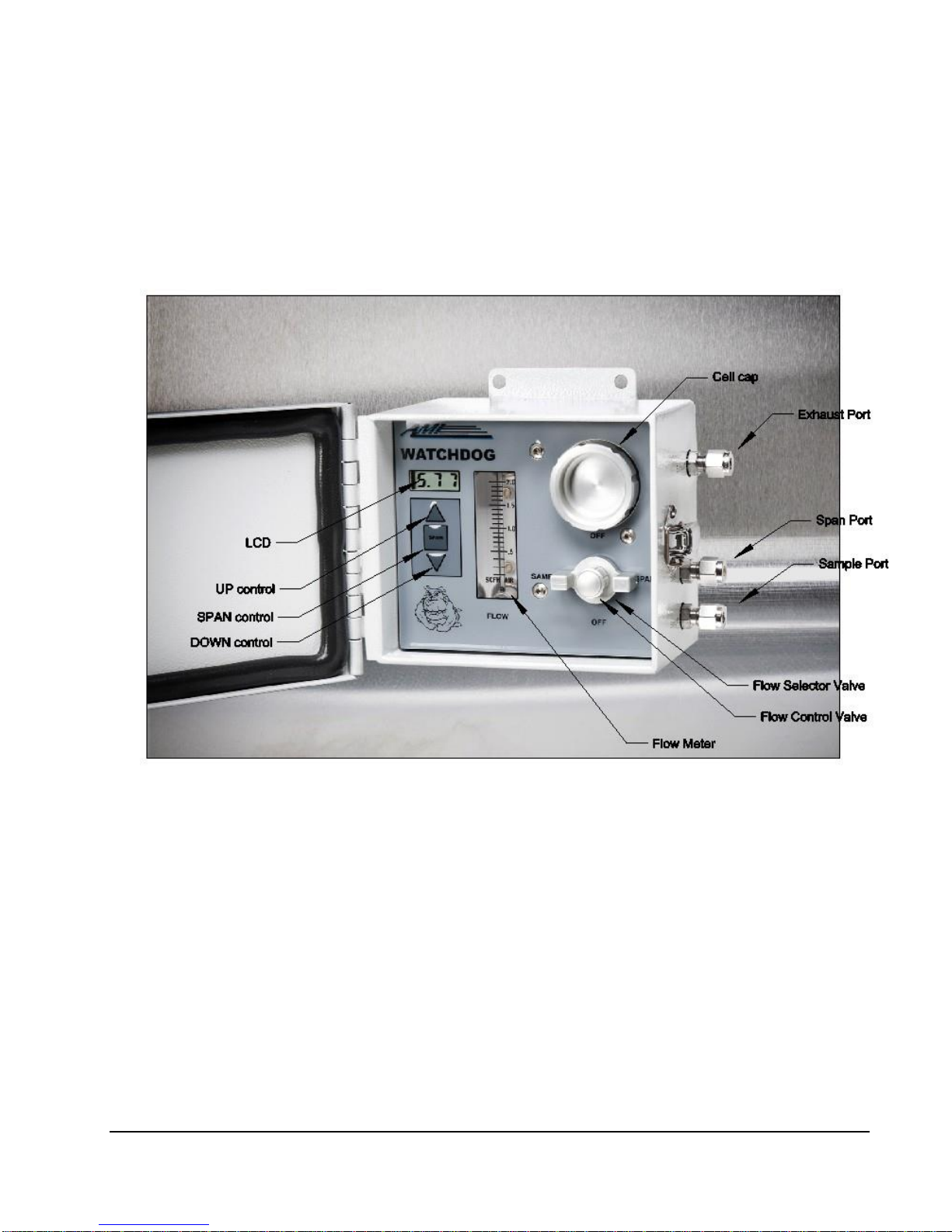AMI Analyzer Manual Watchdog Oxygen Analyzer
5
Watchdog Oxygen Analyzer
Introduction
The Watchdog provides the essential elements of a complete oxygen analyzer, but omits features that are
duplicated by the flow computers with which it is intended to be used. If provides a complete sample
control system, a means of calibration and a user-configurable analog and digital output.
This manual is divided into two major sections: a quick reference section for experienced users, and a
detailed exploration of all the many features of the analyzer for all users.
This manual covers software version 5.21, issued August 2013.
Features:
10 user selectable output ranges to choose
from. (See Note 1)
High resolution 3 digit LCD.
RFI protected.
1-5VDC and 4-20mA isolated analog output
signals.
USB virtual comport and Modbus Bidirectional
RS485 communication for advanced features.
(See Note 1)
Datalog –10 days oxygen reading recording at
1 minute per sample. (See Note 1)
Calibration history –stores the last five
calibrations with time, date, span factor and
calibration gas. (See Note 1)
Brown-out history –stores the last five brown-
outs and recoveries. (See Note 1)
Power up history –stores the last ten times
the unit was powered up.(See Note 1)
Advanced analog output calibration.
Power requirements: 10-28VDC.
Low minimum detection limit.
Excellent repeatability.
Fast upscale/downscale response times.
Patented Cellblock Technology: Integrates all
components such as: flow control valve, flow
meter, 3-way calibration valve,
Sample/Span/Off and compression fittings to
be an integral part of the cellblock,
eliminating tubing and fittings. The cell block
also provides a compact size, fast response
time and front panel sensor access without
the need for tools.
Area Classification: Designed to meet
requirements for Class 1, Div. 2, Groups C,D
application.
Unaffected by changes in flow rate from 0.1 to
2.0 SCFH
Wall mount or 2.0” pipe with standard pipe
clamp.
Compact size.
2 year warranty for analyzer, parts and labor.
6 month sensor warranty, life expectancy 1-2
years.
Note 1: Requires optional AMI User
Interface Software