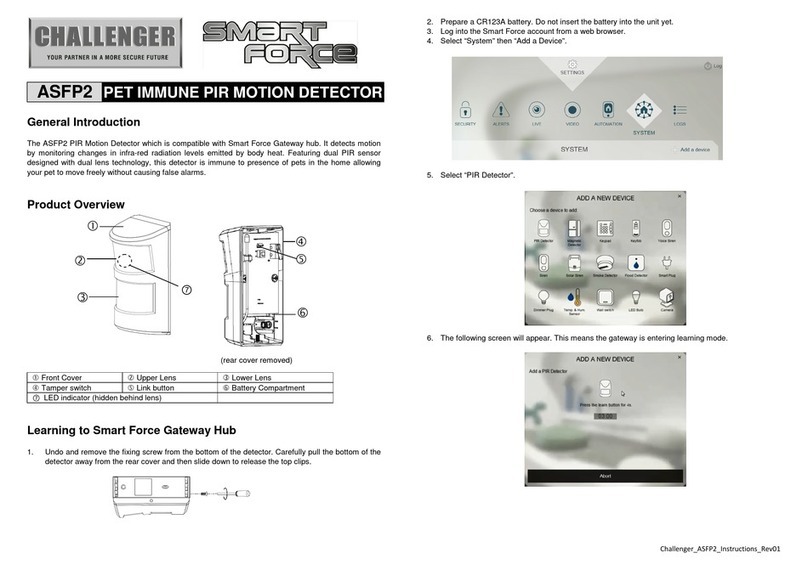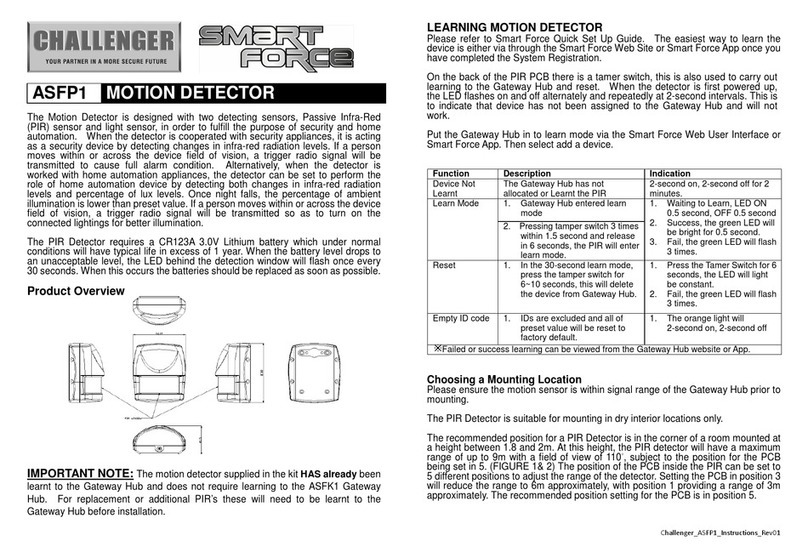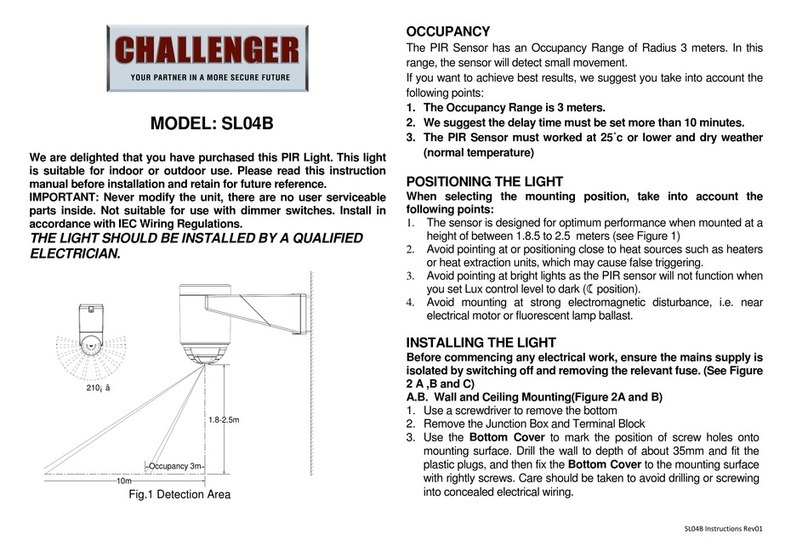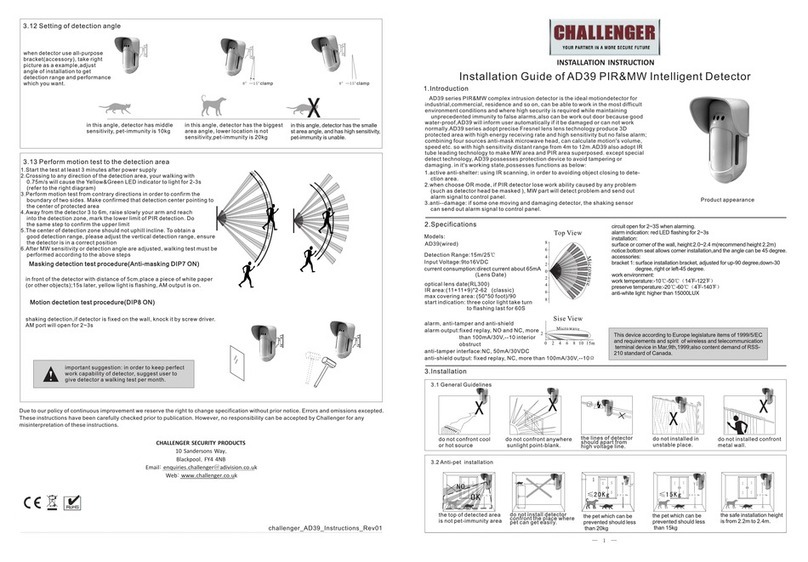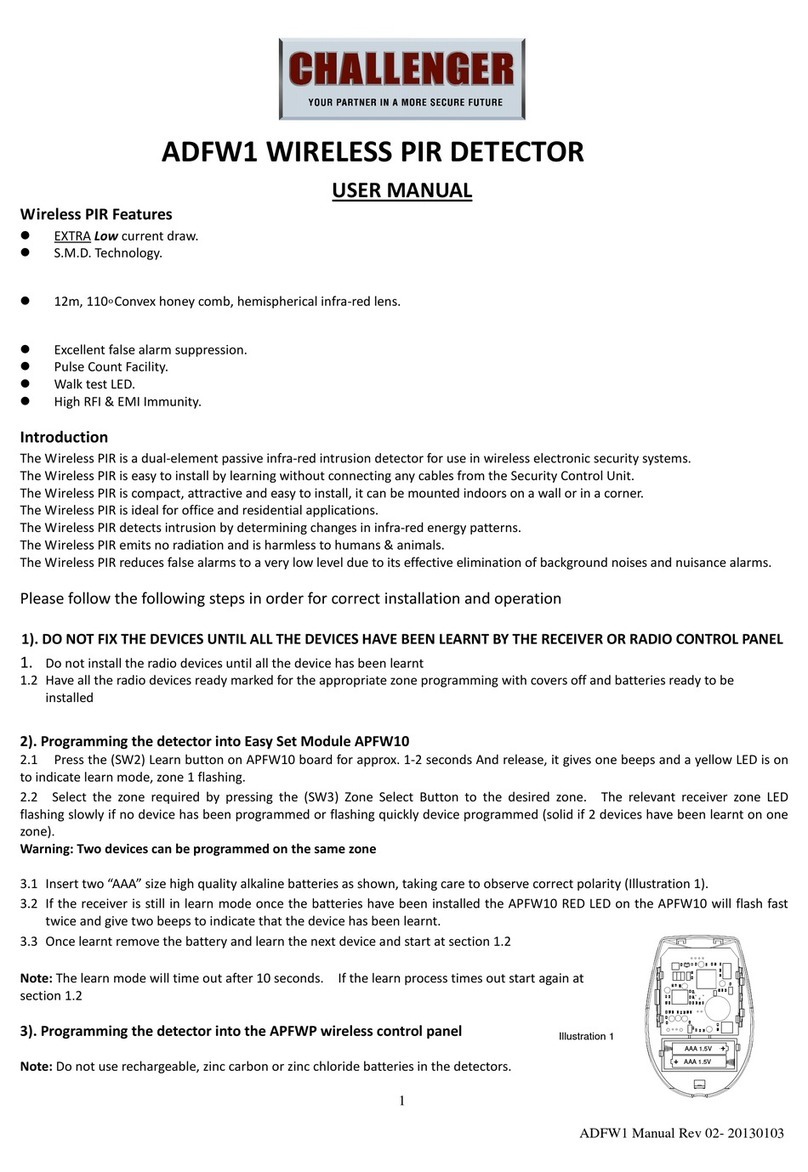3.28.0218401810101
LEDs OFF.
Load ON
2sec, then
OFF.
Test
mode
Warnin g
OFF Watch
1S.
W
W
W
Load ON.
No test
mode
YES
Warning
OFF Watch
1S.
LEDs all OFF. LEDs all
OFF.
Load OFF.
WW
2sec
2sec
5TROUBLE SHOOTING
If the detector is not functioning correctly, please check the
following table for assistance:
Problem
Lighting
device
does
not turn
on
Nuisance
triggering
Lighting
device
does not
turn off
LED
not
on
does
turn
Possible cause
1. Exceeding the
detection
range.
2. No power
supplied.
3.TIME knob is
not located to
TEST position.
4. Wired
incorrectly.
1. time
setting.
2. D is
nuisance
triggered.
3. Wired
incorrectly.
Incorrect
etector
There are heat
sources, highly
reflective objects
or any objects
which may be
swayed in the
wind within the
detection
coverage.
1. Power does
not turn on.
2. Wired
incorrectly.
3. LUX Knob
incorrectly.
4. Malfunctioned
load.
adjusted
Suggested solution
1. Walk in the effective
detection range
2. Switch on the power.
3. TIME knob must be
located to TEST position.
4. Refer to wiring diagrams.
1. To test the delay time
specified on TIME
check is
triggered if light-
ing device
off as the delay time is up.
2. Keep away from detection
coverage to avoid activat-
ing while doing
test.
3. Make sure load and wires
are connected correctly.
knob
and
nuisance
does not turn
the
detector
detector
Avoid aiming the
toward any heat sources,
such as air conditioners,
electric fans, heaters or any
highly reflective surfaces.
Make sure there are no
swaying objects within the
detection coverage.
detector
1. Switch on the power.
2. Refer to wiring diagrams
( FIG.5) and
oad is malfunctioned.
check if the
l
3. Check if LUX knob are set
the correct position.to
4. Replace the disabled load
with a new one.
NOTE
The following conditions may cause lower sensetivity:
In very foggy conditions, the sensitivity may be reduced
due to moisure collating on the lens.
In very hot conditions, the sensitivity may be reduces as
high ambient temperature could be close to body
temperature.
In cold conditions when heavy clothing is used, very little
heat is emitted from the body (especially if face is covered)
Cleaning: Wipe with dry cloth only. Soap or rough cloth
may damage the detector lens.
FIG.22
FIG.23
Slot path
Distributed by:
CHALLENGER SECURITY PRODUCTS
10 Sandersons Way, Blackpool, FY4 4NB
Website: www.challenger.co.uk
:
RoHS
Conform
CAUTION!
Due to our policy of continuous improvement we reserve
the right to change specification without prior notice.
Errors and omissions excepted.
These instructions have been carefully checked prior to
publication. However, no responsibility can be accepted
by Challenger for any misinterpretation of these
instructions.
CHALLENGER_SL01/SL01B/SL02/SL02B/SL03/SL03B
_Instructions_Rev01