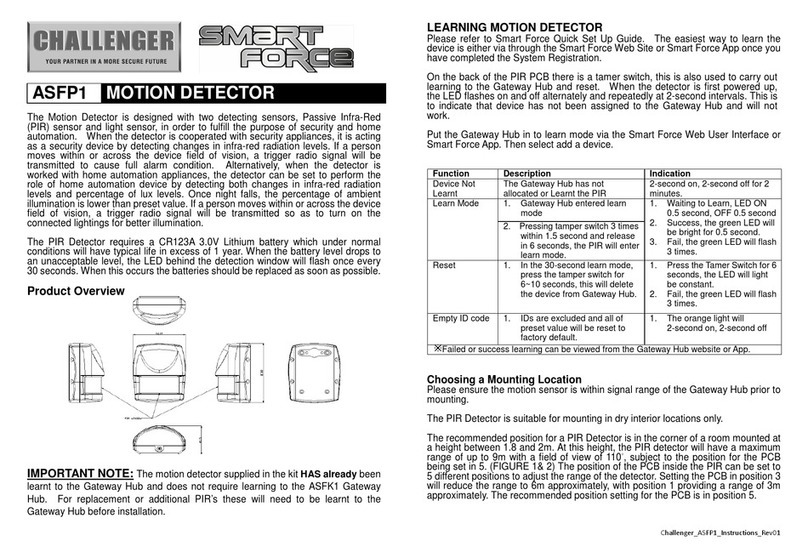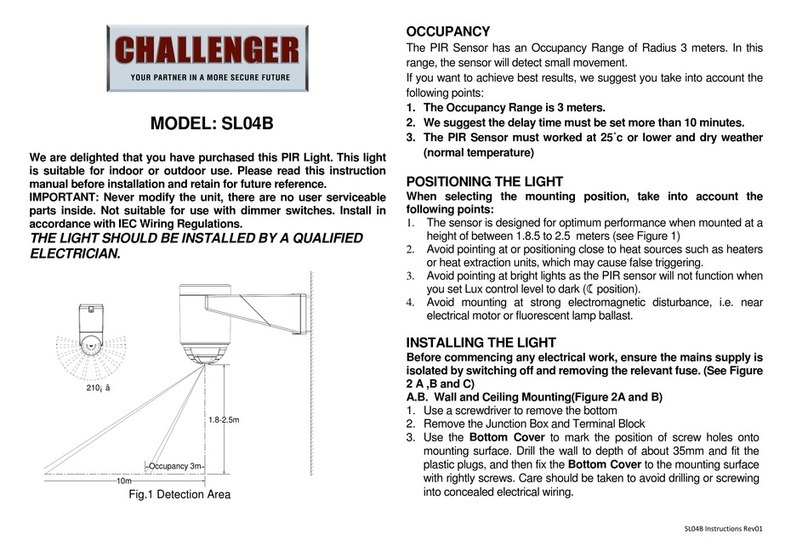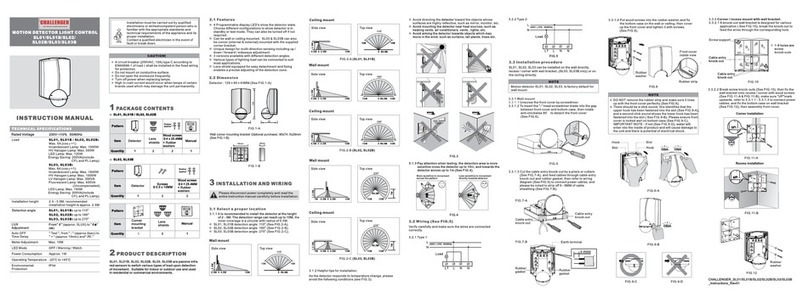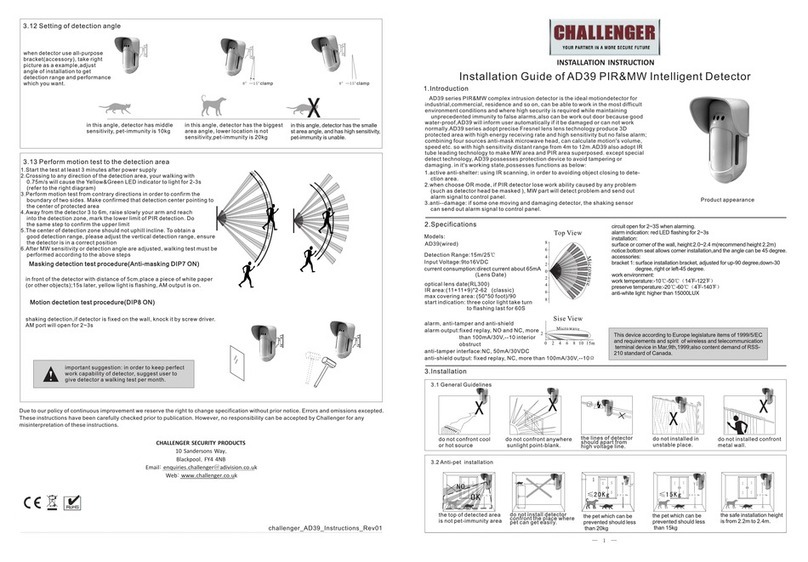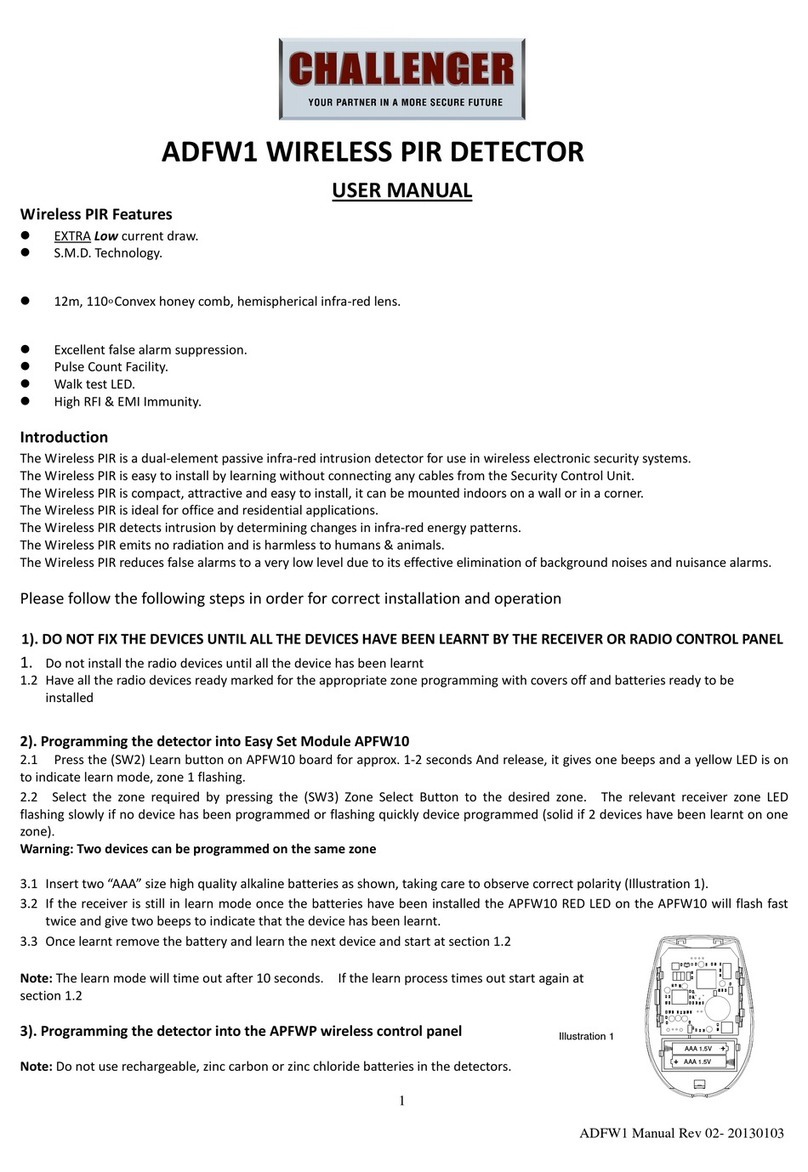Challenger_ASFP2_Instructions_Rev01
2. Fix the rear cover to the wall using the supplied screws and wall plugs. Do not over-tighten the fixing
screws as this may distort or damage the cover.
3. Replace the main body to the rear cover and refit the fixing screw in the bottom of the PIR to secure
the main body. Do not over-tighten the fixing screw as this may damage the casing.
Operation
When the detector is mounted on the wall i.e. tamper switch is pressed for more than 10 seconds, it will
enter Normal mode.
- Upon motion being detected, the detector will send an alert signal to the controller and enter
sleep state for a preset period to conserve battery life. It will only be able to detect motion again
when this preset period is up. This preset period is called Retrigger Interval and can be set by the
controller. The default period is 3 minutes.
- Unlike in Test mode, the red indicator LED on the detector will not illuminate when triggered in
order to conserve battery life. However when the battery becomes low the LED will flash
whenever motion is detected to alert the user to replace its battery.
The detector can provide periodic auto report measurement of temperature and humidity to the
controller, or on demand when requested by the Smart Force gateway.
In the event its front cover is removed, the tamper switch will be activated and the detector will send a
Notification command to the Smart Force Gateway.
Maintenance
Low Battery: When the battery becomes low, the LED will flash red when motion is detected to indicate
low battery condition to the user. Replace the batteries as soon as possible.
Troubleshooting
The troubleshooting table lists some possible causes and solutions. Please contact your original retailer
or nearest service center if the below solutions cannot solve your problem.
Symptom Cause of Failure Recommendation
LED cannot be displayed 1. Run out of battery power.
2. Check if reverse battery
polarity.
1. Replace a new battery.
2. Refit the battery with correct
polarity.
The detector is not working 1. The PIR detector cannot
communicate with the Smart
Force gateway.
2. Check if the detector is out of
order.
1. Place the PIR Detector closer to
the gateway.
2. Send the device in for repair and
do not open it.
After the one-minute warm up is
completed, the detector does not
work and LED flashes on and off
repeatedly at with an interval of 2
Check if detector has
completed learning with
Force Gateway
Remove the battery and follow
the steps for “Manual learning”.
seconds
Reset to Factory Settings
1. Press and hold the Link button on the PCB for 3 or more seconds, and the detector LED will start
to flash.
2. Press and hold the Link button for 6 or more seconds within 30 seconds until the LED turns off.
The device is now reset back to factory mode
Specifications
Battery CR123A Lithium Battery
Operating Temperature -10°C to 40°C
PIR Warm Up Time About 1 minute
PIR Detection Coverage Wall-Mounted:
Up to 12m x 90
°
(at 2m mounting height & 25
°
C)
PIR Pet Immunity Height
≦
60cm; Length
≦
90cm
Operating Frequency 868MHz (EU)
** Specifications are subject to change without notice.
Due to our policy of continuous improvement we reserve the right to change
specification without prior notice.
Errors and omissions excepted. These instructions have been carefully checked prior
to publication. However, no responsibility can be accepted by Challenger for any
misinterpretation of these instructions.
Challenger Security Products
10 Sandersons Way, Blackpool, FY4 4NB
Web: www.challenger.co.uk
A50111XXXXX