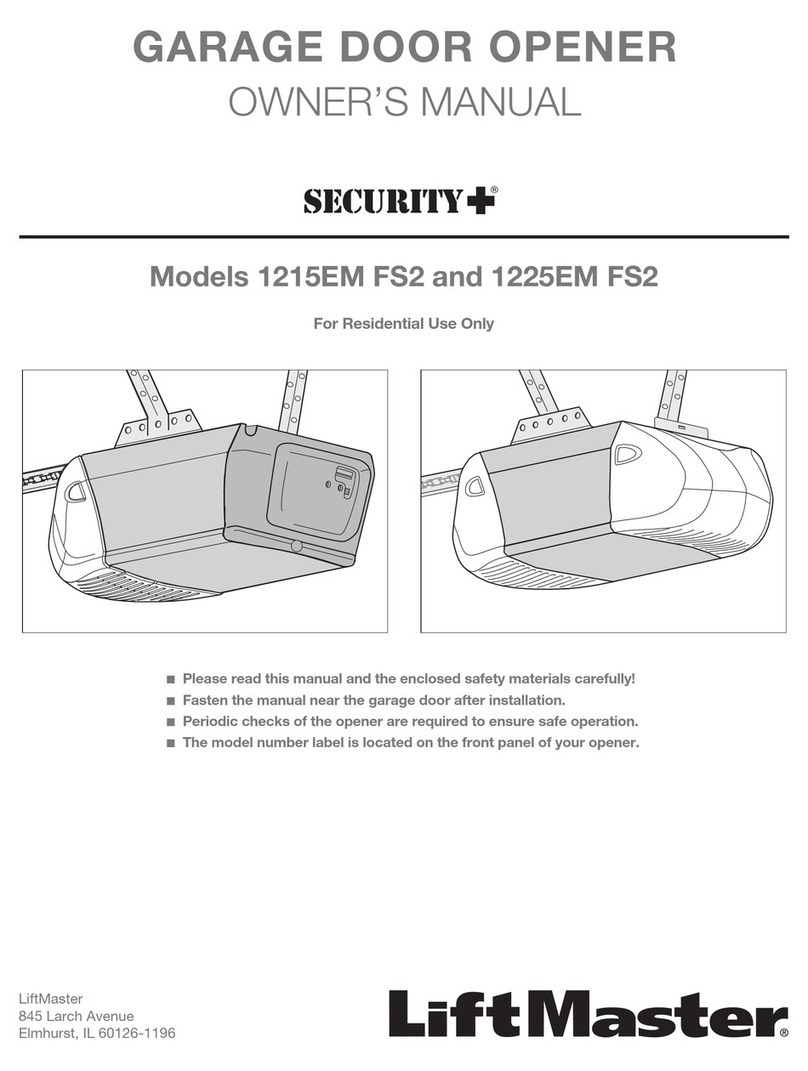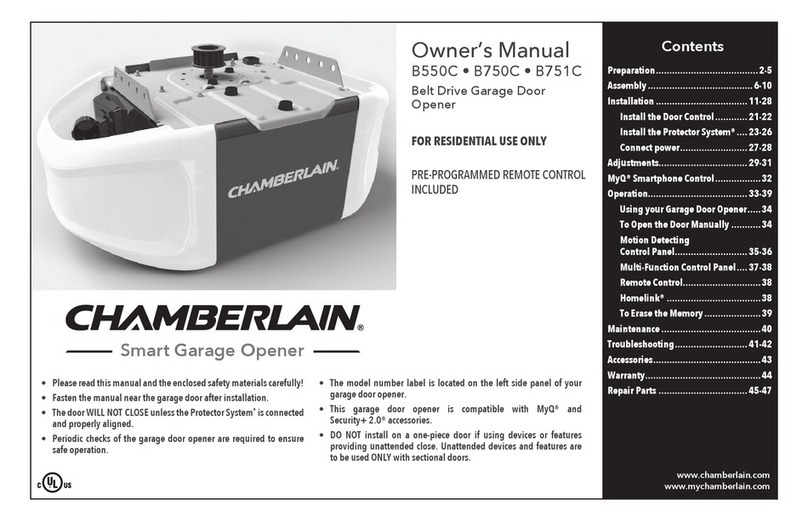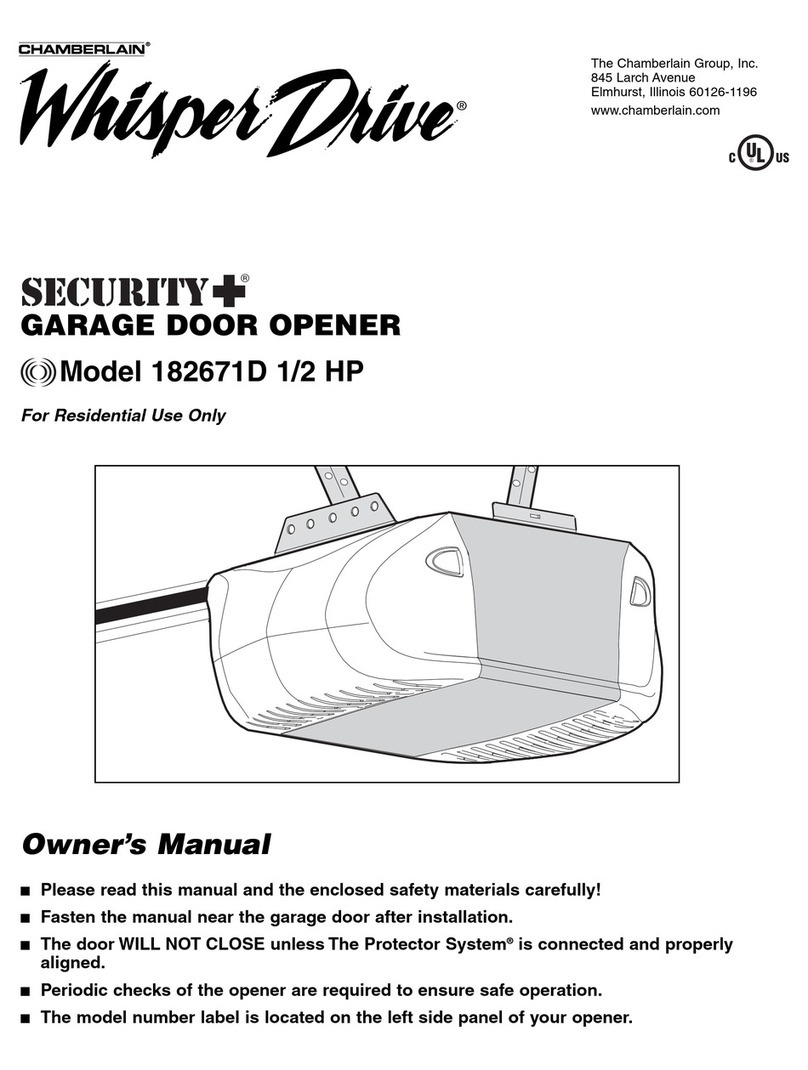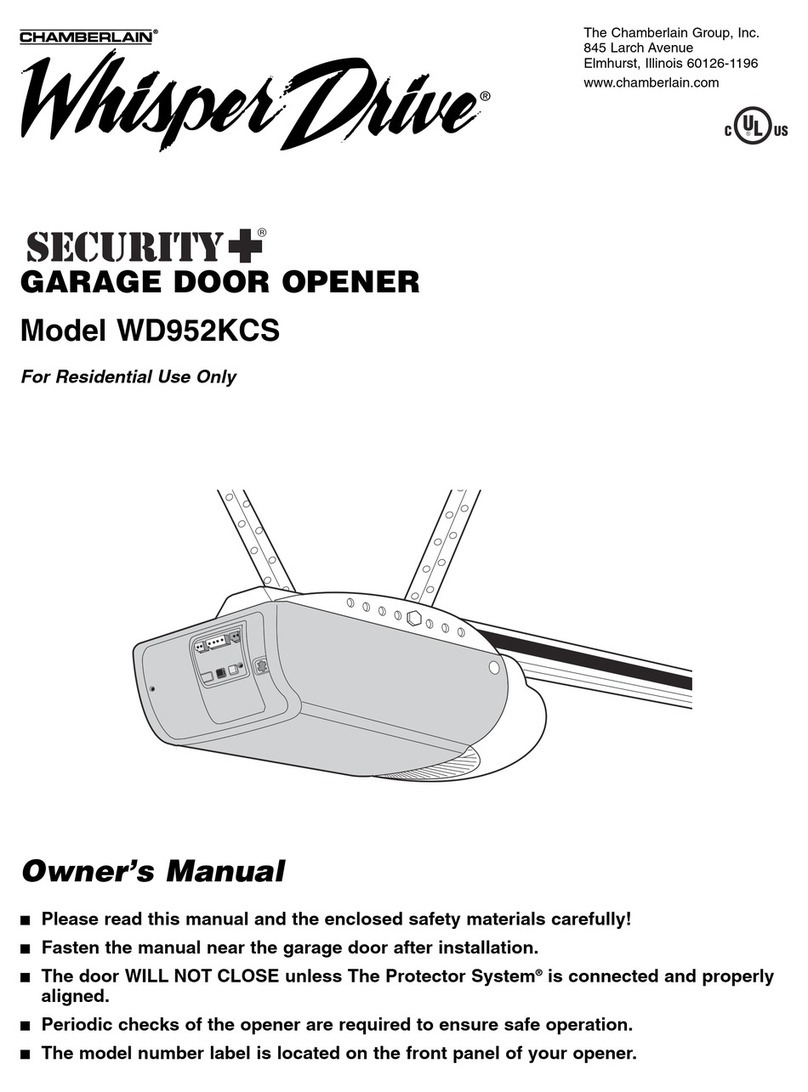Chamberlain merlin professional C943 User manual
Other Chamberlain Garage Door Opener manuals
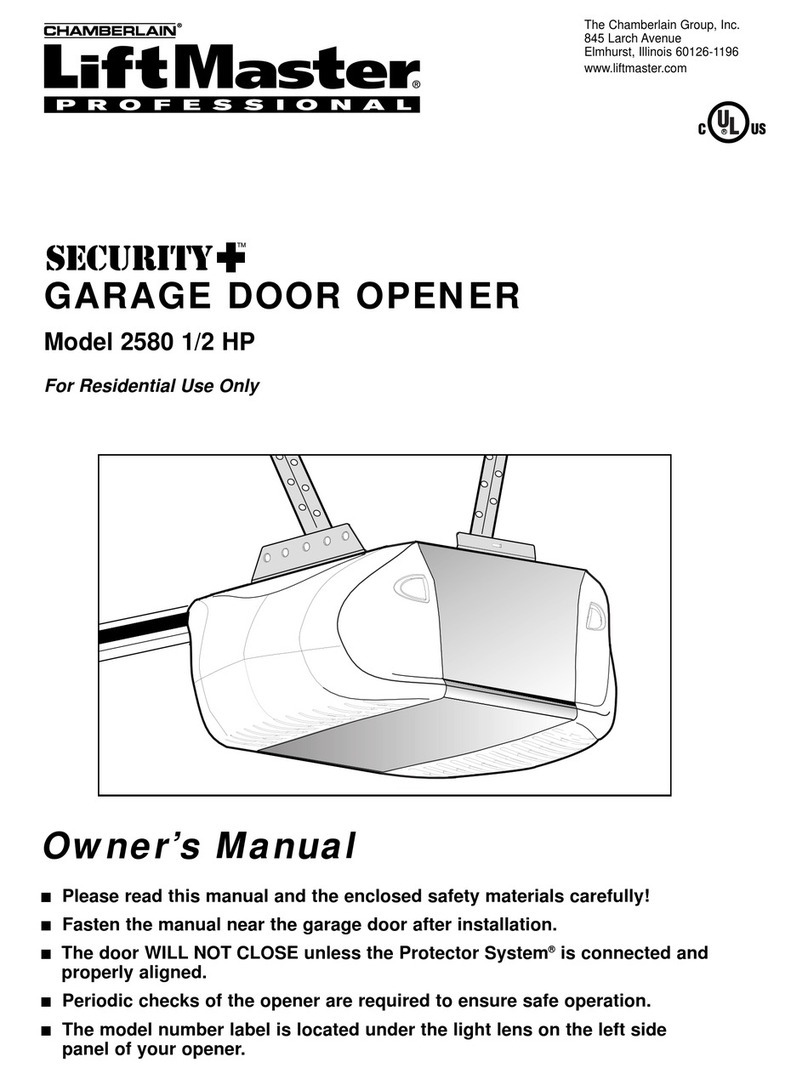
Chamberlain
Chamberlain 2580 1/2 HP User manual
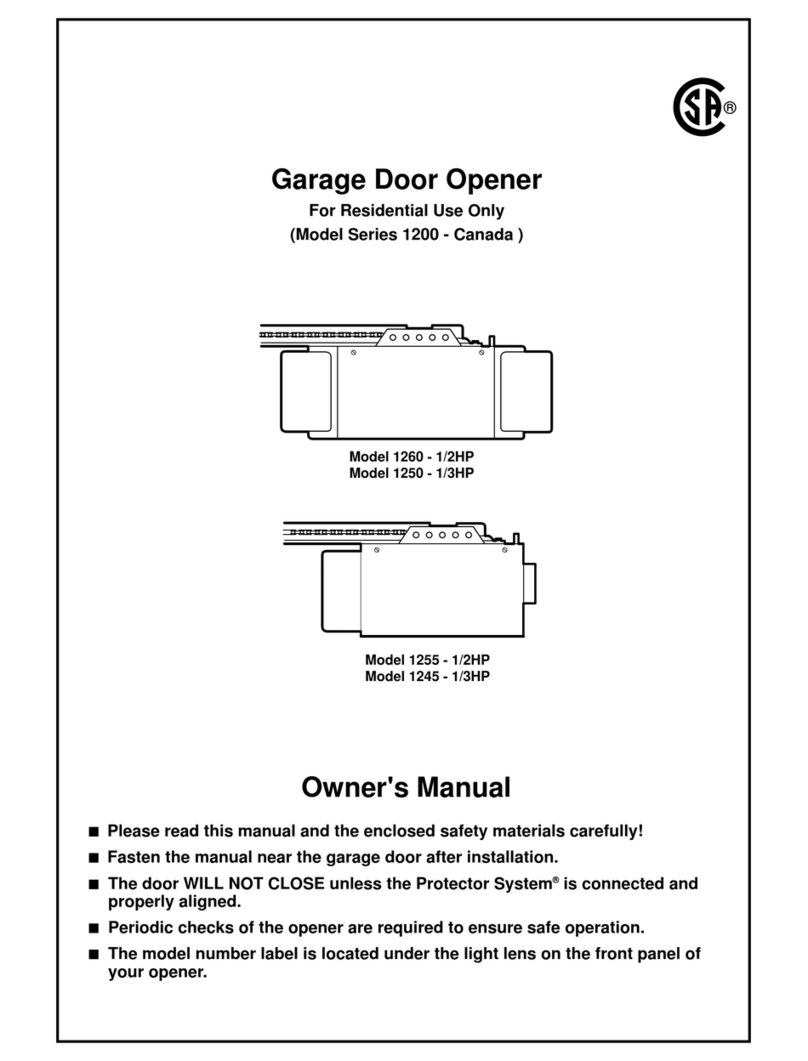
Chamberlain
Chamberlain 1260 User manual
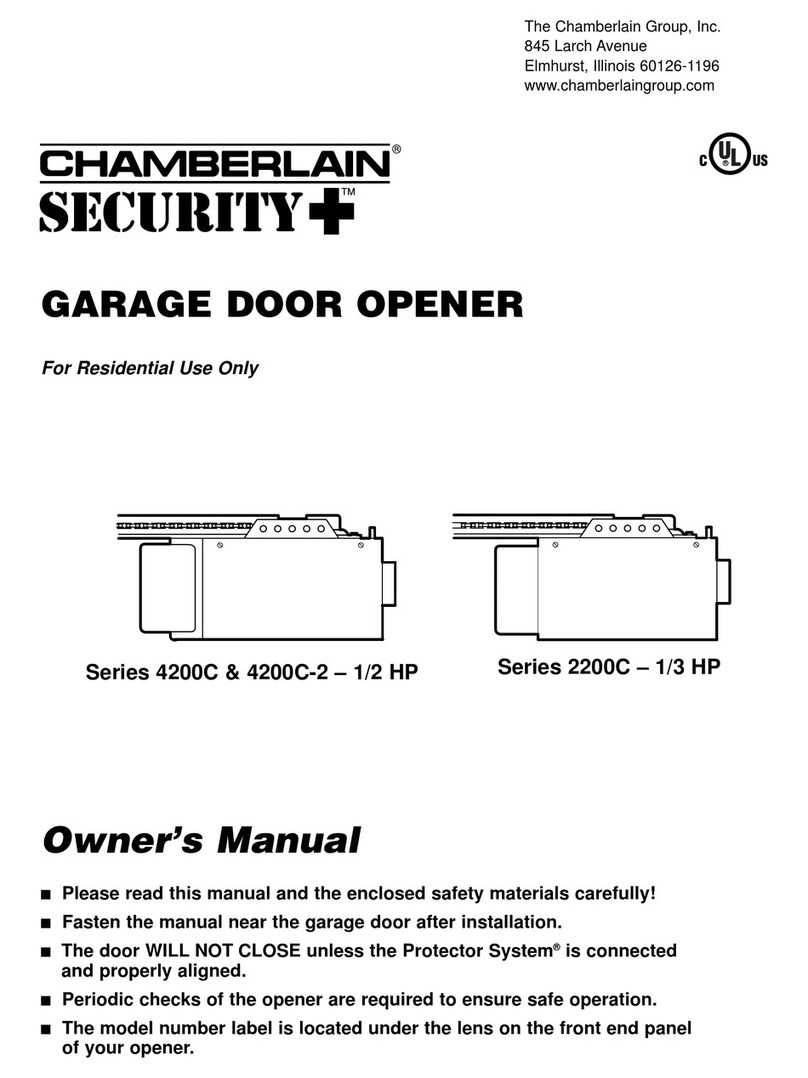
Chamberlain
Chamberlain Security+ Series 2200C User manual
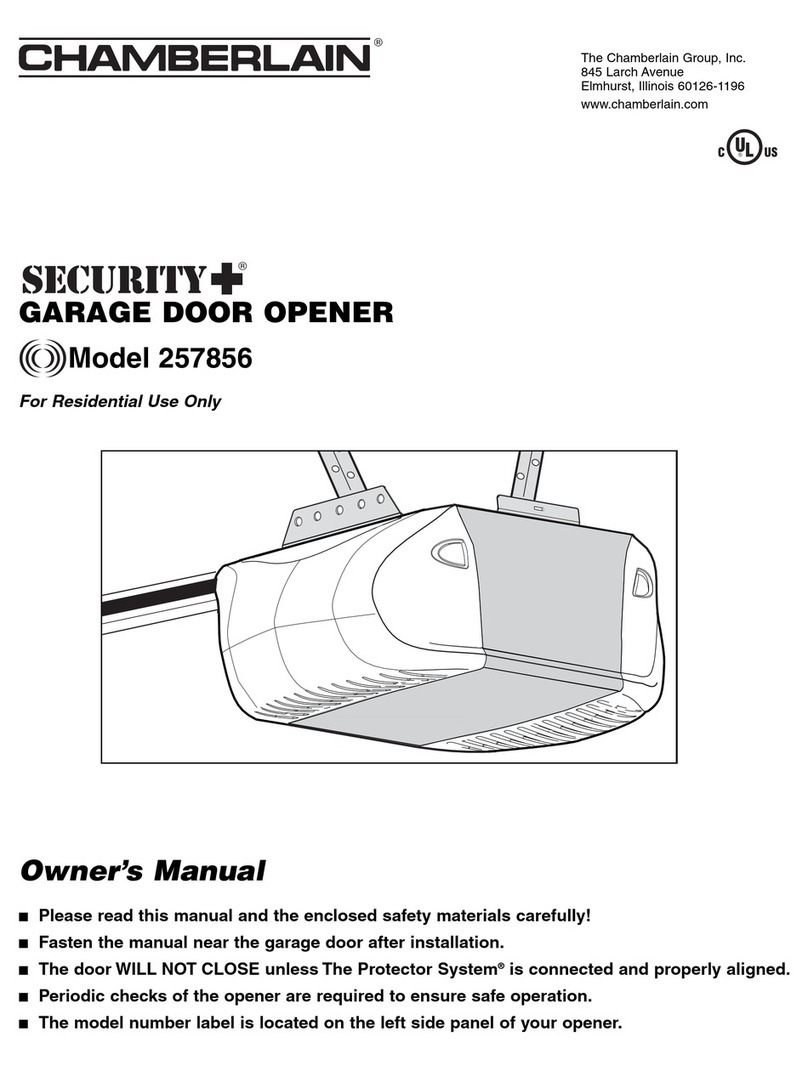
Chamberlain
Chamberlain Security+ 257856 User manual
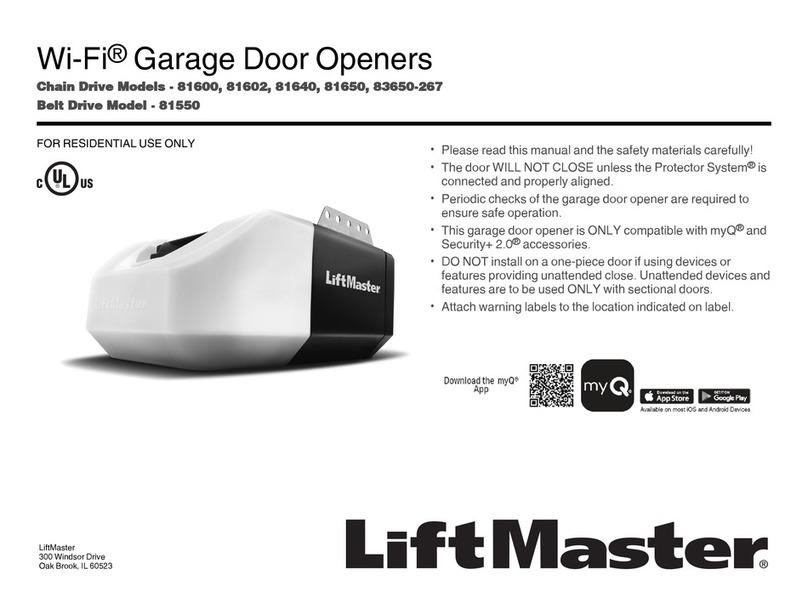
Chamberlain
Chamberlain 81600 User manual

Chamberlain
Chamberlain 8587WL User manual

Chamberlain
Chamberlain 821LM User manual

Chamberlain
Chamberlain 8160 User manual
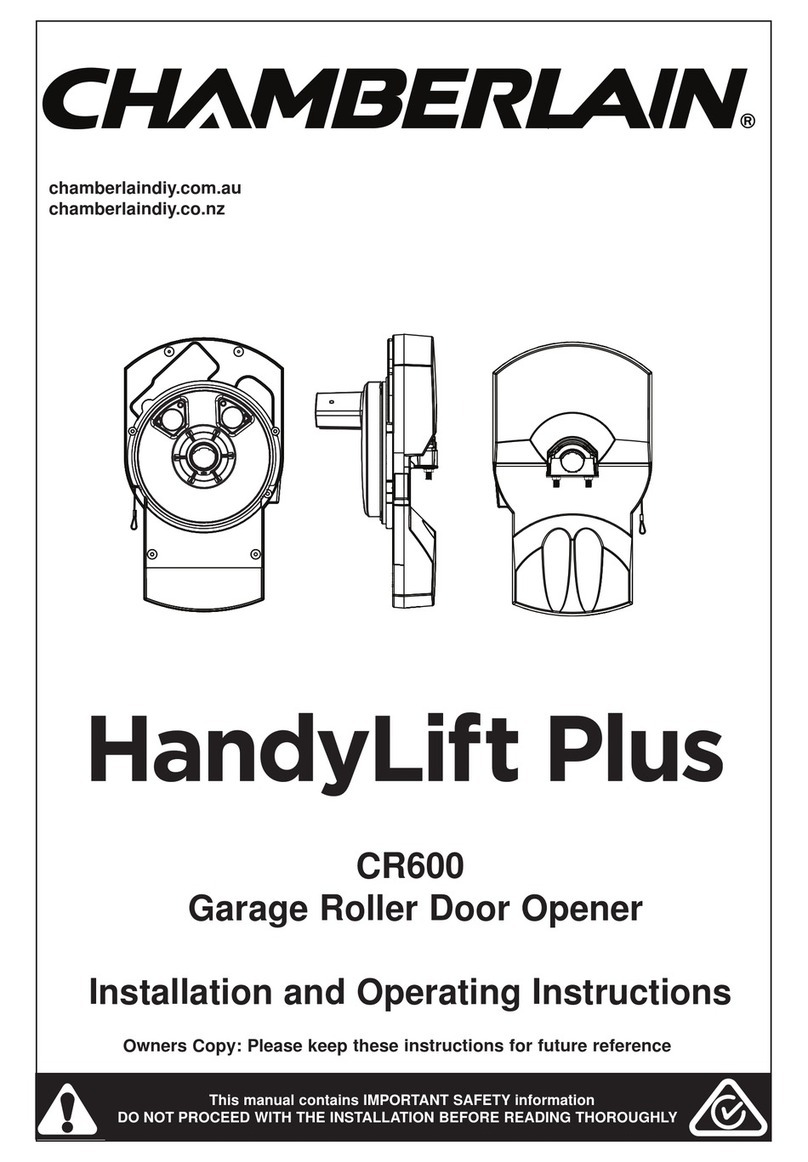
Chamberlain
Chamberlain HandyLift Plus CR600 User manual
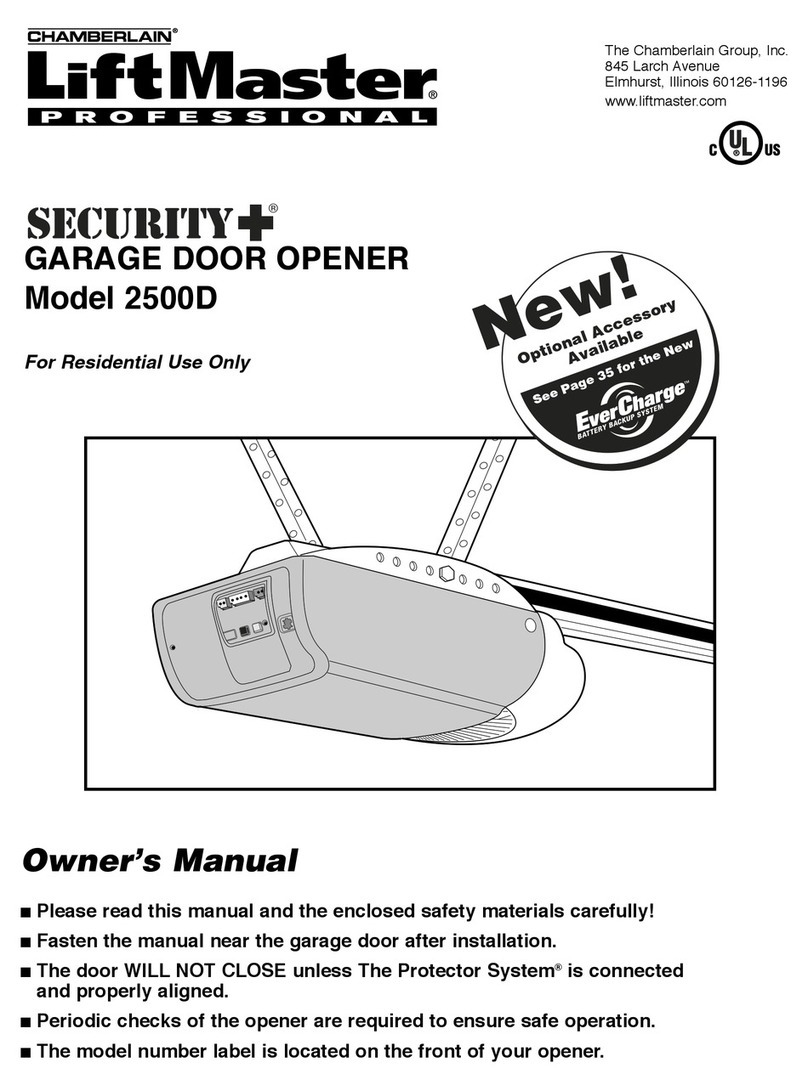
Chamberlain
Chamberlain LiftMaster Security+ 2500D User manual

Chamberlain
Chamberlain MotorLift 1703EML Original instructions
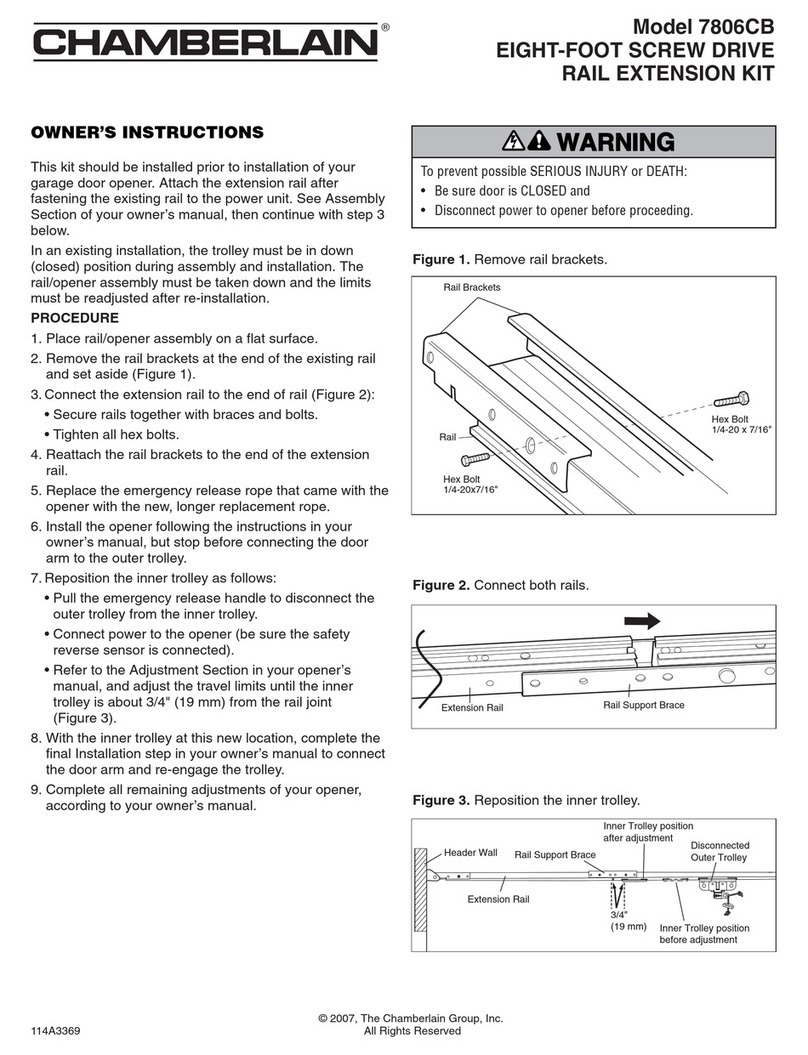
Chamberlain
Chamberlain 7806CB User manual

Chamberlain
Chamberlain LIFTMASTER 3266CM User manual
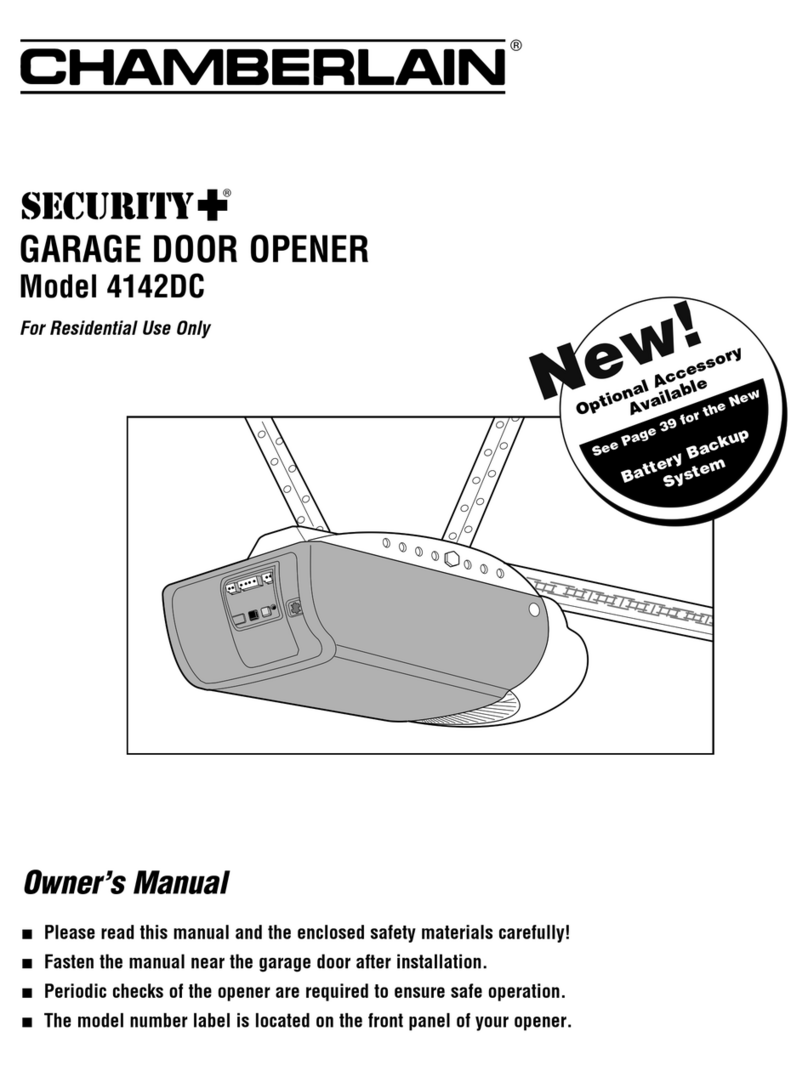
Chamberlain
Chamberlain 4142DC User manual
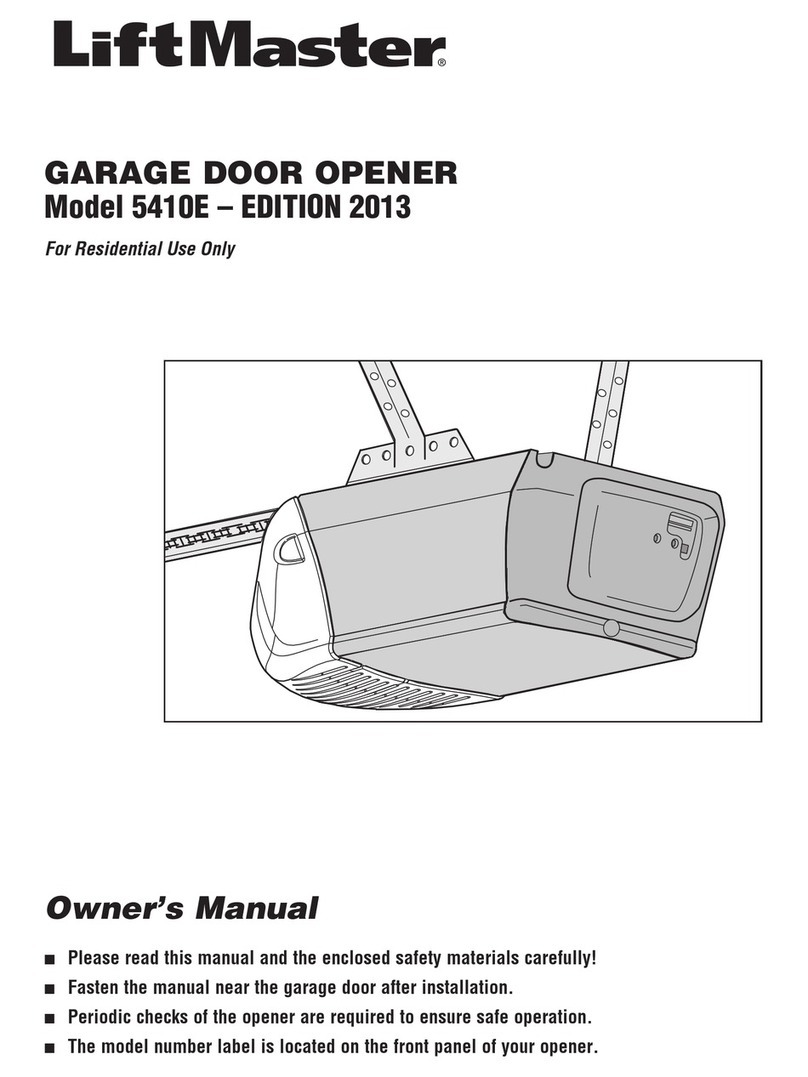
Chamberlain
Chamberlain 5410E 2013 User manual
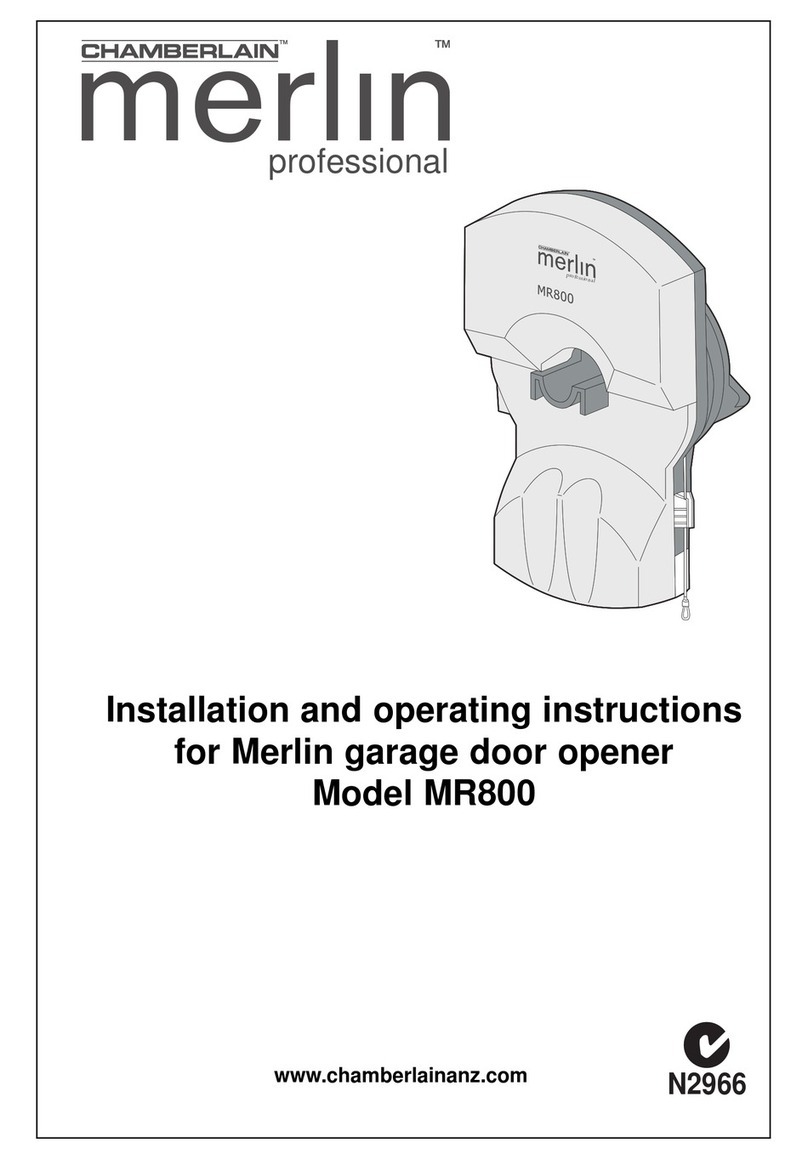
Chamberlain
Chamberlain Merlin Professional MR800 User manual

Chamberlain
Chamberlain WD832KD User manual
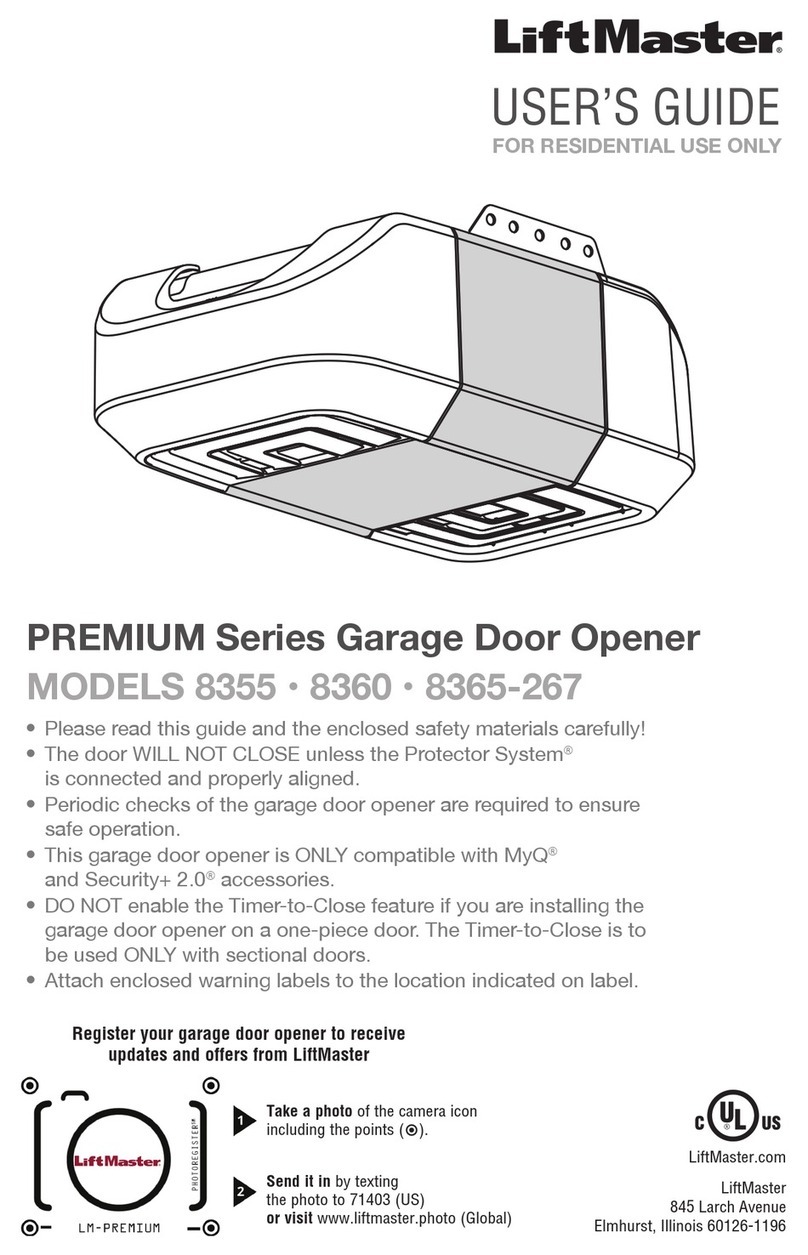
Chamberlain
Chamberlain LiftMaster Premium 8355 User manual
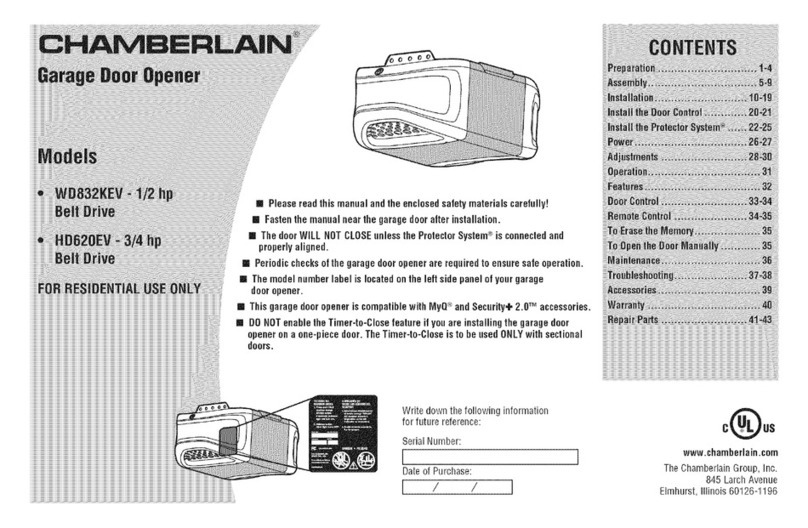
Chamberlain
Chamberlain HD620EV User manual

Chamberlain
Chamberlain SL3000UL8 User manual
Popular Garage Door Opener manuals by other brands

Westfalia
Westfalia 19 36 07 instruction manual

Cardin
Cardin BL Series instruction manual
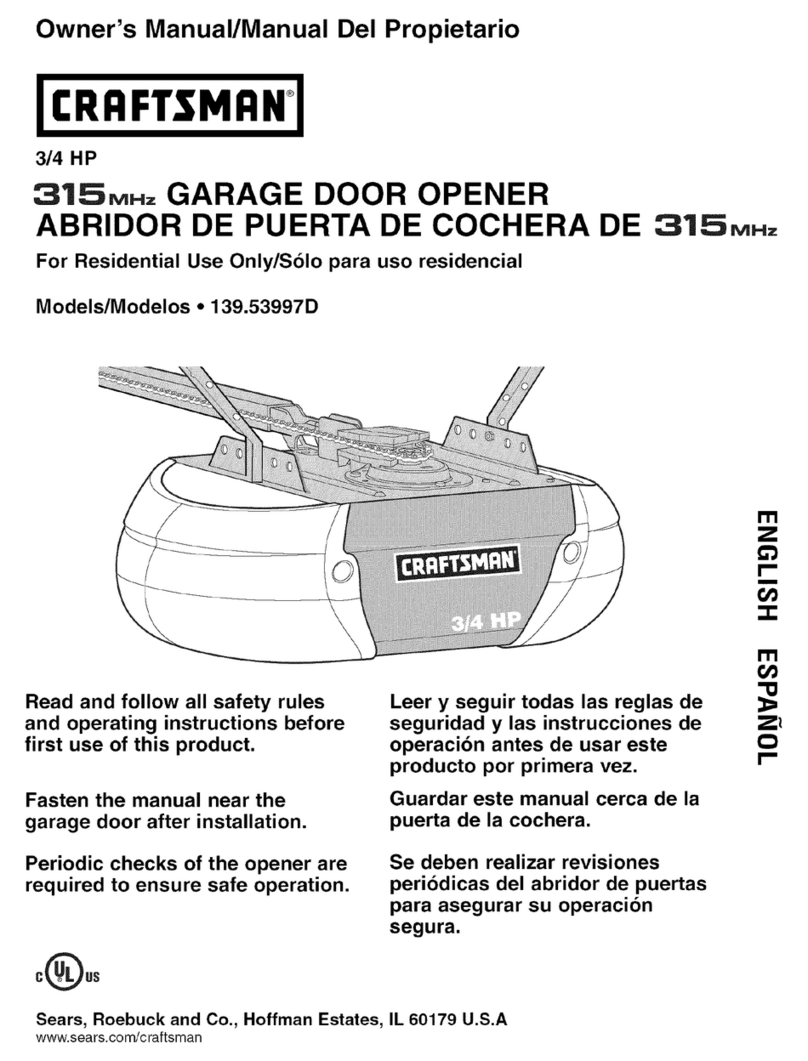
Craftsman
Craftsman 139.53997D owner's manual

Bauer
Bauer CROSS18 Application. Installation and Maintenance Manual

Wayne-Dalton
Wayne-Dalton 8124 Installation instructions and owner's manual
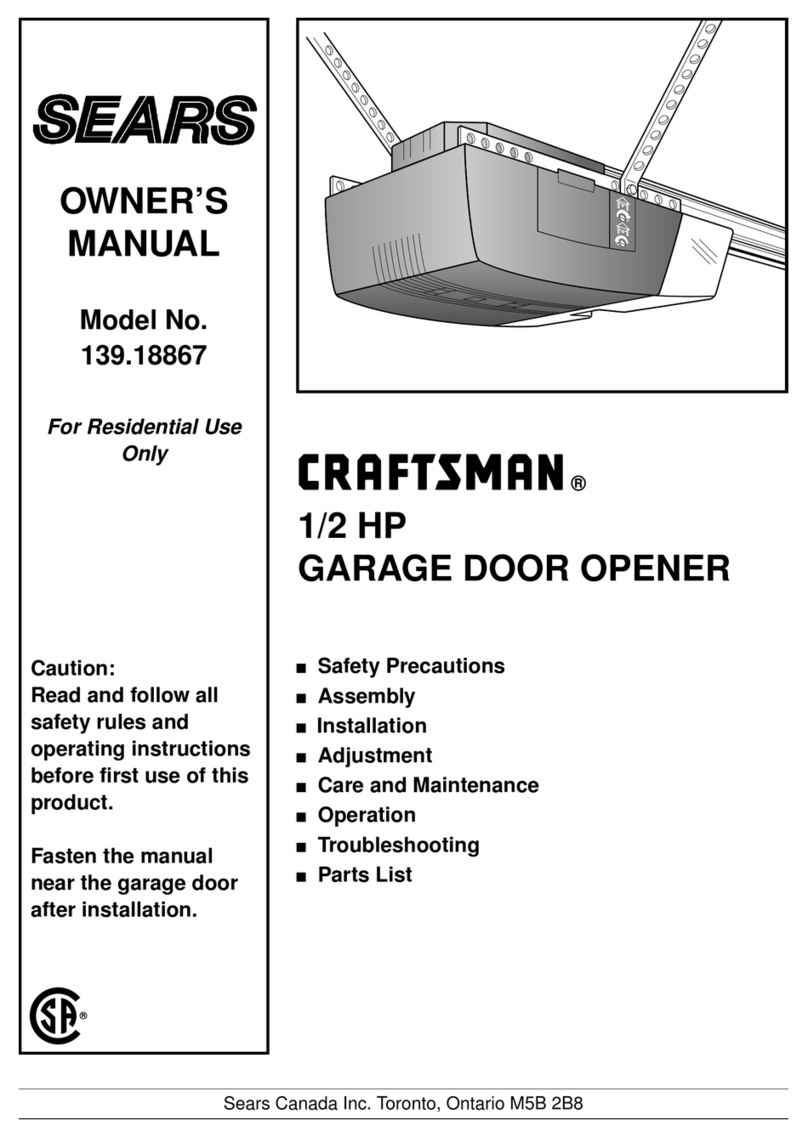
Craftsman
Craftsman 139.18867 owner's manual