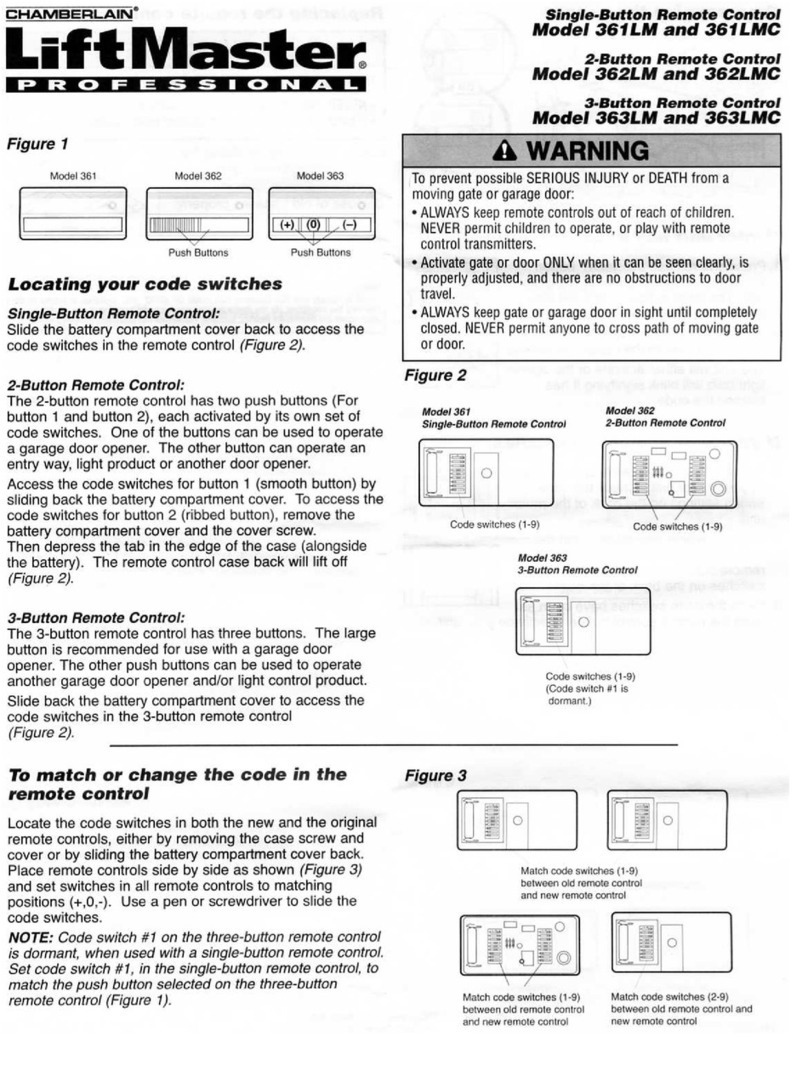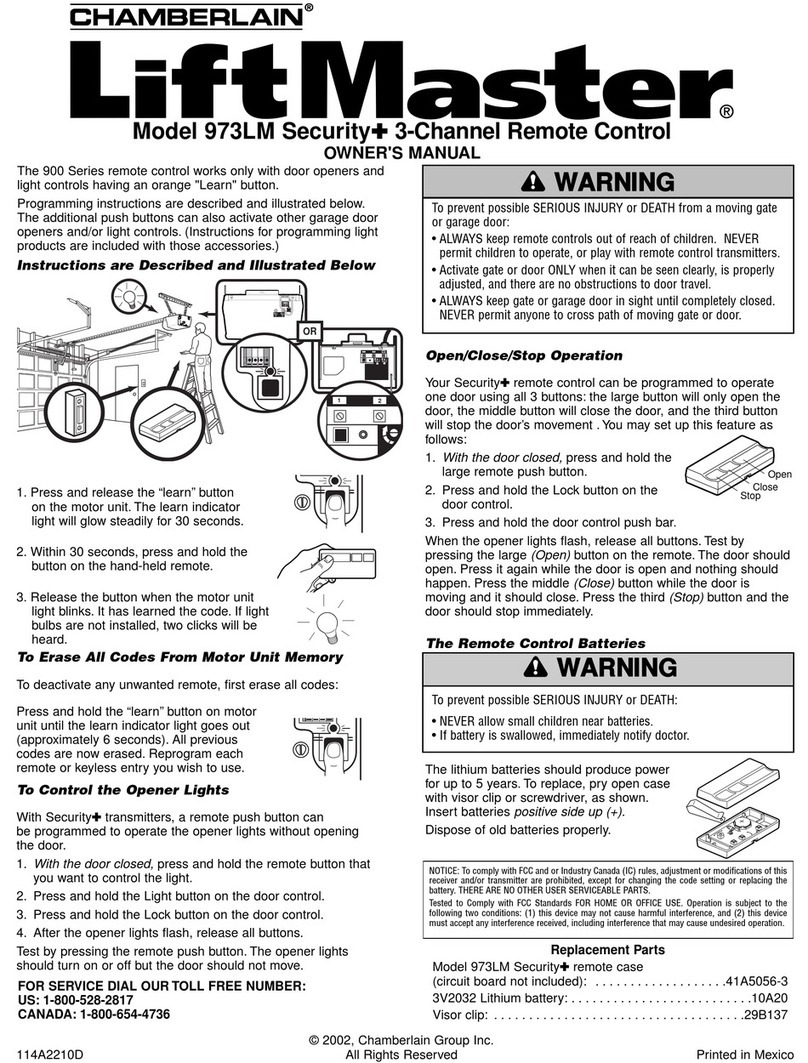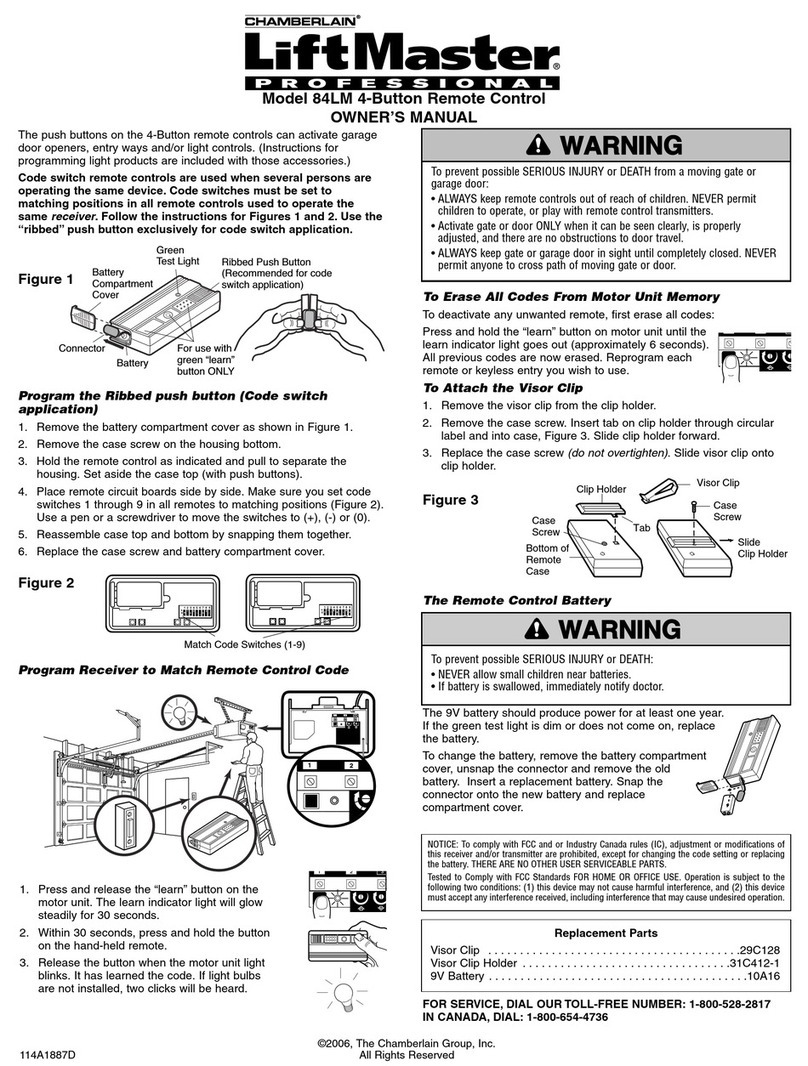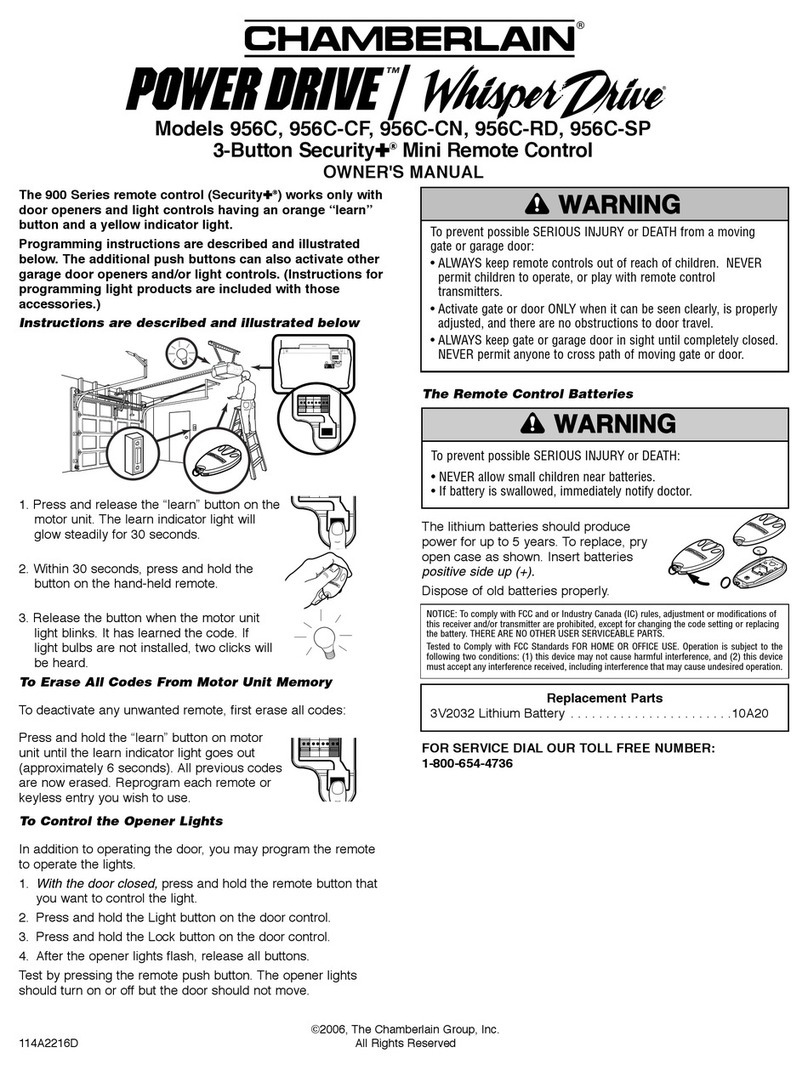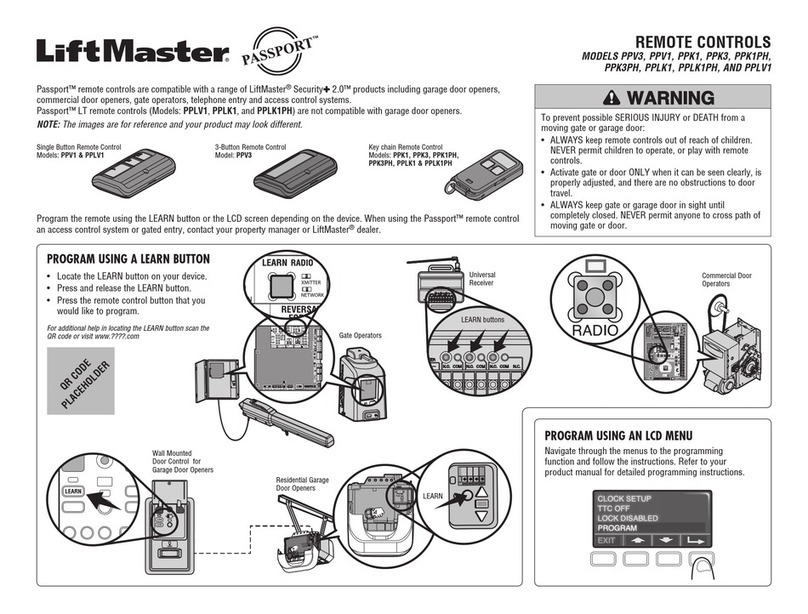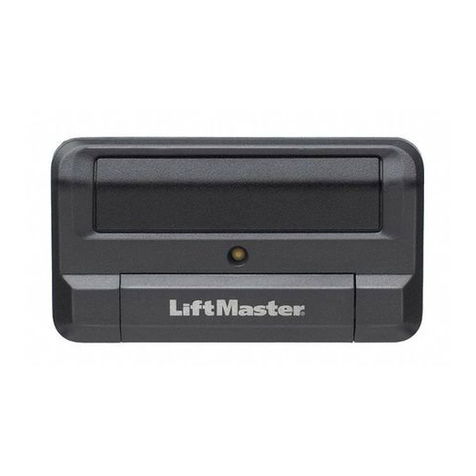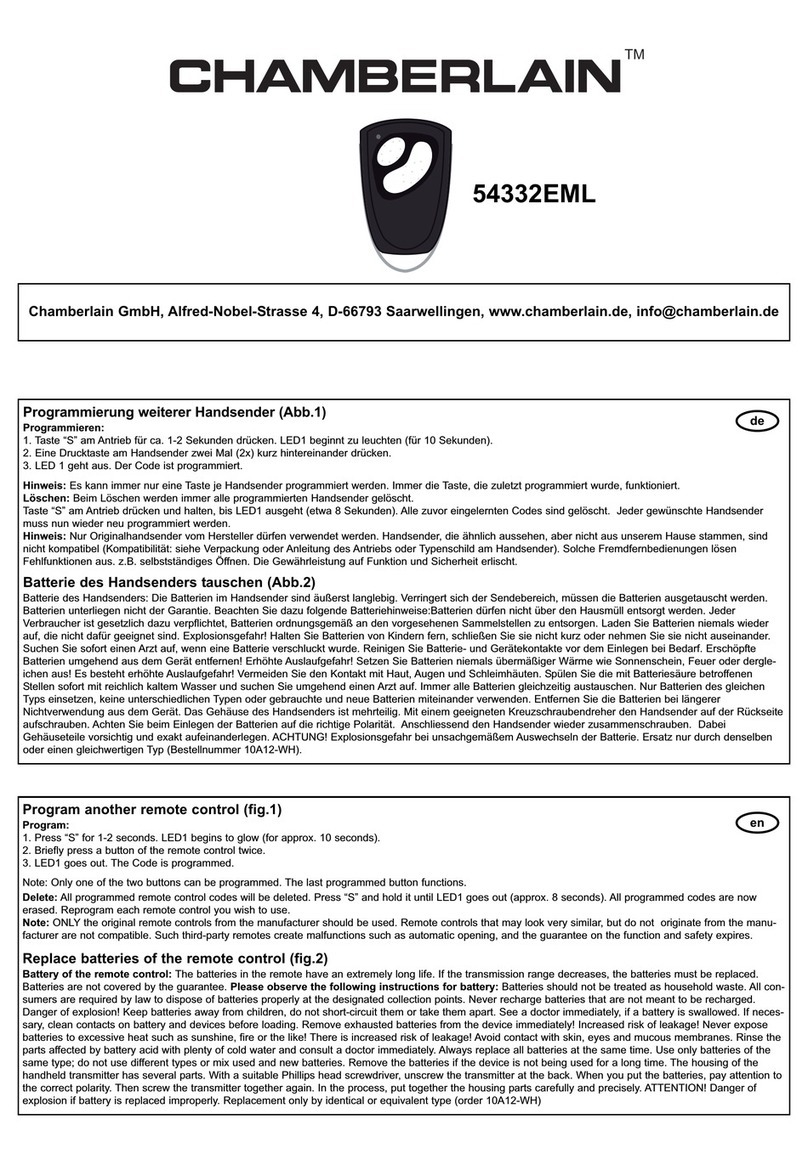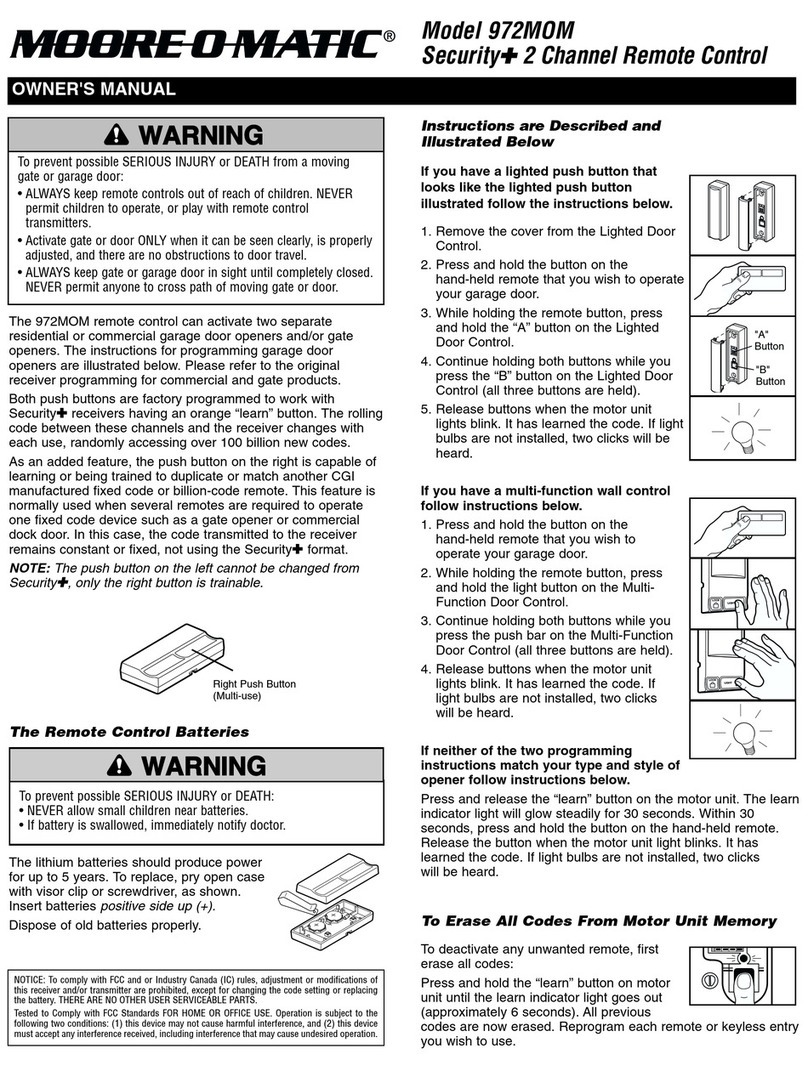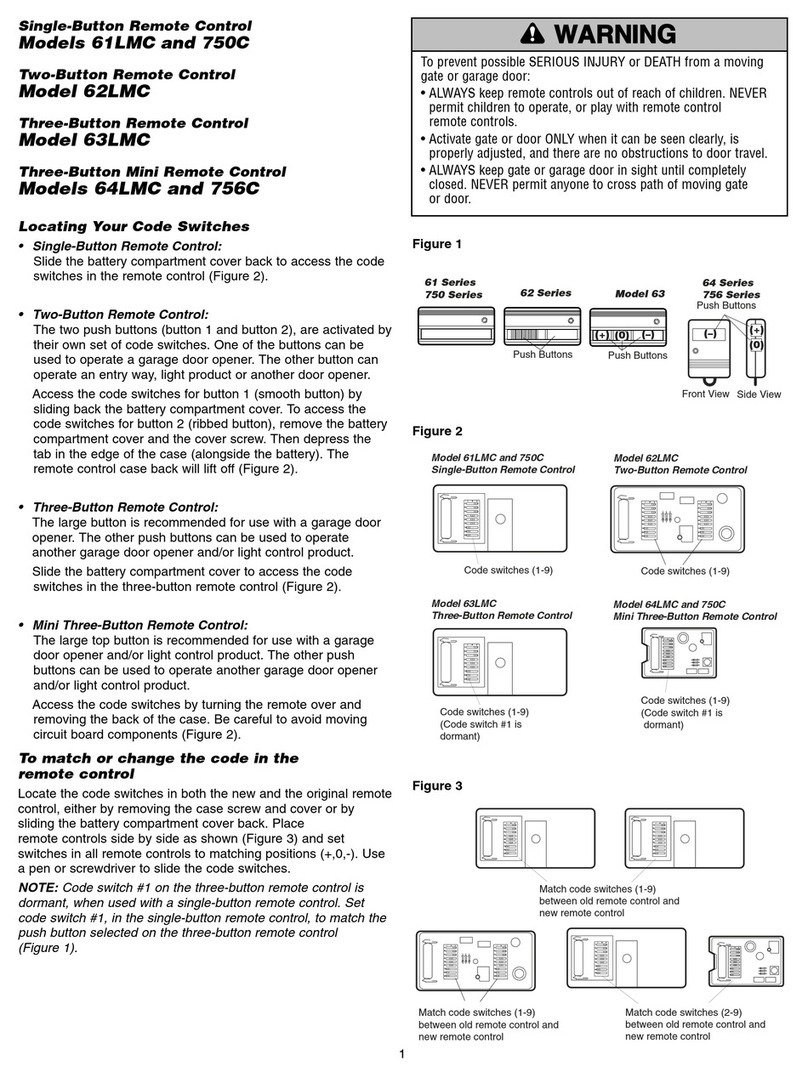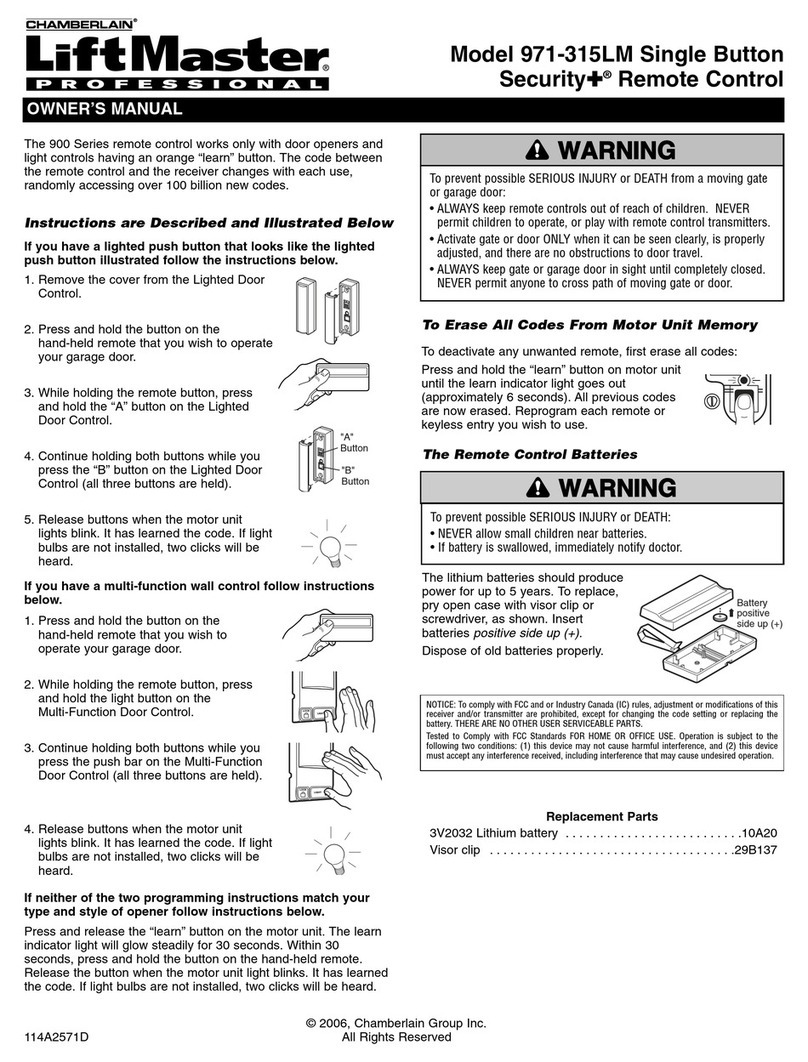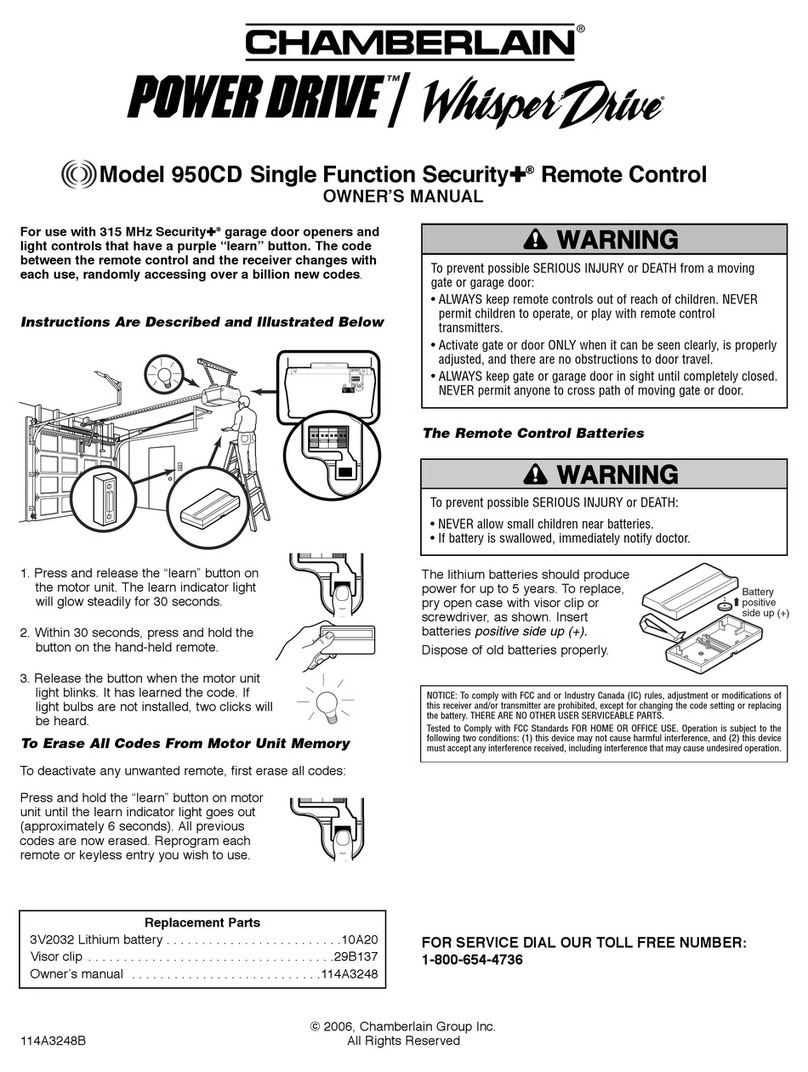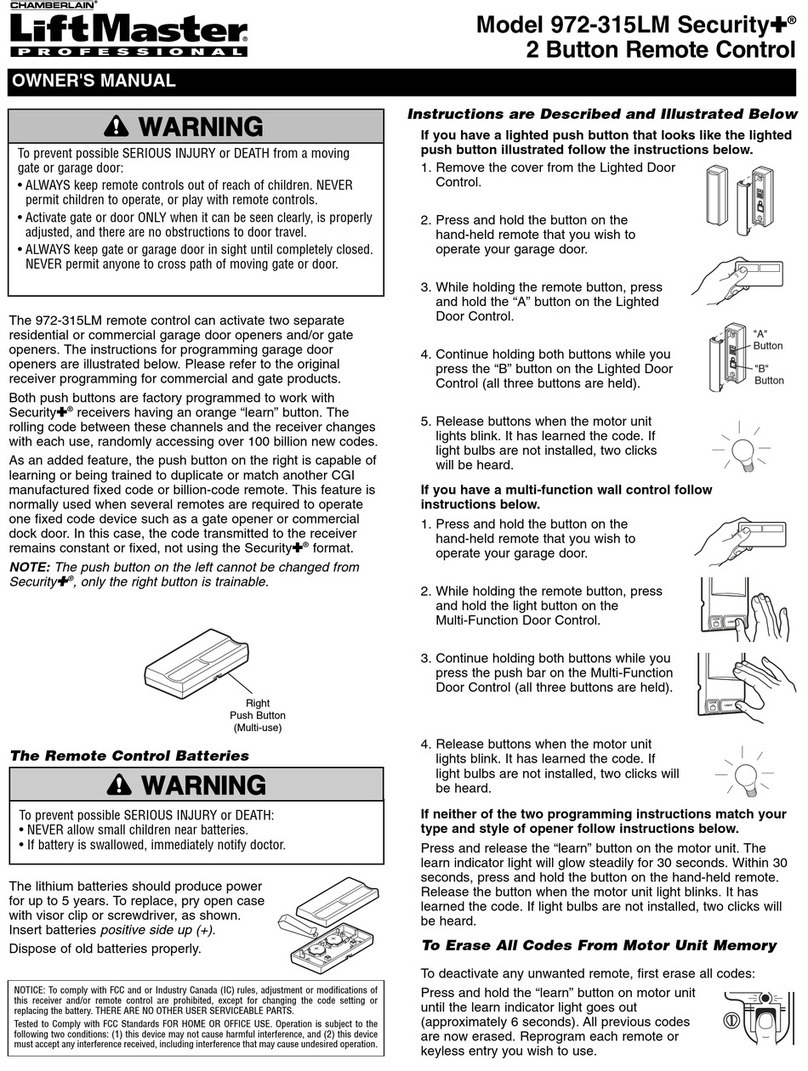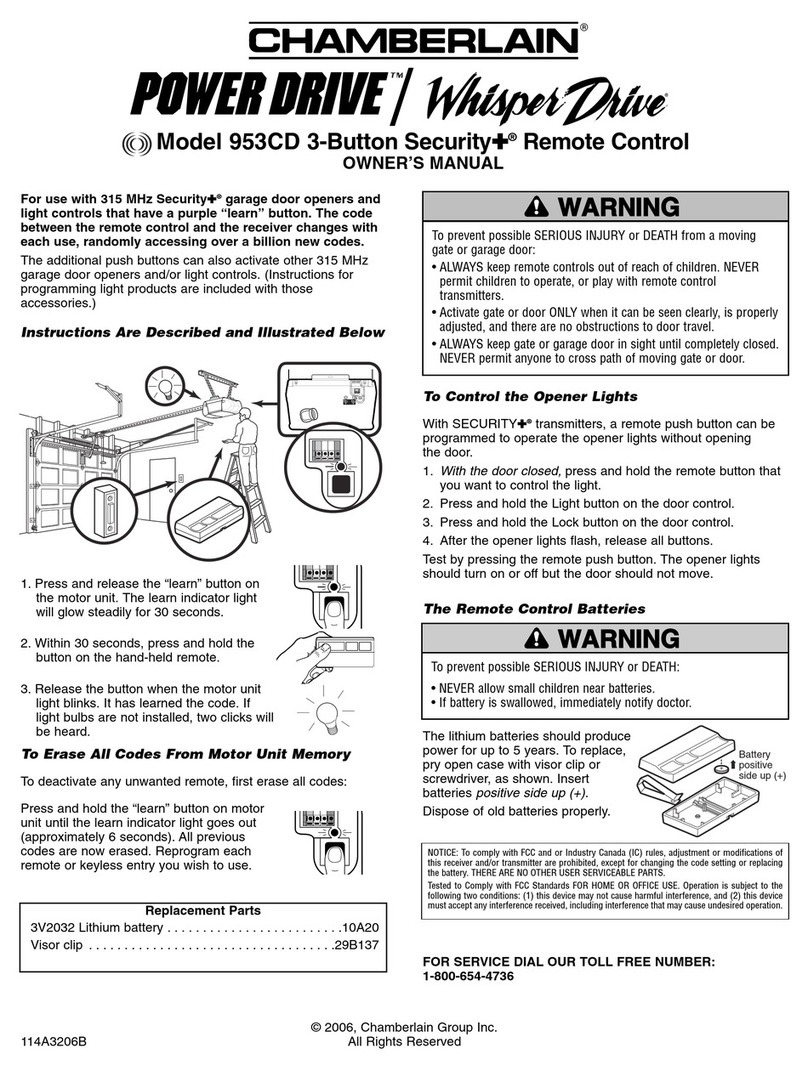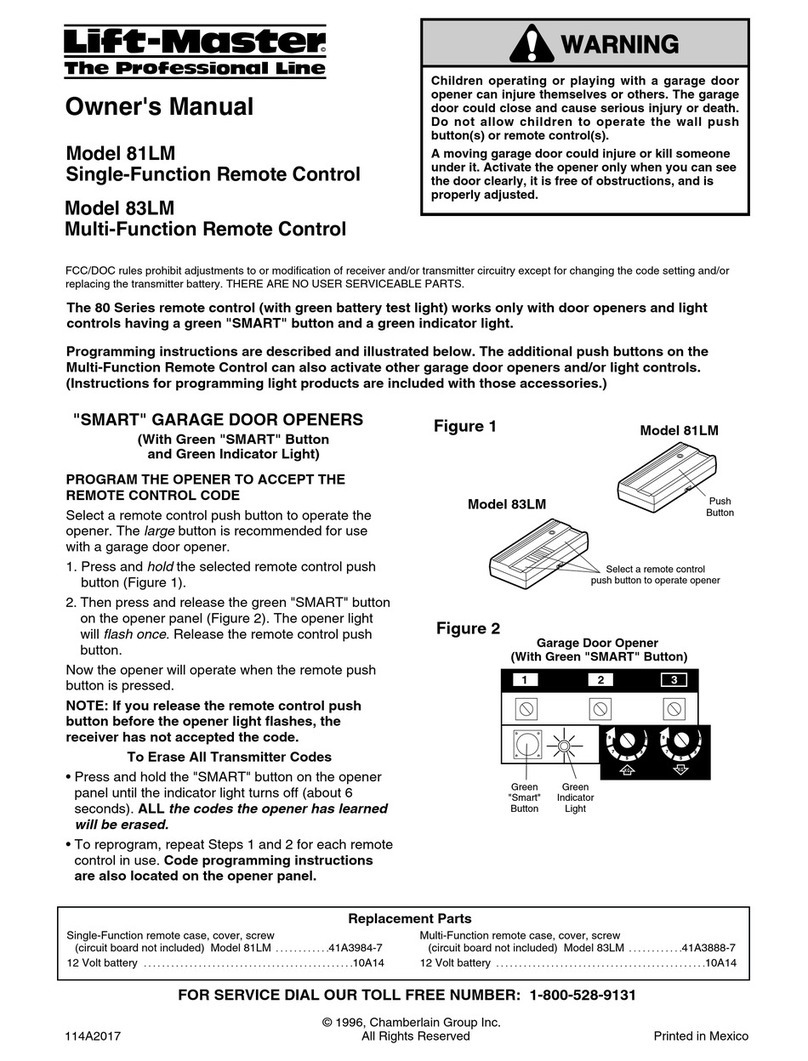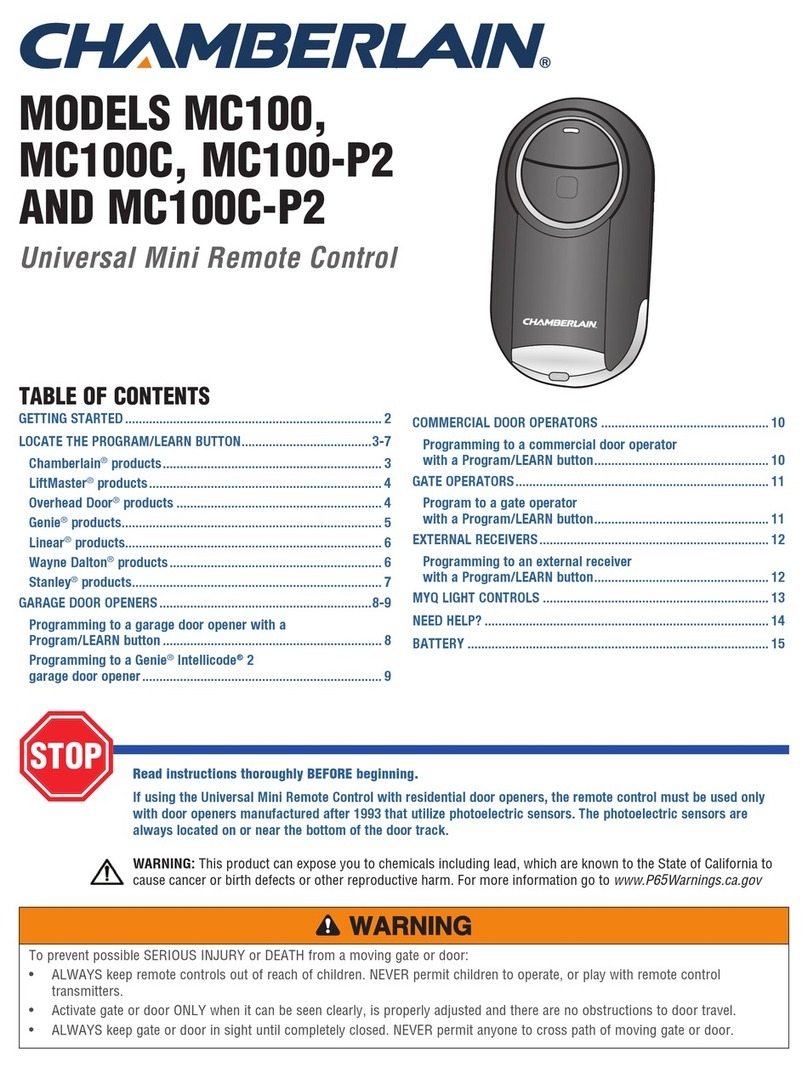"SMART" GARAGE DOOR OPENERS
(With Green "SMART" Button
and Green Indicator Light)
Mode Series 853
Mu ti-Function
Remote Contro
PROGRAM THE OPENER TO ACCEPT
THE REMOTE CONTROL CODE
Select a remote control push button to operate the
opener. The large button is recommended for use
with a garage door opener.
1. Press and HOLD the selected remote control push
button (Figure 1 .
2. Then press and release the green "SMART" button
on the opener panel (Figure 2 . The opener light
will FLASH once. Release the remote control push
button.
Now the opener will operate when the remote push
button is pressed.
NOTE: If the remote push button is not he d down
unti the opener ight f ashes, the receiver wi not
accept the code.
TO ERASE ALL REMOTE CONTROL CODES
• Press and hold the the green "SMART" button on
the opener panel until the indicator light turns off
(about 6 seconds . ALL the codes the opener has
earned wi be erased.
• To reprogram, repeat Steps 1 and 2 for each remote
control in use.
Code programming instructions are a so ocated
on the opener pane .
Garage Door Opener
(With Green "Smart" Button)
Green
"Smart"
Button
Indicator
Light
KG KG
1
3
9
75
1
3
9
75
123
Select a remote control
push button to operate opener
Push
Button
Select a remote control
push button to operate opener
Owner's Manua
© 1994, The Chamberlain Group, Inc.
114A1747C All Rights Reserved Printed in Mexico
Chi dren operating or p aying with a garage
door opener can injure themse ves or others.
The garage door could close and cause
serious injury or death. Do not a ow chi dren
to operate the door contro or remote contro
transmitter(s).
A moving garage door cou d injure or ki
someone under it. Activate the opener on y
when you can see the door c ear y, it is free of
obstructions, and is proper y adjusted.
WARNING
CAUTION
WARNING
AVERTISSEMENT
CAUTION
WARNING
Mode Series 856
Mini Mu ti-Function
Remote Contro
Mode Series 850
Sing e-Function
Remote Contro
Rep acement Parts:
Single-Function remote case, cover, screw
(circuit board not included Model 850 41A3984-5
Multi-Function remote case, cover,screw
(circuit board not included Model 853 41A3888-3
Mini Multi-Function remote case, cover and interlocking touch tab strip
(circuit board not included Model 856 41A3985-6
12 Volt battery 10A14
Visor Clip 29C128
Figure 1
Series 853
Series 856
Series 850
Figure 2
The 800 Series remote contro (with green battery
test ight) works on y with door openers and ight
contro s having a green "SMART" button and
green indicator ight.
Programming instructions are described and
i ustrated be ow. The additiona push buttons on
the Mu ti-Function Remote Contro s can a so
activate other garage door openers and/or ight
contro s. (Instructions for programming ight
products are inc uded with those accessories.)