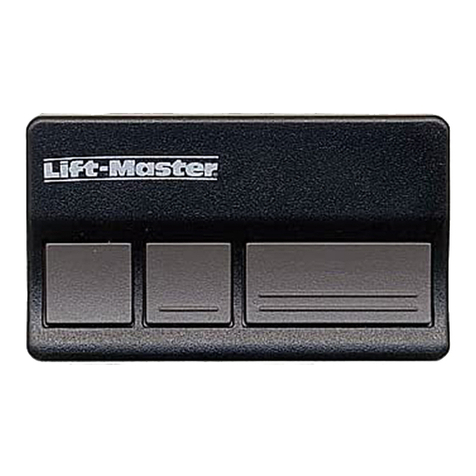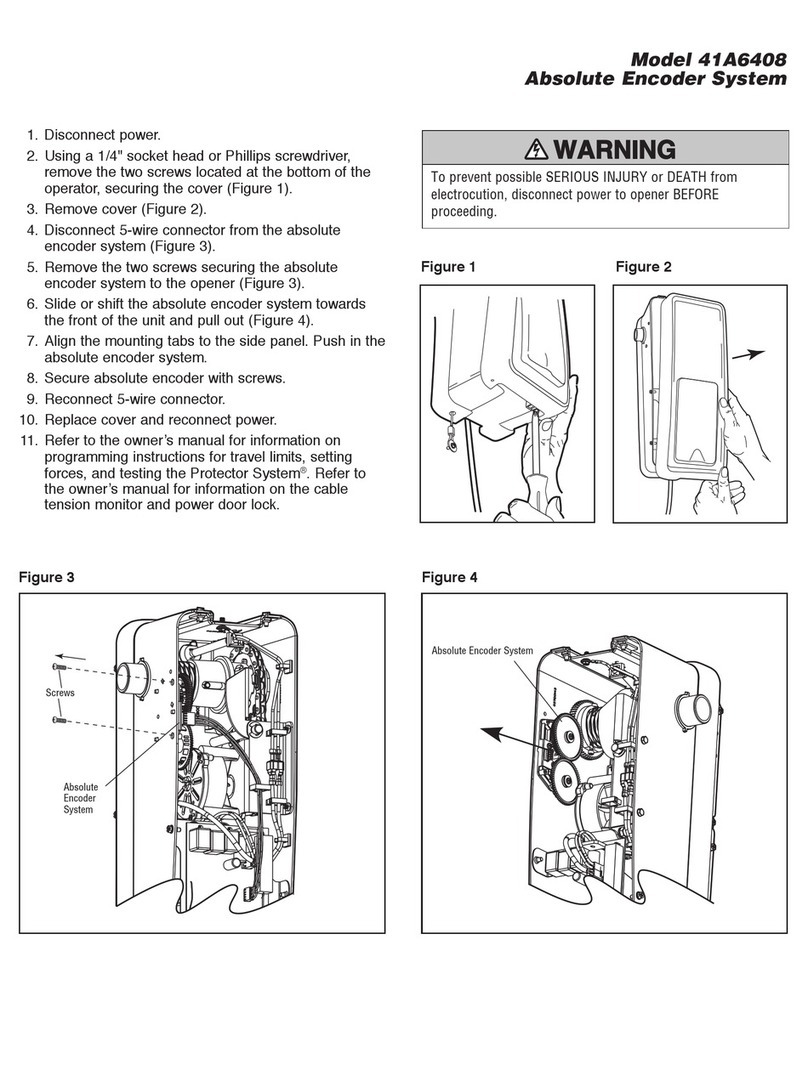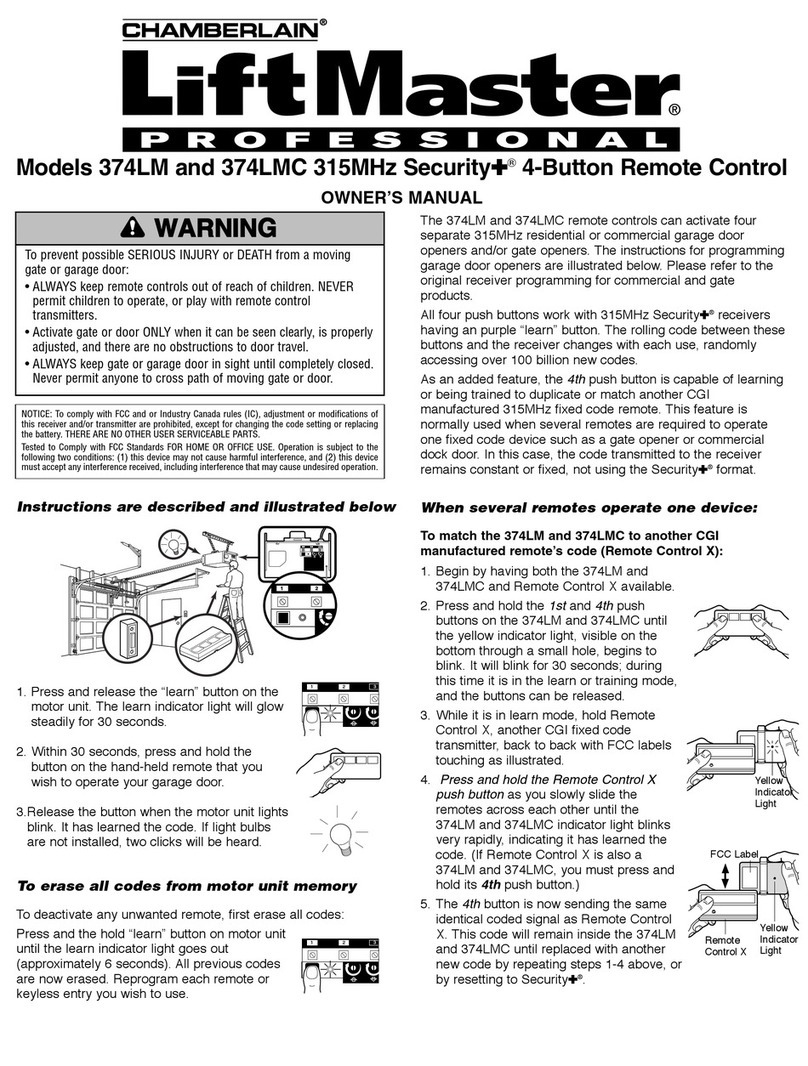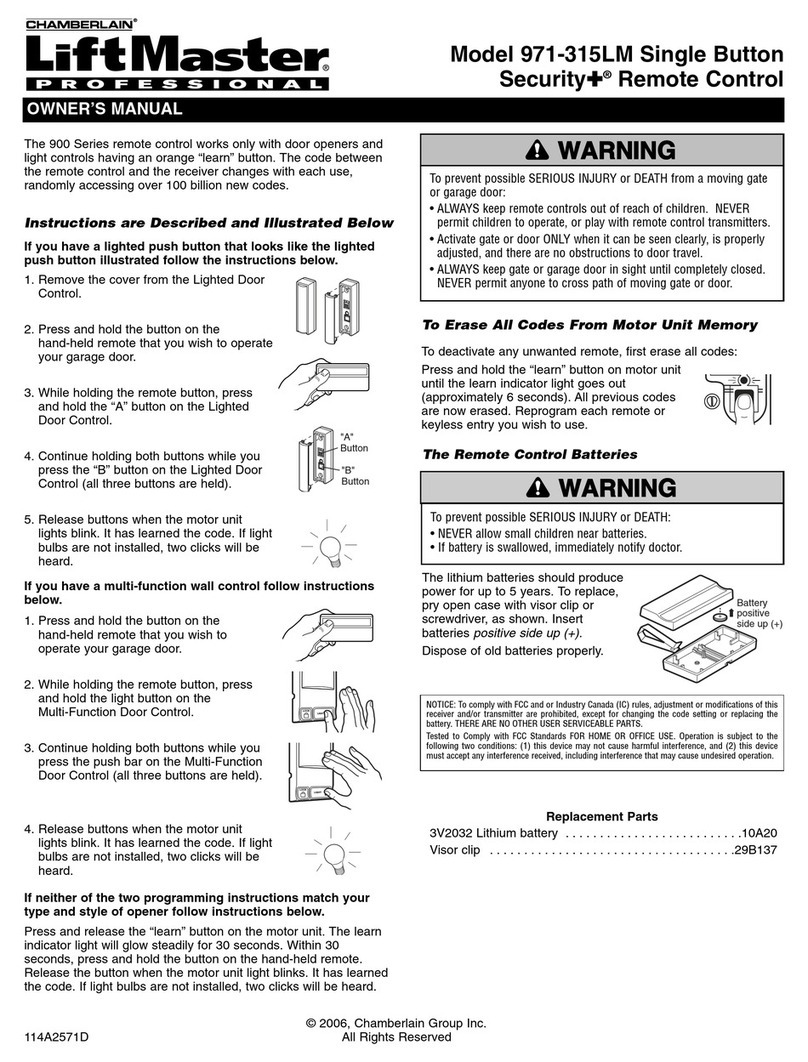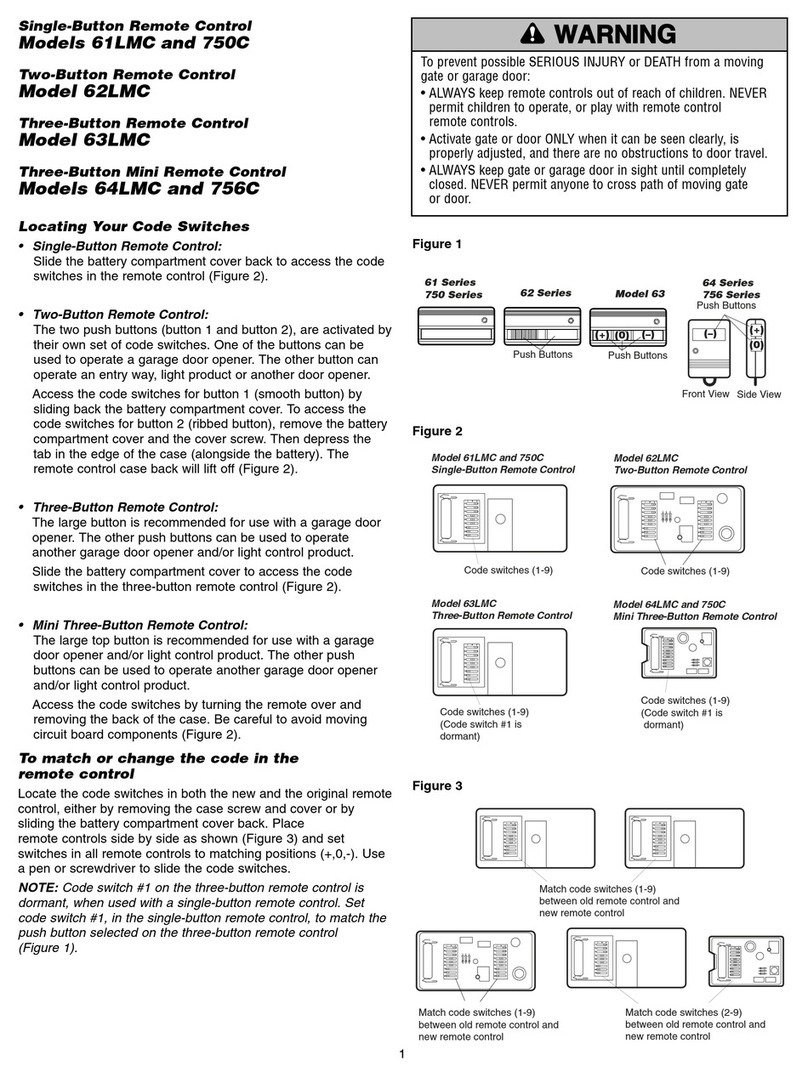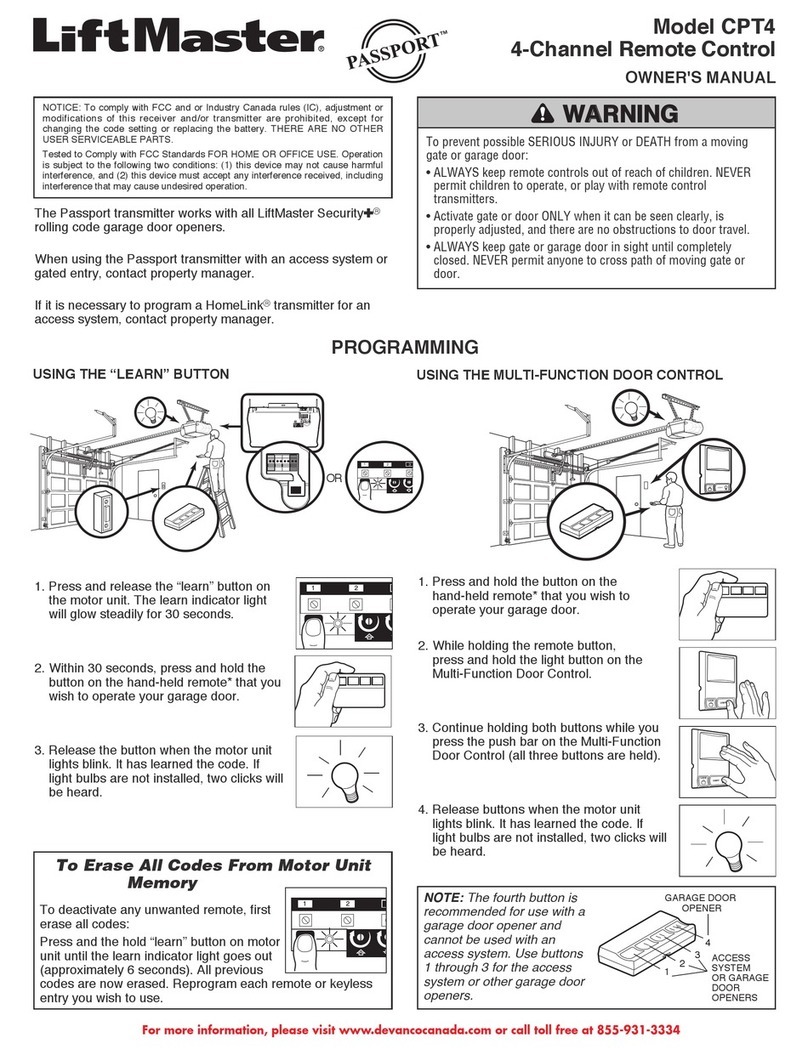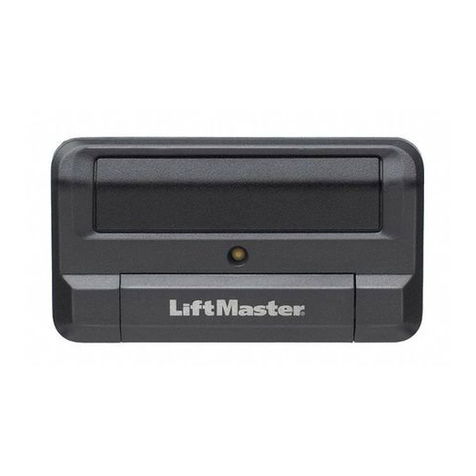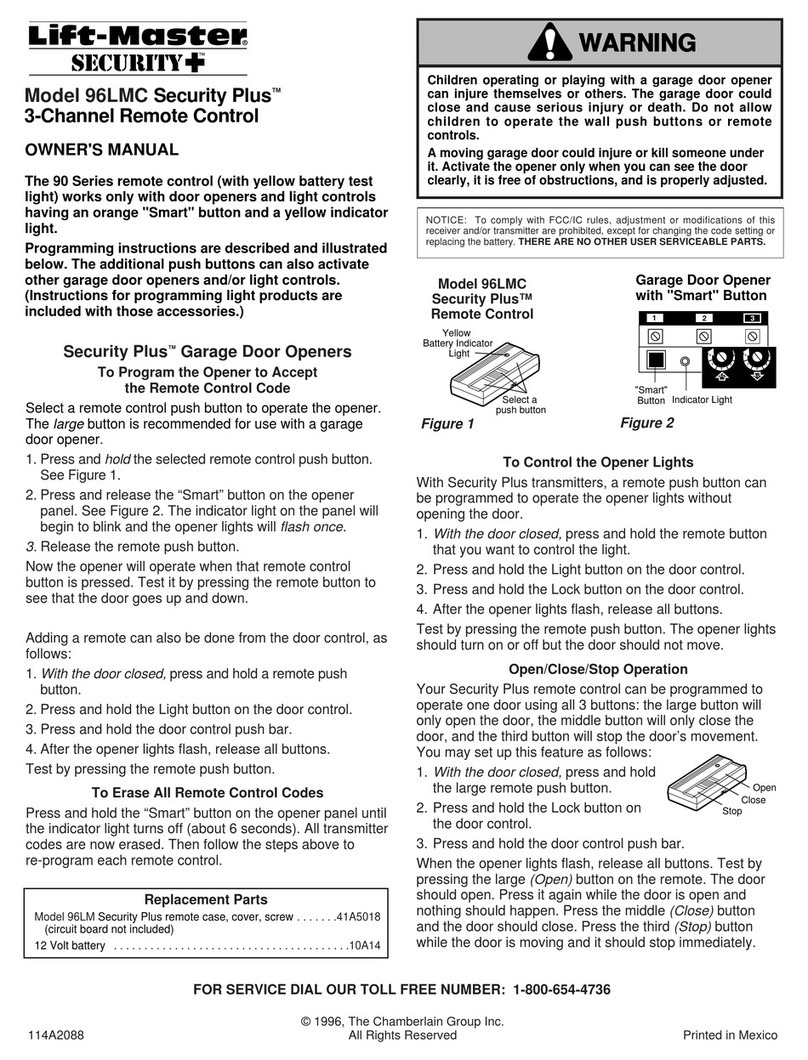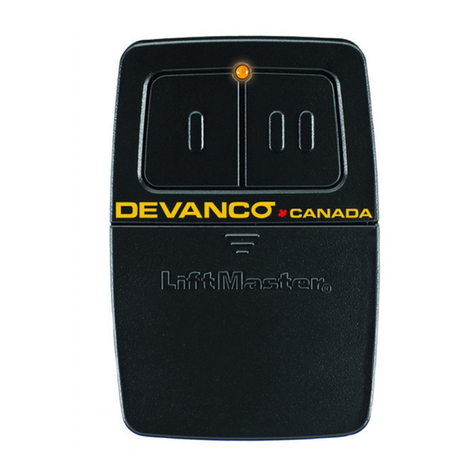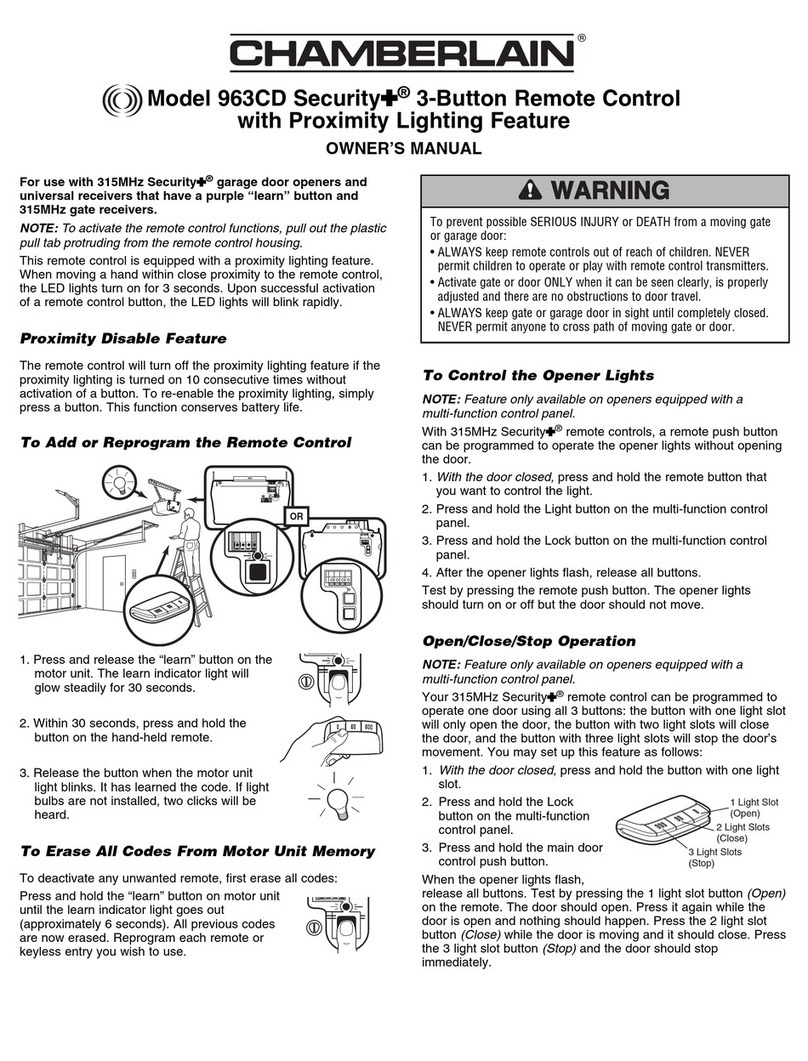Children operating or playing with a garage door
opener can injure themselves or others. The garage
door could close and cause serious injury or death. Do
not allow children to operate the wall push buttons or
remote controls.
A moving garage door could injure or kill someone
under it. Activate the opener only when you can see
the door clearly, it is free of obstructions, and is
properly adjusted.
Model CPT4
4-Channel Remote Control
OWNER'S MANUAL
PASSPORT™
NOTICE: To comply with FCC rules, adjustment or modifications of this
receiver and/or transmitter are prohi ited, except for changing the code
setting or replacing the attery. THERE ARE NO OTHER USER
SERVICEABLE PARTS.
NOTE: The Passport transmitter works with all Chamberlain
Security+ rolling code garage door openers.
NOTE: When using the Passport transmitter with an access
system or gated entry, contact property manager.
NOTE: If programming a homelink transmitter for an access
system is re uired, contact property manager.
PROGRAMMING
LOCK
LIGHT
1. Press and hold the button on the hand-
held remote*that you wish to operate
your garage door.
2. While holding the remote button, press
and hold the LIGHT button on the Multi-
Function Door Control.
3. Continue holding both buttons while you
press the push bar on the Multi-Function
Door Control (all three buttons are held).
4. Release buttons when the motor unit
lights blink. It has learned the code. If
light bulbs are not installed, two clicks will
be heard.
KG
1
3
9
75
KG
1
3
9
75
23
1
KG KG
OR
1. Press and release the “learn”button on
the motor unit. The learn indicator light
will glow steadily for 30 seconds.
2. Within 30 seconds, press and hold the
button on the hand-held remote*that you
wish to operate your garage door.
3. Release the button when the motor unit
lights blink. It has learned the code. If
light bulbs are not installed, two clicks will
be heard.
USING THE “LEARN” BUTTON
2
1
KG K
LOCK
LIGHT
LOCK
LIGHT
USING THE MULTI-FUNCTION DOOR CONTROL
To Erase All Codes From Motor Unit Memory
To deactivate any unwanted remote, first
erase all codes:
Press and the hold “learn”button on motor
unit until the learn indicator light goes out
(approximately 6 seconds). All previous
codes are now erased. Reprogram each remote or keyless
entry you wish to use.
2
1
KG KG
NOTE: The fourth button is
recommended for use with a
garage door opener and cannot be
used with an access system, Use
buttons 1 through 3 for the access
system or other garage door
openers. 1
4
23
GARAGE DOOR
OPENER
ACCESS SYSTEM
OR GARAGE
DOOR OPENERS