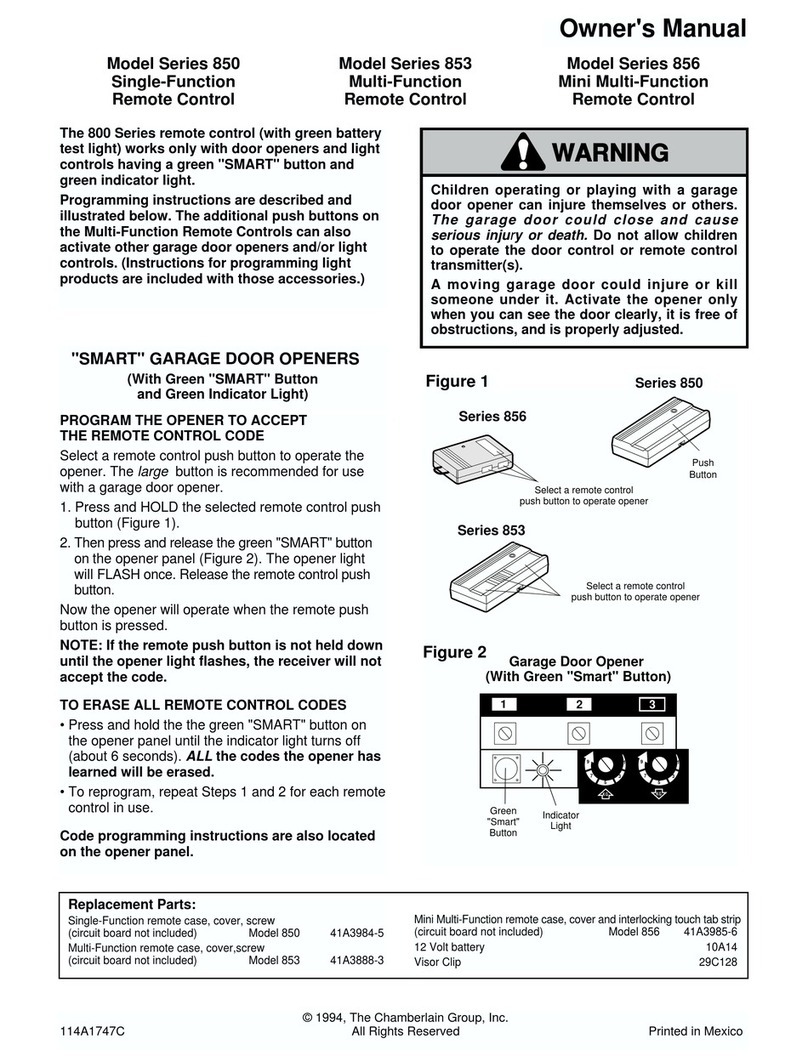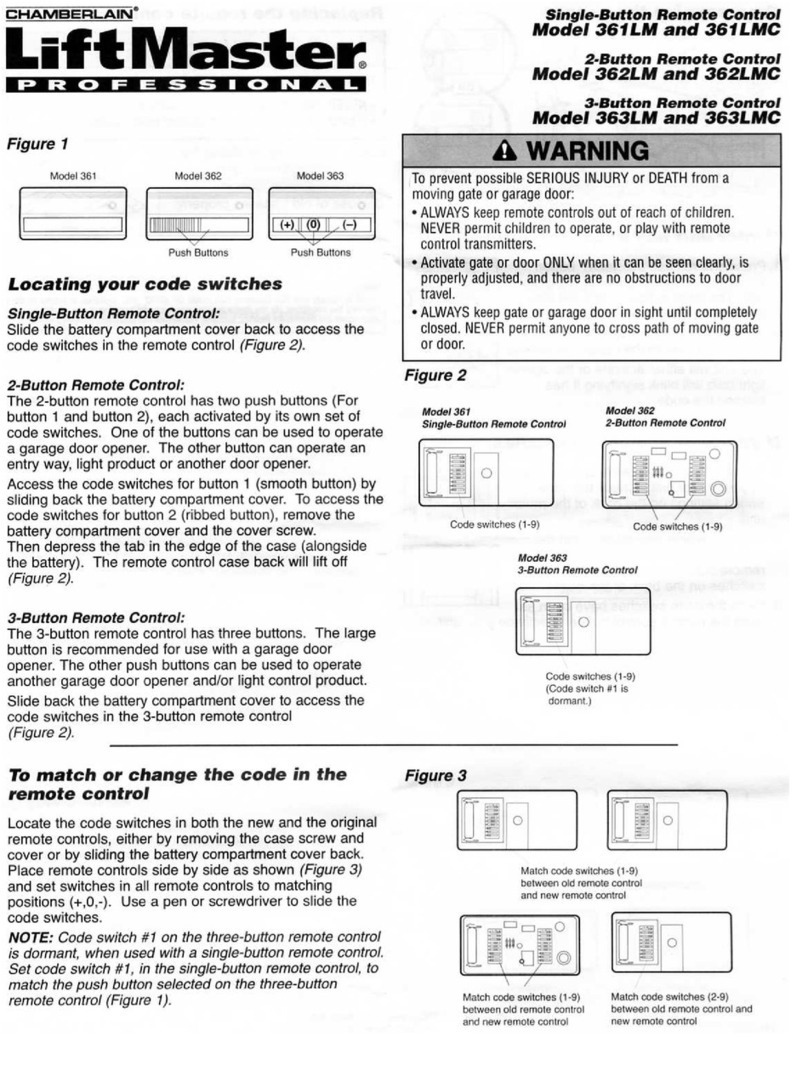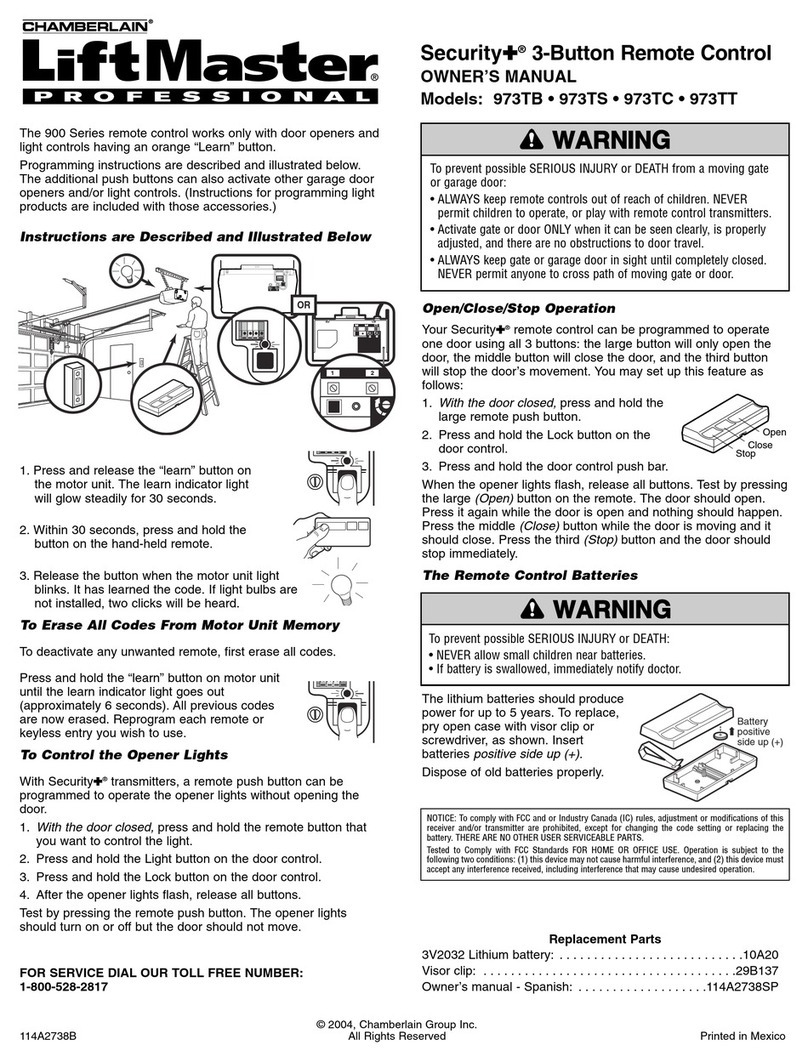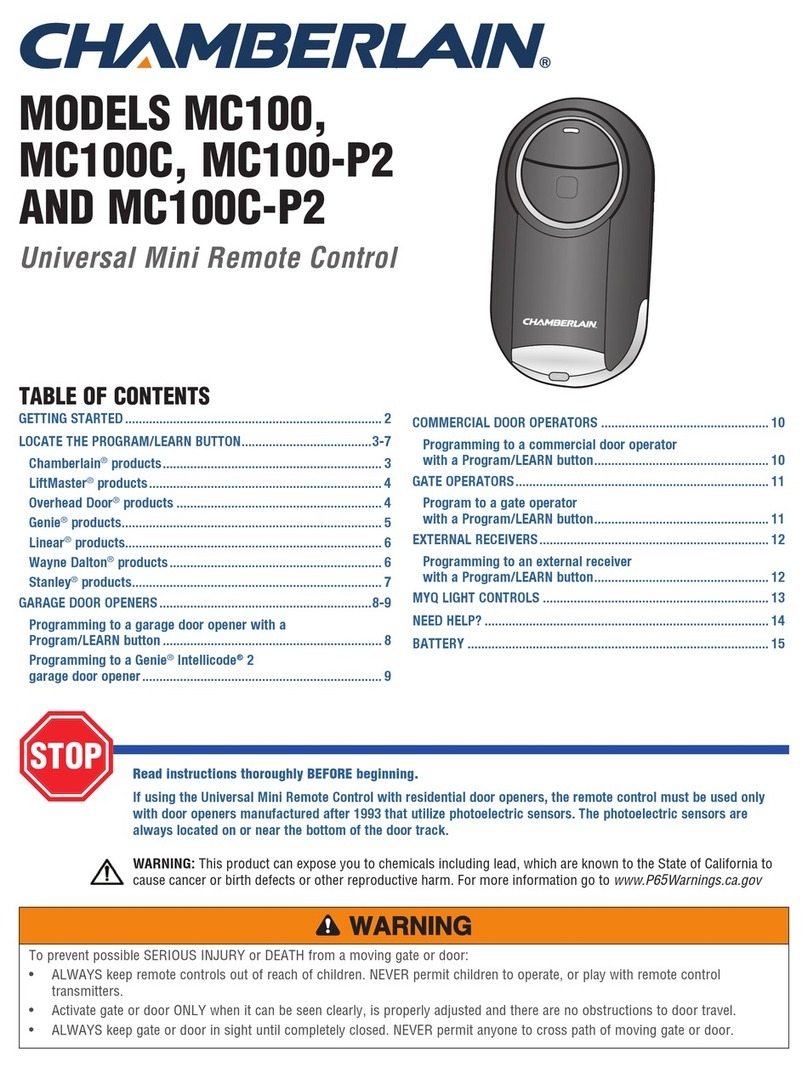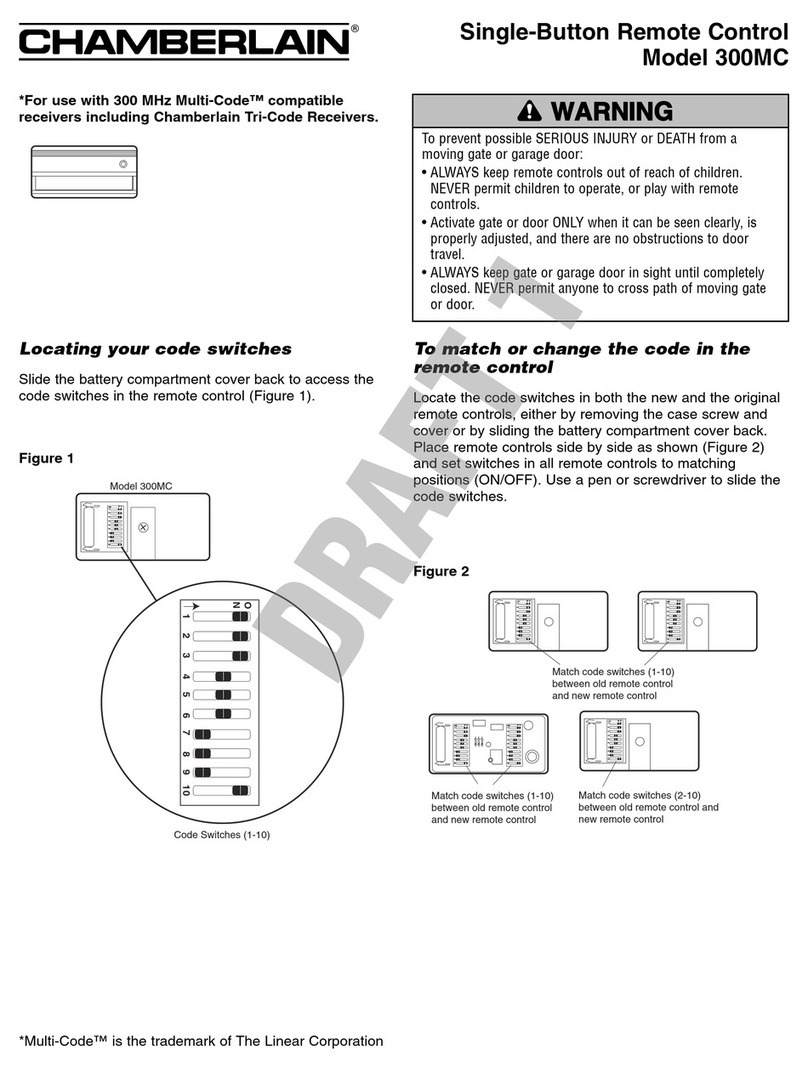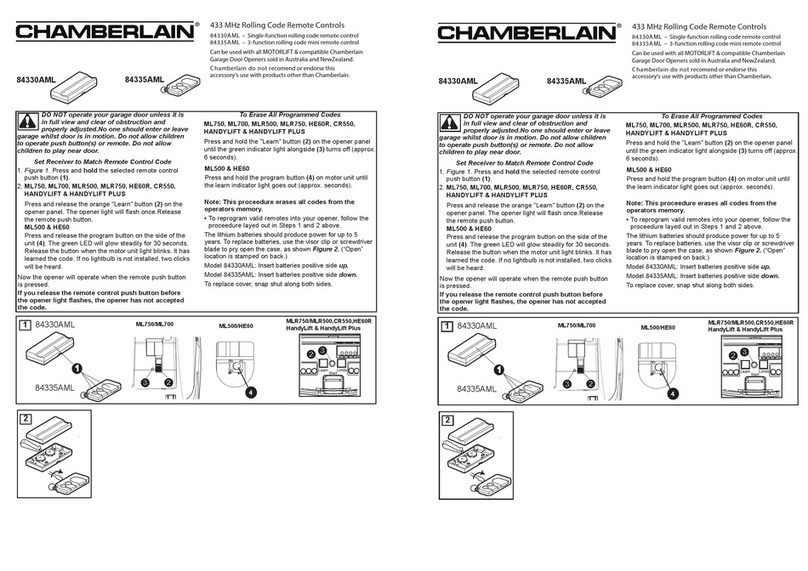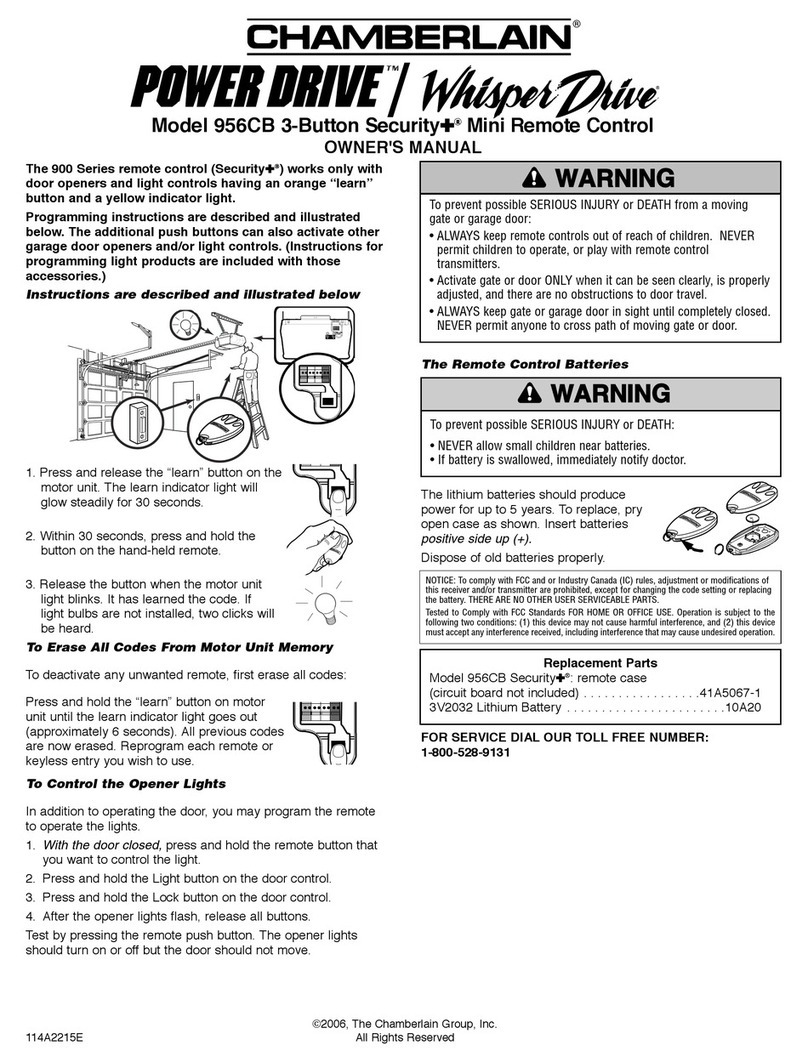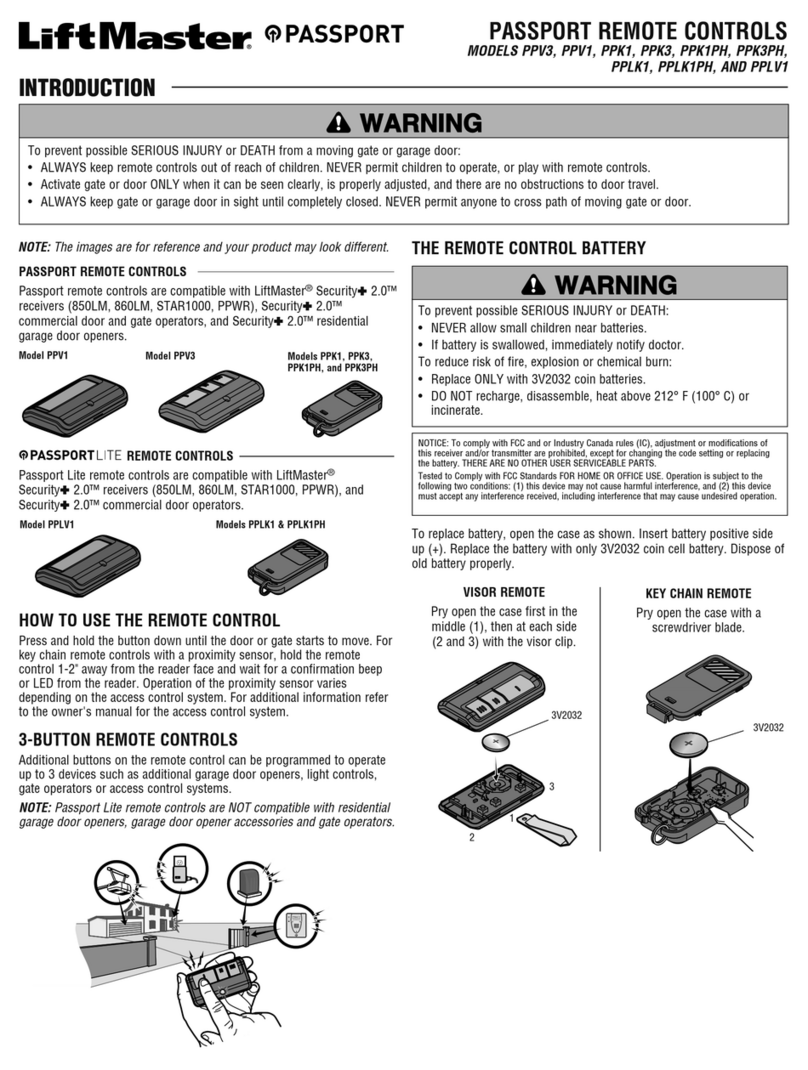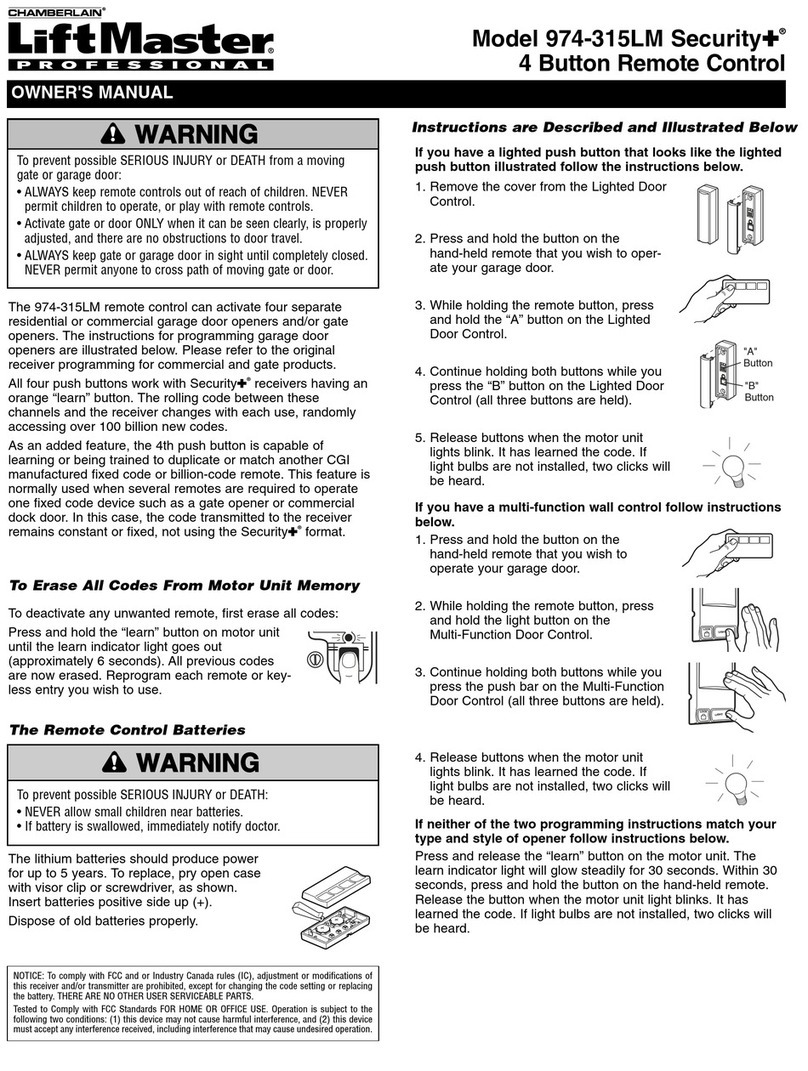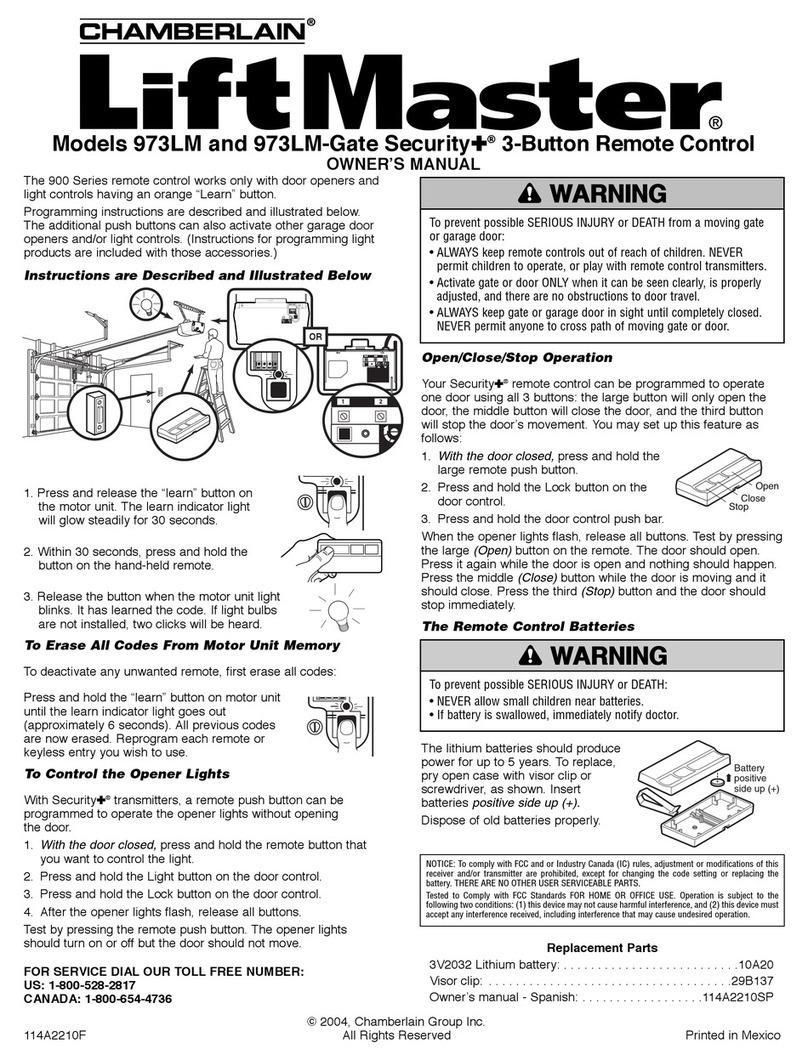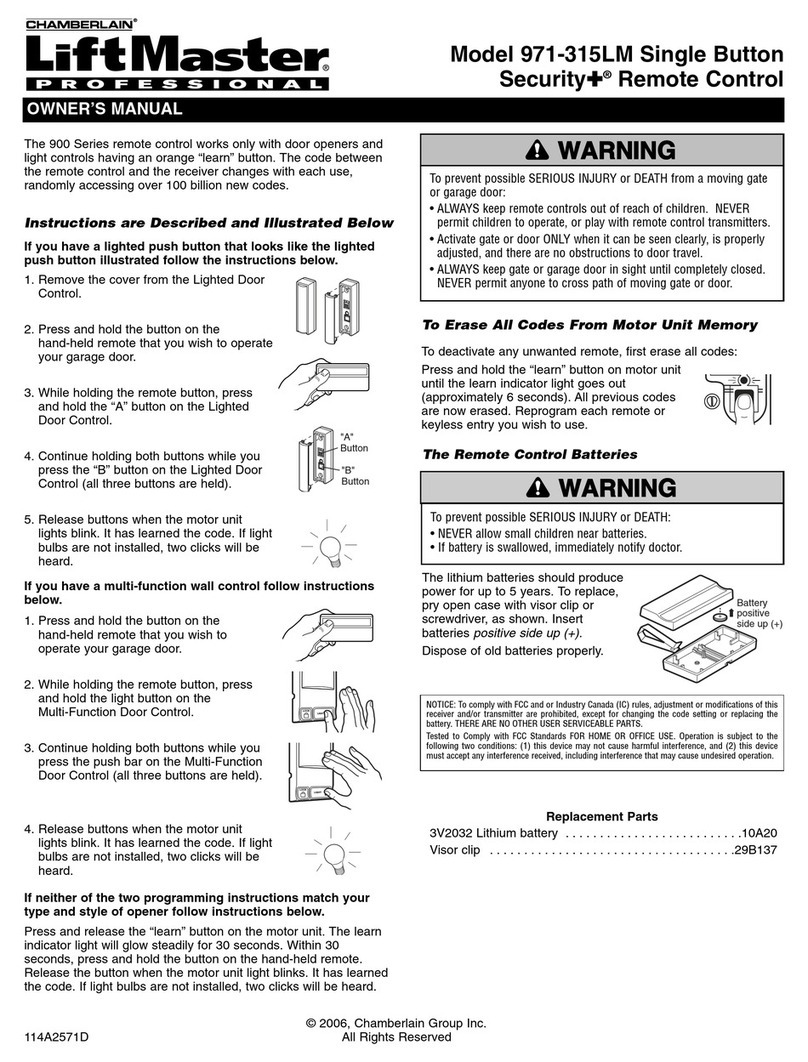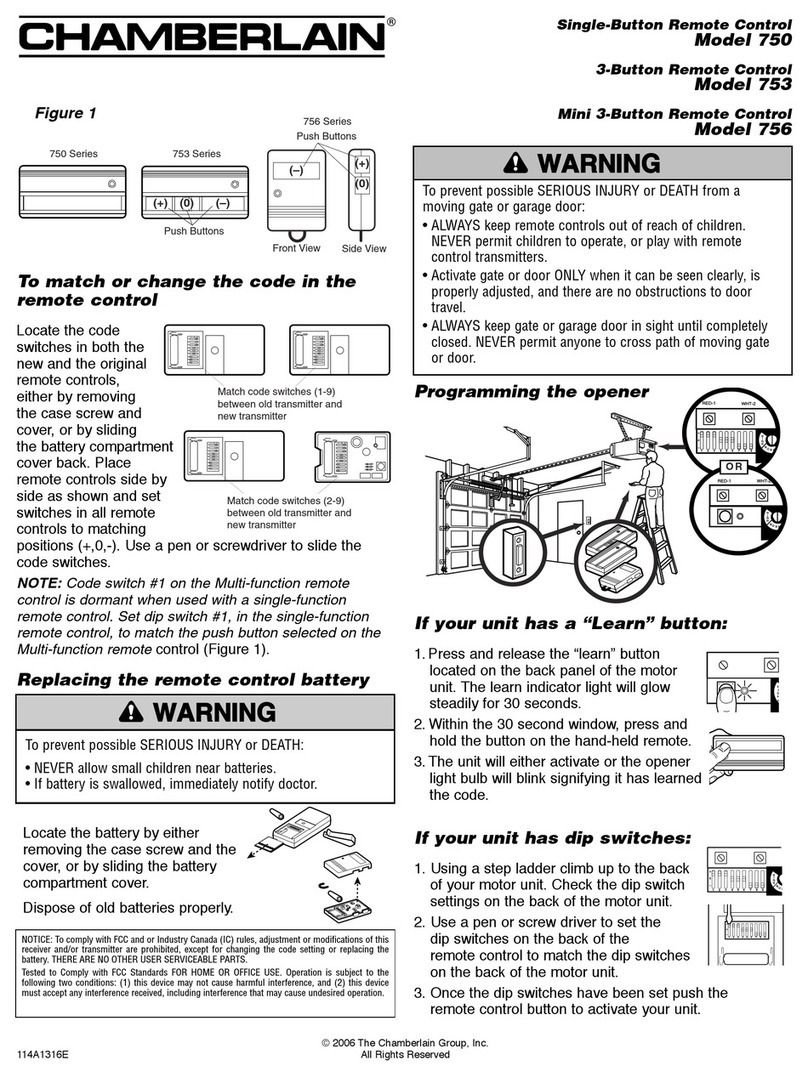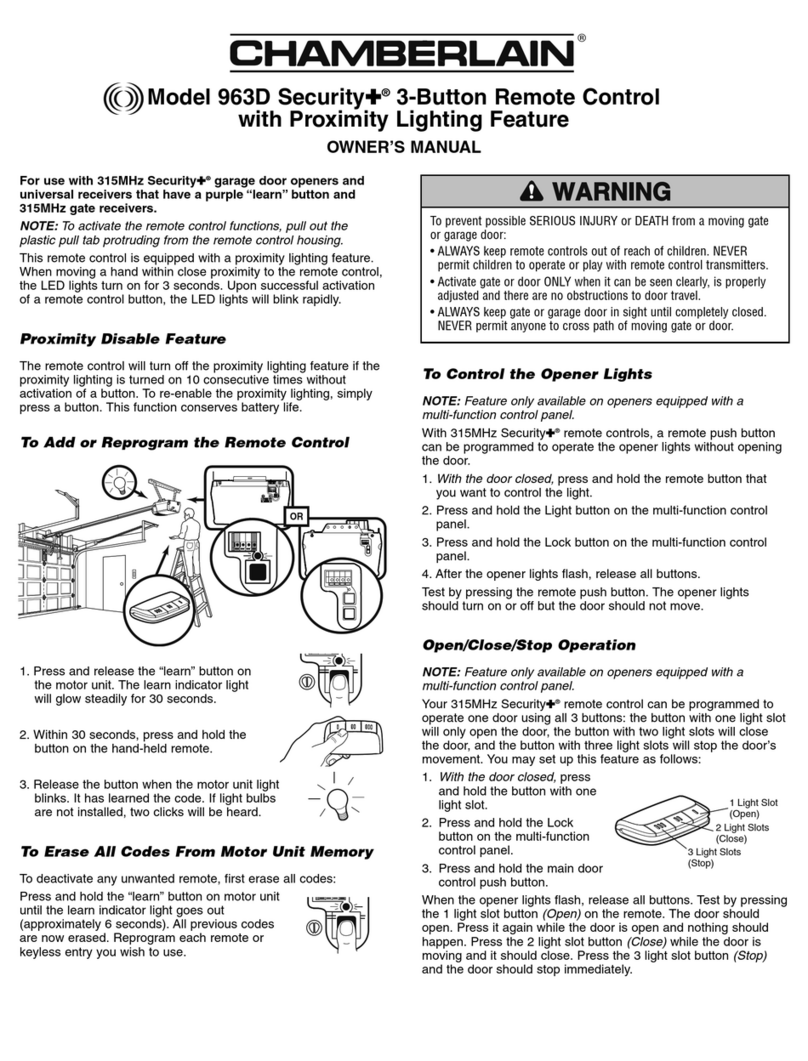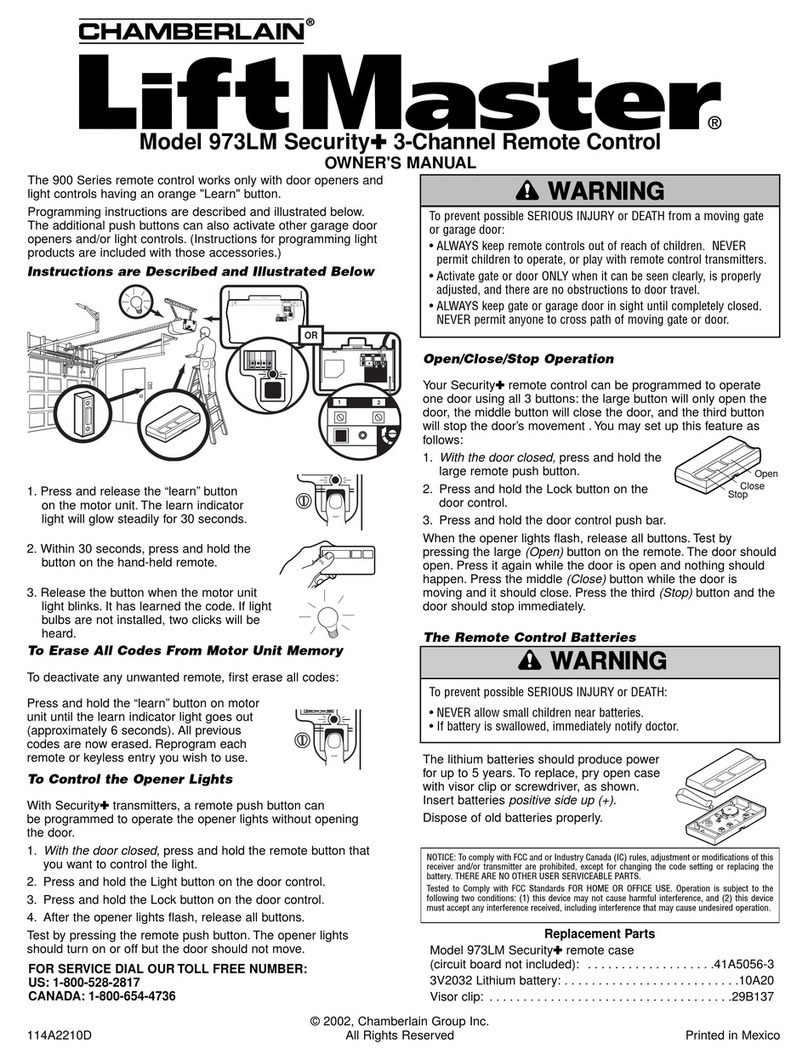To prevent possible SERIOUS INJURY or DEATH from a
moving gate or garage door:
• ALWAYS keep remote controls out of reach of children.
NEVER permit children to operate, or play with remote
controls.
• Activate gate or door ONLY when it can be seen clearly, is
properly adjusted, and there are no obstructions to door
travel.
• ALWAYS keep gate or garage door in sight until completely
closed. NEVER permit anyone to cross path of moving gate
or door.
WARNING
®
Locating your code switches
Slide the battery compartment cover back to access the
code switches in the remote control (Figure 1).
1 2 3 4 5 6 7 8 9 10
ON
1 2 3 4 5 6 7 8 9 10
ON
Code Switches (1-10)
Model 300MC
To match or change the code in the
remote control
Locate the code switches in both the new and the original
remote controls, either by removing the case screw and
cover or by sliding the battery compartment cover back.
Place remote controls side by side as shown (Figure 2)
and set switches in all remote controls to matching
positions (ON/OFF). Use a pen or screwdriver to slide the
code switches.
Figure 1
Match code switches (1-10)
between old remote control
and newremote control
1 2 3 4 5 6 7 8 9 10
O
N
1 2 3 4 5 6 7 8 9 10
O
N
Single-Button Remote Control
Model 300MC
*For use with 300 MHz Multi-Code™ compatible
receivers including Chamberlain Tri-Code Receivers.
Figure 2
*Multi-Code™ is the trademark of The Linear Corporation
Match the remote control to the
receiver:
1. Check the code switch settings on the
receiver.
2. Use a pen or screw driver to set the
code switches on the back of the remote
control to match the code switches on
the back of the receiver.
3. Once the code switches have been set
push the remote control button to activate your unit.
H
I
G
H
NO
1 2 3 4 5 6 7 8 9 10
O
N
1 2 3 4 5 6 7 8 9 10
O
N
The Remote Control Batteries
Locate the battery by sliding the
battery compartment cover.
Dispose of old batteries properly.
To prevent possible SERIOUS INJURY or DEATH:
• NEVER allow small children near batteries.
• If battery is swallowed, immediately notify doctor.
WARNING
NOTICE: To comply with FCC and or Industry Canada (IC) rules, adjustment or modifications of this
receiver and/or transmitter are prohibited, except for changing the code setting or replacing the
battery. THERE ARE NO OTHER USER SERVICEABLE PARTS.
Tested to Comply with FCC Standards FOR HOME OR OFFICE USE. Operation is subject to the
following two conditions: (1) this device may not cause harmful interference, and (2) this device
must accept any interference received, including interference that may cause undesired operation.
Contact us at www.chamberlain.com
© 2006 The Chamberlain Group, Inc.
114A3264 All Rights Reserved