Channel Vision 6105 User manual
Other Channel Vision Security Camera manuals

Channel Vision
Channel Vision 6010 User manual

Channel Vision
Channel Vision channel User manual
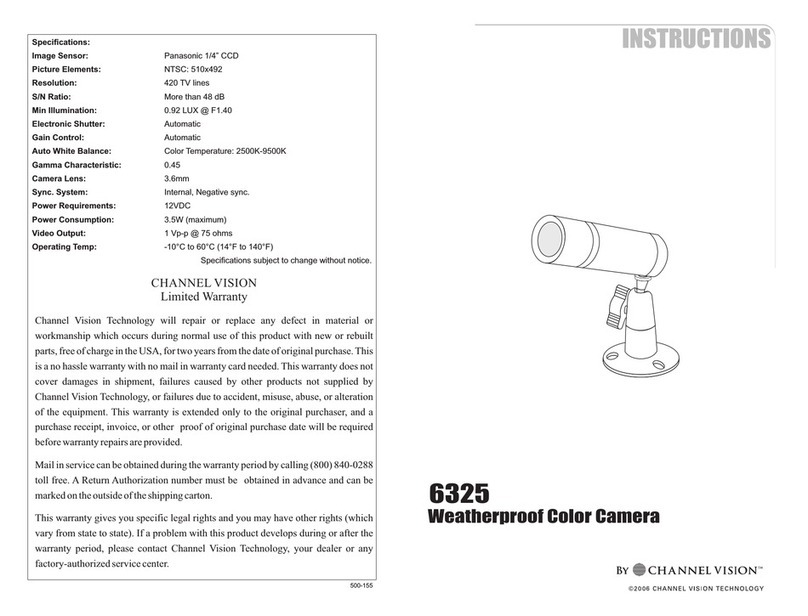
Channel Vision
Channel Vision 6325-S User manual

Channel Vision
Channel Vision 6125 User manual

Channel Vision
Channel Vision 6125 User manual

Channel Vision
Channel Vision 6535 User manual

Channel Vision
Channel Vision 6005 User manual
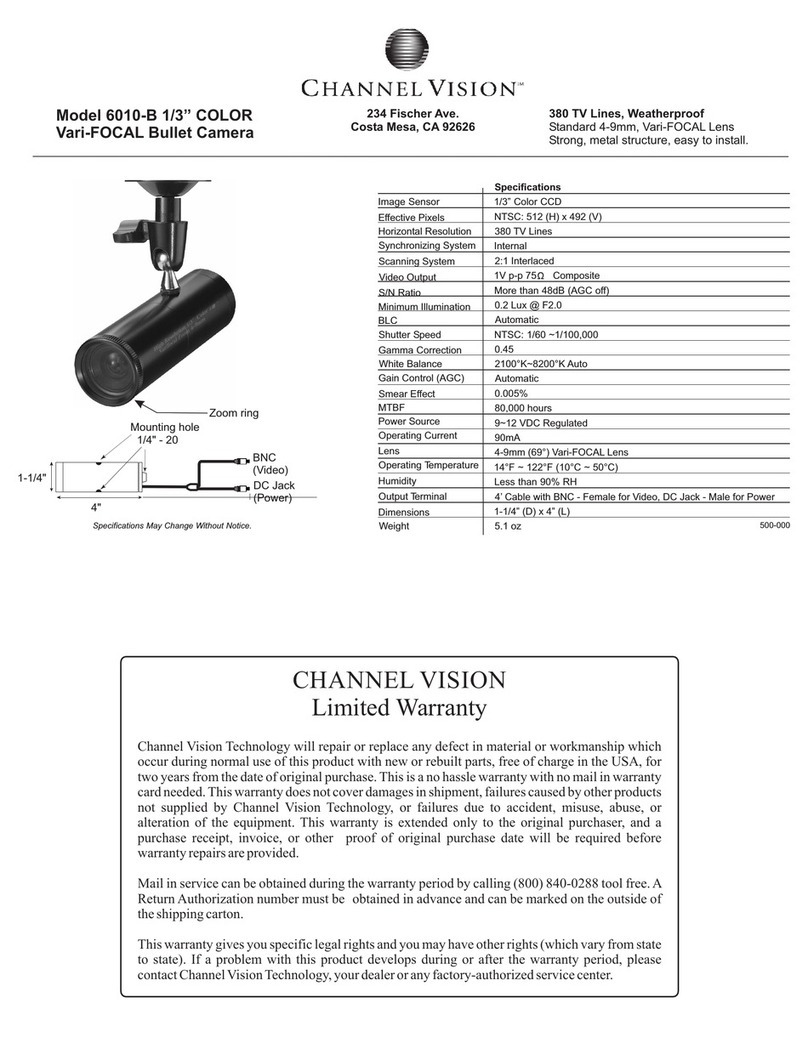
Channel Vision
Channel Vision 6010-B User manual

Channel Vision
Channel Vision 6405 User manual

Channel Vision
Channel Vision 6144 User manual

Channel Vision
Channel Vision 6117 User manual

Channel Vision
Channel Vision 6810 User manual

Channel Vision
Channel Vision 6115 User manual

Channel Vision
Channel Vision 6144 User manual
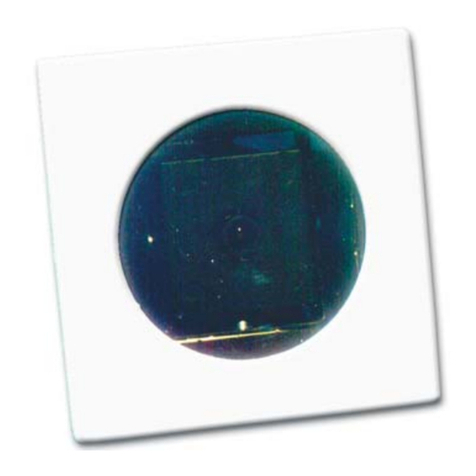
Channel Vision
Channel Vision 5102-FMC-II User manual

Channel Vision
Channel Vision 6821-0 User manual

Channel Vision
Channel Vision 6333-O User manual

Channel Vision
Channel Vision 6533 User manual
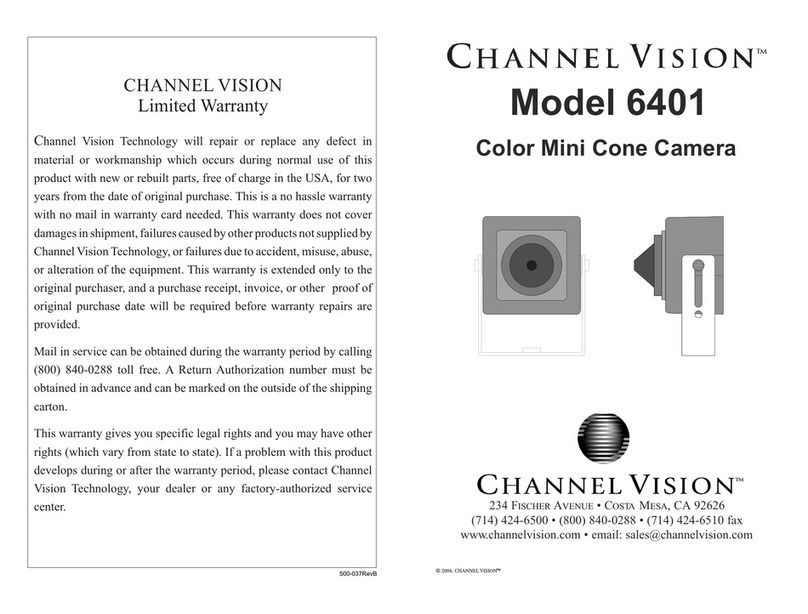
Channel Vision
Channel Vision 6401 User manual
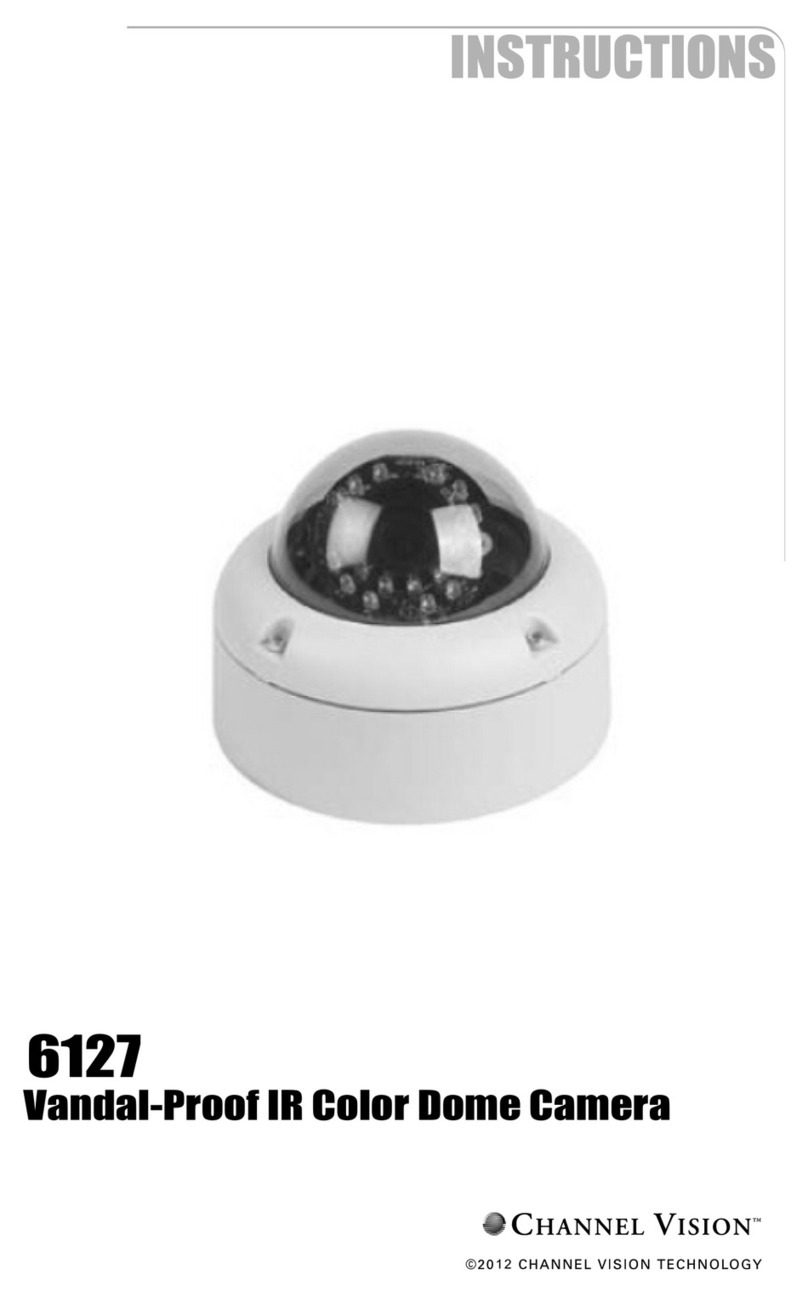
Channel Vision
Channel Vision 6127 User manual






















