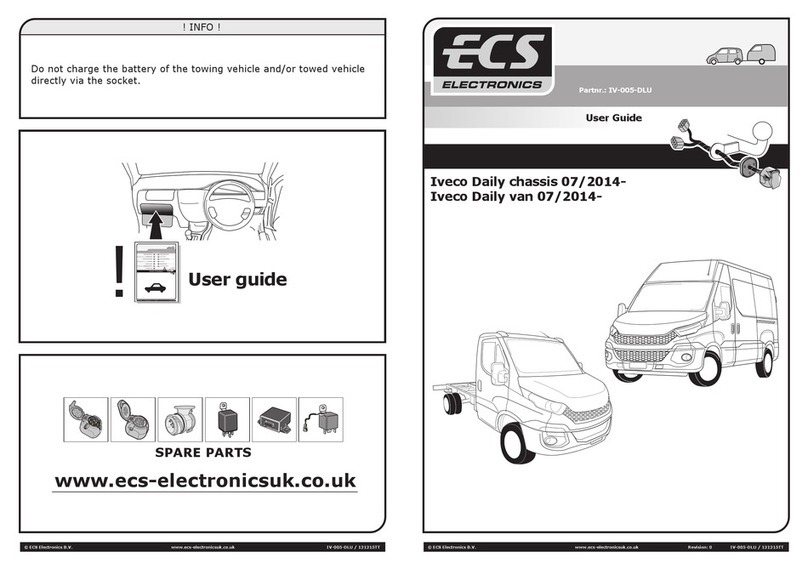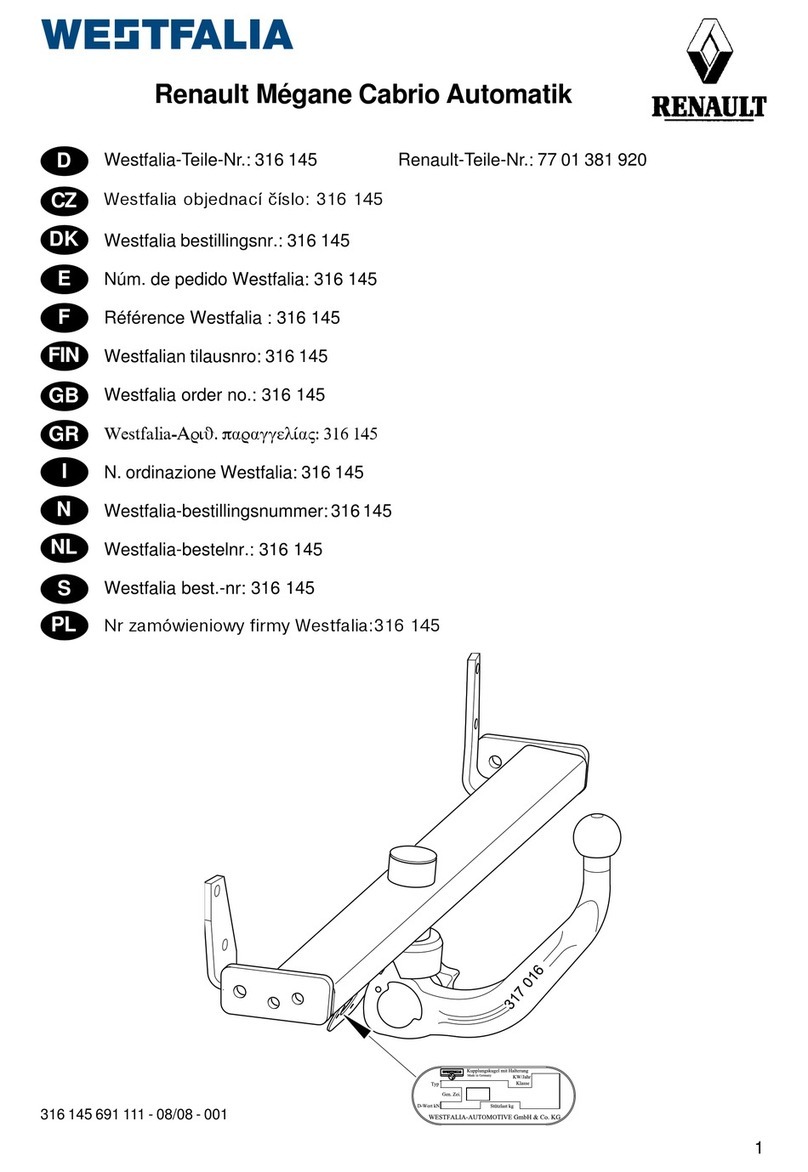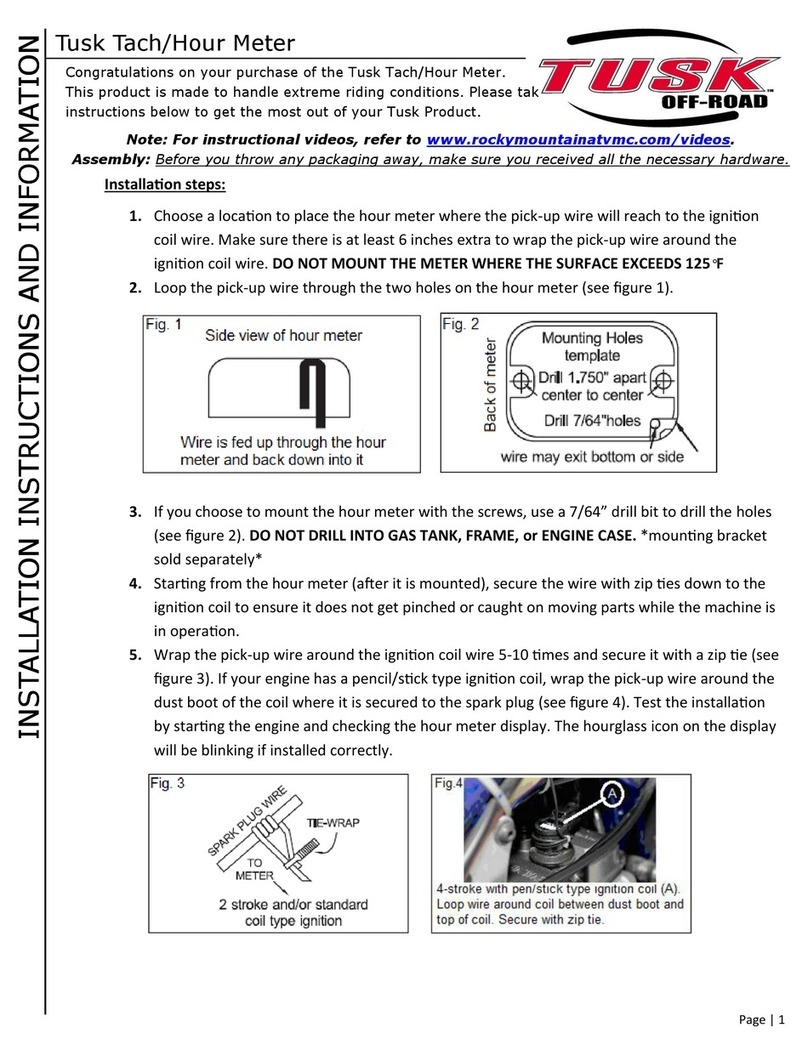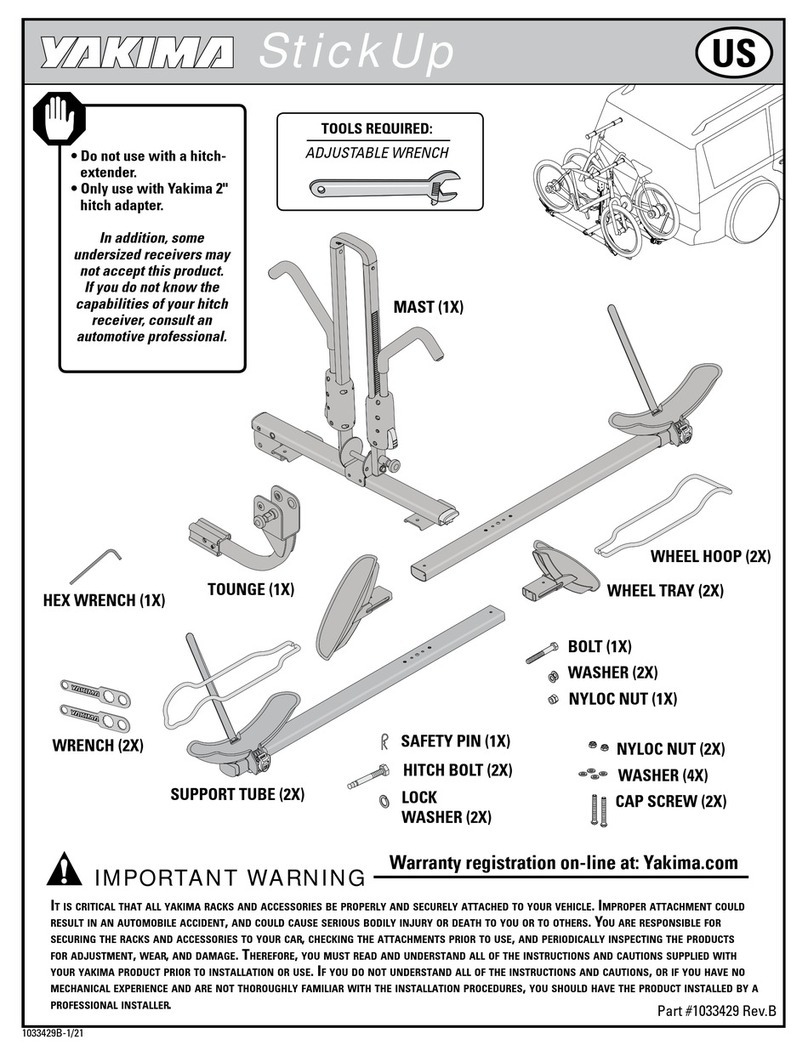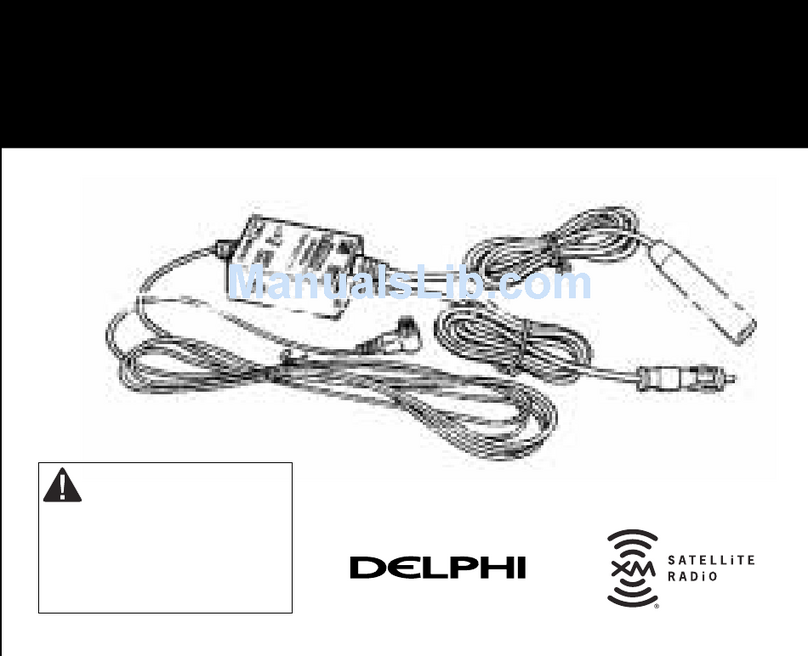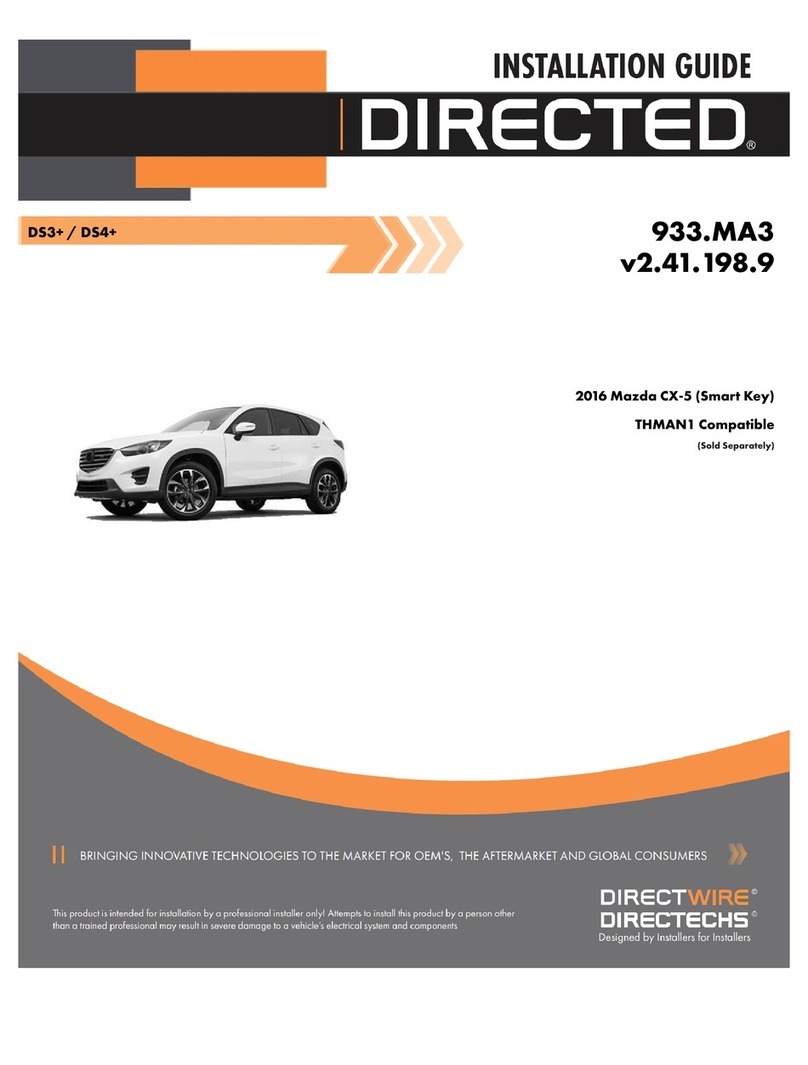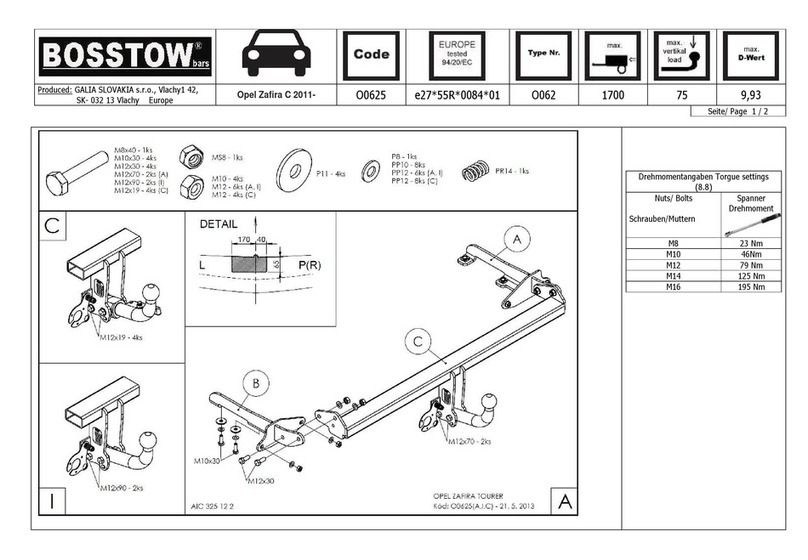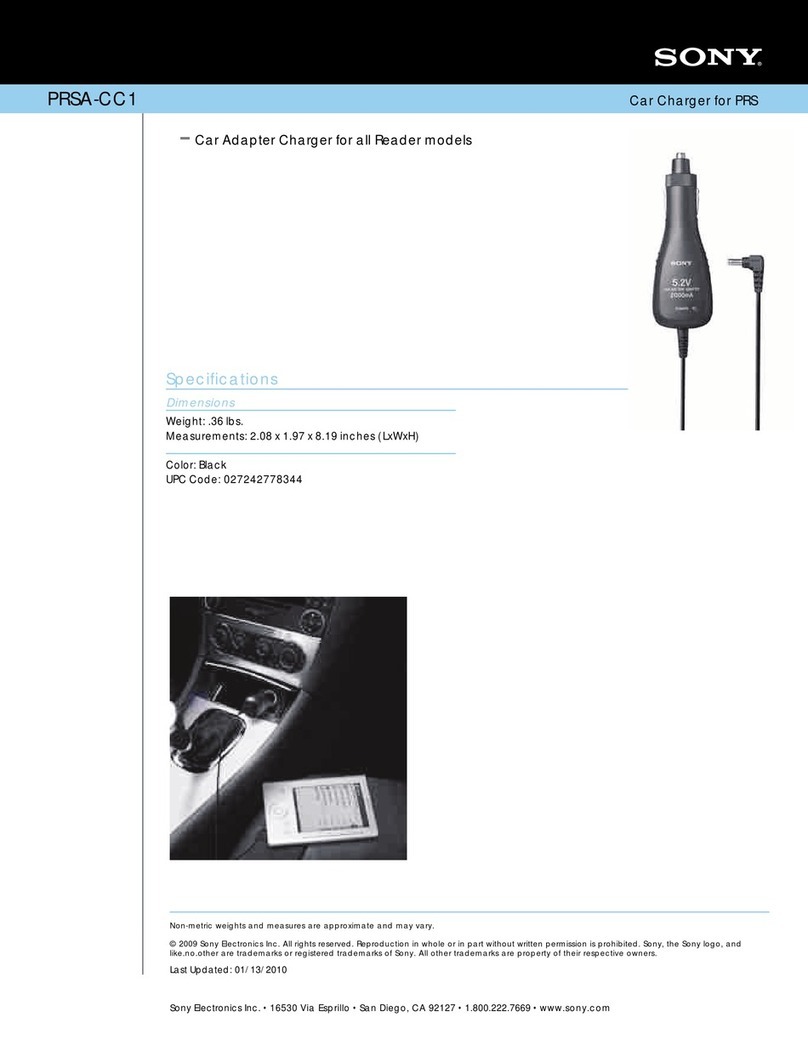CharGenius QL-M210 User manual

Page 1
Silicone Mat
Indicator Lights
(two sides)
Adjustable Side Arms
Adjustable Feet
Qi wireless Charger X 1 Air Vent Clip X 1
CD Slot Mount X 1 QC 3.0 Car Charger X 1 USB Type-C Cable X 1
What is included
(two sides)

Page 2
Wireless Charger
QC 3.0 Car Charge Adapter
Input
Output
Product Standard
Charging Distance
Input
Smart Output
QC 3.0 Output
Product Standard
DC5V = 2A DC9V=1.67A
10W/7.5W/5W
Qi, CE, FCC, ROHS
<= 10mm
DC 12˜24V
DC 5V=2.4A
DC 3.6˜6.5V = 3A, 6.5˜9V = 2A, 9˜12V = 1.5A
CE, FCC, ROHS, ERP Reach Qualcomm 3.0
Features:
USB Type-C charging port.
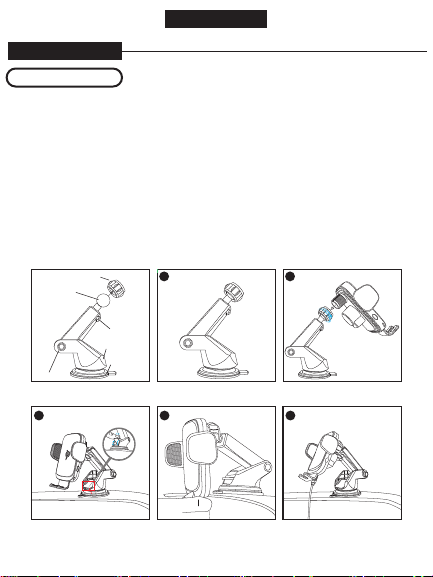
Page 3
Product Installation
Product Overview
Install Car Mount Holder:
3. ***Important***
4. Once clean the dashboard or windshield, place the mount holder to your desire spot, then push
your phone on the charger.
6. Plug in the USB Type C cable into the charging port.
Ball Joint
Adjust knob
Telescopic Knob
Lever Locker
Pivot Knob
Suction Cup
12
43 5

Page 4
Install Air Vent Clip:
***Important*** DO NOT insert the adjustable stand
stable and secure.
and align your phone on the charger.
5. Plug in the USB Type C cable into the charging port.
Adjust knob
Vent Clip
Adjustable Stand
1 2
3 4 5

Page 5
Install CD Slot Mount:
mount.
charger holder and align your phone on the charger.
5. Plug in the USB Type C cable into the charging port.
Ball Joint
Slot adjust knob
Silicone Pad
Adjust knob 1 2
43 5
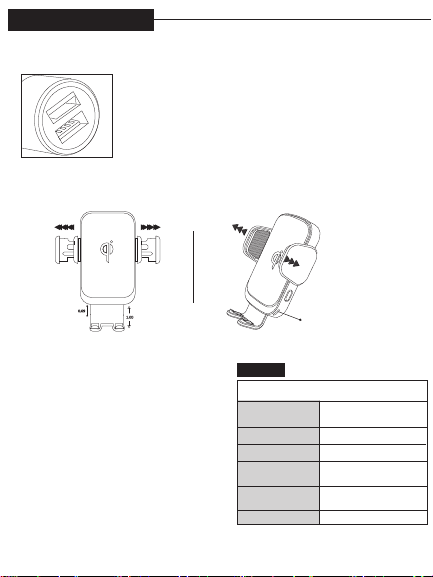
Page 6
1. Connect the USB cable to the QC 3.0 Port (Orange Color) on the Car Charger Adapter
Solid Blue
: Standby Mode
Solid Green
: Charging Mode
LED Indicator
Mount your smart phone
LED light color
LED mode:
2. Please do not disassemble the product or throw it to
short circuit
caused by damaged circuit
4. Please do not put wireless charger close to cards
then Solid Green
Flashing Blue and
Charging Mode Solid Green
Standby Mode Solid Blue
Charging Complete Solid Blue
circuit detected
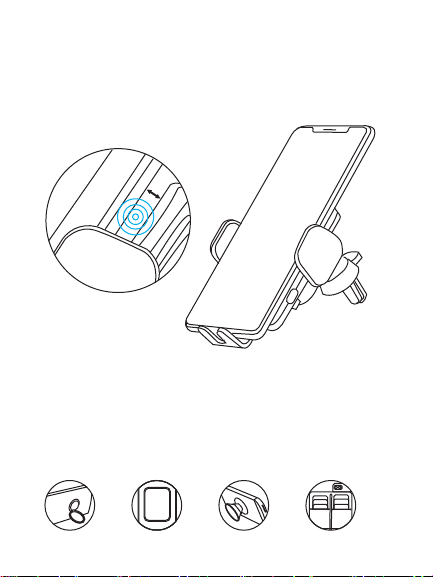
Page 7
6mm
Supports Charging with Phone Case
be less than 6mm / 0.24 inch.
Metal Ring Case w/ Card Holder
Do Not Use if your phone have any of this item
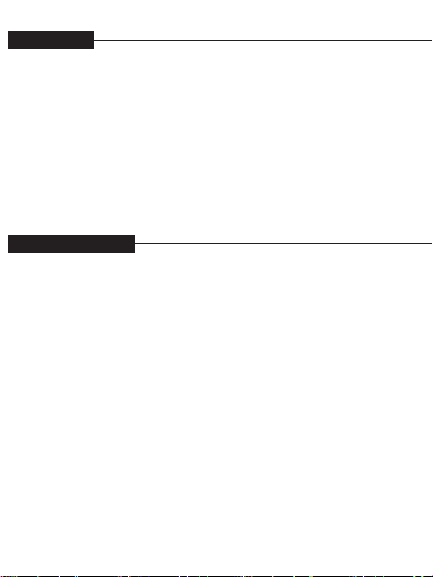
Page 8
electrical short circuit
2. Wireless charger is not charging the phone.
a) Please contact us at support@chargenius.com and we would glad to send you a replacement part.

Page 9
the user's authority to operate the equipment.
measures:
FCC Statement:
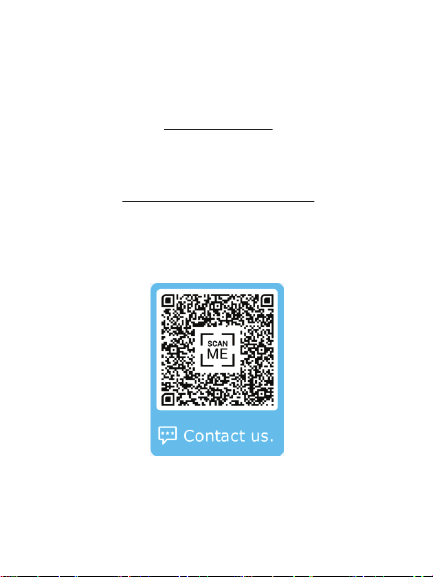
Page 10
THANK YOU SO MUCH
For Purchasing CharGenius Product.
We Want You to Be Happy!
No problem! Please reach out to us right away.
Confused or Problems about using the Product?
Table of contents