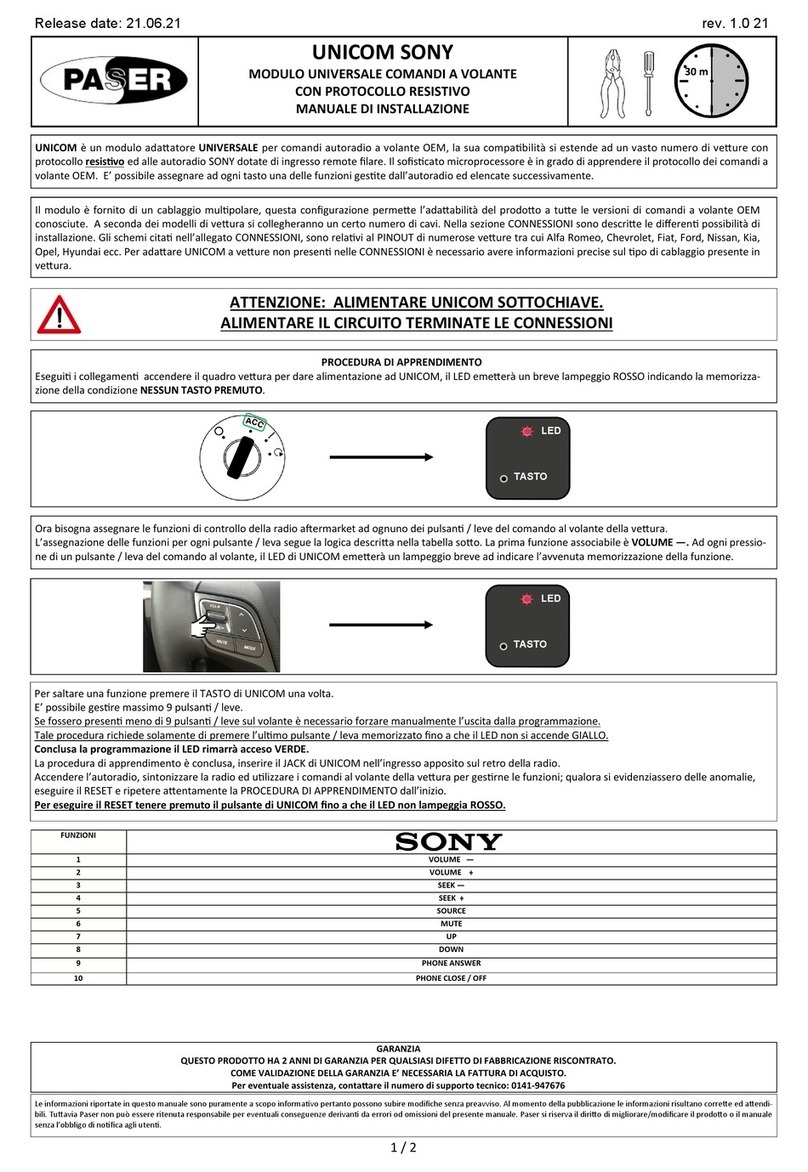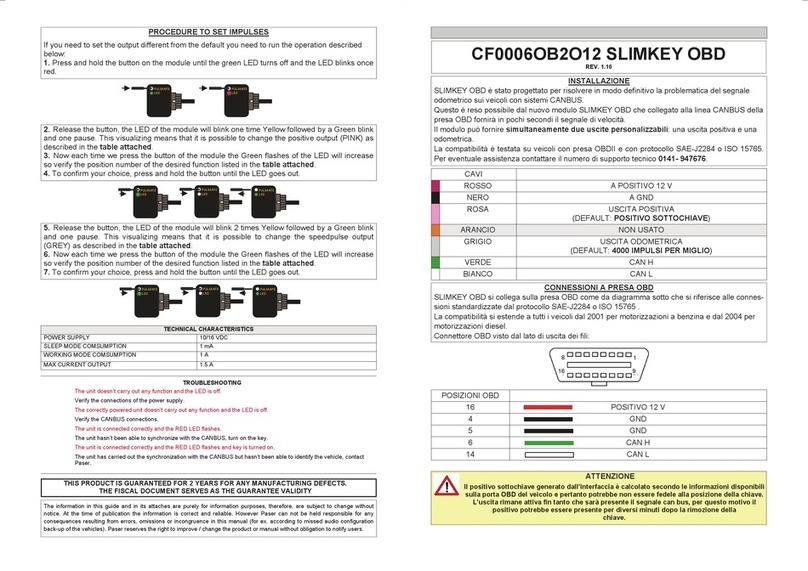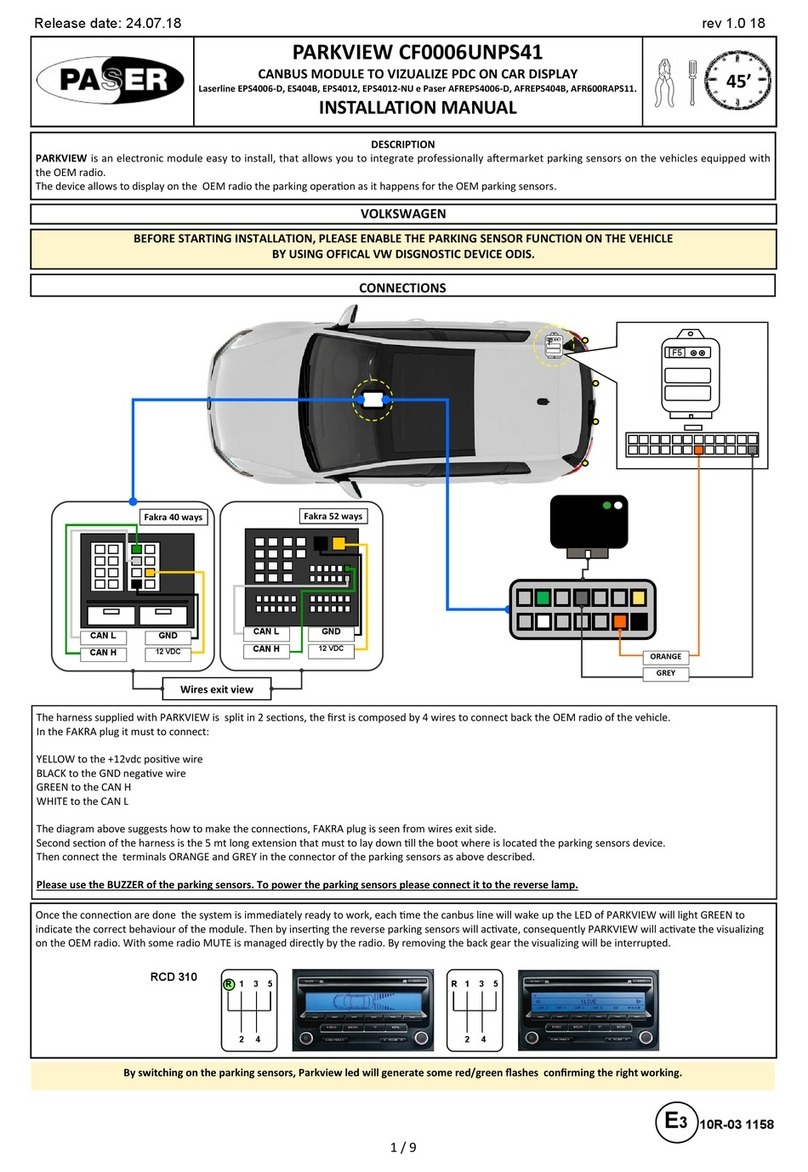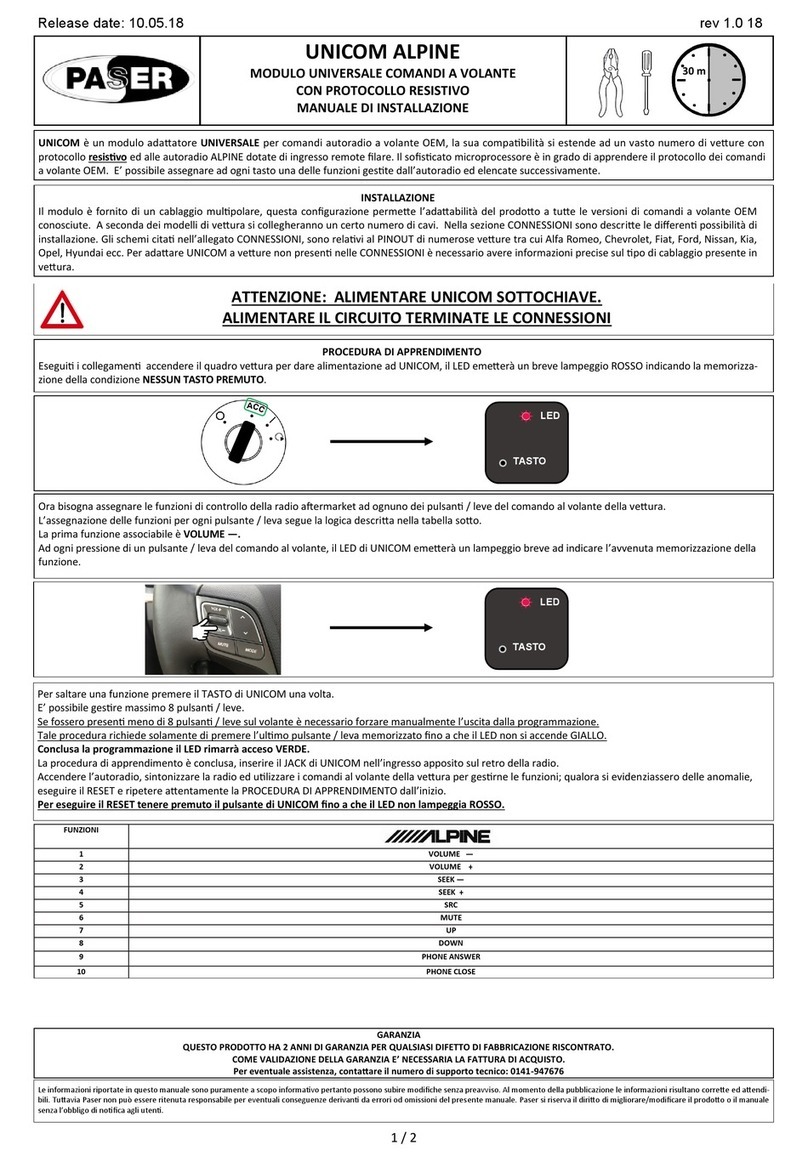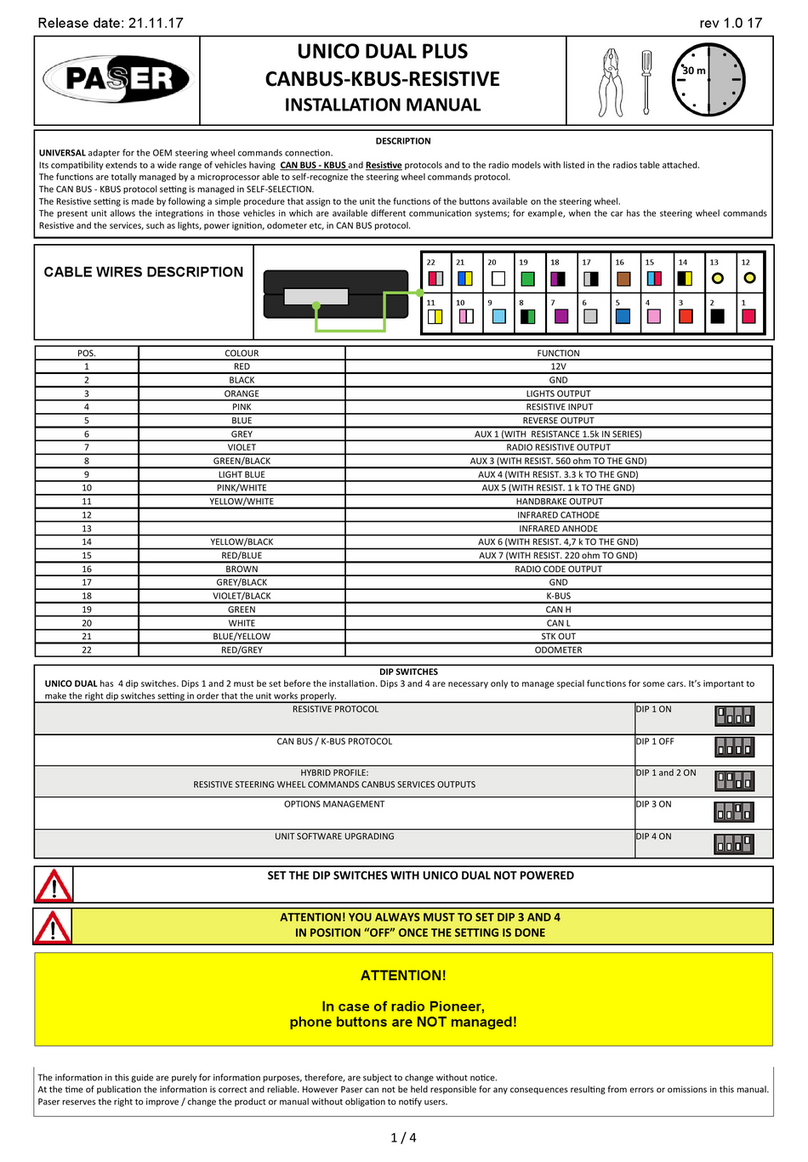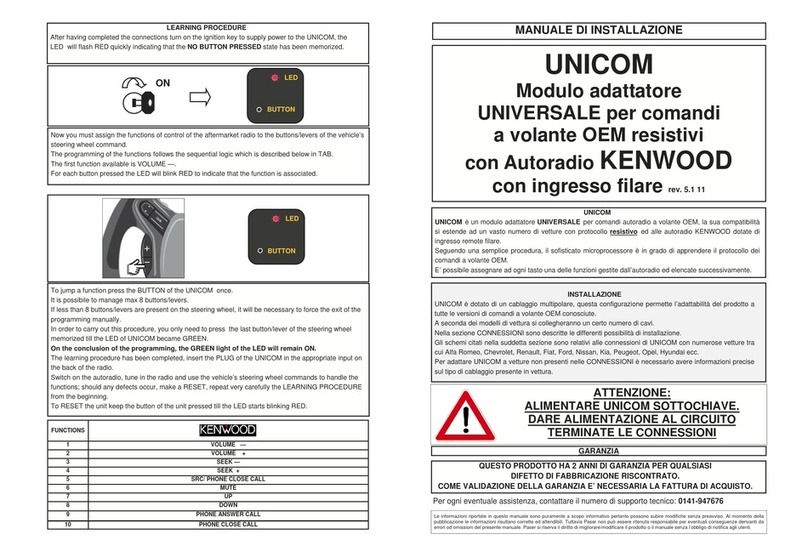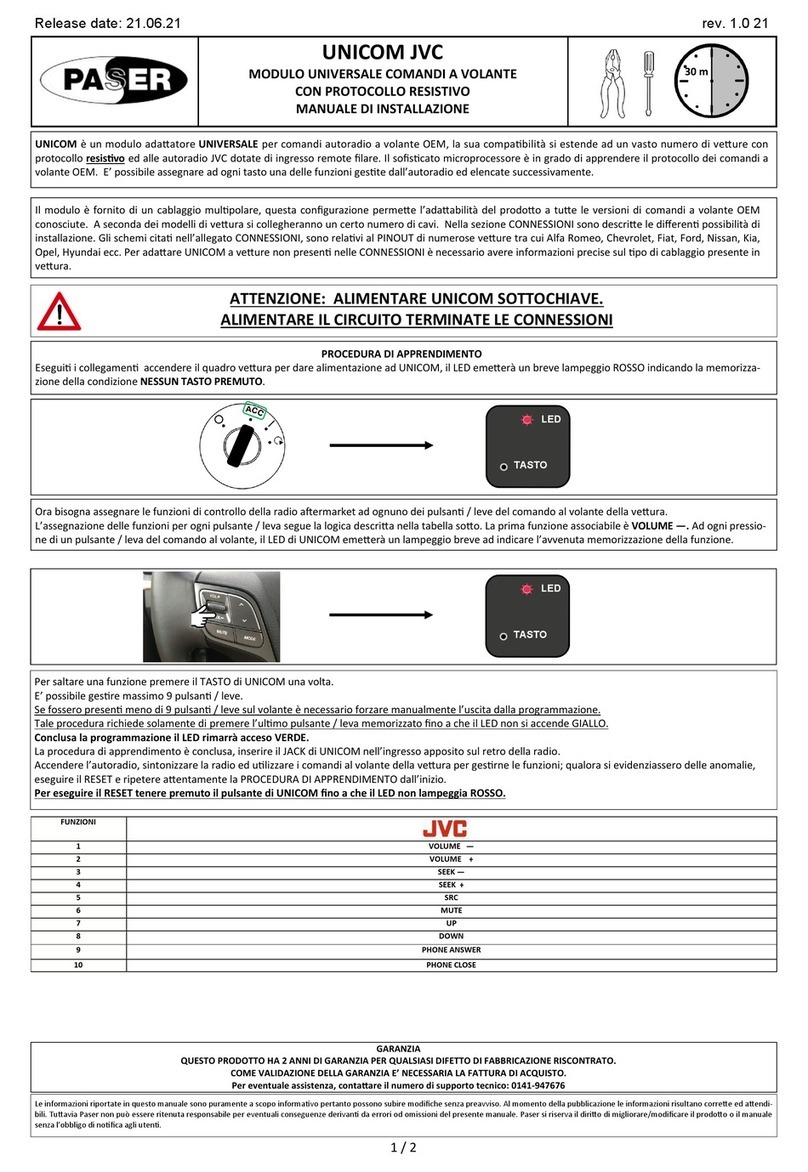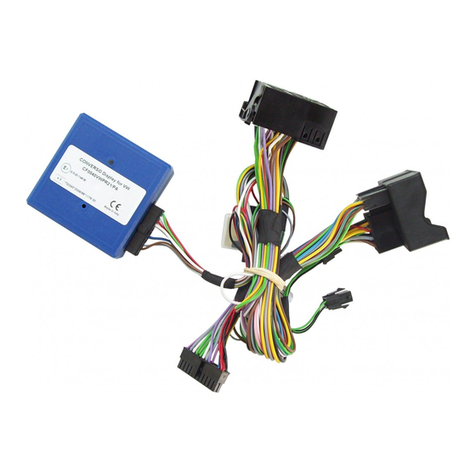Recalculation of the tyres condition
y checking this function, the module does the calibration of the system; that means it does a
first analysis about the pressure condition of the pneumatics and then it sets the parameters
relieved during the test phase; Anyway, the system is able to survey and to notify pressure
anomalies already during the phase of calibration.
The user has to do the calibration only after the control of the correct tyres pressure; so, once
checking the function it’s necessary to drive about 5 km.
done the calibration, if all is right, the unit will say:
THE TYRES ESTIMATED PRESSURE WAS NORMAL.
ODOMETER VALUE
With this function the user can interrogate in every moment the number of kilometres covered by
the car with the same tyres from moment in which the function has been activated.
y interrogating this item, the unit will pronounce the number of the kilometres covered;
for example, if the user has covered 1500 kilometres, the unit will say:
ODOMETER VALUE: ONE, FIVE, ZERO, ZERO.
SETTINGS
y selecting this function it’s possible to set some parameters about some functions; the items of
the sub-menu SETTINGS are:
Language
Volume
System control
Threshold alarm level for tyre pressure warning.
Welcome message
Warning threshold distance
Speed limit
ack
4
RESET ODOMETER
The objective of the SKT 170 is also the possibility to increase the car’s safety condition and the
driver’s one. The first function is to control the kilometres covered with the same tyres.
This function is resettable by the user in every moment just selecting to this voice of the menu.
To reset the information:
Enter into the menu and select the voice RESET ODOMETER
The option will be:
Reset?
ack
y selecting one of these options, the user can reset the function or go back to main menu.
y resetting the memory of the function RESET ODOMETER, the function stays active only the
counter is reset.
5
LANGUAGE
y checking this option the user can set the language.
SKT 170 is available in 6 language, the unit keeps in memory 4 languages: 3 of these languages
are set on default on every kit version.
The languages set by default are:
ITALIAN
ENGLISH
FRENCH
The fourth language can be:
GERMAN
SPANISH
PORTOGUESE
During the la selection of the language, the selection will be pronounced in the language to
choose; if the user will course the “Italian”, vocal synthesis will say ITALIANO; if the user will
select the “English”, the vocal synthesis will say ENGLISH.
VOLUME
SKT 170 is an high-technologic kit that manages all communications with a professional vocal
synthesis. It’s possible to regulate the volume reproduction.
y selection this function, the kit will pronounce VOLUME;
now it’s possible to choose the parameter in a range of some values: 1, 2, 3, 4 and 5.
The recommended VOLUME level is 2.
SYSTEM CONTROL
The unit can be disabled or enabled directly by the user. The kit is active by default; that means
the pneumatic control is enabled and so all eventual emergency messages will be pronounced in
case of anomaly. Anyway, by selecting this option of the menu, it’s possible to disabled the con-
trol.
y selecting this function, the kit will pronounce SYSTEM CONTROL, now it’s possible to
choose the parameter in a range of two values: Enabled, Disabled.
THRESHOLD ALARM LEVEL FOR TYRE PRESSURE WARNING
This item of the menu sets the sensitivity level of intervention in case of tyre anomaly.
The levels available are:
- Low (discharge of 0.5 bar)
- Normal (discharge of 0.4 bar DEFAULT SETTING)
- HIGH (discharge of 0.3 bar)