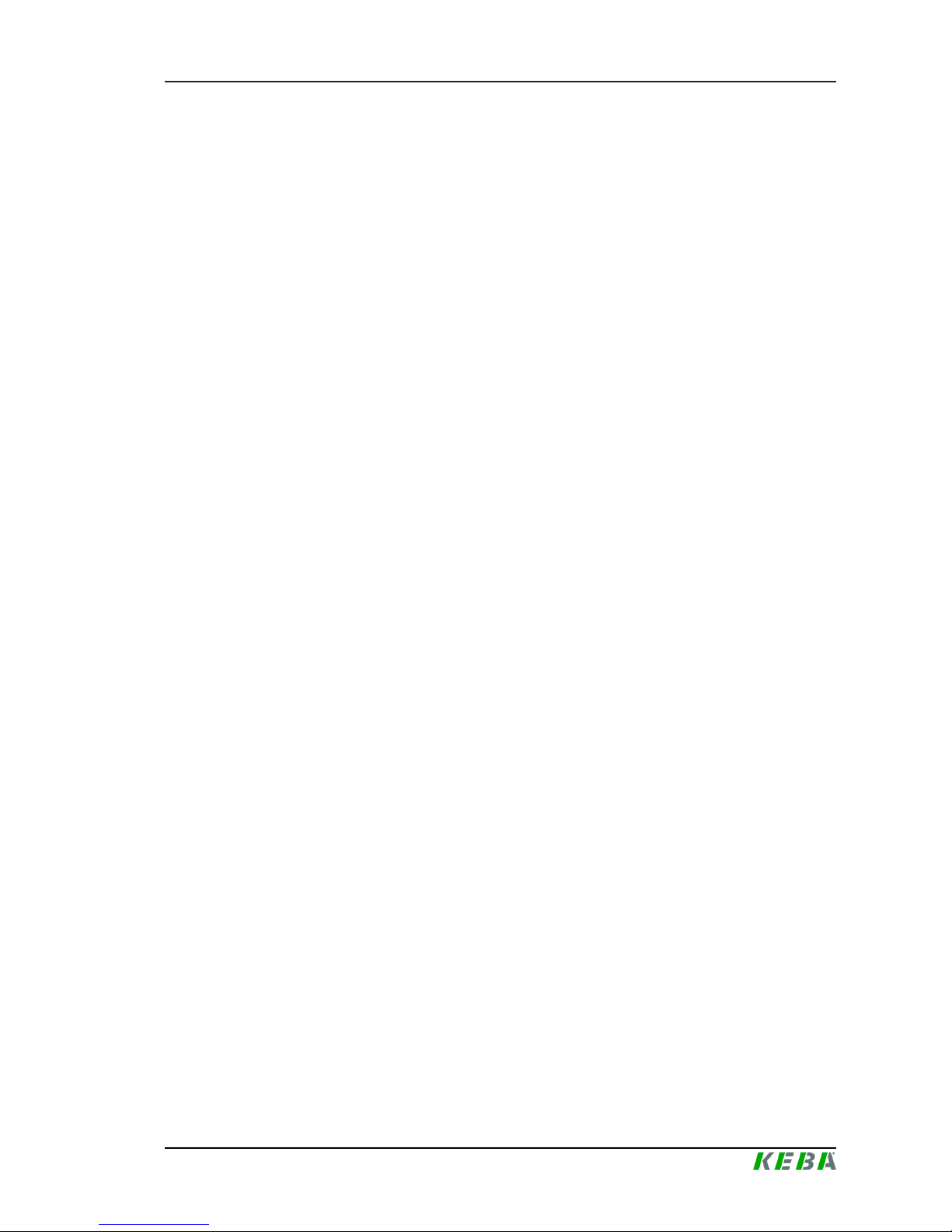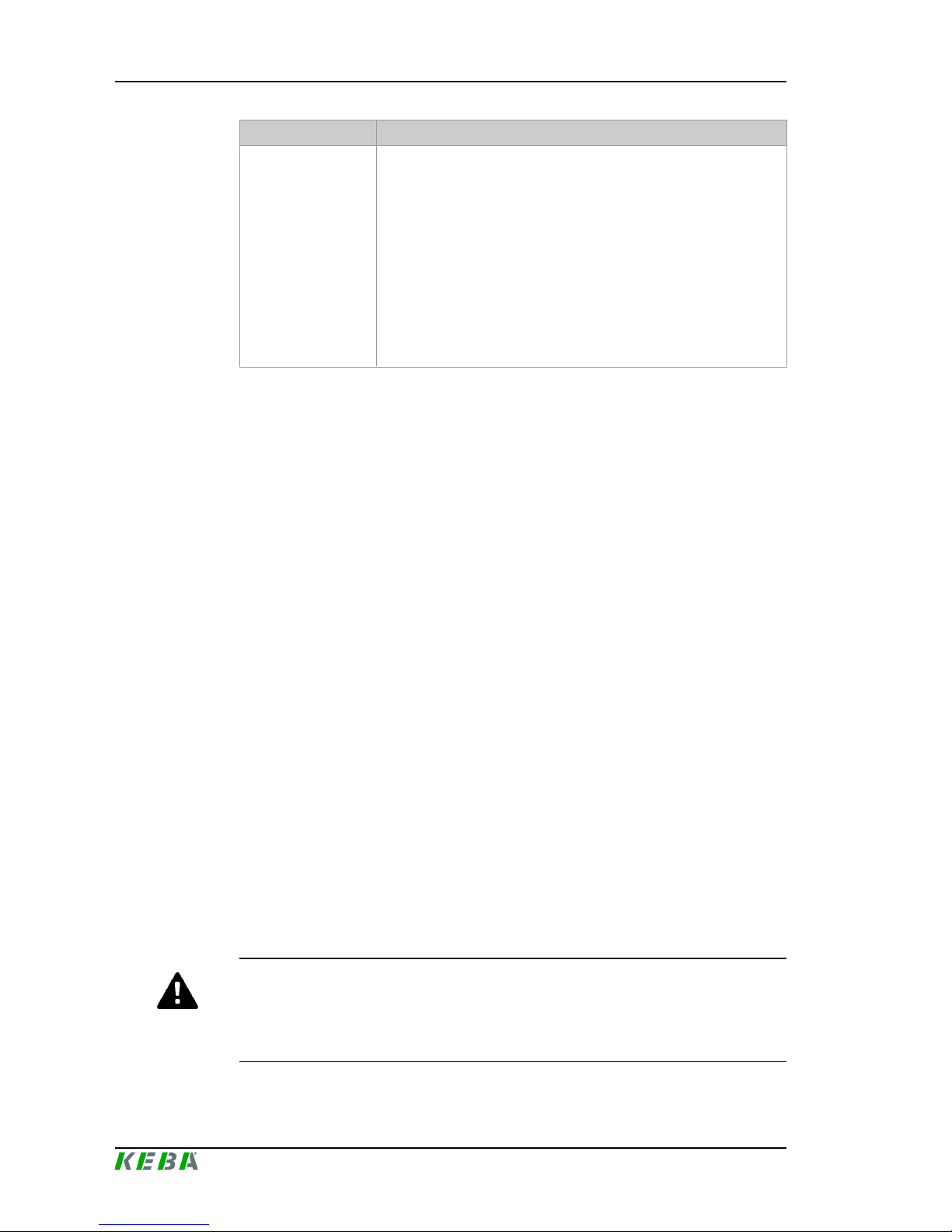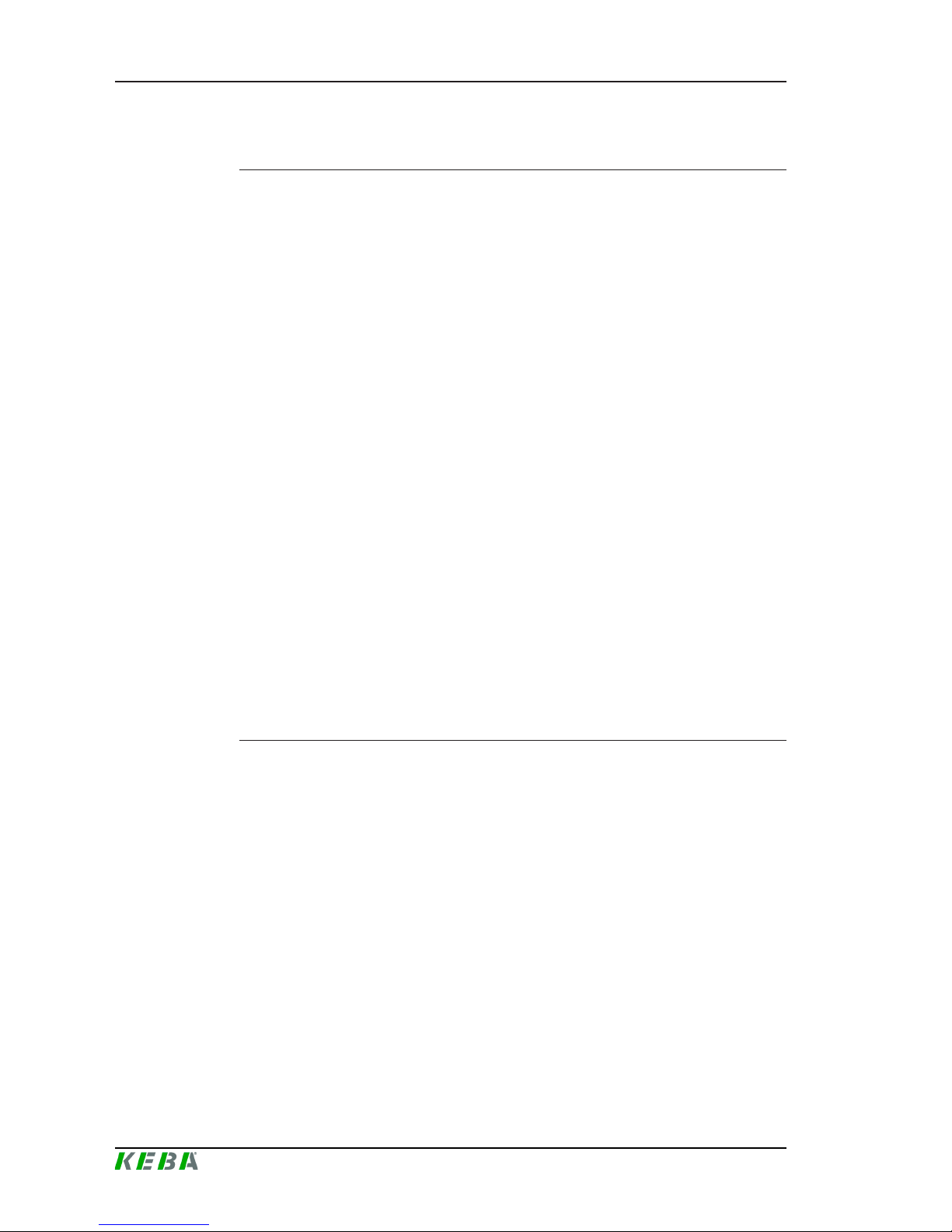P30 x-series Table of contents
Configuration manual V4.00 3
© KEBA
Table of contents
1 Introduction ................................................................................................................ 5
1.1 Purpose of the document................................................................................. 5
1.2 Requirements................................................................................................... 5
1.3 Intended use .................................................................................................... 6
1.4 Guarantee ........................................................................................................ 6
1.5 Notes on this document ................................................................................... 7
1.5.1 Contents of the document.................................................................. 7
1.5.2 Not contained in this document ......................................................... 7
1.6 Further documentation..................................................................................... 7
2 Safety notes ................................................................................................................ 9
2.1 Representation................................................................................................. 9
2.2 General safety instructions .............................................................................. 10
2.3 Safety information for personal safety ............................................................. 11
3 System overview ........................................................................................................ 12
3.1 Network interfaces ........................................................................................... 12
3.1.1 LAN.................................................................................................... 13
3.1.2 WLAN ................................................................................................ 13
3.1.3 WLAN Access Point (WLAN Hotspot) ............................................... 14
3.1.4 GSM................................................................................................... 15
3.2 Design of a local charging network (master/slave) .......................................... 16
3.2.1 Displays and signals .......................................................................... 17
3.2.2 Direct connection of master and slave............................................... 17
3.2.3 Connection via router or switch ......................................................... 17
3.2.4 Ports for communication in the charging network.............................. 19
4 Configuration.............................................................................................................. 20
4.1 Connection panel ............................................................................................. 20
4.2 DIP switch settings........................................................................................... 20
4.3 Configuration via web interface........................................................................ 21
4.3.1 Main menu ......................................................................................... 23
4.3.2 User menu ......................................................................................... 25
4.4 Enabling the DHCP server............................................................................... 26
4.5 Configuration in series via USB stick ............................................................... 26
5 Functions .................................................................................................................... 28
5.1 Load management in the local charging network ............................................ 28