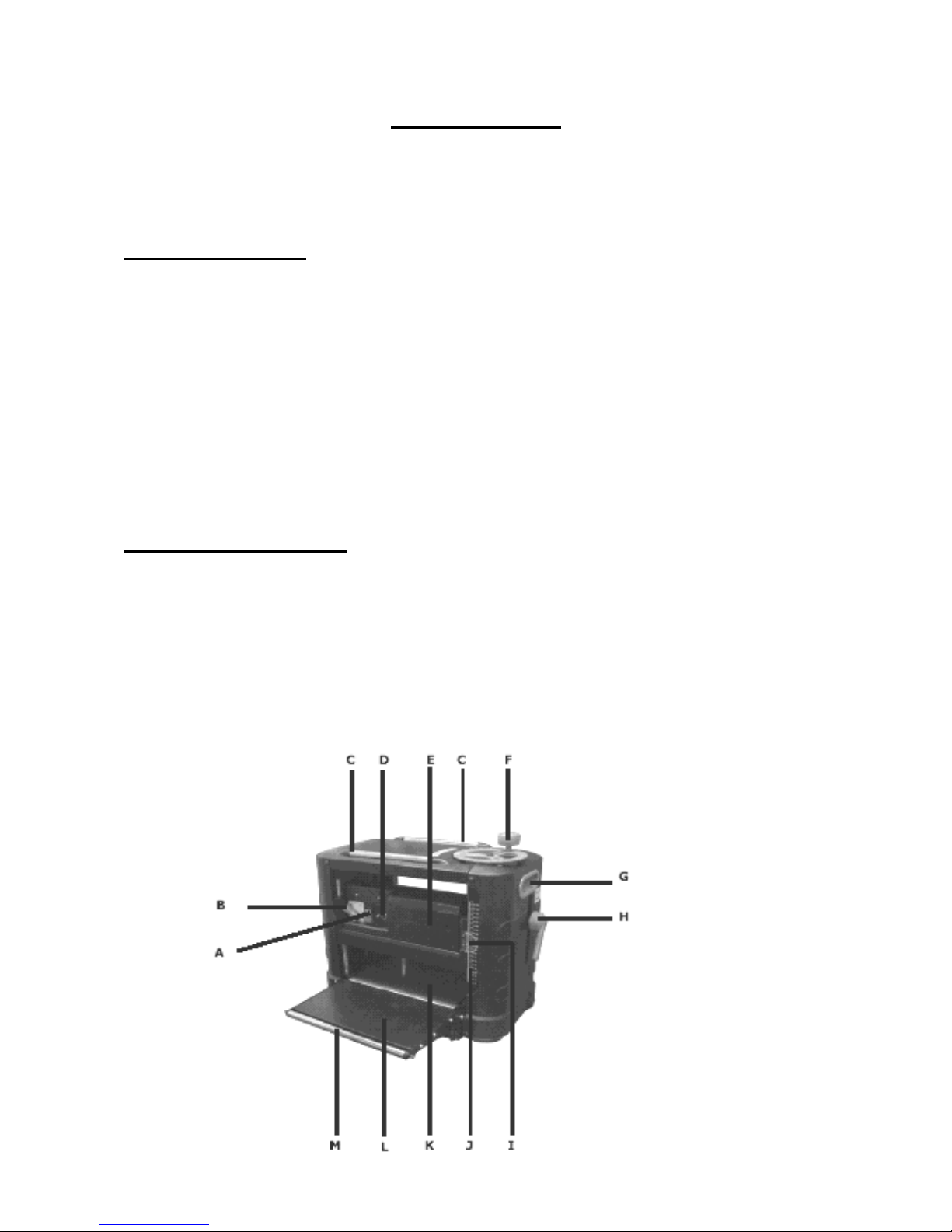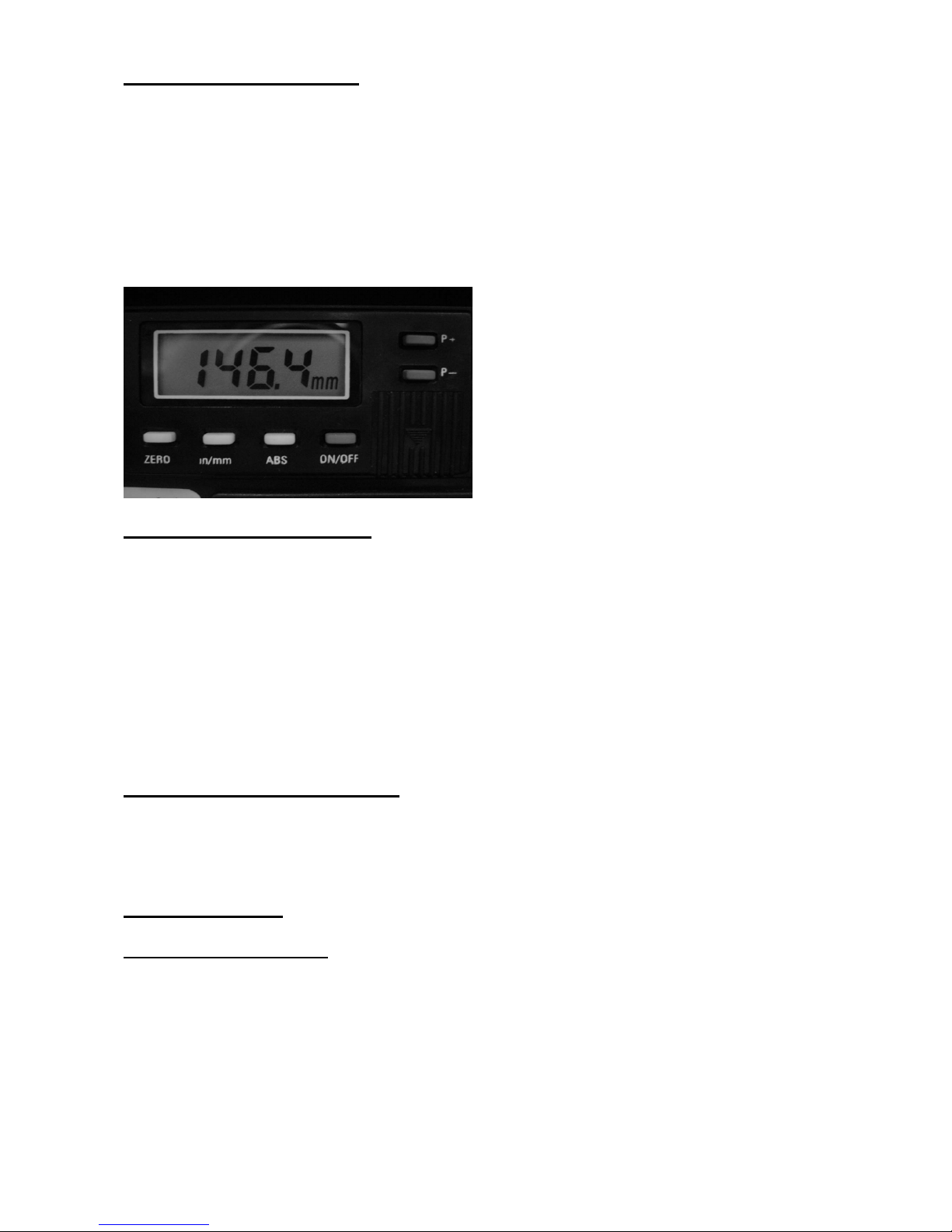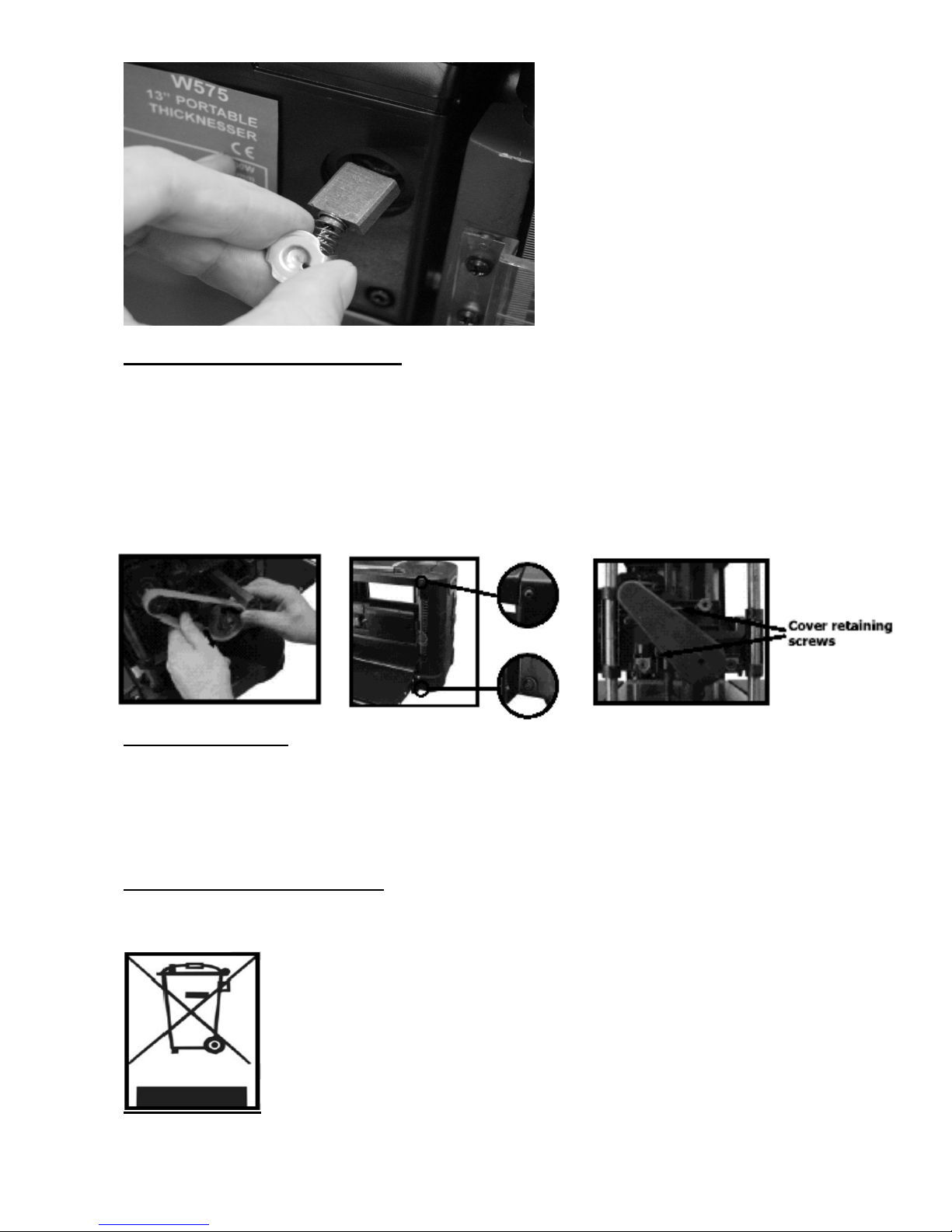10
Charnwood W575 Parts List
Part no. Description Part no. Description
1. Flatwasher 47. Steel Ball
2. Pressure plate 48. Positioning spring
3. Lockingshaft 49. Hex bolt
4. Pin 50. Speed adjustment shaft
5. Screw 51. Speed adjustment knob
6. Bush 52. Hex bolt
7. Upper cover 53. Hex bolt
8. Locking bar 54. Spring washer
9. Roller 55. Flat washer
10. Key 56. Gear box cover
11. Bolt 57. Shaft circlip
12. Rotation label 58. Sprocket
13. Pin shaft 59. Hex bolt
14. Positioning shaft 60. Adjustable nut
15. Spring pin 61. Gear box support
16. Allen bar 62. Bearing
17. Height locking handle 63. Sleeve
18. Height adjust knob upper 64. Gearing
19. Screw 65. Gearing
20. Height adjust knob lower 66. Gear spindle
21. Rubber bung 67. Gear spindle
22. Cross head screw 68. Sprocket spindle
23. Spring washer 69. Sleeve
24. Height adjustment wheel 70. Sleeve
25. Cross head screw 71. gear
26. Flatwasher 72. Blade
27. Extraction port 73. Blade pressure plate
28. Foam guard 74. Blade screw
29. Dustproof cover 75. Spring
30. Screw 76.Cutter block
31. Gear 77.Pin
32. Gear 78.Drive wheel
33. Gear 79.Nut
34. Key 80.Circlip
35. Adjustable bar 81.Bearing
36 Bearing 82.Body
37 Washer 83.Cord clamp
38 Bearing 84.Spring washer
39. Gear box supporter 85.Dustproof plate
40. Gear bar 86.Nyloc nut
41. Flat washer 87.Adjustable nut
42. Cross head screw 88.Spring
43. Shaft circlip 89.Plate
44. Gear 90.Hex bolt
45. Speed adjustment bracket 91. Motor connection plate
46. Washer 92. Flat washer