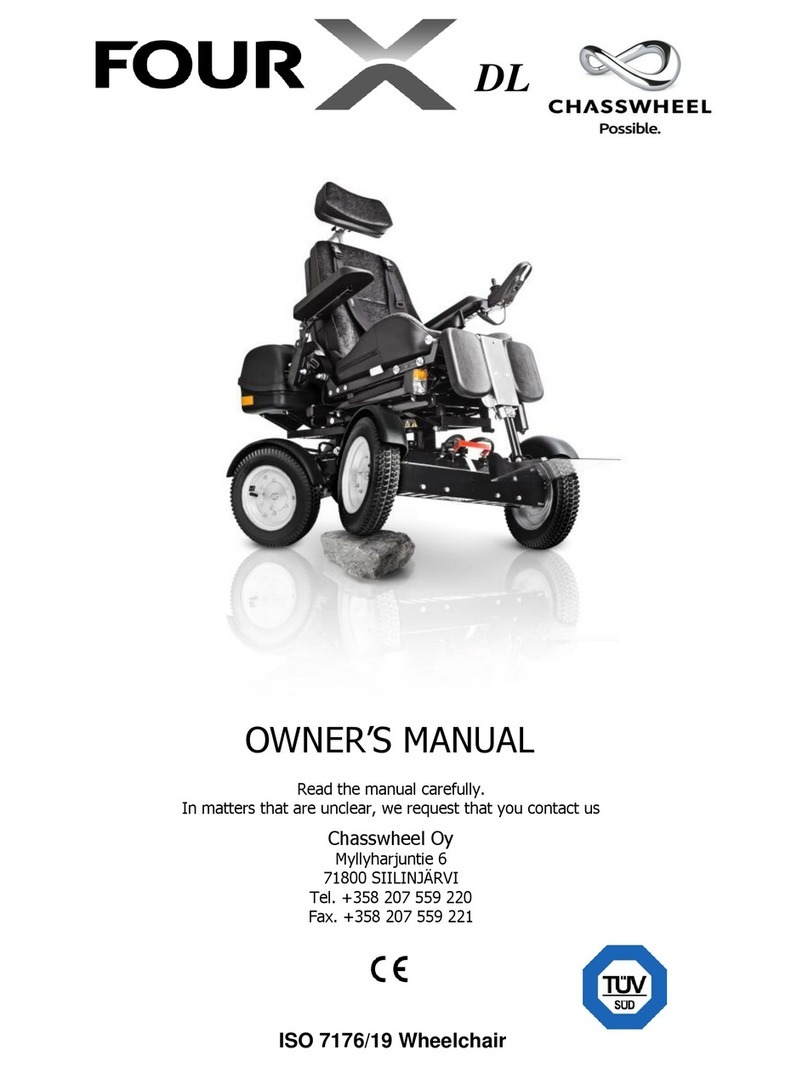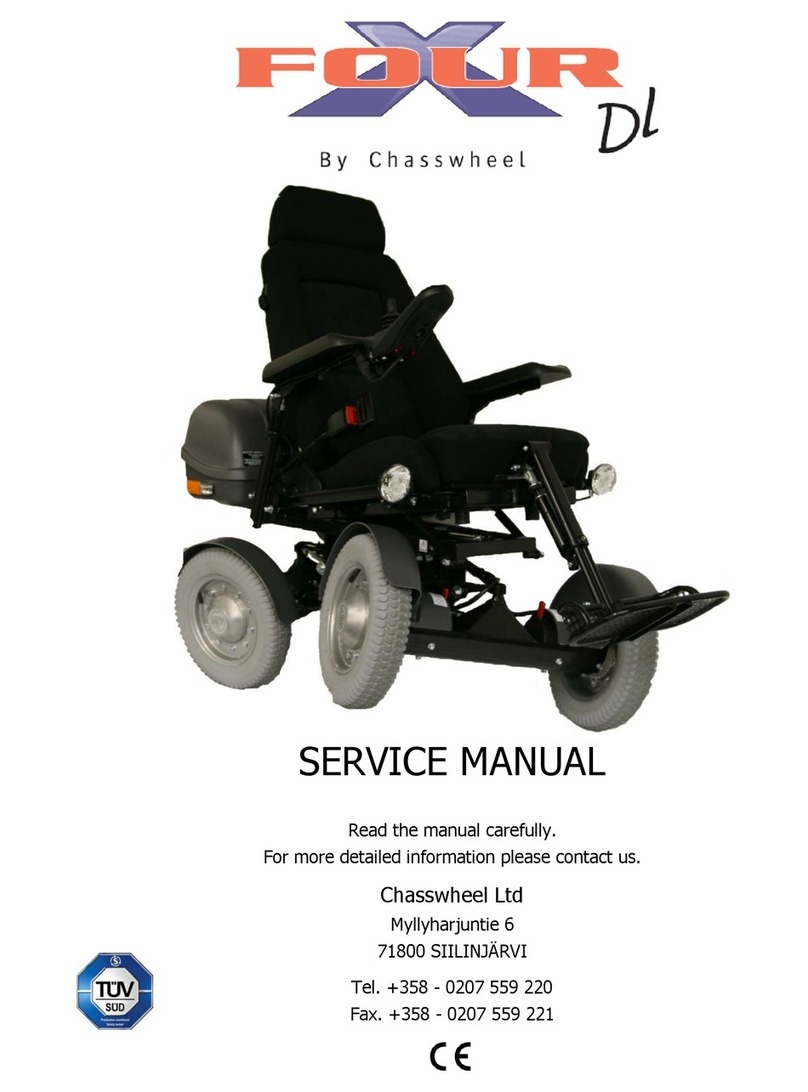Chasswheel CW4 FOUR X DL User manual

OWNER’S MANUAL
Read the manual carefully.
In matters that are unclear, we request that you contact us
Chasswheel Oy
Myllyharjuntie 6
71800 SIILINJÄRVI
Tel. +358 207 559 220
Fax. +358 207 559 221
ISO 7176/19 Wheelchair
DL

DX-2 www.chasswheel.com
rev. 1 2014-05-08
2
Valued CW4 FOUR X DL user,
We welcome you among CW4 FOUR X DL users. We appreciate your confidence in us and we are
convinced that your recently received electric wheelchair will fulfil your expectations. The most
important aims in the planning and manufacture of the CW4 FOUR X DL are to offer the freedom to
move for every person and thus improve their quality of life. Your CW4 FOUR X DL electric
wheelchair guarantees you a smooth ride both on and off-road. Now there's no need to plan your
route according to where your wheelchair can get, but you can now go wherever you wish. The CW4
FOUR X DL goes agilely up and downhill and climbs up street kerbs easily. Snow, mud or tree roots
are no longer obstacles for you.
By paying attention to our user's manual, you will learn how to use the CW4 FOUR X DL electric
wheelchair safely for your long-term benefit.
Owner´s manual information is available in another format. If extra information is needed please
take contact to supplier.
We wish you pleasant riding on the CW4 FOUR X DL.

DX-2 www.chasswheel.com
rev. 1 2014-05-08
3
WARRANTY
Chasswheel Oy guarantees a two (2) year warranty for the CHASSWHEEL CW4 FOUR X DL electric
wheelchair’s frame and chassis, the driving control system, driving motors, and the seat. Batteries
and charging appliances are not included in the warranty. On every wheelchair there is a model plate
which shows a unique serial number.
This warranty covers faults that occur in normal operation of the wheelchair. The warranty does not
cover faults caused by normal wear and improper or lack of maintenance as indicated in the owner's
manual and the service instructions.
Furthermore, the warranty does not cover faults originating from overloading or incorrect
programming. Normal wear occurs in parts such as tyres, rubber mountings, leaf springs, joints and
slide surfaces. Increased noise of the driving motors is also caused by normal wear.
Indirect expenses incurred in dealing with faults are not included in the warranty.
Wheelchair frame number: ____________
Date and signature: ______________________________________________________________

DX-2 www.chasswheel.com
rev. 1 2014-05-08
4
DECLARATION OF CONFORMITY
The manufacturer:
Chasswheel Oy
Myllyharjuntie 6
71800 SIILINJÄRVI
Finland
Declares that the CHASSWHEEL CW4 FOUR X DL electrically powered wheelchair
conforms to Annex VII of
COUNCIL DIRECTIVE 93/42/EEC
of 14 June 1993
concerning medical devices
Applicable Standards:
EN 12184
Siilinjärvi 31.8.2011
Risto Heikkinen
Managing Director

DX-2 www.chasswheel.com
rev. 1 2014-05-08
5
CONTENTS
1 SAFETY RECOMMENDATIONS.................................................................................................. 6
1.1 Applicability for different type of users ...................................................................................7
1.2 Safe driving.........................................................................................................................7
1.3 Safe use and service ............................................................................................................9
1.4 The permanent labeling of the wheelchair............................................................................ 10
2 EQUIPMENT AND THEIR USE................................................................................................. 12
2.1 The REM 550 remote construction....................................................................................... 13
2.1.1 Joystick .......................................................................................................................... 14
2.1.2 Status display ................................................................................................................. 15
2.1.3 Battery charge display ..................................................................................................... 15
2.1.4 Battery alarms ................................................................................................................ 16
2.1.5 System status ................................................................................................................. 16
2.2 Using Buddy Buttons with the remote.................................................................................. 17
2.3 Steering the wheelchair with the remote.............................................................................. 17
2.4 Switching the wheelchair off ............................................................................................... 18
2.5 Locking/unlocking the wheelchair ........................................................................................ 18
2.5.1 Locking the wheelchair .................................................................................................... 18
2.5.2 Unlocking the wheelchair ................................................................................................. 18
2.6 Switching the lights on and off............................................................................................ 18
2.7 Switching the warning blinker on and of .............................................................................. 19
2.8 Operating the electrical adjustment options.......................................................................... 19
2.8.1 Which symbols are displayed and what they mean............................................................. 19
2.8.2 Activate adjustment mode ............................................................................................... 20
2.8.3 Selecting and actuating adjustment options....................................................................... 20
2.8.4 Changing from setting mode to drive mode ....................................................................... 21
2.9 Further adjustment options................................................................................................. 21
2.9.1 Deactivating programming mode...................................................................................... 21
2.9.2 Changing the screen brightness........................................................................................ 22
2.9.3 Setting the time .............................................................................................................. 22
2.9.4 Display / hide time display ............................................................................................... 23
2.9.5 Changing the screen backround........................................................................................ 24
2.10 Error diagnosis................................................................................................................. 25
2.10.1 Error codes and diagnosis codes ..................................................................................... 26
2.11 Back rest, head support, arm rest and foot rest adjustments................................................ 29
2.11.1 Back rest adjustment ..................................................................................................... 29
2.11.2 Manually adjustable back rest......................................................................................... 29
2.11.3 Electrically adjustable back rest ...................................................................................... 29
2.11.4 Head support adjustment............................................................................................... 29
2.11.5 Arm rest adjustment .............................................................................................................. 29
2.11.6 Adjustment of a manually adjustable foot rest ................................................................. 31
2.11.7 Adjustment of an electrically adjustable foot rest with lenght compensation ....................... 31
2.12 Other devices and supplies................................................................................................ 32
2.12.1 Seat belt use................................................................................................................. 32
2.12.2 Lightning devices........................................................................................................... 32
2.12.3 Tyres............................................................................................................................ 32
2.12.4 Batteries....................................................................................................................... 32
2.12.4 Battery recharging......................................................................................................... 33

DX-2 www.chasswheel.com
rev. 1 2014-05-08
6
2.12.5 Fuses ........................................................................................................................... 33
3 DRIVING THE WHEELCHAIR.................................................................................................. 34
3.1 Mounting to and from the wheelchair .................................................................................. 34
3.2 Drive practice .................................................................................................................... 34
3.3 Balance adjustment............................................................................................................ 36
3.4 Climbing steps .............................................................................................................................. 37
4 FREEWHEELING ................................................................................................................... 38
5 TRANSPORTATION AND PACKAGING OF THE WHEELCHAIR..................................................... 38
6 WHEELCHAIR SERVICING...................................................................................................... 39
6.1 Daily inspections................................................................................................................ 39
6.2 Weekly inspections............................................................................................................. 39
6.3 Cleaning and disinfection the wheelchair.............................................................................. 40
6.4 Measuring the tyre air pressure........................................................................................... 40
6.5 Tyre exchange................................................................................................................... 40
6.6 Disconnecting the batteries................................................................................................. 41
6.7 Installing the batteries........................................................................................................ 41
6.8 Changing the lamps ........................................................................................................... 41
6.9 Spare part information ....................................................................................................... 42
7. Programming....................................................................................................................... 42
8. RE-USE and recycling........................................................................................................... 43
9. Wheelchair storage .............................................................................................................. 43
10. Use of the wheelchair as a seat in a vehicle.......................................................................... 43
11. TECHNICAL INFORMATION CW4 FOUR X DL........................................................................ 46
12. SERVICE CARD OF FOUR X DL WHEELCHAIR ....................................................................... 47
2. EQUIPMENT AND THEIR USE................................................................................................ 56
2.1 SAFETY BELT USE.............................................................................................................. 56
2.2 Operating the electrical adjustment options.......................................................................... 56
Which symbols are displayed and what they mean ..................................................................... 56
2.2.1 Activate adjustment mode ............................................................................................... 56
2.2.2 Selecting and actuating adjustment options....................................................................... 57
2.2.3 Changing from setting mode to drive mode ....................................................................... 58
1 SAFETY RECOMMENDATIONS

DX-2 www.chasswheel.com
rev. 1 2014-05-08
7
Read this manual carefully before using the wheelchair. It will guide you on flexible and safe use of
the wheelchair and advise you on the procedures for problem situations. Please contact the supplier
if you have any further questions.
The wheelchair is intended for outdoor use, where it can cross obstacles in normal outdoor
conditions and drive on uneven ground. The wheelchair can also be used in suitable indoor premises.
1.1 Applicability for different type of users
Wheelchair is intended for person who has active life with the family. Wheelchair is also suitable for
persons who want to move and act independently both in the city and in the countryside.
The wheelchair is intended for users weighing not more than 125kg and having the ability to learn
the correct use of the equipment and the physical preconditions for using the controlling system and
the necessary equipment.
Wheelchair is perfectly suitable for persons whose injury / disease demands soft drive and stability of
the seat (there is special flexible chassis structure in the wheelchair). Wheelchair is suitable for
instance for accident patients, multiple sclerosis patients, brain infarct patients, overweight persons
and arthropathy patients.
Wheelchair is not suitable for visually disabled / blind person; badly spastic person whose moves are
so uncontrollable that controlling the wheelchair is impossible; disabled person who is not able to
understand the correct function of the wheelchair or he doesn’t have the physical preconditions for
using the wheelchair; person whose weight cross the maximum user weight. These features which
limit the wheelchair use can be a risk both to the wheelchair user and to the person around and to
the other environment. Risks can be, among others, losing the control of the wheelchair (falling
down, crashing) when the wheelchair user and persons nearby are exposed to danger; damaging of
the wheelchair structure when using features and safety of the wheelchair weaken.
Risks mentioned above can be prevent by installing the assistant control system into the wheelchair
when controlling and driving of the wheelchair are happening by assistant and then user is not able
to use the control system of the wheelchair.
1.2 Safe driving
Do not use the wheelchair if you suspect that the use would not be safe. For safety, take notice of
the wheelchair’s condition, function and noises, environmental conditions and the users’ ability to
control the wheelchair. Check the wheelchair’s condition weekly at the very least.

DX-2 www.chasswheel.com
rev. 1 2014-05-08
8
The wheelchair has moving parts, such as the wheels, rods and joints.
Take note of the dangers your wheelchair may cause especially in the
presence of children and pets. Make sure they remain at a safe distance
from the wheelchair. The places that are especially dangerous are
marked with these symbols:
Avoid loose clothing or jewellery, which can become entangled in the moving parts.
If you are aware of a fault in the driving controller or any other critical part, do not drive the
wheelchair but deliver it immediately for service.
Brake releases must be returned to the DRIVE –position (D) after pushing or towing.
Using the chair on sloped surfaces can be dangerous if the brakes are released.
The wheelchair has four wheel drive and steering. Mastering the driving technique requires practice.
Avoid places where a loss of wheel grip can be dangerous, for example wet, sloping lawns.
The wheelchair has a balance adjustment system for improving driving safety and the overcoming of
obstacles. It is necessary to learn its correct use. Always check before driving that the seat is in the
correct position. Look at the section “Balance adjustment”.
Instability can arise when driving on slope if the balance is adjusted incorrectly. Adjusting the
balance on a sloped surface requires special caution.
The hill climbing capacity of the wheelchair is greater than the maximum safe driving declination.
Driving on a steeper ground than a slope of 10°, which is equivalent to a climb of one meter over
five meters, may be dangerous. Also, level differences greater than 100mm can be dangerous (see
the pictures below).
Always use low driving speed and avoid extreme steering movements when driving on a slope or
uneven surface.

DX-2 www.chasswheel.com
rev. 1 2014-05-08
9
Driving in water is forbidden due to the danger of damaging the wheelchairs electric parts.
Always use lights in the twilight and dark in order to see any obstacles and dangers in your driving
path. It is also important that the other road users can see you.
Releasing the joystick stops the chair. In emergency situations the wheelchair can also be stopped
by switching off the driving controller.
Take note of the battery charge level before and while driving. Always recharge the batteries when
possible. The wheelchair’s standard charging equipment will not overcharge the batteries.
The wheelchair operations may be disturbed in electromagnetic fields, which may be emitted by e.g.
mobile phones or other similarly emitting equipment. The wheelchair itself can disturb equipment
based on electromagnetic fields, such as shop alarm systems.
Don’t leave the wheelchair under the straight sun light. Metal parts and surfaces of the wheelchair
for example the seat and the cushions of the armrests might heat easily. Also avoid leaving the
wheelchair under high freeze.
After driving under moisture circumstances, take care of drying the wheelchair for example by
storing it in a warm space. Do not leave the wheelchair outside or in cold and moisture spaces. Not
following these instructions might damage the wheelchair.
1.3 Safe use and service
The wheelchair’s driving controller has factory settings, which are suitable for most users. It is
possible to change some of these settings. Programming should only be performed by healthcare
professionals with adequate knowledge of the controller system. Incorrect programming can create
dangerous driving properties or damage the controller system.

DX-2 www.chasswheel.com
rev. 1 2014-05-08
10
The reliability of the wheelchair and the control system is improved, if you keep exposure to
extreme conditions to a minimum.
Damaged wheelchair cables create a safety risk.
Check the condition of the tyres regularly. It is important for the steering properties and grip abilities
to have a correct tyre pressure. Measuring the tyre pressure is explained in section “Wheelchair
servicing”.
Use the locking key to prevent illicit use of the wheelchair. Someone other than the owner using the
wheelchair is a safety risk.
Always attach the wheelchair to the car’s body part during transport. Sitting in the wheelchair during
transportation is absolutely forbidden.
Unauthorized repairs and modifications are forbidden. The user may perform the servicing
operations referred to in section “wheelchair servicing”. When the wheelchair is being serviced or
adjusted, the driving controller must be switched off.
Using the other than gel batteries is forbidden due to the danger of damaging the wheelchair’s
electric parts.
Handling tools in close proximity to the batteries may cause short circuit. Handling an open flame is
forbidden because of the danger of explosion. The battery casing is not intended to be used as a
storage container. The cables in the battery naves should not disconnect on one’s own. In the
problem situation, please contact the service.
1.4 The permanent labeling of the wheelchair
Identification plates, situated on the left side of the frame

DX-2 www.chasswheel.com
rev. 1 2014-05-08
11
Wheelchair classification
Maximum safe slope 10°
Obstacle negotiation ability 100mm
General driving restriction
Situated on the battery casing (rear case)
Battery connecting diagram, situated inside the battery
casing cover.
Main fuse value information,
Situated inside of the main fuse box
Using the other than gel batteries is forbidden - warning
Situated on the top of the battery casing (rear case)
Freewheeling sing
D = breaks locked, the wheelchair can be driven
N = breaks released, the wheelchair can be towed

DX-2 www.chasswheel.com
rev. 1 2014-05-08
12
Situated in every fender
Attention, read the user manual
Situated on the supporting frame, both sides from the seat
Do not push the wheelchair from the back rest
A risk of the finger trap
These labels are situated in the points where the danger exists.
2 EQUIPMENT AND THEIR USE

DX-2 www.chasswheel.com
rev. 1 2014-05-08
13
2.1 The REM 550 remote construction
The driving controller consists of a joystick and control panel. Under the driving controller you'll find
the charger socket and the data transfer cable, which is connected to the control unit.

DX-2 www.chasswheel.com
rev. 1 2014-05-08
14
2.1.1 Joystick
The speed and direction of the wheelchair is adjusted by the joystick. The further you push the stick
from the central position, the greater the drive speed. Releasing the joystick stops the wheelchair
and applies the parking brakes. The joystick is also used for adjusting extra operations.
Joystick with a standard knob is suitable for most users. There are different alternatives to this knob
or the knob can be tailor-made. Do not replace the knob with self-made parts, as they may cause
dangerous situations.
1) Drive lever
2) Display
Top side
Display and controls
3) Direction indicators left and right
4) ON / OFF key
5) Function key
6) Activate drive mode / switch-through
numbers 1 to 5 in the display
7) Direction indicators right and warning
blinker
8) Activate setting mode / switch-through
9) Horn
Display
10) Status bar indicator
11) Drive mode or setting mode display
Assigment of display fields in display to keys
Bottom
1) Socket for charging and for programming
the remote
2) Socket for bus cable
3) Socket I for Buddy Button (corresponds to

DX-2 www.chasswheel.com
rev. 1 2014-05-08
15
“Activate drive mode / switch-through” key).
This key is deactivated as standard.
4) ON/OFF socket for Buddy Button (corresponds
to ”ON/OFF” key)
5) Socket II for Buddy Button (corresponds to
”Activate setting mode” key).
This key is deactivated as standard.
The cover cap must be removed if sockets 2 to 5 are to be used.
To do this, remove the Phillips screw.
2.1.2 Status display
Status display
The status display is located at the top edge of the screen.
It contains the following information:
1) Battery
2) Direction indicators left, warning blinker
3) Light
4) System status
If the system is working without faults,
no symbol is displayed
If a fault occurs, the ”spanner” symbol is displayed with an error code.
5) Direction indicators right, warning blinker
6) Time
2.1.3 Battery charge display
The battery charging status is shown in the screen status display
• The battery symbol illuminates green (5 bars):
Maximum driving range!
• The battery symbol illuminates green(4 bars):

DX-2 www.chasswheel.com
rev. 1 2014-05-08
16
Decreased driving range!
• The battery symbol illuminates yellow (3 bars):
Decreased driving range! Please charge the batteries.
• The battery symbol illuminates red (2 bars):
Low driving range! Please charge the batteries
as soon as possible
• The battery symbol illuminates red (1 bar):
Very low driving range! Please charge
the batteries immediately.
• The battery symbol illuminates red (no bars):
Driving range exhausted! Charge the batteries immediately.
NOTE!
To protect against total battery discharge, the electronics system automatically switches the drive
to battery reserve after a specified driving time, and the wheelchair will come to a standstill.
2.1.4 Battery alarms
Alarms concerning the battery charging status are displayed in the
centre of the screen.
• The battery symbol illuminates red (completely full):
The batteries are overcharged!
- Disconnect the battery charger.
- Switch the lights on.
• The battery symbol illuminates red and is crossed out:
The batteries are empty!
- Switch the wheelchair off.
- Charge the batteries immediately.
2.1.5 System status
The system status is shown in the middle of the status display if a
fault occurs.
An error code is displayed to the right of the "spanner" symbol. You
can use this error code to help find the cause of the fault as

DX-2 www.chasswheel.com
rev. 1 2014-05-08
17
described in Chapter 2.10
2.2 Using Buddy Buttons with the remote
A Buddy Button (4) is an additional button which can be used to activate remote functions. The
sockets for Buddy Buttons are located underneath the remote.
1) Socket I
(corresponds to "Activate drive mode/switch-through"
key)
The button is deactivated as standard.
2) ON/OFF socket
(corresponds to "ON/OFF" key)
3) Socket II
(corresponds to "Activate setting mode" key)
The button is deactivated as standard.
4) Buddy Button
The cover cap must be removed if sockets
1 to 3 are to be used.
To do this, remove the Phillips screw.
2.3 Steering the wheelchair with the remote
• Press the "ON/OFF" key.
• The display illuminates.
• The mode display (A) shows the drive level.
• The wheelchair is ready to drive.
• You can set the drive levels using the drive mode key

DX-2 www.chasswheel.com
rev. 1 2014-05-08
18
(C). In this case, drive level 1 is the slowest and drive
level 5 the fastest setting.
• Within each drive level you can carry out fine settings
for the speed using the function key (B). The fine
settings are displayed in the ring (D).
This enables, for example, adapting the speed to that
of an attendant.
2.4 Switching the wheelchair off
• Press the ”ONN/OFF” key (1).
• The remote switches off.
2.5 Locking/unlocking the wheelchair
2.5.1 Locking the wheelchair
• Press the ”ON/OFF” key (1) for more than 4 seconds
• A lock shown in the display and the remote switches itself off.
2.5.2 Unlocking the wheelchair
• Press the ”ONN/OFF” key (1) .
• Press the horn (2) twice within 10 seconds.
• The display illuminates.
• The mode display (A) shows the drive level.
• The wheelchair is ready to drive.
2.6 Switching the lights on and off
• Press the direction indicator left key (1) for more than 5 seconds.
• The light is then switched on or off.

DX-2 www.chasswheel.com
rev. 1 2014-05-08
19
2.7 Switching the warning blinker on and of
• Press the direction indicator right key (1) for more than
5 seconds.
• The warning blinkers are switched on or off.
2.8 Operating the electrical adjustment options
Electrical adjustment options, such as electrical legrests or an electrical backrest, are carried out as
described below.
2.8.1 Which symbols are displayed and what they mean
Only the symbols for functions which the wheelchair actually has available are displayed.

DX-2 www.chasswheel.com
rev. 1 2014-05-08
20
2.8.2 Activate adjustment mode
• Press the "Activate setting mode" key (A) next to the
wheelchair symbol.
• The wheelchair changes to setting mode.
• The mode display (B) changes
to a wheelchair symbol.
2.8.3 Selecting and actuating adjustment options
• Press the function key (C) under the wheelchair
symbol or move the drive lever left or right several
times until the required adjustment option is shown in
the display.
• The corresponding adjustment option (e.g. seat tilting)
is shown in blue on the display.
Table of contents
Other Chasswheel Wheelchair manuals