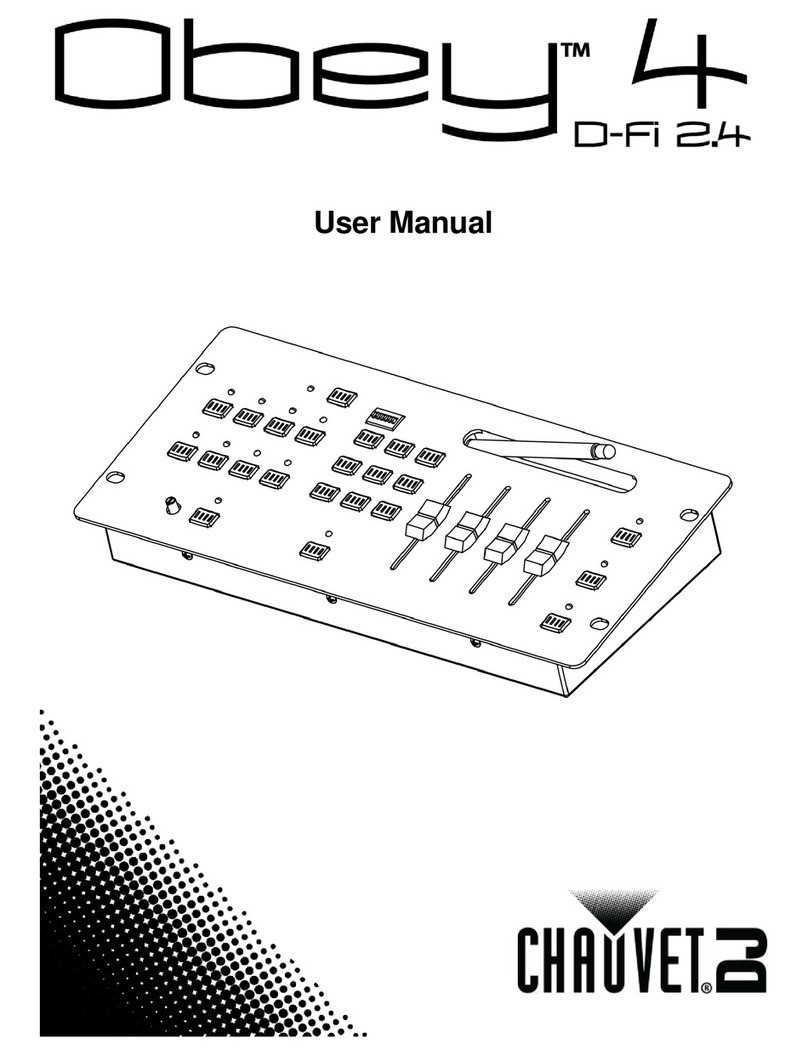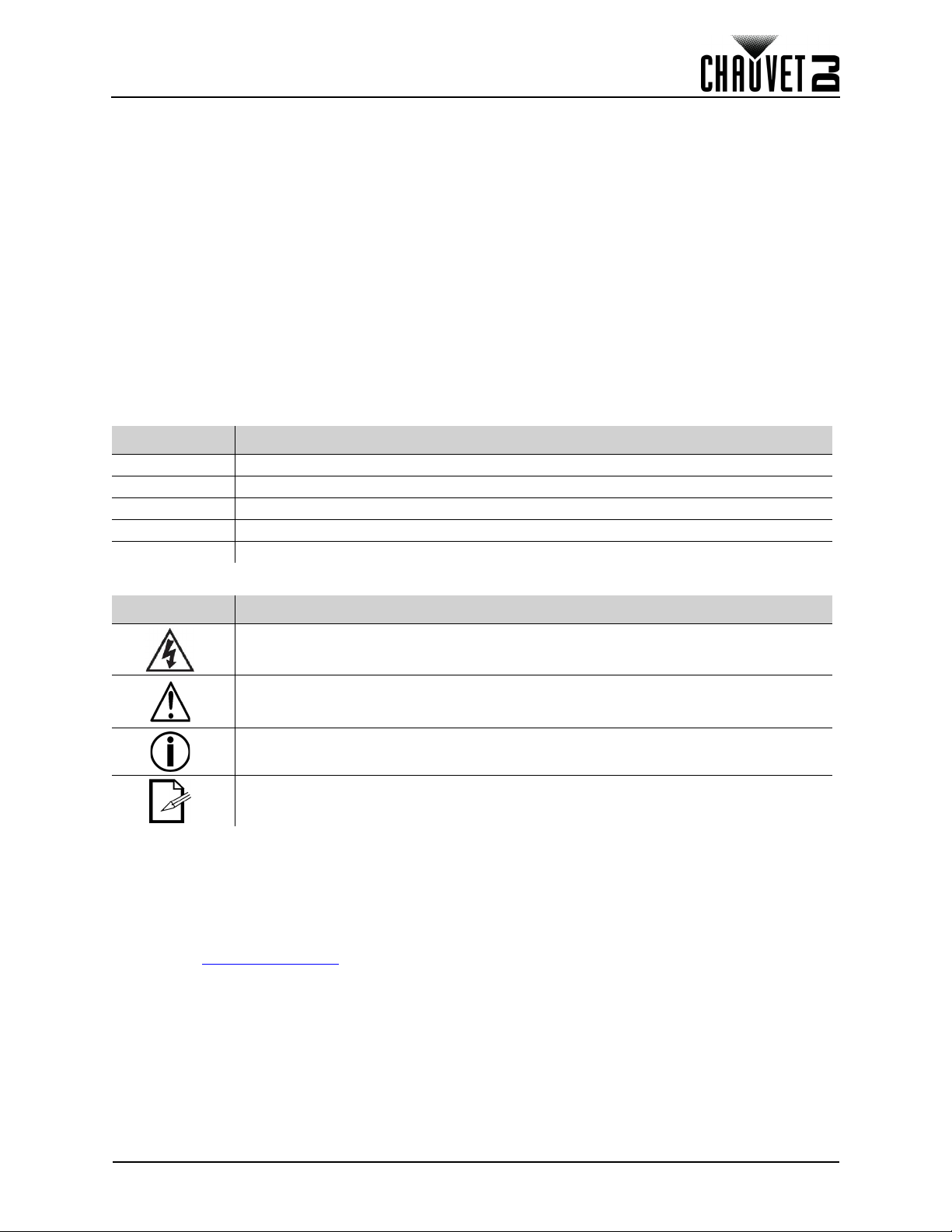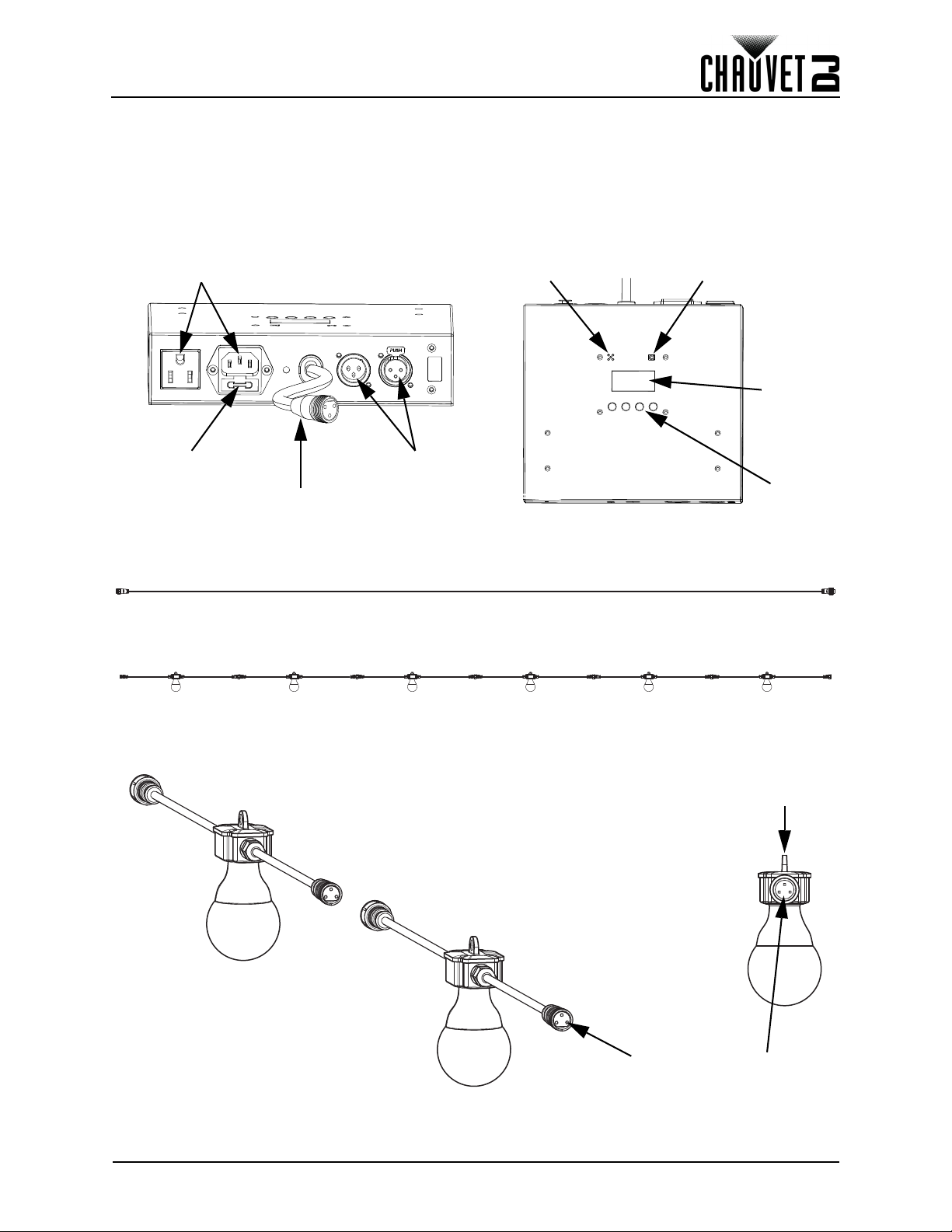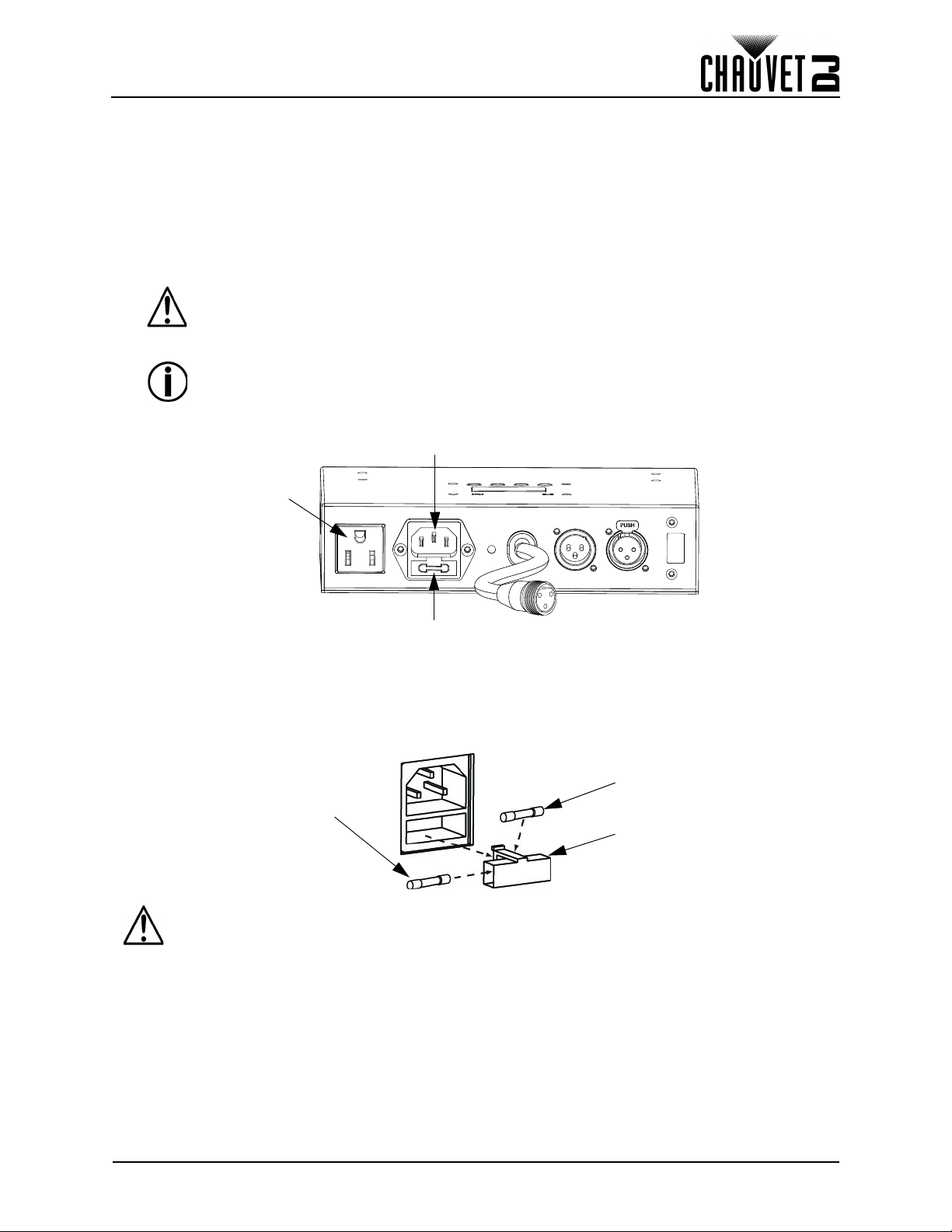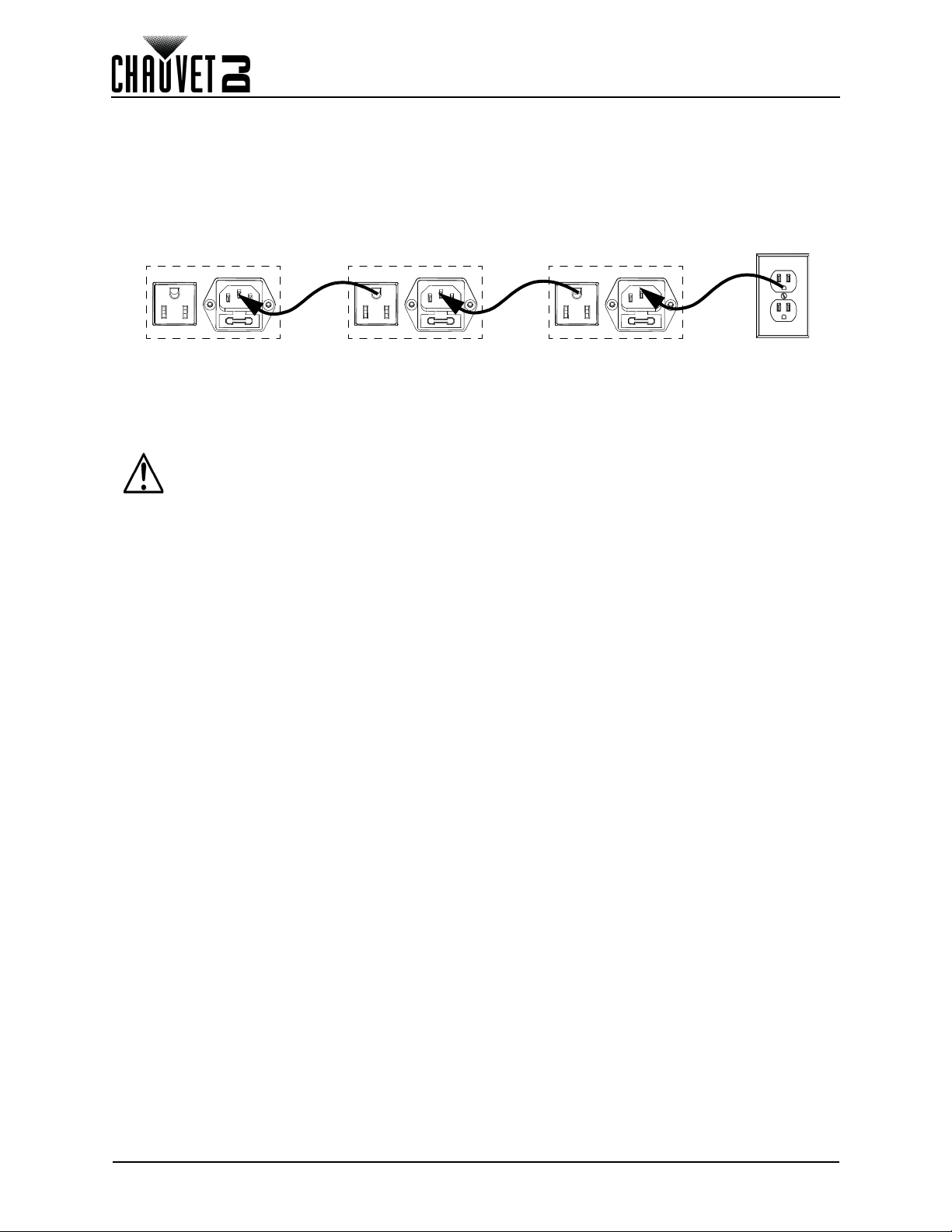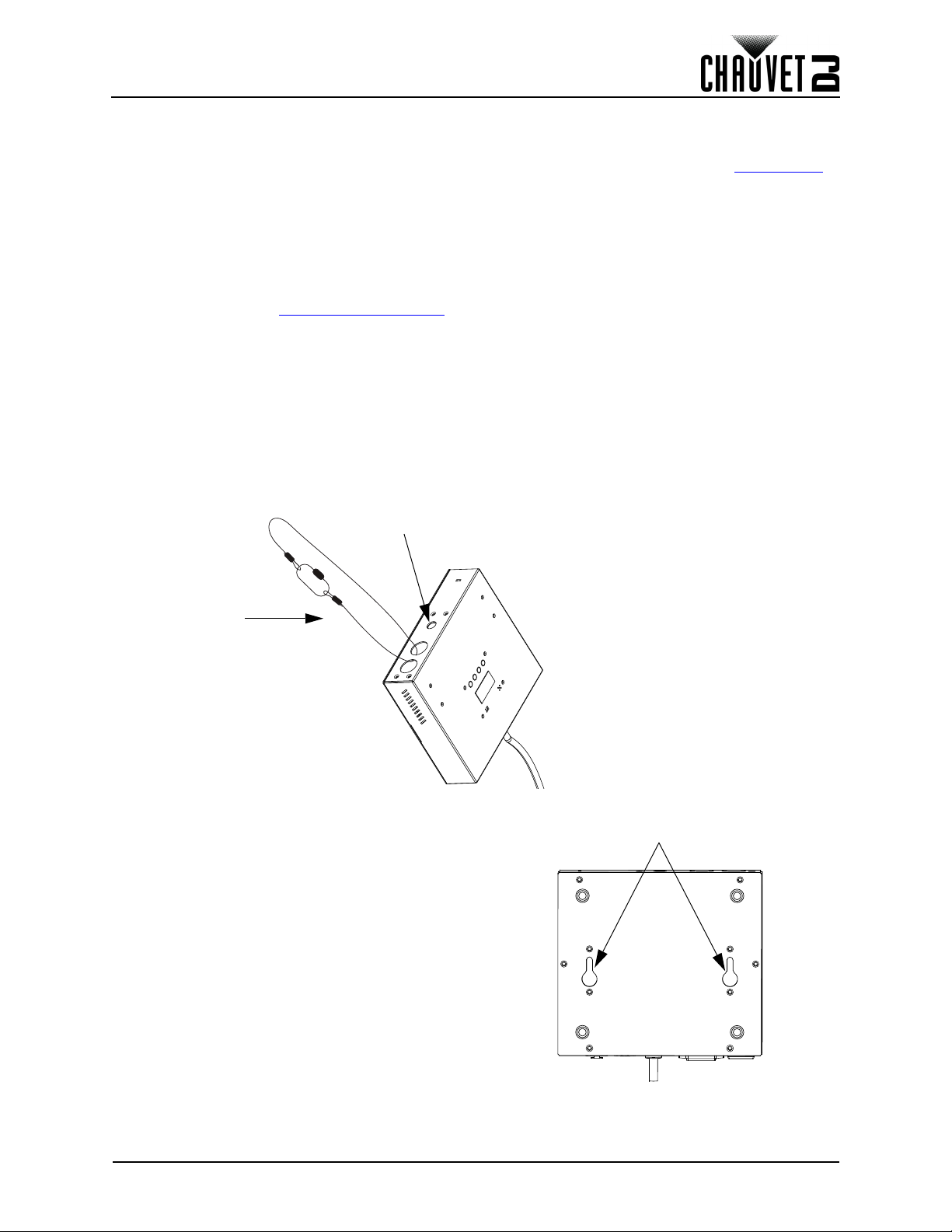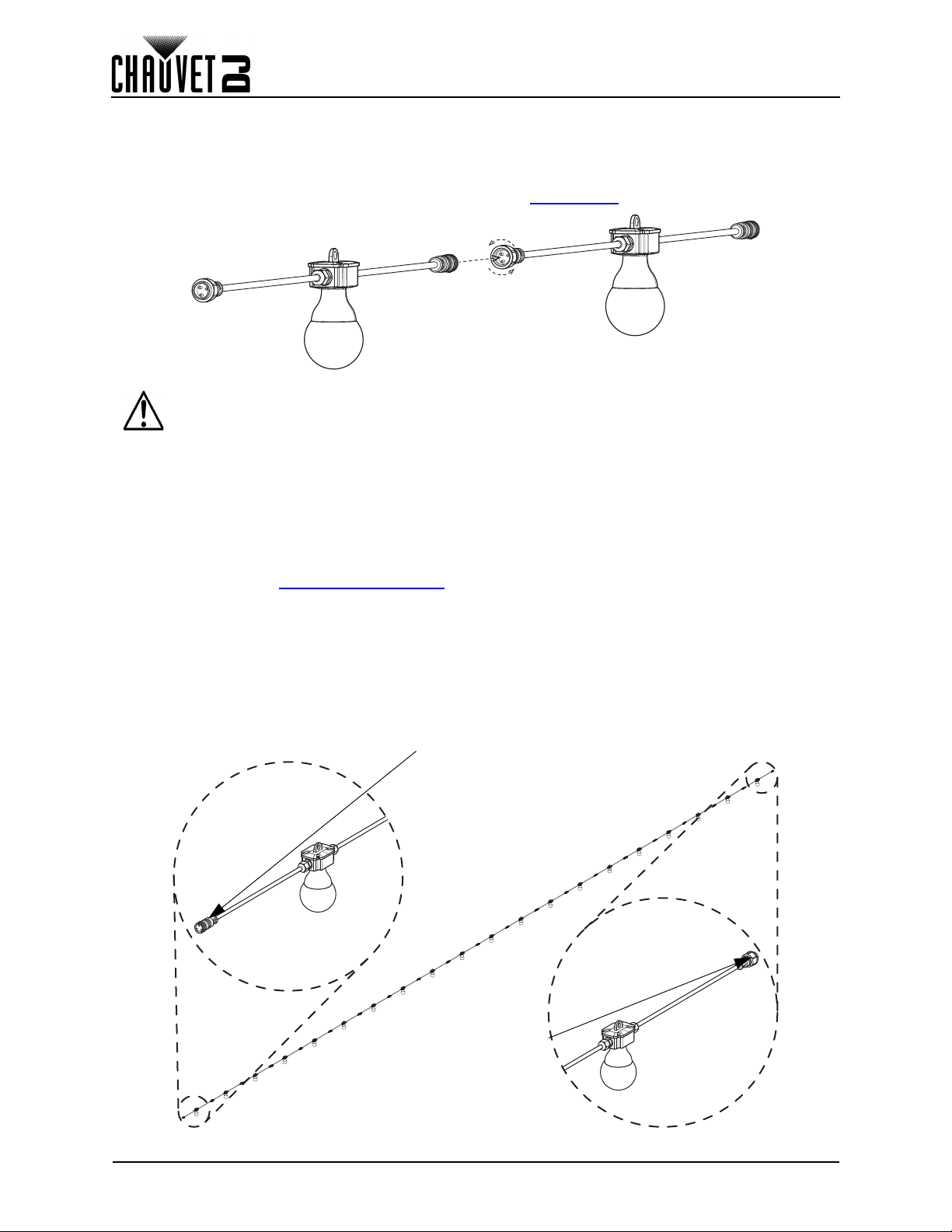TABLE OF CONTENTS
Festoon 2 RGB User Manual Rev. 1
TABLE OF CONTENTS
1. Before You Begin ......................................................................................... 1
What Is Included ...................................................................................................... 1
Unpacking Instructions............................................................................................. 1
Claims ............................................................................................................................ 1
Text Conventions ..................................................................................................... 1
Symbols ................................................................................................................... 1
Disclaimer ................................................................................................................ 1
Intellectual Property ................................................................................................. 1
Safety Notes............................................................................................................. 2
2. Introduction................................................................................................... 3
Product Overview..................................................................................................... 3
Product Dimensions ................................................................................................. 4
3. Setup.............................................................................................................. 5
AC Power ................................................................................................................. 5
Fuse Replacement ......................................................................................................... 5
Power Linking................................................................................................................. 6
Mounting .................................................................................................................. 7
Controller........................................................................................................................ 7
Mounting .................................................................................................................. 8
Festoon String Linking ................................................................................................... 8
4. Operation....................................................................................................... 9
Control Panel Operation........................................................................................... 9
Menu Map ................................................................................................................ 9
Configuration (DMX) ................................................................................................ 10
DMX Personality and Starting Address.......................................................................... 10
Set # of Festoon 2 RGB Strings..................................................................................... 10
DMX Channel Assignments and Values ........................................................................ 11
Pixel Mapping Personalities ........................................................................................... 12
Configuration (Standalone) ...................................................................................... 18
Control Mode.................................................................................................................. 18
Static Colors................................................................................................................... 18
Automatic Programs....................................................................................................... 18
Sound Mode Sensitivity.................................................................................................. 18
Manual Color Mixing ...................................................................................................... 18
Dimmer Curve ................................................................................................................ 18
IRC-6 Infrared Remote Control ................................................................................ 19
IRC-6 Operation ............................................................................................................. 19
5. Maintenance.................................................................................................. 20
Product Maintenance ............................................................................................... 20
6. Technical Specifications.............................................................................. 21
Returns.............................................................................................................. 22
Contact Us......................................................................................................... 23