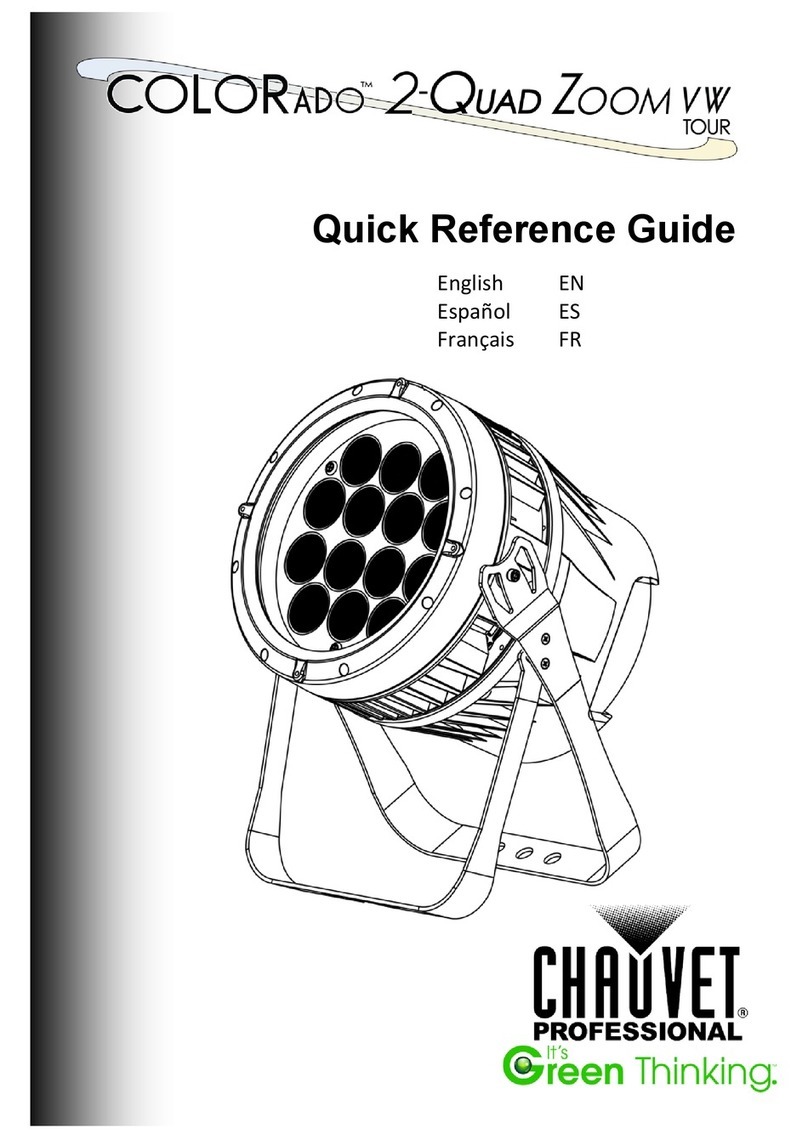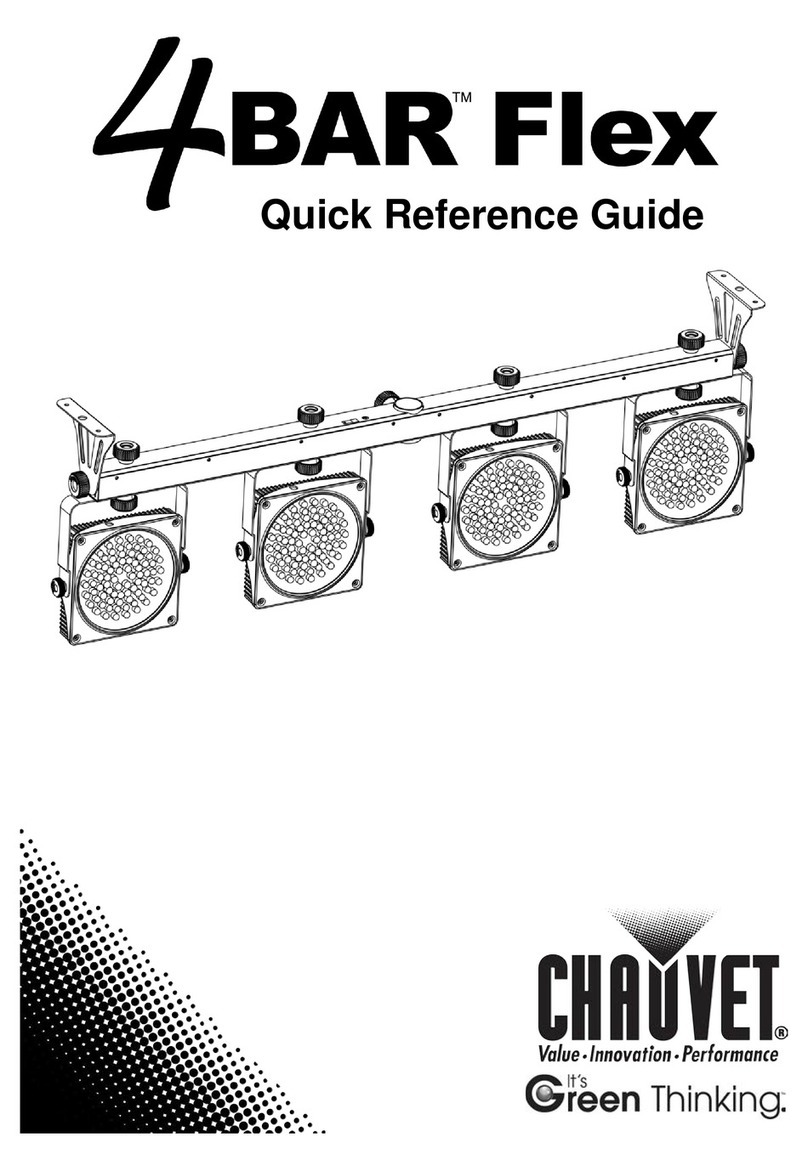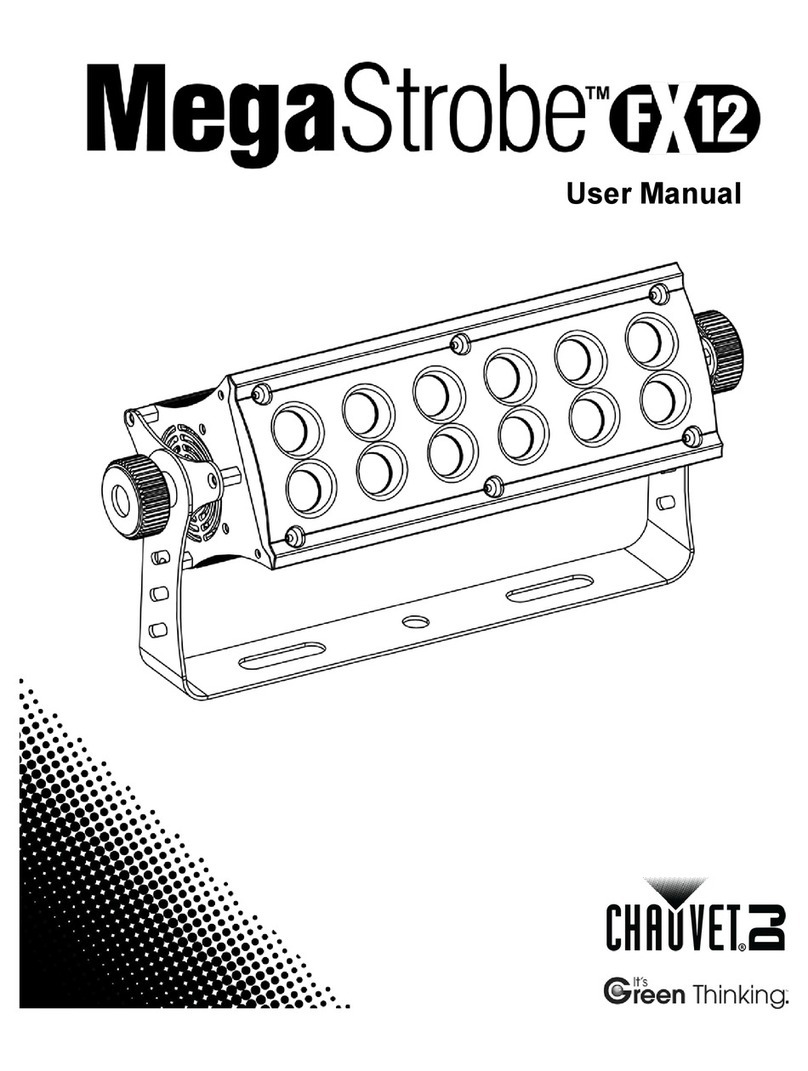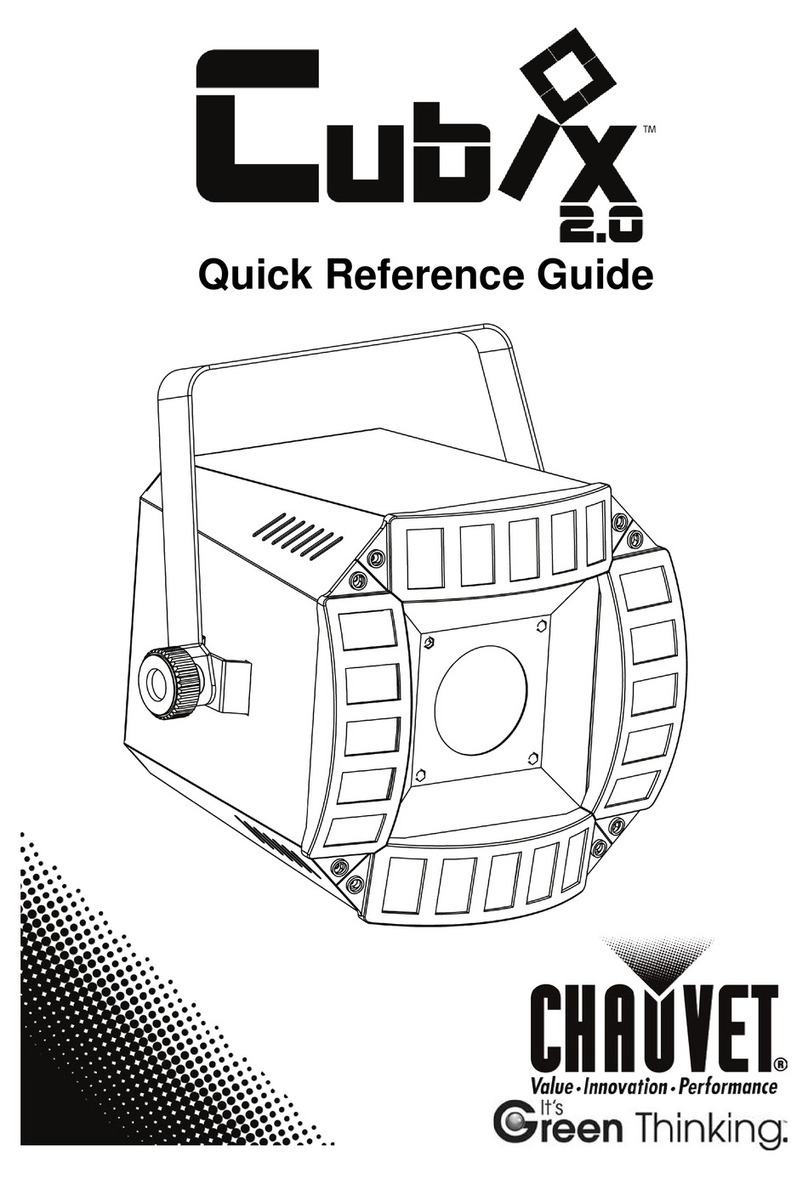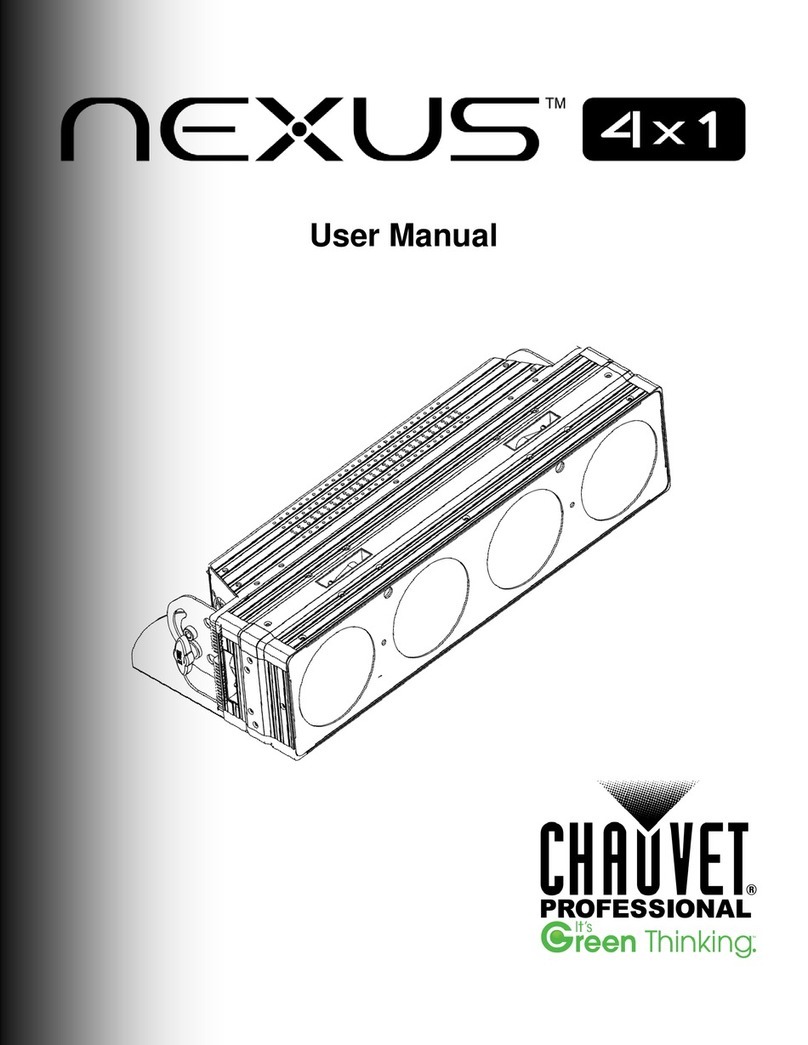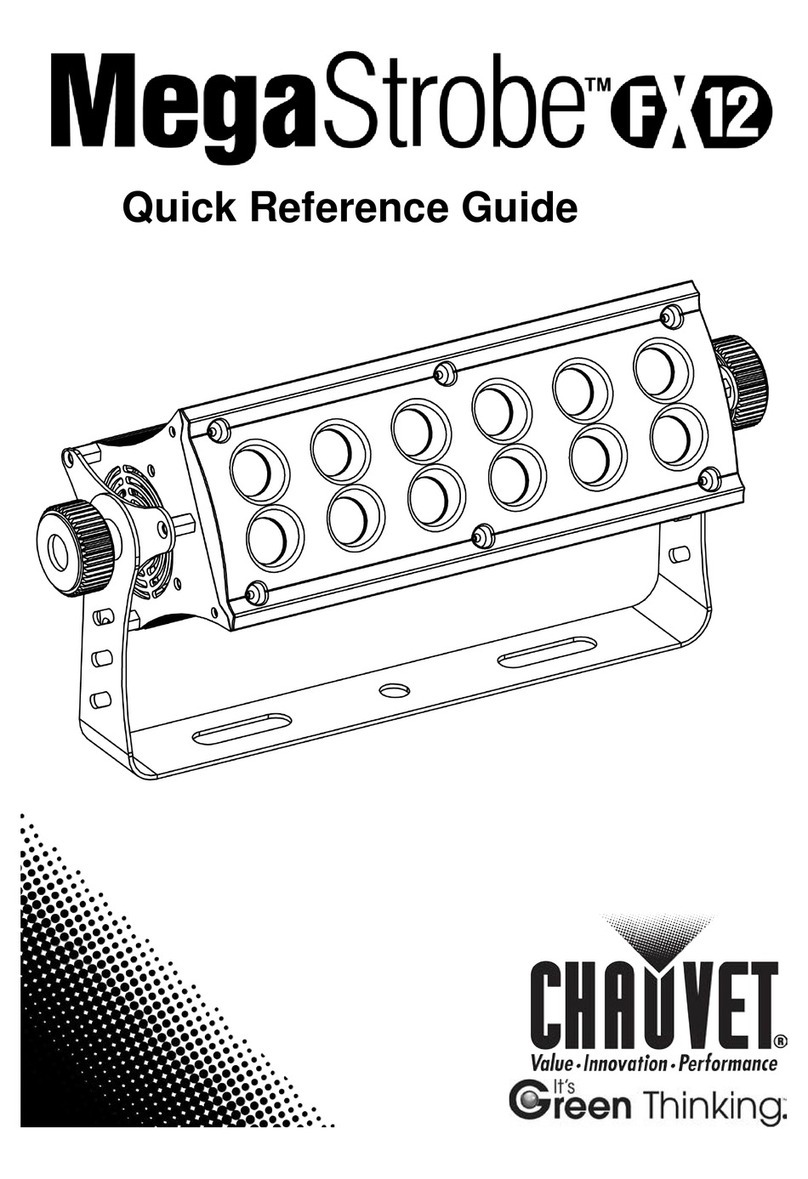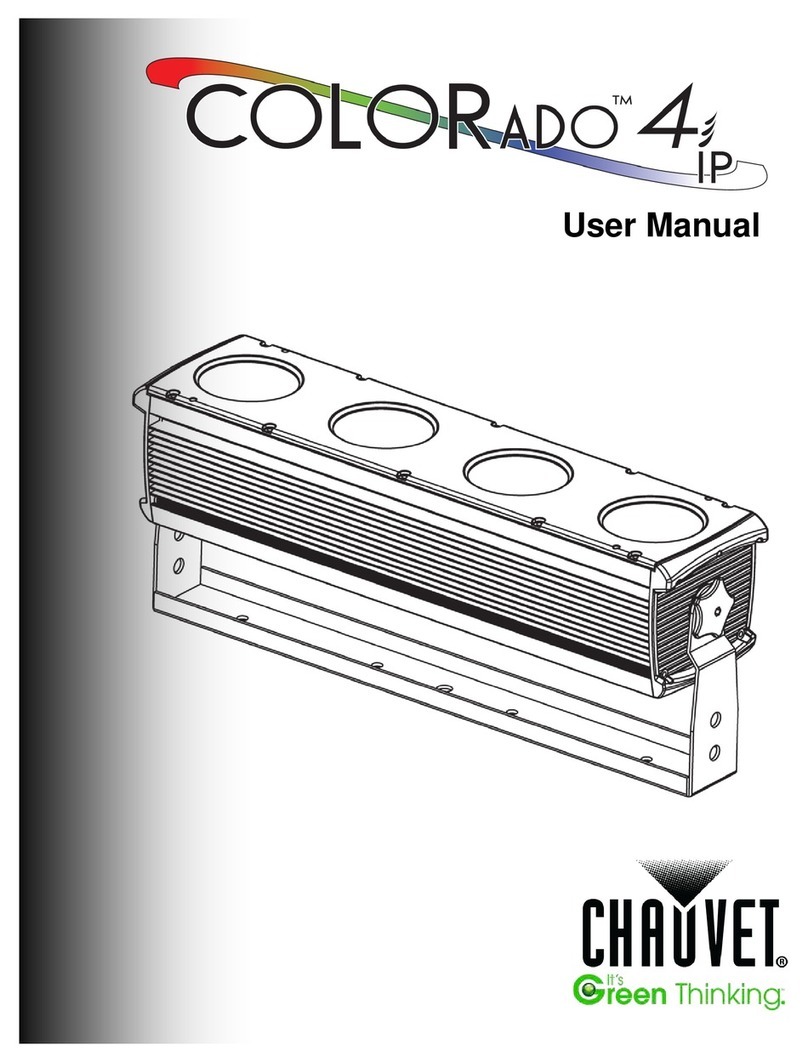Page 2 of 20 4BAR™ Tri USB User Manual Rev. 2
1. Before You Begin ............................................................................................................................3
What Is Included............................................................................................................................................ 3
Unpacking Instructions................................................................................................................................... 3
Claims.......................................................................................................................................................................3
Text Conventions........................................................................................................................................... 3
Symbols......................................................................................................................................................... 3
Disclaimer...................................................................................................................................................... 3
Product at a Glance....................................................................................................................................... 4
Safety Notes.................................................................................................................................................. 4
2. Introduction......................................................................................................................................5
Product Overview .......................................................................................................................................... 5
Product Dimensions....................................................................................................................................... 6
3. Setup.................................................................................................................................................7
AC Power....................................................................................................................................................... 7
Fuse Replacement......................................................................................................................................... 7
Power Linking...........................................................................................................................................................7
Mounting........................................................................................................................................................ 8
Orientation................................................................................................................................................................8
Rigging .....................................................................................................................................................................8
4. Operation..........................................................................................................................................9
Control Panel Operation ................................................................................................................................ 9
Menu Map...................................................................................................................................................... 9
DMX Linking .................................................................................................................................................. 9
Configuration (DMX) .................................................................................................................................................9
DMX Personality and Starting Address .....................................................................................................................9
D-Fi™ USB Connectivity.............................................................................................................................. 10
Configuration (D-Fi™ USB).....................................................................................................................................10
DMX Channel Assignments and Values...................................................................................................... 11
15CH ......................................................................................................................................................................11
3-CH.......................................................................................................................................................................11
Configuration (Standalone).......................................................................................................................... 12
Preset Colors..........................................................................................................................................................12
Automatic Program.................................................................................................................................................12
Program Speed.......................................................................................................................................................12
Sound-Active Mode.................................................................................................................................................12
Sound Sensitivity ....................................................................................................................................................12
RGB Color Mixing...................................................................................................................................................12
Wireless Footswitch..................................................................................................................................... 13
Footswitch Operation..............................................................................................................................................13
Footswitch Battery ..................................................................................................................................................13
Battery Replacement ..............................................................................................................................................13
IRC-6 Infrared Remote Control.................................................................................................................... 14
IRC-6 Operation......................................................................................................................................................14
Master/Slave Mode (wired).......................................................................................................................... 15
Master/Slave Mode (D-Fi™ USB)................................................................................................................ 15
Master/Slave Expansion Mode.................................................................................................................... 16
5. Maintenance...................................................................................................................................17
Product Maintenance................................................................................................................................... 17
6. Technical Specifications...............................................................................................................18
Returns ...............................................................................................................................................19
Contact Us..........................................................................................................................................20