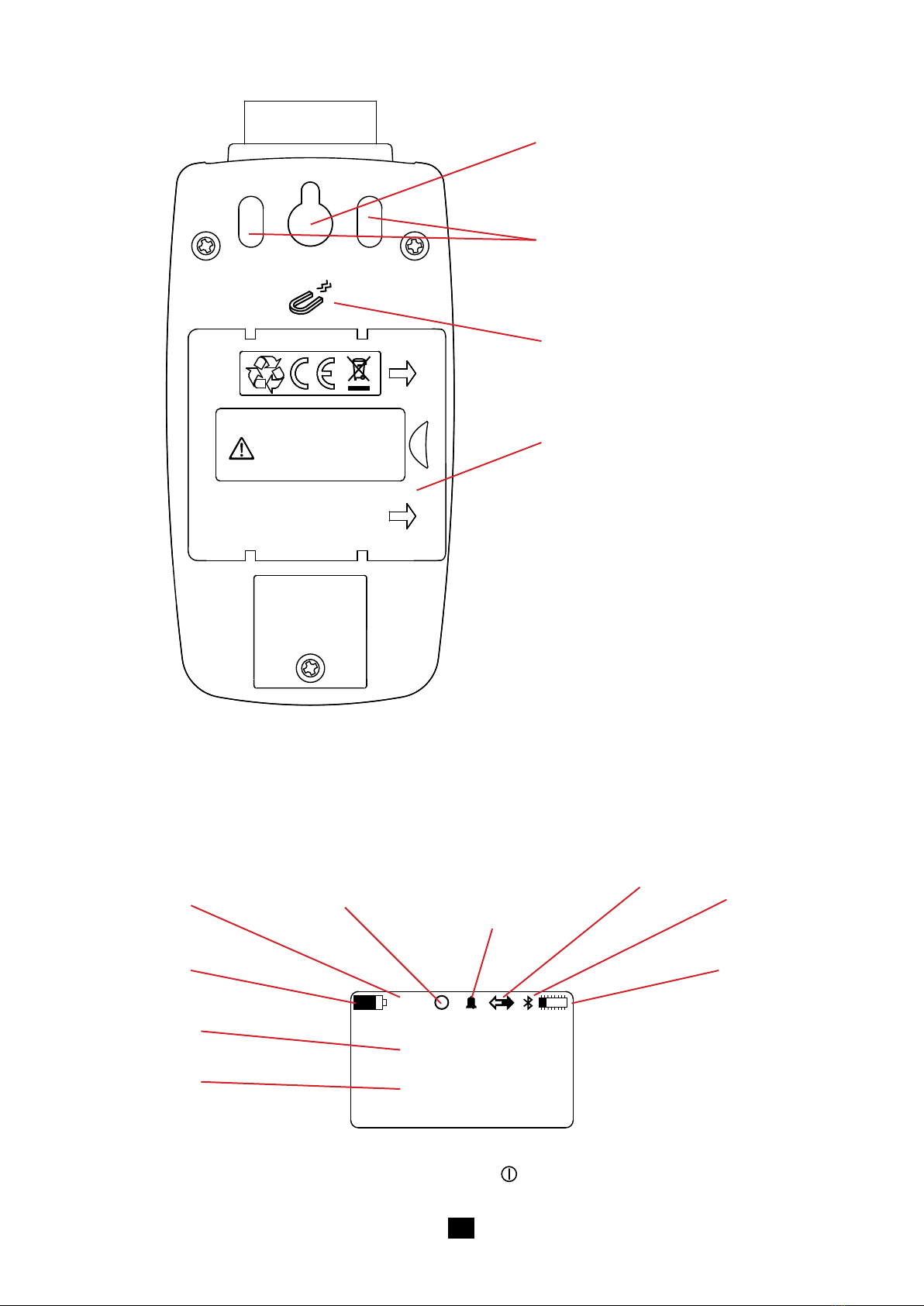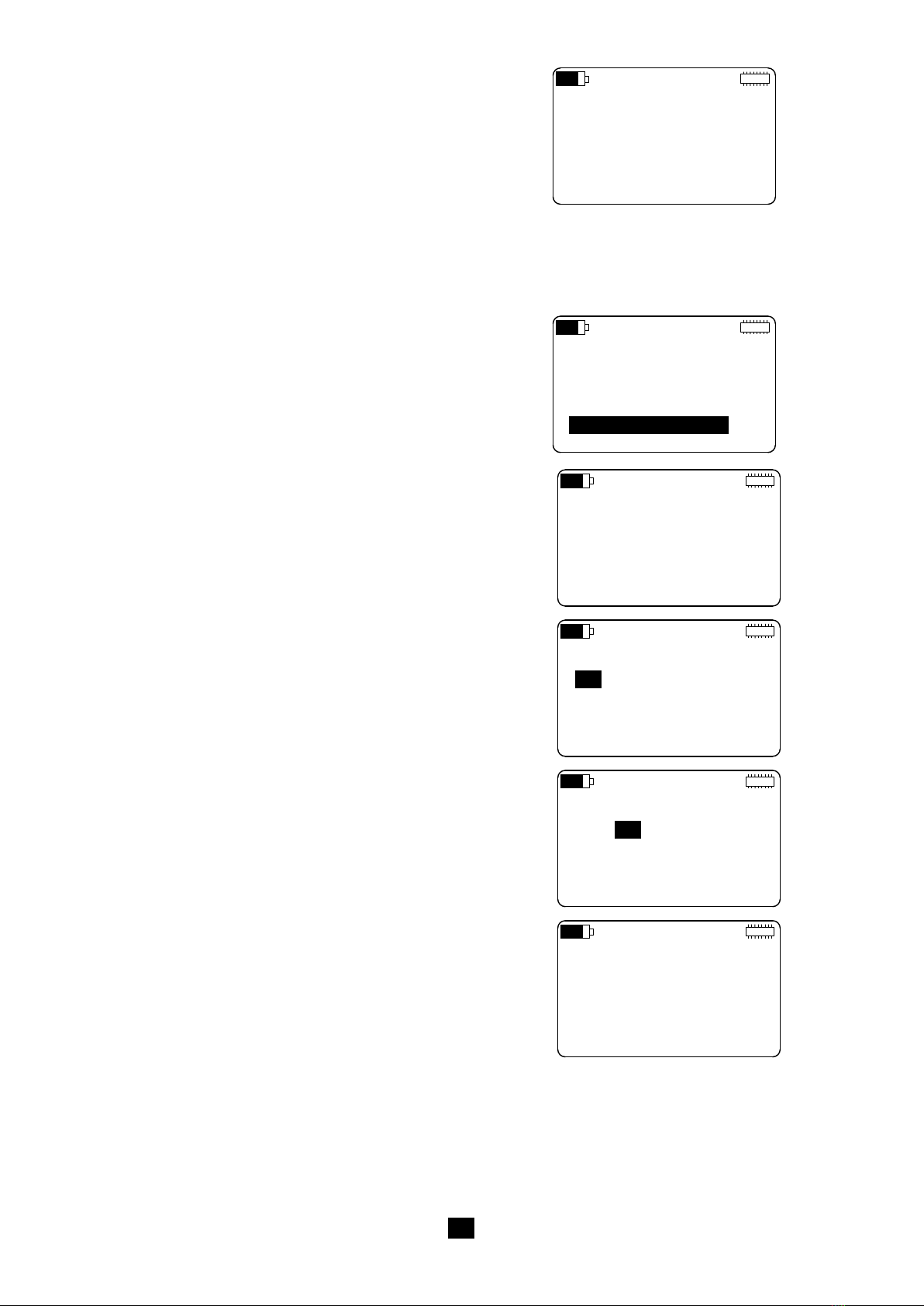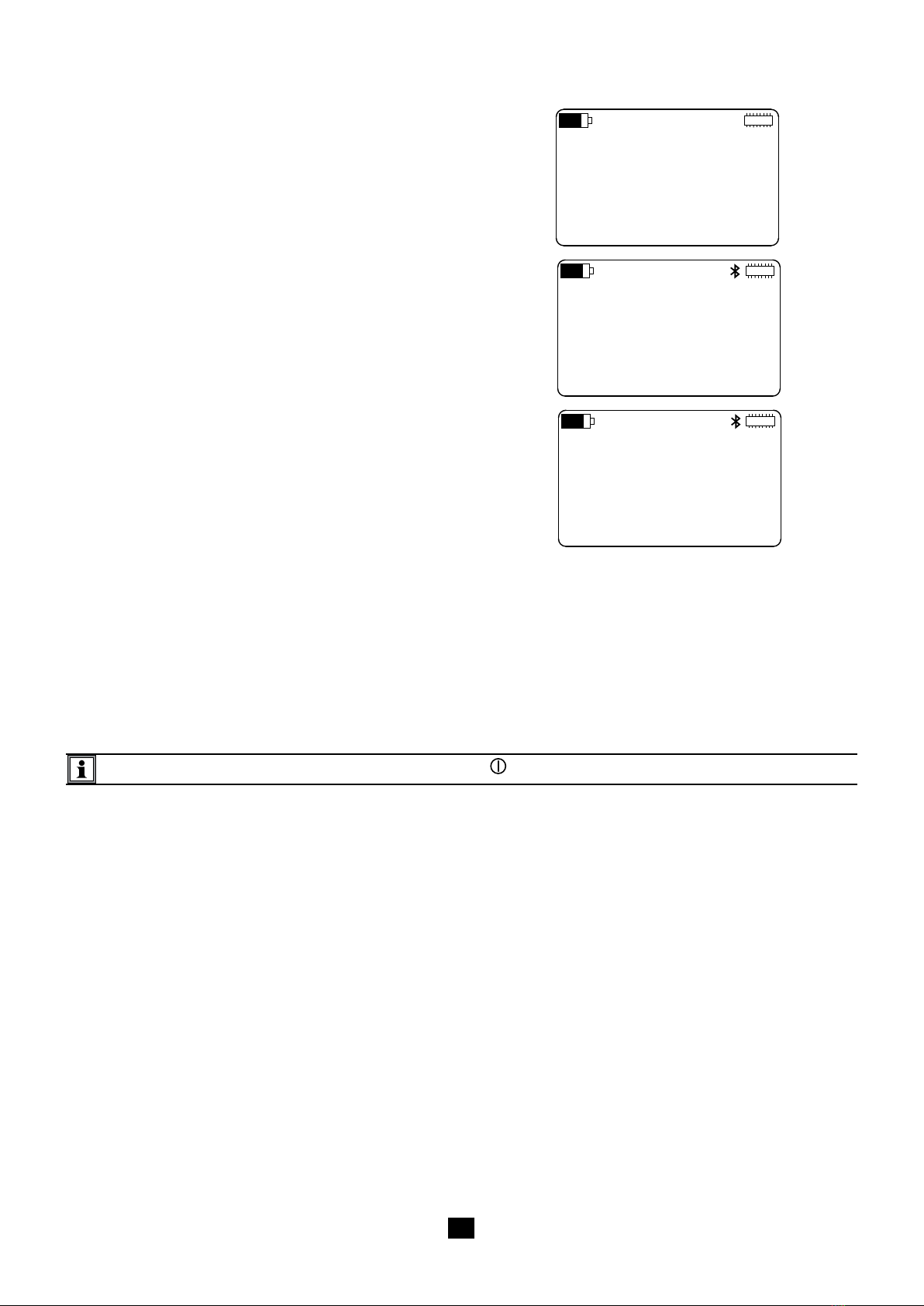3
CONTENTS
1. FIRST USE................................................................................................................................................................................ 4
1.1. Delivery condition ........................................................................................................................................................... 4
1.2. Accessories .................................................................................................................................................................... 4
1.3. Spare parts..................................................................................................................................................................... 5
1.4. Battery charging ............................................................................................................................................................. 5
2. PRESENTATION OF THE INSTRUMENT ................................................................................................................................ 6
2.1. Functions of the instrument ............................................................................................................................................ 6
2.2. Side view ....................................................................................................................................................................... 6
2.3. On the back .................................................................................................................................................................... 7
2.4. Display unit..................................................................................................................................................................... 7
3. SETTINGS OF THE INSTRUMENT.......................................................................................................................................... 8
3.1. Organization of the screens............................................................................................................................................ 8
3.2. Choosing a language...................................................................................................................................................... 8
3.3. Setting the time and date................................................................................................................................................ 9
3.4. Conguring the Bluetooth link....................................................................................................................................... 10
3.5. Restoring the original conguration...............................................................................................................................11
3.6. Display of product information.......................................................................................................................................11
3.7. Switching the instrument off ......................................................................................................................................... 12
4. USE ......................................................................................................................................................................................... 13
4.1. Changing a parameter.................................................................................................................................................. 13
4.2. Conguring the measurement channels....................................................................................................................... 13
4.3. Connecting probes, sensors, transmitters, or signal conditioners................................................................................ 15
4.4. Display of the measurements....................................................................................................................................... 15
4.5. Recording data ............................................................................................................................................................. 17
4.6. Clearing memory .......................................................................................................................................................... 19
5. DATA LOGGER TRANSFER SOFTWARE ............................................................................................................................ 20
5.1. Functions...................................................................................................................................................................... 20
5.2. Installation ................................................................................................................................................................... 20
5.3. USB connection............................................................................................................................................................ 20
5.4. Bluetooth communication ............................................................................................................................................. 21
5.5. Remote mode............................................................................................................................................................... 22
6. TECHNICAL CHARACTERISTICS ........................................................................................................................................ 23
6.1. Reference conditions.................................................................................................................................................... 23
6.2. Electrical characteristics............................................................................................................................................... 23
6.3. Power supply................................................................................................................................................................ 23
6.4. Memory......................................................................................................................................................................... 24
6.5. Bluetooth ...................................................................................................................................................................... 24
6.6. USB .............................................................................................................................................................................. 24
6.7. Environmental conditions ............................................................................................................................................. 24
6.8. Mechanical characteristics ........................................................................................................................................... 25
6.9. Compliance with international standards...................................................................................................................... 25
6.10. Electromagnetic compatibility (CEM).......................................................................................................................... 25
7. MAINTENANCE...................................................................................................................................................................... 26
7.1. Cleaning ....................................................................................................................................................................... 26
7.2. Replacing the batteries................................................................................................................................................. 26
7.3. Updating the embedded software................................................................................................................................. 26
8. WARRANTY ........................................................................................................................................................................... 27