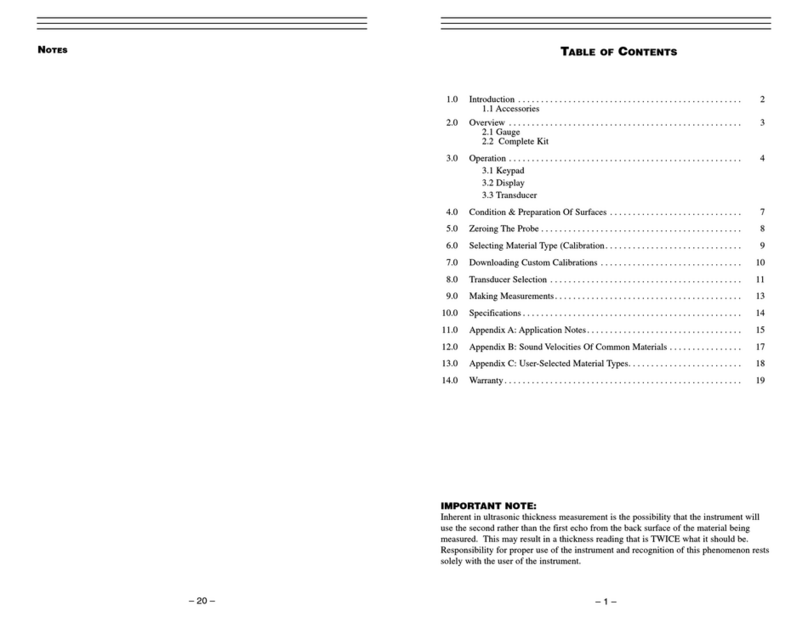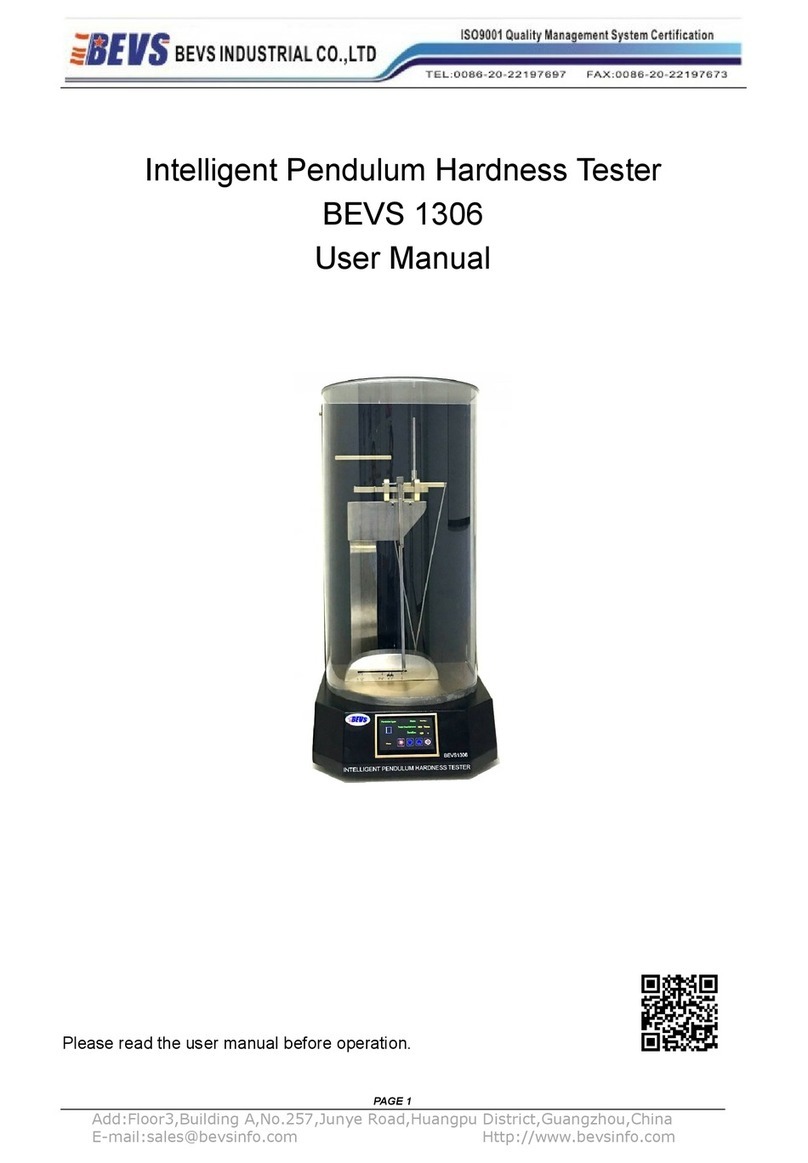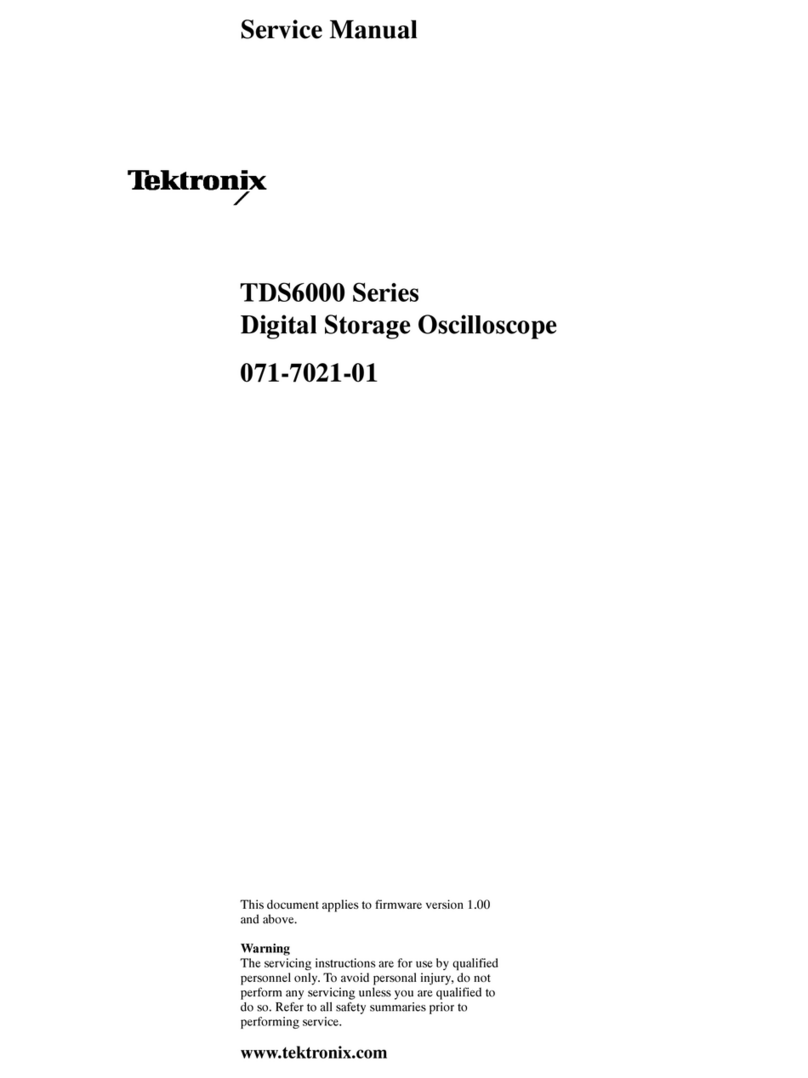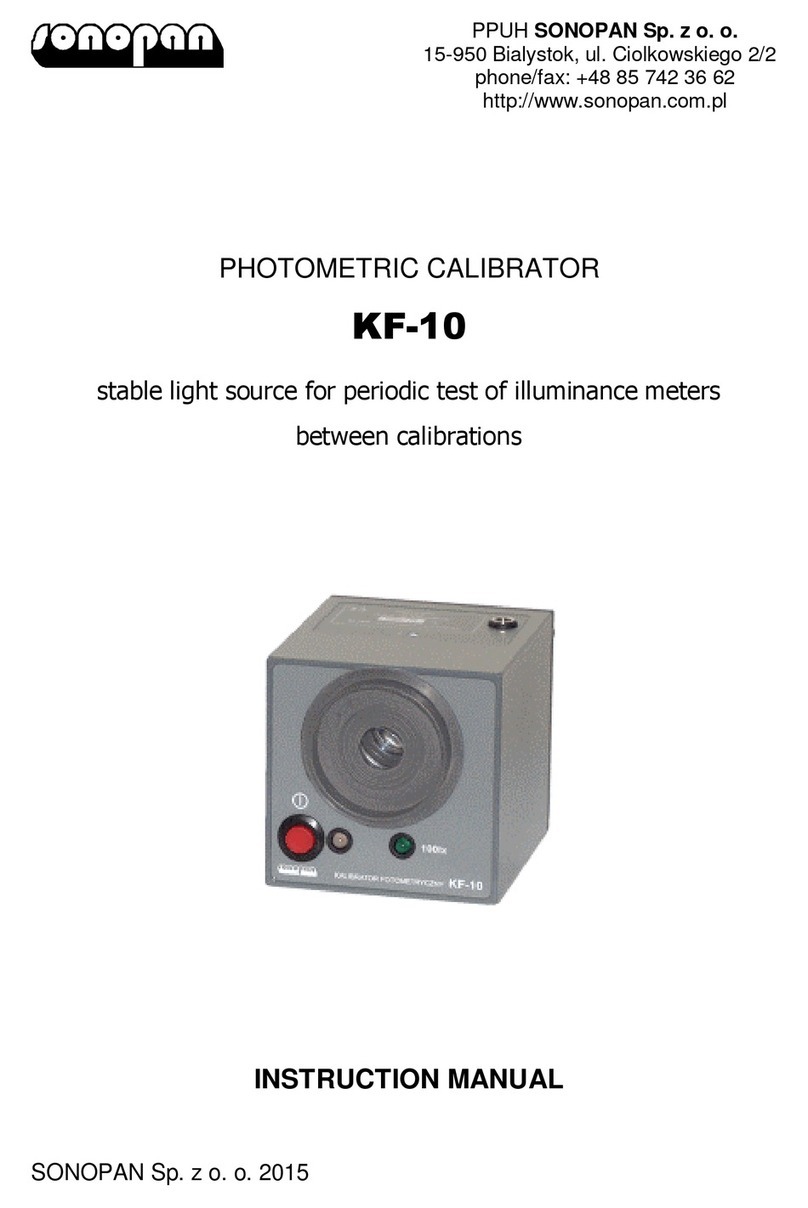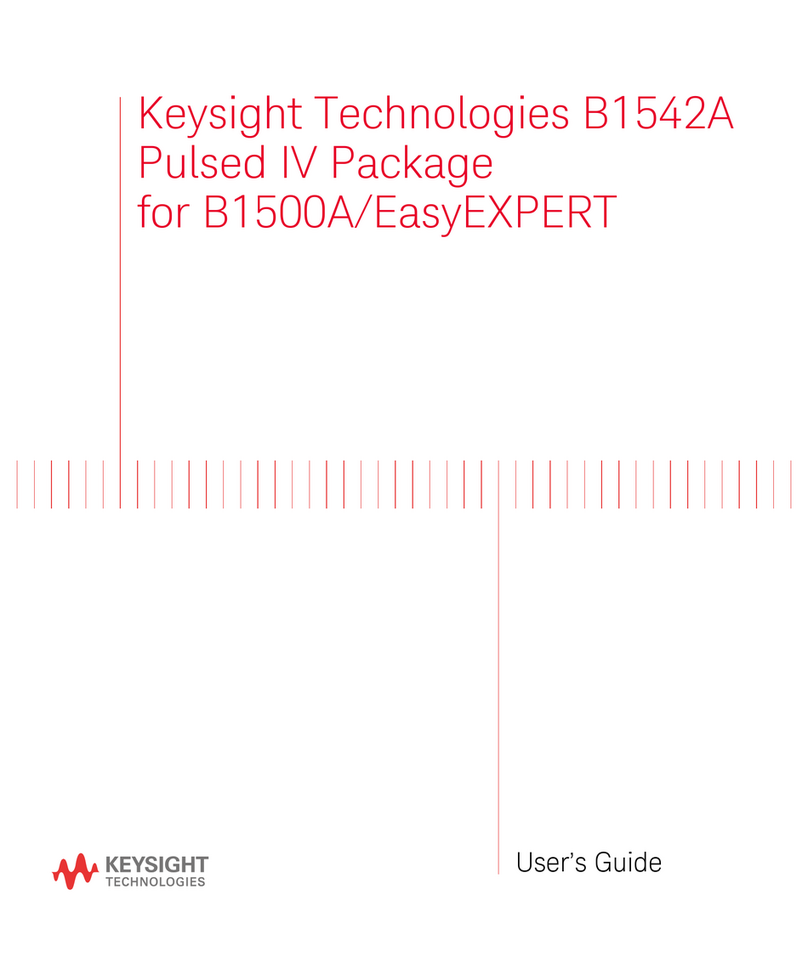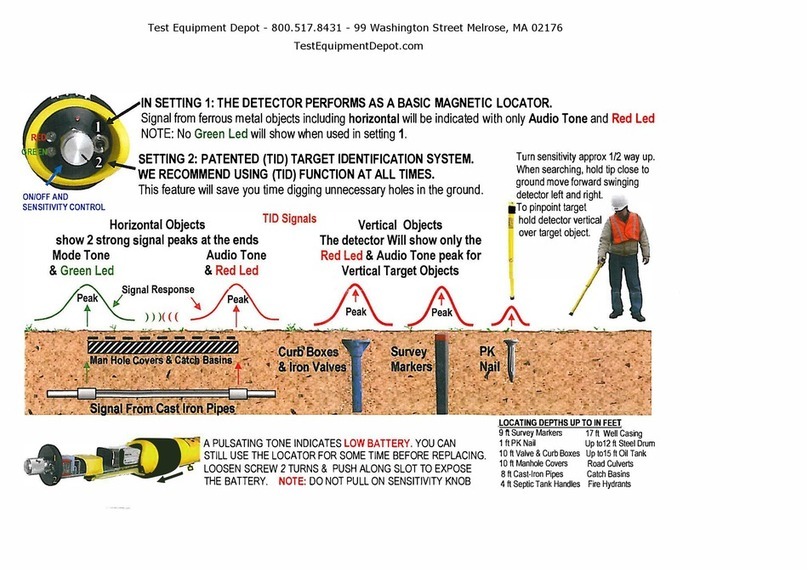Check-line LS-9-12000 User manual

– 1 –
Table of Contents
1.0 Introduction............................................................................................................... 2
1.1 Package Contents
2.0 Safety Instructions..................................................................................................... 2
3.0 Overview ................................................................................................................... 3
4.0 Assembly and Connection ........................................................................................ 4
4.1 Typical Connection Examples
5.0 Operation .................................................................................................................. 6
6.0 Flash Tube Replacement ........................................................................................... 7
7.0 Specications ............................................................................................................ 8
8.0 Warranty........................................................................................................ back cover
– 8 –
7.0 Specifications
GENERAL PARAMETERS
Frequency range 0 to12,500 FPM (ashes per minute)
Power supply 24 VDC (+/-20%) / 40 W
DIN 41524 5-pin standard connector
Universal power supply unit available
External trigger input 3 to 30 V/max. 5 mA
Isolated optocoupler
DIN 41524 5-pin standard connector
Uout = Uin, max. 200 mA
Switchable trigger input
Trigger output For parallel connection
FLASH PARAMETERS
Flash duration <10 μs
Light intensity/sharpness adjustable, on rotary knob
Light intensity single ash approx. 20 megalux/12"/30cm
Light intensity 2,500 Lux/12"/30cm
Illumination area 12 x 20"(30 x 50 cm)
Flash colour approx. 6000 to 6500 K
Flash energy 2,000 mJ (@ ≤ 900 FPM)
HOUSING
Material Aluminium
Dimensions 9.1 x 5.1 x 4.4" (230 x 130 x 112mm)
Weight 3.09 lbs. (1,400g)
AMBIENT CONDITIONS
Ambient temperature 32° to104°F (0° to 40°C)
Storage temperature –13° to 158°F (–25° to 70°C)
Humidity max. 95% non-condensing
CERTIFICATIONS
CE certication

1.0 Introduction
Congratulations on your purchase of a Checkline® LS-9-12000 Linear Stroboscope.
It uses the principle of stroboscopic lighting to create an illusion of stopped motion,
allowing detailed inspection of objects moving at high speeds.
NOTE: When using a stroboscope, it is important to remember that while objects may
appear to become motionless, they are, in fact, still moving. Exercise proper care to
prevent injury.
Please read this instruction manual thoroughly before operating your stroboscope. If you
have any questions not answered by this manual, call your local supplier, or visit our
web chat interface at www.checkline.com for full product support.
1.1 Package Contents
LS-9-12000 Stroboscope is shipped fully assembled in a metal enclosure. Your package
should contain the following items:
• Stationary stroboscope
• Flash tube, factory installed
• Operating instruction
• Connector (1) for trigger input and supply
After unpacking, please examine your stroboscope for signs of mishandling during
shipping. If damage has occurred, contact Electromatic before attempting to plug in the
instrument. Notify your shipping carrier immediately for damage claim instructions.
2.0 Safety
LS-9-12000 stroboscopes operate at dangerously high voltages. Disconnect
the unit from the power supply and wait two minutes for the capacitor to
discharge before replacing the ash tube. Any service beyond ash tube
replacement is not recommended.
• Do not look directly at the emitted light; it can damage your eyes. It
may also trigger seizures in people with photosensitive epilepsy.
• Flash tubes are lled with high-pressure gas. When handling the
ash tube always always wear safety glasses and protective gloves.
• Do not allow inammable liquids and water enter the stroboscope.
• When operating the stroboscope with the front screen facing
upwards, the screen can heat up.
• The stroboscope must not be used in explosion hazard areas.
– 2 – – 7 –
6.0 Flash Tube Replacement
1. Switch off the LS-9-12000 and remove the power supply plug.
Wait two minutes for the capacitor to discharge before continuing.
2. Loosen the six (6) T10-TORX screws on the side of the unit with the
yellow label.
NOTE: Do not open the
screws on the other side of the
unit. They are not T10-TORX
type.
3. Slide front glass out laterally.
4. Using a clean cloth, carefully
remove the old ashbulb.
5. Pick up new ashbulb with a
clean cloth (free of dust and
grease) and insert into the two
retaining clips. Orient the tube
so that the trigger wire can
be easily attached to the
terminal clamp screw.
Ensure that the ashtube is
correctly positioned inthe socket.
IMPORTANT: When the ashtube is
correctly positioned, the extra length
of wire will be closest to the RIGHT
retaining clip and near the terminal
clamp screw.
6. Re-insert the front screen and replace the screws.
NOTE: Never operate the stroboscope without a front screen or with a
defective front screen.
High Voltage!
Use only the manufacturer’s original ashtubes.
Never touch the ashtube to your bare skin.
Only use the device with an undamaged front lens tted.

– 3 –
3.0 Overview
Glass Lens Trigger
Wire
Clamp
Open this end
only for
ashtube
replacement
Reector
Flash Tube
Metal Enclosure
On Back (see below): Sockets for trigger input and supply voltage, ON/OFF switch,
LED power indicator
On Bottom: 3 threaded holes for equipment
mounting, tripod connection
– 6 –
5.0 Operation
1. Position the stationarystroboscope
and connect the trigger input signal
and supply voltage to the sockets as
outlined in Section 4.0.
2. Switch the stroboscope on. The red
LED will light, indicating that the
unit is ready for use.
3. As soon as the trigger signal is
applied, the strobe will start to ash
with the trigger frequency.
4. If the ashing frequency coincides with the movement frequency, a stationary
image will appear.
NOTE: A stationary image will not only appear with an identical ashing
frequency, but also with multiples and fractions of the ashing frequency.
5. Switching between sockets 1 and 2:
Use the rocker switch located between the two sockets to choose into which
of the two sockets a trigger signal is to be fed.
Please make sure that an input signal is actually present at the
socket selected.
6. Setting the brightness:
Use the rotary knob marked with SHARP/BRIGHT and the
symbols to adjust the brightness to your needs.
Turn to the left, towards (SHARP): Brightness is reduced.
Turn to right, towards (BRIGHT): Brightness is increased.
Input #2 Power
Trigger Output
(SLAVE)
Brightness/Sharpness
Adjustment Knob
Input #1
External Trigger
Input
Select Switch
Controls

– 4 –
4.0 Assembly and Connection
Point the stroboscope at the object to be observed.
On the bottom of the stroboscope are 3 threaded
holes, which allow you to afx it to the equipment
to be observed or a stand (available as an option):
• Center = 1 x 1/4” threaded hole
• Right and left, with a total distance of
60mm = 2 x M5 threaded holes
The stationary stroboscope has two identical
assigned sockets (located on the back of the unit) for the combined input of trigger
signal and supply voltage. The assignment of plug contacts is shown in Figure 1.
CAUTION: Please make the
connections in accordance with the
wiring diagram (Fig. 1). The trigger
input is potential-free. The potential-
free input is suitable for PNP and
NPN signals. A matching plug for
these input sockets is included with
the stroboscope.
RECOMMENDATION: Use
shielded cable to connect the trigger
signal.
CAUTION: Do not trigger the
stroboscope with signals above
12,500 FPM.
4.1 Typical connection examples
Please take connection examples
from Figures 2 to 5. Note that you
will need optional accessories for
some of the examples (stationary
stroboscope, AC Adapter, sensor,
etc.)
Figure 2 Trigger signal from
optional stroboscope
control unit, supply
voltage from optional
AC Adapter.
+24V
ID-Pin
GND
In1 In2 Out
DIN 41 524
(EN 60130-9)
1
2
3
5
4
1
2
3
5
4
stationary stroboscope
Plug A
Plug B
AC Adapter
In1 or In2 or Out
In1 or In2
StrobeControl
Figure 1
Figure 2
– 5 –
FIG. 3 Trigger signal and supply
voltage from external
equipment.
FIG. 4 Trigger signal from external
equipment, supply voltage
from optional AC Adapter.
FIG. 5 Trigger signal from
optional sensor, supply
voltage for strobe and
sensor from optional
AC Adapter.
The voltage is either supplied by the
strobe power supply unit (available
as an option) or the equipment being
observed.
NOTE: When using the LS-9-12000 stroboscope without a stroboscope control unit,
the stroboscope ashes with the trigger signal of the connected equipment. This signal
cannot be inuenced without a stroboscope control unit.
stationary stroboscope
Plug AMachine
In1 or In2
Figure 3
stationary stroboscope
Plug B
Plug AAC Adapter
Machine
In1 or In2 or Out
In1 or In2
Figure 4
stationary stroboscope
Plug B
Plug AAC Adapter
Sensor
In1 or In2
In1 or In2 or Out
Figure 5
Adapter.

8.0 Warranty
ELECTROMATIC Equipment Co., Inc. (ELECTROMATIC) warrants to the original
purchaser that this product is of merchantable quality and conrms in kind and quality
with the descriptions and specications thereof. Product failure or malfunction arising
out of any defect in workmanship or material in the product existing at the time of
delivery thereof which manifests itself within one year from the sale of such product,
shall be remedied by repair or replacement of such product, at ELECTROMATIC’s
option, except where unauthorized repair, disassembly, tampering, abuse or
misapplication has taken place, as determined by ELECTROMATIC. All returns
for warranty or non-warranty repairs and/or replacement must be authorized by
ELECTROMATIC, in advance, with all repacking and shipping expenses to the address
below to be borne by the purchaser.
THE FOREGOING WARRANTY IS IN LIEU OF ALL OTHER WARRANTIES,
EXPRESSED OR IMPLIED, INCLUDING BUT NOT LIMITED TO, THE
WARRANTY OF MERCHANTABILITY AND FITNESS FOR ANY PARTICULAR
PURPOSE OR APPLICATION. ELECTROMATIC SHALL NOT BE RESPONSIBLE
NOR LIABLE FOR ANY CONSEQUENTIAL DAMAGE, OF ANY KIND OR
NATURE, RESULTING FROM THE USE OF SUPPLIED EQUIPMENT, WHETHER
SUCH DAMAGE OCCURS OR IS DISCOVERED BEFORE, UPON OR AFTER
REPLACEMENT OR REPAIR, AND WHETHER OR NOT SUCH DAMAGE IS
CAUSED BY MANUFACTURER’S OR SUPPLIER’S NEGLIGENCE WITHIN ONE
YEAR FROM INVOICE DATE.
Some State jurisdictions or States do not allow the exclusion or limitation of incidental
or consequential damages, so the above limitation may not apply to you. The duration
of any implied warranty, including, without limitation, tness for any particular
purpose and merchantability with respect to this product, is limited to the duration of
the foregoing warranty. Some states do not allow limitations on how long an implied
warranty lasts but, not withstanding, this warranty, in the absence of such limitations,
shall extend for one year from the date of invoice.
ELECTROMATIC Equipment Co., Inc.
600 Oakland Ave. Cedarhurst, NY 11516—USA
Tel: 1-800-645-4330/ Tel: 516-295-4300/ Fax: 516-295-4399
Every precaution has been taken in the preparation of this manual. Electromatic Equipment Co.,
Inc., assumes no responsibility for errors or omissions. Neither is any liability assumed for damages
resulting from the use of information contained herein. Any brand or product names mentioned
herein are used for identication purposes only, and are trademarks or registered trademarks of
their respective holders.

CHECK•LINE®
BY ELECTROMATIC
Stationary Stroboscope
Model LS-9-12000
Operating Manual
Distributed by: ABQ Industrial LP USA
Tel: +1 (281) 516-9292 / (888) 275-5772 eFax: +1 (866) 234-0451
Web: https://www.abqindustrial.net E-mail: [email protected]
Table of contents
Other Check-line Test Equipment manuals
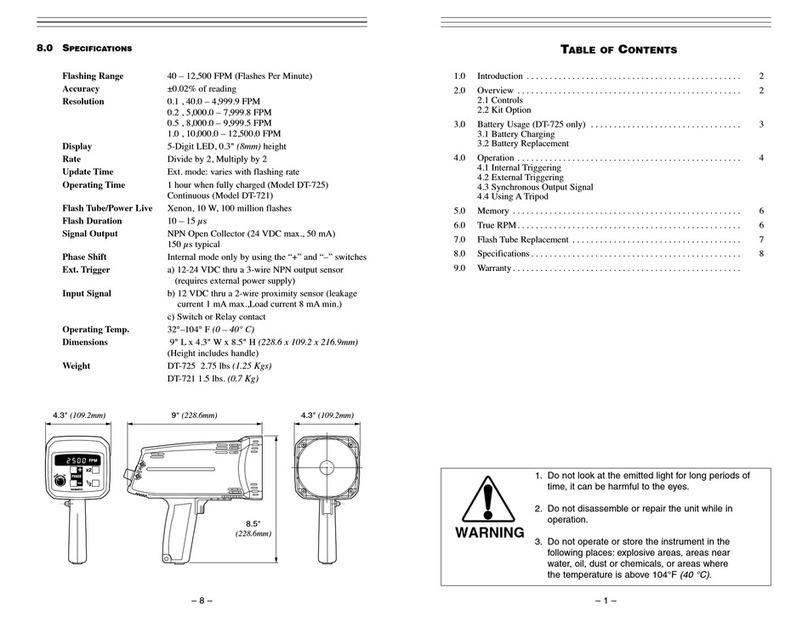
Check-line
Check-line DT-725 User manual

Check-line
Check-line CP-425-KIT User manual
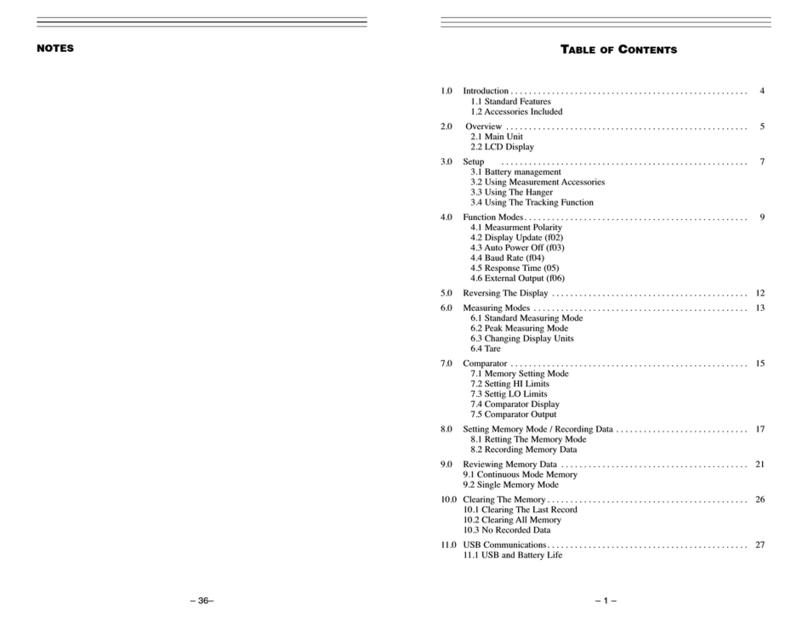
Check-line
Check-line FGV-XY User manual

Check-line
Check-line DT-311D User manual
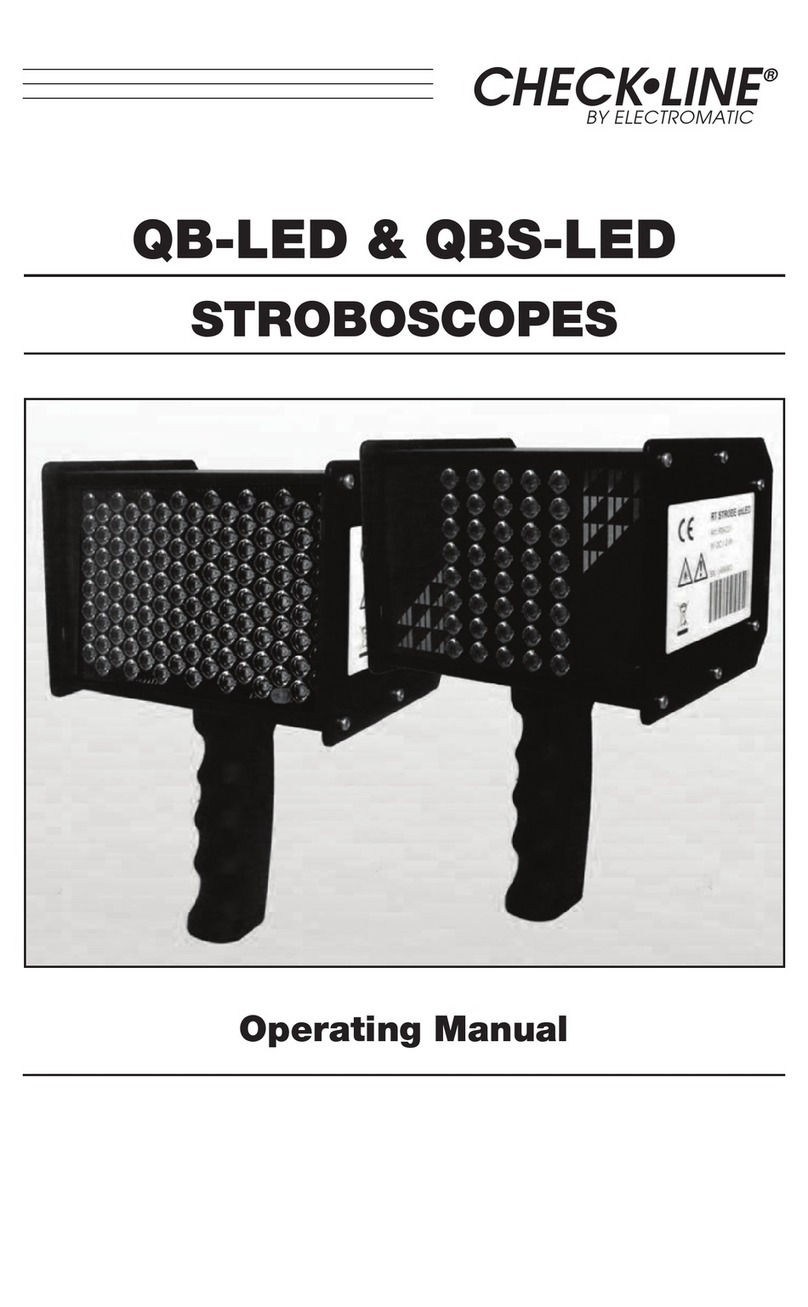
Check-line
Check-line QB-LED User manual

Check-line
Check-line TSV-1000 User manual
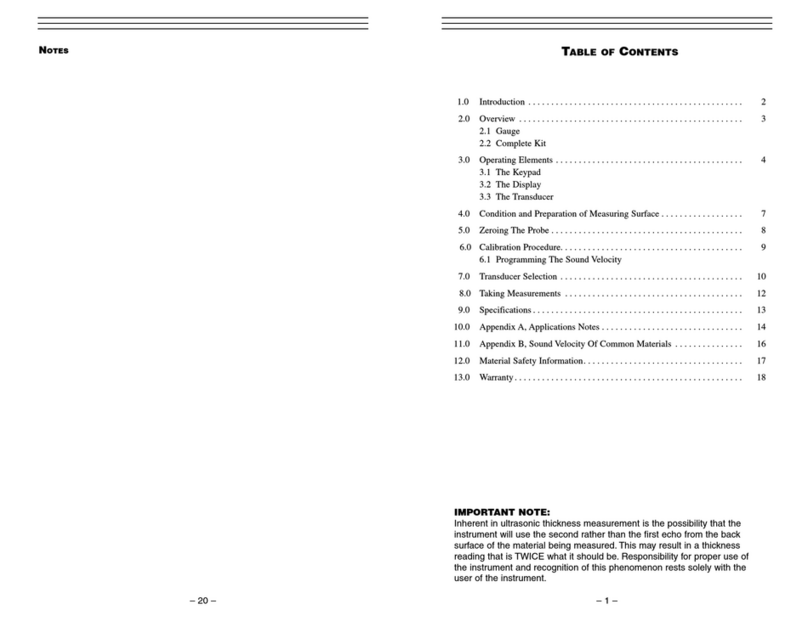
Check-line
Check-line TI-25P User manual
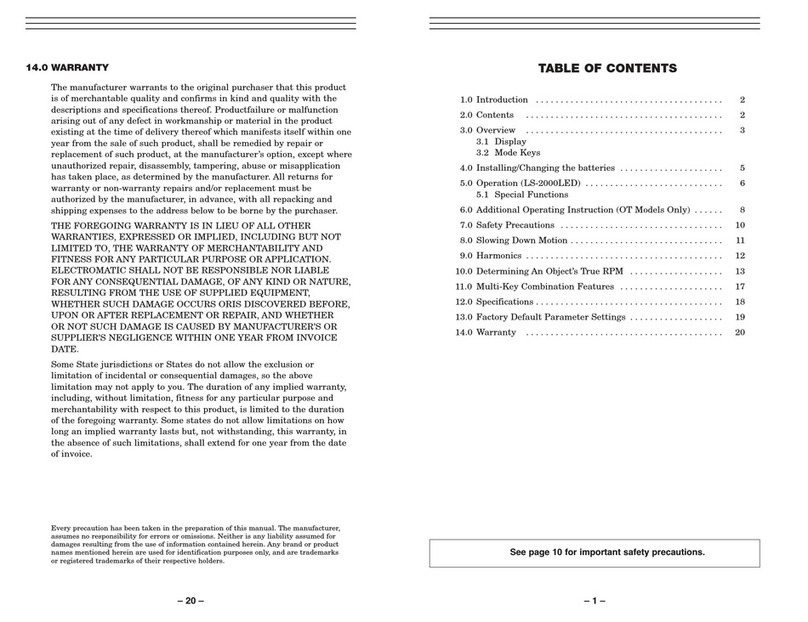
Check-line
Check-line DS-2000LED User manual

Check-line
Check-line TTC Series User manual
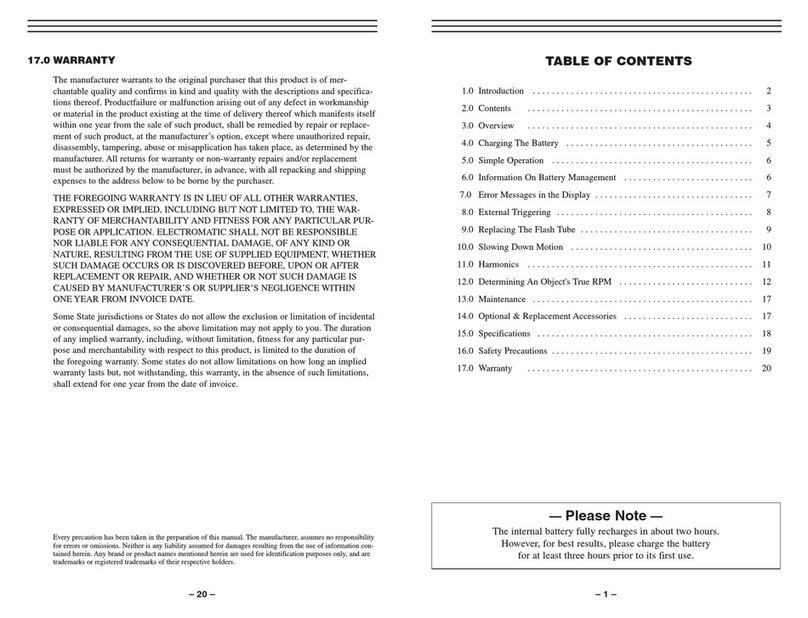
Check-line
Check-line PK2 User manual