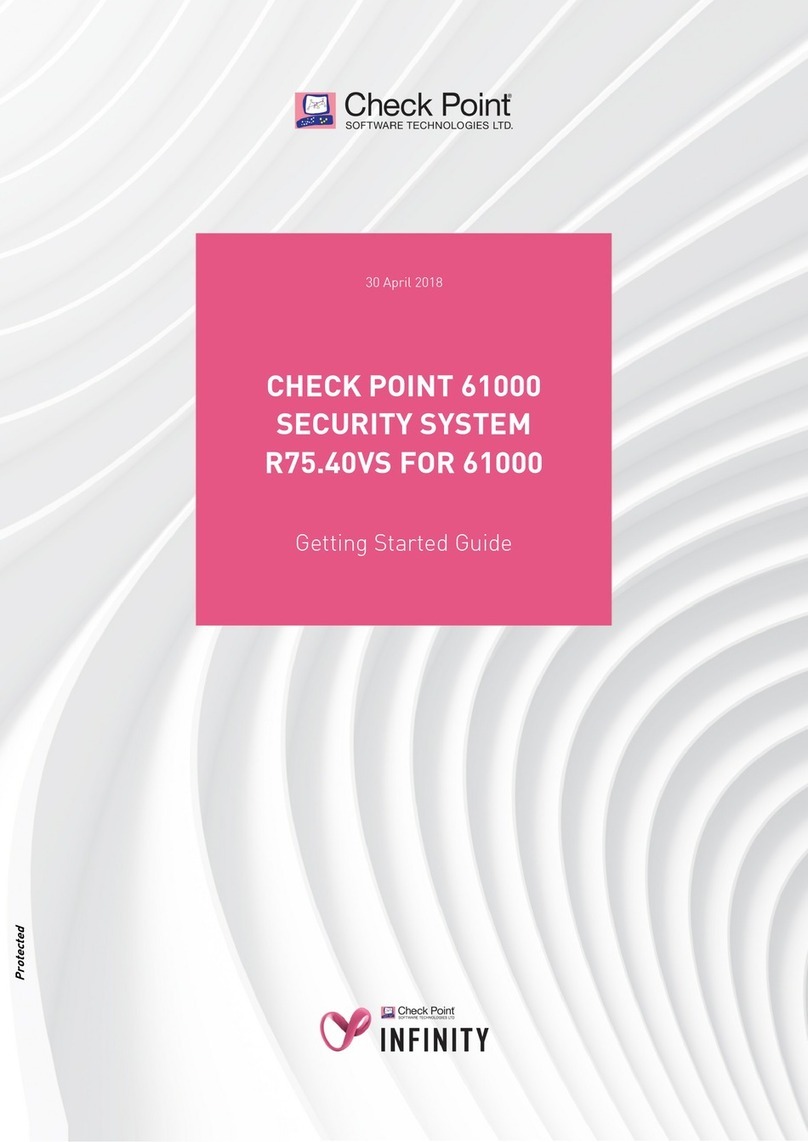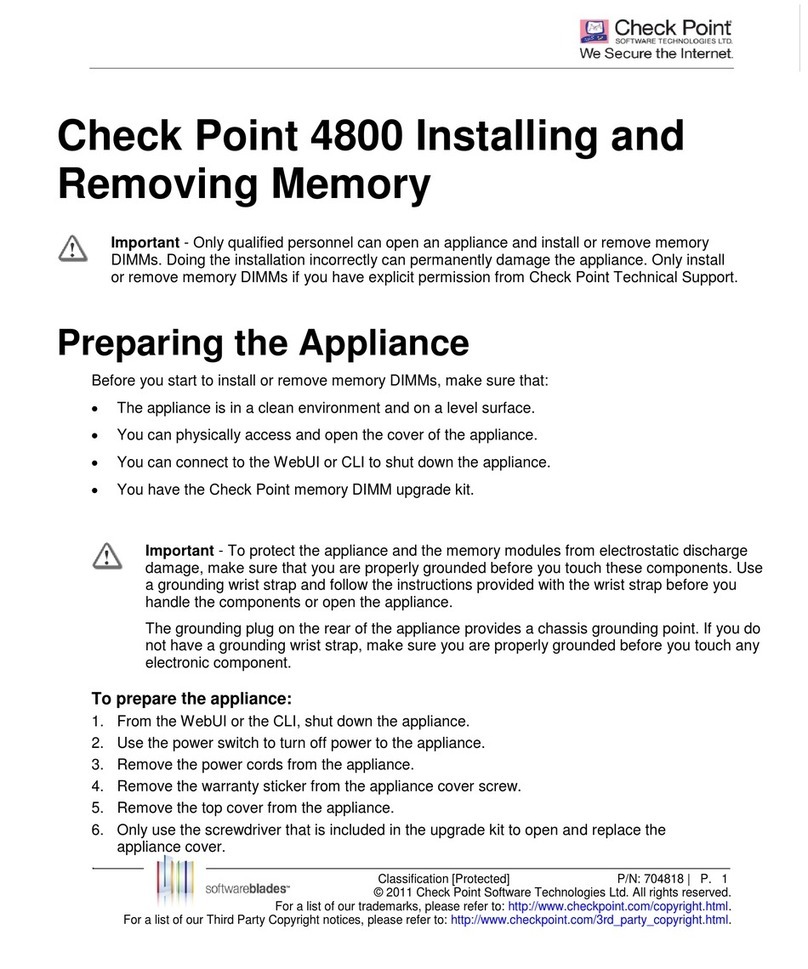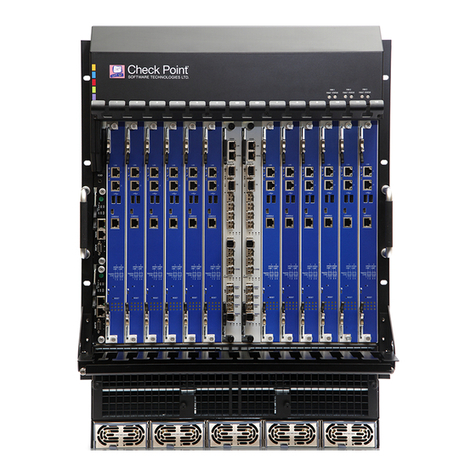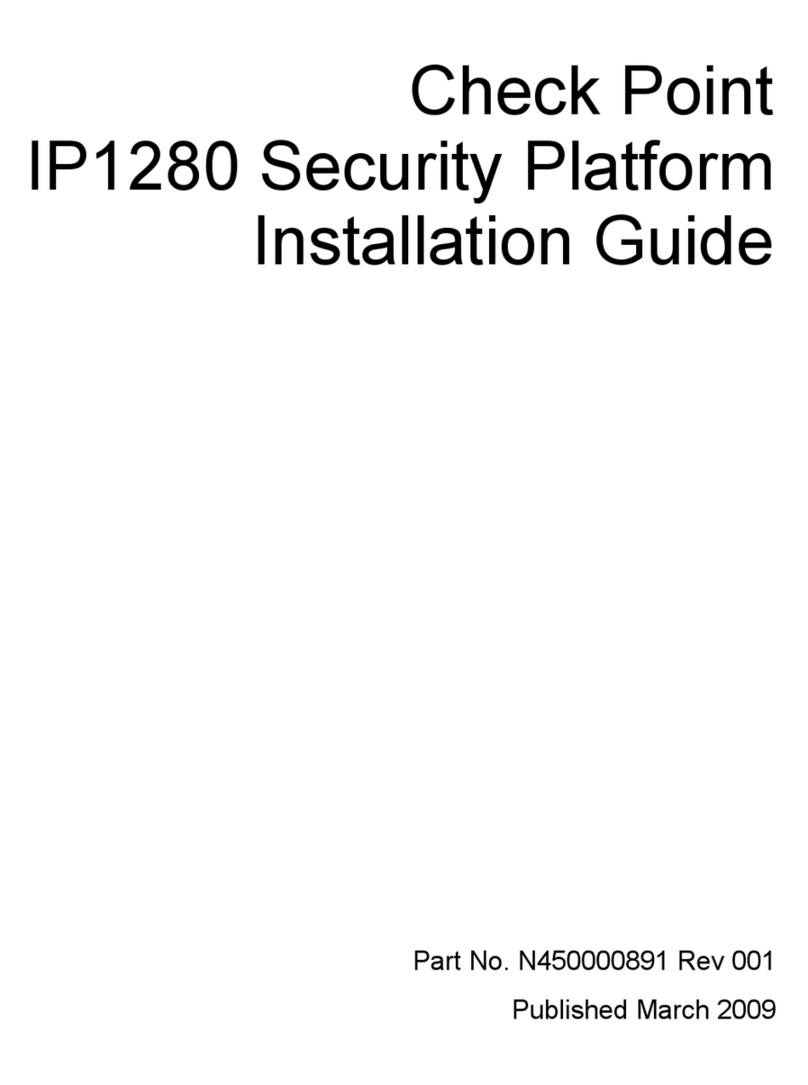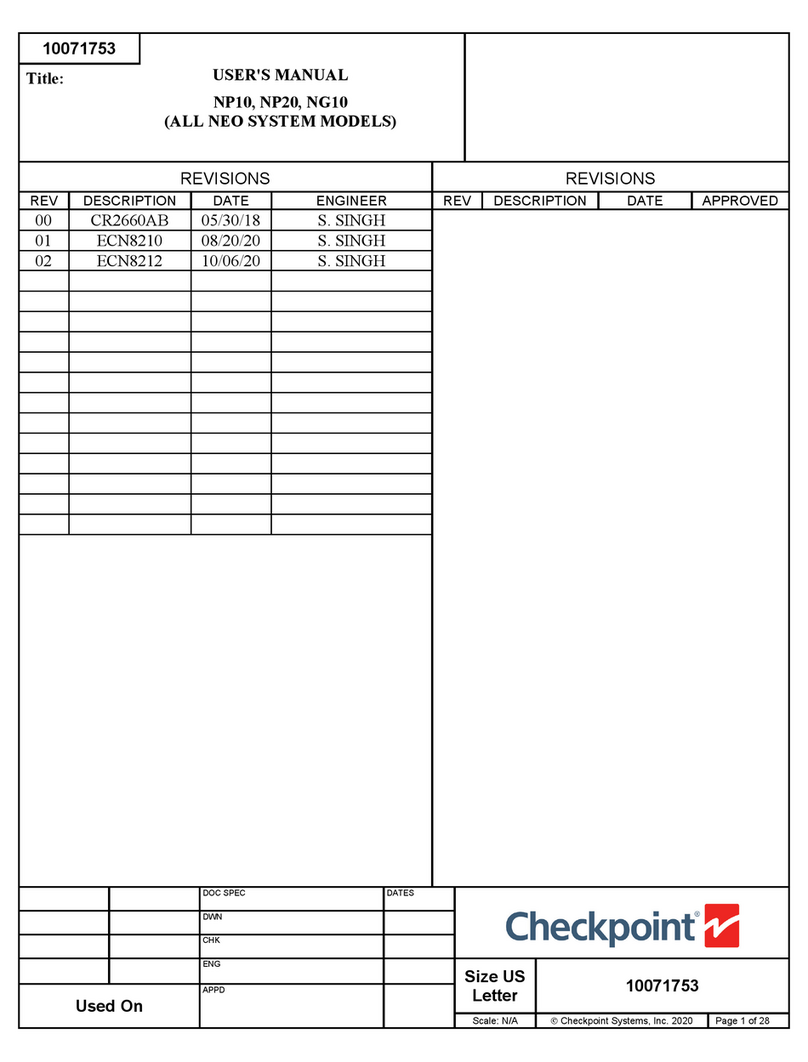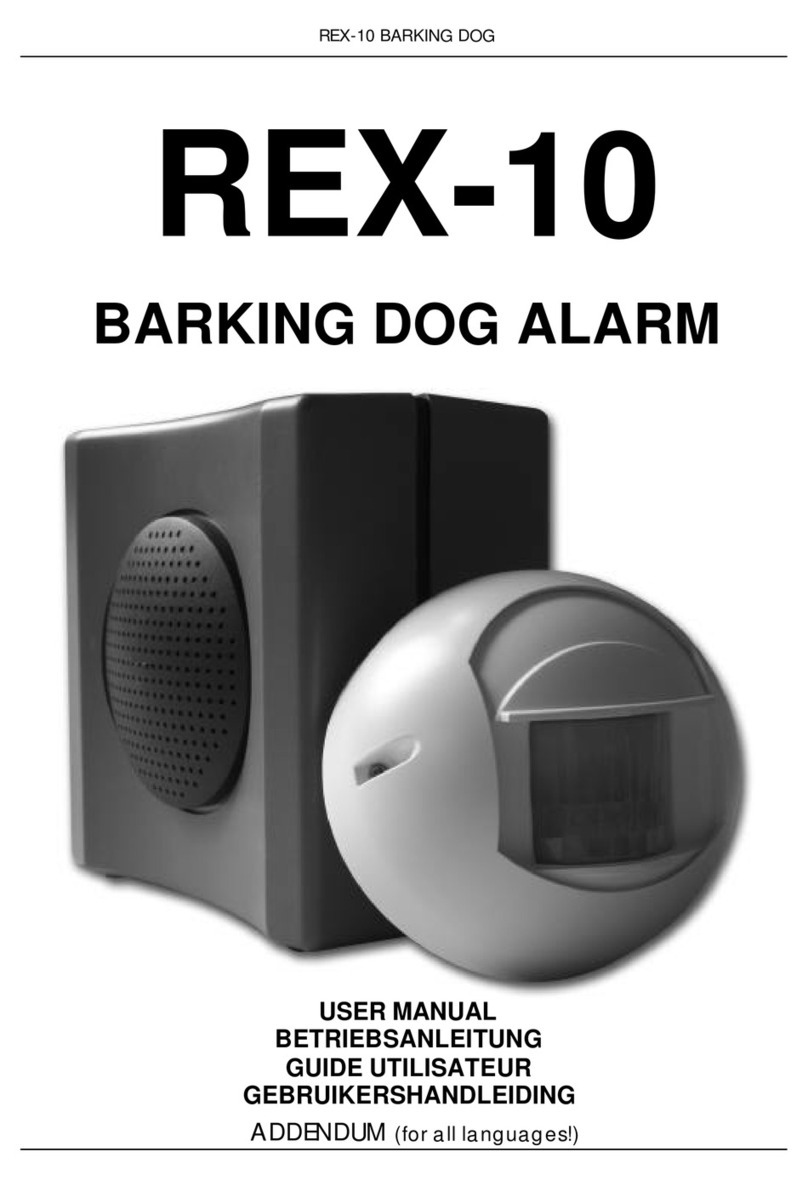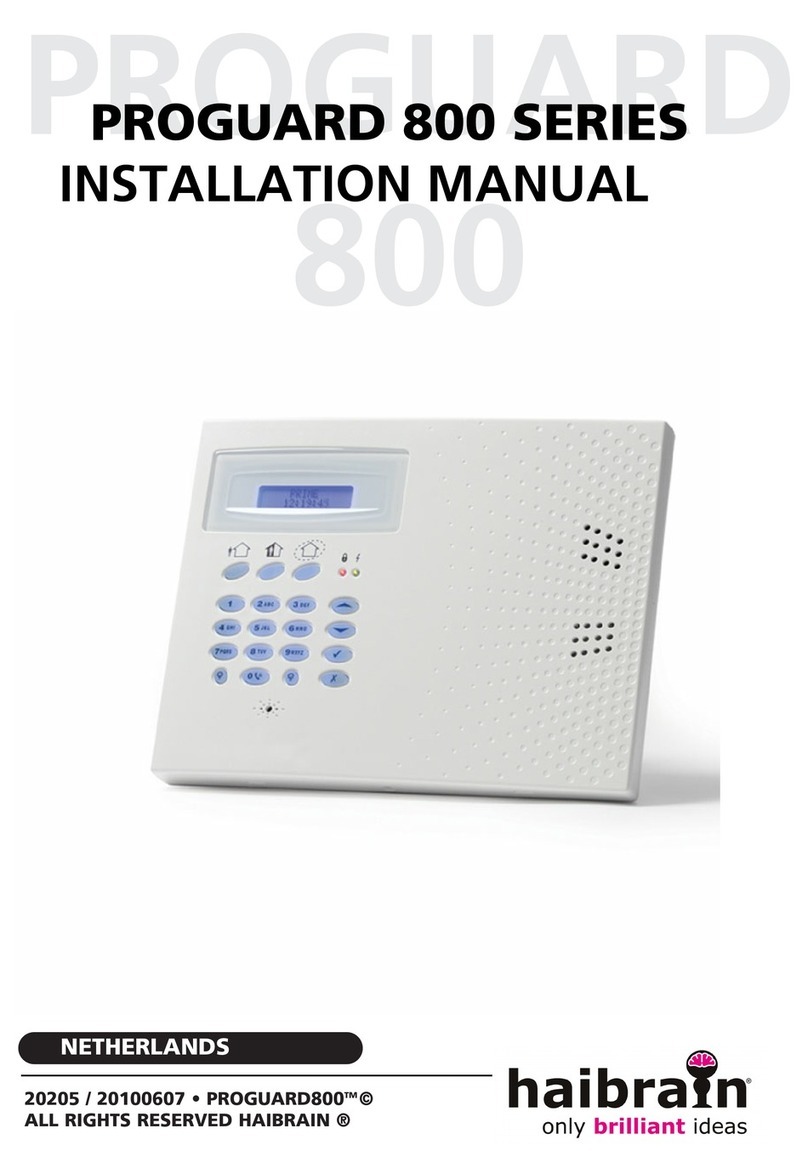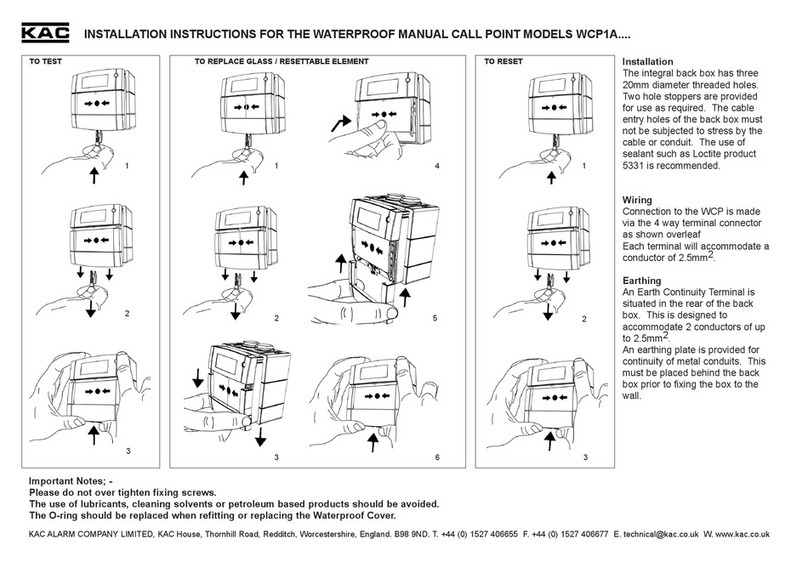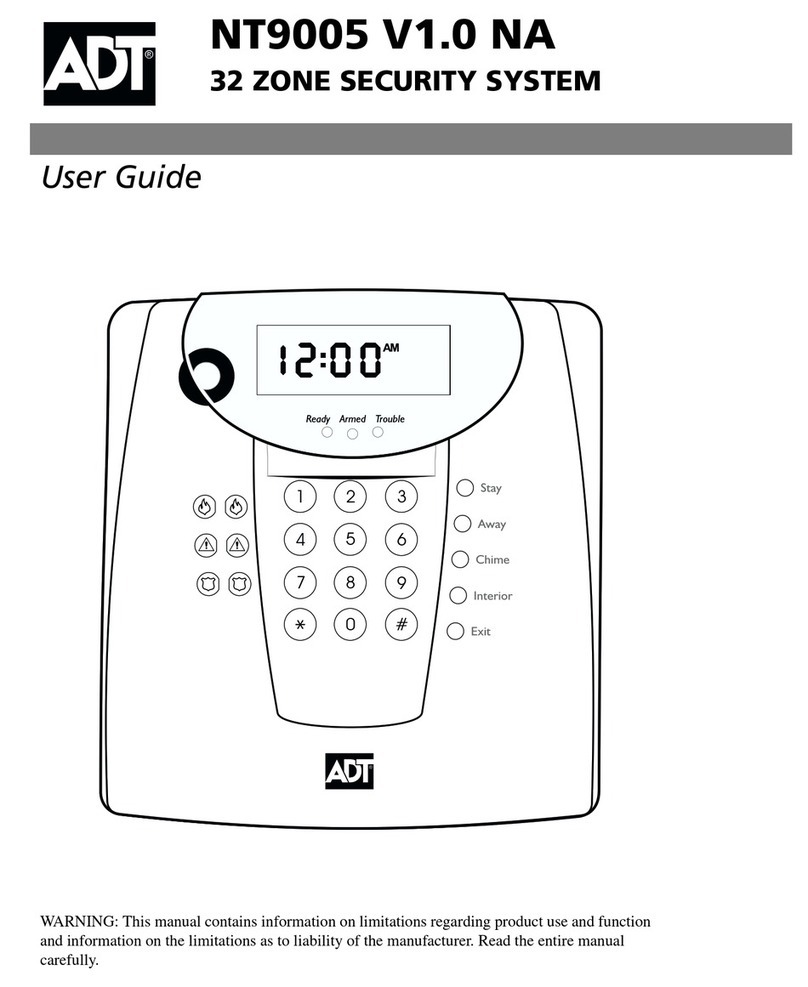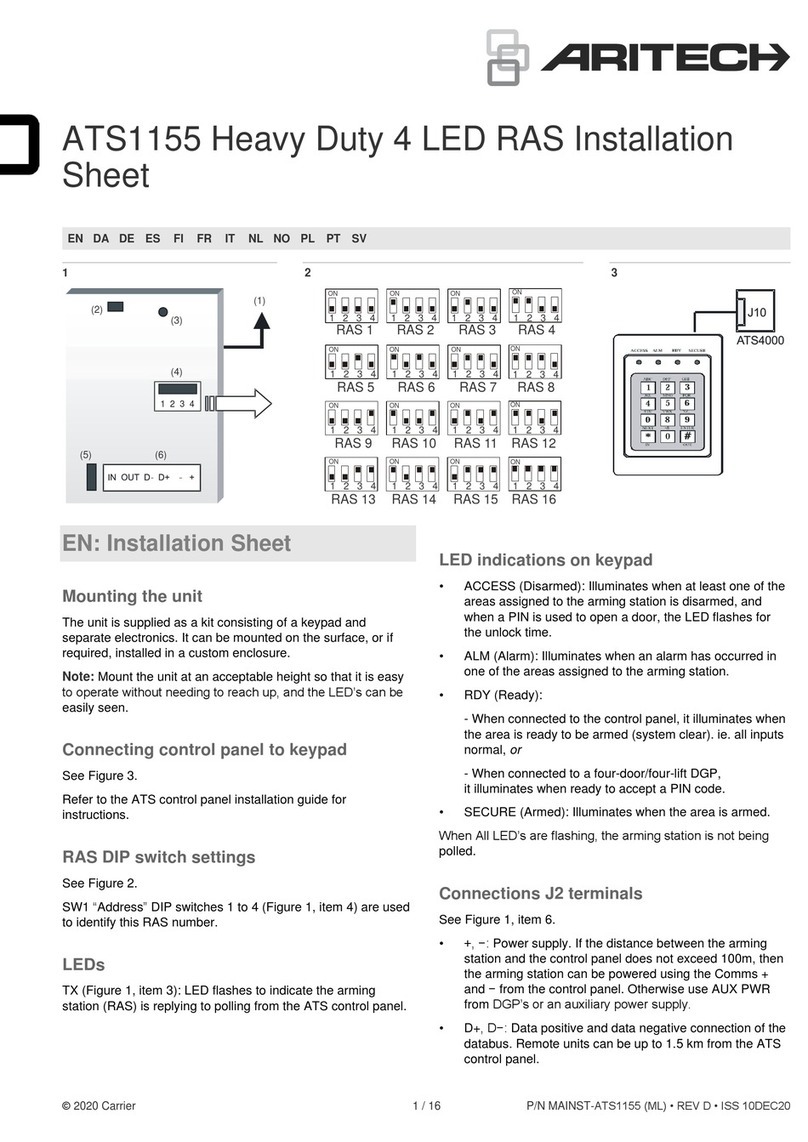Checkpoint CLASSIC Series User manual

ElectronicArticleSurveillance
NorthAmericaUser’sGuide
CopyrightC2014.CheckpointSystems,Inc.
CheckpointSystems,Inc.
ElectronicArticleSurveillance
User’sGuide

TableofContents
ImportantInformation for User's 1‐4
Introduction 5‐7
EquipmentCareDos&Don’ts 8
EASAntennas 9‐10
TroubleshootingGuide 11‐12
HardTagApplication 13‐15
Hard TaggingDosandDon’ts 16
HardTagRemoval 17
Soft Labels 18
Where toApplyLabels 19
Label DosandDon’ts 20
SourceTagging 21
LabelDeactivation 22
OmniVerifier 23
Deactivation 24‐27
TestingProcedures 28‐29
Troubleshooting 30‐32
Handling AlarmActivations 33
AlarmActivationLog 34‐35
CustomerService Procedures 36‐37

ContactDetails
CheckpointSystems,Inc.
101WolfDrive
Thorofare,NJ08086
CustomerService:(800)253‐7580
call.cent[email protected]
www.checkpointsystems.com
Foranyadditionaltrainingorinformationpleasecontactusatthenumberabove.
•Customersupportservices
•Storeorregionaltrainingonequipmentandcustomerapproach
•Auditvisitsandsummaryanalysis
•Mysteryvisitsfocusedonlossprevention
•Storeshrinkageevaluationandconsultationday
•CheckpointAcademy
Contact us regarding information on our full range of Shrink Management Solutions, Merchandise
Visibility and Labeling Solutions.
Technology is continually improving and loss prevention methods are regularly reviewed. So please
adhere to your corporate policies and contact your management office with any additional questions.
The information in this document is aimed as a guide only and information in this guide is subject to
change without notice. Checkpoint cannot be held responsible for individual interpretation of this
document.
1

2
ImportantInformationtoourUsersinNorthAmerica
FCCRegulatoryComplianceStatement
CheckpointSystems,Inc.,offersElectronicArticleSurveillance(EAS)orRadioFrequencyIdentificationProductsthathave
beenFCCcertifiedorverifiedto47CFRPart15SubpartsB/C.Appropriately,oneofthefollowinglabelswillapplytothe
approval:
NOTE:ThisequipmenthasbeentestedandfoundcompliantwithinthelimitsforaclassAdigitaldevice,pursuant
toPart15oftheFCCRules.Theselimitsaredesignedtoprovidereasonableprotectionagainstharmful
interferencewhentheequipmentisoperatedinacommercialenvironment.Thisequipmentgenerates,uses,and
canradiateinterferencetoradiocommunications.Operationofthisequipmentinaresidentialareaislikelyto
causeharmfulinterferenceinwhichcasetheuserwillberequiredtocorrecttheinterferenceatownexpense.
‐OR‐
ThisdevicecomplieswithPart15oftheFCCRules.Operationissubjecttothefollowingtwoconditions:(1)
includingthisdevicemaynotcauseharmfulinterference,and(2)thisdevicemustacceptanyinterference
received,includinginterferencethatmaycauseundesiredoperation,whichmayincludeintermittentdecreasesin
detectionand/orintermittentincreasesinalarmactivity.
Whereapplicable,CheckpointSystems,Inc.ElectronicArticleSurveillance(EAS)productscomplywiththeMaximum
PermissibleExposurelimitsFCC47C.F.R.1.1307(b)(1))forUSandRFExposurelimitRSS102,table4.2forCanada.
EquipmentSafetyComplianceStatement
Checkpoint’sElectronicArticleSurveillance(EAS)productshavebeendesignedforsafenessduringnormaluseand,where
applicablehavebeencertified,listed,orrecognizedinaccordancewithoneormoreofthefollowingsafetystandards;UL
60950‐1,CSAC22.2No.60950‐1‐07.Additionalapprovalsmaybepending.
WARNING: ChangesormodificationstoCheckpoint’sEASequipmentnotexpresslyapprovedbythepartyresponsiblefor
assuringcompliancecouldvoidtheuser’sauthoritytooperatetheequipmentinasafeorotherwiseregulatorycompliant
manner.
IndustryCanadaRegulatoryComplianceStatement
Thisdevice complieswith Industry Canadalicence‐exemptRSSstandard(s).Operation is subject tothefollowing two
conditions:
(1) this device may notcauseinterference,and
(2) this device mustaccept any interference,including interference that may causeundesired operation ofthedevice.
LeprésentappareilestconformeauxCNRd'IndustrieCanadaapplicablesauxappareilsradioexemptsdelicence.
L'exploitationestautoriséeauxdeuxconditionssuivantes:
(1) l'appareilnedoitpasproduiredebrouillage,et
(2) l'utilisateurdel'appareildoitacceptertoutbrouillageradioélectriquesubi,mêmesilebrouillageestsusceptible
d'encompromettrelefonctionnement.
UnderIndustry Canadaregulations,this radiotransmitter may only operate using anantenna ofatypeandmaximum(or
lesser)gainapproved forthetransmitter byIndustry Canada.Toreduce potential radiointerference toother users,the
antenna typeandits gainshould be so chosen that theequivalent isotropically radiated power(e.i.r.p.)is notmorethan that
necessary forsuccessful communication.
Conformémentàlaréglementationd'IndustrieCanada,leprésentémetteurradiopeutfonctionneravecuneantenned'un
typeetd'ungainmaximal(ouinférieur)approuvépourl'émetteurparIndustrieCanada.Danslebutderéduirelesrisquesde
brouillageradioélectriqueàl'intentiondesautresutilisateurs,ilfautchoisirletyped'antenneetsongaindesortequela
puissanceisotroperayonnéeéquivalente(p.i.r.e.)nedépassepasl'intensiténécessaireàl'établissementd'une
communicationsatisfaisante.

Thisradiotransmitter(IC:5849A‐HGINT1730)hasbeenapprovedbyIndustryCanadatooperatewiththeantennatypes
listedbelowwiththemaximumpermissiblegainandrequiredantennaimpedanceforeachantennatypeindicated.
Antennatypesnotincludedinthislist,havingagaingreaterthanthemaximumgainindicatedforthattype,arestrictly
prohibitedforusewiththisdevice.
Leprésent émetteur radio(IC:5849A‐HGINT1730)
aété approuvé parIndustrie Canadapourfonctionner
aveclestypesd'antenne énumérés ci‐dessous etayant
ungainadmissiblemaximaletl'impédance requise pour
chaque typed'antenne.Lestypesd'antenne noninclus
dans cette liste,ou dont legainest supérieur augain
maximalindiqué,sont strictement interdits pour
l'exploitation del'émetteur.
Models/Modèles d'antenne:
ImportantInformationtoourUsersinEurope
CERegulatoryComplianceStatement
Whereapplicable,CheckpointSystems,Inc.offerscertainElectronicArticleSurveillance(EAS)productsthathaveCE
DeclarationsofConformityaccordingtoR&TTEDirective99/5/EC,EMCDirective2004/108/EC,andLowVoltageDirective
2006/95/EC.
SystemElectromagneticCompatibility(EMC)hasbeentestedandnotifiedthroughSpectrumManagementAuthoritiesif
necessary,usingaccreditedlaboratories,whereby,conformityisdeclaredbyvoluntarilyacceptedEuropean
TelecommunicationsStandardsInstitute(ETSI)standardsEN301489‐3andEN302208and/orEN300330,asapplicable.
NOTE:CertainElectronicArticleSurveillance(EAS)equipmenthavebeentestedandfoundtoconformtotheCE
emissionandimmunityrequirementinEurope.Thisequipmentgenerates,uses,andcanradiateradiofrequency
energyand,ifnotinstalledandusedinaccordancewiththeinstructionmanual,maycauseharmfulinterferenceto
radiocommunications.Underunusualcircumstances,interferencefromexternalsourcesmaydegradethesystem
performance,whichmayincludeintermittentdecreasesindetectionand/orintermittentincreasesinalarmactivity.
However,thereisnoguaranteethatinterferencewillnotoccurinaparticularinstallation.Ifthisequipment
experiencesfrequentinterferencefromexternalsourcesordoescauseharmfulinterferencetoradio
communicationsreception,whichcanbedeterminedbyturningtheequipmentoffandon,pleasecontacta
CheckpointSystemsrepresentativeforfurtherassistance.
Whereapplicable,CheckpointSystems,Inc.ElectronicArticleSurveillance(EAS)productscomplywiththelimitationof
humanexposuretoelectromagneticfieldsEN50364andwiththelimitvaluesofGermanaccidentpreventionregulations
forelectromagneticfieldsBGVB11.
RoHSComplianceStatement
TheRoHSDirectivestandsfor"therestrictionoftheuseofcertainhazardoussubstancesinelectricalandelectronic
equipment."ARoHScompliantproductmeansthatelectricalandelectronicequipmentcannotcontainmorethan
maximumpermittedlevelsoflead,cadmium,mercury,hexavalentchromium,polybrominated biphenyl(PBB)and
polybrominated diphenyl ether(PBDE).CheckpointisincompliancewiththeRoHSdirective.
3

WEEEComplianceStatement
TheWasteElectricalandElectronicEquipmentDirective(WEEE)appliestocompaniesthatmanufacture,sell,
distribute,ortreatelectricalandelectronicequipmentintheEuropeanUnion.Thereareanumberof
obligationsimposedonCheckpointasasupplierofelectricalandelectronicequipment.Checkpoint's
complianceapproachforeachoftheseobligationsisprovidedbelow.
WEEEMarking
AllproductsthataresubjecttotheWEEEDirectivesuppliedbyCheckpointarecompliantwiththeWEEEmarking
requirements.Suchproductsaremarkedwiththe"crossedoutwheeliebin"WEEEsymbolshownbelowin
accordancewithEuropeanStandardEN50419.
InformationforUser's
AccordingtotherequirementsofEuropeanUnionmemberstateWEEElegislation,thefollowinguserinformationis
providedinEnglishforallCheckpointsuppliedproductssubjecttotheWEEEdirective.
Thissymbolontheproductoronitspackagingindicatesthattheproductmustnotbedisposed
ofwithnormalwaste.Instead,itisyourresponsibilitytodisposeofyourwasteequipmentby
arrangingtoreturnittoadesignatedcollectionpointfortherecyclingofwasteelectricaland
electronicequipment.Byseparatingandrecyclingyourwasteequipmentatthetimeof
disposalyouwillhelptoconservenaturalresourcesandensurethattheequipmentisrecycled
inamannerthatprotectshumanhealthandtheenvironment.Forinformationabouthowto
recycleyourCheckpointsuppliedwasteequipment,pleasecontactthedistributorfromwhom
theproductwaspurchasedorreachouttoyourlocalCheckpointrepresentativefordetailson
properdisposalofelectronicsmanufacturedandsoldbyCheckpoint.
REACHComplianceStatement
TheEuropeanREACHRegulation1907/2006onRegistration,Evaluation,Authorization,andRestrictionofChemicals
(REACH),AnnexXVIIenteredintoforceinJune2009,andaffectsallcompaniesproducing,importing,using,or
placingproductsontheEuropeanmarket.TheaimoftheREACHregulationistoensureahighlevelofprotectionof
humanhealthandtheenvironmentfromchemicalsubstances.
CheckpointSystems’substancesmanagementsystemfollowsandcomplieswiththecurrentrevisionoftheREACH
RegulationonthesubstancesasidentifiedbyECHA(EuropeanChemicalAgency).
CheckpointSystems’productsareconsideredarticlesasdefinedinREACHArticle3(3).
Theseproducts/articlesundernormalandreasonableconditionsofusedonothaveintendedreleaseofsubstances.
ThereforetherequirementinREACHArticle7(1)(b)forregistrationofsubstancescontainedinthese
products/articlesdoesnotapply.
CheckpointSystems’products/articlesdonotcontainSubstancesofVeryHighConcernorifthereareSVHCinthe
product/article,thecontentislessthanthe0.1%(wt/wt)asdefinedbyREACHArticle57,AnnexXIV,Directive
67/548/EEC.ThereforetherequirementinREACHArticle7(2)tonotifyECHAifaproduct/articlecontainsmorethan
0.1%wt/wt ofanSVHCandtonnageexceeding1tonne perimporterperyearisnotapplicable.
CheckpointSystems’Europeanoperationsdonotmanufactureorimportchemicals,thereforeCheckpointSystems
hasnoobligationtoregistersubstances.
PackagingComplianceStatement
NoCFCs(chlorofluorocarbons),HCFCs(hydrofluorocarbons)orotherozonedepletingsub‐stancesareusedin
packagingmaterial.Chromium,lead,mercury,orcadmiumarenotintentionallyaddedtopackagingmaterialsand
arenotpresentinacumulativeconcentrationgreaterthan100ppmasincidentalimpurities.Nohalogenated
plasticsorpolymersareusedforpackagingmaterial.CheckpointcomplieswiththeEUDirective94/62/EEC.
4

Introduction
Congratulations on your new Checkpoint Systems, Inc. Electronic Article
Surveillance (EAS) equipment, the best in retail anti‐theft technology! Your EAS
system is designed to deter shoplifting and provide an unobtrusive shopping
experience that speeds the flow of customer transactions. Checkpoint’s solutions
are flexible enough to be visible or undetectable as required, from wide openings
between pedestals with open sight lines to tighter control systems that physically
remind customers that merchandise is secured.
Behind the Technology
Checkpoint’s leading‐edge technology uses radio frequency (RF) waves that are
emitted by the pedestals at the entrance to the establishment. This creates an
invisible wall between the pedestals that searches only for live Checkpoint tags
attached to merchandise. If the tag is not deactivated prior to the merchandise
leaving the store, the pedestals produce an alarm – in the form of a light, a
sound, and if desired, an additional signal from a device such as a voice alarm or
counter. The loss prevention procedures at each store determine several factors
including type of alarm, length of alarm and how to respond to an alarm.
The EAS pedestal sends a radio signal into the
intended detection area. If that signal detects a
Checkpoint tag, an alarm will sound.
5

• The training of management and store associates is the key to successful use.
• It is important to remember that the system is only a deterrent based tool and its
effectiveness depends largely upon how store associates interface with it.
• Shrinkage results can vary even though they are obtained from the same system in the same
environment depending on the attitude of management and store associates towards the
overall tagging program.
• Anothermajorfactorisstore associate knowledge of the equipment and the overall tagging
program.
• To obtain maximum benefits and avoid unnecessary service calls, it is essential that store
associates are given complete and thorough instruction.
• Teamwork is essential. Store associates only need to have a basic knowledge level and they
should be instructed on why the system has been installed as well as the importance of their
individual input.
•Anin‐depth knowledge and understanding should be acquired by the store manager and any
other personnel given responsibility (during a shift) for responding to system alarms or
providing in‐store training.
System Basics
• Training – All management & store associates regularly.
• Testing – All equipment on a daily basis.
• Tagging – Highest risk products tagged on correct positions, as per Corporate policies.
• Response – To each and every alarm.
• Vigilance – From all store associates at all times.
Introduction
6

Introduction
• The system has been installed to deter people from taking merchandise from the
store without it passing through approved point of sale or transaction points.
• Without an alert work force, systems will not function correctly. Remember, the
Checkpoint system is a tool that leverages your existing security policies. As is true
of all EAS platforms, this RF‐EAS system can only be as effective as the people who
operate it.
• The operation of the system should never be discussed with anyone, no matter how
official they look. You could be talking to a potential shoplifter.
• An answer such as ‘It’s an inventory checking system’ should satisfy the curious. If
not, tell them you do not know the technical mechanics of the system, but you
know it is very effective.
• The system is utilized by tagging merchandise with special Checkpoint & Alpha hard
tags, keepers and labels. During a normal transaction, the cashier will remove any
hard tags or keepers and will deactivate any labels by passing the merchandise over
a deactivation field. The deactivation field turns off the signal produced by the tag
and the customer can exit the store without causing the system to alarm.
• The system works on harmless radio waves. The basic principle being that when a
tuned circuit (or a tag) passes through the energy field produced at the door
system, the electrical properties of this field are changed. The system will detect
the changes and produce an alarm (with sound, light or both) until the tag is moved
from the detection zone.
7

EquipmentCareDosandDon’ts
EquipmentCareDosandDon’ts
Dos Don’ts
Dobesurethatthemainpowersupplyis
cleanwithoutanyinterference
Donotruncablesparalleltotheantennawithin
4feetofthesystem
Doarrangetohavehalogenlightswhichare
faultyorblownreplacedimmediately,asthis
willaffectthedetection
Donotdecoratesensingantennawithfoilor
lights(e.g.Christmaslights)asthesewill
interferewiththesystem
DocallCheckpointservicedeskbefore
installingnewcarpets/tiles/matstoavoid
cuttingsystemcables
Donotplaceliquidsinanareawheretheycould
spillandshort‐circuitthedeactivation/antenna
units
Doturnthesystemoffifthereis
remodellingorelectricalworkbeing
undertakeninyourstore.Otherwisethiscan
causethesystemtoalarmfornoreason
The environment in which the system is installed is a factor to be taken into consideration for
peak performance. This section explains how the best results are achieved. There may be
interference from metal items near the antenna or electrical activity, which can create 'noise' for
the system. Before installation, this is taken into consideration and the system or environment is
adjusted accordingly. It is common for stores to make changes to the environment, which may
affect the system negatively if a rule below is violated.
The following list should be considered to prevent a possible reduction of the systems sensitivity:
The systems used in stores at present are either ‘swept’, ‘pulse’, or 360°pulse
listen RF technology.
If proposed renovations are likely to affect the system, please contact Checkpoint
for additional advice.
Please Note – No plasma screen monitors should be fitted within 11–13 feet of
any antenna, in either the horizontal or vertical plane. This will cause system
interference.
8

EASAntennas
• Installed at entrances, exits, staff exits and possibly restroom facilities in your store.
• Transmit low frequency radio waves at the same frequency as the tags.
• Checkpoint NGL (CLASSIC) and EVOLVE iRANGE pulse listen systems are based on transceiver
technology and therefore can operate as a single stand alone antenna.
• When a tag enters the detection field an audible alarm is heard.
• After the alarm occurs, the system automatically resets.
• If an EAS tag or label stays inside the alarm zone, the system will continue to alarm until it is
removed.
• All antenna systems require testing each day using a special ‘Test Tag.’
• The store manager is ultimately responsible for testing and reporting faults.
It is essential that each and every alarm activation is responded to and handled appropriately.
Classic range: Offers the recognized benefits of Checkpoint Design, Quality and
Detection in three affordable design options.
EVOLVE range: Checkpoint’s Premier range, designed with maximum detection
and maximum control with clear KPI driven management tools. Comes complete
with full range of data accessories to help retailers grow profitably.
EVOLVE EX Exclusive range: An Exclusive collection of designer based solutions.
For retailers whose store designs require something more exclusive. All based on
EVOLVE technology for the best of the best.
9

EASDigitalAntennas
E10
RF, DUAL, RFID F10
Under-floor
STYLE
P10 P20 G20
10
CLASSICRANGE:
OfferstherecognizedbenefitsofCheckpointdesign,qualityanddetectioninfouraffordable
designoptions.
STREET
TREND/PX
PLUS/QX
EVOLVEiRANGE:
Checkpoint’spremierrange,designedwithmaximumdetectionandfeaturesincludingdata
reporting.TherearevariousdataaccessoriesandeffectivenetworksolutionsavailableforiRange,
pushingthisplatformtothenextlevelwithKPIdrivenmanagementtools.Theplatformhasbeen
proventimeandtimeagaintohelpretailersgrowprofitably.
S10
P20S
SEMI-SHIELDED P30 G10 G30
EVOLVEEXCLUSIVERANGE:
Anexclusivecollectionofdesigner‐basedsolutions.Forthoseretailerswhosestoredesigns
requiresomethingmoreexclusive.AllbasedonEVOLVEtechnologyforthebestofthebest.

Troubleshootingguide
EVOLVE360RF–PulseListen
Problem The antenna does not alarm when tested with labels/tags:
Check the red light is illuminated (solid light) on the badge board (one side
only) as the base of the pedestal.
Using the key provided during the installation, follow the guide below to
check if the system is enabled or disabled.
(Please note: the red light on EVOLVE antenna does not flash constantly
when in disabled mode).
1. Local Disable:
• Turn switch clockwise for 1 second, then return to center position. LED
display – slow blinking, 1 pulse every 3 seconds. Blinking lasts 20 seconds
andthengoessolid.
2. Local Enable:
• Turn switch clockwise for 4 seconds, then return to center position. LED
display – fast blinking, 10 pulses a second. Blinking lasts 20 seconds and
then goes solid.
3. If the light is on:
• And confirmed systems is enabled. Re‐test the system.
• If all the above checks and test have been carried out and there is still no
detection, then please call Checkpoint Systems service desk.
11

Troubleshootingguide
• Your system should be tested each morning to ensure full functionality.
• These tests should be carried out prior to store opening.
• The store manager is ultimately responsible for the test.
The following are possible problems that could occur, some of which could be rectified
without the attendance of a Checkpoint engineer.
Problem System is alarming continually:
Check for the following:
1. Tagged articles are not within 6 feet of the antenna.
2. Metallic objects are not within 6 feet of the antenna.
3. Are any cables running nearby?
4. There are no faulty lights in the area.
•Check for damage to the antenna.
•In extreme cases ONLY the antenna concerned can be disabled and a
Checkpoint engineer called.
Problem System is alarming intermittently:
Try to log the time and date of each alarm to see if a pattern can be
established.
Check for the following:
1. Tagged articles are not within 6 feet of the antenna.
2. Metallic objects are not within 6 feet of the antenna.
3. Are there cables running nearby?
4. There are no faulty lights in the area.
•Check for damage to the antenna.
•Call for a Checkpoint engineer if required.
Problem Deactivation unit malfunctioning:
•Check that items are being deactivated within the deactivation range stipulated.
•Check that the deactivation unit is switched on, there should be a green
illuminated light on the box.
•Check that the deactivation unit cables are securely in place.
•Make sure that you do not have any tags in the area of the deactivation.
•Test the deactivator with the Omni (if applicable) or using a test tag.
•Call for a Checkpoint engineer if required.
12

HardTagApplication
Hardtagscomeinmanydifferentstylesandtypes.Theyare
madeofhighimpactproofplasticandaresecuredtolockwith
eitherapinoralanyardmadeofsteel.
Hardtagsarereusableandareremovedfrommerchandiseat
thepointofsaleusingamagneticdetacher.
Keepers,bottletags,andotherspecialtytagsarealsoavailable.
•Seeinsideproductboxfordetailedapplicationinstructions.
•Taggingplacementonaproductshouldbestandardizedsothatcashiersknowwheretolocatetags
whenremovingatthepointofsale.
•Tagsshouldbepositionedinavisibleplaceontheoutsideofthegarmentformaximumdeterrent
effect.
• Pinsshouldbepushedgentlythroughthefabricalongseam,thenpressedeasilyintothetag.
•Afterapplying,tagsshouldbecheckedtoensuretheyarefasteningsecurelybygivingthetagagentle
tug.Usecautionwhenapplyingpinsthroughfineoruniquematerials.
•Forpinlessorlanyardtags,looparoundthepartoftheproductthatistobeprotectede.ghandleand
secureotherendintothehardtag.
GeneralGuidelines
13

TaggingProcedures–HardTags
14
To start: Pins and hard tags should be
separated from each other. Push and rotate pin to open fabric fibers
and to avoid damage. Important! Always
apply the pin through the fabric seam.
Push the pin through fabric until the stem is
seen on the outside of the garment. Line up the pin with the hole in the hard tag
and push in as far as it will go.
Ensure pin in locked by gently pulling
upwards. Tags should always be visible from the
outside.

WheretoApplyHardTags
ForTops:Sweaters,jackets,blouses,camisoles
Placetag3”abovethehemlineonthewearer’sleftsideseam
ForShoes&Accessories:
Placetagthrougheyelet,loop,
orfabricmaterial
ForBottoms:Jeans,DressPants,Skirts,Shorts
Placetag3”abovethehemlineonthewearer’sleftoutside
seam
Consultyourmanager,asapplicationpreferencemayvarybyproductor
company.ConsultyourCheckpointSalesrepresentativeifyouhave
questions,orwouldlikeassistancedeterminingwheretoplacetags.
15

HardTaggingDosandDon'ts
HardTaggingDosandDon’ts
Dos Don'ts
Taginaconsistentpositiononalllikegarments Pierceleather,suedeorwaterproof materials
Taginlinewithyourcompanypolicy Taginapositionthatwillinterferewiththe
customertryingagarmenton
Taginavisiblepositionformaximum
deterrence Usebentpinsordamagedlanyards
Gentlyeasethepinthroughthefabric Leavepinsonthepointofsaleareaoronthe
floor
Performthetugtesttoensurethepin/tagis
lockedinto position Storetagsnexttodeactivationequipment
Storetagsandpins/lanyardsseparatelyon
removal
Placecustomerpaymentcardsnexttothe
magneticdetacher
Ensurebottletags arepositionedonthe
narrowestpartofthebottleneck Placemultiple tagsononeitem
Correct Incorrect
16

HardTagRemoval
•Usingthemetaldetacher,tagremovalisquickandsimple.
•Placetheconeofthetagintothehollowofthedetacher,presslightlyonthepinand
liftthepinupwards.Thetagwillremaininthedetacherandthepincanberemoved
fromthefabric.
•Ifthepindoesnotliftaway,thenpressslightlymorefirmlyonthepinheadandtwist
gently.Thisallowsthepintorepositionitselfinthelock.Thepinwillnowliftfrom
thetag.
•Tagsandpinsshouldbestoredsafelyandseparatelyforreuse.
•Disposeofanybentpins,thesecouldjaminthelockingmechanism.
•Takecarenottoleavethesharppinslyingaround.
• Checkpointpersonnelmayboltthedetachertoaconvenientpositiononthepointof
salearea.Itisessentialthatthesedetachersarekeptsecureandnotaccessibleto
thepublic.
•Mostdetachersaresuppliedwithalockandkeytopreventunauthorizedtag
removal.
17

Labels
EASLabelsarethinRFlabelsdesignedtohelpprotectmerchandiseanddetertheft.Theselabels
comeinmanydifferentshapes,sizes,prints,colorsandcanbecustomizedtoconveycompanyor
corporateinformation.
Itemsonwhichstickertags/labelsareappliedmustbepassedoverthedeactivationequipmentat
thepointofsaleinordertoneutralizeandpreventtheantennaattheexitbeingactivatedasthe
customerleavesthestore.
Therollsoflabelsaredeliveredina‘live’condition.Alivelabelwillactivatetheantenna.Allrolls
mustbekeptatroomtemperature,awayfromcustomersanddeactivationequipment.
• Remove one label from the roll and place on product as desired. Ensure the label is smoothly
and completely adhered, and placed close to the barcode if possible.
• Differenttaggingproceduresandplacementmayberequireddependingonthetypeoflabel
and product.
• Never cover important or legal information such as best before dates, safety instructions or
ingredients.
• Avoid tagging directly on top of metallic items or finishes. Doing so may interfere with the
detection, but can still be suitable as a visual deterrent.
• Each label is subjected to Checkpoint’s quality control measures. Sometimes tags are produced
that do not meet a high enough standard. These tags may appear within any roll and are
identified by a red spot.
• Please dispose of any ‘red‐spotted tags’ as these may not work your system. All faulty tags are
automatically replaced and added at the end of that roll.
GeneralGuidelines
18
This manual suits for next models
16
Table of contents
Other Checkpoint Security System manuals
Popular Security System manuals by other brands

Labkotec
Labkotec LOKASET R D18067Be Installation and operation instructions

Belkin
Belkin F8E500 instructions

Lorex
Lorex SHS-2S7LD Series Quick setup guide
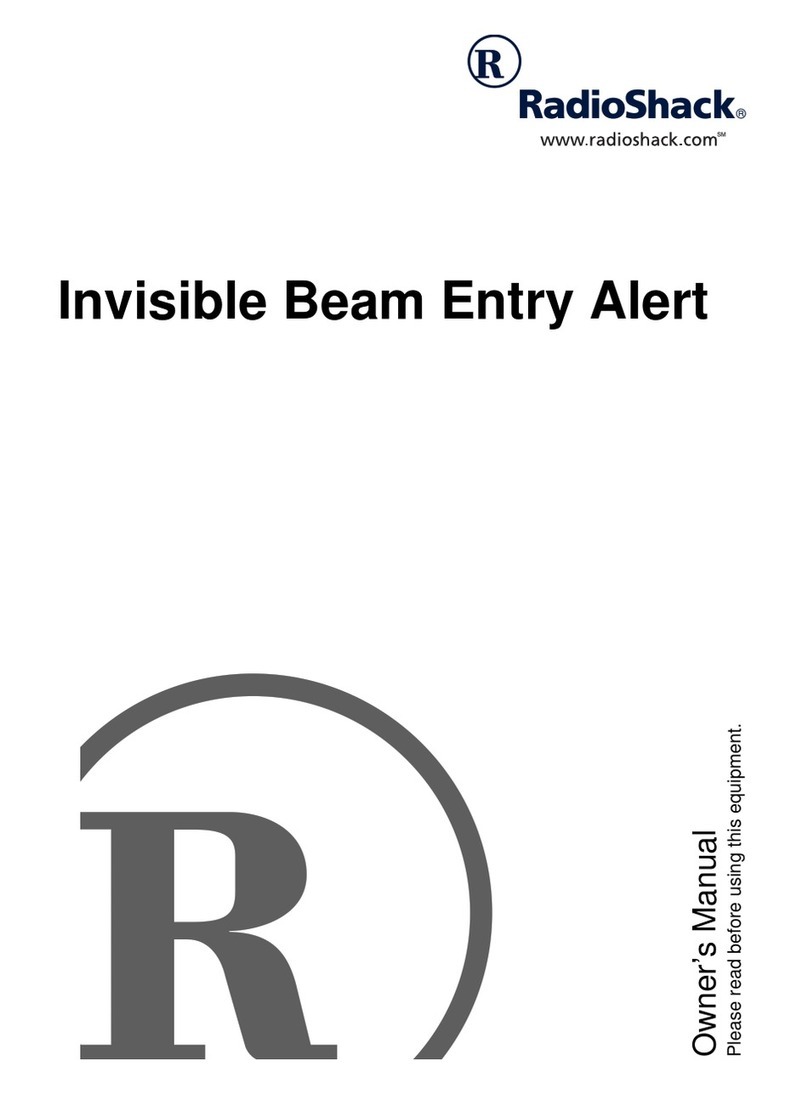
Radio Shack
Radio Shack Invisible Beam Entry Alert owner's manual

Pyle
Pyle PLCMTR104 user manual

Magellan
Magellan Paradox MG-6160 Operation Operation & User’s Guide