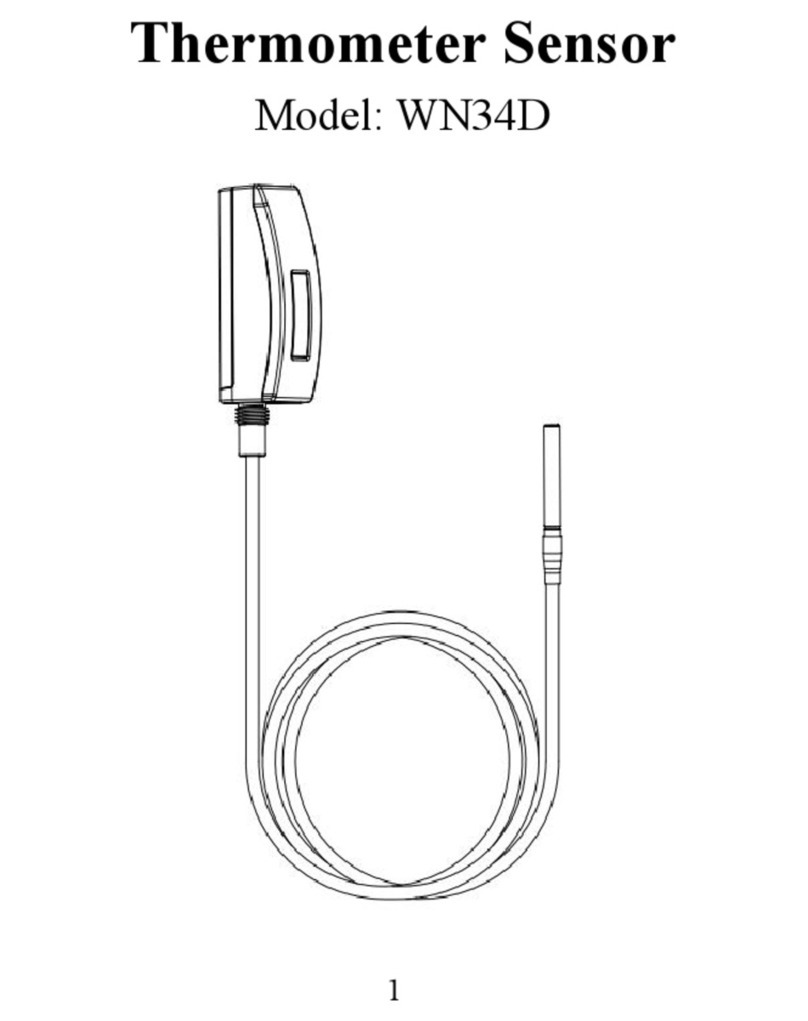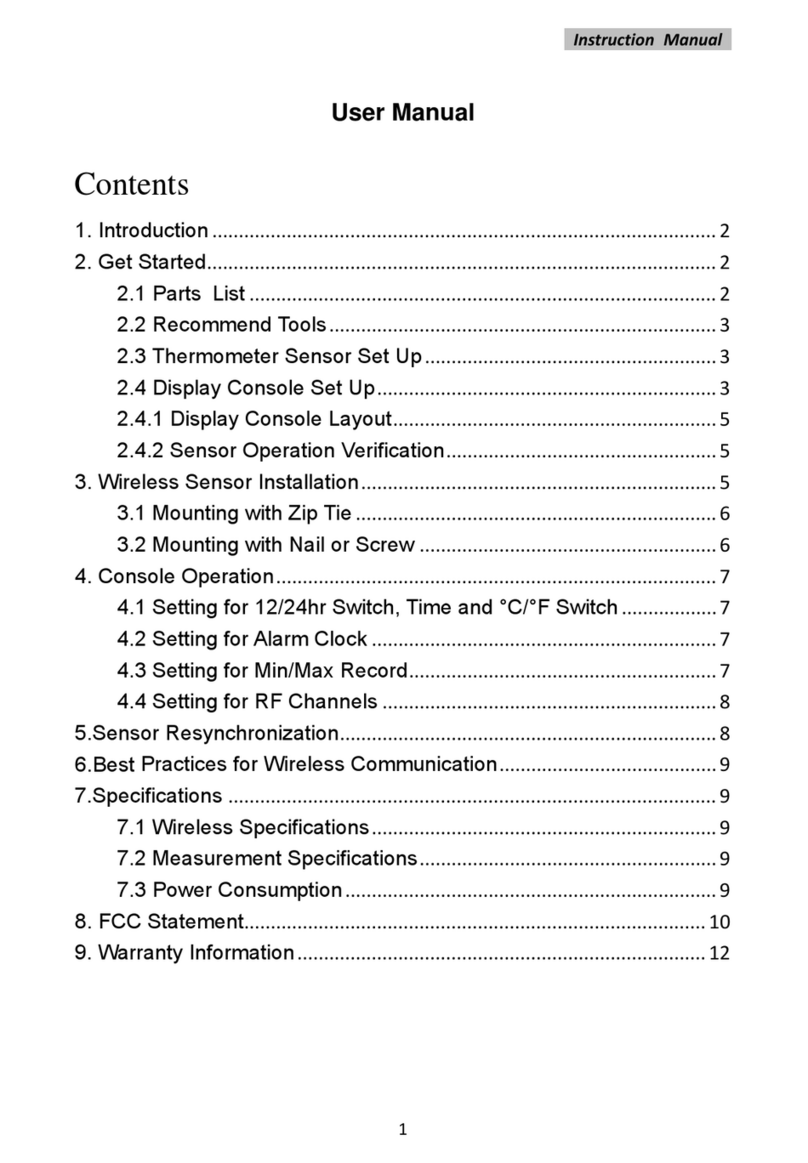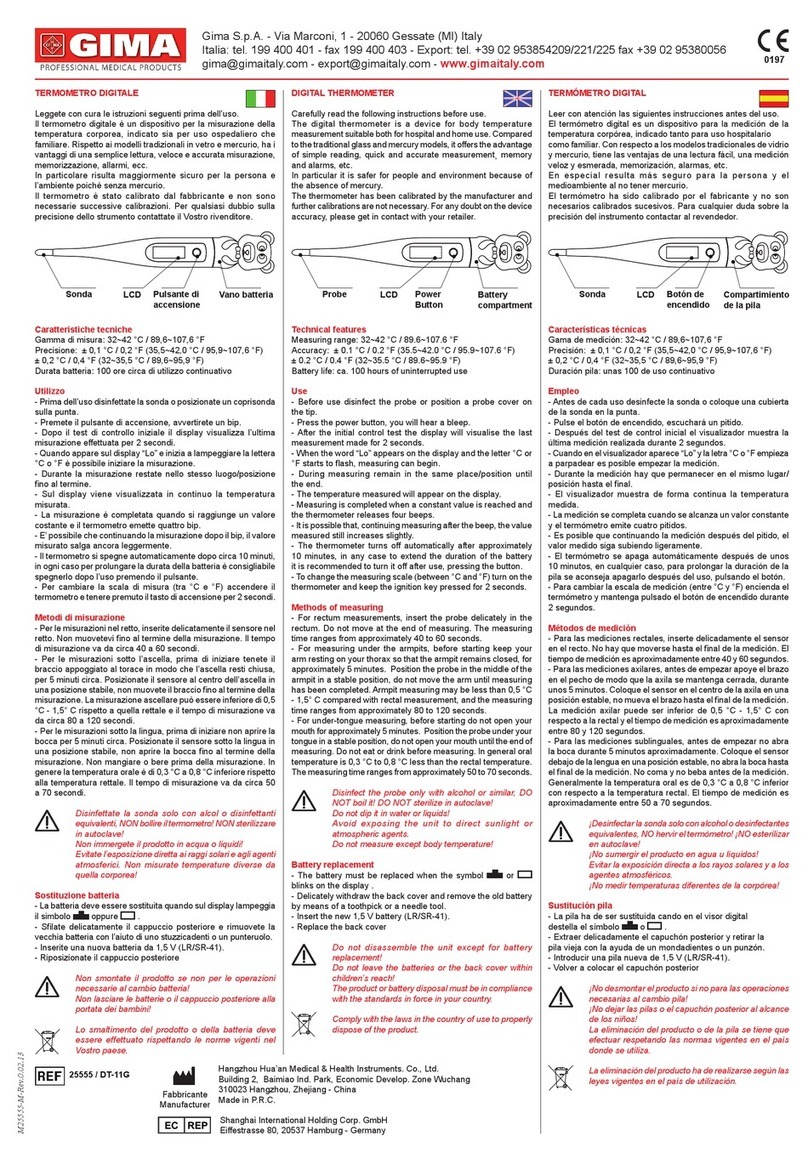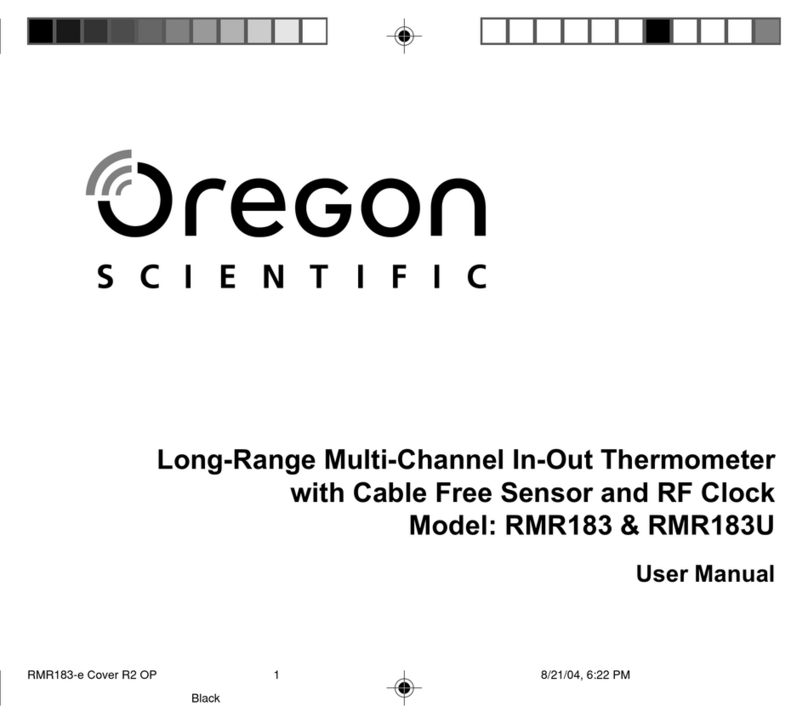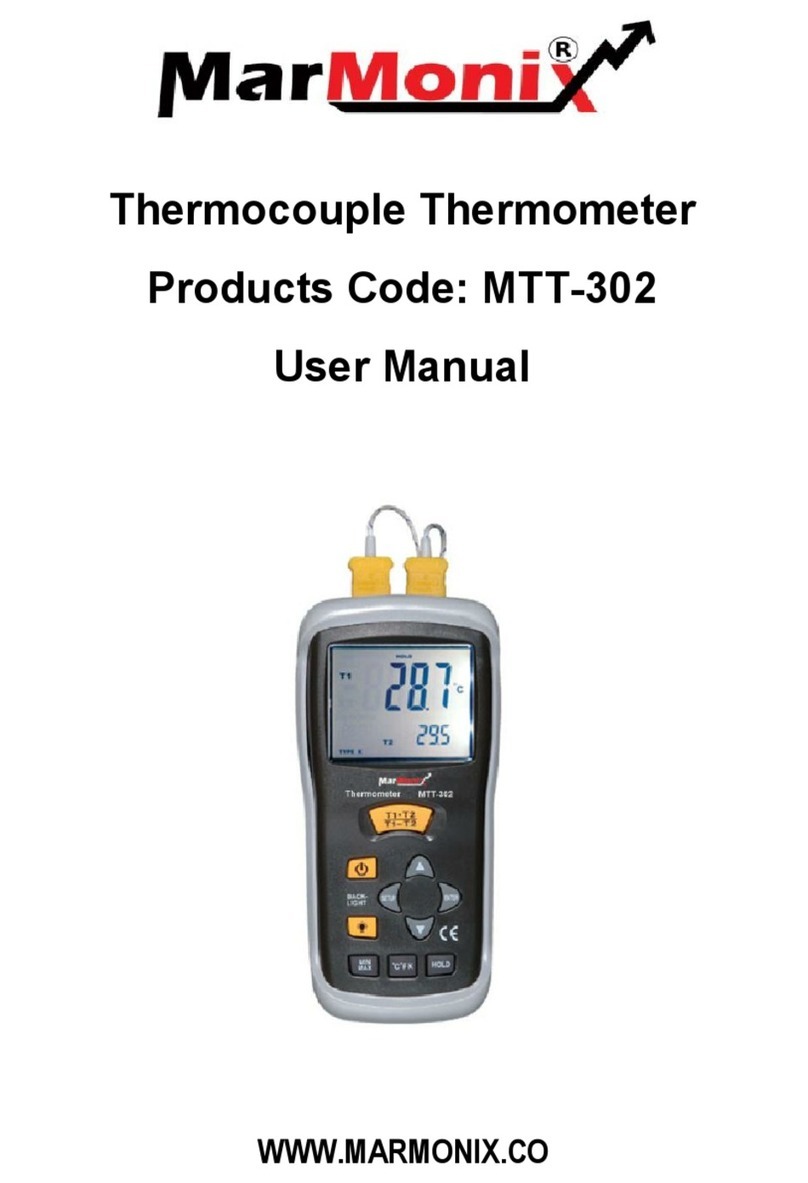ECOWITT WH0281A User manual

Instruction Manual
1
Wireless Indoor Outdoor Thermometer
With 3 Remote Temperature Sensors

Instruction Manual
2
Table of Contents
1. Introduction.....................................................4
2. Get Started...........................................................4
2.1 Parts List..................................................5
2.2 Recommend Tools..................................5
2.3 Thermometer Sensor Set Up................5
2.4 Display Console Set Up........................ 7
2.4.1 Display Console Layout................... 10
2.4.2 Sensor Operation Verification......... 11
3. Wireless Sensor Installation............................ 11
3.1 Mounting with Zip Tie...........................11
3.2 Mounting with Nail or Screw...............12
4. Console Operation............................................13
4.1 Setting for 12/24hr Switch, Time
and °C/°F Switch.........................................14

Instruction Manual
3
4.2 Setting for Alarm Clock........................15
4.3 Setting for Min/Max Record................15
4.4 Setting for RF Channels......................17
5.Sensor Resynchronization............................... 18
6.Best Practices for Wireless Communication..18
7.Specifications......................................................19
7.1 Wireless Specifications....................... 19
7.2 Measurement Specifications.............. 20
7.3 Power Consumption............................ 20
8. Warranty Information........................................21

Instruction Manual
4
1. Introduction
Thanks for your purchasing of the Wireless
Indoor Outdoor Thermometer with 3 Remote
Temperature Sensors. To ensure the best
product performance, please read this manual
and retain it for future reference.
2. Get Started
Note: Power up sequence must be performed in
the order shown in this section (insert batteries in
the Remote Sensor first, Display Console
second).
Attention:
Do not mix old and new batteries
Do not mix Alkaline, Standard, Lithium or
Rechargeable batteries
Ensure batteries are installed correctly with

Instruction Manual
5
regard to polarity +/-
2.1 Parts List
One Display Console (Receiver)
Three remote sensors (Transmitter)
One User Manual
2.2 Recommend Tools
Hammer for hanging remote thermometer
transmitter.
2.3 Thermometer Sensor Set Up
1. Remove the battery door on the back of one
sensor by sliding the compartment door
down, as shown in Figure 1.

Instruction Manual
6
2. Set RF sensor channel.
Figure 1
1
Wireless transmitter LED
2
1, 2, 3 RF Channels
3
AA Battery Compartment
4
Battery Compartment Cover
Note: This device supports up to 3 sensors,
to set each channel number, change Dip
Switches 1, 2, 3 as referenced in Figure 1.

Instruction Manual
7
3. Insert one AA battery.
4. After inserting the battery, the remote sensor
LED indicator will light for 4 seconds, and
then flash once per 60 seconds thereafter.
Each time it flashes, the sensor is
transmitting data.
5. Close the battery door.
6. Repeat for the additional remote sensor,
verifying each remote is on a different
channel.
2.4 Display Console Set Up
1. Move the remote thermometer(s) about 2
to 3m away from the display console (if the
sensor is too close, it may not be received
by the display console).
2. Remove the battery door on the back of
the display, as shown in Figure 2. Insert
one AA (alkaline, lithium or rechargeable)

Instruction Manual
8
battery in the back of the display console.
Figure 2
1. Integrated Hang Hole
2. Stand Mount
3. CH/+ Button
4. Mode Button
5. Battery Compartment
6. Battery Compartment Cover

Instruction Manual
9
All of the LCD segments will light up for a few
seconds to verify all segments are operating
properly.
3. Replace the battery door, and fold out the
desk stand and place the console in the
upright position.
The console will instantly display indoor
temperature. The remote temperature will
update on the display within a few minutes.
While in the search mode, the reception
search icon flash.
If the remote does not update, please contact our
Customer Service for support.

Instruction Manual
10
2.4.1 Display Console Layout
Figure 3
1. Alarm Clock Icon
2. Current Indoor Temperature
3. RF Channels
4. Time
5. Outdoor Reception Icon
6. Current Outdoor Temperature

Instruction Manual
11
2.4.2 Sensor Operation Verification
Verify the indoor and outdoor temperature match
closely with the console and sensor array in the
same location (about 2 to 3m apart). The sensors
should be within 2°F (the accuracy is ± 1°F).
Allow about 30 minutes for both sensors to
stabilize.
3. Wireless Sensor Installation
It is recommended you mount the remote sensor
in a shaded area. Direct sunlight and radiant
heat sources will result in inaccurate temperature
readings. Although the sensor is water resistant,
it is best to mount in a well-protected area, such
as under an eve.
3.1 Mounting with Zip Tie
Mounting the sensor with a zip tie will result in

Instruction Manual
12
better accuracy when mounting outside, since it
is not touching another object. Other objects will
store and radiate heat (or cold).
Figure 4
3.2 Mounting with Nail or Screw
To mount the sensor with a nail or screw, the cap
must be less than or equal to 5.0 mm in
diameter.

Instruction Manual
13
Figure 5
4. Console Operation
Note: The console has two buttons for easy
operation: 【CH/+ 】button (on the left), and
【MODE】button (on the right).
If no operation for 30s, display will return to
normal mode.

Instruction Manual
14
4.1 Setting for 12/24hr Switch, Time
and °C/°F Switch
Long press【MODE】button 2s, step into setting
mode.
a. Short press【CH/+】switch 24/12hr display
b. Short press【MODE】,step into Hour setting,
Short press【CH/+】to adjust the number from
1-12 or 0-23.
c. Short press【MODE】,step into Minute setting,
Short press【CH/+】to adjust the number from
0-59.
d. Short press【MODE】, step into temperature
unit setting, short press 【CH/+】to select°C/°F
display.
e. Short press 【MODE 】, to complete setting
mode and back to normal mode.

Instruction Manual
15
4.2 Setting for Alarm Clock
Short press 【MODE 】button, step into alarm
clock display setting mode, short press 【CH/+】
to enable ( speaker icon is lit) or disable alarm
function.
a. Long press【MODE】button 3s, step into alarm
Hour setting, Short press【CH/+】to adjust the
number from 1-12 or 0-23.
b. Short press【MODE】, step into alarm Minute
setting, Short press【CH/+】to adjust the number
from 0-59.
Note: When the alarm clock is ringing, you can
stop it by pressing any button.
4.3 Setting for Min/Max Record
4.3.1 Min value mode
a. Short press【MODE】for twice, step into Min

Instruction Manual
16
value display mode.
b. Short press【CH/+】to select other available
outdoor sensor Min value (if no extra outdoor
sensor available, it will display “--.-“ instead).
c. Long press 【CH/+】2s,reset the Min value of
indoor temperature and the current displayed
Min value of outdoor RF channel.
4.3.2 Max value mode
a. Short press【MODE】for three times step into
Max value display mode.
b. Short press【CH/+】to select other available
outdoor sensor channel Max value(if no extra
outdoor sensor available, it will display
“--.-“ instead).
Long press 【CH/+】for 2s,reset the Max value
of indoor temperature and the current displayed
Max value of outdoor RF channel.
c. Long press【CH/+】2s,reset the Max value of

Instruction Manual
17
indoor temperature and the current displayed
Max value of outdoor RF channel.
4.4 Setting for RF Channels
During normal display mode, press 【CH/+】to
select outdoor sensor display in the following
sequence:
CH1 – CH2 – CH3 –
Note: When the icon appears, it means the
station enters cycle display mode and it will
display temperature readings of the three
channels circularly.
To cancel cycle display mode, short press【CH/+】
button once.

Instruction Manual
18
5.Sensor Resynchronization
when the remote sensor lost reception or extra
sensors to be added, press both the 【CH/+】
and 【MODE】buttons at the same time for five
seconds.
While in the search mode, the reception search
icon flash.
6.Best Practices for Wireless
Communication
Note: To insure proper communication, mount
the remote sensor on a vertical surface, such as
a wall. Do not lay the sensor flat.
Keep the console several feet away from
computer monitors and TVs.

Instruction Manual
19
7.Specifications
7.1 Wireless Specifications
Line of sight wireless transmission (in open
air): 300feet(100meters)
Frequency: 433 MHz
Update Rate: 60 seconds

Instruction Manual
20
7.2 Measurement Specifications
The following table provides specifications for
the measured parameters.
Measurement
Range
Accuracy
Resolution
Indoor
Temperature
14 to 140 °F
/-10 to 60℃
± 1 °F/°C
0.1 °F/°C
Outdoor
Temperature
-40 to 140 °F
/-40 to 60℃
± 1 °F/°C
0.1°F/°C
7.3 Power Consumption
Base station (display console) : 1 x AA
Alkaline or Lithium batteries (not included)
Remote sensor : 1 x AA 1.5V Alkaline or
Lithium batteries (not included) for each
sensor
Table of contents
Other ECOWITT Thermometer manuals