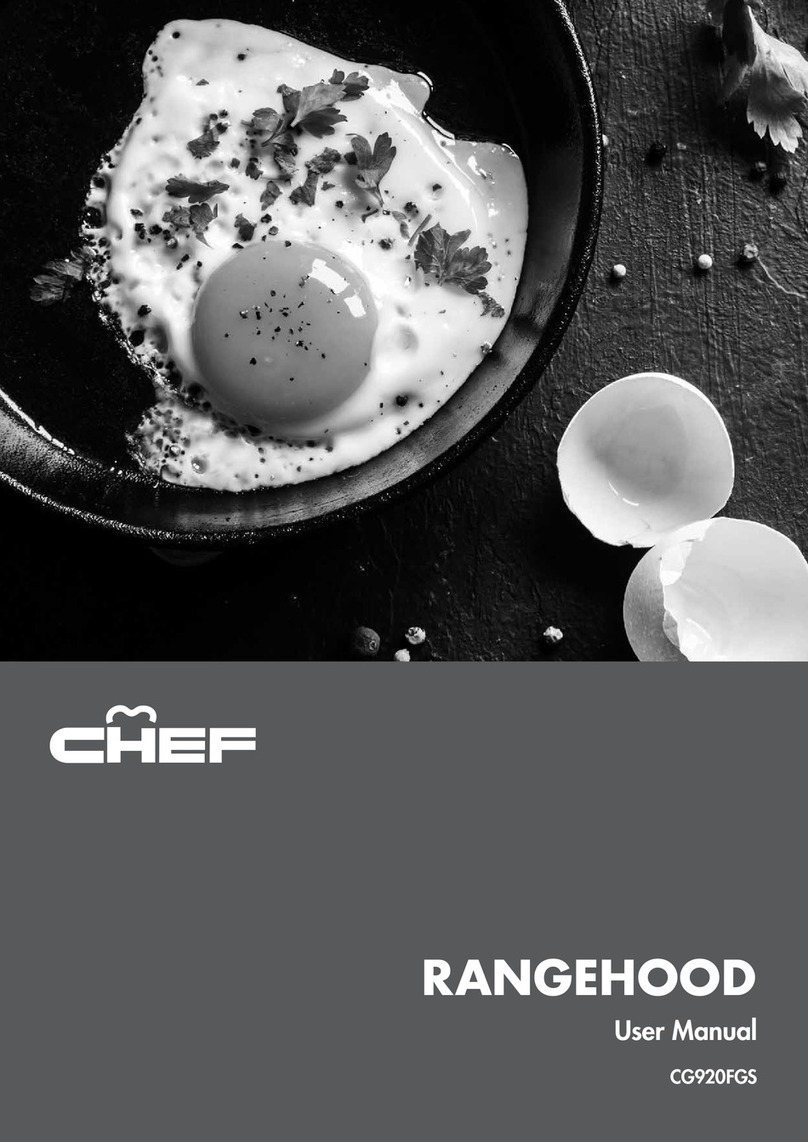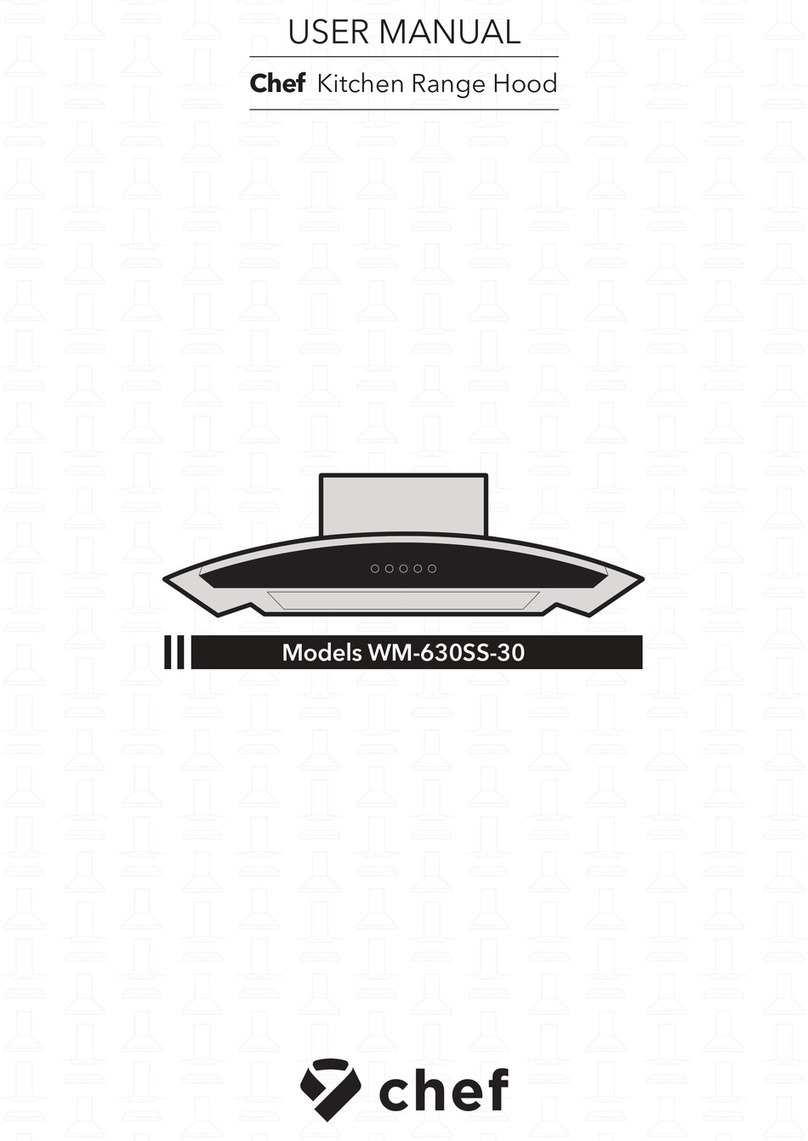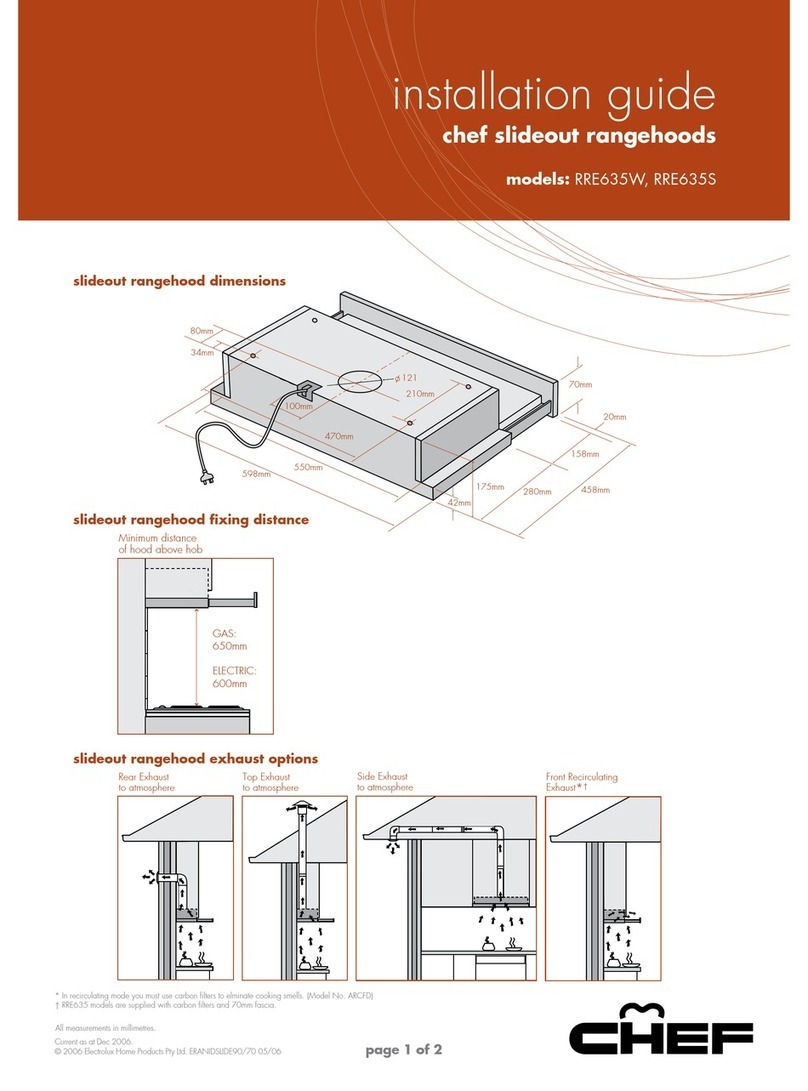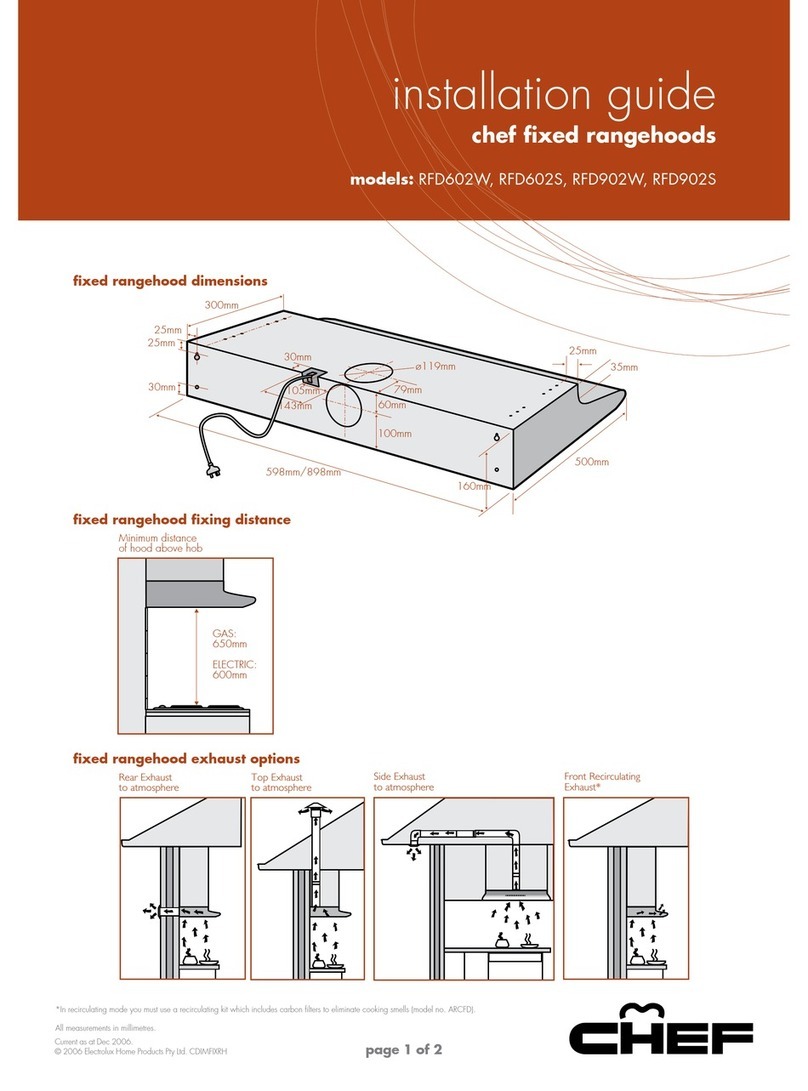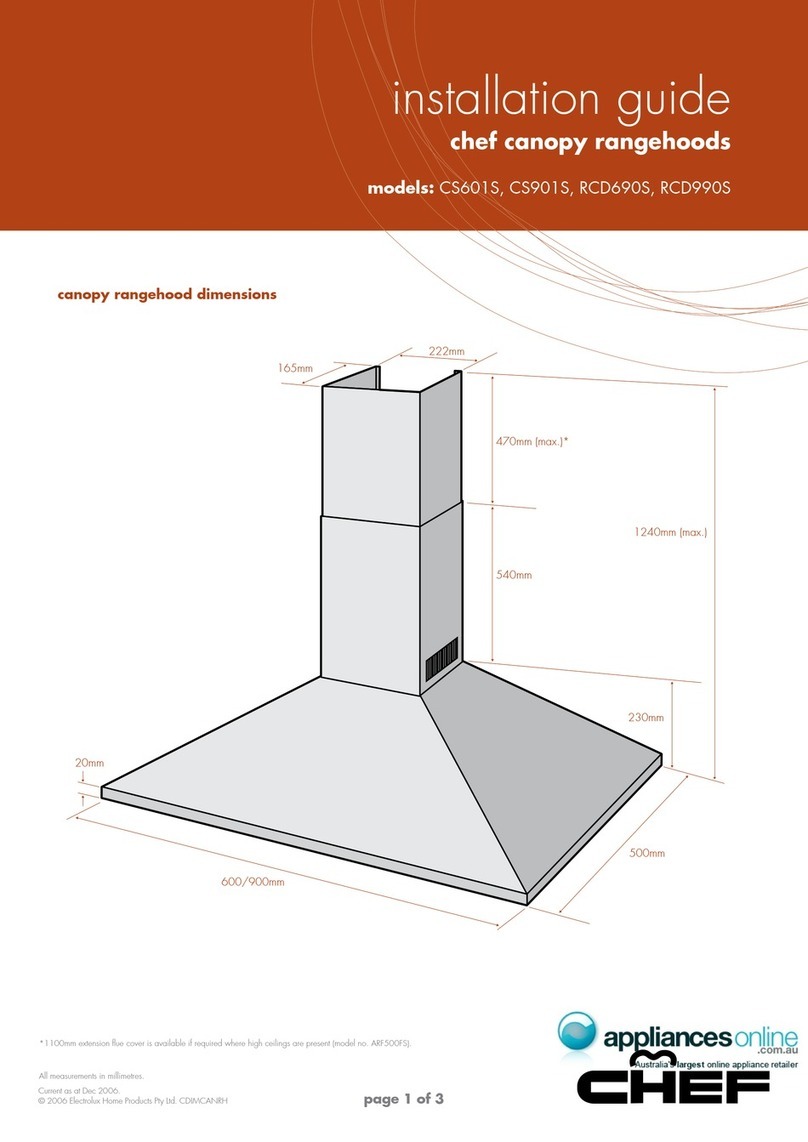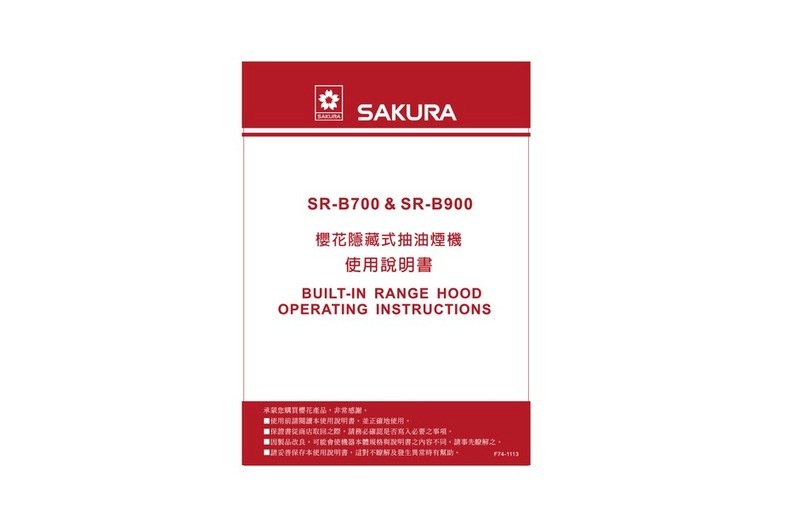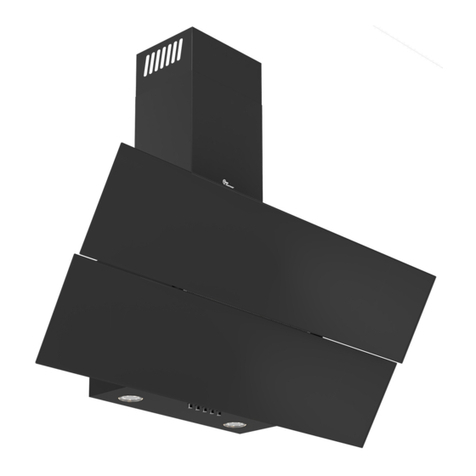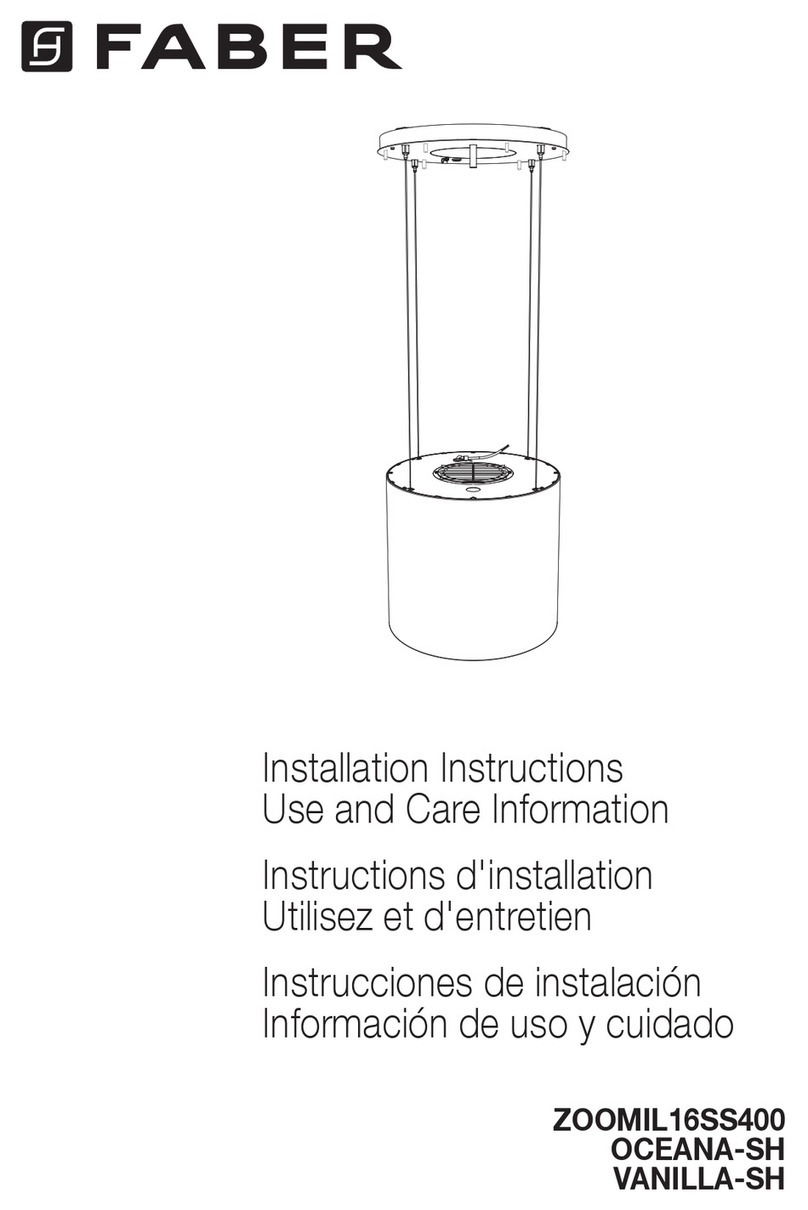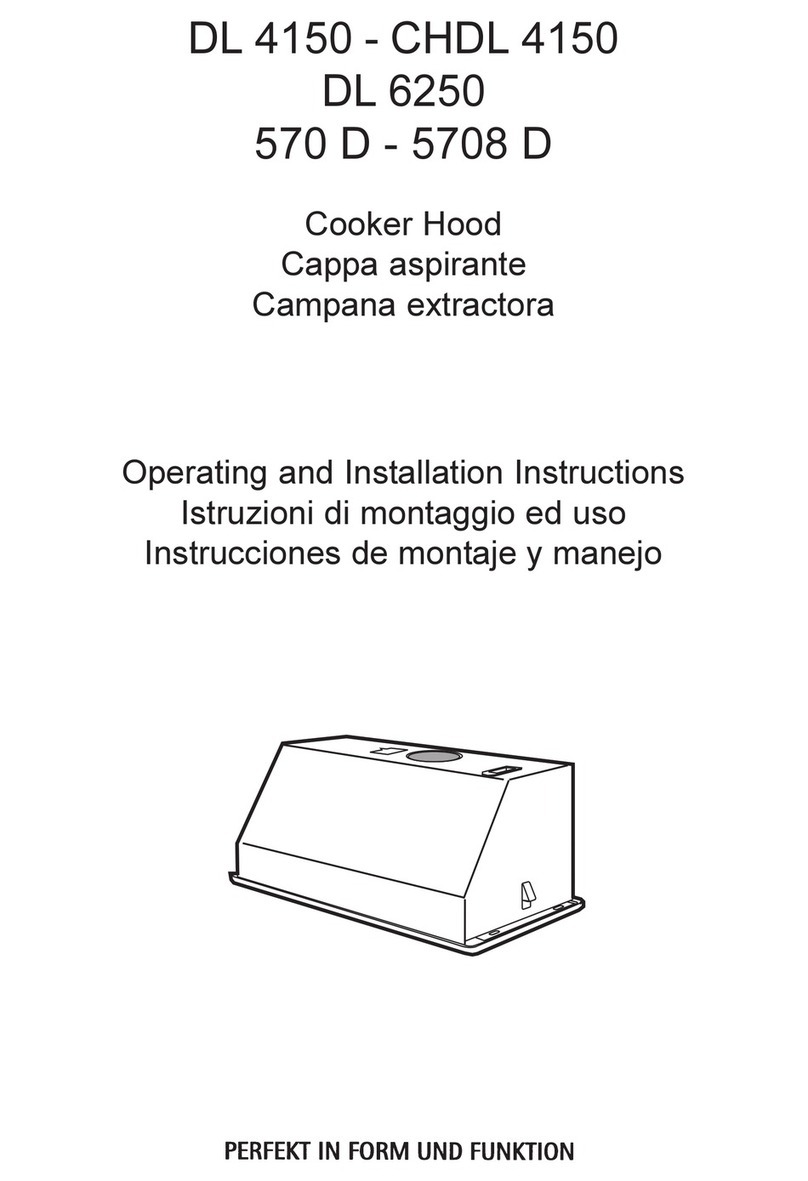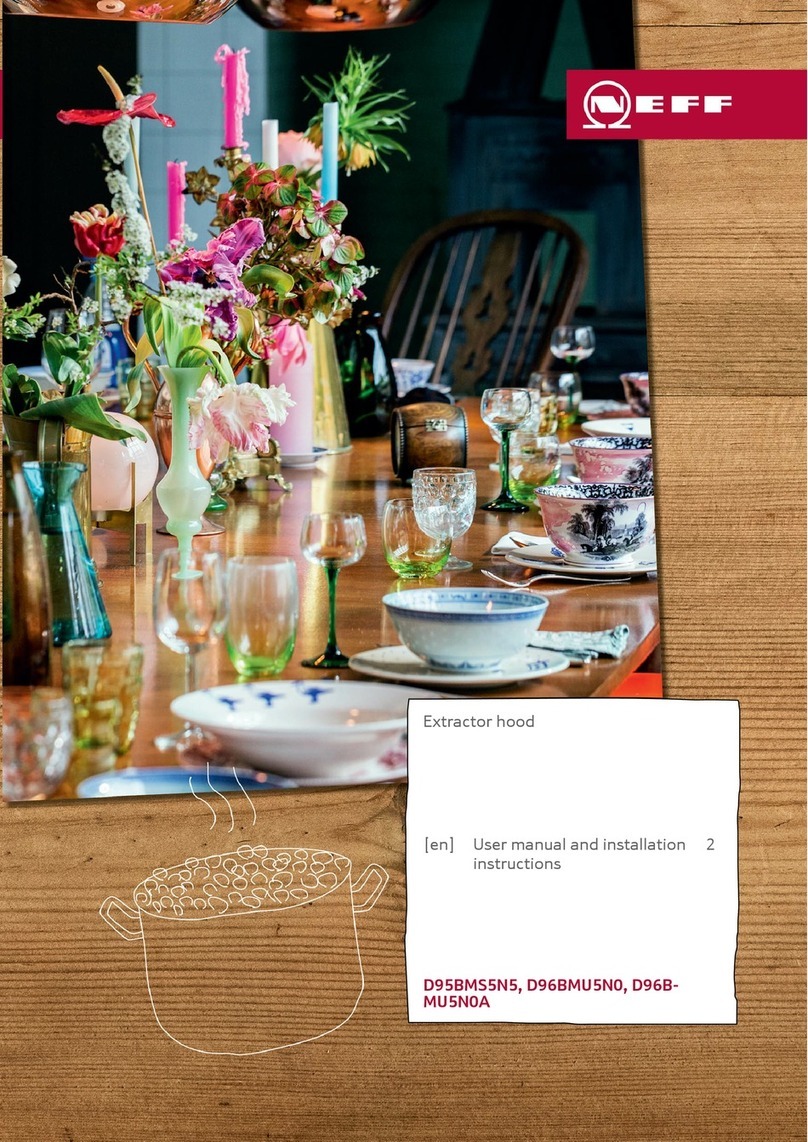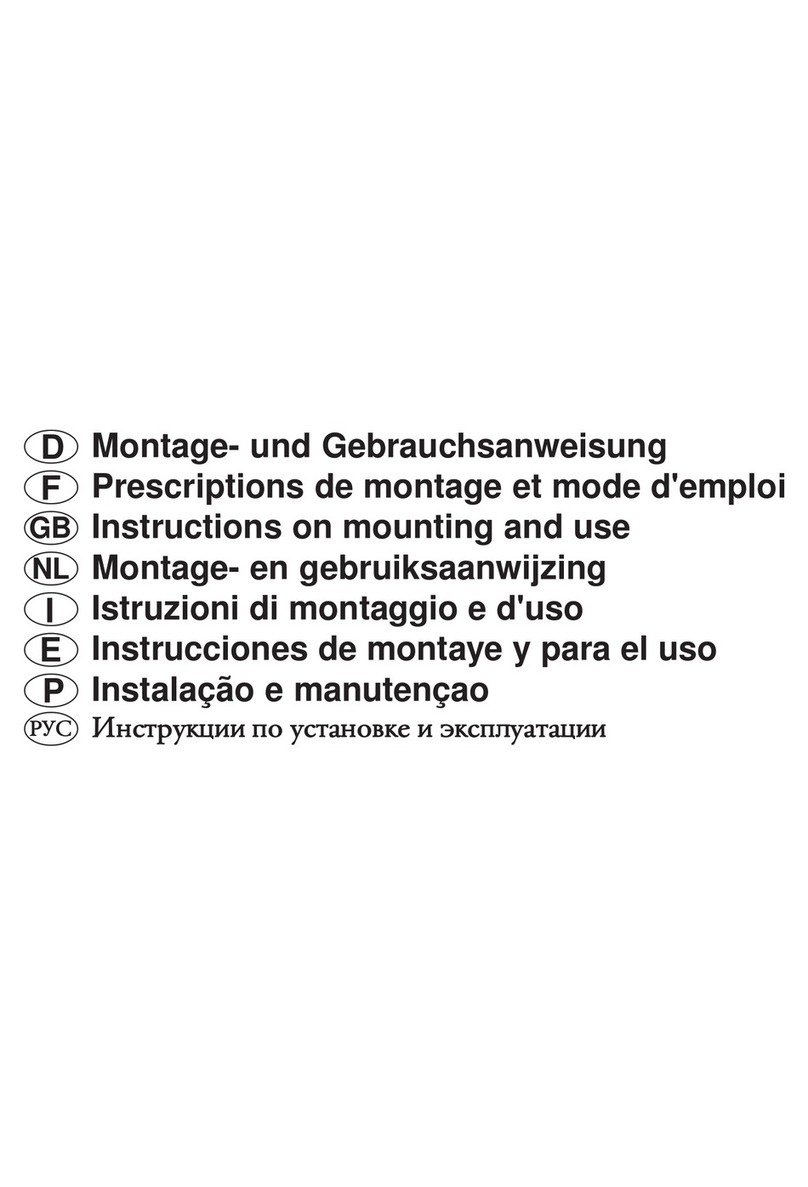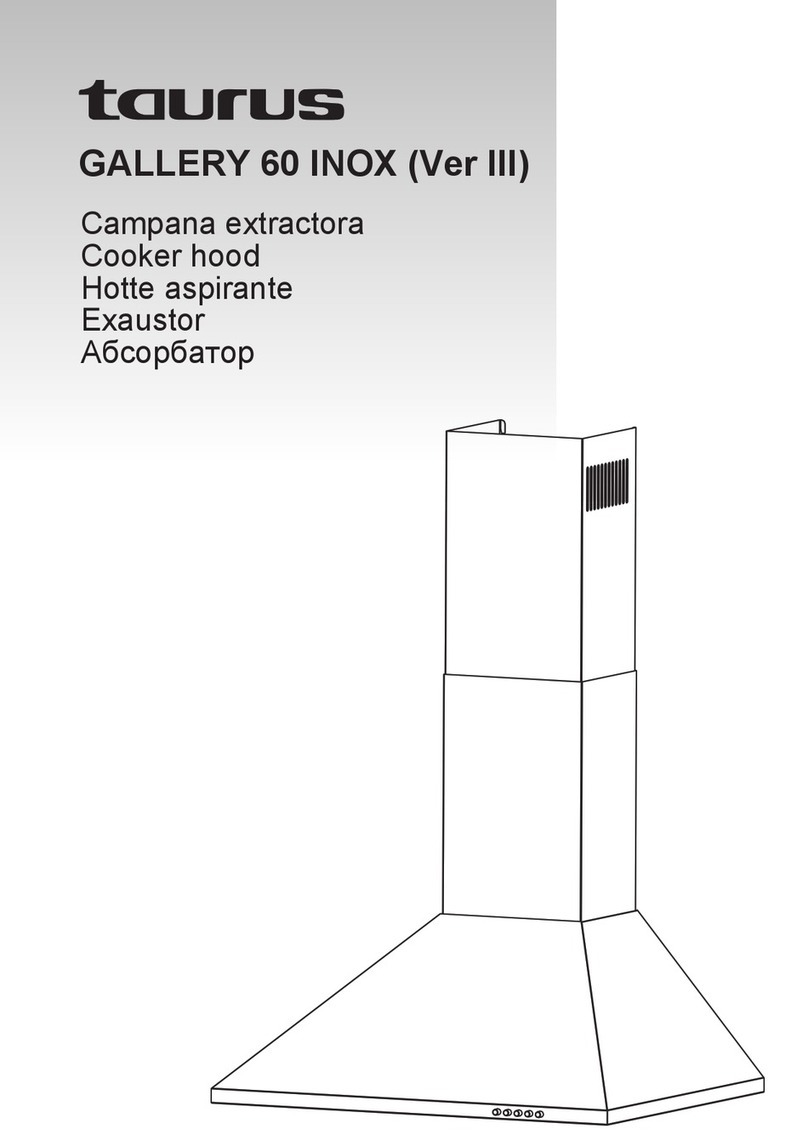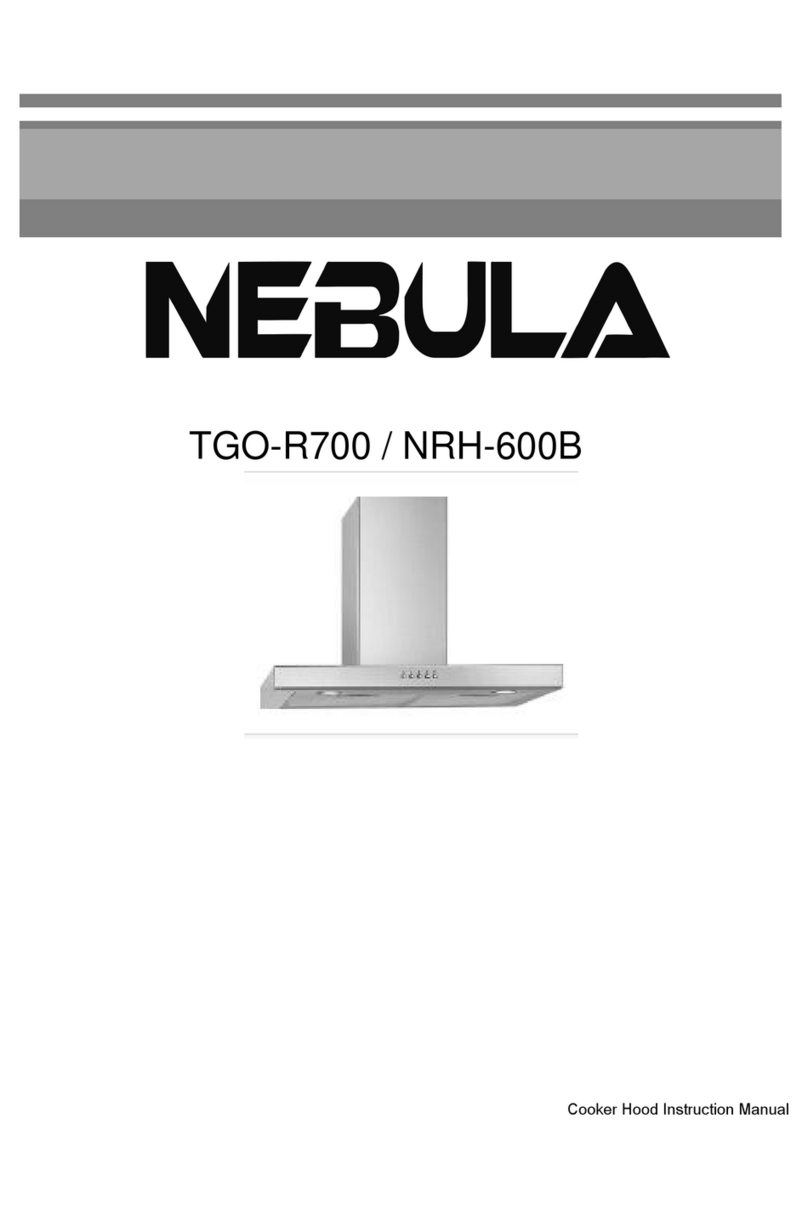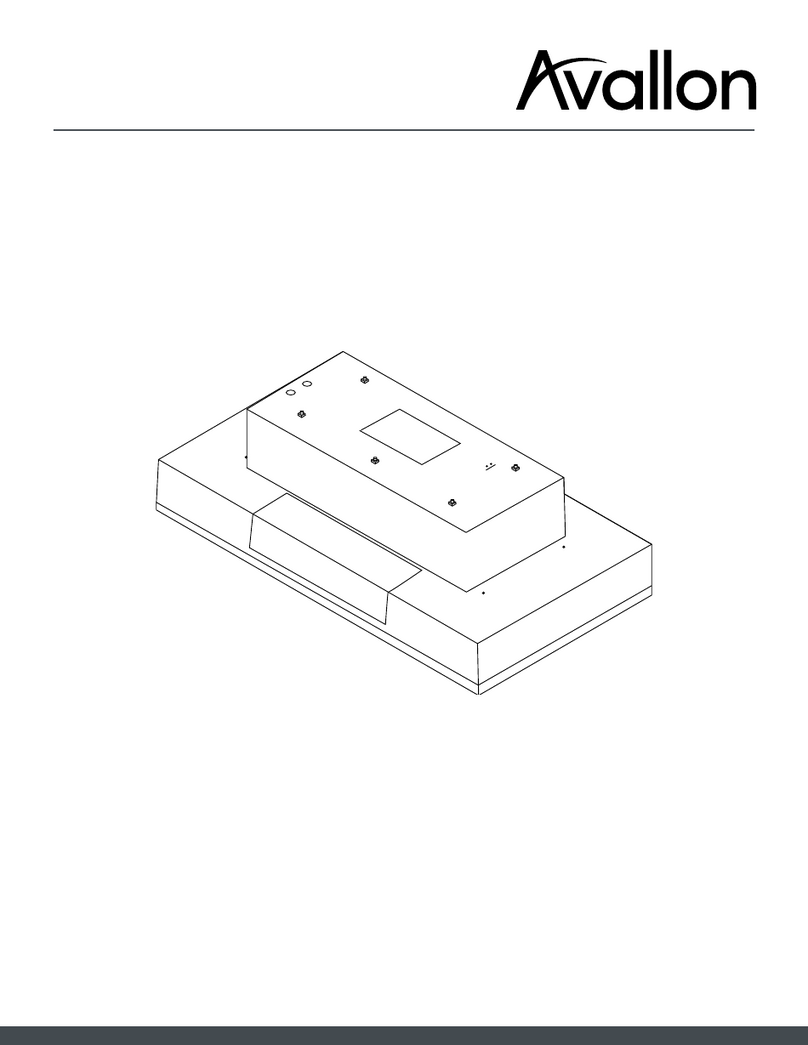Chef UC-PS38SS-30 User manual

USER MANUAL
Chef Kitchen Range Hood
Model UC-PS38SS-30

Table of Contents
Safety Information
Safety Information....................................
Warranty Information...............................
2
3
Specifications............................................ 4
4
Tools Needed...........................................
4
Preparation: What to do before
installation.................................................
1. Read This Manual...................................................
2. Gather Your Tools..................................................
3. Make Sure the Unit Works.....................................
4. Ensure There is Proper Height Clearance...........
5. Check Your Power Supply ....................................
6. Check Ducts and Install Adapter..........................
7. Prepare the Cabinet (Soffit)...................................
8. Find a Helper...........................................................
Before installing your range hood, read the entire instruction
manual. Installers, leave this manual with the homeowner.
How to Use Your Range Hood................
2. Take Off the Panel Filter.........................................
3. Remove Bottom Cover & Attach the Adapter.....
4. Jack Up the Hood...................................................
5. Screw It Into Place...................................................
6. Double-Check Installation & Remove Support...
7. Connect Damper & Check for Airtightness.........
8. Plug the Range Hood In.........................................
9. Reinstall Bottom Cover & Panel Filters.................
10. Keep This Manual..................................................
Basic Maintenance Instructions..............
Maintaining the Grease Filter....................................
Maintaining the Lighting............................................
Cleaning Your Range Hood.......................................
Troubleshooting Tips..............................
Contact Chef Kitch...................................
Using the Front Control Panel....................................
How to Use Steam Auto-Clean...................................
5
12
11
10
8
8
9
10
10
10
How to Install Your Range Hood............ 7
5
5
5
5
5
5
5
5
7
7
7
7
7
8
8
8
8
Use this range hood only in the manner intended by the
manufacturer. If you have the questions, contact Chef Kitch
Before servicing or cleaning, switch power off at service
panel and lock service panel to prevent power from being
switched on accidentally. When the service disconnecting
means cannot be locked, securely fasten a prominent
warning device, such as a tag, to the service panel.
Installation work and electrical wiring must be done by
qualified personnel in accordance with all applicable codes
and standards, including fire-rated construction codes and
standards.
Sufficient air is needed for proper combustion and exhaust-
ing of gases through the flue (chimney) of fuel-burning
equipment to prevent back drafting. Follow the heating
equipment manufacturer's guidelines and safety standards
such as those published by the National Fire Protection
Association (NFPA), and the American Society for Heating,
Refrigeration and Air Conditioning Engineers (ASHRAE),
and the local code authorities.
When cutting or drilling into wall or ceiling, do not damage
electrical wiring and other hidden utilities.
Ducted fans must always be vented to the outdoors.
Do not use this unit with any solid-state speed control
device.
To reduce the risk of fire, use only steel ductwork.
1.
2.
3.
4.
5.
6.
7.
8.
This unit must be grounded.9.
1.
2.
3.
4.
5.
Never leave surface units unattended at high settings.
Boil overs cause smoking and greasy spillovers that
may ignite.
Heat oils slowly on low or medium settings.
Always turn hood ON when cooking at high heat or
when cooking flaming foods.
Clean ventilating fans frequently. Grease should not be
allowed to accumulate on fan or filter.
Use proper pan size. Always use cookware appropriate
for the size of the surface element.
WARNING
SUITABLE FOR USE IN HOUSEHOLD COOKING AREA ONLY.
TO REDUCE THE RISK OF FIRE, ELECTRICAL SHOCK, OR
INJURY, OBSERVE THE FOLLOWING:
TO REDUCE THE RISK OF A RANGE TOP GREASE
FIRE:
UC-PS38 USER MANUAL 2
1.
2.
3.
4.
SMOTHER FLAMES with a close-fitting lid, cookie sheet
or metal tray, then turn off the burner. BE CAREFUL TO
PREVENT BURNS. IF THE FLAMES DO NOT GO OUT
IMMEDIATELY, EVACUATE AND CALL THE FIRE
DEPARTMENT.
NEVER PICK UP A FLAMING PAN as you may be
burned.
DO NOT USE WATER, including wet dishcloths or
towels. This could cause a violent steam explosion.
Use an extinguisher ONLY if:
A. You own a Class ABC extinguisher and you know
how to operate it.
B. The fire is small and contained.
WARNING
TO REDUCE THE RISK OF INJURY TO PERSONS IN THE
EVENT OF A RANGE TOP GREASE FIRE, OBSERVE THE
FOLLOWING*:
Parts Included...........................................
1. Power the Range Hood.......................................... 7

Any defects or damage to light bulbs
Change in color or finish due to chemical usage
Improper installation not in accordance with the instructions
Dents, bumps, and scratches incurred during shipping,
handling, or installation
Damage caused by failure to follow care and cleaning
guidelines, including damage caused by the use of abrasive
cleaners
Alterations made to the unit by the purchaser or installer
Damage caused by accidental impact, fire, flood, freezing,
and normal wear
Bends and warping caused by forced connections,
over-tightened fittings, and inadequate support during
installation
This range hood is warranted to the original purchaser to be
free of defects in material and workmanship for two (2) years
from the date of purchase.
Our obligation shall be limited to the repair or replacement of
a unit (at our discretion) that may prove, by our sole examina-
tion, to be defective under normal use and service during the
warranty period. We may issue credit in the amount of the
invoice value of the defective product (or a percentage of it
according to use) in lieu of repair or replacement. Any failure
of this product that is not traceable to a defect in material or
workmanship is not covered by this warranty. These non-war-
rantable items include, but are not limited to:
A thorough inspection must be made before installation and
any damage must be promptly reported. We will not be liable
for failures or damage that could have been discovered or
avoided by proper inspection and testing prior to installation.
Incidental repairs that would involve a minimum of time and
effort on behalf of the purchaser will not be considered
warranty work and no compensation will be deemed forth
coming.
This warranty is non-transferable and shall be voided if the
unit is removed from its initial installation or if it is not installed
following the instructions.
Under no circumstance shall we be held liable for personal
injury or property damage resulting from improper installa-
tion or use of this product. We will not be held liable for
A thorough inspection must be made before installation
and any damage must be promptly reported. We will not
be liable for failures or damage that could have been
discovered or avoided by proper inspection and testing
prior to installation.
Incidental repairs that would involve a minimum of time
and effort on behalf of the purchaser will not be consid-
ered warranty work and no compensation will be deemed
forth coming.
This warranty is non-transferable and shall be voided if
the unit is removed from its initial installation or if it is not
installed following the instructions.
Under no circumstance shall we be held liable for
personal injury or property damage resulting from
improper installation or use of this product. We will not
be held liable for inconvenience caused by loss of use of
this product, costs incurred for labor or materials, removal
and installation of replacement units, or any other
incidental or consequential damages. Costs relating to
obtaining access for repair or replacement are the
responsibility of the user.
This warranty does not extend to commercial and
institutional installation or use.
Warranty Claim Procedure
Description of the range hood
Proof of sale
Details regarding the defect
Name(s) and address(es) of the owner and installer
If a claimable defect occurs, please contact our customer
service team at 1-800-929-0168 (8 a.m. - 5 p.m., PST,
Before you make your claim call, please ensure that you
have:
Claims must be filled out in writing and returned within six
(6) months of the appearance of a defect. Failure to
comply with this stipulation will make this warranty null
and void. We reserve the right to a thirty-day (30) delay
following the receipt of a claim in which to inspect the
product. We assume no responsibility for labor costs,
removing or replacing a previously installed product,
transportation, or the return of a product.
Warranty Information
1.
2.
3.
For general ventilating use only. Do not use to exhaust
hazardous or explosive materials and vapors.
To avoid damage and noisy and/or unbalanced impellers,
keep drywall/construction dust, etc. off power unit.
Mount your range hood so that the bottom of the hood is
24" to 30" above the cooking surface. The minimum hood
distance above cooktop must not be less than 24"; any
installation less than 24" may cause overheating and cause
damage to the range hood, CHEF KITCH does not warrant
this improper installation.
4.
5.
6.
7.
8.
Two to three installers are recommended because of
the larger size and weight of this hood.
To reduce the risk of fire and to properly exhaust air, be
sure to duct air outside. Do not exhaust air into spaces
within walls and ceiling or into attics, crawl space or
garages.
Because of the high exhausting capacity of this hood,
you should make sure enough air is entering the house
to replace exhausted air by opening a window close to
or in the kitchen.
Use with approved cord-connection kit only.
Please read product specification label on range hood
for further information and requirements.
CAUTION
UC-PS38 USER MANUAL 3
C. The fire department has been called.
D. You can fight the fire with your back to an exit.
*Based on "Kitchen Fire Safety Tips" published by NFPA.

Package Contents
Tools Needed
1
8
7Water Tray
Grease Collector
User Manual
6
5Philips Head Sheet Metal Screws
3
2
1
Round Adapter
Hood
(2) LED Light
4Rubber Gasket
3
2
1Electric Drill & Extended
length head driver bit
Safety Gloves
Pencil
Safety Goggles
Measuring Tape
Aluminum Foil Tape
9
8
7
5
4Philips Screwdriver
6
Keyhole Saw
Level
1 2
3456
9
78
UC-PS38 USER MANUAL 4
Specifications
Volts Hertz Fan CFM Speeds Light Wattage Stainless Steel Grade
29.7” W
22.9” D
8.2”H
Dimentions UC-PS38SS-30
120 60 950 6 4303W (LED)
2
8
6
4
3
5
7

Before installing your range hood, carefully follow these steps:
1. Read This Manual
Read through all the steps. If you fail to read the instructions
carefully, we will not be responsible for damages incurred on
your part. If you’re not confident in your abilities to install the
range hood properly, we recommend hiring a certified
technician to complete the installation.
2. Gather Your Tools
Ensure you have all the necessary tools according to the
previous page.
3. Make Sure the Unit Works
Unpack the unit and check your range hood for damage or
missing parts. Plug it in to an outlet to ensure the fan and
lights work. If anything is damaged or missing, contact the
seller to get the issues solved. Don’t throw away packaging
until you’re sure you are fully satisfied with the product.
4. Ensure There is Proper Height Clearance
Check that you’ll be able to install the PS38 Range Hood at
the correct height. To ensure the best performance, the
bottom of your range hood must be between 24” and 30”
from the top of the cooking surface. For gas ranges, the
required distance is 30”.
Do not exceed the maximum height of 30" while in operation.
This is very important! Installing at the incorrect height could
lead to drastic reduction in the range’s performance or even
cause a fire.
5. Check Your Power Supply and Ducts
Check to ensure your main voltage is in line with the required
voltage outlined on the rating plate inside this hood. Also
check the domestic power supply to guarantee adequate
earthing before installation.
6. Check Ducts and Install Adapter
This range hood must be ducted to the outside using 6-inch
ductwork. Use an existing duct or have one professionally
installed. Don’t connect the range hood to exhaust ducts that
carry any type of combustion fumes like fireplaces, boilers, or
any similar items. For best results, use a minimum number of
transitions and elbows when running the ductwork. To install
the adapter, place the black rubber gasket over the lip at the
duct opening on the main body of the unit. Next, install the
adapter over the lip and insert two screws (BB) to securely
fasten the adapter.
Preparation: What to Do Before Installation
7. Prepare the Cabinet (Soffit)
Measure the size of the outlet adapter relative to the
cabinet. If it is not already done, you’ll need to cut an
opening in the cabinet to ensure the outlet adapter and
power cable can pass through can pass through. If you
must do this, use a pencil and ruler to mark the area, then
cut with a wall/keyhole saw.
If you’re installing the UC-PS38 under a cabinet with a
recessed bottom, we recommend using 4” wood fillers on
each side to stabilize the cabinet for secure mounting.
9. Find a Helper
This range hood is best installed by two or more people
due to its size and weight. Again, it is recommended to
hire a certified technician for installation to reduce the risk
of damage or injury.
UC-PS38 USER MANUAL 5
24”-30”
from cooking surface
Duct(for vertical
discharge)
Cabinet
Roof
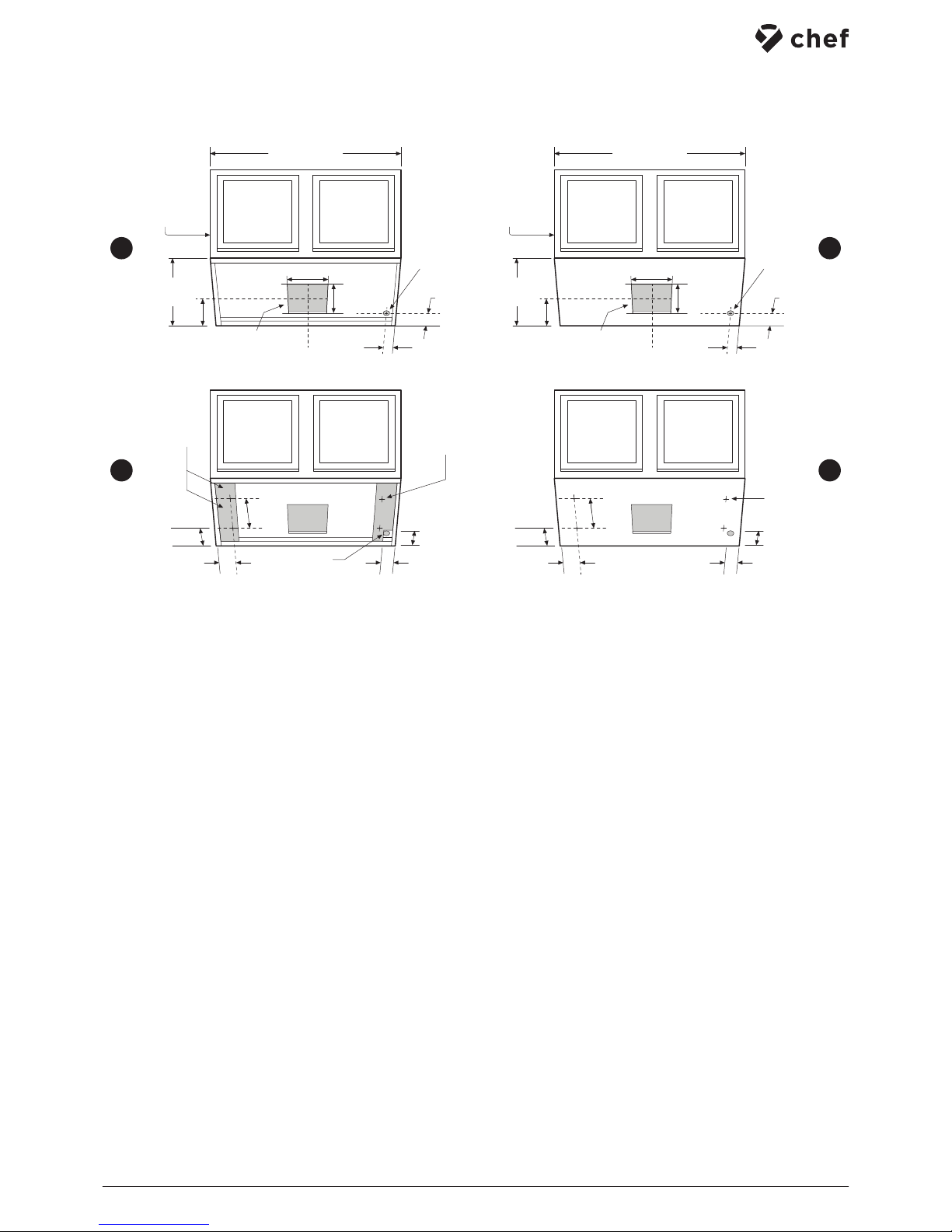
Preparing the Cabinet
UC-PS38 USER MANUAL 6
9”
Cabinet or soffit with flush bottom
30” cabinet (typical)
Cabinet with
flush bottom
12”
(typical)
1-1/4”
2”
1” hole
5”
8”
2-3/8”
2-3/8”
3-1/4”
1-7/8”
Four, (4)
mounting holes
Four, (4)
mounting holes
2
1
Cabinet with recessed bottom
30” cabinet (typical)
Cabinet with
recessed bottom
12”
(typical)
9”x8” hole
CL 1-1/4”
2”
1” hole
5”
9”
8”
1
3-1/2”
wide filler
along front
and sides
8”
2-3/8”
2-3/8”
3-1/4”
1-7/8”
RH filler notched
at back corner to
allow plug clrearance
2
9”x8” hole
CL
8”

When you’ve completed all the preparation steps, you’re
ready to install your range hood.
How to Install Your Range Hood
UC-PS38 USER MANUAL 7
1. Power the Range Hood
Power the range hood and test all functions before proceed-
ing with the installation. Plug the power cord into an outlet
and ensure that the light, fan, and clock work properly. Refer
to page 9,“How to Use Your Range Hood,” for instruction.
IMPORTANT: If the range hood is not working properly,
please contact us immediately (1-800-929-0168 /
5. Screw It Into Place
From the bottom of the hood, carefully insert the mount-
ing screws (AA) with washers into each of the pre-drilled
mounting holes in the range hood. Start with the front left,
then front right.
After the screws are in place for the front mounting holes,
work on the rear left, then rear right. If you feel that you
need to install the range hood more securely, you can use
the additional two mounting screw holes in the front/cen-
ter.
IMPORTANT: Ensure the hood is perfectly leveled from
back to front for the water cleaning process to function
properly.
Tip: To easily reach the rear mounting holes, use an
extension tool for the power drill.
4. Jack Up the Hood
For this step, you will need one or two helpers.
If you aren’t removing the range, place the plywood (30” x
24”) over the range / cooktop to avoid possible damage. Put
the cabinet jacks on the plywood and place the second piece
of plywood over the two cabinet jacks. Using the cabinet
jacks, lift the hood into its position under the cabinet. One
person should operate the jack while another person steadies
the range hood and situates it into the proper position. For
cabinet jack operation, please refer to its manual.
Ensure that the adapter and power cord enter the cabinet
openings and that the power cord is not pinched between the
hood and the cabinet.
If you don’t use a cabinet jack, you will need three people.
Have two helpers holding the range hood in place while the
third person inserts the screws to mount the range hood.
2. Take Off the Panel Filter
Disengage the panel filter from the UC-PS38 range hood by
putting slight pressure in pulling it down, then slowly lift the
panel upward and remove gently from the bracket at the
back.
3. Remove Bottom Cover & Attach the Adapter
Remove the bottom cover by carefully unscrewing the three
screws as shown. Place the rubber gasket in the opening.
Then, attach a round 6” outlet adapter and securely fasten the
adapter with two screws.
Screws
AA

6. Double-Check Installation and Remove Support
Be sure that the hood is securely attached before removing
the cabinet jacks and plywood.
7. Connect Damper & Check for Airtightness
Turn on the hood to make sure that the damper opens and
closes freely. This will ensure better and quieter performance.
Loosen the screw on the side of the adapter, then insert the
duct into the adapter and tighten the screw to lock in its
position. Make sure the duct is firmly attached to the adapter
and wrap the joint with aluminum foil tape to make it air tight.
IMPORTANT: Be careful when connecting the vent pipe to
the adapter. Excessive force might dislodge the damper and
fell into the house, which may damage the motor.
9. Reinstall Bottom Cover, Panel Filter and Grease
Collector
Using the 3 screws you removed earlier, reinstall the
bottom cover. Then, reinstall the panel filter by aligning
the holes to the bracket in the rear of the hood. After the
panel filter is secured by the brackets, lift it up to put it
back in place.
10. Keep This Manual
Put this manual in a safe place and keep for further
reference.
8. Plug the Range Hood In
Plug the power cable into an outlet.
UC-PS38 USER MANUAL 8
The UC-PS38 range hood is very simple to use and is operated
entirely using the front control panel.
Using the Front Control Panel
Use the front control panel to adjust your range hood’s
settings and to turn it on/off.
1- ON/OFF
2- LIGHT
3- DOWN
4- UP
5- STEAM AUTO CLEAN
How to Use Your Range Hood
12345
How to Turn Light On/Off
This range hood has a single light setting. Press the lightbulb
button (2) to turn the light on or off.
CAUTION: For halogen lamps never touch bulbs during
operation; they can get very hot.
How to Set the Fan Speed
Press the on/off button (1) to turn the range hood on. To
increase/decrease fan speed, use the up/down arrows (3 & 4)
to find your desired fan speed.
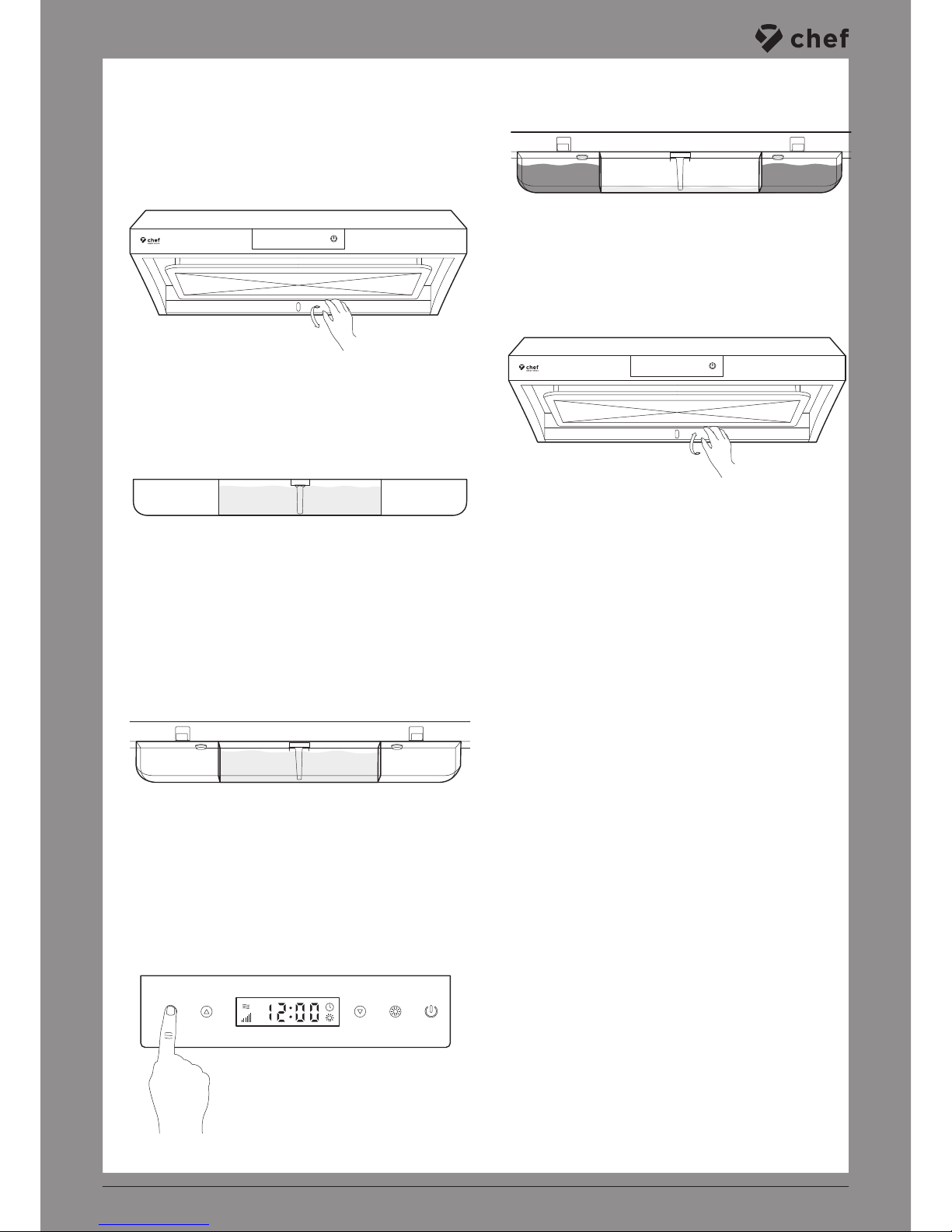
How to Use Steam Auto-Clean
The auto-clean feature makes it easy to clean the fan wheel
and internal housing of the UC-PS38 range hood. Use it every
2 weeks or as frequently as possible.
UC-PS38 USER MANUAL 9
1.
2.
3.
4.
Gently remove the metal grease tray from the rear of the
hood.
Use the clear plastic tray that came with the range hood. Fill
the middle section with clean water up to the water level
mark.
.
Gently attach the plastic tray to the range hood. Be careful
to avoid spilling the water. Important: Make sure the plastic
tray has a tight seal with the range hood after inserting.
Mis-alignment or improper insert may lead to water not
being properly drawn into the hood and the auto-clean
function will not work properly.
Touch and hold the Steam Auto-Clean button (5) to start the
3-minute cleaning process.
Note: This process may be noisy. High-pressure water is
spraying onto the fan wheels while they are spinning. Since
the steam is ventilated out, you may not notice any steam.
5.
6.
7.
Towards the end of the process, dirty water will
dispose into the plastic tray.garages.
When the cleaning process is complete, remove the
plastic tray and dispose of the water. Reattach the metal
grease tray to the range hood.
Reattach the metal grease tray to the range hood.

Maintaining the Grease Filter
Clean the grease filters frequently—we suggest cleaning every
2 weeks.
DO DONT
Your range hood requires some easy routine maintenance to
keep it running efficiently.
Basic Maintenance Instructions
1.
2.
3.
4.
Remove the filter from the hood by gently pulling it down,
then lift the panel upward and remove gently from the
bracket at the back.
Clean the baffle filters with warm water and detergent, or
place them in the dishwasher. Be careful with the filters to
avoid damage.
Let the baffle filters dry completely.
Reinstall the baffle filters.
Maintaining the Lighting
This range hood uses two lamps of 3W.
1.
2.
3.
Turn off power. For halogen lights, let light bulbs cool
completely before removing, if needed (about 5
minutes).
Wearing protective gloves, rotate the light bulb
counterclockwise to disengage the bulb.
Place new lightbulb into the socket and rotate
clockwise until fixed.
Cleaning Your Range Hood
This range hood will look great and function correctly for a long time with proper care. Here are a few do's and dont's when
caring for your range hood.
WARNING: Failure to maintain basic standards of care and cleaning will increase the risk of fire.
Clean the range hood with warm, soapy cloth or a
stainless-steel polish.
Clean the hood in line with the grain of the stainless steel.
Don’t use cleaners or cloths that are corrosive or abrasive.
Don’t use detergents with ingredients like chloride, iodide,
or fluoride.
Don’t leave dirt or soap residue on the hood. This can
damage the surface. Wash the hood’s surface and rinse
immediately with clean water.
After cleaning with soap, rinse with clean water and wipe with
a clean, dry cloth.
Don’t let particles, especially construction particles (from
sanding, etc.) enter the hood. Cover the hood during room
renovations.
Check the ducts and vents regularly to make sure they are not
clogged.
Don’t use flammable agents near the stove, as these can
cause explosions.
UC-PS38 USER MANUAL 10
O
P
E
N
/
O
U
V
R
I
R
L
O
C
K
/
F
E
R
M
E
R

Troubleshooting Tips
WARNING: Failure to maintain basic standards of care and cleaning will increase the risk of fire.
Problem Solution
My range hood won’t work. 1. Make sure the power supply and wiring are connected
securely.
2. Double-check to see that the power breaker is on and
the power supply is live.
3. Check to see that the control panel cables are connect-
ed correctly to the switchboards.
My range hood vibrates while the fan is operating. 1. Check to ensure the hood is firmly secured to the
cabinet/wall. Tighten or add screws if necessary.
2. Confirm that the motor is firmly in place and secured
safely. If it is not, tighten it.
3. If those steps haven’t resolved the issue, your fan may
be damaged. If it is damaged, you may need to replace it.
The fan is operating weakly. 1. Double-check to ensure the duct size is correct.
2. Clean ducts or filters if they’re dirty. Also, check to make
sure the mesh enclosure on the hood is receiving proper
air ventilation.
3. If possible, check to see that the damper is functioning
properly regarding the opening.
The light is not working. 1. Check to see if lightbulb is loose and needs to be
tightened.
2. If tightening doesn’t fix the problem, replace bulb with a
new one and see if that solves the issue.
3. If replacement and/or tightening does not solve, you
may need to replace the lighting service system on the
hood.
The touch panel is not responding. 1. Perform a power cycle reset by unplug the power cord,
wait 10 seconds, and plug the power cord back.
2. If Step 1 doesn’t resolve the issue, please contact us
immediately for a control panel replacement.
Still experiencing problems after following these steps? Contact a technician to assist. Contact us at 1-800-929-0168 or
The vent hood is not working efficiently. 1. The minimum distance between the cooking area and
the appliance should be 24" or 30" maximum. Check to
see if this is correct.
2. Make sure that the duct is not susceptible to easy wind
opening.
3. Make sure the fan speed is at the appropriate rate. The
heavier the cooking, the greater the speed of the hood
should be set.
4. Closing the windows and doors in the room will allow
the vent to work much better.
5. As noted during the installation process, all ductwork
must be done correctly. You may need to reduce the
length of ductwork or reduce elbows.
6. Make sure all joinery in ductwork is sealed and secured
properly.
The fan is not working properly even though the lights are
working.
1. Double-check that the fan is not jammed /that it isn’t
scraping any of the surfaces of the hood.
2. If this doesn’t work, you may need to replace the motor
as it may be defective.
UC-PS38 USER MANUAL 11

Extended Warranties
If you are interested in an extended warranty, sign up on our website at www.chefkitch.com
Parts and Accessories
If you need replacement parts or accessories, visit www.chefkitch.com
Contact Us
We’d be happy to answer your questions or resolve any issues you may have.
Phone: 1-800-929-0168
Find Us and Connect with Us
Contact Chef Kitch
UC-PS38 USER MANUAL 12
Table of contents
Other Chef Ventilation Hood manuals