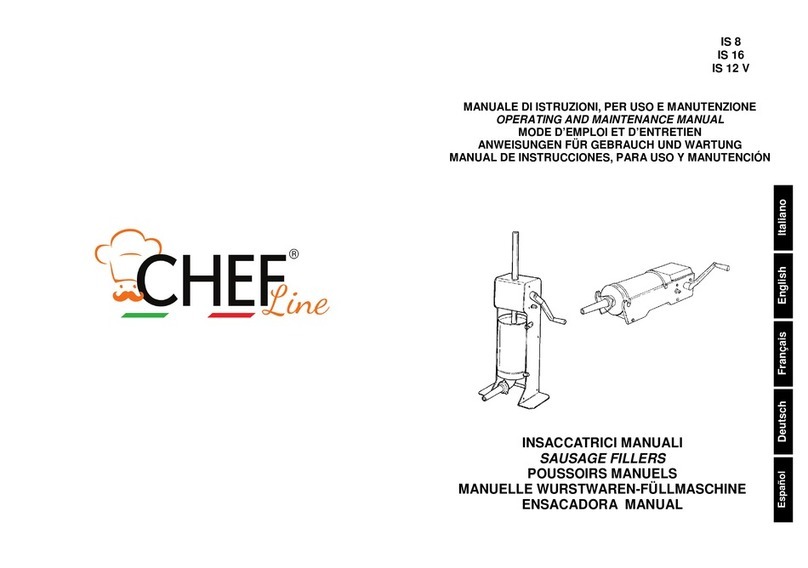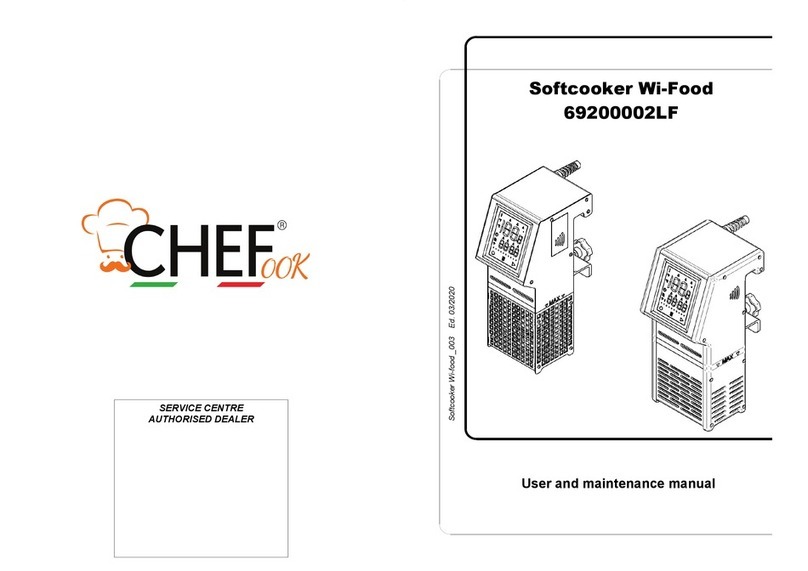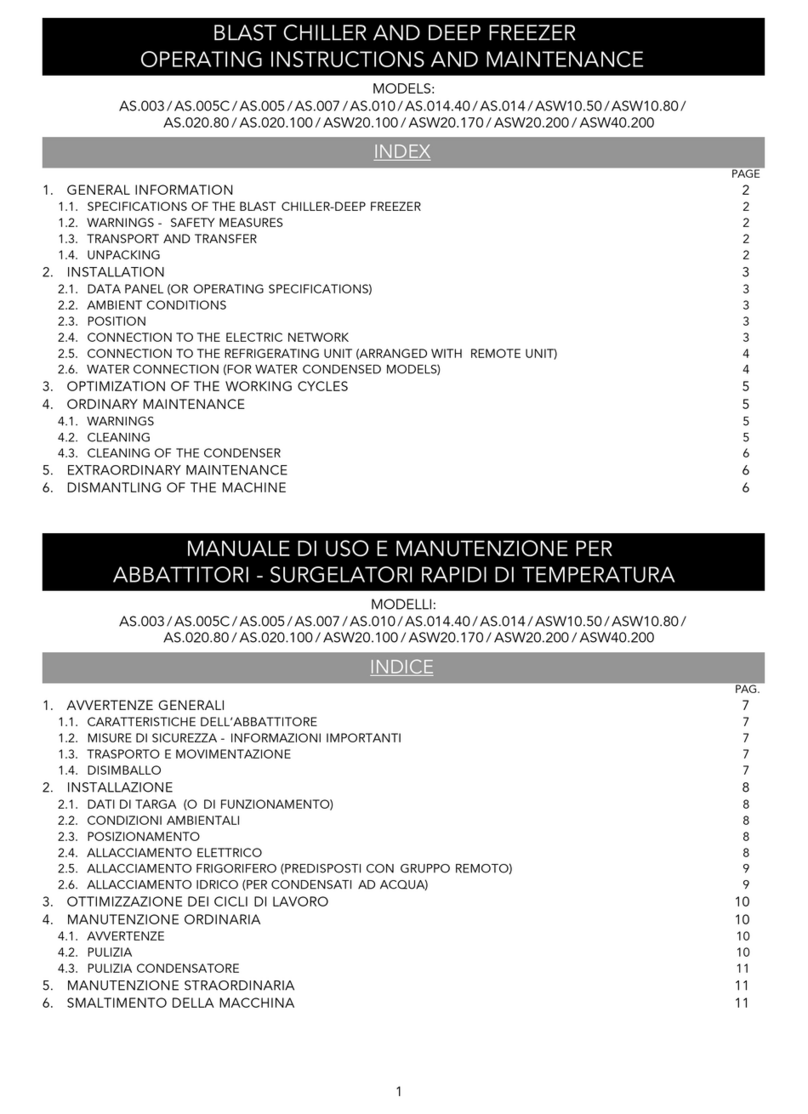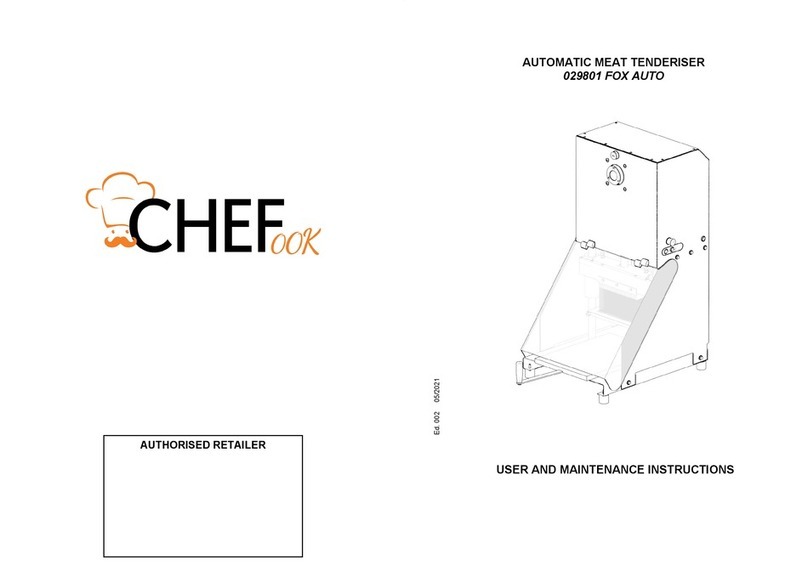CHEFOOK Wi-food 69085003LF Operating instructions

20
SERVICE CENTRE
AUTHORISED RETAILER
Ed. 06/2021 - ver. 003
USER AND MAINTENANCE
MANUAL
Wi-food
69085003LF

2
INTRODUCTION
-his manual provides the Customer with information about the machine and
applicable regulations, and also the user and maintenance instructions required to
use the machine properly and keep it in good working order.
-This manual must be made available to all users and maintenance
technicians.
CONTENTS
CHAP. 1 - INFORMATION ABOUT THE MACHINE 4
1.1 - General precautions
1.2 - Safety equipment
1.3 - Description
1.3.1 - general description
1.3.2 - construction
1.4 - Intended use
1.5 - Improper use
1.6 - Specific equipment details
1.7 - Safety guards and devices
1.8 - Structure of the machine
CHAP. 2 - TECHNICAL DATA 9
2.1 - Overall dimensions, weight, specifications
CHAP. 3 - DELIVERY 11
3.1 - Shipping
3.2 - Checks on delivery
3.3 - Disposing of packaging
CHAP. 4 - INSTALLATION 12
4.1 - Positioning
4.2 - Connection to the power supply
4.3 - Wiring diagrams
CHAP. 5 - USE 13
5.1 - Using the machine
5.2 - Mod.S and SR controls
5.2.2 - Possible errors and problems with the mod. S - SR
5.3 - Mod. SR Wi-food and SR Bi Wi-food Controls
5.4 - Program types
5.4.1 - manual cooking
5.4.2 - automatic cooking
5.5 - Possible errors and problems with the mod. Wi-Food
5.6 - Power failures
CHAP. 6 - CLEANING 18
6.1 - General information
6.2 - Maintenance
19
CHAP. 7 - MAINTENANCE
7.1 - General information
CAUTION! Before you service the machine, disconnect its power plug from the mains
to isolate it completely from the rest of the system.
7.2 - Power cable
Check the condition of the cable regularly and call the SERVICE CENTRE if it needs
replacing.
CHAP. 8 - SCRAPPING AND DISPOSAL
8.1 - Decommissioning
If you decide to put the product out of service for any reason, make sure that it cannot be
used by other persons: disconnect and cut the electrical connections.
8.2 - Disposal
Once the machine has been decommissioned, it can be disposed of. This should be
done by a waste management company, and its materials sorted for disposal.
8.3 - WEEE (Waste Electrical and Electronic Equipment) regulations
Pursuant to Art. 13 of Italian Legislative Decree no. 151 of 25 July 2005
“Implementation of the Directives 2002/95/EC, 2002/96/EC and 2003/108/EC -
regarding the reduced use of hazardous substances in electrical and electronic
devices and waste disposal”
The rubbish bin symbol on the machine or on its package indicates that the product must
be disposed separately from other waste, at the end of its useful life.
The recycling waste collection of this machine is organised and managed by the
manufacturer. If the user wishes to dispose of this machine, they must contact the
manufacturer and follow the given instructions to make sure the recycling waste
collection procedure is followed at the end of the machine's useful life.
The correct disposal of the machine for subsequent recycling, management and
treatment of its parts in an environmentally-friendly way contributes towards avoiding any
possible adverse effects on the environment and promotes the reuse and/or recycling of
the machine materials.
Unlawful disposal of the product by the user will lead to the application of administrative
penalties under current law.

18
5.5 - Possible errors and problems on mod. Wi-food
The machine Wi-food can display the following error codes:
- POW: the alarm will signal that cooking has been interrupted due to a loss of voltage
for more than 2 hours. The machine will emit a buzzer. TO RESET IT, SWITCH THE
MACHINE OFF AND THEN ON AGAIN USING THE ON/OFF BUTTON;
- H2O PROB: the alarm will signal an anomaly in the NTC1 temperature sensor. The
machine will emit a buzzer. TO RESET IT, CONTACT THE SERVICE CENTRE AND
REPLACE THE SENSOR;
- MOT PROB: the alarm will signal an anomaly in the NTC1 or NTC2 temperature
sensors or an overheating condition. The machine will emit a buzzer. CONTACT THE
SERVICE CENTRE TO REPLACE ONE OR BOTH OF THE SENSORS;
5.6 - Power failures
If a power failure occurs during a cooking cycle, the cycle will resume automatically with
the same program, and recalculate the cooking time in relation to the duration of the
power failure.
CHAP. 6 - CLEANING
CAUTION! Before cleaning the machine, remove the plug from the power socket to
isolate the machine completely from the rest of the system. All pay particular
attention to the temperature in the tank.
6.1 - General information
- Since the machine does not come into contact with the food but only with the water, it
does not require particular cleaning. check that the machine is not blocked or soiled
by broken cooking bags, or algae and other residue due to degraded cooking water. If
it is, contact the service centre.
- The machine must be washed with normal detergents at room temperature, using a
soft damp cloth.
- The machine must be cleaned carefully in all its parts, especially those that come into
contact with food.
- Do not use pressurised water cleaners or jets of pressurised water to clean the
machine.
- Do not use tools, scrubbing brushes or anything that may damage the machine's
surfaces.
- Do not wash any components in the dishwasher.
- Make sure that no residual liquids get inside the equipment with the risk of damaging
it and increasing the risk of electric shocks.
6.2 - Maintenance
To avoid scaling inside the tank, we recommend adding vinegar to the water in the tank
(about 1/2 a glass per 20-30 litres of water) for every working cycle. Change the water
every day.
3
CHAP. 7 - MAINTENANCE 19
7.1 - General information
7.2 - Power cable
CHAP. 8 - DISMANTLING AND DISPOSAL 19
8.1 - Decommissioning
8.2 - Disposal
8.3 - WEEE (Waste Electrical and Electronic Equipment) regulations

4
CHAP. 1 - INFORMATION ABOUT THE MACHINE
1.1 - General precautions
- The machine may be used only by trained staff familiar with the safety information
given in this manual.
- New staff must be trained in the use of the machine before using it.
- Do not touch the machine's heating equipment.
- Before you clean or service the machine, disconnect it from the power
supply.
- The residual risks must be assessed when servicing or cleaning the machine with
the guards removed.
- When servicing or cleaning the machine, concentrate on the job in hand.
- Periodically check the condition of the power cable; damaged or worn power cables
pose a serious electrical hazard.
- If the machine is or appears to be malfunctioning, do not use it; contact the Service
Centre immediately.
- Do not attempt to make repairs yourself; always contact an authorised service
centre.
Never tamper with the machine in any way. Contact the manufacturer if you
encounter any anomalies.
Any attempt by the user or unauthorised personnel to dismantle, modify or tamper
with any part of the machine will immediately invalidate its certification under the
EEC 2006/42 Low Voltage Directive, make the warranty void and relieve the
manufacturer of any liability regarding the product.
The manufacturer is also relieved of all liability for the consequences of:
improper use or tampering with the machine by inadequately trained personnel;
lack of or negligent maintenance;
use of non-original spare parts which are not specified for the model;
total or partial failure to follow the instructions given in this manual;
use of unsuitable products to treat the machine's surfaces.
1.2 - Safety equipment
The safety devices against electrical risks conform with EU Directives 2014/35 and
2006/42.
The machine is therefore equipped with appropriate electrical safety devices when in
operation and when being cleaned or serviced.
There are nevertheless “RESIDUAL RISKS” which cannot be completely eliminated,
which are highlighted in this manual by the wording “CAUTION”; they are related to
the risks of burning, bruising or electrocution when loading and unloading the product,
or when cleaning the machine or using it improperly.
1.3 - Description
1.3.1 - General description
The machine is designed and manufactured specifically to guarantee that:
- all its parts are stable and robustly constructed;
- it is extremely easy to move and re-position, when empty, thanks to its practical
handles;
17
- PROGRAM led: the led (dot on the screen) turns on to indicate that one of the
ten programs is being displayed or is in use for cooking. If none of the dots on
the screen is on, no program is displayed.
5.4 - Program types
To access the touch-screen display function, check that the master switch is set to ON,
that the desired unit of measurement for the temperature has been set (°Celsius or °
Fahrenheit), and make sure that you have filled or added water to the tank up to the
maximum level indicated on the sides of the machine.
The machine operates in two modes:
- manual cooking, with the cooking temperature and time set manually;
- automatic cooking, using one of the ten preset programs.
5.4.1 - Manual cooking
In this case, no stored program is in use (no dot on), and the temperature and time must
be set manually. Press the TEMPERATURE button and then use the UP button located
above the 3 temperature digits to set the desired temperature; now press the
PROGRAMMES/CONFIRM button to confirm the setting.
Subsequently, press the TIME button to set the duration of the cycle and confirm it with
the PROGRAMMES/CONFIRM button; the cycle will start as soon as the machine emits a
buzzer to signal that the set temperature has been reached.
You can stop the cycle at any time with the STOP button.
5.4.2 - Automatic cooking
In this case, one of the ten programs has been selected. To display these programs, press
PROGRAM and then use the button to display all the stored cooking cycles. To select one
of the programs, press START to run it.
If none of the programs is suitable, you can edit and save an existing program.
Within one of the ten memorised programmes, press the TEMPERATURE button, set the
temperature with the UP buttons and confirm it with the PROGRAMMES/CONFIRM
button; next, press the TIME button and use the UP buttons to choose the desired value
then confirm with the PROGRAMMES/CONFIRM button.
The edited program has now been saved and can be used for cooking.
Once the machine has reached the water temperature setpoint, and at the end of each
cooking cycle, the machine emits a beep.

16
- TOUCH SCREEN DISPLAY: displays the
temperature in °C / °F, the time, the 10 preset
programs and whether the heating element is on
or not. All these values can be edited on the
display itself.
- START button: hold down for 3
seconds to start the cooking cycle. The
button flashes during the cooking cycle.
- STOP button: hold down for 3 seconds
to stop the cooking cycle.
- TEMPERATURE button: press this button to access the temperature setting
and confirm/quit setting mode. During the cycle, pressing this button displays
the temperature setting.
- TIME button: press this button to set the cooking program time; during the
cycle, it displays the time remaining to completion.
When the machine is first started up or is in stand-by mode, press it to adjust
the time using the arrows that appear above the hours, minutes and seconds.
Press the button again to confirm the setting.
- UP (+) buttons: they are used to set the temperature and cooking time values, in
addition to the stand-by time.
- PROGRAM / CONFIRM button: pressing this button displays the list of preset
cooking programs. If the button is pressed repeatedly, the preset programs will
be displayed one by one.
CAUTION: this button is also used to confirm changes to the time and/or
temperature settings both within a programme and manually, by pressing and
holding it for 3 seconds.
Fig. n°11
-°C / °F button: press one of the 2 buttons to switch between Celsius and
Fahrenheit.
°C/ °F
5.3 - Mod. SR Wi-food and SR Bi Wi-food Controls
-
HEATING ELEMENT led: the led turns on when a cooking cycle is in progress
to indicate that the heating element is on and heating the water. When the
temperature setpoint is reached, the led and the heating element itself both
turn off, and then turn on when required to maintain the water temperature.
5
- the heating is temperature regulated to high precision;
- its working temperature is between 24°C and 99.9°C (75.2°F-199.9°F) with a
precision of +/- 0.2.
1.3.2 - Construction
The machine is made of stainless steel throughout; this ensures that it is hygienic,
unaffected by acid and salt, and highly resistant to rusting.
- The heating unit consists of armoured heating elements located beneath the tank
which transfer their heat to the water in the tank.
- A shut down device when overcurrent or overheating is detected.
1.4 - Intended use
The machine is designed for Sous-Vide (Vacuum-packed) cooking applications with
immersion in water inside a tank.
It is not designed for direct-contact cooking of foods or for any uses other than
cooking food.
1.5 - Improper use
The equipment must only be used for its intended purposes; in particular:
- Do not use the equipment unless it has been properly installed with all its safety
guards in good working order and correctly fitted, to avoid the risk of serious injury.
- Do not access any of the electrical components without first disconnecting the
equipment from the mains power supply: otherwise you risk electric shock.
- Do not start up the equipment if it has a fault.
- Before using the equipment, make sure that any potentially hazardous conditions
have been properly eliminated. If you notice anything unusual in its operation, shut
down the equipment and inform the maintenance supervisors.
- Do not allow any unauthorised personnel to try to resolve the problem with the
equipment.
Emergency response to injury by electric shock consists first of all in breaking the
injured person's contact with the live equipment (because they will probably have lost
consciousness). This is highly hazardous.
In this instance, the injured person is also a live electrical conductor; touching them
directly would mean suffering electric shock.
It would be better to disconnect the mains power supply, or if this is not possible,
move the injured person away using non-conductive materials (a rod made of wood or
PVC, fabric, leather, etc.).
First-aid medical assistance should be provided promptly and the injured person
should be taken to hospital.

6
1.6 - Specific equipment details
Giving precise details of the "Model", "Serial number" and "Year of manufacture" of
the equipment will allow our technical service staff to provide you with a more rapid
response.
You must cite the model of the machine and its serial number whenever you contact
technical service.
This information is given on the nameplate shown in Fig. 1.
1.7 - Safety guards and devices
CAUTION!
Before using the equipment, make sure that it is correctly positioned and that it is
complete and in good working order.
Check that the equipment is complete and in good working order at the start of each
shift. If anything is lacking, report it to the maintenance supervisor.
CAUTION! There is no water level measuring device: always us the equipment with
the water level up to 4-5 centimetres from the top. If the equipment is used with the
water level in the tank too low, this would affect its operation and the quality of the
cooking process. If it is used with the tank empty, this would lead to overheating and
serious danger of burn injuries and damage to the equipment.
Shutdown device: if the readings of the temperature sensors differ, due to a fault in
either of them, the machine is shut down and an error message is displayed (ERR) or
(PROB).
Fig. n°1
LEGEND
(A) = Product code and name
(B) = Power supply
(C) = Motor frequency
(D) = Amperage
(E) = Serial number
(F) = Barcode
(G) = Manifacturer
(H) = International Protection
(I) = Weight
(L) = Power
(M) = Origin
(A)
(B)
(C)
(D)
(E)
(H)
(I)
(L)
(F)
(G) (M)
15
When the equipment is in “STOP” status, if you press the MENU button three
times, you will access the set programs.
Use the MENU buttons to scroll through the list of programs.
ECO / PROG button: Use this control to move the cooking cycle to economy
mode. When this is enabled (LED on), the cooking cycle will be on low
consumption.
With the machine in “STOP” status, hold this button down until “PROG 1”
appears on the display. This allows you to access the change function of set
programs.
Use the UP and DOWN buttons to scroll through the list of set programs.
Use the MENU button to access the change function of the selected program.
If you press the MENU button once, the display will show the section where
you can set the temperature. Use the UP and DOWN buttons to select the
desired temperature.
Press the MENU button to move to the time adjustment function.
The display will show the time you wish to adjust and set.
Use the UP and DOWN buttons to select the desired cooking time. Any
changes made will be memorised automatically.
Once the machine has reached the desired temperature (regardless of whether the time
has been set) and at the end of each cooking cycle, the machine BUZZER will sound.
Once the cooking cycle has been completed, turn the machine off by pressing the STOP
button.
Remove the plug from the mains supply socket.
Empty the tank with the utmost care.
5.2.2 Possible errors and problems with the mod. S - SR
The machine S and SR shows an error message when:
- there is overheating in the electrical components inside the machine (ERR),
- if the readings of the temperature sensors differ, due to a fault in either of them (ERR).
Program P01 P02 P03 P04 P05
Temperature 58°C 66°C 74°C 85°C 50°C
Time 40 min. 40 min. 4 ore 6 ore 10 min.
Table of preset programs:

14
5.2 - Mod. S-SR controls
Display: it is a four-digit display, which shows the
temperature and time with an interval of 5 seconds
between each one, and the description of the various
preset programs.
START button: starts the cooking cycle.
OFF button: stops the cooking cycle.
Temperature LED: located at the side of the display. This comes on when
the operating temperature is shown on the display during the cooking cycle.
Timer LED: located at the side of the display. This comes on when the
cooking time is shown on the display during the cooking cycle.
UP and DOWN (+/-) buttons: used to set the temperature and time. Then
press the START button to start the cooking cycle.
When the equipment is in “STOP” status, you press the UP button to access
the set programs.
Use the UP and DOWN buttons to scroll through the list of programs.
When the machine is in operation, you can use the UP and DOWN keys to
change the temperature and time settings.
MENU button: press to set the cooking cycle.
- If you press the MENU button once, the display will show the section
where you can set the temperature. Use the UP and DOWN buttons to
select the desired temperature.
- Press the MENU button to move to the time adjustment function.
- The display will show the time you wish to adjust and set.
- Use the UP and DOWN buttons to select the desired cooking time.
- Press the START button to initiate the cooking cycle.
Fig. n°10
Plug in the machine, the message H2O will appear on the display to remind
you to fill the tank with water before starting any working cycle.
Press OFF to reset it. Press the MENU button to set the working cycle.
(!)
7
1.8 - Structure of the machine:
4
2
5
3
1
8
6
Fig. n°2
7
- S
- SR
- SR WI-FOOD
KEY: mod. SR WI-FOOD
1 Frame 6 Control box cable
2 Handle 7 Positioning bracket
3 Tap 8 Touch screen display/controls
4 Foot 9 Tank
5 Lid 10 Bag guard
1
3
2
5
6
4
7
8
9
10
KEY: mod. S e SR
1 Foot 5 Bag guard
2 Tap (only SR) 6 Tank
3 Handle 7 Controls
4 Frame 8 Lid
Fig. n°3

8
KEY: mod. SR BI WI-FOOD
1 Frame 6 IP67 hermetic connector
2 Tap 7 Positioning bracket
3 Power cable 8 Touch screen display/controls
4 Lid 9 Tank
5 Base 10 Protezione sacchetto
1
2
8
4
7
10 9
5
6
3
- SR BI WI-FOOD
Fig. n°4
13
CHAP. 5 - USE
5.1 - Using the machine
It is good practice to first load the bags containing the product to be cooked and only then
complete filling of the tank with water, so as to avoid exceeding the maximum allowed
level.
Fill the water to no more than the maximum level, and add some vinegar to prevent scale
and deposits building up, to the amount of 1/2 cup per 40 litres of water. Change the
water in the tank at least once a day to prevent deposits, algae etc. forming inside it.
The bags must be completely immersed in the water.
The bags should not occupy more than 30% of the tank's capacity, to ensure there is
sufficient water to deliver heat uniformly to the product.
Always use the cooking lid.
Check the water level regularly, since it can evaporate very quickly.
Once the cycle has completed, turn the machine off with the STOP button on the display.
Fig. n°9
- SR WI-FOOD
- SR BI WI-FOOD

12
3.3 - Disposing of packaging
The packaging materials (cardboard box, plastic strap and polyurethane foam) can be
disposed of as normal domestic waste; there is no difficulty in disposing of them.
If the machine is installed in a country where special regulations apply, dispose of the
material in line with these provisions.
CHAP. 4 - INSTALLATION
4.1 - Positioning
Place the equipment on a level, solid table about 80 cm above the floor, with a
smooth, non-slip surface and resistant to high temperatures keeping at least 10 cm
away from walls, or on an item that is nevertheless resistant to high temperatures.
4.2 - Connection to the power supply
The equipment comes with a power cable with a cross section of 3x1.5 mm², a length
of 2.5 m and a 16A Schuko plug. Connect the machine to a 220-240 Volt 50-60Hz
power supply. Check that the earth system functions perfectly and make sure the
connection is provided with a thermo-magnetic 0.03A circuit breaker.
Also check that the information on the machine nameplate matches the specifications
given in the delivery and shipping documents, and that both the master switch and
cable are easily accessible while the machine is in use.
4.3 - Wiring diagrams
Fig. n°8
- S
- SR
9
CHAP. 2 - TECHNICAL DATA
2.1 - Overall dimensions, weight, specifications
Fig. 5 and 6 - Dimensions and clearances.
Model S
2/3
GN
S
1/1
GN
SR
2/3
GN
SR
1/1
GN
SR
2/3
Wi-Food
SR
1/1
Wi-Food
Power watt 1150 watt
1700
watt
1150
watt 1700 watt 2000 watt 2000
Power supply 1ph 1ph 1ph 1ph 1ph 1ph
Temperature 24 ÷ 99,9 °C / 75,2 ÷ 199,9 °F
Tank capacity lt 16,5 lt 26,5 lt 19 lt 29 lt 19 lt 29
Tank useful capacity lt 14 lt 22 lt 17 lt 25 lt 17 lt 25
Amm 336 mm 508 mm 336 mm 508 mm 336 mm 508
Bmm 342 mm 342 mm 342 mm 342 mm 342 mm 342
Cmm 396 mm 568 mm 396 mm 568 mm 396 mm 568
Dmm 368 mm 368 mm 368 mm 368 mm 368 mm 368
Emm 309 mm 309 mm 309 mm 309 mm 309 mm 309
Fmm 423 mm 595 mm 470 mm 642 mm 470 mm 642
Net weight kg 5 kg 16 kg 5,5 kg 16,5 kg 5,5 kg 16,5
Packaging
dimensions
mm 600x500x420
Gross weight kg 9 kg 20 kg 9 kg 20 kg 9,5 kg 20,5

10
Model SR BI 2/3 Wi-Food SR BI 1/1 Wi-Food
Power watt 2000 watt 2000
Power supply 1ph 1ph
Temperature 24 ÷ 99,9 °C
75,2 ÷ 199,9 °F
24 ÷ 99,9 °C
75,2 ÷ 199,9 °F
Tank capacity lt 19 lt 29
Tank useful capacity lt 17 lt 25
Cavity dimensions built-in models mm 358 x 330 mm 530 x 330
A mm 348 mm 350
B mm 376 mm 546
C mm 305 mm 305
D mm 330 mm 330
E mm 358 mm 530
F mm 352 mm 517
G mm 372 mm 544
H mm 385 mm 556
I mm 290 mm 292
L mm 322 mm 322
Net weight kg 5,5 kg 16,5
Packaging dimensions mm 600x500x420 mm 600x500x420
Gross weight kg 9,5 kg 20,5
Fig. n°6
11
CAUTION!
CHAP. 3 - DELIVERY
3.1 - Shipping (see Fig. 7)
The machines are carefully packed before shipping.
The packaging consists of:
-a robust cardboard external box with internal supports;
-the machine;
-this manual.
3.2 - Checks on delivery
When you receive the package containing the machine, carefully check the packaging
for signs of damage during shipping.
If the packaging shows signs of mishandling, impacts or dropping, report the damage
to the shipping agent within three days of the date of delivery indicated on the
documents and draw up a detailed report on any damage to the product.
!
THE MACHINE'S ELECTRICAL SPECIFICATIONS ARE MARKED ON THE
NAMEPLATE ON THE REAR OF THE MACHINE; BEFORE CONNECTING THE
MACHINE TO THE POWER SUPPLY, REFER TO THE SECTION
“CONNECTION TO THE POWER SUPPLY”
Fig. n°7
Other CHEFOOK Commercial Food Equipment manuals
Popular Commercial Food Equipment manuals by other brands

Diamond
Diamond AL1TB/H2-R2 Installation, Operating and Maintenance Instruction

Salva
Salva IVERPAN FC-18 User instructions

Allure
Allure Melanger JR6t Operator's manual

saro
saro FKT 935 operating instructions

Hussmann
Hussmann Rear Roll-in Dairy Installation & operation manual

Cornelius
Cornelius IDC PRO 255 Service manual

Moduline
Moduline HSH E Series Service manual

MINERVA OMEGA
MINERVA OMEGA DERBY 270 operating instructions

Diamond
Diamond OPTIMA 700 Installation, use and maintenance instructions

Diamond
Diamond G9/PLCA4 operating instructions

Cuppone
Cuppone BERNINI BRN 280 Installation

Arneg
Arneg Atlanta Direction for Installation and Use