Chemtrol 250 User manual



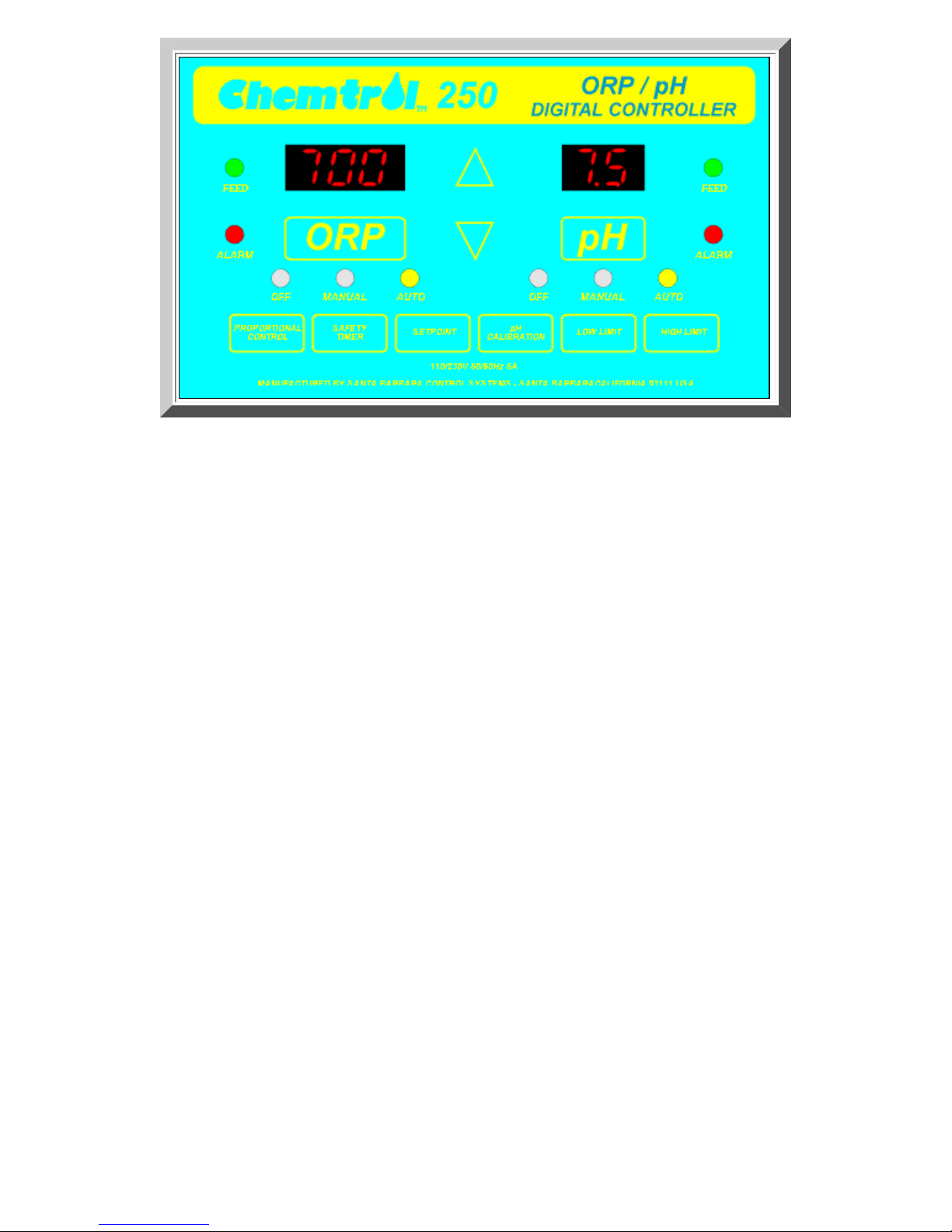


Table of contents
Other Chemtrol Controllers manuals
Popular Controllers manuals by other brands
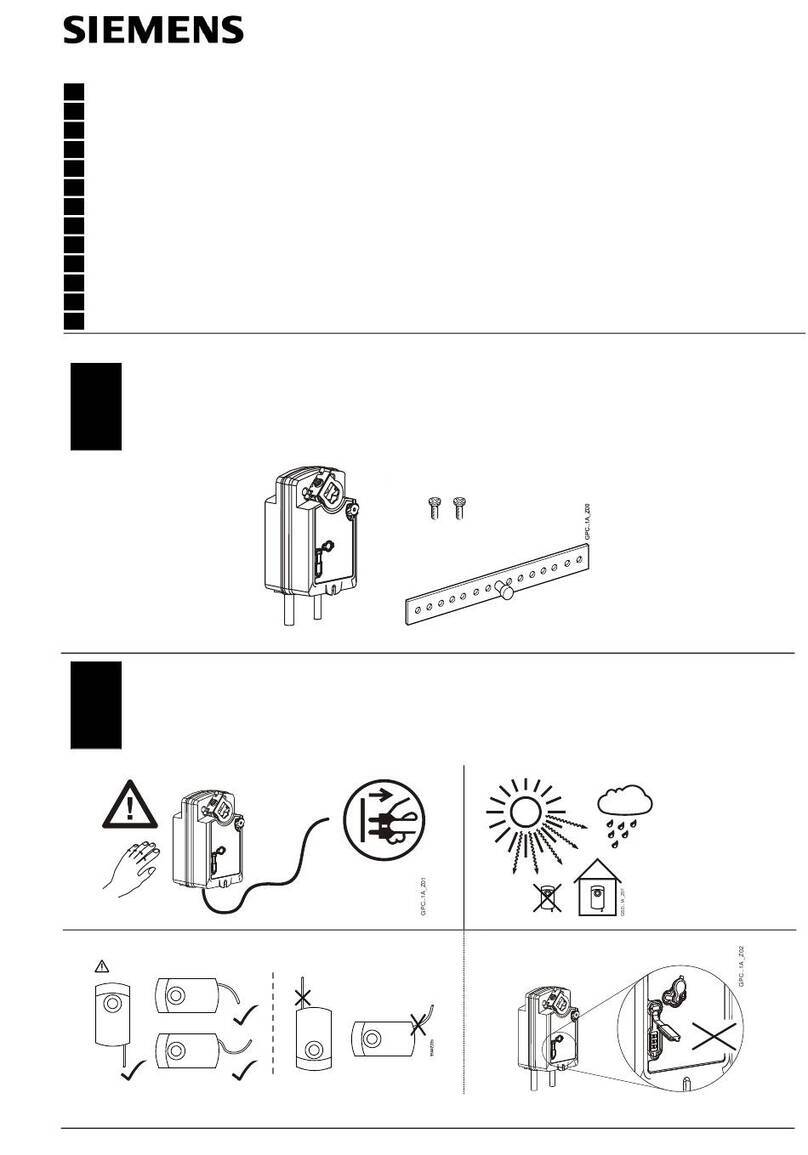
Siemens
Siemens GPC 1A Series Mounting instructions

Siemens
Siemens RDF870KN manual
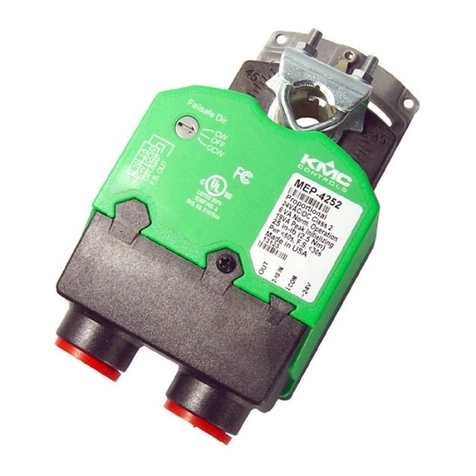
KMC Controls
KMC Controls MEP-4 Series Application guide
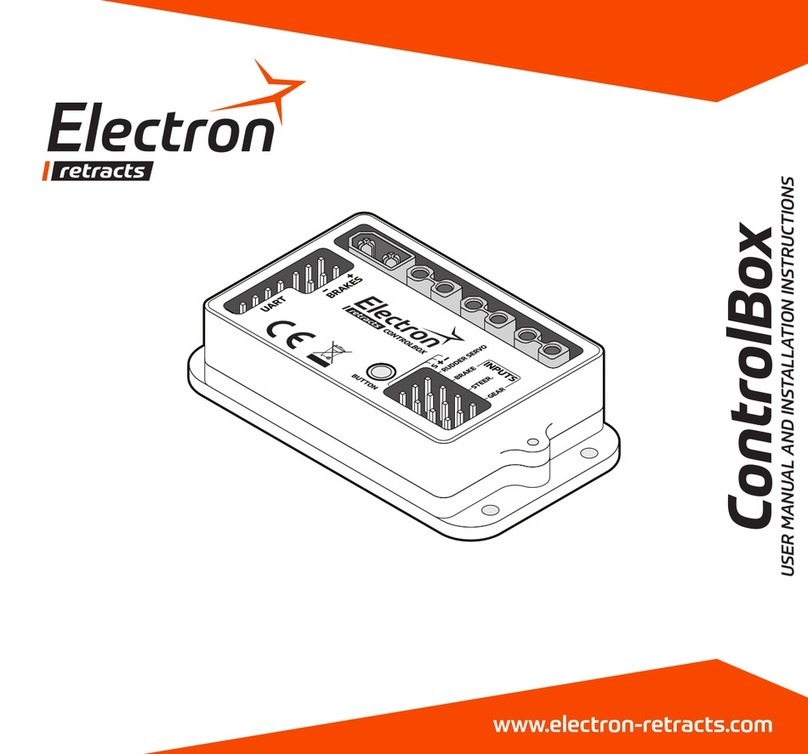
Electron retracts
Electron retracts ControlBox User manual and installation instructions
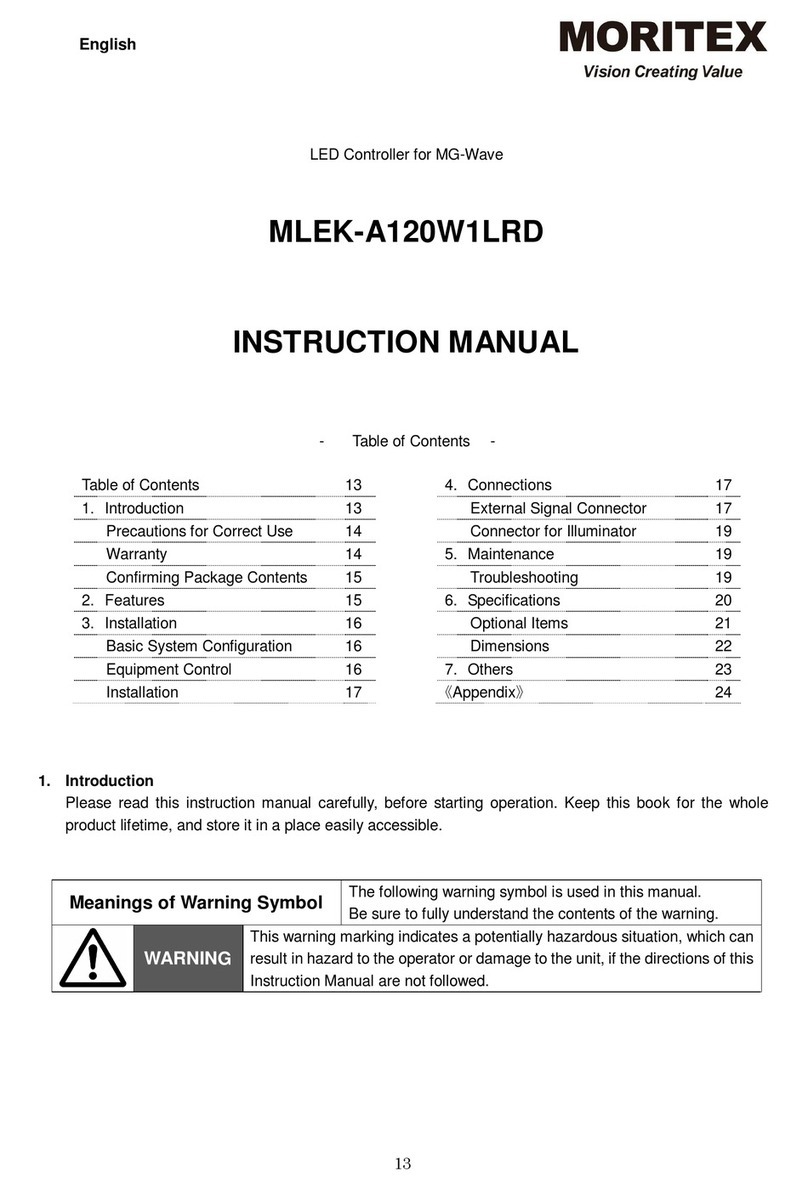
MORITEX
MORITEX MLEK-A120W1LRD instruction manual
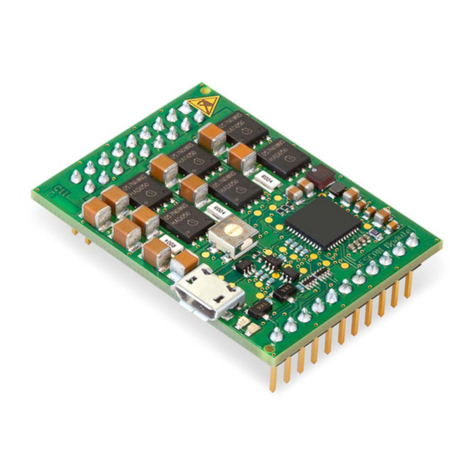
maxon motor
maxon motor ESCON Module 50/5 Hardware reference

Autogrow
Autogrow IntelliDose Installation and user guide

Kohler
Kohler K-7124 Installation and care guide

SOMFY
SOMFY Animeo KNX RS485 operating manual

Steca
Steca Tarom 4545 Installation and operating instructions
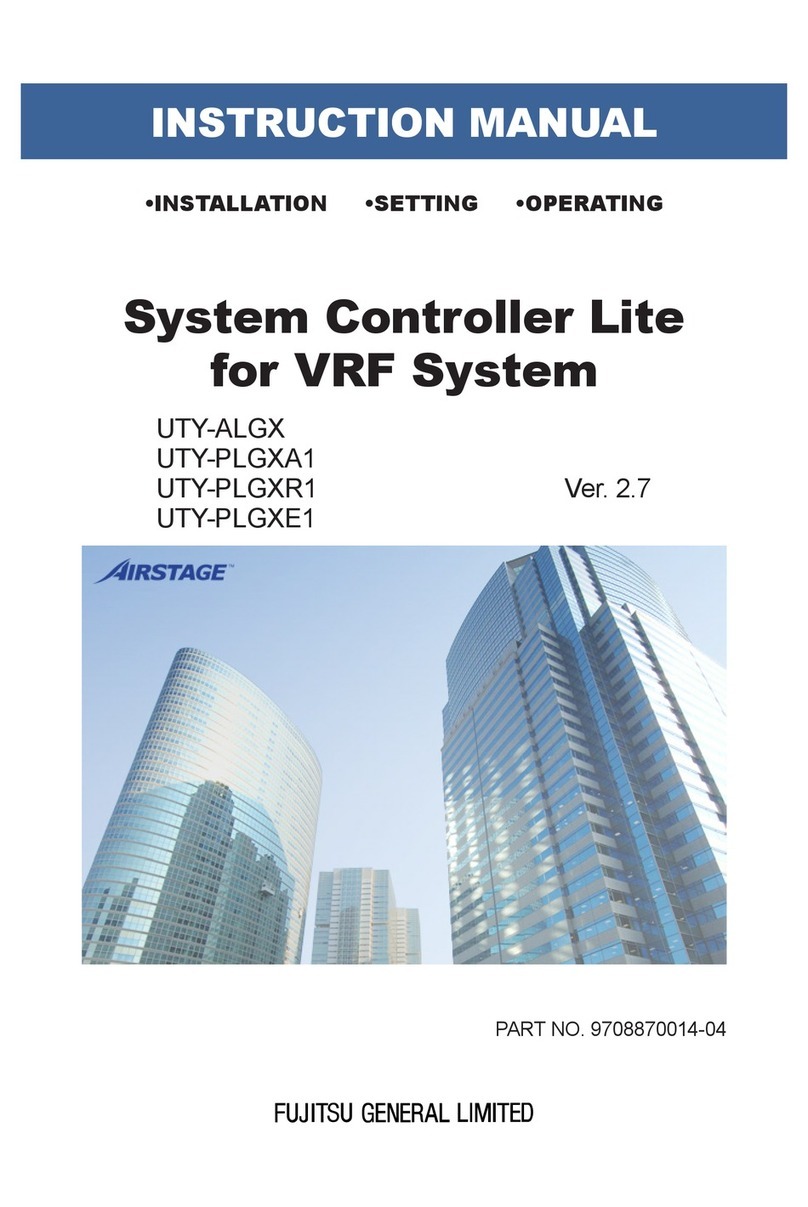
Fujitsu
Fujitsu AIRSTAGE UTY-ALGX instruction manual

Emerson
Emerson dixell WING XW260K Installing and operating instructions
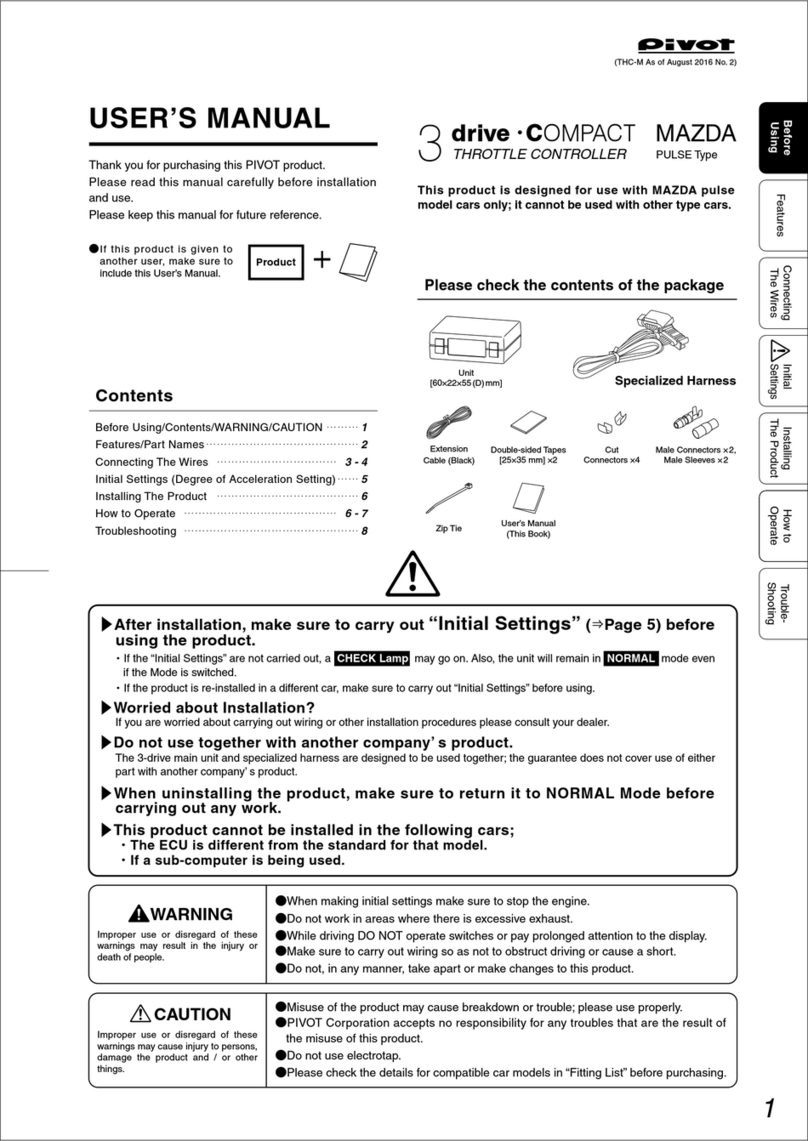
Pivot
Pivot THC-M user manual
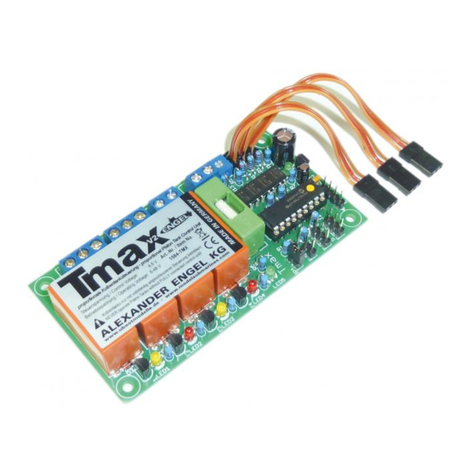
ALEXANDER ENGEL
ALEXANDER ENGEL TMAX V2 Installation & operation
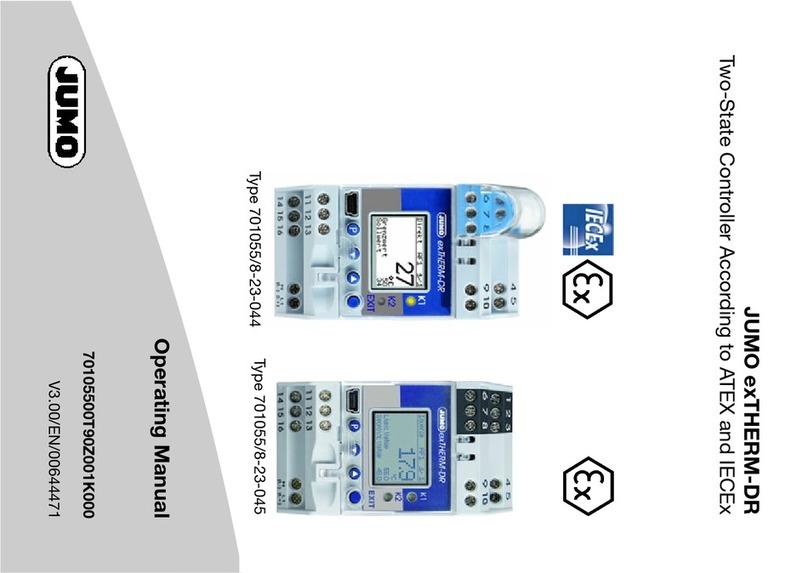
JUMO
JUMO exTHERM-DR operating manual
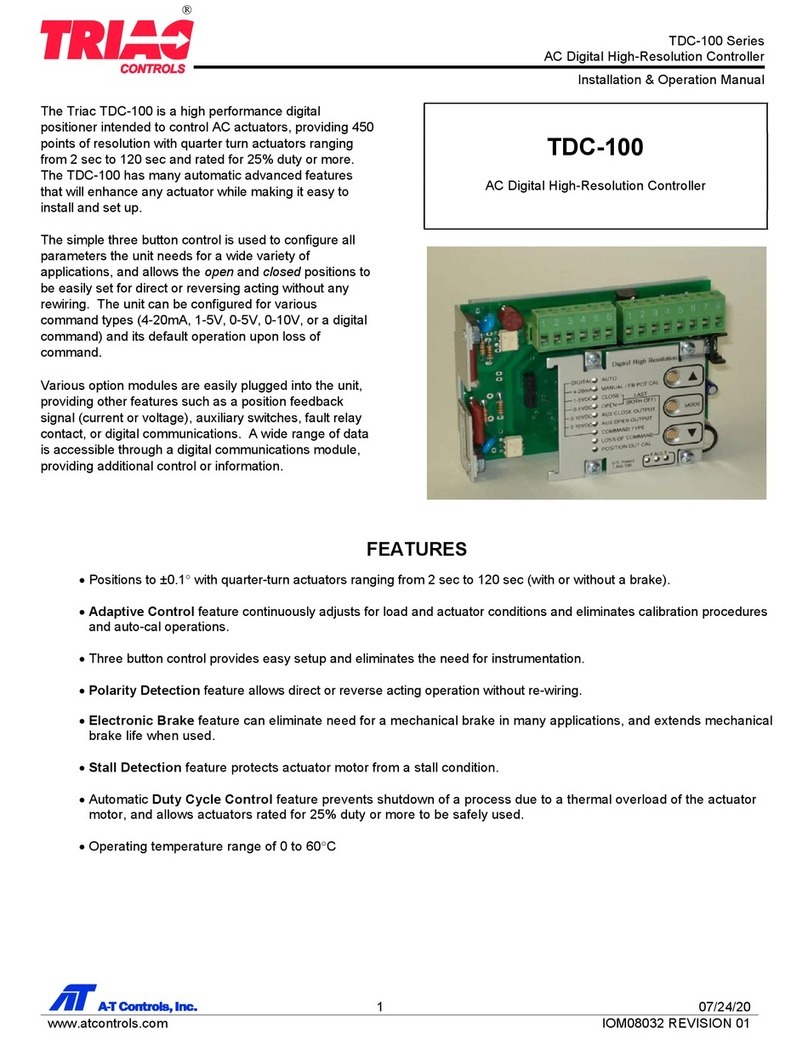
A-T Controls
A-T Controls TRIAC TDC-100 Series Installation & operation manual

Regulus
Regulus UR1 A-DT Installation and operation manual
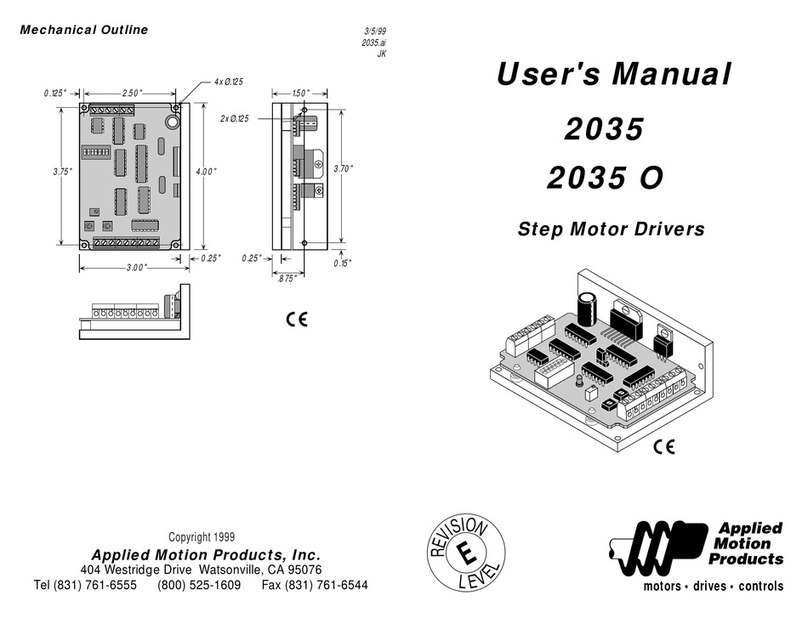
Applied Motion Products
Applied Motion Products 2035 user manual


