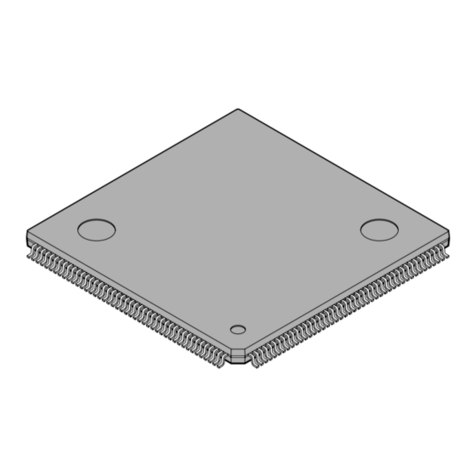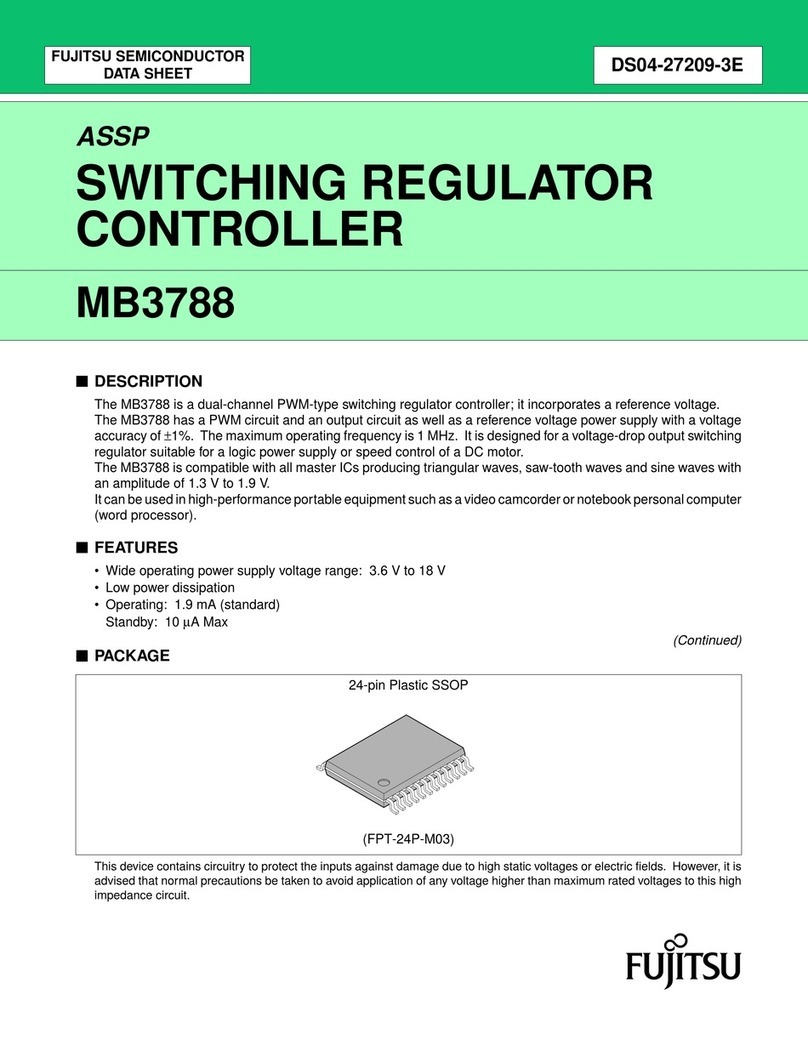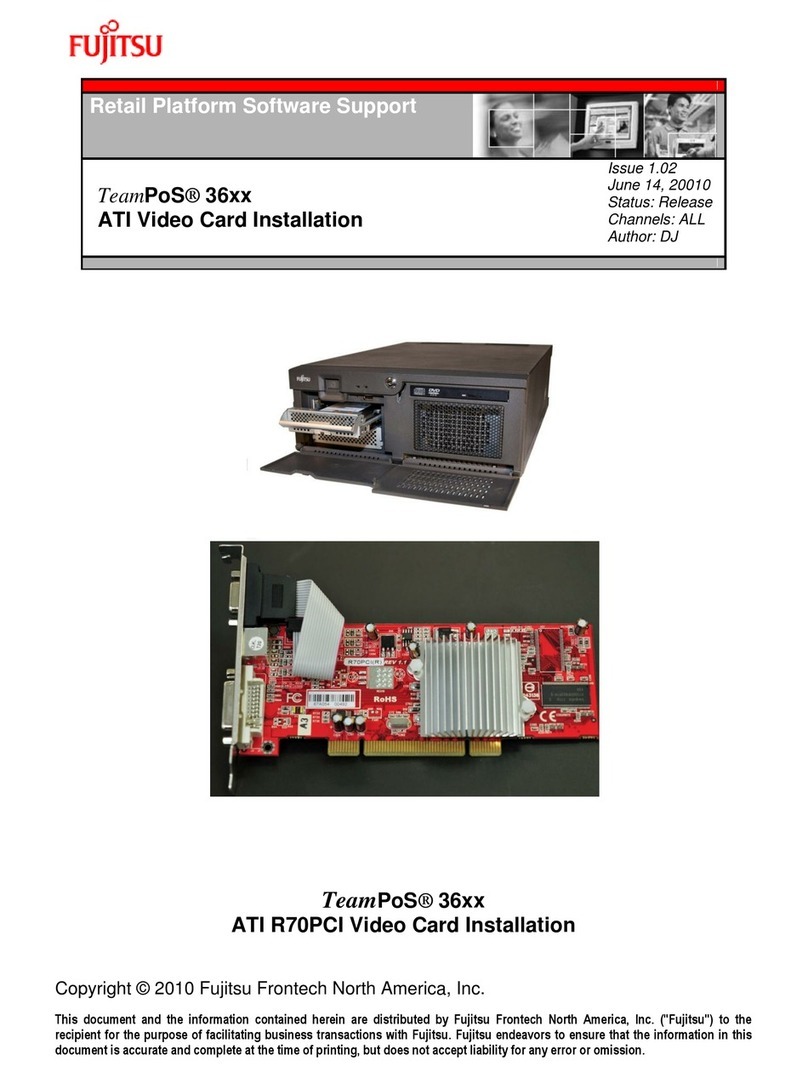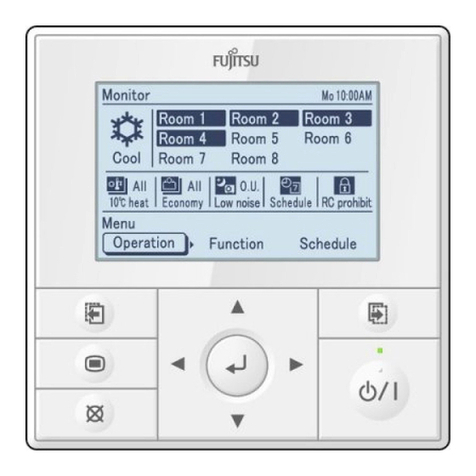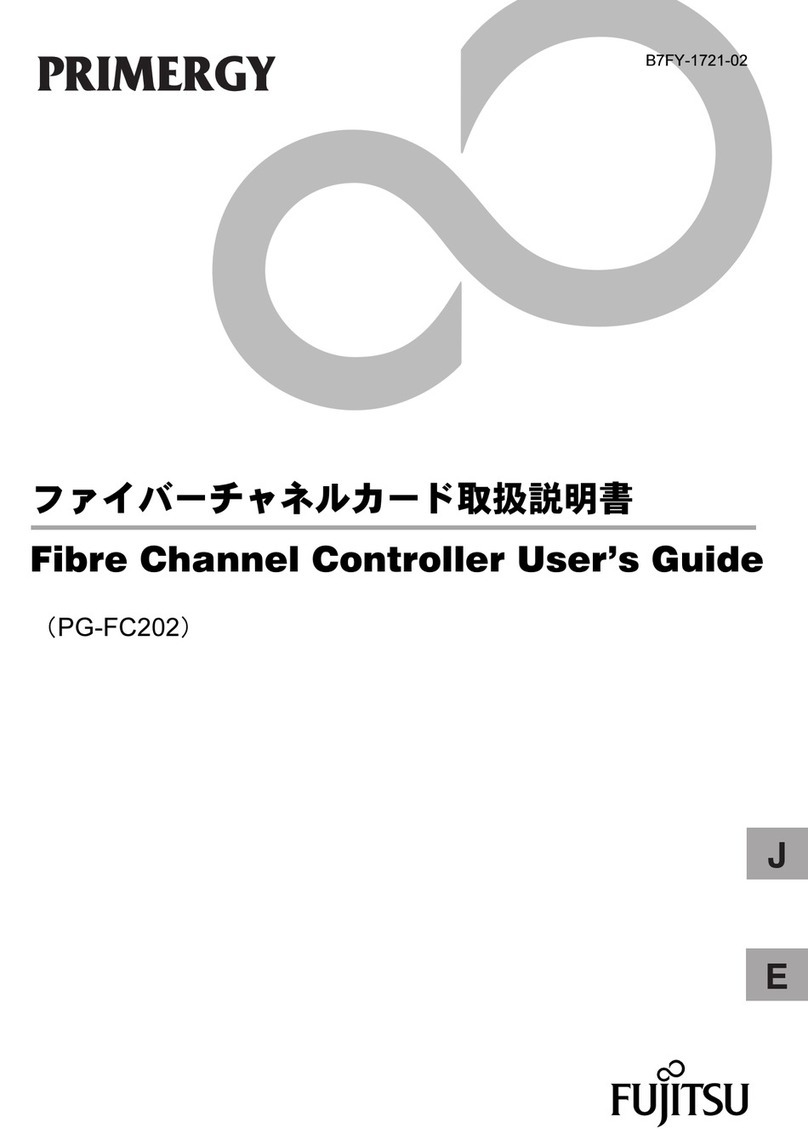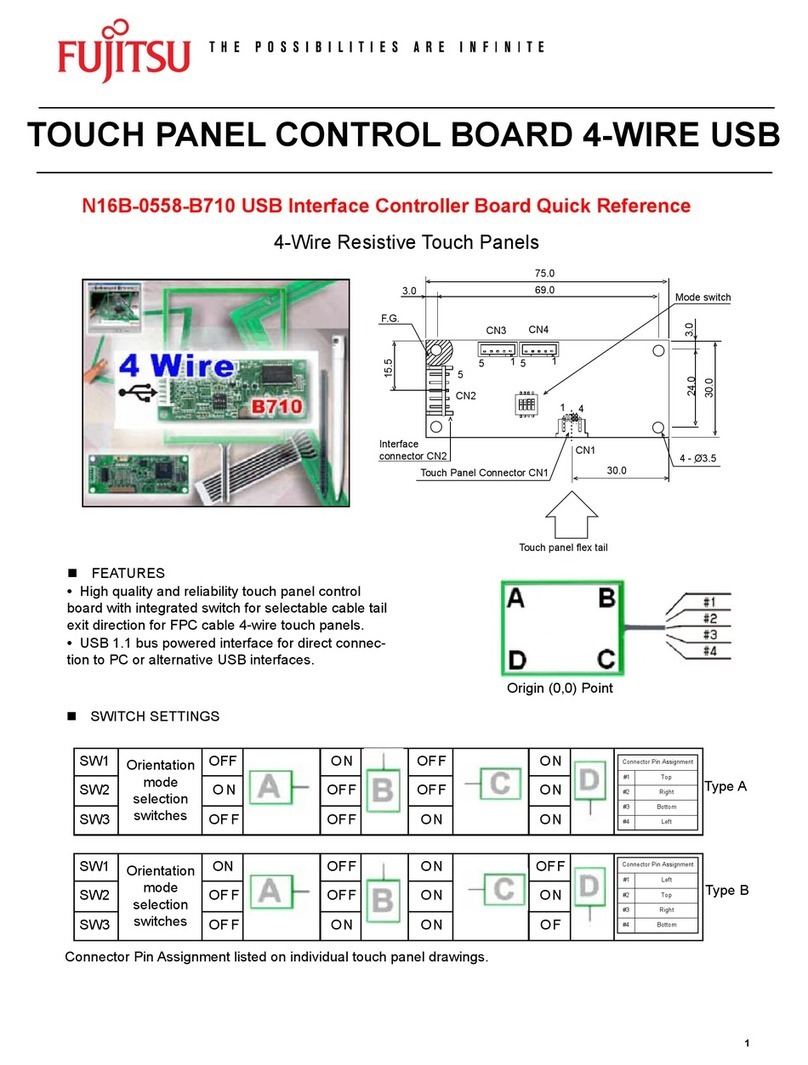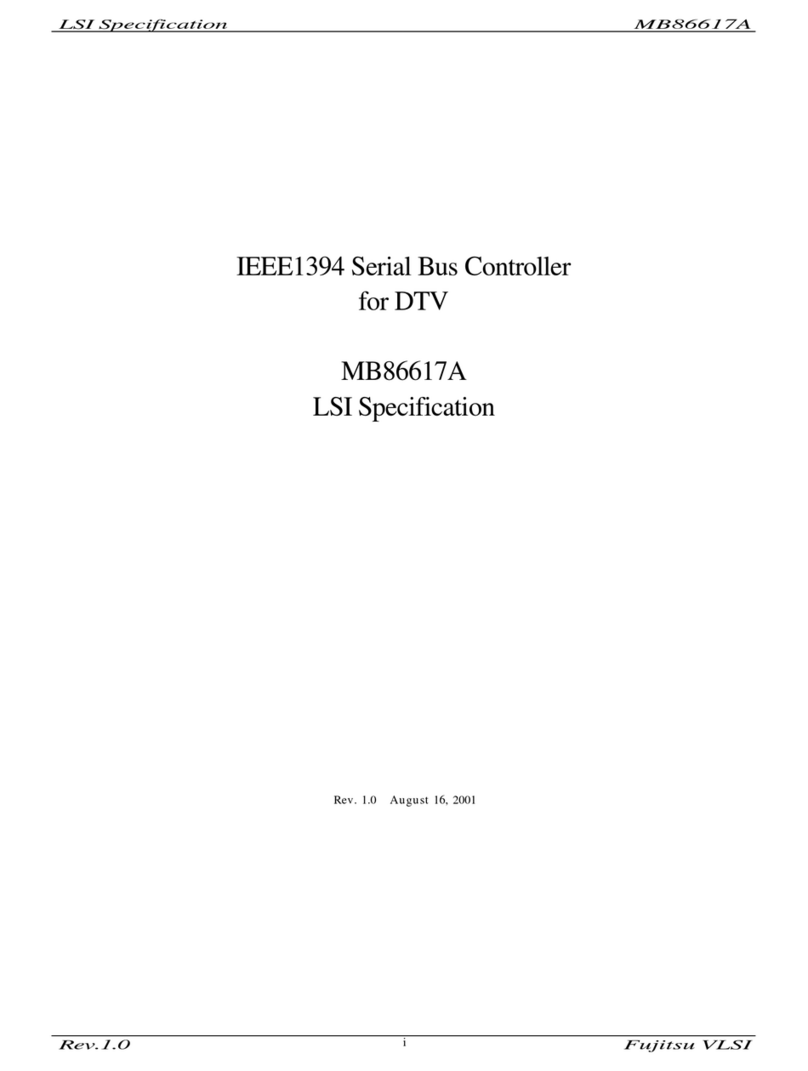9
Copyright© 2013-2015 Fujitsu General Limited. All rights reserved.
18-4 Pattern assignment to calendar·········································································· 187
18-4-1 Selection of schedule operation target ····································································· 187
18-4-2 Assigning operation pattern to calendar (daily)··························································· 188
18-4-3 Assigning operation pattern to calendar (every day of week)········································· 189
18-4-4 Assigning the OFF day on the calendar ··································································· 190
18-4-5 Calendar updating ······························································································ 192
18-5 Period Setting ································································································ 193
18-6 Exceptional day (holiday, etc.) setting·································································· 194
18-6-1 Exceptional Day Setting screen ············································································· 194
18-6-2 Overview of exceptional day creation ······································································ 195
19. Error Monitoring ·························································································································197
19-1 Overview of error notication ············································································· 197
19-2 Status display ································································································ 197
19-3 Error Notication screen ··················································································· 198
19-4 Unit error history ····························································································· 199
19-4-1 Error History screen display method········································································ 199
19-4-2 Error History screen ···························································································· 200
19-4-3 History display method························································································· 201
19-4-4 Writing of history ································································································202
19-4-5 Sorting history display··························································································202
20. Operation Management ·············································································································203
20-1 Operation history ···························································································· 203
20-1-1 Operation History screen······················································································203
20-1-2 History display method························································································· 206
20-1-3 Writing of history ································································································ 207
20-1-4 History display sorting··························································································207
21. Low Noise Operation ·················································································································208
22. The Flow of the Process up to Operation ················································································210
23. Creating an Electricity Meter System ······················································································· 211
Energy Saving Function
24. Energy Saving Function ············································································································215
24-1 Overview······································································································· 215
24-2 Precautions on use ························································································· 219
24-3 Before Using Energy Saving Function ································································· 221
25. Energy Saving Setting ···············································································································222
25-1 Energy saving group setting ·············································································· 223
25-2 Indoor unit rotation operation············································································· 225
25-2-1 Indoor unit rotation operation setting ······································································· 225
25-2-2 Rotation pattern display ······················································································· 227
25-2-3 Indoor unit rotation operation schedule setting··························································· 228
25-2-4 Indoor unit rotation operation setting display······························································ 229
25-3 Outdoor unit capacity save················································································ 230
25-3-1 Outdoor unit capacity save setting ·········································································· 230