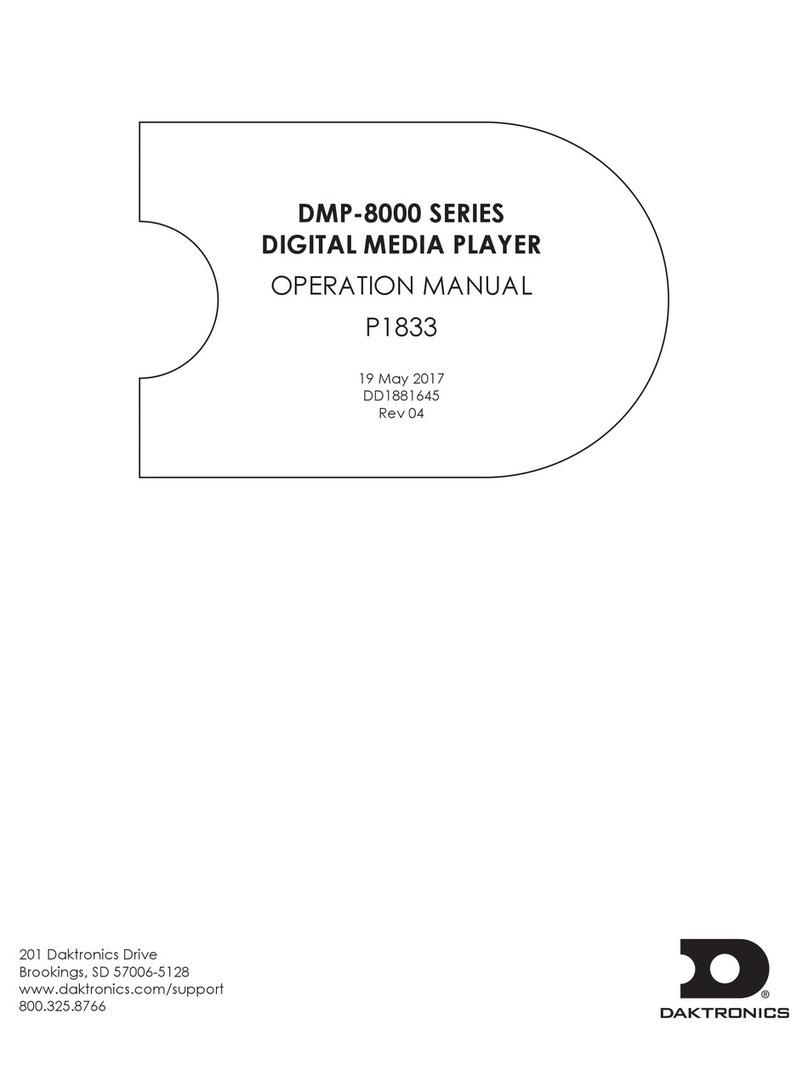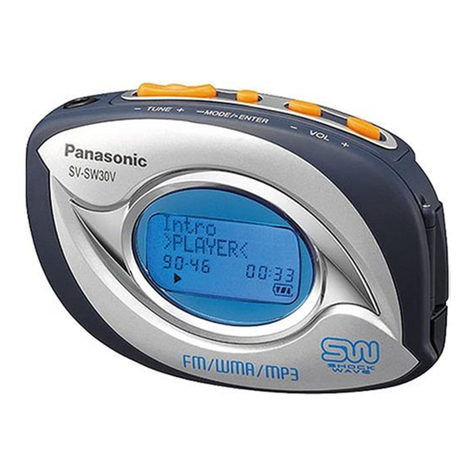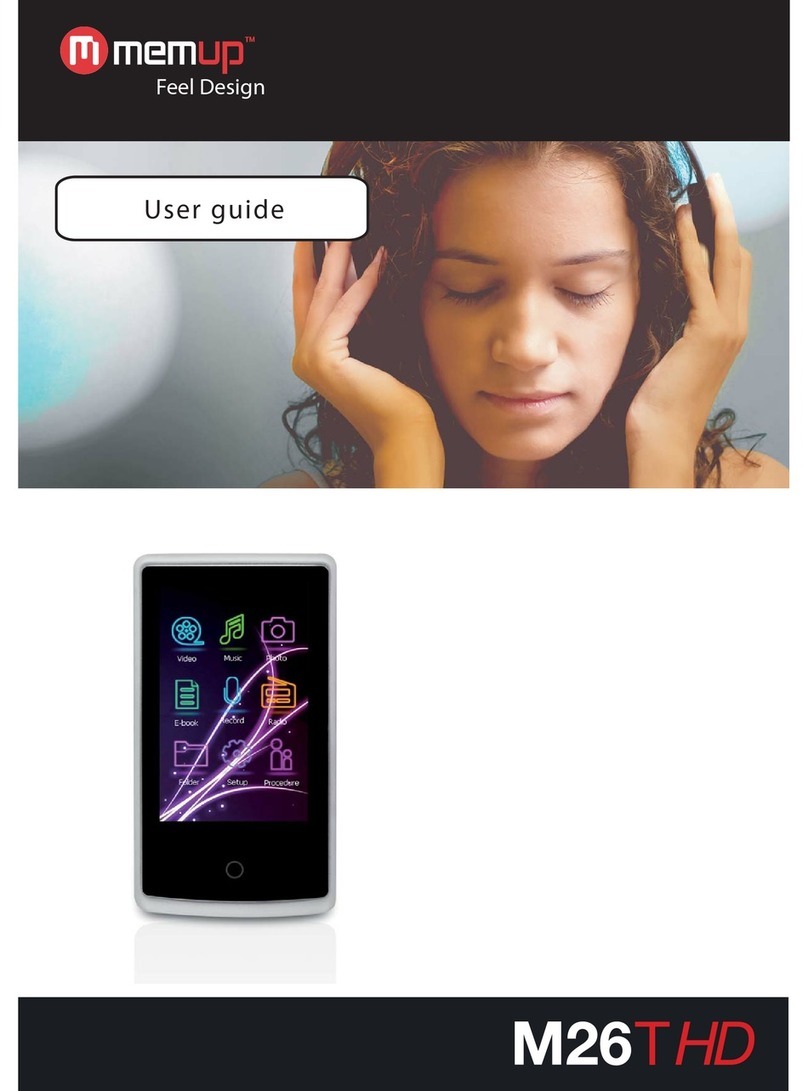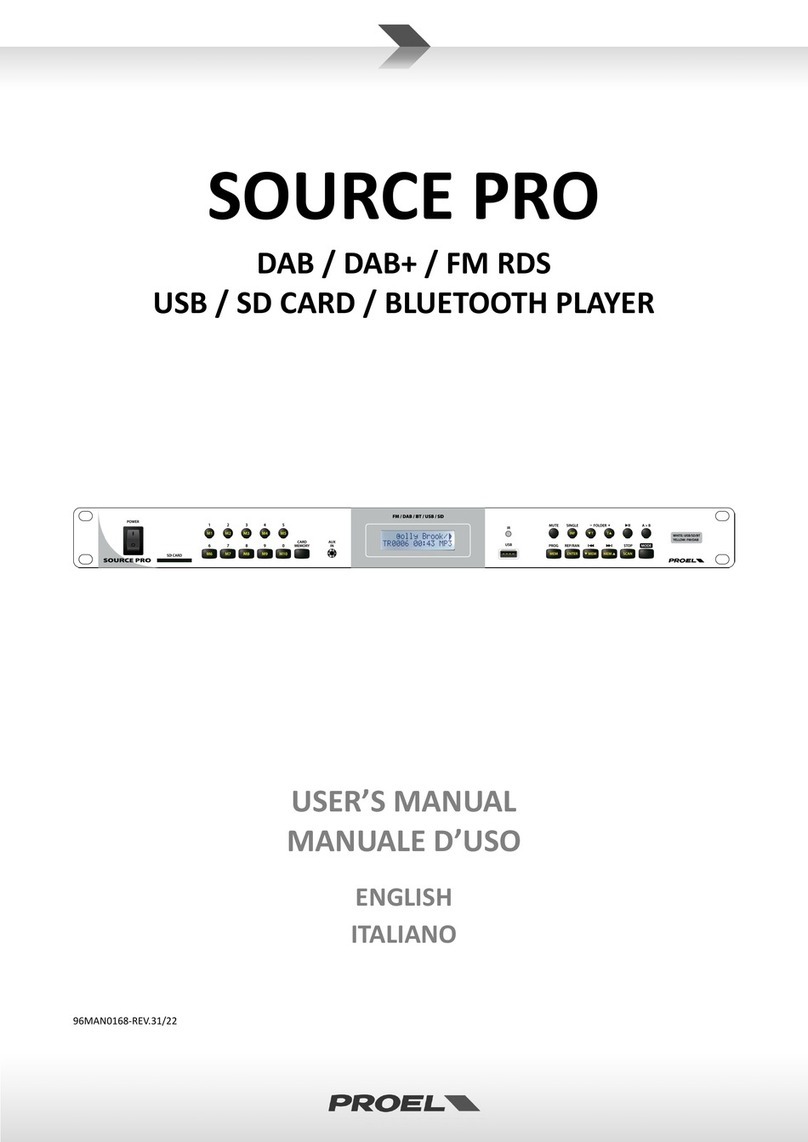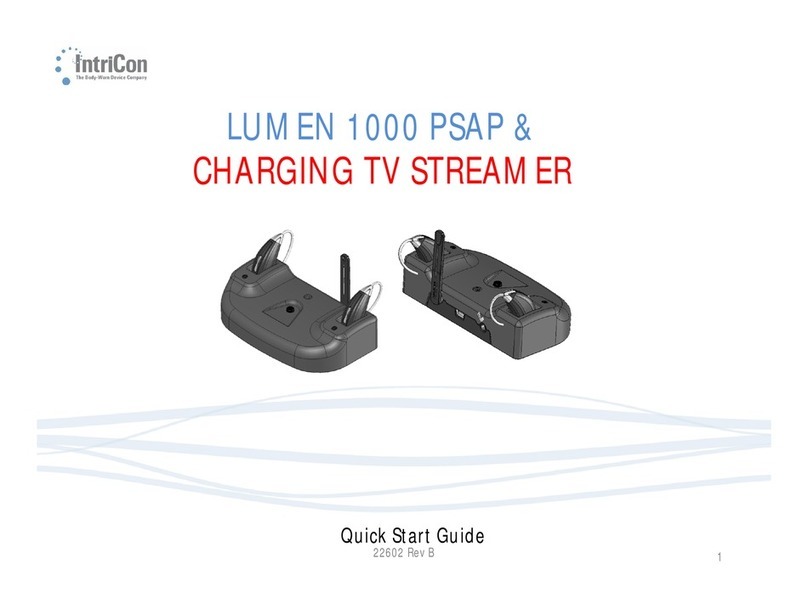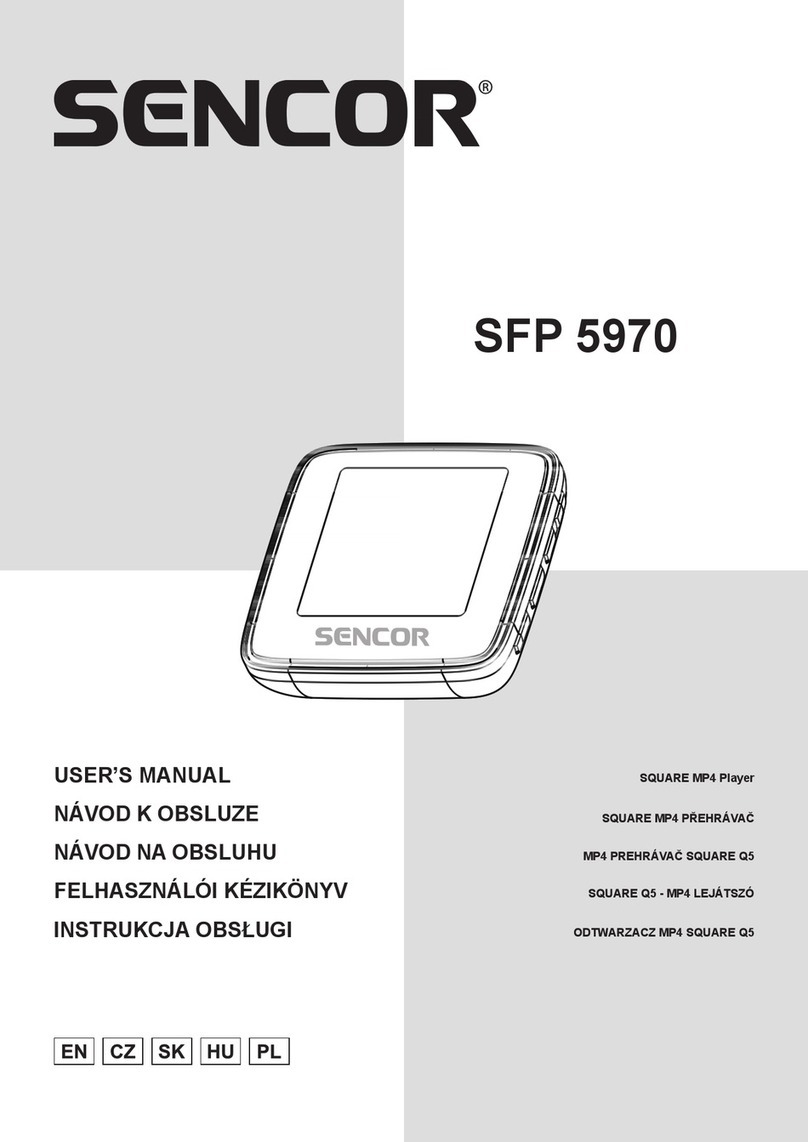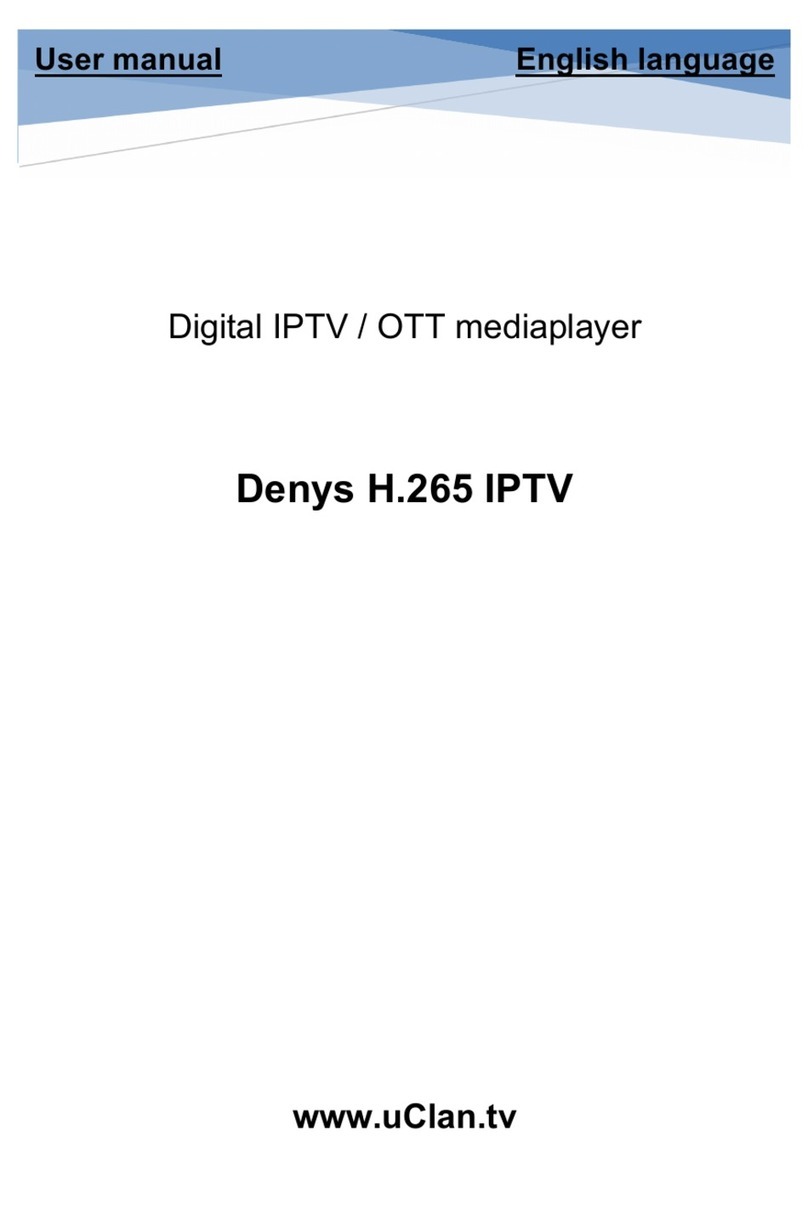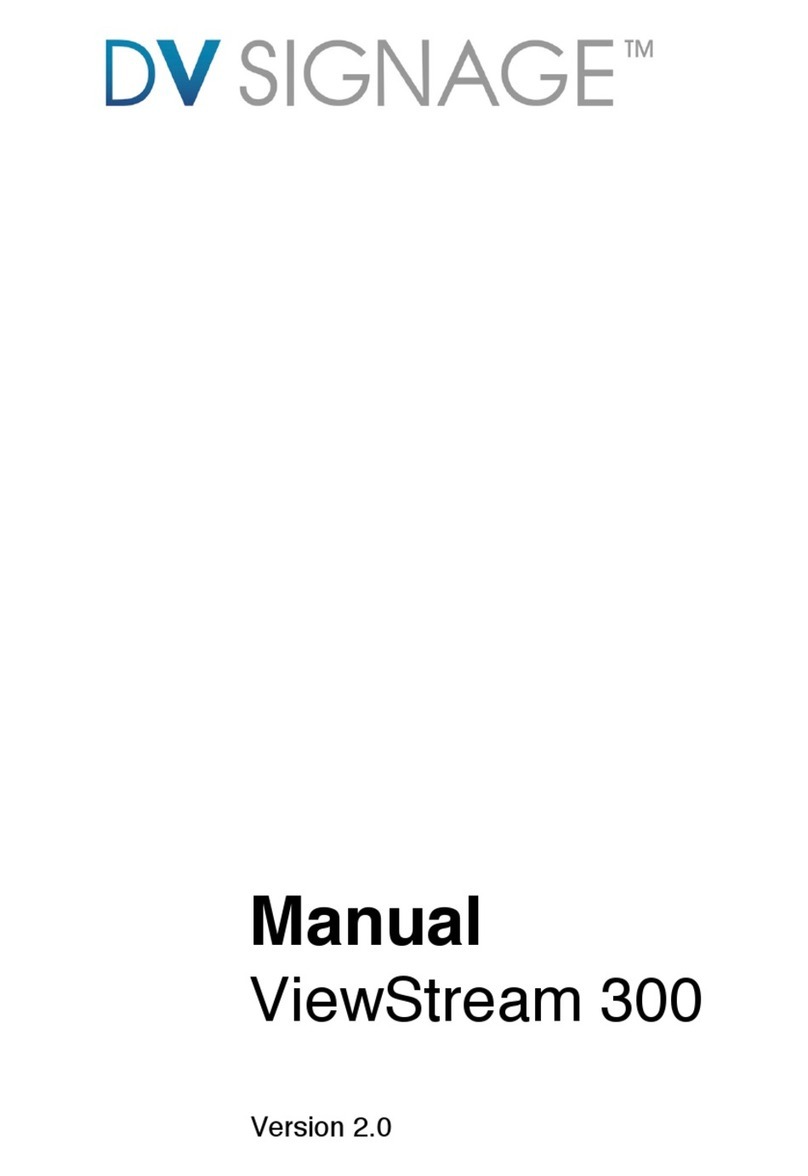Chengdu Microelectronics Technology Hxmelody HX500 User manual

Red Core Digital HiFi Player HX500
HX500 User Manual V1.2
Hongxin
translated by Dennis Duchhart
Chengdu Microelectronics Technology Co., Ltd.

Red Core Digital HiFi Player HX500
HX500 Digital HiFi Player User Manual
Dear Customer,
Thank you for choosing the HX500 digital music player that was developed and
produced by Hongxin Microelectronics Technology Co., Ltd. Please take a few
minutes to browse this manual before using this player.
Hongxin Microelectronics Technology Co., Ltd. was established in 2009 in the
beautiful country of heaven-Chengdu, Sichuan. The company is committed to
serving users and dedicated to the development and manufacture of high-tech
HiFi digital audio products that, as realistically as possible, restore live sound and
rhythm from digital sources.
The HX500 digital HiFi music player resulted from years of experience with the
development of HiFi products and related technology, previous hot-selling digital
HiFi products, to once again improve digital output quality and improve the user
experience As a result, a high-performance, high-quality digital HiFi music player
finally released for the majority of music lovers is a HiFi product that can
challenge most desktop CD players and digital transports.
We hope that the HX500 digital HiFi player with its ultimate sound performance
will bring you great music enjoyment!

Red Core Digital HiFi Player HX500
Table of contents
1. Product layout
1.1 Player
1.2 Remote control
2. Specifications
2.1 Interface
2.1.1 Input interface
2.1.2 Output interface
2.2 Music format
3. Operation guide
3.1 Start
3.2 Status icon prompt
3.3 Main menu
3.4 Local storage and NAS
3.4 Music playback
3.5 DLNA
3.5 Internet radio
3.6 USB interface
3.7 System settings
3.7.1 Turntable configuration
3.7.2 Network settings
3.7.3 WIFI settings
3.7. 4 Sharing settings
3.7.5 Output settings
3.7.6 Firmware upgrade
3.7.8 System information
3.7.7 Restore factory settings
3.8 Mobile phone control
4. Common troubleshooting

Red Core Digital HiFi Player HX500
1、Product layout
1.1 Player
front
right
1

Red Core Digital HiFi Player HX500
rear
1
Power button, standby
2
Power/run indicator (blue = on, red = standby)
3
LCD display
4
infrared receiver
5
return key
6
OK, play/pause
7
up arrow key, play previous song
8
left key
9
right key (plays next song)
10
down key (plays next song)
11
SD card slot
12
3.5mm Line Out (this interface has been cancelled)
13
XLR analog balanced output right channel (version with DAC)
14
RCA analog single-ended output right channel (version with DAC)
15
CA analog single-ended output left channel (version with DAC)
2

Red Core Digital HiFi Player HX500
16
XLR analog balanced output left channel (version with DAC)
17
AES/EBU: digital balanced output
18
COAX: coaxial digital output
19
Power line
20
RJ45 network cable
21
WIFI antenna
22
I2S digital signal with HDMI specification
23
USB slave
24
USB host
25
TosLink: optical fiber digital output
26
BNC: coaxial digital output
3

Red Core Digital HiFi Player HX500
1.2 remote control
4

Red Core Digital HiFi Player HX500
1
Power button, standby (toggle)
2
Menu: main menu
3
Left/rewind button (rewind 1 minute)
4
cycle mode switch
5
volume up (version with DAC)
6
volume down (version with DAC)
7
digits 0-9
8
up key/previous song
9
mute/unmute
10
OK, play/pause
11
right key: fast forward 1 minute
12
go back key
13
direction down key/next song
14
filter device setting (version with DAC)
15
turn off LCD screen backlight
5

Red Core Digital HiFi Player HX500
2、Specification parameters
2.1 Interface
2.1.1 Input interface
SD * 1: Support high-speed SD card, capacity is temporarily unlimited, support
FAT12, FAT16, FAT32, EXFAT, NTFS format.
USB host * 1: Supports USB1.1, USB 2.0 high speed, USB3.0 U disk, mobile hard
disk, SSD solid state drive, support FAT12, FAT16, FAT32, EXFAT, NTFS file system,
support MBR and GPT disk partition.
USB slave * 1: Supports PC operating systems such as Windows XP, Windows 7,
Windows 8, Windows 8.1, Windows 10, Linux, OSX, etc., and support mobile
phone output of Android 5.0 and above and IOS 9 and above.
LAN interface: Full-duplex 10/100Mbps self-adaptive, supporting NAS playback,
Windows shared folder playback, DLNA network playback, Internet radio, mobile
app control and other network applications.
WIFI interface: Supports NAS playback, Windows shared folder, playback of lossy
format songs, DLNA network playback, Internet radio, mobile APP control and
other network applications
Power input: Support 220V 50/60HZ power input.
When plugging in the power supply, please make sure that the voltage input is
correct to prevent damage to the machine.
6

Red Core Digital HiFi Player HX500
2.1.2 Output
2.1.2.1 Digital output
COAX coaxial: 75 ohm, 192KHz/24Bit /DoP64
BNC coaxial: 50 ohm, 192KHz/24Bit /DoP64
SPDIF fiber: 192KHz/24Bit /DoP64
AES/EBU: 192KHz/24Bit / DoP64
I2S output: 768KHz/32Bit/DSD1024
total harmonic distortion+noise 24bit/44.1k: -141.6dB
jitter 24bit/44.1k: 204.5ps
2.1.2.2 Analog output (version with DAC)
Line Out output/XLR balanced output/RCA single-ended output
768KHz DSD1024 Specifications:/ 32Bit / DSD512 /revolution DSD512
output voltage:
LineOut:
- 2Vrms
- XLR 4Vrms
- balance:RCA:2Vrms
frequency response(20Hz ~ 20kHz) ± 0.5dB
SNR - 131dB
THDN + noise @ 1kHz 0.00042 % 24bit/44.1k
7

Red Core Digital HiFi Player HX500
2.2 Music file formats
WAV
dual channel, 5.1 channel
44.1KHz-768KHz 8Bit-32Bit
supports 32 bit float and 64 bit input converted to 32 bit output
supports WAV DTS
APE
dual channel
fast/normal/high 44.1-192KHz
extra high <= 96 KHz
16/24Bit
FLAC
dual channel
16/24Bit
44.1-384KHz
full specifications support
MP3
dual channel
16Bit, 44.1KHz,
supports CBR and VBR
WMA
WMA9/WMA10 Pro/WMA lossless
CUE
supports CUE Sheet
supports Unicode , UTF-8 and other encoding
DSF
DSD64/128/256/512/1024
DFF
DSD64/128/256/512/1024/DST64
SACD
DSD64/DST64, support compressed and uncompressed
AIFF
dual channel, 5.1 channel
44.1KHZ-768KHz 8Bit-32Bit
ALAC
dual channel 16/24Bit 44.1-192KHz
AAC
MPEG2AAC/MPEG4AAC
LC/LD/HE/HEv2 and other
DTS
internal decoding downmix dual channel output, source code output
7.1 channel
8
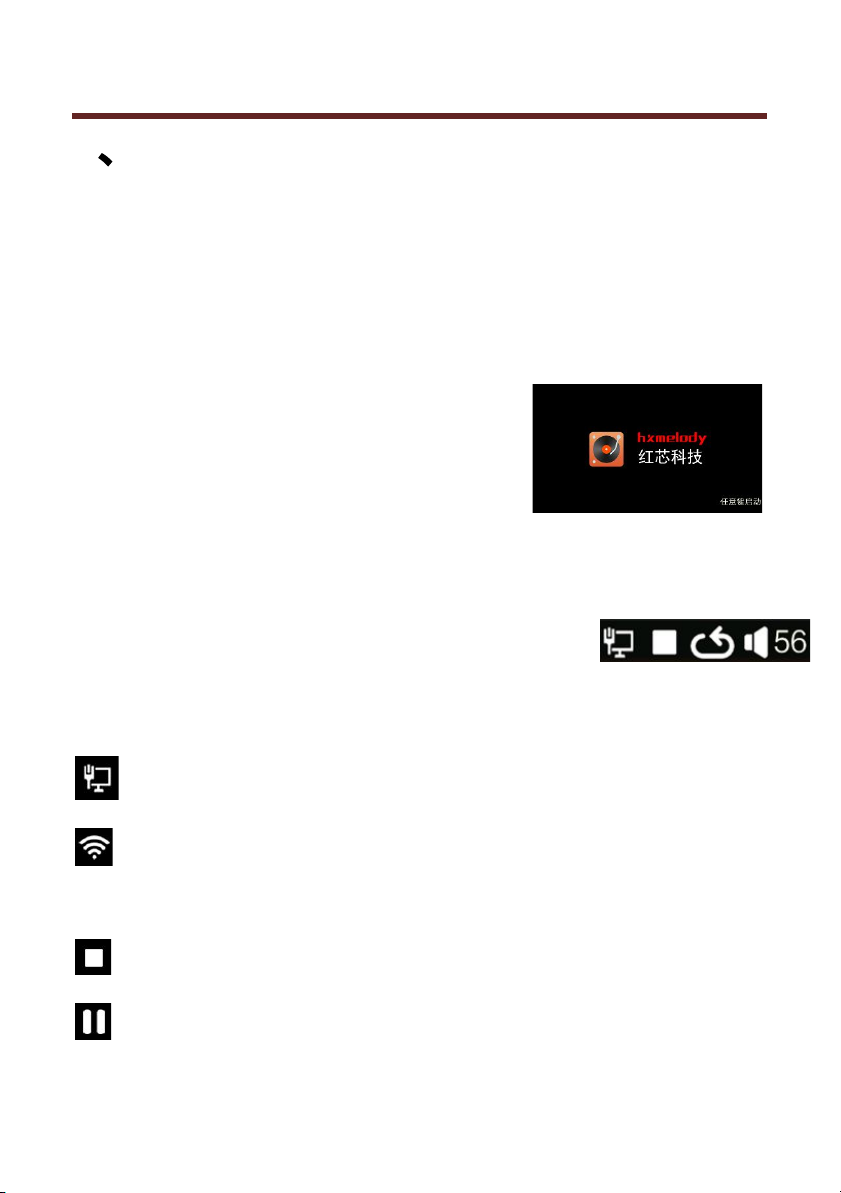
Red Core Digital HiFi Player HX500
3、Operation
3.1 Boot
HX500 only needs a few seconds to boot. After the
startup is complete, a “Any Key Start” will be
prompted at the bottom right of the screen (you
can modify the configuration to other modes in the
system settings), as shown on the right.
3.2 Status icons
There are four status bars at the upper right of the screen:
network
wired network connection
WiFi connection
playback
stopped
paused
9

Red Core Digital HiFi Player HX500
playback in progress
cycle mode
entire disc played sequentially
entire disc played randomly (shuffle)
repeat single track
repeat album/directory
volume (version with DAC)
current output volume (maximum is 100)
mute
3.3 Main Menu
HX500 has six functional modules:
- local storage
- NAS
- DLNA
- Internet radio
- USB interface
- system settings
The current system software version is shown in the lower right corner.
10
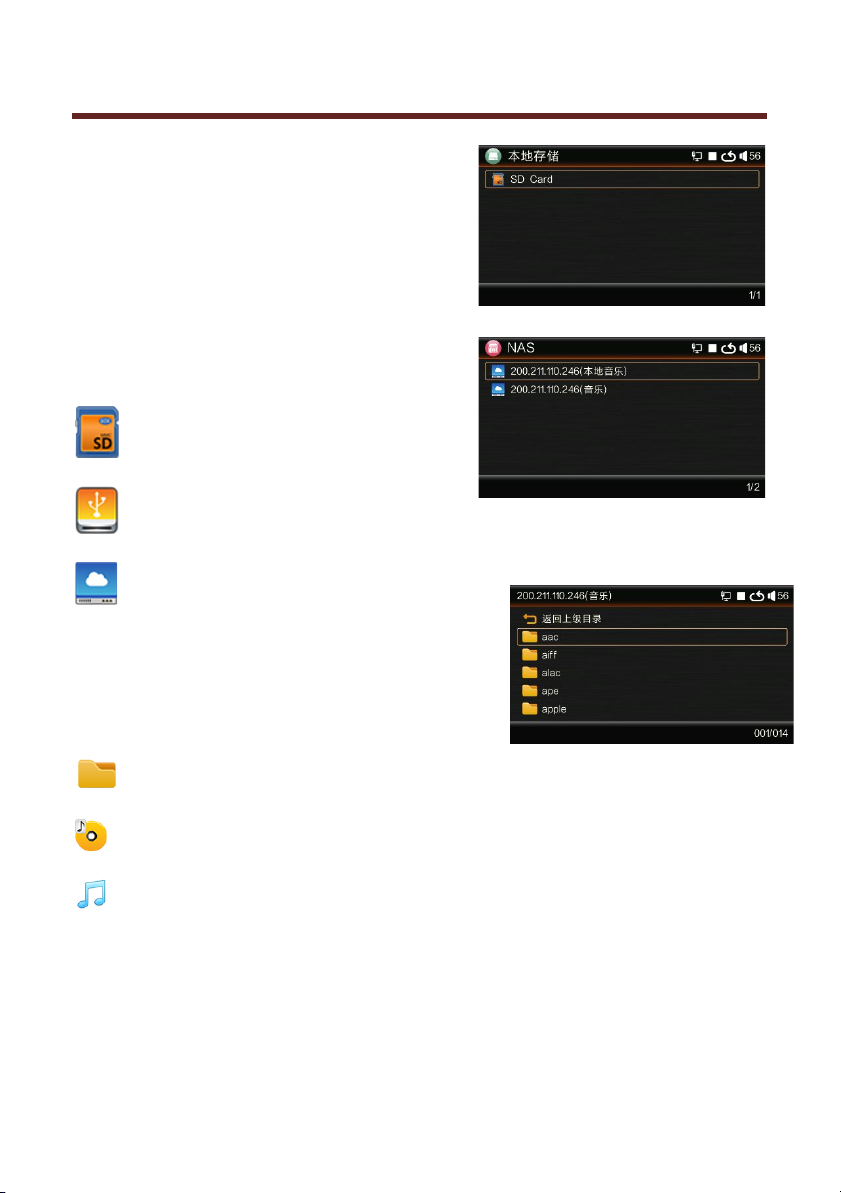
Red Core Digital HiFi Player HX500
3.4 Local storage and NAS
Upon selecting local storage or NAS options,
enter the desired drive letter. The NAS can
only be accessed when the network is
connected.
SD card
USB device
NAS shared drive. Select drive letter and
enter file browsing interface. Use up, down, left
and right keys to browse and OK key to enter
directory select music for playback. Use Back key
to return to previous directory or storage device
selection interface.
folder
disc file (SACD or CUE)
music file
Currently selected items are shown at the bottom right with as well as the
folders of the current directory and the total number of supported music files.
Currently, the file extension types supported by HX500 include wav, cue, ape,
flac, wma, mp3, cue, dsf, dff, iso, m4a, aif, aiff, etc.
11

Red Core Digital HiFi Player HX500
3.4 Music playback
Information about the track being played is shown
in the music playback interface, such as album,
writer, song type, sampling frequency, bit width,
playback progress and time.
Album art is displayed on the left. Currently the
HX500 only supports jpg and bmp picture display,
while DST playback does not support album picture display.
The top of the screen shows the total number of songs in the current directory
and the sequence number of the currently playing song.
In this interface, the up key switches to the next song and the down key to switch
to the previous song. Use the right key to fast forward 60 seconds, the left key to
rewind 60 seconds and the back key to return to the current directory. During
playback, you can also use the mute key on the remote to silence the player.
When muted, the playing time is displayed in red.
The cycle mode key is used to switch the cycle mode. The HX500 currently
supports four loop modes: full disc sequential loop playback, full disc random
playback, single loop playback, and sequential playback within the directory.
When playing, the Music Play interface will reappear after 30 seconds.
3.5 DLNA
Select DLNA on the main menu to prepare for
DLNA.
The control point (phone or PC) needs to be
12

Red Core Digital HiFi Player HX500
connected to the same network as the HX500.
In QQ Music, first confirm that the Settings =>
Qplay and Car Music => Speaker option is on.
Then enter the playback interface to see if this
icon appears: . After selecting ‘HX500
Renderer’ HX500 plays the selected tracks.
Currently, QQ music can only support playing mp3.
3.5 Internet Radio
Select Internet Radio from the main menu to enter the program selection
interface. Select radio programs per type. HX500 currently supports hundreds of
Chinese radio stations, most of which are AAC 64K audio sources.
13

Red Core Digital HiFi Player HX500
3.6 USB interface
Select USB interface from the main menu, then connect the mobile phone or
computer to the HX500 USB slave port.
When connecting to a mobile phone or computer, you need to remove the USB
flash drive or removable hard drive on the USB Host.
Drivers need to be installed on Windows XP, Windows 7, Windows 8, Windows
8.1 and Windows 10 versions prior to 1803. The usb audio 2.0 driver is built in
Windows 10 versions 1803 and later. You can play PCM and DoP without the
driver installed. DSD native playback requires the driver to be installed.
Add support for ASIO and WASAPI by installing the drivers.
On Linux and OSX systems, please confirm whether the kernel supports usb
audio 2.0.
Android phones require version 5.1 or higher, and iPhone phones require IOS 9.0
or higher. However, since IOS 10.3, data cables with MFI certified chips are
required.
Currently foobar2000 for Windows supports PCM 384KHz 32Bit, DSD128 DoP and
DSD512 native.
14

Red Core Digital HiFi Player HX500
3.7 System Settings
The System Settings menu includes 8 sub-items:
- Configure
- Network
- WiFe
- Sharing
- Output
- Upgrade
- Factory
- SysInfo
3.7.1 Configure
Transport configuration options include:
Language Setting
Simplified Chinese, Traditional Chinese or
English.
Backlight Time Setting
never, 10, 20 or 60 seconds.
When the screen backlight is off, pressing any key will restore the screen display.
When ‘never’ is chosen, the screen backlight can also manually be turned off
with the respective key on the remote.
15

Red Core Digital HiFi Player HX500
AutoPlay at power-on
- any key play
- play immediate
- delay 5 sec play
- delay 10 sec play
- never
Change Song Mode
configure the functions of the up and down keys: previous or next track
Repeat Play Times
infinite or once
3.7.2 Network settings
Choose between DHCP (automatically obtained
IP) or static IP (manually set IP). Normally, DHCP
can be chosen. If there is no DHCP server in the
LAN or directly connected to the PC, select
manually set IP: choose IP address, subnet mask,
gateway and DNS server. IP segment numbers
greater than 255 will not be accepted. If you do
not know the DNS server address specified by
the operator, you can usually configure the
same router IP as the gateway address.
16

Red Core Digital HiFi Player HX500
3.7.3 WiFi settings
Here WiFi can be set on or off. When turned off,
the system will connect to the wired network
when available. When turned on, the system will
scan the network in in about 10-30 seconds and
display the available wireless networks including
current signal quality of each network.
Upon selection of a network, HX500 either
connects to that network or asks for a password
if required. After the connection is successful,
the system will remember the network and
automatically scan and connect to it the next
time it is turned on.
The WIFI network is limited by many factors
such as distance, blocking, and interference
from the surrounding network. It is easy to
freeze when playing lossless music through the
NAS, so the current system is limited to only
lossy audio sources. Mobile APP control, DLNA
and Internet radio are not restricted.
At present, the wireless network supported by HX500 is 802.11b/g/n mode, the
encryption method supports WPA-PSK/WPA-PSK2/WEP encryption, and the
channel supports 1-13 frequency band.
17
Table of contents