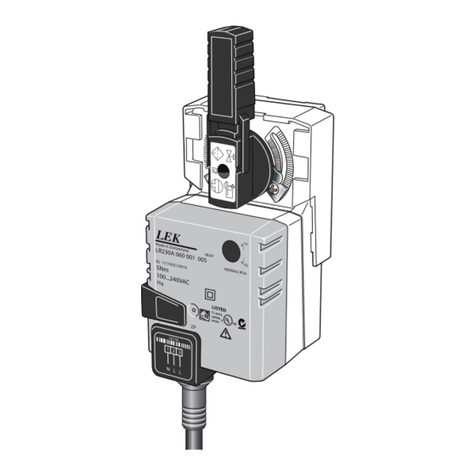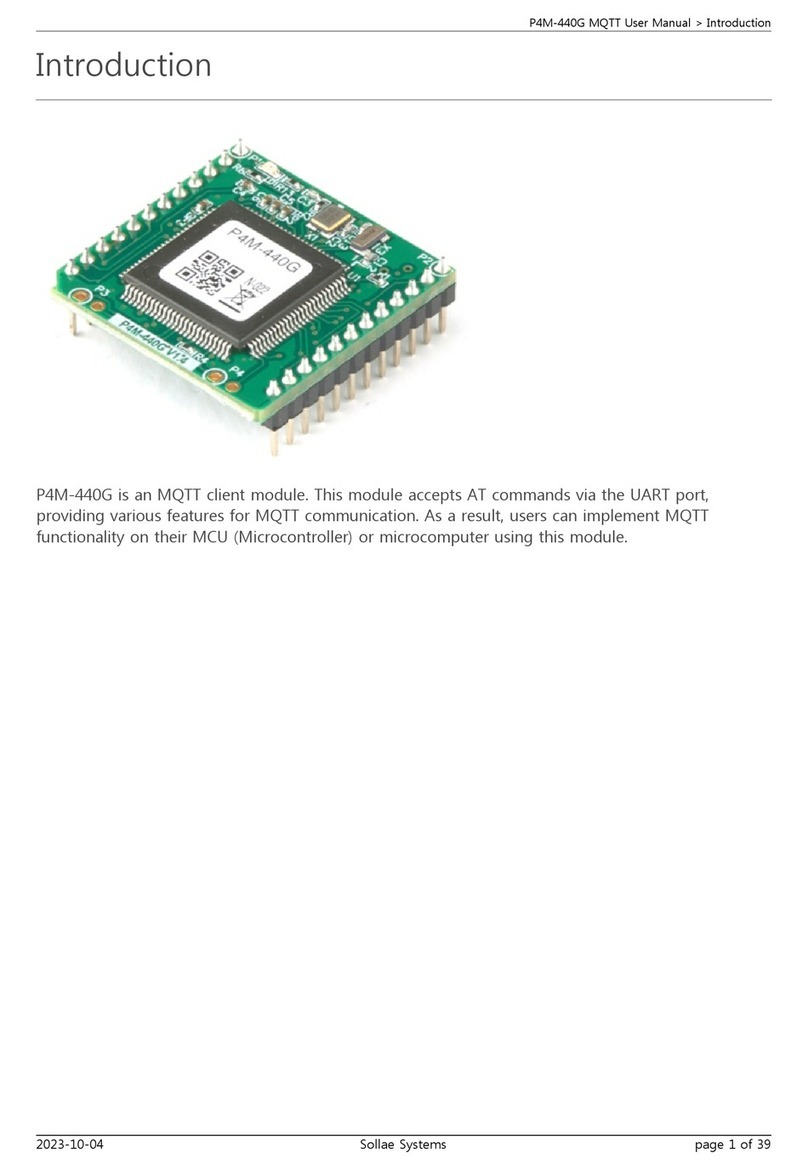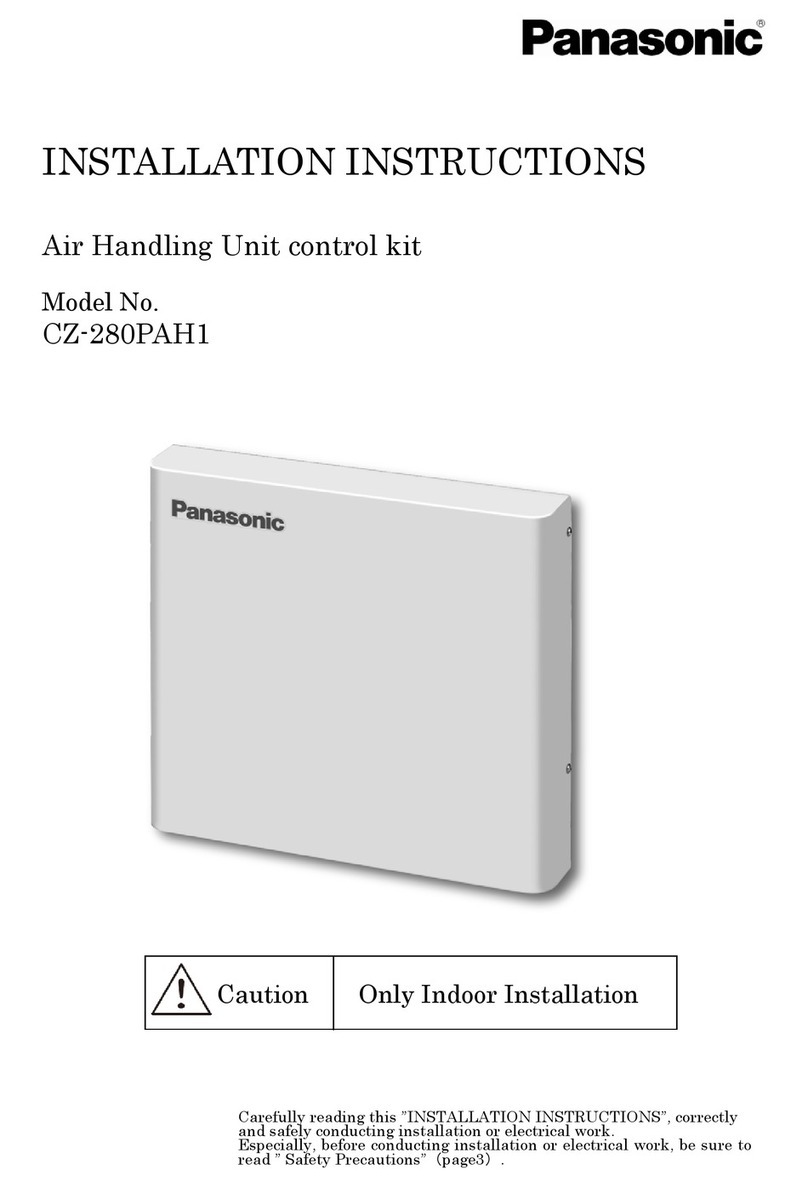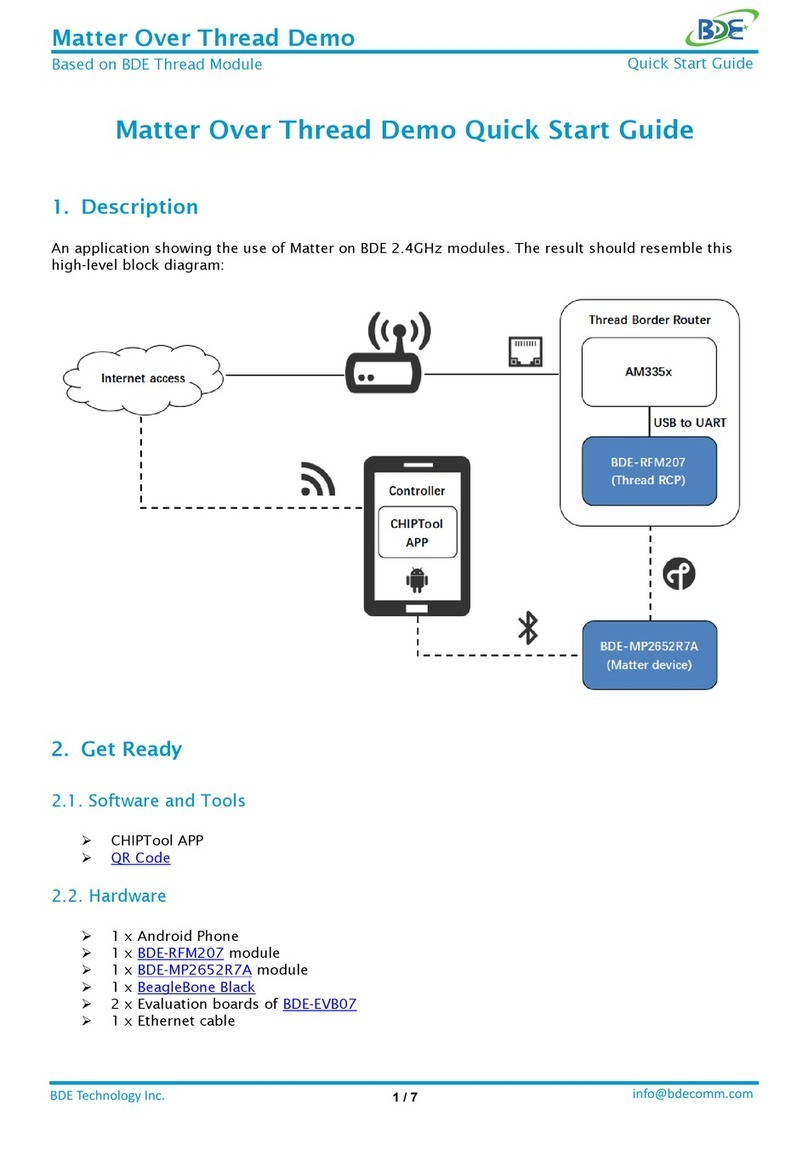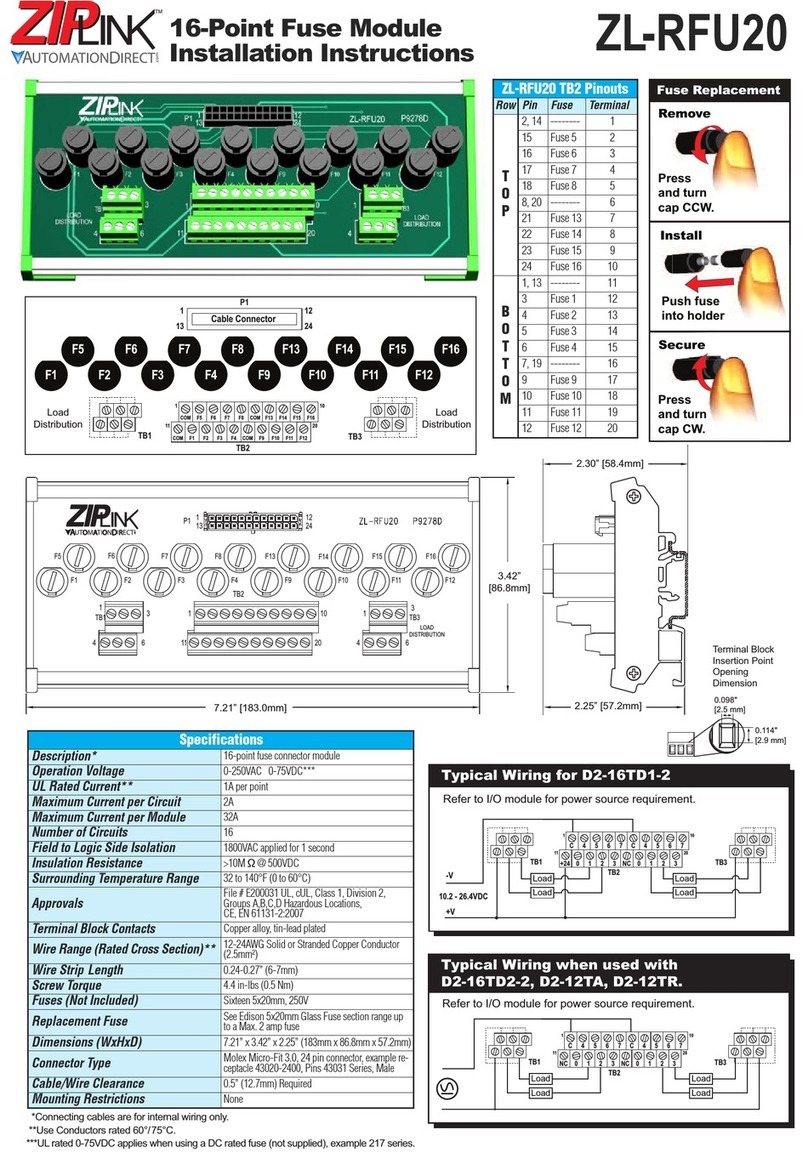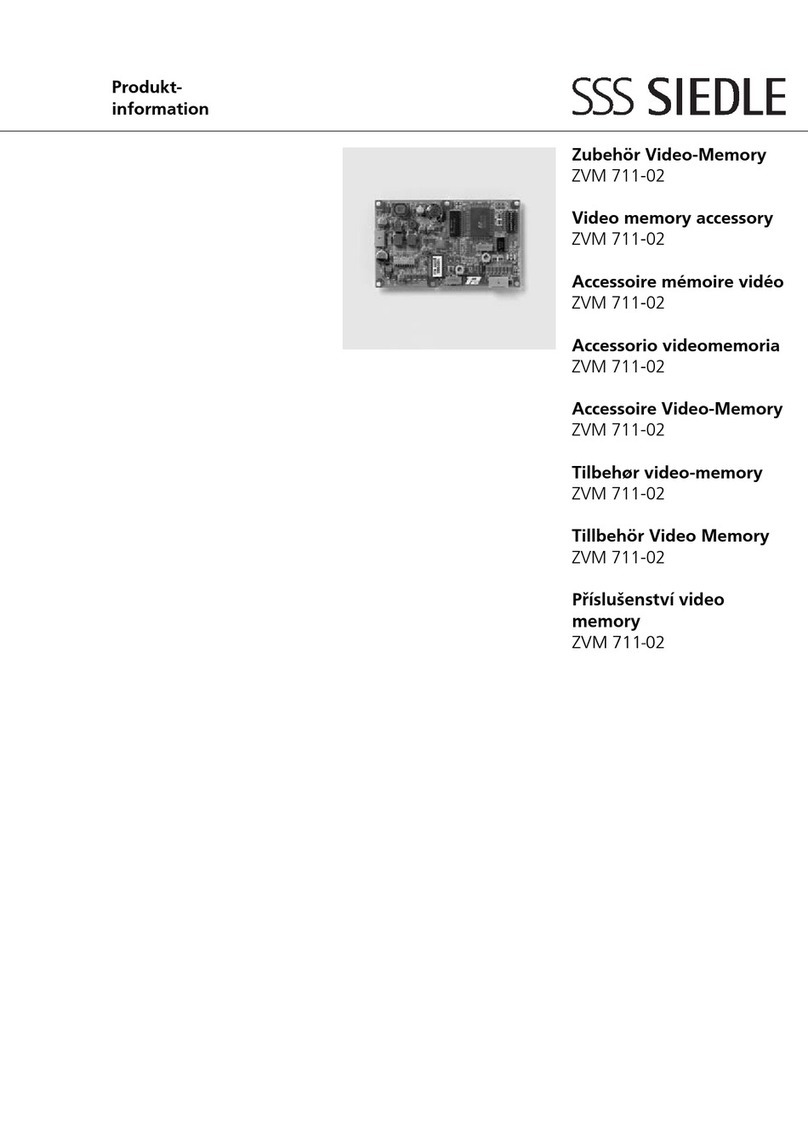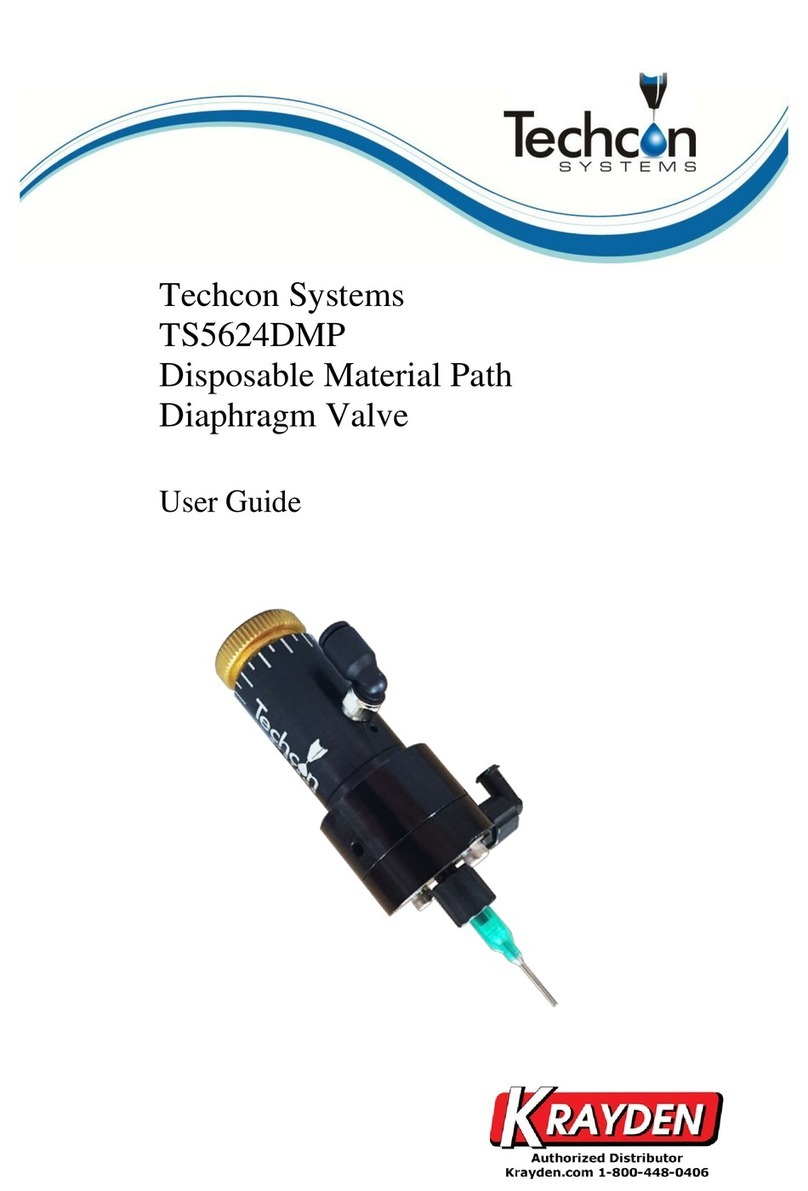Chentronics PSDM3 User manual

Installation and Operation Manual
MNL-PSDM3REVB.DOCX Page 1 of 22
REVISION DATE: 29-MAR-2021 DCO #14121
Power Supply Display Module 3
Part numbers covered in this manual:
04005800
Power Supply Display Module 3 (PSDM3)
040M5800
Marine Grade Power Supply Display Module
3 (PSDM3)
04005815
Panel Mount Ring of Light (PMROL) indicator
accessory (sold separatly)
KEEP THIS MANUAL IN A SAFE PLACE
FOR FUTURE REFERENCE
READ THIS MANUAL BEFORE USING THIS PRODUCT.FAILURE TO FOLLOW THE INSTRUCTIONS AND SAFETY
PRECAUTIONS IN THIS MANUAL CAN RESULT IN SERIOUS INJURY OR DEATH OR DAMAGE TO EQUIPMENT.
Chentronics, LLC
50 O’Hara Drive
Norwich, NY 13815, USA
TEL: +1.607.334.5531
Figure 1: PSDM3
Figure 2: PMROL

Installation and Operation Manual
MNL-PSDM3REVB.DOCX Page 2 of 22
REVISION DATE: 29-MAR-2021 DCO #14121
www.chentronics.com
Contents
1.0 Important Safety Information........................................................................................................ 3
2.0 Definitions..................................................................................................................................... 7
3.0 System Specifications .................................................................................................................... 7
3.1 Description of Equipment ................................................................................................................................. 7
3.2 Description of Equipment Protective System ................................................................................................... 8
3.3 Equipment Conditions of Use ........................................................................................................................... 8
3.4 Electrical Area Classification and Safety Markings............................................................................................ 9
3.5 System Electrical and Physical Specifications.................................................................................................. 10
4.0 Installation Instructions............................................................................................................... 11
4.1 PSDM3 Installation.......................................................................................................................................... 11
4.2 Terminal Block Connections............................................................................................................................ 11
4.3 Equipment Earth Locations ............................................................................................................................. 14
4.4 Panel Mount Ring of Light Optional Accessory Installation ............................................................................ 14
4.5 System Schematic Diagram............................................................................................................................. 16
5.0 System Indicators ........................................................................................................................ 18
5.1 PSDM3 Function Indicator .............................................................................................................................. 18
5.2 Flame Strength Indicator ................................................................................................................................ 19
5.3 Panel Mount Ring of Light Indicator Optional Accessory (Can only be used with the PSDM3) ...................... 21
6.0 Standard Components and Accessories ....................................................................................... 22
7.0 Warranty Instructions.................................................................................................................. 22
8.0 Technical Support........................................................................................................................ 22

Installation and Operation Manual
MNL-PSDM3REVB.DOCX Page 3 of 22
REVISION DATE: 29-MAR-2021 DCO #14121
1.0 Important Safety Information
Read All Instructions before Using Equipment
The instructions provided in this manual have been prepared to serve as a general guide. It
is intended for use by qualified personnel with knowledge of equipment of this type. It is
not intended to cover all possible variations in equipment or to provide for specific
operating problems which may arise.
You are responsible for adhering to all warnings or cautions provided in this Manual.
In addition to any general safety measures provided in this Manual, you must comply with
all current national, state, local and company safety regulations at all times.
Safety Symbols used in this manual comply with ISO 3864.
THESE SYMBOLS ARE USED TO ALERT YOU TO POTENTIAL PERSONAL INJURY HAZARDS.
OBEY ALL SAFETY MESSAGES THAT FOLLOW THESE SYMBOLS TO AVOID POSSIBLE INJURY OR DEATH.
Indicates a hazard with a high level of risk which, if not
avoided will result in death or serious injury.
Indicates a hazard with a medium level of risk which, if not
avoided could result in death or serious injury.
Indicates a hazard with a low level of risk which, if not
avoided will result in minor or moderate injury.

Installation and Operation Manual
MNL-PSDM3REVB.DOCX Page 4 of 22
REVISION DATE: 29-MAR-2021 DCO #14121
HAZARDOUS VOLTAGE
The equipment is powered by line voltage which is exposed to user through its terminals.
To avoid risk of serious injury from electric shock, always follow the safety precautions
listed below:
Disconnect power before servicing the equipment.
Ensure the equipment is appropriately bonded to earth before use.
Do not open the equipment’s door or cover when the equipment is energized.
Do not join or separate any connection to the equipment when the equipment is
energized.
Do not apply power to the equipment without its door or cover in place.
The equipment must be installed and serviced by qualified personnel in accordance with
applicable local and national codes, standards, and ordinances.
The equipment is not field-repairable. Do not attempt to disassemble or repair the
equipment.

Installation and Operation Manual
MNL-PSDM3REVB.DOCX Page 5 of 22
REVISION DATE: 29-MAR-2021 DCO #14121
Les symboles de sécurité utilisés dans ce manuel sont conformes à la
norme ISO 3864.
CES SYMBOLES SONT UTILISÉS POUR VOUS AVERTIR DES RISQUES DE BLESSURES POTENTIELS.
RESPECTEZ TOUS LES MESSAGES DE SÉCURITÉ QUI SUIVENT CES SYMBOLES POUR ÉVITER LES BLESSURES
POTENTIELLES OU LA MORT.
Indique un danger avec un niveau élevé de risque qui, s’il n'est
pas évité, entraînera la mort ou des blessures graves.
Indique un danger avec un niveau de risque moyen qui, s’il
n'est pas évité, pourrait entraîner la mort ou des blessures
graves.
Indique un danger avec un niveau de risque bas qui, s’il n'est
pas évité, entraînera des blessures mineures ou modérées.

Installation and Operation Manual
MNL-PSDM3REVB.DOCX Page 6 of 22
REVISION DATE: 29-MAR-2021 DCO #14121
TENSION DANGEREUSE
L'équipement se met sous tension en ligne qui est exposée à l'utilisateur via ses bornes.
Pour éviter tout risque de blessure grave par choc électrique, suivez toujours les
précautions de sécurité énumérées ci-dessous:
Coupez l'alimentation avant l'entretien du matériel.
S'assurer que l'équipement est correctement mis à la terre avant l'utilisation.
Ne pas ouvrir le couvercle de l'appareil lorsque l'appareil est sous tension.
Ne pas connecter ou séparer toute connexion à l'équipement lorsque l'appareil est sous
tension.
Ne pas appliquer de tension à l'appareil sans son couvercle en place.
L'équipement doit être installé et entretenu par du personnel qualifié, conformément aux
codes locaux et nationaux applicables, aux normes et règlements en vigueur.
L'appareil n'est pas réparable sur site. Ne tentez pas de démonter ou de réparer
l'équipement.

Installation and Operation Manual
MNL-PSDM3REVB.DOCX Page 7 of 22
REVISION DATE: 29-MAR-2021 DCO #14121
2.0 Definitions
PSDM3 –Third generation Power Supply Display Module for iScan3 and iScan2
iScan3 – Third generation iScan optical flame scanner
iScan2 – Second generation iScan optical flame scanner
PMROL – Panel Mount Ring of Light optional accessory for PSDM3 (sold separately)
3.0 System Specifications
3.1 Description of Equipment
The Power Supply Display Module 3 (PSDM3) is powered by mains AC power and provides
24VDC power to an iScan3 or iScan2 flame scanner while also displaying scanner status via
indicator lights. The indicators convey scanner connection status, flame status, and various fault
mode statuses.
The PSDM3 includes terminal block connections for all wires of the iScan3 or iScan2 equipment
as well as connections to user control system and power. These terminals are conveniently
divided on opposite sides of the PSDM3 – scanner side (lower connections) proceed to the flame
scanner, and user side (upper connections) proceed to the user control system and power.
Safety-critical relay signals (Flame Relay - COM, N.O., N.C.; Secondary Relay - COM, N.O.) and
RS485 network signals are passed directly through the PSDM3 scanner terminals to user side
terminals within the PSDM3. RS485 network lines are also connected to an extra set of user-
side terminals to facilitate the connection of additional daisy-chained PSDM3/scanner
installations on the RS485 network. PSDM3 reads the analog 4-20mA signals (4-20mA#1 and 4-
20mA#2) before they are output to the user. The PSDM3 utilizes these signals to determine
flame scanner status and to provide the 0-10V Flame Strength output signal.
The PSDM3 additionally provides an informational, non-safety critical Fault Relay COM/N.C.
contact (closes on fault) which is not available directly from the flame scanner. This feature
provides backwards compatibility when the PSDM3 replaces an original PSDM.
The PSDM3 can utilize the optional (sold separately) Panel Mount Ring of Light (PMROL)
indicator accessory. This panel mountable accessory will replicate the indicator display ring
found on the iScan3 product and may be conveniently placed for user viewing. The PSDM3
drives the PMROL accessory from the scanner side terminal connections. The PMROL requires
the use of the PSDM3, it cannot be used directly with the iScan3 or iScan2.

Installation and Operation Manual
MNL-PSDM3REVB.DOCX Page 8 of 22
REVISION DATE: 29-MAR-2021 DCO #14121
3.2 Description of Equipment Protective System
The PSDM3 passes all Flame Relay contacts and Secondary Relay contacts from a
connected iScan3 or iScan2 flame scanner directly through the PSDM3 from input
terminal to output terminal without additional connections, modifications, or other
disturbances. This configuration maintains the fail-safe safety critical nature of the
iScan3 or iScan2 products and their certification requirements.
The PSDM3 includes a 1.25A slow blow fuse (not user replaceable) on each mains line
input (L1 and L2).
PSDM3 (PN 04005800) includes line-to-line and line-to-earth MOVs for mains lines
transient voltage suppression.
Marine Grade PSDM3 (PN 040M5800) does not include line-to-line and line-to-earth
MOVs to improve performance when installed on marine vessels.
3.3 Equipment Conditions of Use
PSDM3 equipment is subject to the following conditions of use and limitations:
The equipment shall not be subjected to source of heating or cooling (process temperature)
greater than +70°C, or less than -30°C in operating condition.
The equipment’s 24V DC+ output power connection (Terminal pin 18) shall not be shorted to
DC- (Terminal pins 17, 19, 20 or 4).
PSDM3’s output 24V power may be used only to power a single iScan3 or iScan2 Flame
Scanner. DO NOT use this power supply to power to more than one iScan3 or iScan2 flame
scanner, or to power any other equipment.
The PSDM3 equipment’s Fault N.C. and associated COM relay contact is an informational only
output and may NOT be used as in safety critical process feedback loops for the control of fuel
flow.
The equipment shall not be operated above 6000ft elevation above sea level.
The PSDM3 equipment shall be mounted in ambient environment appropriate weatherproof
enclosure or cabinet.

Installation and Operation Manual
MNL-PSDM3REVB.DOCX Page 9 of 22
REVISION DATE: 29-MAR-2021 DCO #14121
3.4 Electrical Area Classification and Safety Markings
The PSDM3 system has been assessed and complies with the following safety standards:
UL 60730-1
UL 60730-2-5
CAN/CSA C22.2 No. 60730-2-5
CAN/CSA C22.2 No. 60730-1
ANSI Z21.20
-----------------------------------------------------------------------------------------------------------------------------
IEC/EN 60730-1
IEC/EN 60730-2-5
IEC/EN 61000-2
IEC/EN 61000-4
IEC/EN 63000
------------------------------------------------------------------------------------------------------------------------------------------
2021 Rules for Conditions of Classification
2021 Marine Vessel Rules
2021 Mobile Offshore Units Rules

Installation and Operation Manual
MNL-PSDM3REVB.DOCX Page 10 of 22
REVISION DATE: 29-MAR-2021 DCO #14121
3.5 System Electrical and Physical Specifications
PSDM3
Application: Supply DC power to iScan3/2 and display status locally
Input Power: 100-240VAC 50/60Hz @ 0.3A max
Operating Temperature Limits: -30°C to 70°C
Storage Temperature Limits: -30°C to 70°C
Enclosure: 35mm DIN rail mount, UL94 HB, ABS
Electronics Assembly Weight: Approximately 0.75 lb. [0.34 kg]
Dimensions: Approximately 3x3x5 inches with output connectors
Power Output: 24VDC, 0.5A max
Flame Relay Connection: Passed directly through PSDM3
Secondary Relay Connection: Passed directly through PSDM3
Fault Relay N.C. Contact: Generated inside PSDM3 (Not for safety critical operation)
Normally Closed (contact closes with fault)
0.5 A @ 120 VAC Resistive Load
1.0 A @ 24 VDC Resistive Load
Flame Signal VDC Output: 0–10 VDC for flame strength indication only
Flame Signal mA Output: 4–20 mA for flame strength indication only
Maximum 4-20mA current loop resistance = 1000 Ohms
Panel Mount Ring of Light
Max Voltage: 5V
Ingress protection: IP66
Operating Temperature Limits: -30°C to 70°C
Storage Temperature Limits: -40°C to 85°C
Mounting: 1/2in NPT (0.885in nominal) hole in 0.125in plate max
Inner Clearance Depth: 2.0in behind plate minimum
Outer Protrusion Depth: 1.0in above plate maximum

Installation and Operation Manual
MNL-PSDM3REVB.DOCX Page 11 of 22
REVISION DATE: 29-MAR-2021 DCO #14121
4.0 Installation Instructions
4.1 PSDM3 Installation
The PSDM3 supports mounting to standard 35mm DIN rail. The PSDM3 may be installed inside
a weatherproof electrical enclosure or rack. Mount the PSDM3 before wiring terminal
connections and powering up the equipment. Do not make or break connections to the PSDM3
when it is powered. Be sure all wires are fully tightened into terminals blocks when fastening in
place.
4.2 Terminal Block Connections
The following section describes PSDM3 terminal connections and their functions. The upper
terminal blocks (1-13 and 27-39) connect to the flame scanner. The lower terminal blocks (14-
26 and 40-52) connect to the user control system and optional PMROL indicator accessory. All
terminal blocks accept 26-14AWG wire. Use 300VAC minimum rated wire for all connections.
Figure 3: PSDM3 Terminal Block Connections

Installation and Operation Manual
MNL-PSDM3REVB.DOCX Page 12 of 22
REVISION DATE: 29-MAR-2021 DCO #14121
4.2.1 Scanner Connections
Connect the iScan flame scanner wires to the PSDM3 terminals as shown below:
Terminal Description
14 RS485 COMMUNICATION A
15 RS485 COMMUNICATION B
16 4–20mA #1
48 4–20mA #2
17 DC(-)
18 DC(+)
22 FILE SELECT 0
23 FILE SELECT 1
49 FILE SELECT 2
50 FILE SELECT 3
24 FLAME RELAY N.O.
25 RELAY COMMON
52 FLAME RELAY N.C.
51 SECONDARY RELAY N.O. (iScan2 – FAULT RELAY N.O.)
26 EARTH GROUND
4.2.2 User Connections
Connect the user/installation wires and optional PMROL accessory to the PSDM3 terminals as
shown below:
Terminal Description
1, 27 RS485 COMMUNICATION A
2, 28 RS485 COMMUNICATION B
3 4–20mA #1
35 4–20mA #2
4, 19, 20 DC(-)
5 FILE SELECT 0
6 FILE SELECT 1
36 FILE SELECT 2
37 FILE SELECT 3
9 FLAME RELAY N.O.
10 FLAME RELAY COMMON
39 FLAME RELAY N.C.
38 SECONDARY RELAY N.O. (iScan2 - FAULT RELAY N.O.)
13 EARTH GROUND
7 FAULT RELAY N.C.
8 FAULT RELAY COMMON
11 100-240VAC (L1)
12 100-240VAC (L2)
21 0–10 FLAME SIGNAL
40-44 PANEL INDICATOR 1 TO 5
Refer to the iScan system manual for further information regarding scanner operation.

Installation and Operation Manual
MNL-PSDM3REVB.DOCX Page 13 of 22
REVISION DATE: 29-MAR-2021 DCO #14121
Figure 4: iScan3 to PSDM3 Connection

Installation and Operation Manual
MNL-PSDM3REVB.DOCX Page 14 of 22
REVISION DATE: 29-MAR-2021 DCO #14121
4.3 Equipment Earth Locations
Earth connection to PSDM3 is terminal 13. Terminal 13 is directly connected to terminal 26
which in turn supplies earth connection to the iScan3 or iScan2 earth wire.
4.4 Panel Mount Ring of Light Optional Accessory Installation
The PMROL accessory can be connected to the PSDM3 to provide a local display ring replicating
the display ring of the connected iScan3 equipment. This allows for convenient scanner status
viewing of one or several scanners at a user’s desired location. For further information regarding
iScan3 operational status and display ring, consult the iScan3 system manual.
Figure 5: Panel Mount Ring of Light Accessory and Example Enclosure Door Mounting
The PMROL may be mounted to a 1/2in NPT (0.885in nominal) diameter hole in a panel or
enclosure wall of 0.125in max thickness. To install the PMROL, remove the backing nut from the
PMROL. Guide the cable lead through the panel hole, then install the backing nut hand tight,
then a quarter turn.
Figure 6: PMROL Installation

Installation and Operation Manual
MNL-PSDM3REVB.DOCX Page 15 of 22
REVISION DATE: 29-MAR-2021 DCO #14121
Connect the PMROL flying lead wires to the PSDM3 terminals 40-44 as shown here.
Figure 7: PMROL Connection to PSDM3

Installation and Operation Manual
MNL-PSDM3REVB.DOCX Page 16 of 22
REVISION DATE: 29-MAR-2021 DCO #14121
4.5 System Schematic Diagram
As shown in the schematic diagram below, 24V output is generated by the PSDM3 and
supplied to the flame scanner.
The PSDM3 reads the 4-20mA#1 and 4-20mA#2 signals from the iScan3 or iScan2, then
generates PMROL drive signals, 0-10V Flame Signal, and regenerates 4-20mA#1 and 4-
20mA#2 output signals for downstream connected user instrumentation.
Safety critical signals from iScan3 (Secondary Relay N.O., Relay Common, Flame Relay
N.O. and Flame Relay N.C.) are each directly passed through the PSDM3 to the User side
terminals.. The Fault Relay N.C. contact, which closes to Fault Relay Common, is
generated by the PSDM3’s logic and is intended for indication of problem with the
connected flame scanner. File select signals are also directly connected to user side
terminal pins. RS485 signals COMA and COMB are provided on two sets of terminals on
the User Side connection terminal blocks for daisy chaining additional PSDM3/iScan
installations to the RS485 network.
The following operational schematic block diagram describes equipment functionality:

Installation and Operation Manual
MNL-PSDM3REVB.DOCX Page 17 of 22
REVISION DATE: 29-MAR-2021 DCO #14121
4.5.1 PSDM3 Operational Schematic Block Diagram
Figure 8: PSDM3 Schematic Block Diagram

Installation and Operation Manual
MNL-PSDM3REVB.DOCX Page 18 of 22
REVISION DATE: 29-MAR-2021 DCO #14121
5.0 System Indicators
The following section describes the PSDM3 and Panel Mount Ring of Light accessory indicators
and their meanings. The PSDM3 determines flame scanner operational condition by measuring
the 4-20mA#1 and 4-20mA#2 signals and uses this information to drive onboard indicators and
PMROL indicators1.
5.1 PSDM3 Function Indicator
The PSDM3 Function indicator is comprised of one multi-color indicator. This indicator conveys
the status of the PSDM3.
Figure 9: PSDM3 Function Indicator Location
5.1.1 Output Voltage OK Indication
When the PSDM3 is supplied with 100-240VAC 50/60Hz power, the PSDM3 Function indicator
will turn on solid green indicating the PSDM3 is powered up and is correctly supplying 22-26VDC
output. When the PSDM3 Function indicator is green, the Flame Signal Strength indicator will
display status of the flame scanner as described in Section 5.2.
Figure 10: Output Voltage OK Indication
5.1.2 Output Voltage Fault Indication
When the PSDM3 output voltage is outside the range of 22-26VDC, the PSDM3 Function
indicator will blink red indicating a PSDM3 fault. When the PSDM3 Function indicator is blinking

Installation and Operation Manual
MNL-PSDM3REVB.DOCX Page 19 of 22
REVISION DATE: 29-MAR-2021 DCO #14121
red, all Flame Signal Strength indicator lights will be off and the output power supply to the
flame scanner will be turned off.
Figure 11: Output Voltage Fault Indication
5.2 Flame Strength Indicator
The Flame Signal Strength indicator is comprised of eight multi-color indicator lights. These
indicators convey visual flame strength indication or fault mode status of a connected iScan3 or
iScan2 flame scanner should a fault occur.
Figure 12: Flame Signal Strength Indicator Location
5.2.1 Flame Off Indication
When the flame scanner detects a flame OFF condition, the Flame Signal Strength indicator will
display one red indicator light in the left most position. The remaining seven indicator lights will
be off. This indication will match the eight left side indicators on the back of the iScan3 flame
scanner light ring.
Figure 13: Flame Off Indication

Installation and Operation Manual
MNL-PSDM3REVB.DOCX Page 20 of 22
REVISION DATE: 29-MAR-2021 DCO #14121
5.2.2 Flame On Indication
When the flame scanner detects a flame ON condition, the Flame Signal Strength indicator will
display between two and eight green indicators. Starting with the two leftmost green indicators
on (weakest flame on signal), additional indicators will turn on from left to right until all eight
indicators are on (strongest flame on signal). This indication will match the eight left side
indicators on the back of the iScan3 flame scanner display ring1.
Figure 14: Flame On Signal Strength Indication
5.2.3 Warning Mode Indication
When the flame scanner communicates that it is in Warning Mode, the Flame Signal Strength
indicator will repeatedly alternate the four leftmost indicators in yellow with the four rightmost
indicators in yellow. In this mode the iScan3 display ring will repeatedly alternate left half-ring
indicators (yellow) to right half-ring indicators (yellow)1.
Figure 15: Flame Scanner in Warning Mode Indication
5.2.4 Fault Mode Indication
When the flame scanner communicates that it is in Fault Mode, all eight indicators on the Flame
Signal Strength indicator will blink yellow. In this mode the iScan3 display ring will display a full
blinking yellow ring indicator1.
Figure 16: Flame Scanner in Fault Mode Indication
This manual suits for next models
1
Table of contents
Popular Control Unit manuals by other brands

IKUSI
IKUSI HTL-STC instruction manual

Venmar
Venmar DECO-TOUCH WALL CONTROL Installation and owner's guide

TLV
TLV MB12A instruction manual
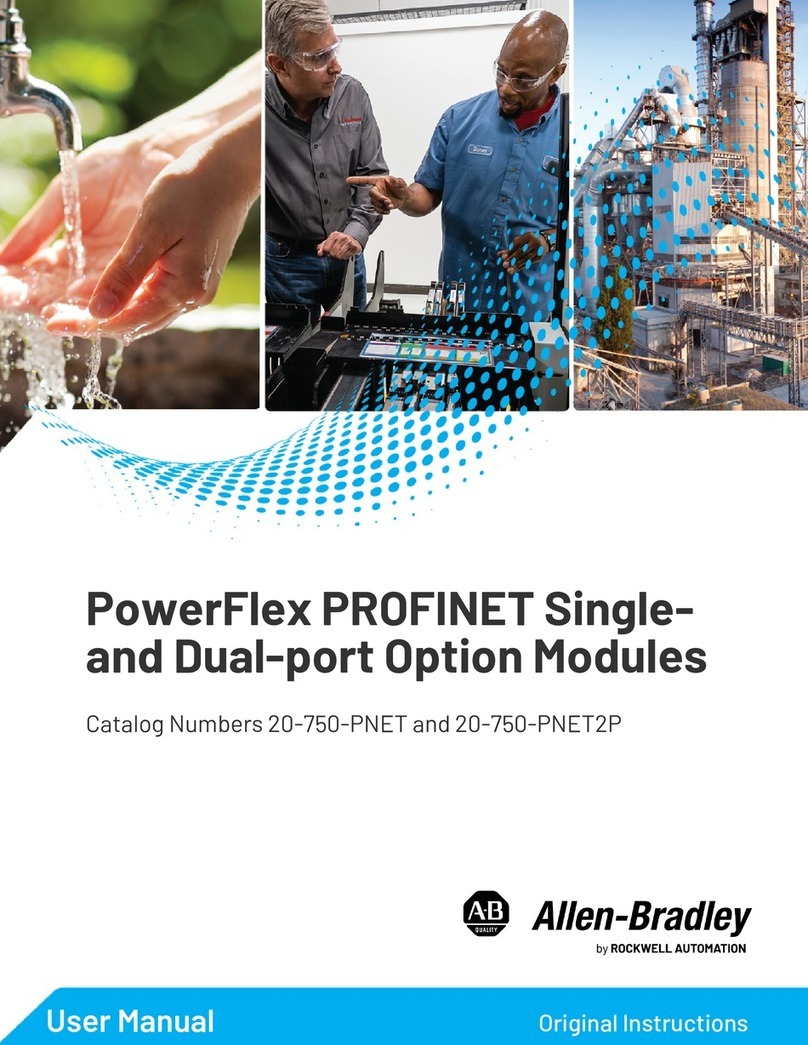
Rockwell Automation
Rockwell Automation Allen-Bradley PowerFlex 20-750-PNET user manual
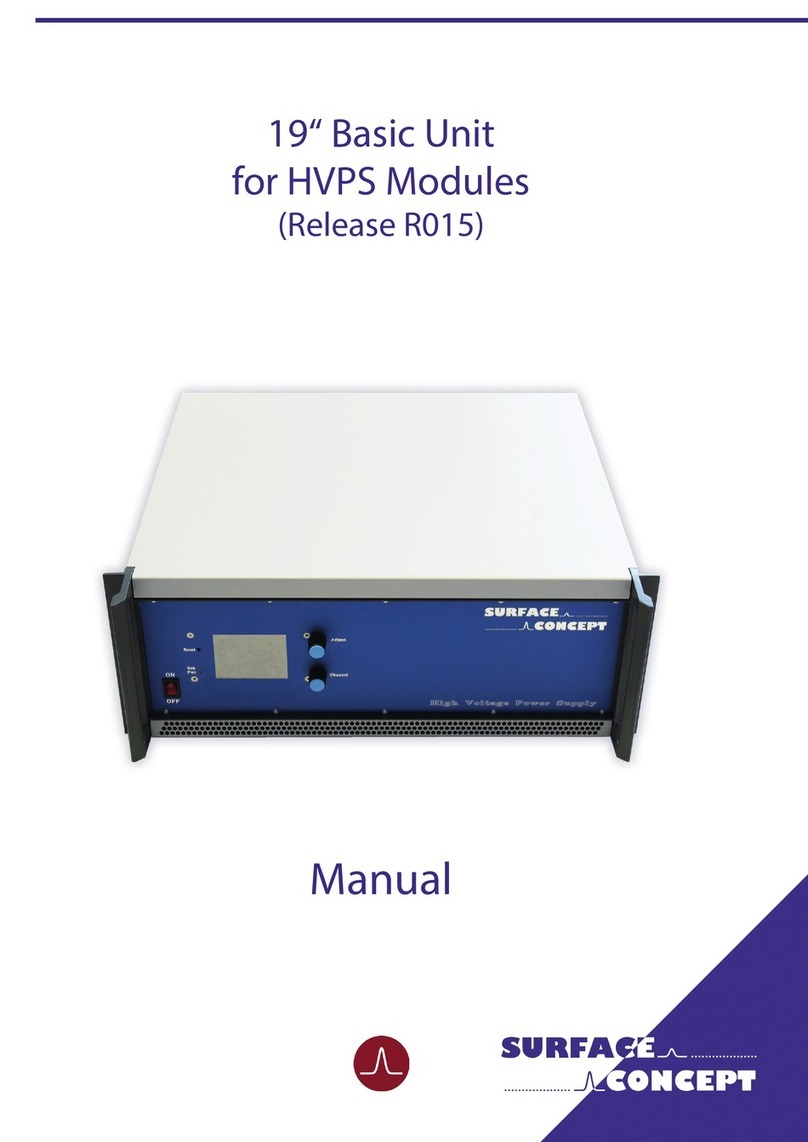
Surface Concept
Surface Concept HVPS manual
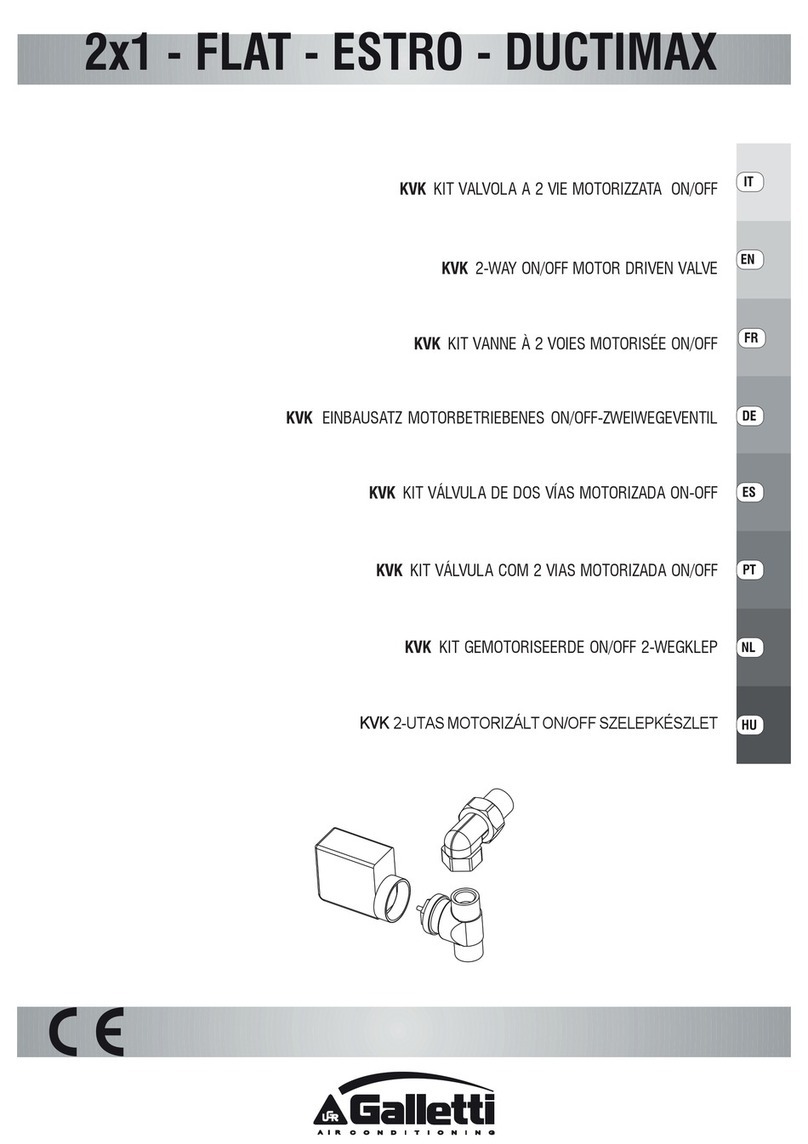
Galletti
Galletti KVK quick start guide