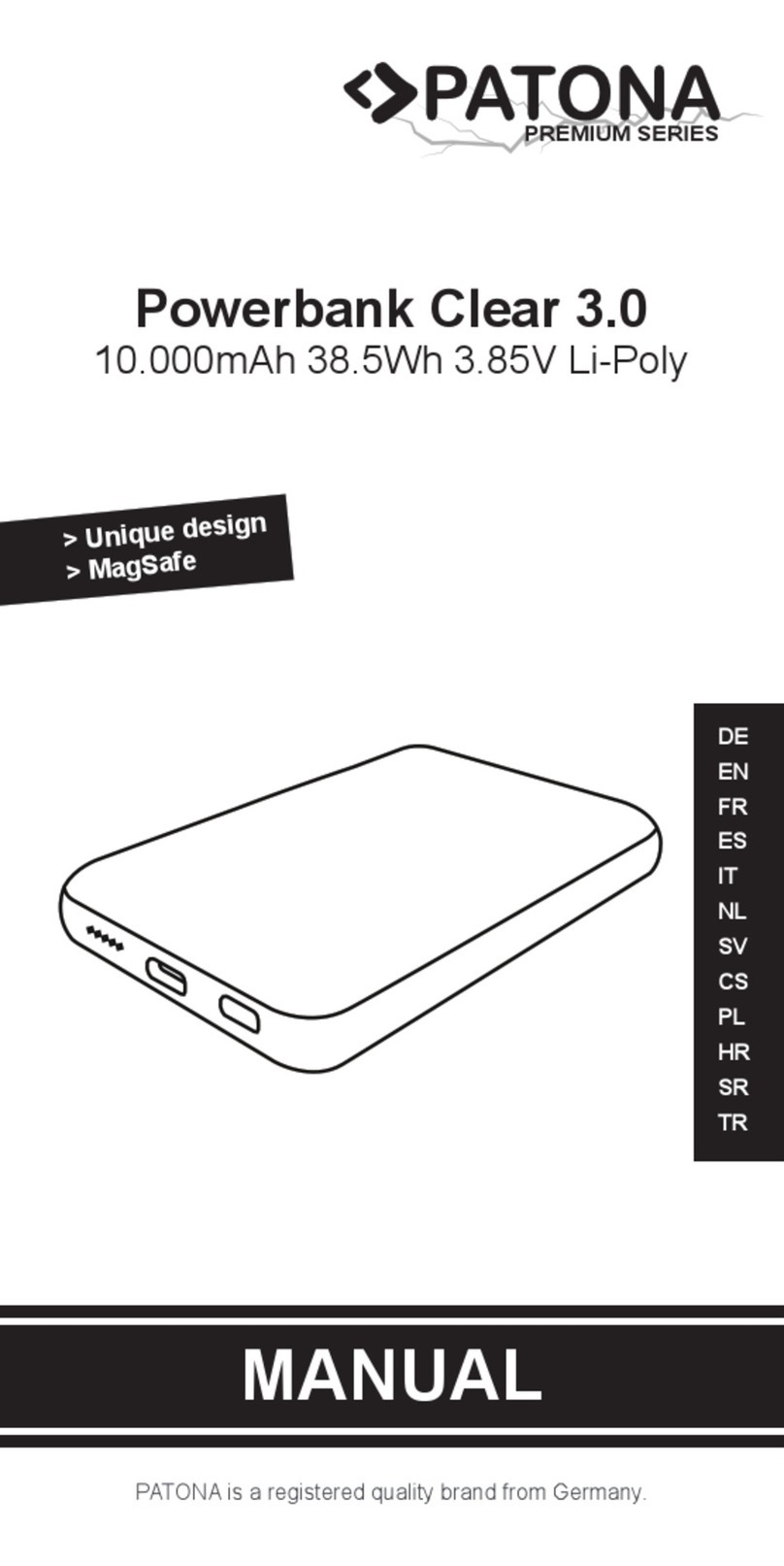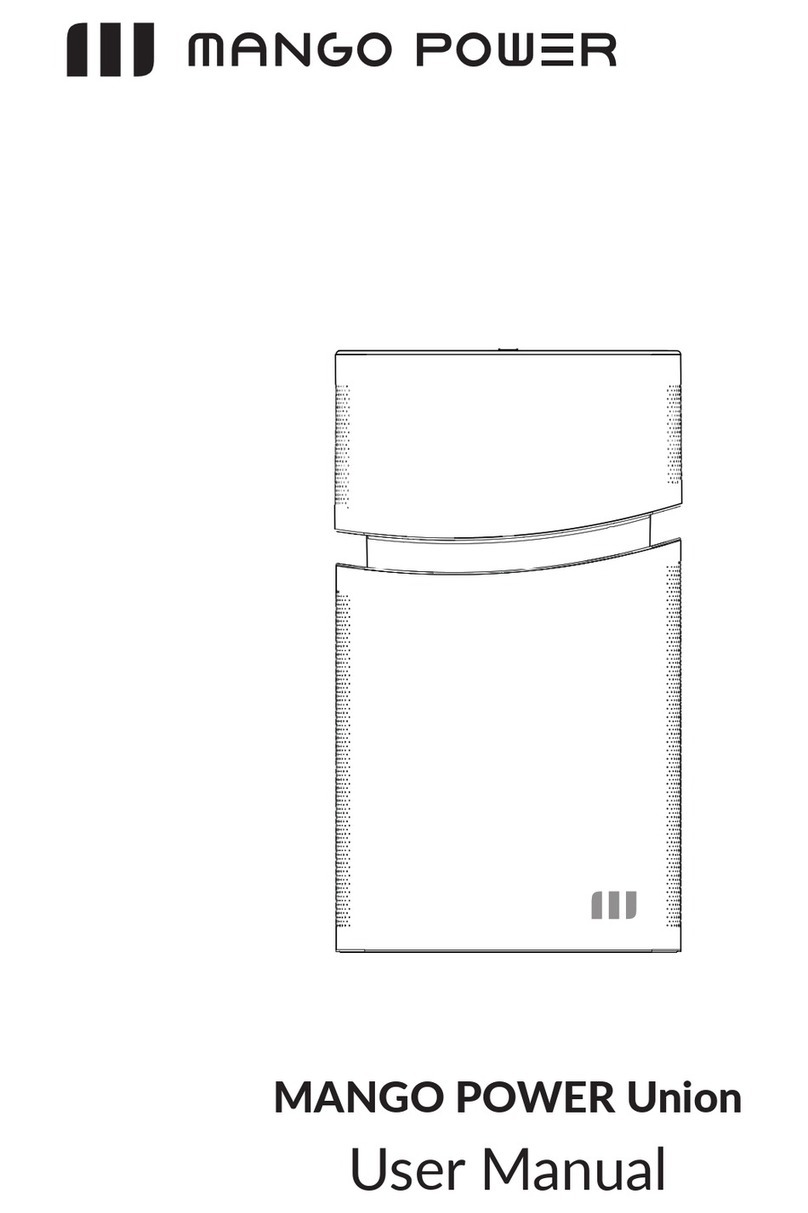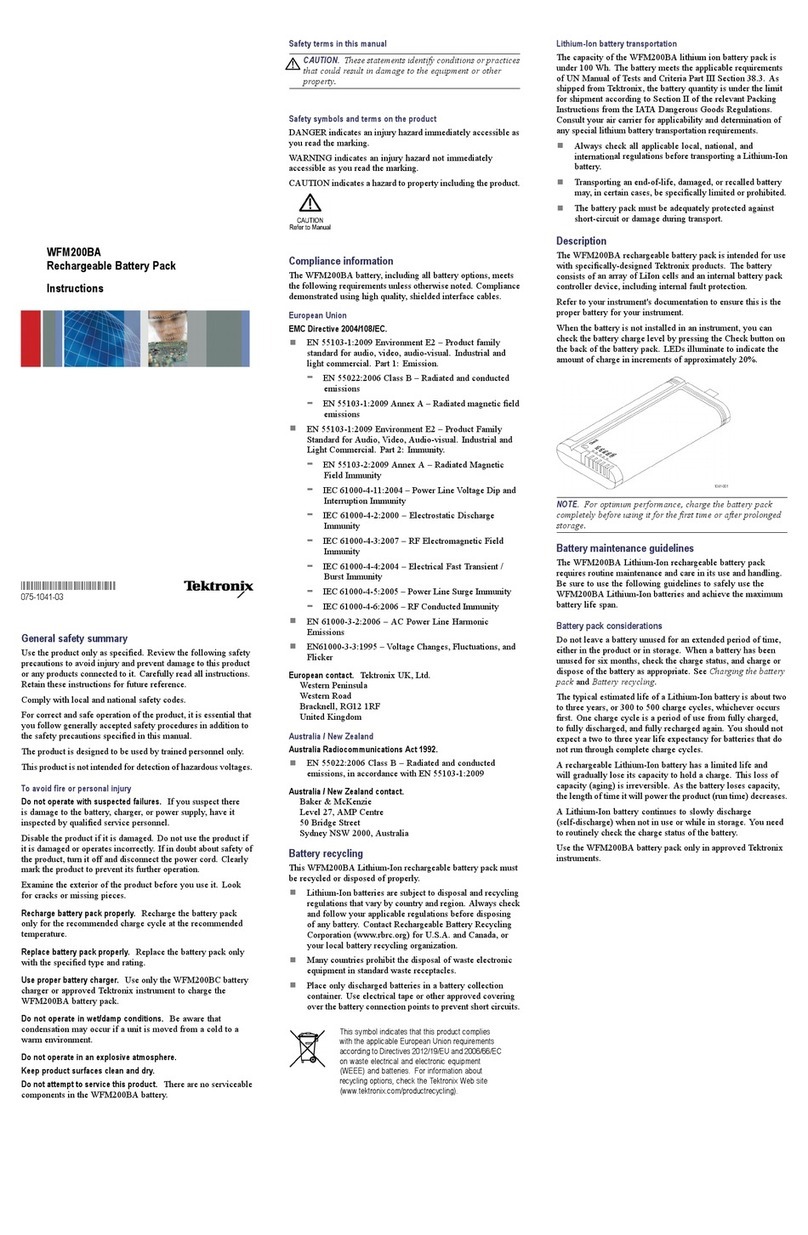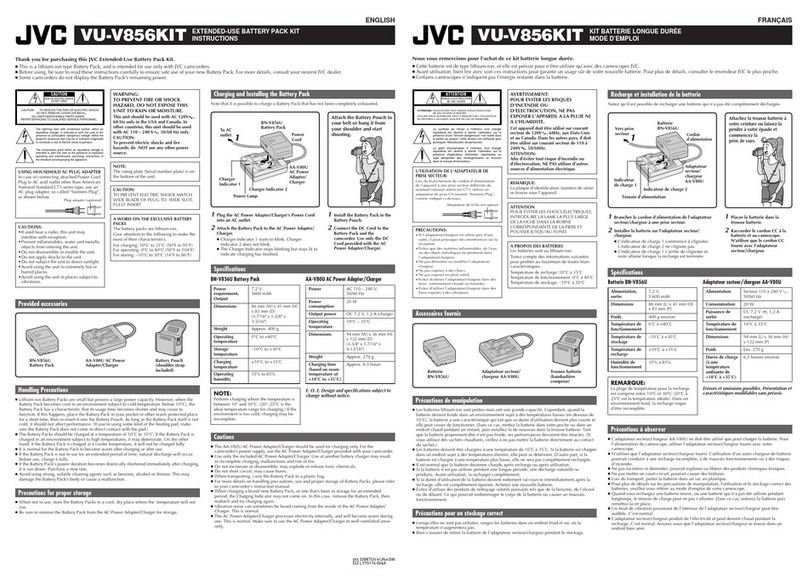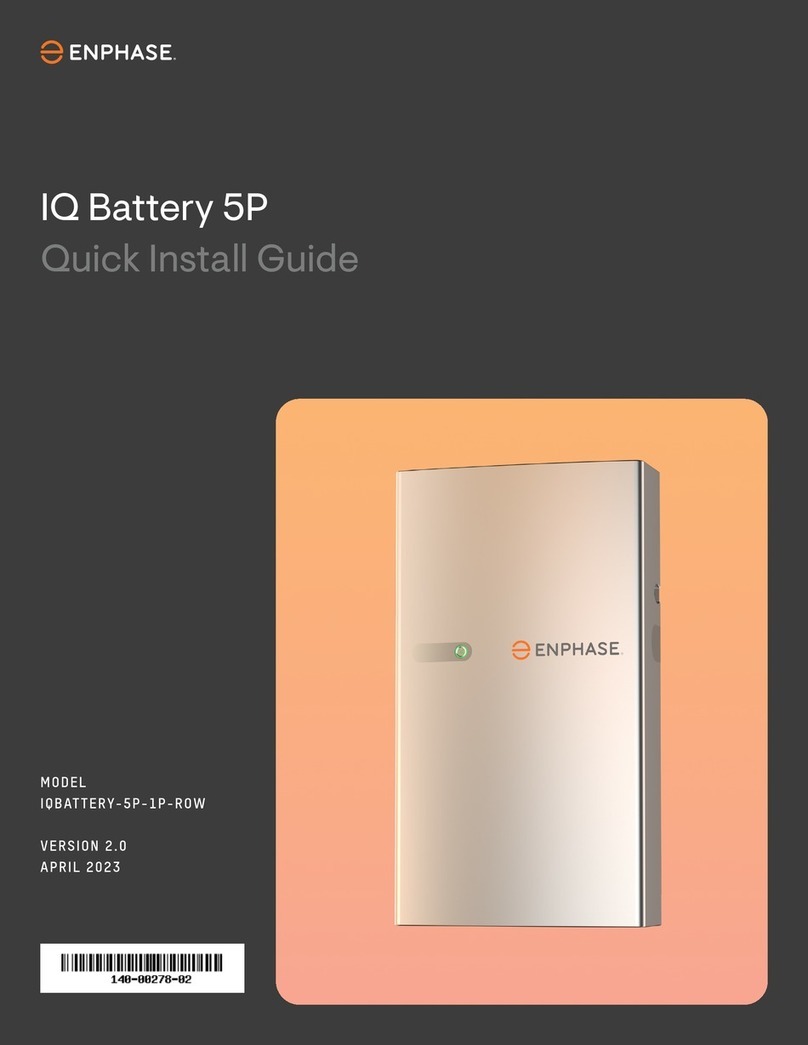PATONA Platinum Powerstation Autarc 5000 User manual
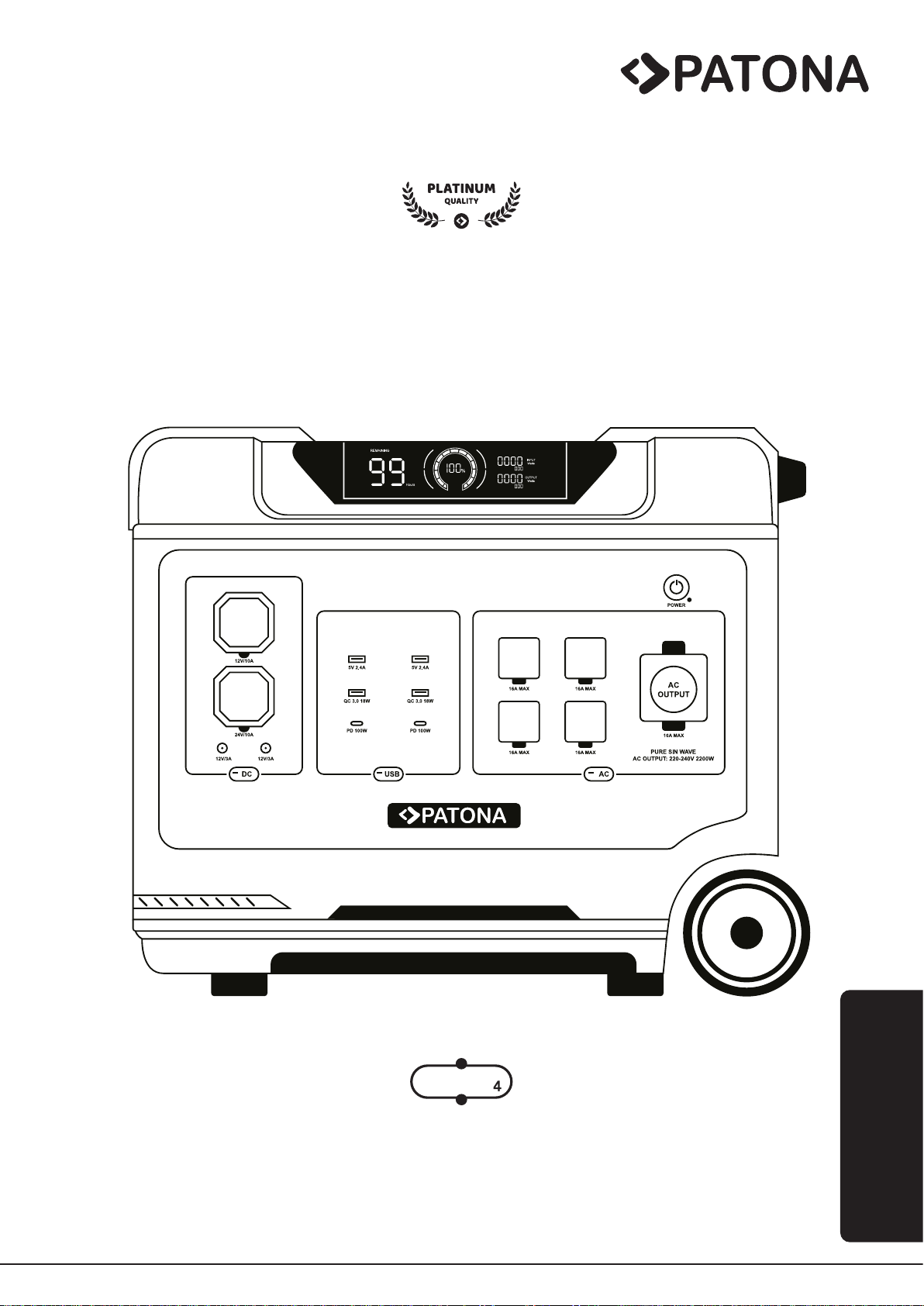
3
P
L
A
T
IN
U
M
N
O
L
IM
IT
PATONA Platinum
Powerstation Autarc 5000
DE 01
EN 11
FR 21
ES 31
IT 41
NL 51
SV 61
CS 71
PL 81
HR 91
SR 101
TR 111
LiFePO
5120Wh 100Ah 51.2V
...............
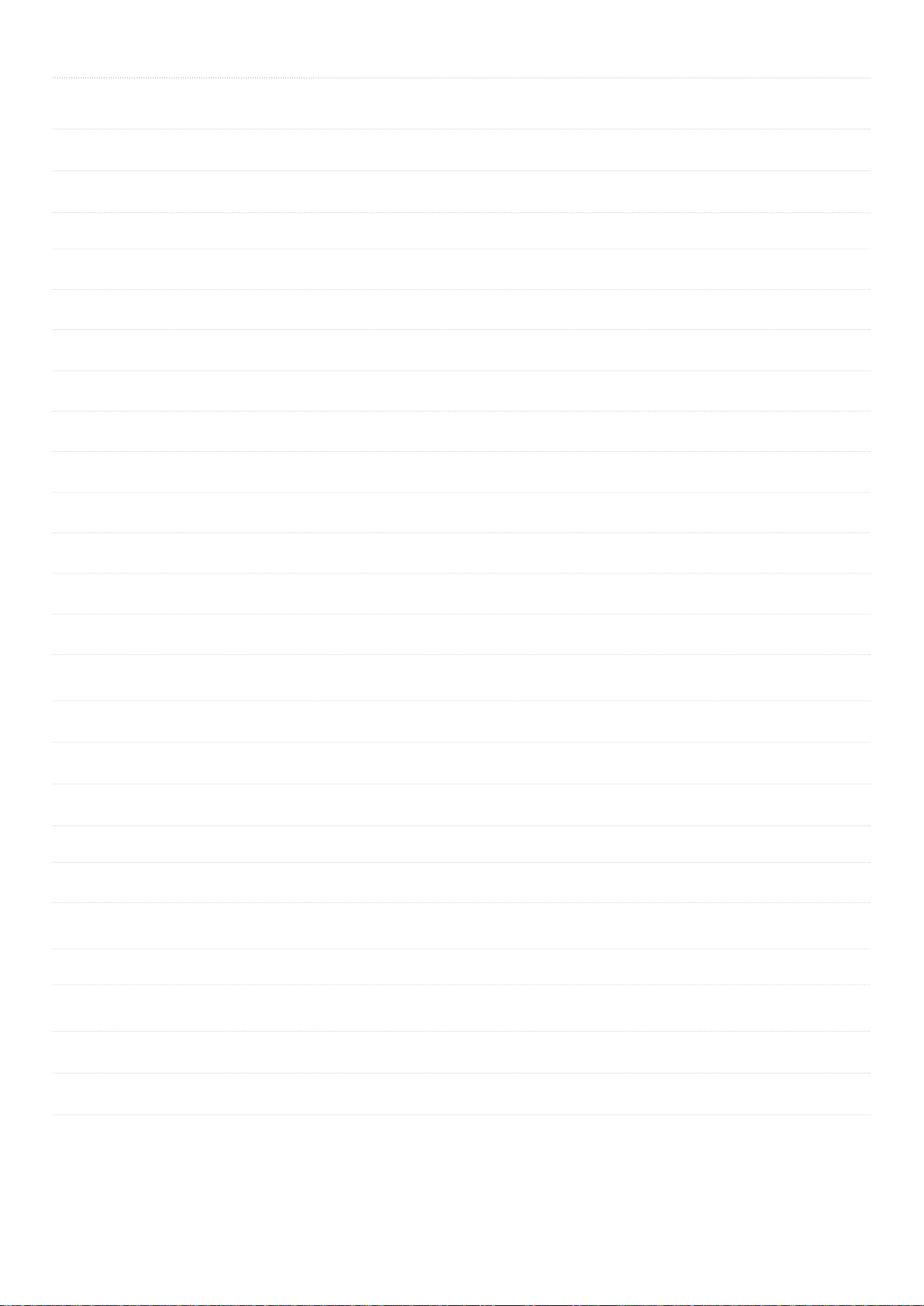
1
DE I PATONA Platinum Powerstation Autarc 5000
Allgemeine Hinweise 2
Lieferumfang 2
Produktübersicht 2
01 Ein-/Aus Taste 3
02 AC Taste 3
03 DC Taste 3
04 USB Taste 3
05 Bildschirm 3
06 Lüftungsschlitze 4
07 PV DC Eingang 4
08 AC Schalter Schnellladefunktion 4
09 AC Eingang 4
10 Überlastungsschutzschalter 4
11 Griffsicherung 5
Anschlüsse 5
Bypass Funktion 5
USV / UPS Funktion 5
Laden mit Solarmodulen 6
Solarmodul anschließen, Option 1 6
Solarmodule anschließen, Option 2 6
Laden am KFZ Fahrzeug 7
Powerstation an ein KFZ anschließen 7
Technische Details 8
Hinweise und Problembehandlung 9
Sicherheitshinweise 10
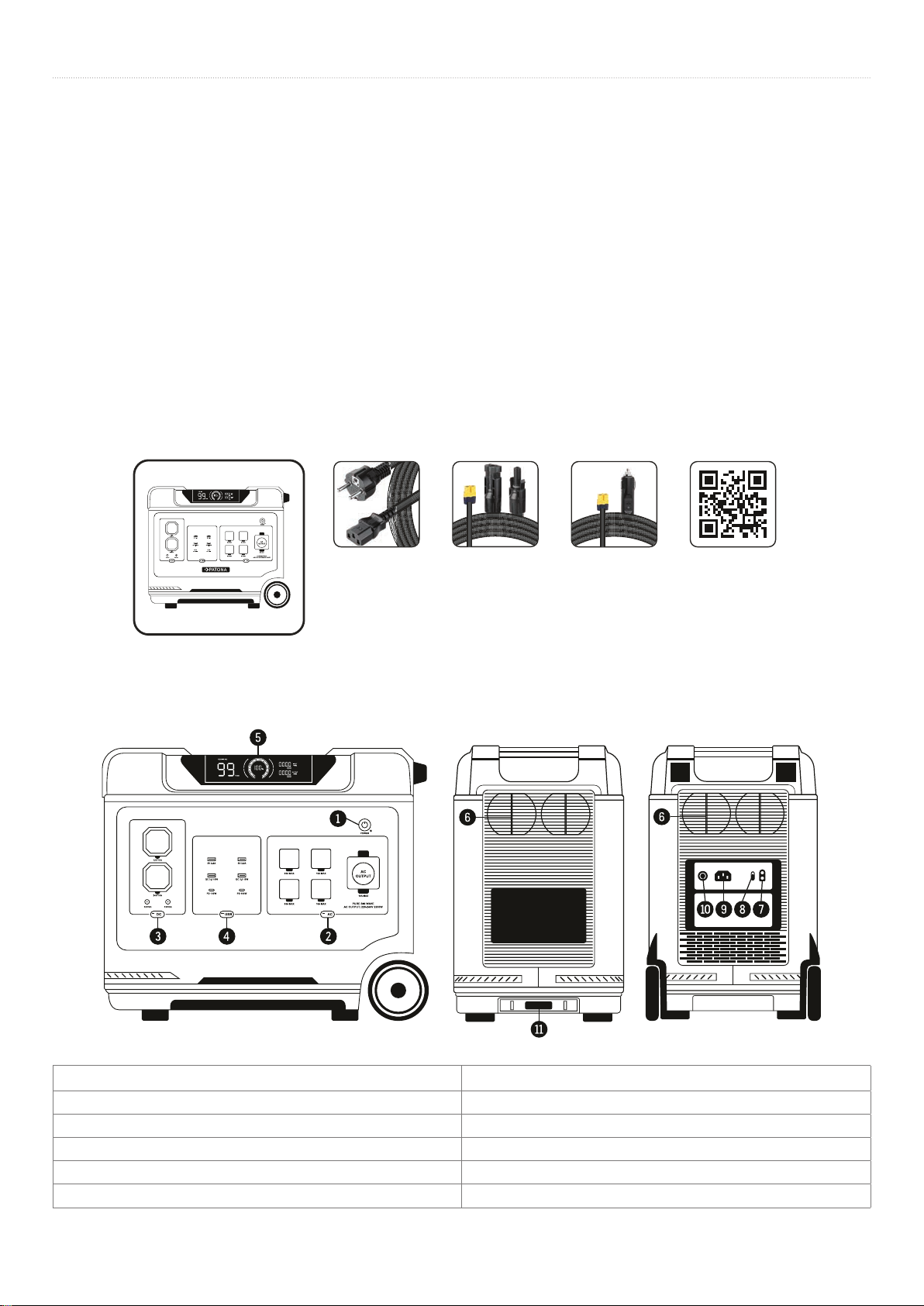
2
Allgemeine Hinweise
►Die PATONA Platinum Powerstation Autarc 5000 ist ein leistungsfähiges Kraftwerk für den professionellen Einsatz.
►Bitte lesen Sie vor der Inbetriebnahme der Powerstation die Anleitung sorgfältig durch, um den sachgemäßen und
sicheren Gebrauch zu gewährleisten. Bewahren Sie die Anleitung zum späteren Nachschlagen auf.
►Berücksichtigen Sie vor der Nutzung auch die Anleitungen der anzuschließenden Geräte. Nutzen Sie nur kompatib-
le Geräte.
►Unsachgemäßer Gebrauch führt zum Verlust der Gewährleistung. Es kann zu Gefahr für Leib und Leben kommen
sowie zu schweren Schäden/Sachschäden durch Brand und Explosion.
►Die Powerstation ist bei der erstmaligen Verwendung nur zu ca. 30% geladen. Laden Sie die Powerstation vor dem
ersten Gebrauch vollständig auf.
► Nutzen Sie beim Au aden keine Verlängerungskabel und/oder Verlängerungskabel mit Mehrfachsteckdosen. Die
Powerstation sollte direkt mit der Wandsteckdose verbunden werden.
►Wenn Sie mehrere Steckdosen zum Laden verwenden, sollten Sie keine weiteren Geräte an der Steckdose an-
schließen.
Lieferumfang
PATONA
Platinum Powerstation Autarc 5000
Kabel
AC Netzkabel
Kabel
XT60-MC4
Kabel
XT60 KFZ Ladekabel
QR-Card zum
Download der Anleitung
Produktübersicht
01 Ein-/Aus Taste 02 AC Taste
03 DC Taste 04 USB Taste
05 Bildschirm 06 Lüftungsschlitze
07 PV DC Eingang 08 AC Schalter Schnellladefunktion
09 AC Eingang 10 Überlastungsschutzschalter
11 Griffsicherung
DE I PATONA Platinum Powerstation Autarc 5000

3
01 Ein-/Aus Taste
►Drücken und halten Sie die Ein-/Aus Taste 3 Sekunden lang, um das System zu starten.
►Halten Sie die Taste erneut 3 Sekunden lang, um den Bildschirm ein- oder auszuschalten.
02 AC Taste
►Drücken Sie kurz auf die Taste AC, um die AC Ausgangsports ein-/auszuschalten.
►Sie haben 5 AC Ausgänge (Schuko) zur Verfügung.
►Drücken Sie die AC Taste UND die An-/Aus Taste 3 Sekunden lang, um die Frequenz zu wechseln.
►Drücken Sie die AC Taste 10x hintereinander, um die AC Ausgangsleistung (220V oder 230V) zu ändern.
►Die elektrische Last darf 2200W nicht überschreiten.
Achtung:
Die Normen der Spannungen sind von Land zu Land unterschiedlich. Bitte überprüfen Sie die Kompatibilität von Span-
nung und Frequenz, bevor Sie die Powerstation anschließen.
03 DC Taste
►Drücken Sie kurz auf die Taste DC, um die DC Ausgangsports ein-/auszuschalten.
►Es stehen Ihnen folgende Ausgänge zur Verfügung:
• 1x KFZ 12V 10A
• 1x RV Luftfahrtstecker 24V 10A
• 2x Hohlstecker 12V 3A
04 USB Taste
►Drücken Sie kurz auf die Taste USB, um die USB Ausgänge ein-/auszuschalten.
►Es stehen Ihnen folgende Ausgänge zur Verfügung:
• 2x USB-A 5V 2.4A
• 2x USB-A QC 3.0 18W
• 2x USB-C PD 100W
05 Bildschirm
DISCHARGE
REMAINING
Mins
Hours
OUTPUT
INPUT
Watts
60 Hz
Watts
Overload
01 Nutzungszeit/Auadezeit 02 Schutz vor hohen Temperaturen 03 Schutz vor niedrigen Temperaturen
04 Status Ventilator 05 Stromversorgung 06 UPS Funktion
07 PV Ladefunktion 08 Gesamte Eingangsleistung 09 Gesamte Ausgangsleistung
10 Ausgang RV 24V 11 Ausgang KFZ Anschluss 12V 12 DC Ausgang 12V
13 Flüstermodus 14 Gleichstrom 15 Schnelllademodus
16 Lade-Schonmodus 17 Überlastungsschutz 18 USB Ausgang
19 PD Ausgang 20 AC Ausgang 21 Frequenz
DE I PATONA Platinum Powerstation Autarc 5000

4
Bedeutung der Bildschirmsymbole
Zeigt an, dass die Lufteinlässe blockiert sind. Entfernen Sie die Blockade und sorgen Sie für ausrei-
chende Lüftung.
Blinkt, wenn die Powerstation überhitzt oder unterkühlt ist. Das intelligente Schutzprogramm wird
automatisch ausgelöst, die Powerstation stellt den Betrieb ein. Warten Sie, bis die Powerstation
akklimatisiert ist.
Blinkt, wenn ein Ladefehler vorliegt. Bitte überprüfen Sie die Verbindung und die Stromzufuhr.
Blinkt, wenn die Ausgangswerte abnormal sind. Bitte Prüfen Sie die angeschlossenen Geräte und
die Verbindungen.
Blinkt, wenn die Ausgangswerte abnormal sind. Bitte Prüfen Sie die angeschlossenen Geräte und
die Verbindungen.
Drücken Sie die USB Taste und halten Sie diese 2 Sekunden lang gedrückt, um in den Flüstermo-
dus zu wechseln.
Drücken Sie doppelt auf die AC Taste, um in den Modus für Gleichstrom zu wechseln.
06 Lüftungsschlitze
►Die Kühlung beginnt automatisch, sobald die Powerstation entsprechende Wärme erzeugt.
►Blockieren Sie keinesfalls die Lüftungsschlitze.
►Stecken Sie keine Gegenstände in die Lüftungsschlitze.
►Achten Sie auf einen Abstand von min. 30 cm zu Wänden und Gegenständen.
07 PV DC Eingang
►Sie können die Powerstation mit einem Solarmodulen laden.
►Verbinden Sie dazu das passende Kabel mit der Powerstation und dem Solarmodul (siehe Abschnitt „Laden mit
Solarmodulen“).
Achtung:
►Die Eingangsleistung kann bis zu 1000W betragen, maximale Spannung 120V.
►Wird der PV DC Eingangsport mit mehr als 120V belastet, wird die Powerstation beschädigt.
08 AC Schalter Schnellladefunktion
►Schalten Sie den Schalter auf die gewünschte Einstellung.
Achtung:
►Bei Verwendung der Schnellladefunktion ist auf eine Ausgangsspannung von 200-240V zu achten.
►Die Ladeleistung beträgt bis zu 1800W.
09 AC Eingang
►Sie können die Powerstation über den AC Eingang laden.
►Stellen Sie sicher, dass Netzspannung und Frequenz der Powerstation mit der Netzspannung und Frequenz des
Netzanschlusses übereinstimmt.
10 Überlastungsschutzschalter
►Bei instabiler Spannung durch z. B. Blitzschlag und anderen Gründen und/oder bei einer zu hohen Eingangsspan-
nung am Wechselstromanschluss wird die Sicherheitsschaltung ausgelöst. Dadurch wird die Powerstation ge-
schützt.
►Ist Sicherheitsschaltung ausgelöst worden, gehen Sie wie folgt vor:
DE I PATONA Platinum Powerstation Autarc 5000

5
1. Schalten Sie die Powerstation aus und trennen Sie alle Kabel von den Anschlüssen.
2. Überprüfen Sie das Stromnetz sowie alle Geräte welche verbunden werden sollen.
3. Wenn Sie keine Anomalien feststellen, können Sie die Powerstation wieder inbetriebnehmen.
4. Drücken Sie dazu den Überlastungsschutzschalter und schalten Sie die Powerstation wieder an.
11 Griffsicherung
►Drücken Sie die Griffsicherung, um den Griff ein-/auszufahren.
Anschlüsse
Ausgänge Eingänge
2x USB-A
5V 2.4A
2x USB-A
QC 3.0 18W
2x USB-C
PD 100W
5x AC
230V 2200W
1x KFZ
12V 10A
1x RV
24V 10A
2x Hohlstecker
12V 3A
1x PV
120V 1000W
1x IEC
1800W
2x Hohlstecker
12V 3A
Bypass Funktion
►Ist die Powerstation an eine AC Wechselstromversorgung angeschlossen, können an die Powerstation angeschlos-
sene Geräte die Stromversorgung direkt von der AC Wechselstromquelle übernehmen, ohne das die Stromversor-
gung erst den Akku der Powerstation durchlaufen muss.
USV / UPS Funktion
►Durch die USV Unterbrechnungsfreie Stromversorgung (UPS Uninterruptible Power Supply) werden die ange-
schlossenen Geräte, welche aktuell die Bypass Funktion nutzen, bei einer Stromunterbrechung der AC Wechsel-
stromversorgung, innerhalb von 10 Millisekunden automatisch auf die Akkunutzung der Powerstation umgeschaltet.
So wird die Stromversorgung durchgehend gewährleistet.
Achtung:
►Für USA, JP: Blinkt bei der automatischen Umschaltung von der Bypass Funktion zur USV Funktion das UPS Sym-
bol auf dem Bildschirm, liegt eine Überlastung vor, die Powerstation wird automatisch abgeschaltet. Die maximale
AC Ausgangsleistung beträgt 1400W.
►Für CN, UK, EU, KR: Blinkt bei der automatischen Umschaltung von der Bypass Funktion zur USV Funktion das
UPS Symbol auf dem Bildschirm, liegt eine Überlastung vor, die Powerstation wird automatisch abgeschaltet. Die
maximale AC Ausgangsleistung beträgt 2000W.
DE I PATONA Platinum Powerstation Autarc 5000
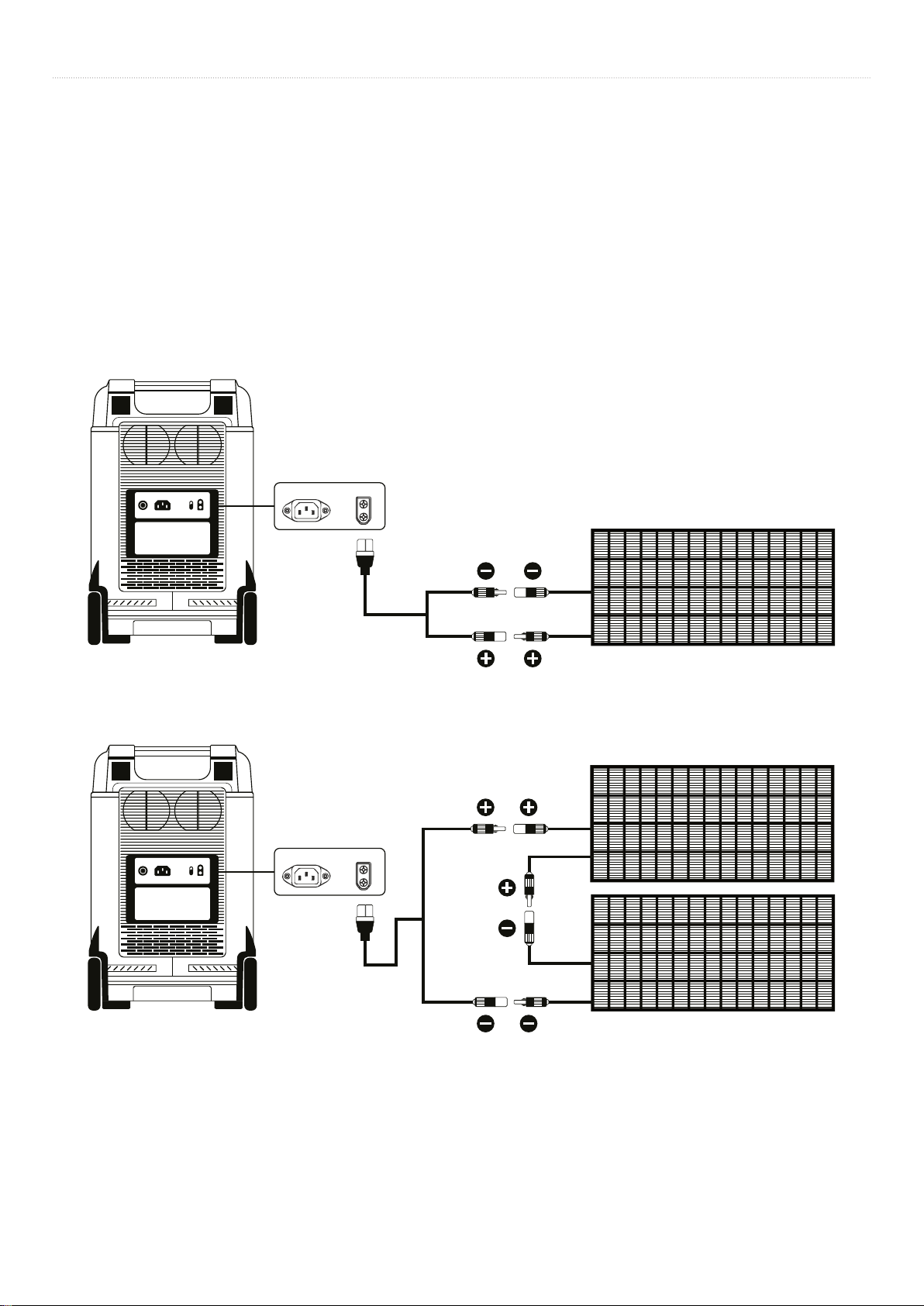
6
Laden mit Solarmodulen
►Die PATONA Platinum Powerstation Autarc 5000 kann mit Solarmodulen geladen werden.
► Mit einem Solarmodul von 1000W Leistung und einer Eingangsspannung von 120V ist die Powerstation in
ca. 5 Stunden aufgeladen.
Achtung:
► Effektivität und Efzienz des Ladevorgangs hängt von verschiedenen Faktoren wie Sonneneinstrahlung, Luftfeuch-
tigkeit und anderen Bedingungen ab.
►Das Solarmodul darf eine Spannung von 120V nicht überschreiten, da die Powerstation sonst beschädigt wird.
Solarmodul anschließen, Option 1
AC PV
Solarmodule anschließen, Option 2
AC PV
DE I PATONA Platinum Powerstation Autarc 5000

7
Laden am KFZ Fahrzeug
►Die PATONA Platinum Powerstation Autarc 5000 kann an einem ACC Zigarettenanzünder (KFZ Bordsteckdose)
geladen werden.
1. Schalten Sie die Powerstation an.
2. Schließen Sie das ACC Ladekabel an die Bordsteckdose und den PV Anschluss der Powerstation an.
3. Lassen Sie den Motor an.
4. Der Bildschirm der Powerstation zeigt die Eingangsleistung an.
Achtung:
►Das Laden sollte nur bei laufendem Fahrzeugmotor erfolgen. Wenn der Fahrzeugmotor aus ist, wird die Autobatte-
rie entladen.
►KFZ Bordsteckdosen haben in der regel eine geringe Leistung (ab 90W). Dadurch verlängert sich die Ladezeit (12V
8A, 24V 10A).
Powerstation an ein KFZ anschließen
AC PV
DE I PATONA Platinum Powerstation Autarc 5000
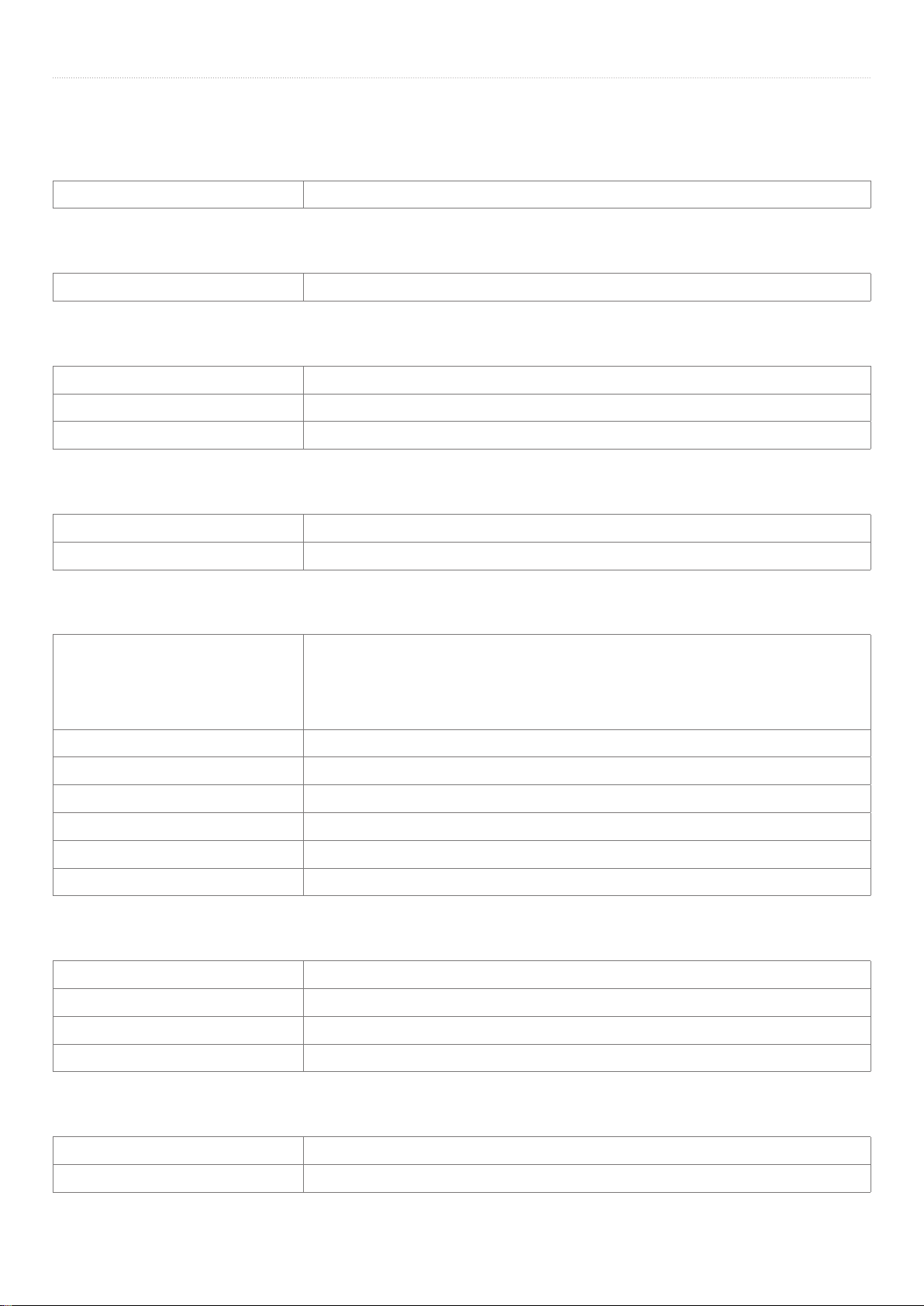
8
Technische Details
Produkt
Name PATONA Platinum Powerstation Autarc 5000
Bildschirm
LCD Liquid Crystal Display
Akku
Typ LiFePO4 Lithium-Eisenphosphat
Nennspannung 51.2V
Kapazität 5120Wh 100Ah
Eingänge
AC 200-240V 15A, 1800W max
PV 12-120V 15A, 1000W max
Ausgänge
AC •Nennleistung 2200W
•Spitzenleistung 4000W
•50/60Hz (wählbar)
•Sinuswelle
•Überlastungs- und Kurzschlussschutz
USB-A QC 3.0 2x 5-12V 18W
USB-A 2x 5V 2.4A
USB-C PD 2x 5-20V 5.0A, PD 3.0 100W max
DC 552 1 2x 12V 3A
RV Luftfahrt 24V 10A
KFZ 12V 10A
Umgebungsbedingungen
Ladetemperatur 0~40 °C
Betriebstemperatur -10~40 °C
Luftfeuchtigkeit < 90% RH
Lebensdauer > 3500 Ladezyklen
Größe und Gewicht
Abmessungen Länge 550 mm × Breite 299 mm × Höhe 487 mm
Gewicht 51kg
DE I PATONA Platinum Powerstation Autarc 5000

9
Hinweise und Problembehandlung
Die Powerstation stellt keine Energie bereit
Vergewissern Sie sich, dass die Powerstation eingeschaltet ist und das Gerät korrekt verbunden ist.
Achten Sie auch darauf, die entsprechende Taste für die Bereitstellung der jeweiligen Ports zu aktivieren.
Prüfen Sie die Restkapazität der Powerstation.
Es sind möglicherweise zu viele Geräte angeschlossen und/oder die benötigte Spitzenleistung liegt höher als die Powerstation
bereitstellen kann.
Die Powerstation macht Geräusche
Die Powerstation macht während der Nutzung Geräusche. Im Normbereich sind Geräusche wie Lüftergeräusche oder Relaischal-
tungen, welche beim Ein-/Ausschalten und während der Nutzung auftreten können.
Wenn Sie ungewöhnliche Geräusche, Gerüche oder Beschädigungen wahrnehmen, stellen Sie die Nutzung bitte ein, trennen Sie
alle Verbindungen und wenden Sie sich an den Kundensupport.
Wärmeentwicklung von Kabeln
Es ist normal, dass die Kabel während der Nutzung warm werden. Dies entspricht zertizierten nationalen Sicherheitsstandards.
Nutzungsfähige Geräte (AC Ausgang)
Der AC Ausgang ist für bis zu 2200W ausgelegt. Damit können Sie die meisten Haushaltsgeräte mit einer Nennleistung von weni-
ger als 2200W betreiben.
Bitte vergewissern Sie sich vor der Verwendung, dass die Gesamtbelastung unter 2200W liegt.
Verbleibende Betriebszeit
Schalten Sie die Powerstation ein, die verbleibende Betriebszeit wird auf dem Bildschirm angezeigt.
Aktiver Ladevorgang
Wird die Powerstation geladen, wird auf dem Bildschirm die Wattzahl angezeigt, die Leistungsanzeige blinkt.
Reinigung
Bitte verwenden Sie ein trockenes, weiches, sauberes Tuch, um die Powerstation zu reinigen.
Nutzen Sie keine Reinigungsmittel und/oder nasse Tücher.
Lagerung
Vergewissern Sie sich, dass die Powerstation ausgeschaltet ist.
Lagern sie die Powerstation in einer trockenen Umgebung.
Die empfohlene Temperatur für die Lagerung beträgt -10 bis +45 °C.
Bei längerfristiger Lagerung sollten Sie die Powerstation alle 3 Monate zu ca. 50% auaden.
Eine dauerhafte Lagerung mit niedrigem Akkustand kann die Akkus beschädigen.
Zulassung im Flugzeug
Die Powerstation kann nicht im Flugzeug mitgenommen werden.
Leistungsabweichungen
Die in der Anleitung angegebenen Werte sind geprüfte Nennkapazitäten, welche jedoch von den tatsächlichen Leistungswerten
abweichen können.
Die Nutzung führt zu Efzienzverlusten, wodurch die tatsächliche Ausgangsleistung geringer ausfallen kann.
DE I PATONA Platinum Powerstation Autarc 5000
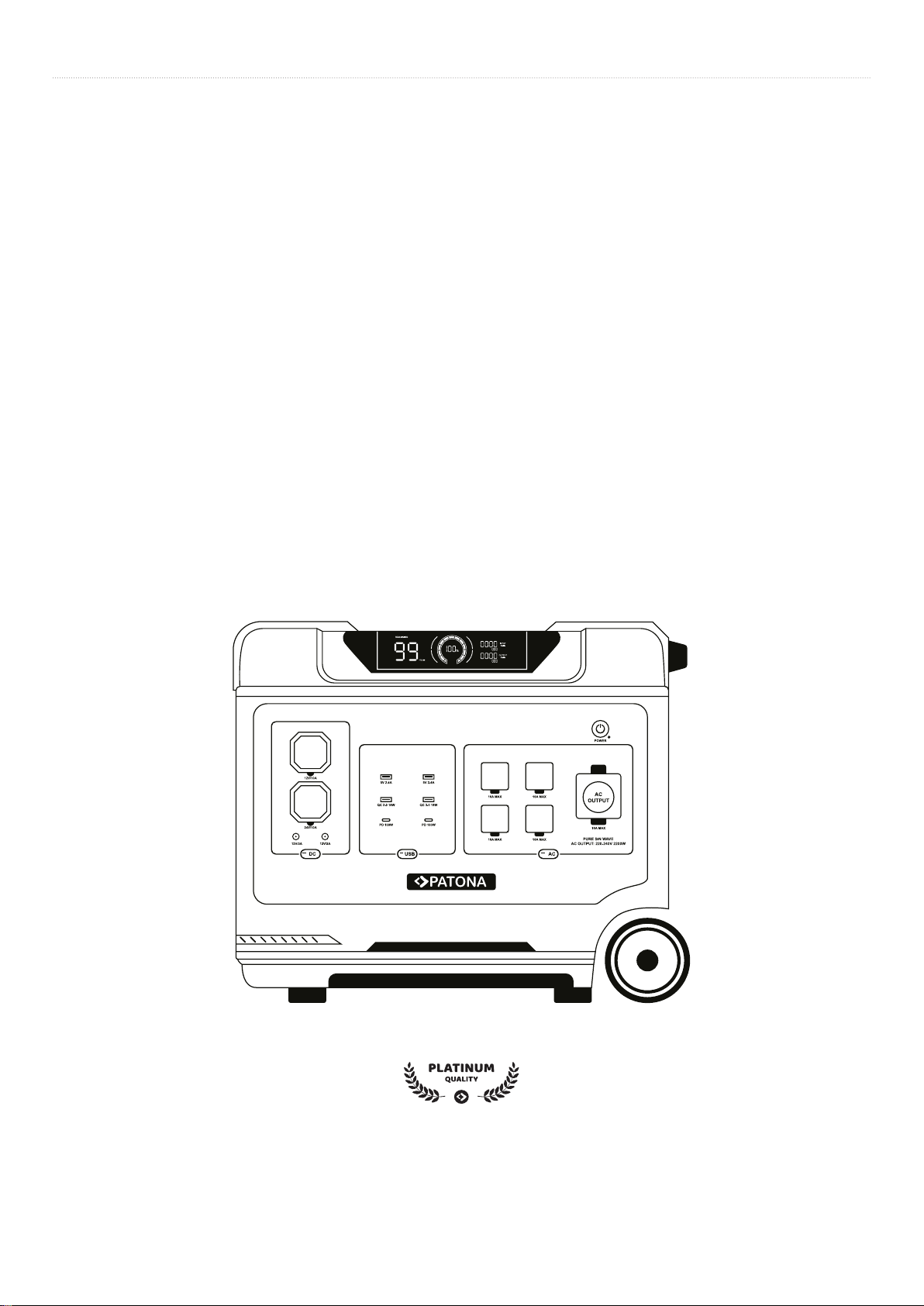
10
Sicherheitshinweise
►Halten Sie die Powerstation von Feuchtigkeit und feuchten Umgebungen fern.
►Halten Sie die Powerstation von Hitze, offenem Feuer und direkter Sonneneinstrahlung fern.
► Öffnen oder zerlegen Sie die Powerstation nicht. Reparaturen dürfen nur von qualizierten Fachkräften durchge-
führt werden.
►Entsorgen Sie die Powerstation am Ende ihrer Nutzungsdauer nach den gesetzlichen Bestimmungen in Ihrem
Land.
►Schützen Sie die Powerstation vor starken Schlägen und Stürzen.
►Die Powerstation ist nicht für Kinder geeignet, Kinder dürfen keinen Zugang zu der Powerstation haben.
►Nutzen Sie nur das originale Zubehör zum Betrieb der Powerstation.
►Verdecken Sie auf keinen Fall die Kühlung der Powerstation, decken Sie die Powerstation nicht ab, legen Sie keine
Gegenstände auf die Powerstation. Sorgen Sie für ausreichende Lüftung, damit entstehende Wärme abgeleitet
werden kann. Zwischen dem Kühlauslass der Powerstation und Wänden sowie Gegenständen müssen min. 30cm
Platz gelassen werden.
►Ist die Powerstation nicht im Betrieb und wird auch nicht geladen, schalten sie diese bitte aus und trennen Sie die
Powerstation vom Stromzuuss.
►Wenn Sie eigenartige Gerüche, Flüssigkeitsaustritt oder ungewöhnliche Hitze oder sonstige Beschädigungen wahr-
nehmen, nutzen Sie die Powerstation nicht weiter und wenden Sie sich an den Kundendienst.
PATONA Platinum Powerstation Autarc 5000
DE I PATONA Platinum Powerstation Autarc 5000

111111
General notes 12
Scope of delivery 12
Product overview 12
01 On/Off switch 13
02 AC switch 13
03 DC switch 13
04 USB switch 13
05 Display 13
06 Ventilation slots 14
07 PV DC input 14
08 AC switch Quick Charge Function 14
09 AC input 14
10 Overload protection switch 14
11 Handle fuses 15
Ports 15
Bypass function 15
UPS function 15
Charging with the solar panel 16
Connect solar panel, option 1 16
Connect solar panel, option 2 16
Charging at the car 17
Connect the power station to a car 17
Technical details 18
Notes and troubleshooting 19
Safety instructions 20
EN I PATONA Platinum Powerstation Autarc 5000

12
General notes
►The PATONA Platinum Powerstation Autarc 5000 is a powerful power station for professional use.
►Please read the instructions carefully before commissioning the power station to ensure proper and safe use. Keep
the manual for future reference.
►Before use, also consider the instructions of the devices to be connected. Only use compatible devices.
► Improper use will void the warranty. Danger to life and limb as well as serious damage/property damage due to re
and explosion may occur.
► The power station is only charged to approx. 30% when used for the rst time. Fully charge the Powerstation before
using it for the rst time.
►Do not use extension cords and/or extension cords with multiple outlets when charging. The Powerstation should be
plugged directly into the wall outlet.
►If you are using multiple outlets for charging, do not connect any other devices to the outlet.
Scope of delivery
PATONA
Platinum Powerstation Autarc 5000
cable
AC
cable
XT60-MC4
cable
XT60 KFZ Ladekabel
QR card for
manual download
Product overview
01 On/Off switch 02 AC switch
03 DC switch 04 USB switch
05 Screen 06 Ventilation slots
07 PV DC input 08 AC switch quick charge function
09 AC input 10 Overload protection switch
11 Handle fuse
EN I PATONA Platinum Powerstation Autarc 5000
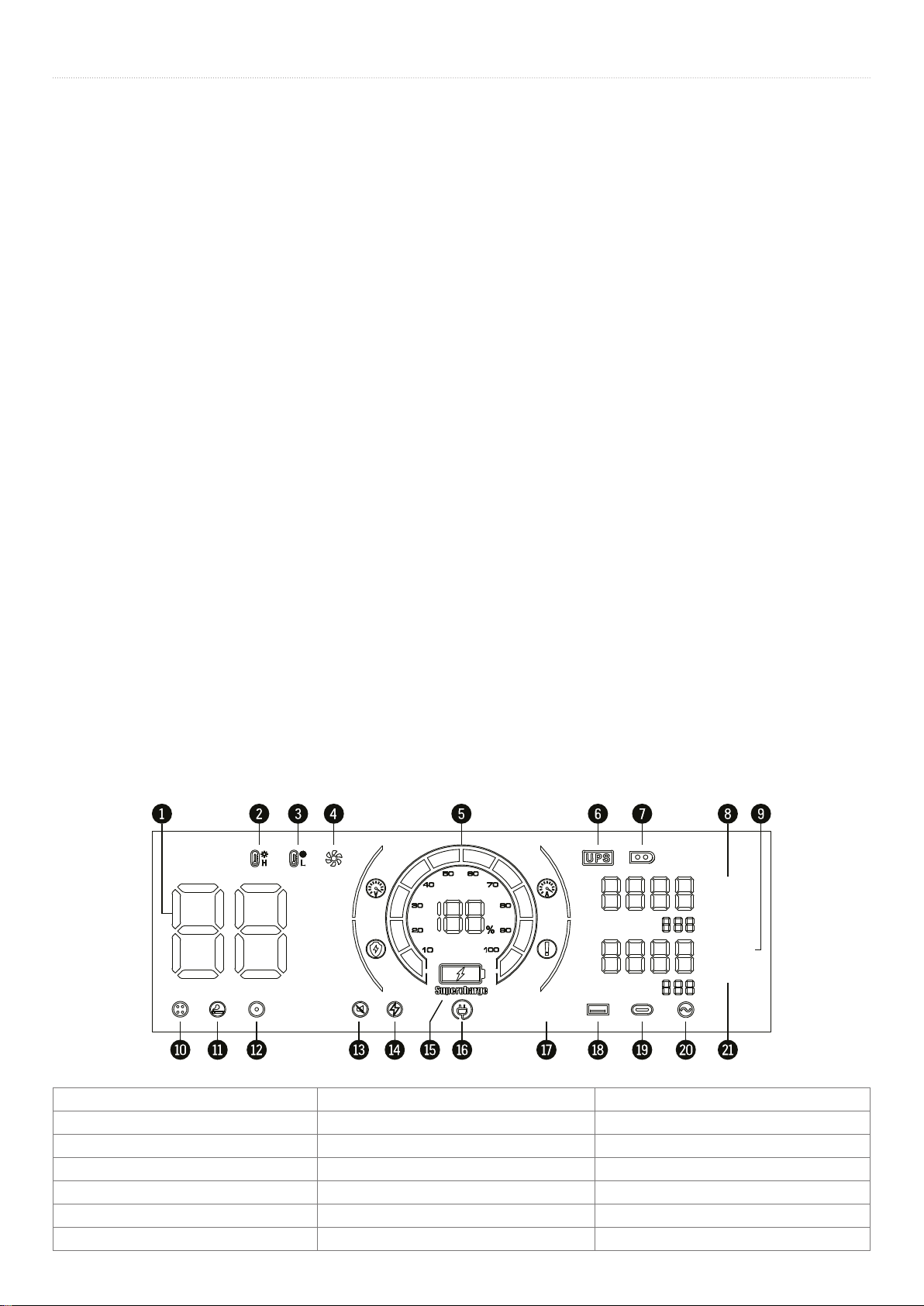
13
01 On/Off switch
►Press and hold the power button for 3 seconds to start the system.
►Hold the switch again for 3 seconds to turn the screen on or off.
02 AC switch
►Press the AC switch to turn the AC output ports on/off.
►You have 5 AC output ports (Schuko) available.
►Press the AC switch AND the on/off switch for 3 seconds to change the frequency.
►Press the AC switch 10 times in a row to change the AC output power (220V or 230V).
►The electrical load must not exceed 2200W.
Caution:
The standards of voltages are different from country to country. Bitterly check the compatibility in terms of voltage and
frequency before connecting the power station.
03 DC switch
►Press the DC switch to turn the DC output ports on/off.
►The following outputs are available:
• 1x car pug 12V 10A
• 1x RV aviation plug 24V 10A
• 2x hollow plug 12V 3A
04 USB switch
►Press the USB switch to switch the USB outputs on/off.
►The following outputs are available:
• 2x USB-A 5V 2.4A
• 2x USB-A QC 3.0 18W
• 2x USB-C PD 100W
05 Display
DISCHARGE
REMAINING
Mins
Hours
OUTPUT
INPUT
Watts
60 Hz
Watts
Overload
01 Time-of-use/charging time 02 High temperature protection 03 Low temperature protection
04 Fan status 05 Power supply 06 UPS function
07 PV charging function 08 Total input power 09 Total output power
10 Output RV 24V 11 Output car connection 12V 12 DC output 12V
13 Whisper mode 14 DC connected 15 Quick charge mode
16 Gentle charging 17 Overload protection 18 USB output
19 PD output 20 AC output 21 Frequency
EN I PATONA Platinum Powerstation Autarc 5000

14
Symbols
Indicates that the air inlets are blocked. Remove the blockage and provide adequate ventilation.
Flashes when the power station is overheated or undercooled. The intelligent protection program is automati-
cally triggered and the Powerstation stops operating. Wait until the power station is acclimatized.
Flashes when there is a charging error. Please check the connection and power supply.
Flashes when the output values are abnormal. Please check the connected devices and connections.
Flashes when the output values are abnormal. Please check the connected devices and the connections.
Press and hold the USB button for 2 seconds to enter the whisper mode.
Double press the AC button to switch to DC mode.
06 Ventilation slots
►Cooling starts automatically as soon as the power station generates corresponding heat.
►Do not block the ventilation slots under any circumstances.
►Do not insert any objects into the ventilation slots.
►Ensure a distance of min. 30 cm to walls and objects.
07 PV DC input
►You can charge the power station with a solar panel.
►To do this, connect the appropriate cable to the power station and the solar panel (see section „Charging with the
solar panel“).
Caution:
►The input power can be up to 1000W, maximum voltage 120V.
►If the PV DC input port is loaded with more than 120V, the power station will be damaged.
08 AC switch Quick Charge Function
►Turn the switch to the required setting.
Caution:
►When using the fast charge function, make sure the output voltage is 200-240V.
►The charging power is up to 1800 W.
09 AC input
►You can charge the charging station using the AC input.
► Make sure that the mains voltage and frequency of the power station matches the mains voltage and frequency of
the AC input.
10 Overload protection switch
►If the voltage is unstable, e.g. due to lightning and other reasons, and/or if the input voltage at the AC input is too
high, the safety circuit is triggered. This will protect the power plant.
►If the safety circuit has been triggered, proceed as follows:
1. Turn off the power station and disconnect all cables from the terminals.
2. Check the power supply and all equipment to be connected.
3. If you do not nd any anomalies, you can restart the power station.
EN I PATONA Platinum Powerstation Autarc 5000
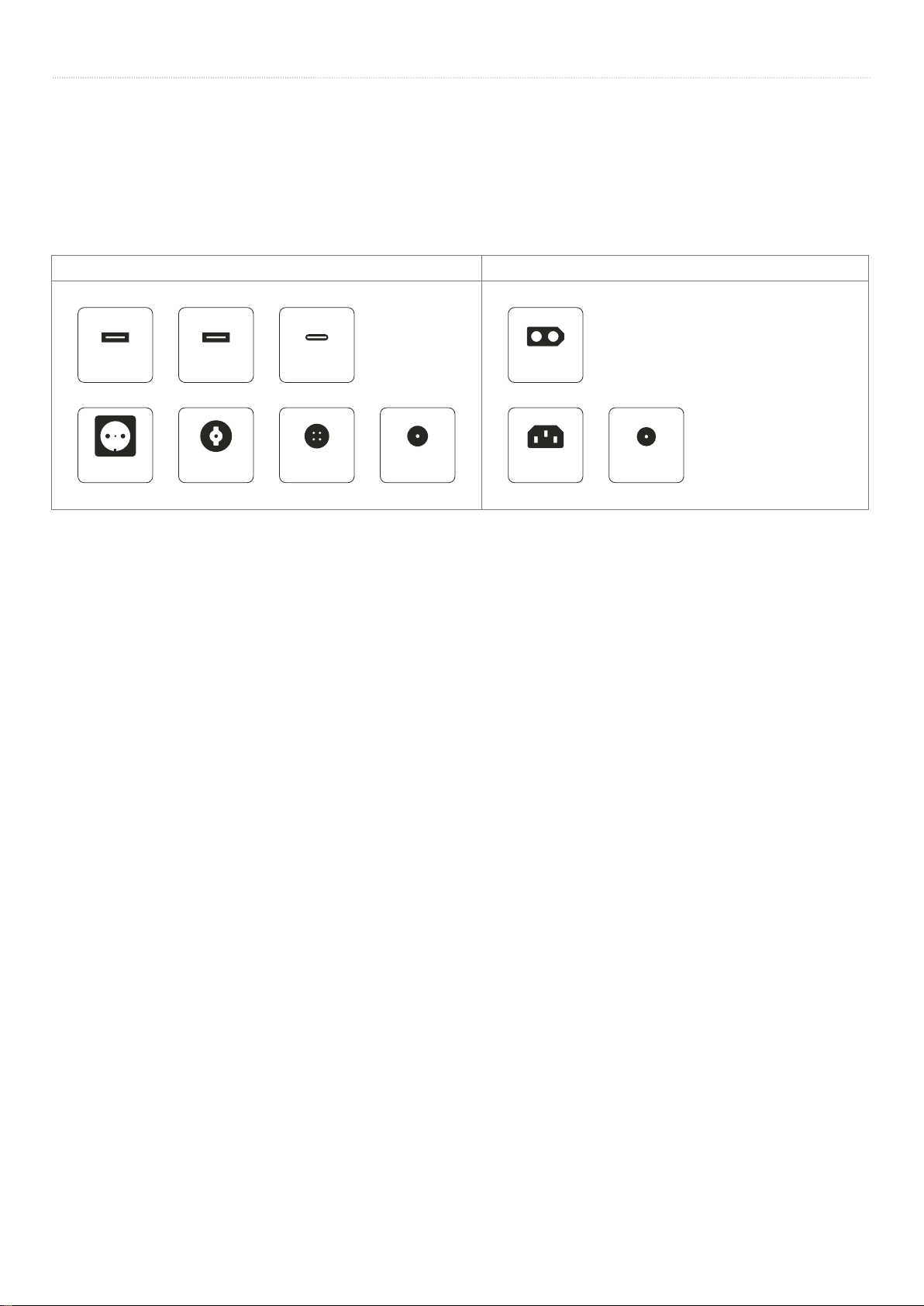
15
4. To do this, press the overload circuit breaker and turn the system back on.
11 Handle fuses
►Press the handle fuse to retract/extend the handle.
Ports
Outputs Inputs
2x USB-A
5V 2.4A
2x USB-A
QC 3.0 18W
2x USB-C
PD 100W
5x AC
230V 2200W
1x KFZ
12V 10A
1x RV
24V 10A
2x Hohlstecker
12V 3A
1x PV
120V 1000W
1x IEC
1800W
2x Hohlstecker
12V 3A
Bypass function
►If the power station is connected to an AC power supply, devices connected to the power station can take power
directly from the AC power source without having to pass through the power station‘s battery rst.
UPS function
►The UPS Uninterruptible Power Supply function automatically switches the connected devices that are currently
using the bypass function to the power station‘s battery within 10 milliseconds in the event of a power interruption to
the AC power supply. This ensures that the power supply is continuous.
Caution:
► For USA, JP: If the UPS icon ashes on the screen during the automatic switchover from the bypass function to
the UPS function, there is an overload, the power station will be shut down automatically. The maximum AC output
power is 1400W.
► For CN, UK, EU, KR: If the UPS icon ashes on the screen during automatic switching from bypass function to UPS
function, there is an overload, the power station will be shut down automatically. The maximum AC output power is
2000W.
EN I PATONA Platinum Powerstation Autarc 5000
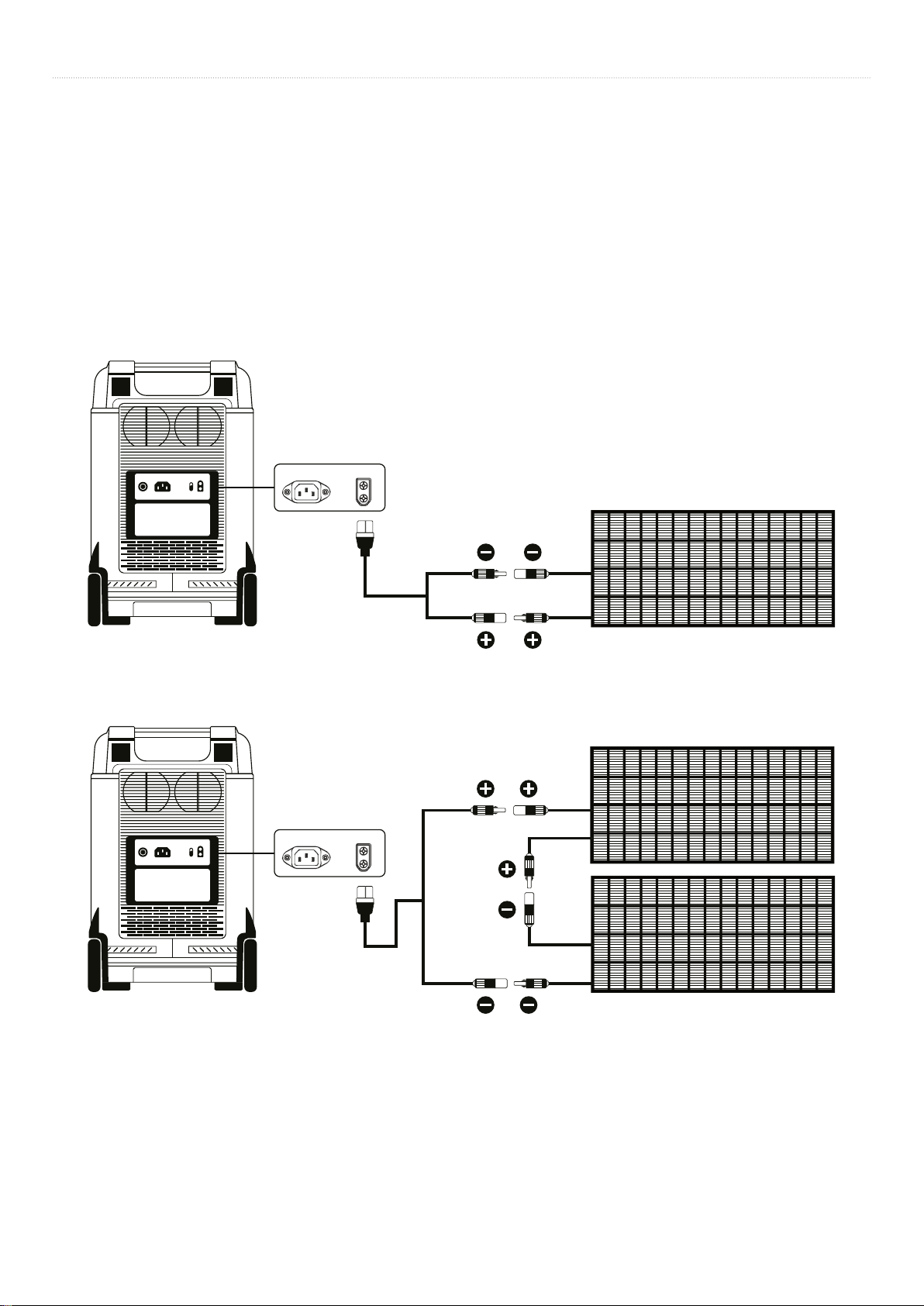
16
Charging with the solar panel
►The PATONA Platinum Powerstation Autarc 5000 can be charged with solar energy.
►With a solar panel of 1000W power and an input voltage of 120V, the powerstation is charged in about 5 hours.
Caution:
► Effectiveness and efciency of charging depends on various factors such as solar radiation, humidity and other
conditions.
►The solar panel must not exceed a voltage of 120V, otherwise the powerstation will be damaged.
Connect solar panel, option 1
AC PV
Connect solar panel, option 2
AC PV
EN I PATONA Platinum Powerstation Autarc 5000
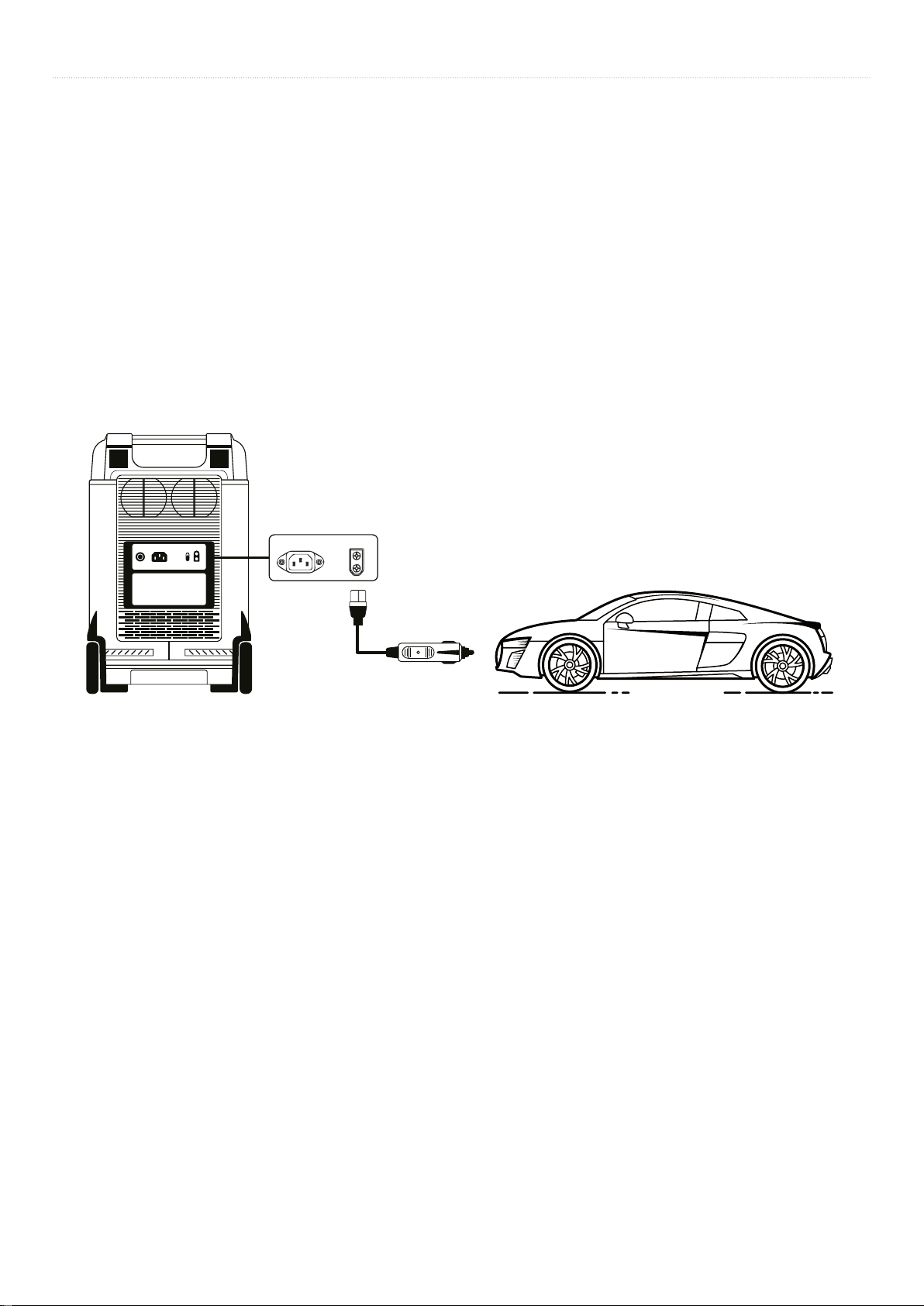
17
Charging at the car
►The PATONA Platinum Powerstation Autarc 5000 can be charged at an ACC cigarette lighter (car on-board socket).
1. Switch on the power station.
2. Connect the ACC charging cable to the on-board socket and the PV connection of the power station.
3. Start the engine.
4. The Powerstation screen will display the input power.
Caution:
►Charging should only be done when the vehicle engine is running. If the vehicle engine is off, the car battery will be
discharged.
►Car on-board sockets usually have a low power (from 90W). This extends the charging time (12V 8A, 24V 10A).
Connect the power station to a car
AC PV
EN I PATONA Platinum Powerstation Autarc 5000

18
Technical details
Product
Name PATONA Platinum Powerstation Autarc 5000
Display
LCD Liquid Crystal Display
Battery
Type LiFePO4 Lithium iron phosphate
Rated voltage 51.2V
Capacity 5120Wh 100Ah
Inputs
AC 200-240V 15A, 1800W max
PV 12-120V 15A, 1000W max
Outputs
AC • Rated power 2200W
• Peak power 4000W
•50/60Hz (selectable)
•Sine wave
• Overload and short circuit protection
USB-A QC 3.0 2x 5-12V 18W
USB-A 2x 5V 2.4A
USB-C PD 2x 5-20V 5.0A, PD 3.0 100W max
DC 552 1 2x 12V 3A
RV Aviation port 24V 10A
Car board socket 12V 10A
Environmental conditions
Charging temperature 0~40 °C
Operating temperature -10~40 °C
Humidity < 90% RH
Lifetime > 3500 charging cycles
Size and weight
Dimensions length 550 mm × width 299 mm × height 487 mm
Weight 51kg
EN I PATONA Platinum Powerstation Autarc 5000
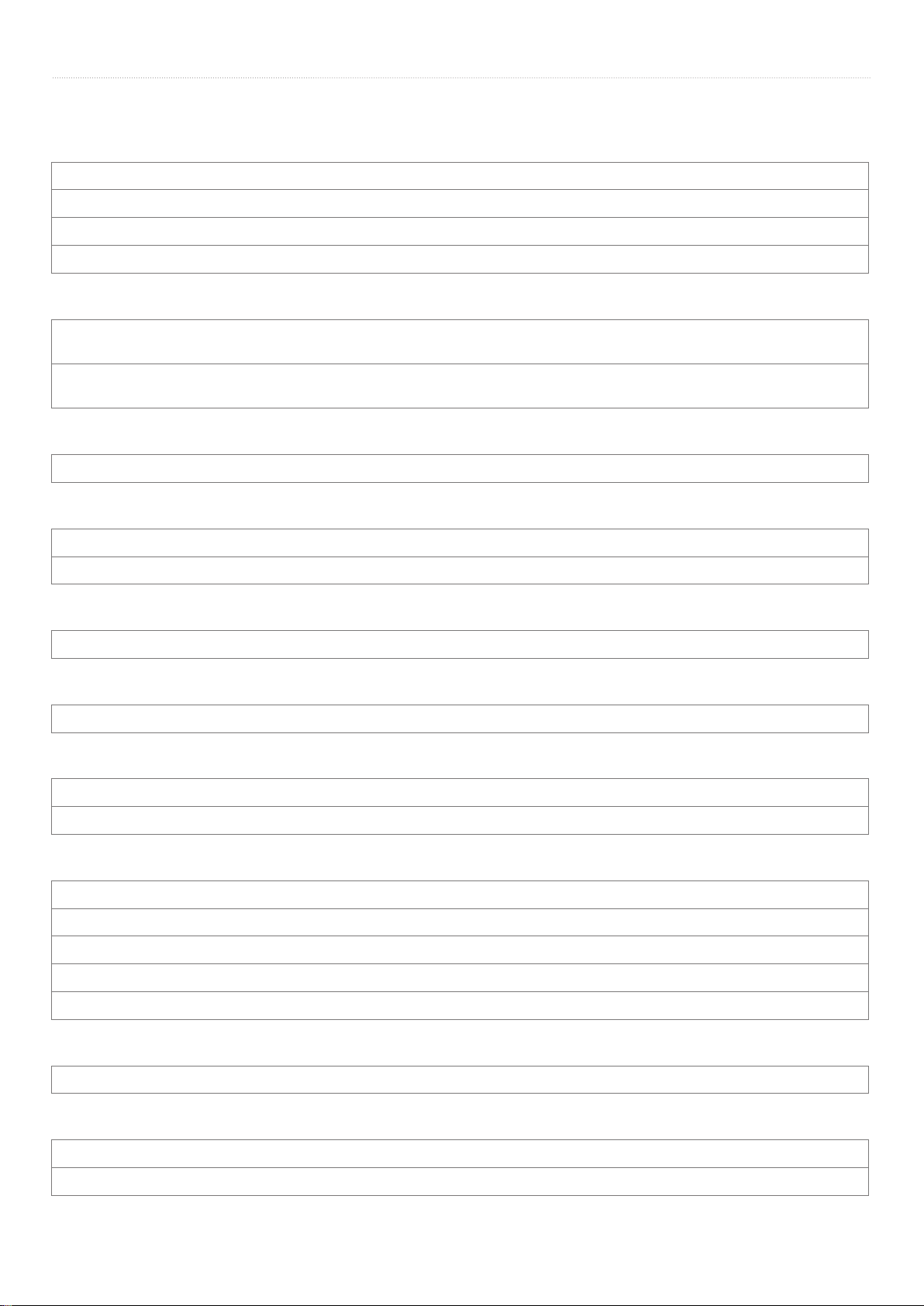
19
Notes and troubleshooting
The Powerstation does not provide power
Make sure the power station is turned on and the device is properly connected.
Also make sure to enable the appropriate button for provisioning the respective ports.
Check the remaining capacity of the power station.
There may be too many devices connected and/or the peak power required is higher than the Powerstation can provide.
The power station makes noise
The power station makes noise during use. Within the normal range are noises such as fan noise or relay switching, which may
occur during power on/off and during use.
If you notice any unusual noises, smells or damage, please stop using it, disconnect all connections and contact customer sup-
port.
Heat generation from cables
It is normal for cables to become warm during use. This is in accordance with certied national safety standards.
Usable devices (AC output)
The AC output is rated for up to 2200W. This allows you to operate most household appliances rated less than 2200W.
Please make sure the total load is less than 2200W before use.
Remaining operating time
Turn on the power station, the remaining operating time will be displayed on the screen.
Active charging
When the power station is charging, the wattage will be displayed on the screen, the power indicator will blink.
Cleaning
Please use a dry, soft, clean cloth to clean the power station.
Do not use detergents and/or wet cloths.
Storage
Make sure the power station is turned off.
Store the power station in a dry environment.
The recommended temperature for storage is -10 to +45 °C.
For long-term storage, charge the Powerstation to approximately 50% every 3 months.
Long-term storage with a low battery level can damage the batteries.
Approval in the airplane
The powerstation cannot be carried on an airplane.
Power deviations
The values given in the manual are tested nominal capacities, which may however deviate from the actual performance values.
Use will result in efciency losses, which may result in lower actual output power.
EN I PATONA Platinum Powerstation Autarc 5000
Table of contents
Languages:
Other PATONA Batteries Pack manuals
Popular Batteries Pack manuals by other brands
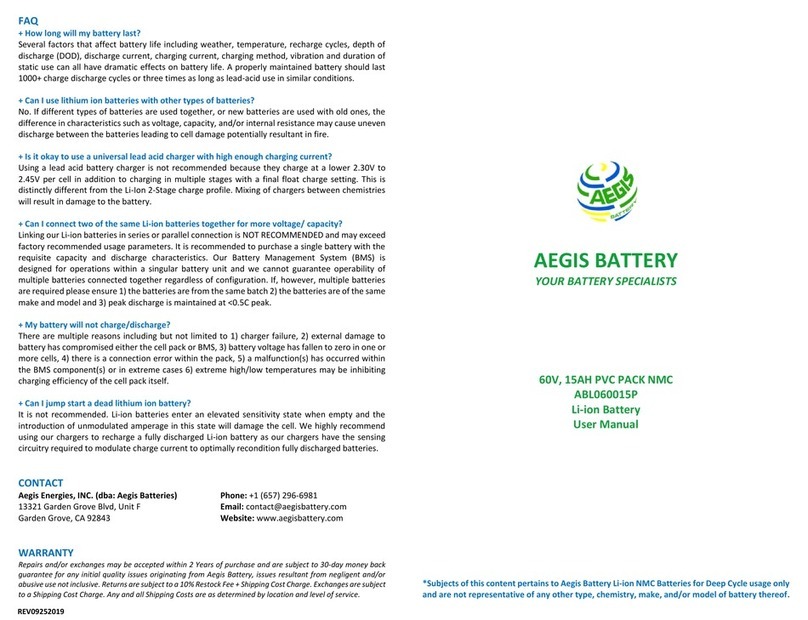
Aegis
Aegis ABL060015P user manual
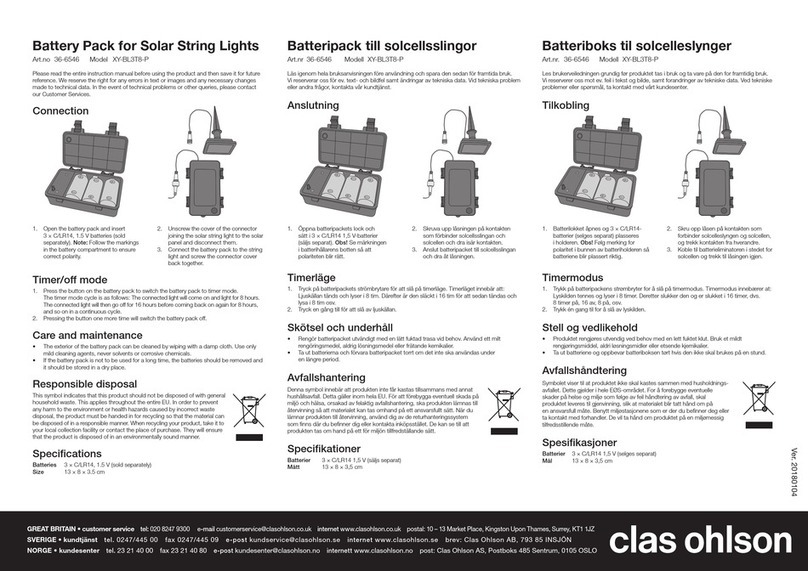
Clas Ohlson
Clas Ohlson XY-BL3T8-P instruction manual

Changhong Electric
Changhong Electric CH48400 product manual
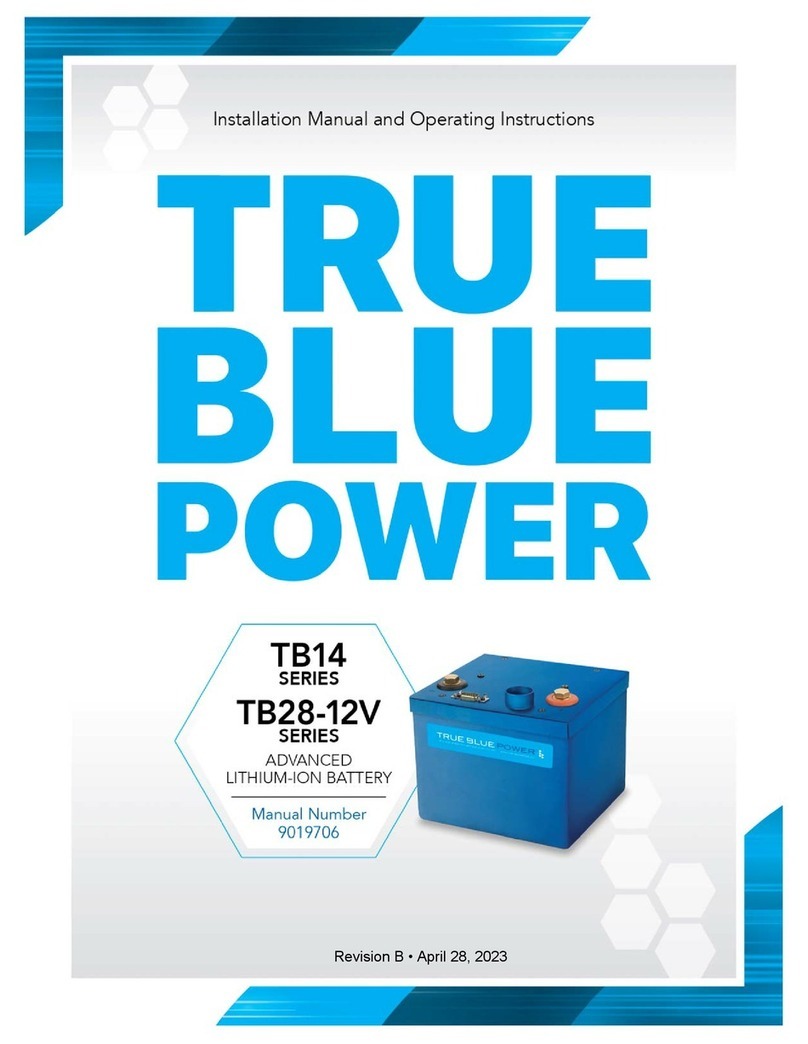
True blue power
True blue power TB-14 Series Installation manual and operating instructions
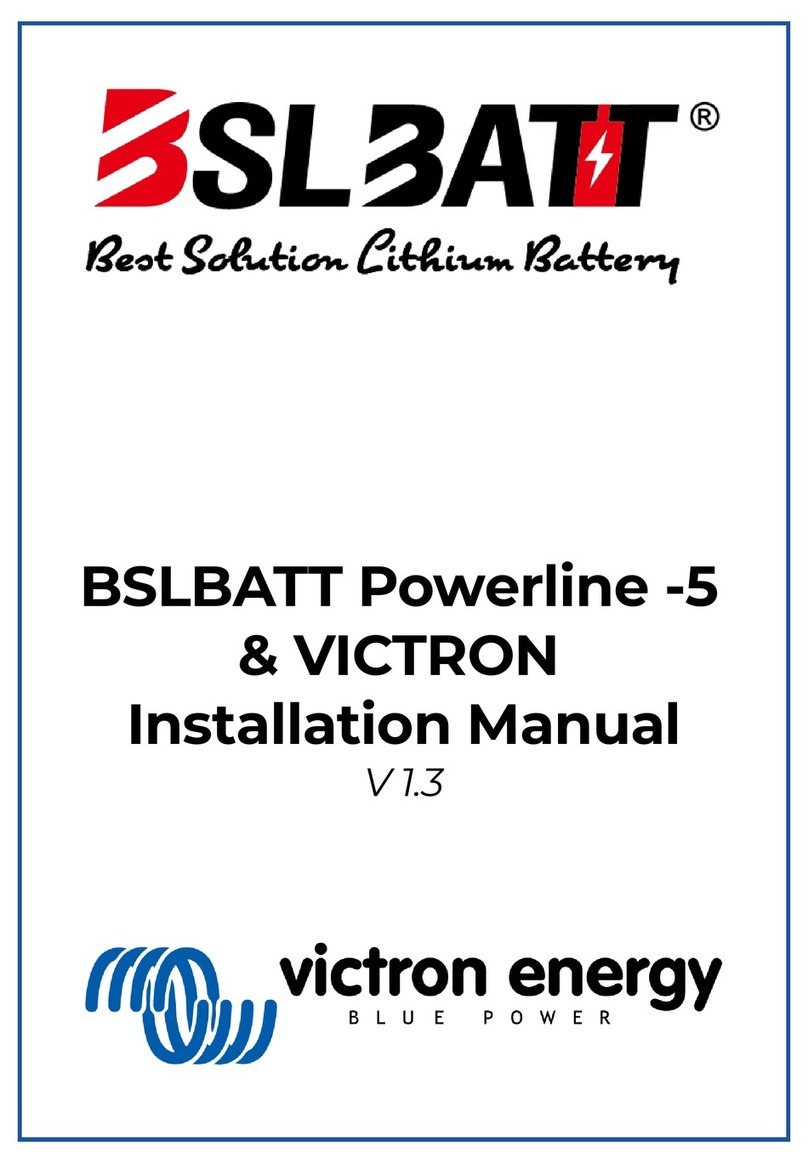
BSLBATT
BSLBATT Powerline 5 installation manual

EnerSys
EnerSys Data Safe MX Installation, operation and maintenance instructions