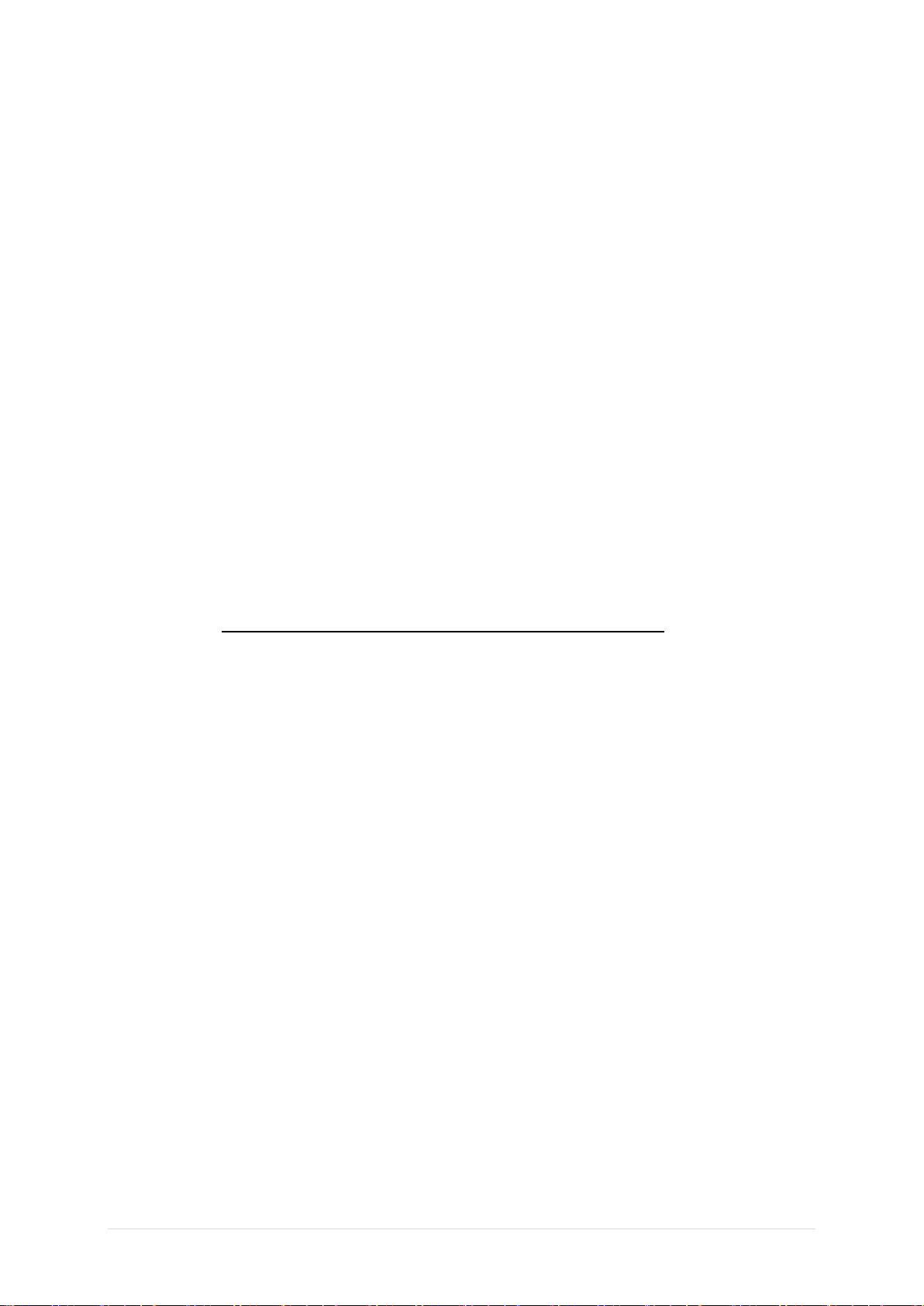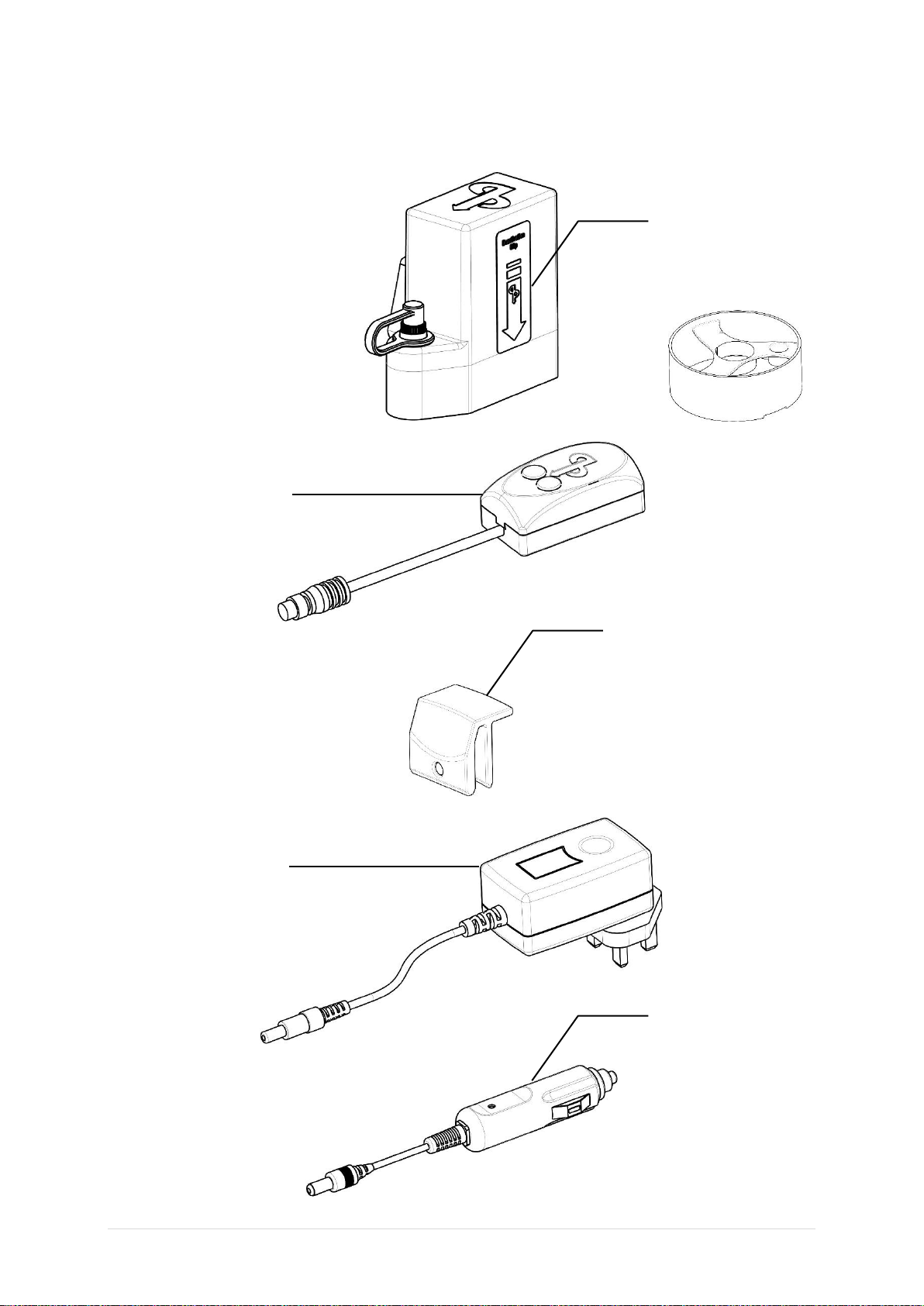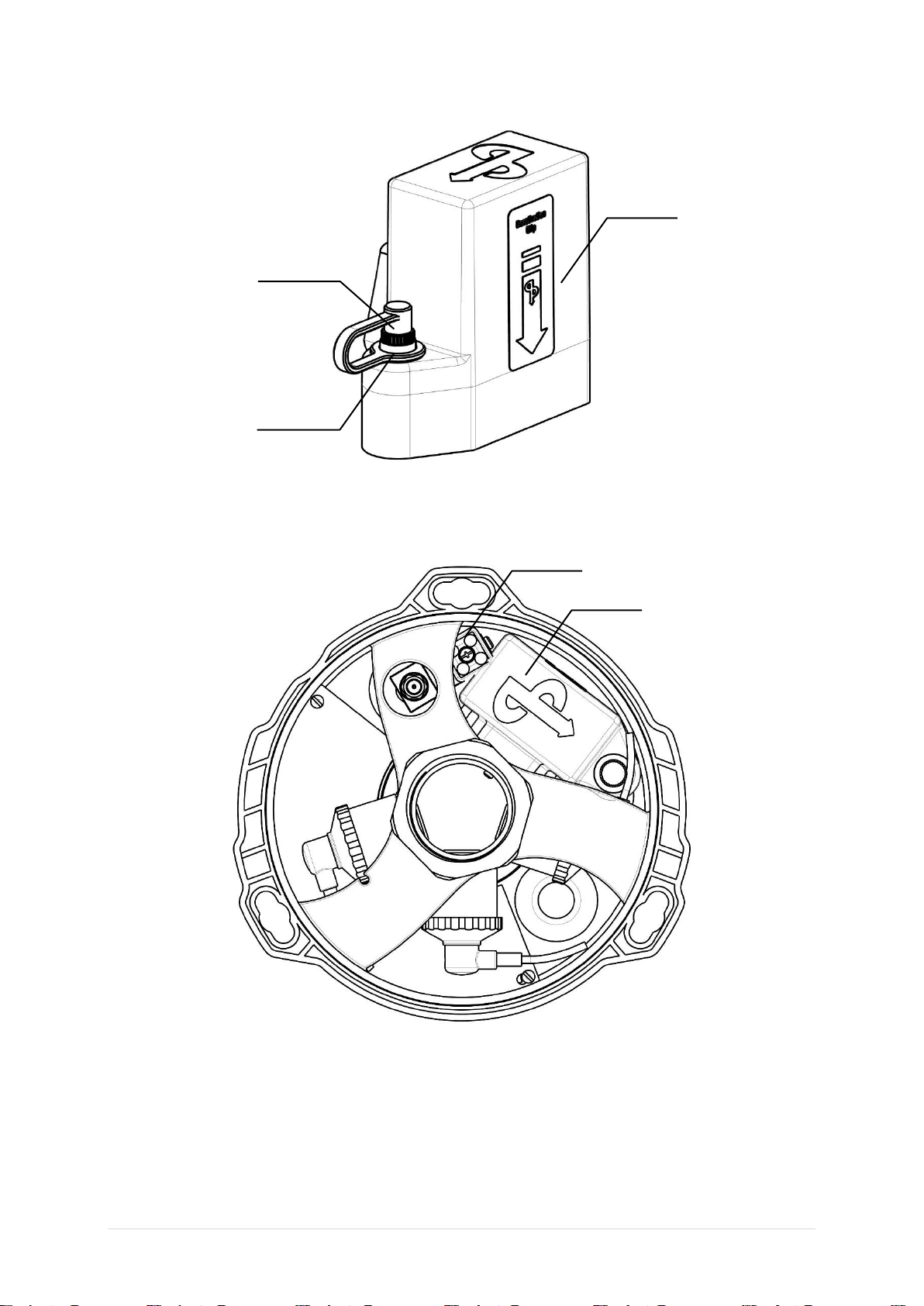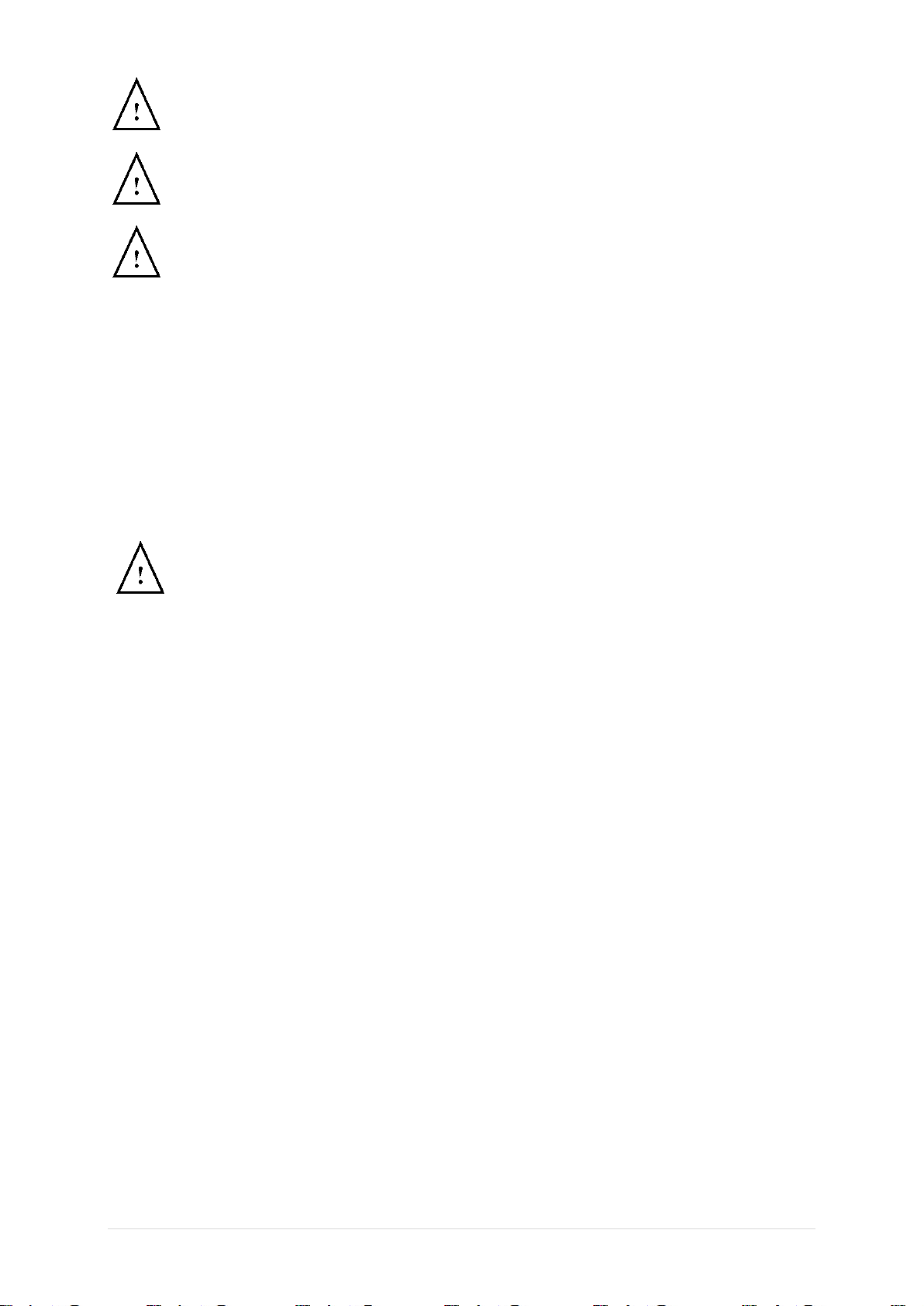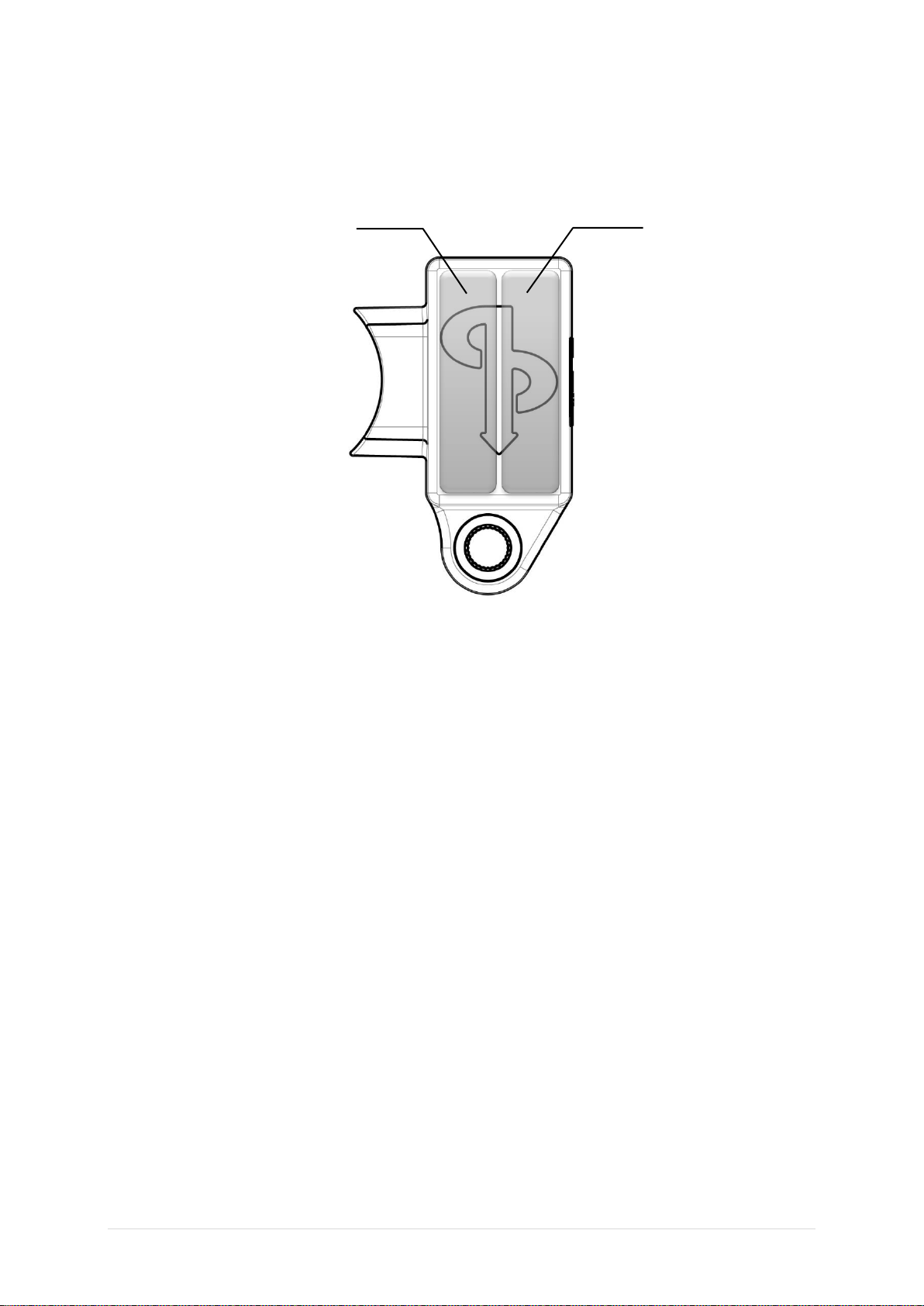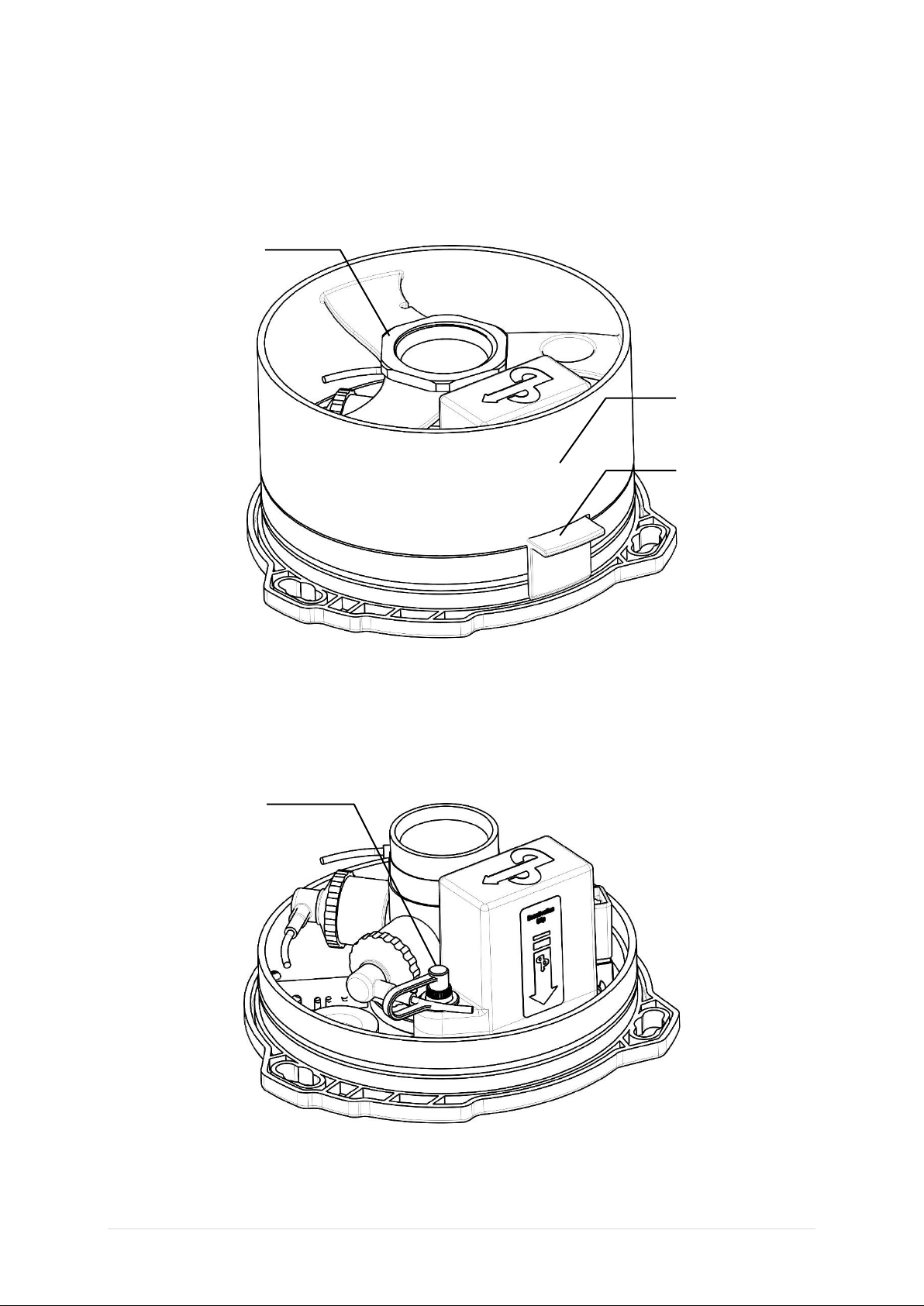P a g e | 3
Rechargeable Battery Features
The AP Diving Rechargeable Dual Battery Pack (RB140) has been specially developed for
Vision equipped AP Diving rebreathers. The battery pack which incorporates two separate,
large capacity, power supplies –B1 & B2, is intended as an upgrade for existing customers
as well as a standard item with new AP Diving rebreathers.
•The rechargeable RB140 battery pack is compatible with Vision electronics with
V06.00.00 + firmware:
oThe V6+ firmware has a factory setting for the type of battery, non-rechargeable or
rechargeable, and once set the firmware applies the appropriate warning and switch
over levels as the batteries are depleted.
oBatteries are checked for operation during start up
oGraphical display of battery levels on rebreather handset (and HUS if fitted)
oLow battery warnings communicated on the rebreather handset, HUD, buzzer (and
HUS if fitted)
oIntelligent dual battery system using AP’s well-established technique of using B1 first,
keeping B2 in reserve until B1’s voltage diminishes enough to force the switch over to
B2 and later switch over to both batteries when the B2 voltage drops.
•Rechargeable from mains supply (100-240V) or 12 volt supply:
oSupplied with interchangeable mains power adaptors (types A,C,G & I) for US, EU,
UK and Australian sockets –ensuring compatibility for all mains power outlets
Worldwide.
oFor specific Country compatibility refer to:
http://www.worldstandards.eu/electricity/plug-voltage-by-country/
o12v adaptor also supplied to allow charging from 12v sockets in cars and boats.
oIntelligent battery charger applies appropriate charge to both batteries, taking approx.
4hours from completely empty to maximum charge, resorting to a trickle charge when
completed.
oIntelligent protection circuitry during use and charging
oThreaded waterproof, cap for charging port
•Advantages:
o1.8 x the capacity of the CRP2 and CR123 batteries previously used in the Vision
electronics, so re-charging is required less often than new battery insertion on
previous battery boxes, typically keeping B2 in reserve & requiring a recharge every
15-27 hours of diving depending on type of solenoid fitted, work rate, temperature and
use of backlight.
oBattery lifetime of approximately 500 charging cycles (typical of lithium-ion polymer
batteries)
oMore convenient in remote locations
oHardwired to the rebreather controllers ensuring uninterrupted power supply
•Factory fitted and encapsulated to isolate from the breathing gas
•Located in the warmest part of the loop ensuring best possible performance in
extreme cold.
•B1 & B2 individually isolated, physically and electrically.
•Supplied with deactivation clip and new mixing chamber that allows deactivation for
travelling and transportation. The use of the deactivation clip also prevents accidental
auto activation when the handset is kept in damp conditions
•Type Tested for CE approval according to the EN14143:2013 Rebreather standard
(Notified Body: SGS United Kingdom Ltd)