Chillout Cypher User manual

REGISTER YOUR SYSTEM
To activate your warranty, products must be registered within 30 days of purchase.
Scan the QR code to begin the process or enter the link below.
chilloutsystems.com/pages/product-registration

2
© Copyright Chillout Systems LLC 2022 chilloutsystems.com/pages/gettingstarted
Cypher Micro Cooler
Installation Guide v1.0
MAX CURRENT
7A
WATER TEMP SETTINGS
Fahrenheit: 32°F, 65°F, 70°F
Celsius: 0°C, 18°C, 21°C
WORKING VOLTAGE
24V
RATED COOLING CAPACITY
200 watts
COMPRESSOR
Micro Brushless Inverter
Rated Voltage: 24V
FAN
Axial Flow
Rated Voltage: 24V
OPERTATING TEMPERATURE
32°F - 130°F / 0°C - 54.4°C
STORAGE TEMPERATURE
32°F - 140°F / 0°C - 60°C
SIZE
Length: 7.63in / 194mm
Width: 3.85in / 98mm
WEIGHT
Cooler: 7.7lbs / 3.5kg
SPECIFICATIONS
INCLUDED
• 1x Cypher Micro Cooler
• 1x Fluid kettle
• 1x Carbon ber baseplate
• 2x Quick release pins
• 1x Rubber isolaters
•
•
•
•
•
PUMP
Rated Voltage: 24V
Max Flow: 1.4L/min

3
© Copyright Chillout Systems LLC 2022 chilloutsystems.com/pages/gettingstarted
Cypher Micro Cooler
Installation Guide v1.0
MODE SELECTION
Short press to change between the three settings (low, medium and high). The selected Air Volume is
shown on the display. To return, wait 2 seconds and and short press again.
SWITCH TO EXTERNAL FAN
While the system is OFF, long press MODE for 3 seconds. All three of the Air Volume lights will ash to
conrm the system has switched to to an external fan mode.
SWITCH TO INTERNAL FAN
While the system is OFF, long press MODE for 3 seconds. The Low Air Volume will ash once to conrm
the system has switched to internal fan mode.
LOW AIR VOLUME (L)
AIR VOLUME SELECTION
FAN MODE SELECTION
MEDIUM AIR VOLUME (M) ON/OFF
FAN SPEED SELECTION
HIGH AIR VOLUME (H)
SYSTEM REMOTE
The Cypher Micro Cooler is controlled by the systems wired remote (included).
ON/OFF
Long press to turn the system On/O.
Short press to cycle through the systems 4 fan speeds.
BUTTON SETTINGS

4
© Copyright Chillout Systems LLC 2022 chilloutsystems.com/pages/gettingstarted
Cypher Micro Cooler
Installation Guide v1.0
MOUNTING THE BASEPLATE
FILLING THE KETTLE
• Determine the best location to mount your system inside the car. If possible, keep your system away
from any heat sources to ensure maxium cooling eciency. Ensure there is a sucient gap between the
back of the unit so that the air can circulate freely.
Note: The Cypher Micro Cooler should be mounted in a horizontal state with a maximum tilt angle of 30°.
• Place the systems base platewhere you have decided to install it and use a sharpie to mark the holes
for installation into the vehicle.
• Drill out the holes so that you can install the rivnuts to the vehicle. Once the rivnuts are installed, you
can attach the base plate to the vehicle. Be sure to install the provided rubber isolators between the base
plate and the installed rivnuts to keep airow underneath the unit.
• With the base plate now installed, insert the system into the plate and secure with the 2 ball pin
connectors.
The Cypher Micro Cooler comes with an external kettle for the uid. The drivers shirt and kettle must be
lled with uid before the system is powered on.
• Unscrew the lid of the kettle and pour in your uid to just over 2/3’s of the kettles volume.
• If you are using Propylene Glycol solution, the volume of concentration should not exceed 25%. If other
antifreeze solution is used, its viscosity at 40°F / 25°C should not exceed 2.2mPa·s.
Note: Puried water is also suitable uid for the system if Chillout Systems Coolant Formula is not available.
• When turning on the Cypher for the rst time you will need to allow the internal pump cycle the uid
through the uid lines. Before connecting to your shirt allow the system to cycle through and discharge
the air in the tubing. This may take a few minutes.
When installing a NACA duct and plenum, consider using ChillOut Systems 4 inch ducting and plenums. With
nearly twice the airow as 3 inch ducting, this is the most ecient way to keep your system cool. In some cases 3
inch ducting may be the only option. In this case, the system must be paired with a in-line 3 inch blower that is
rated to 275 cfm..
• Place the NACA Duct where you have decided to install it and use a sharpie to trace an outline to the
vehicle. Once the outline has been traced onto your window, a rotary cutting tool can be used to cut out
the outline. We recommend using M4 nuts and bolts to secure the naca duct to a lexan window.
INSTALLING THE WIRING
• Connect the wiring harness to the system and run it to your electrical source. This can be directly to
the battery with an inline fuse or to a 40amp relay if you are using a switch for the install.
• Once you gure out the length of wire required you can trim the excess and connect it accordingly.
(Our wiring harness uses 8 AWG wire)
• Connect the remote wire to the system if you have purchased a remote. We recommend putting the
remote somewhere that sun won’t directly glare onto it (This can make it hard to read while driving).
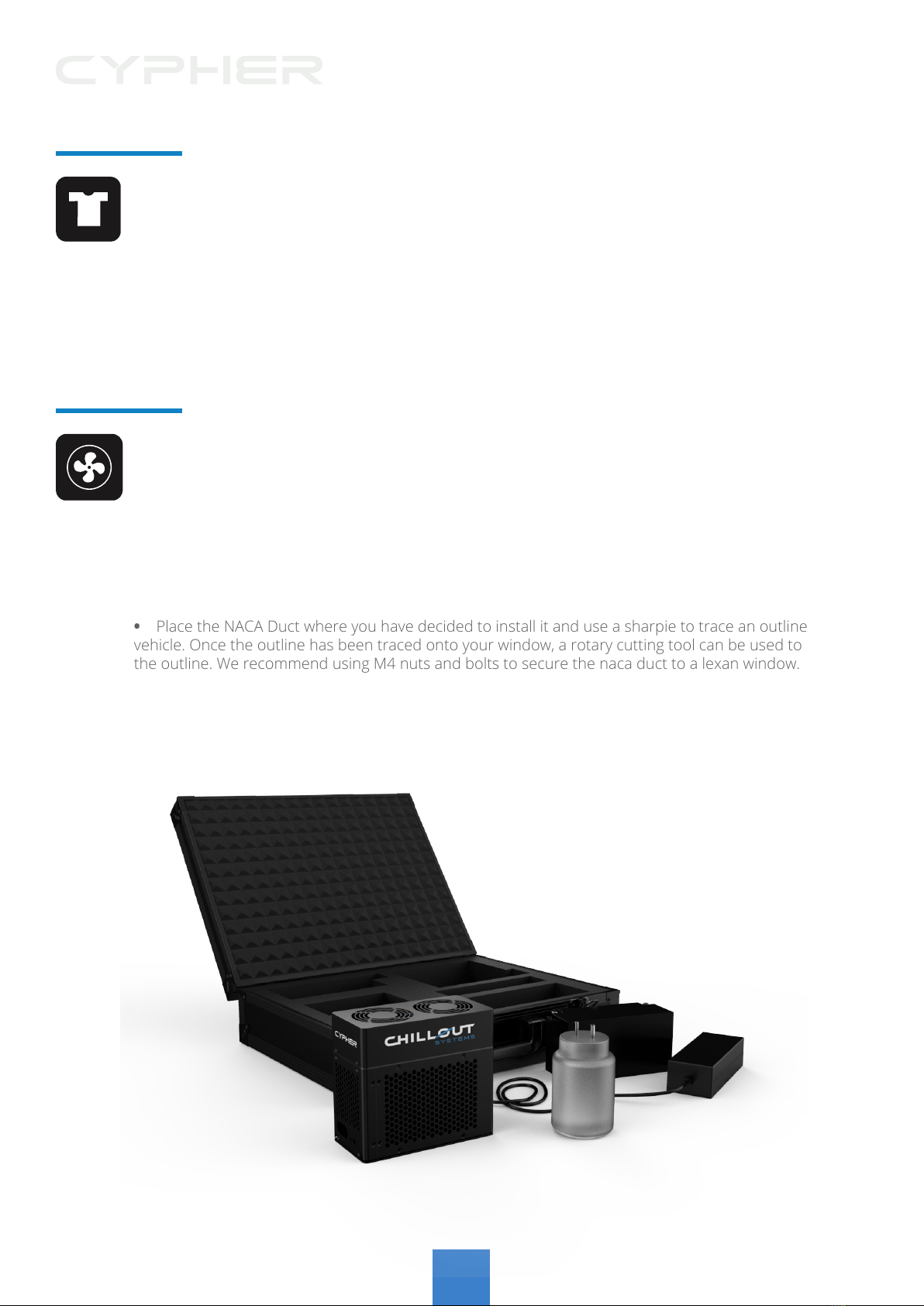
5
© Copyright Chillout Systems LLC 2022 chilloutsystems.com/pages/gettingstarted
Cypher Micro Cooler
Installation Guide v1.0
CONNECTING THE SHIRT
CONNECTING AN EXTERNAL BLOWER
• If you are using a dual prong connector, run the insulated hose from the system to where the driver
seat is, making sure there is enough slack to reach the drivers shirt comfortably.
• If you are using Chillout Systems Rapid Release Kit, you can either cut and install it to a regular
insulated hose or use our Insultated Y-Split Hose.
• When using a Y-Split hose, we recommend keeping a dual prong connector on one side of the seat
and installing the rapid release on the opposite side giving you both options in the car for connecting the
shirts to the system.
The Cypher Micro Cooler dual functionality with its internal fans or by adding the Cyphers 4 inch Top
Mounted Plenum (sold seperately) and connecting an external 4” inch blower.
• Remove the top mounted fans and attach the Cypher Top Mounted Plenum.
• While the system is OFF, long press MODE for 3 seconds. All three of the Air Volume lights will ash to
conrm the system has switched to to an external fan mode.
• Connect the Plenum to the in-line blower using 4 inch neoprene ducting.
• Place the NACA Duct where you have decided to install it and use a sharpie to trace an outline to the
vehicle. Once the outline has been traced onto your window, a rotary cutting tool can be used to cut out
the outline. We recommend using M4 nuts and bolts to secure the naca duct to a lexan window.
Table of contents
Other Chillout Accessories manuals





















