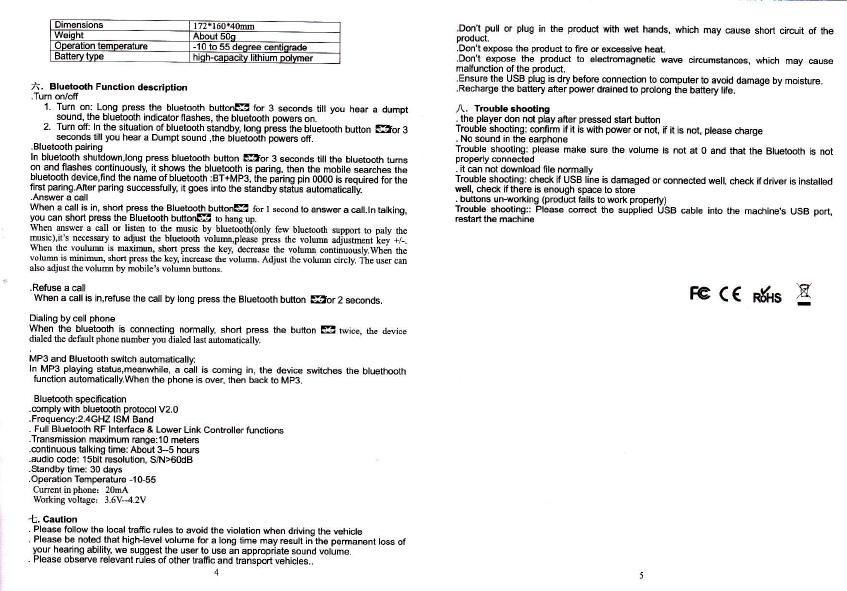Mp3 & Bluetooth Sunglasses
User Manua!
Prcduct Features-----------
reparation or oiher unexpected circumshnces, please backup your dab by yourselr, lt is
hard to @ntol the misunderetanding to the manual, so we are not responsible for the
unexpected loss which caused by manual as well as the third pad damags which €uses by
using the product.
:. Stiucture diag€m
Below are the standad ac@ssorios in the packing, please chsck whetherall is included,
.Max. Volume: 88db with a bener sound quality.
.BuilEn Li baterysuppodto play MP3 3-5 hours conlinuously, Bluetooth standby time is 30
da)6
.Suitable for vadous operating platorm and pobbl€ with compad size
.Comply with Bluetooth proto@i V2.0
System requirement
Hardware: IBM PC/AT or @mpadable PC or laptop @mputerwith USB pod
OpeEtins system: WINDOW98/SE/|VE/2000/XP or above.
fi. MP3 Function description
A. Mp3 Power on / Power otr
.Power on: long press player buton ll.a, power jndicator light, ( The machine tums on by
default play slatus)
.Power off: ln shndby shtus, long press the player bufron ll{, if there is not any adion to
the bufron in 3 minutes,tho lighis will be off, powor off.
B. Mp3 Play/ Pause
ln pause status, shod press player buton 0!a to mp3 playe.. Flashing lighls.
ln playback mode, press the play buton ll{ to suspend the play€r
C. Mp3Volumeadrualment
lncreaseln playing mode, long Press uST key ,a{ to increase the volume.
Decrease : ln playing mode, long Press NEXT keyE to decease the volume.
D. Mp3 NexURw
ln playing mode, shod Press UST keyK to choose the previous song
ln pbying mode, shot Press NEXT key X to choose the n€( song
E. USB Disk function
This produd is sbndard USB disk function, suppotu opemting systems of Windowsg8
(driver reqllBd), Wndows2000 and more advanced veEion(no drjver needed)
E Recharge
1: when 20% pow6r l€fl, the power jndlcalor will series flickering. Please recharge as soon
as possiblo
2:To recharg€, pl6as6 conn€d lh6 sunglasses wilh computer or charging adaptor by using
USB cable, we suggest tuming off sunglasses firet before recharge, as it will hke longer
time for recharging wh€n sunglasses is on,
3: ln recharging, som6 indicatoG are flashing. When finish charging,the indicator is on.
4: lt usually takes 3 hours for recharging (when power is ofD
G system Rgaet
When syst€m is dead or undsr any faulty siluatjon,please use the supplied USB cable is
properly plugg6d into the USB fradure, the system aulomatically reset
\ _-?a\
€@)
USB art€n.Dncable UserManua
MP3 Function
Thanks for using our mp3&bluetooth sunglassesl We attached the user manual which can
make you operate the player skillfully. Please read the manual carefully before using this
produd. The usor book is subjed to updats changes without notice. (This manual is onlyfor
reference, please check it carefully! )
Thanks for your cooperation and suppofring! Our company will not responsible for loss or
damage of peEonal data which is caused by incorrect operation in sofrware, hardware,
1
E . Prodd Feature6
.lmpod Polaroid polarized lenses prcvide the best proledion for eyes in. Effectively pr€venl
ultaviolet mys, bewildered lighl and hamful blue light. Anytime you wear it very clear..
;Suppod 128[,4-32G8 memory
.Suppon of MP3fov|!4A,/ASF diversified musicalfomats and VBR compression.
.USB 2.0 high-speed interface with faster and convenienttransfen
.Freely telescoping boom speake6, 270 tMbble, freely adjushble and comfortabl€
2