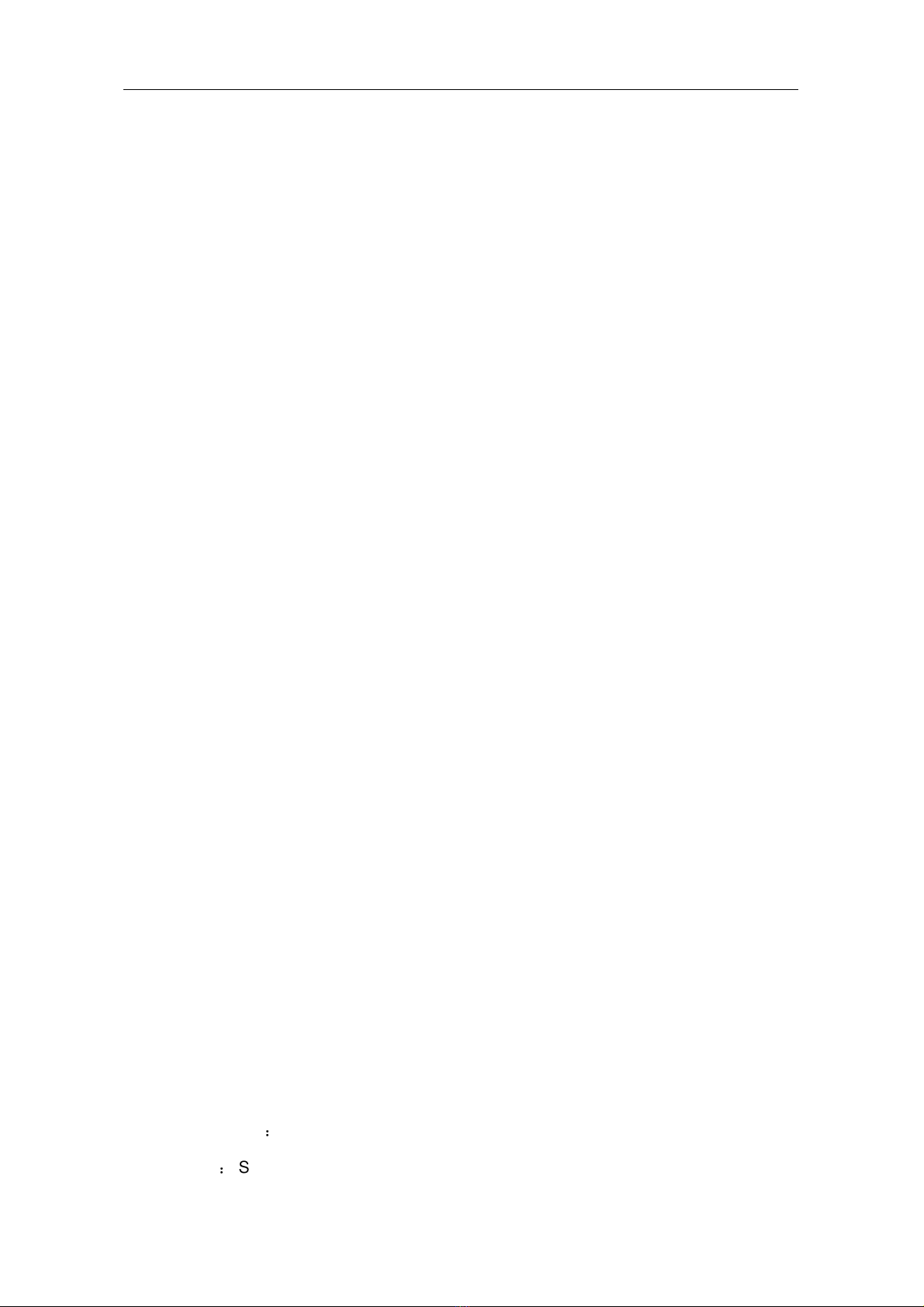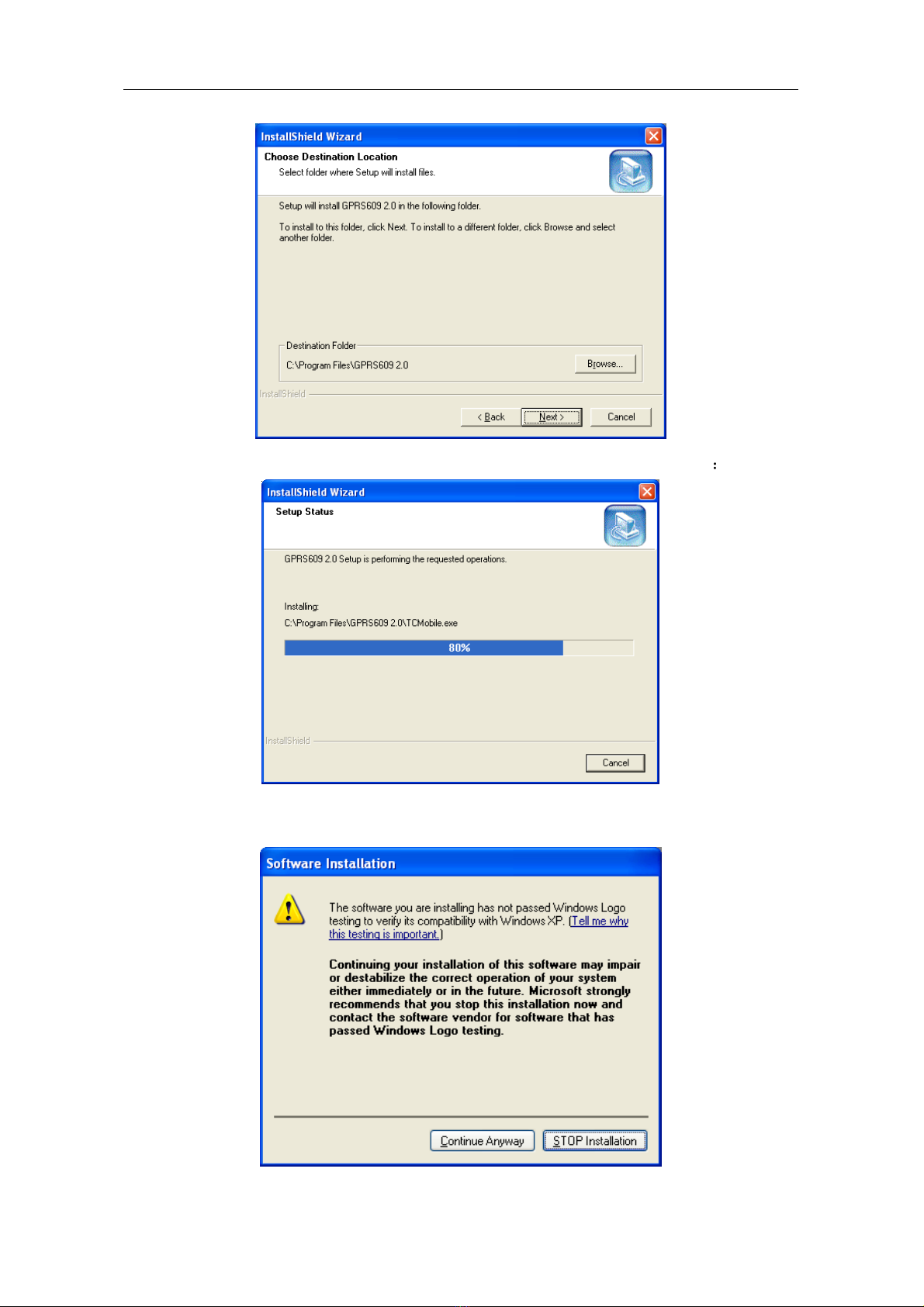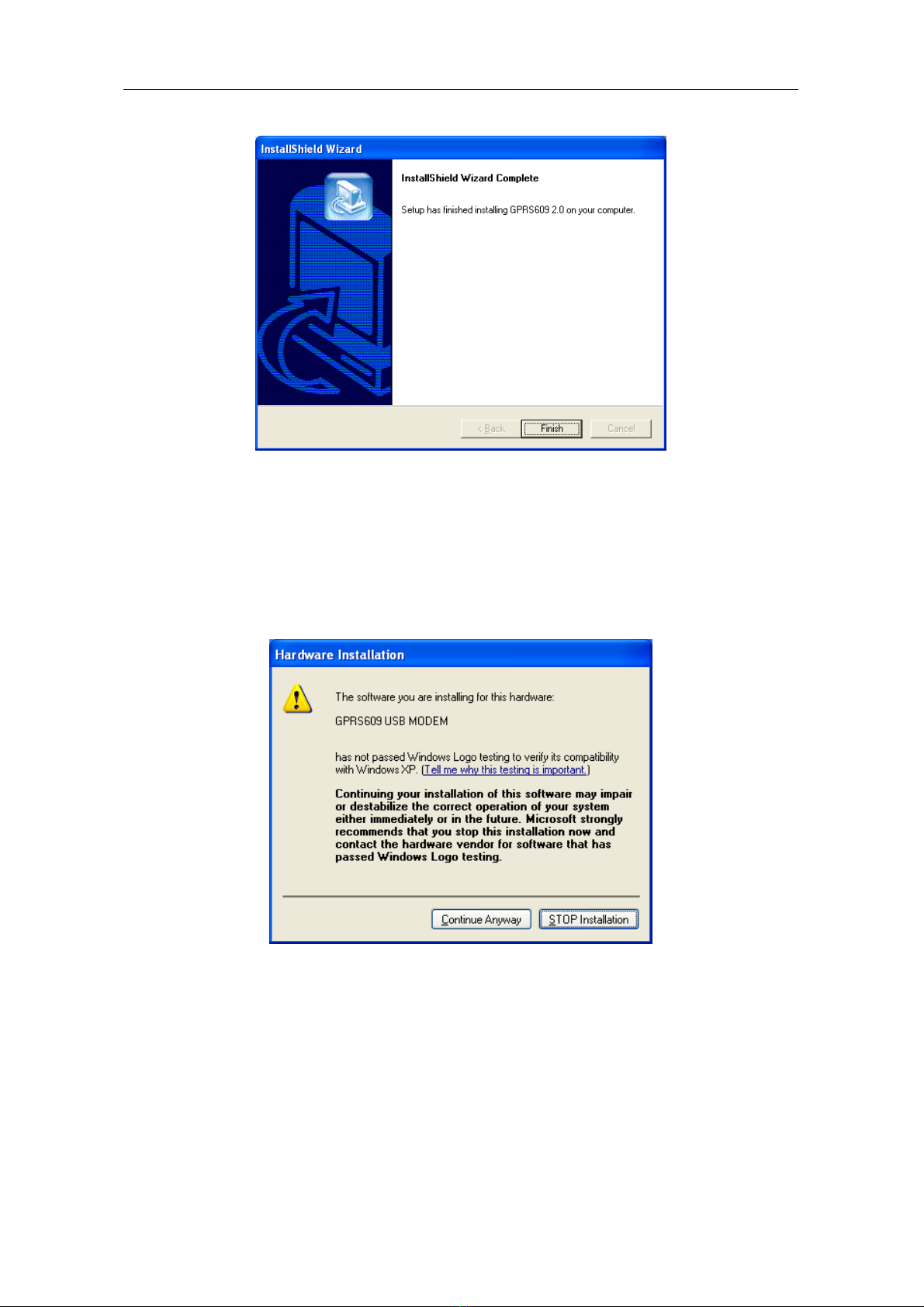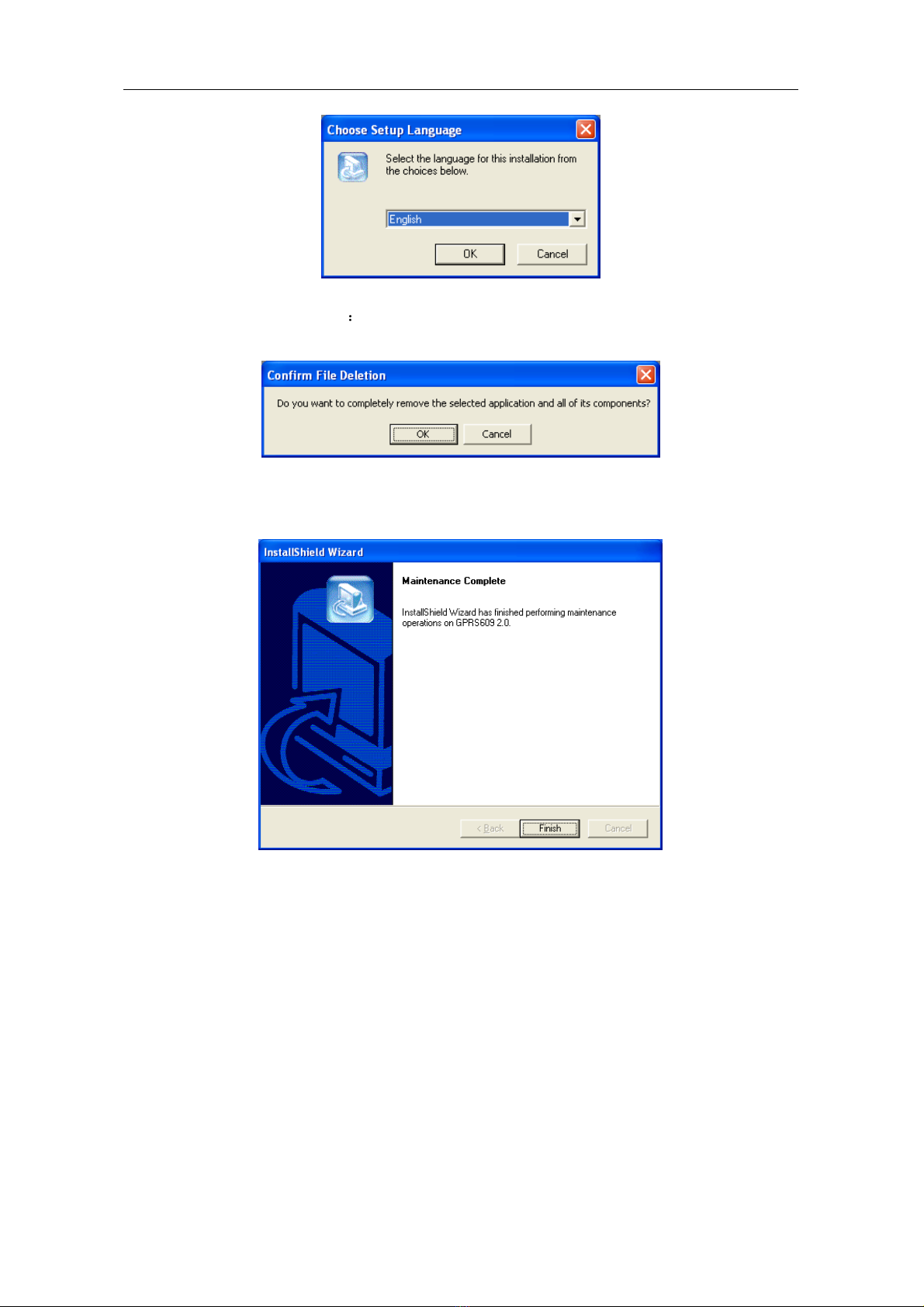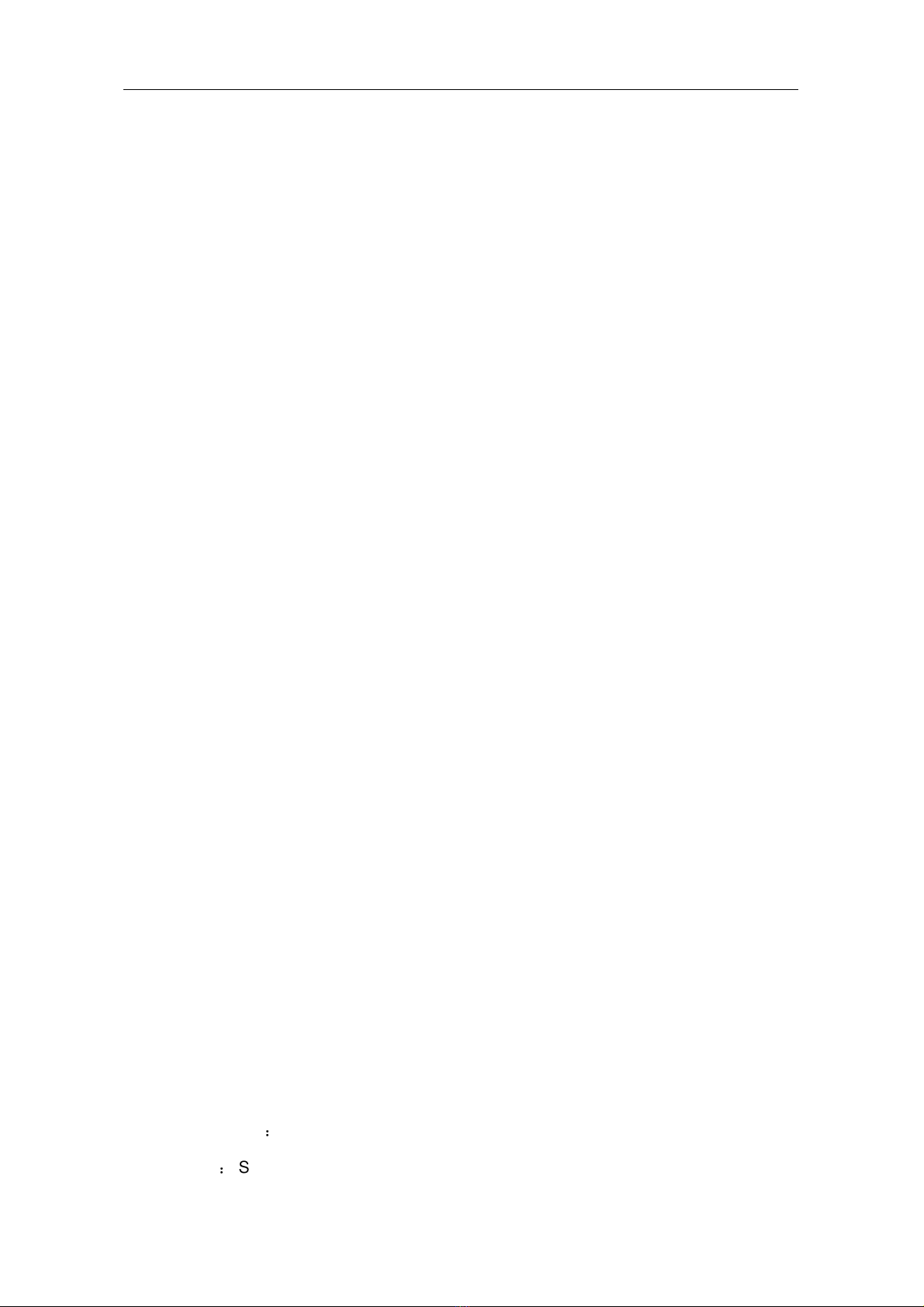
GPRS Wireless Modem
2
Personal Medical Devices
GPRS PC Modems may affect the operation of cardiac pacemakers and other implanted
equipment.
If a minimum distance of 15 cm (6 inches) is kept between the GPRS PC Modem and the
pacemaker, the risk of interference is limited. If you have any reason to suspect that interference
is taking place, immediately turn off your GPRS PC Modem. Contact your cardiologist for more
information. For other medical devices, please consult the manufacturer of the device.
Children
DO NOT ALLOW CHILDREN TO PLAY WITH YOUR GPRS PC MODEM.THEY COULD
HURT THEMSELVES OR OTHERS, OR COULD ACCIDENTALLY DAMAGE THE GPRS PC
MODEM OR ANTENNA.YOUR GPRS MODEM OR ITS ANTENNA MAY CONTAIN SMALL
PARTS THAT COULD BE DETACHED AND CREATE A CHOKING HAZARD.
Note:
::
:
Support Hot Swap. If your laptop PC crash down, please restart your PC.
Declaration:
::
:
Please keep the interface parallel to PC slot when inserting it into your laptop PC. The
suppliers are not responsible for the damage by incorrect operation.
Contents
Technological Specifications.....................................................................................................................................................................2
System requirement..................................................................................................................................................................................4
SIM Card ..................................................................................................................................................................................................4
Installation ................................................................................................................................................................................................4
Setting........................................................................................................................................................................................................8
Dial-up.....................................................................................................................................................................................................13
Voice ........................................................................................................................................................................................................15
SMS .........................................................................................................................................................................................................15
Call Record .............................................................................................................................................................................................16
Phone book..............................................................................................................................................................................................16
Services Available Over the Internet.............................................................................................. Fout! Bladwijzer niet gedefinieerd.
FAQ .........................................................................................................................................................................................................17
Technological Specifications
Hardware and Technological Feature Overview
Max Transmit Rate
:
171.2
Kbps
Support Slot
:
IS-95A/B, IS-98A, IS-126, IS-637A, IS-707A, IS-2000