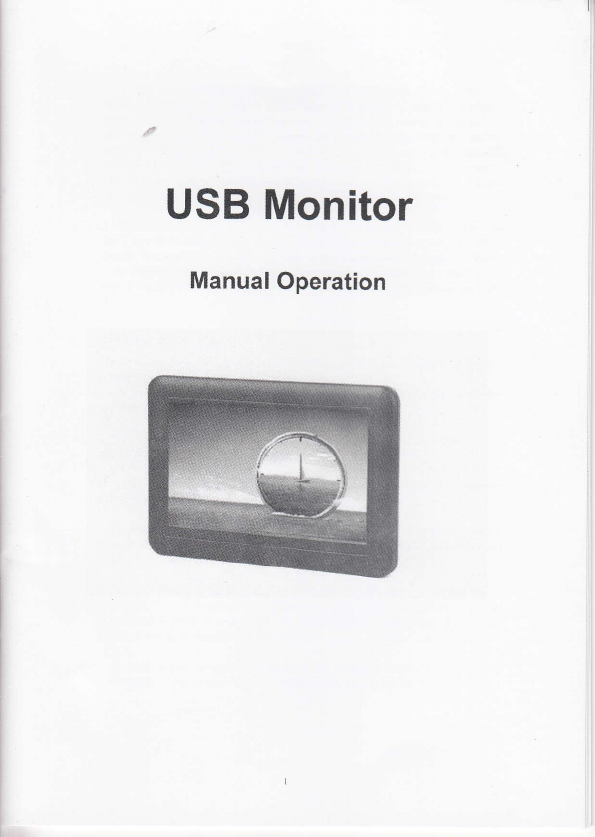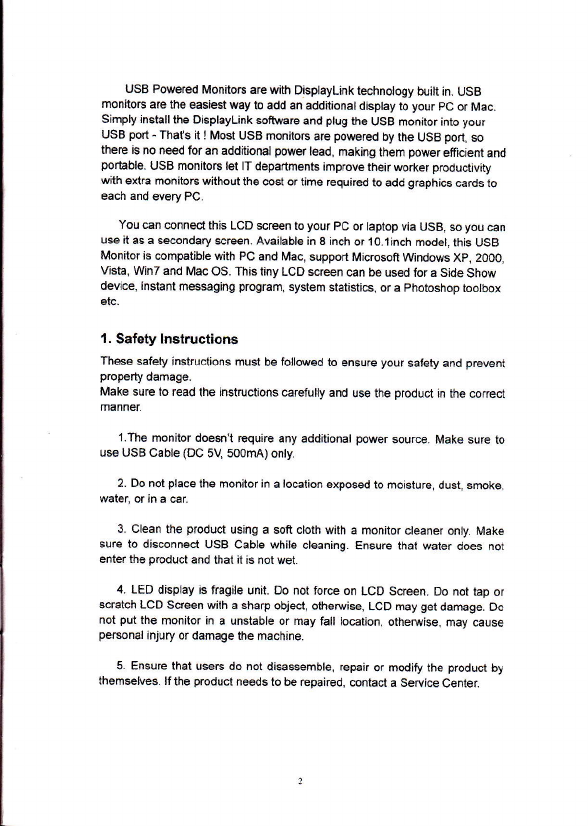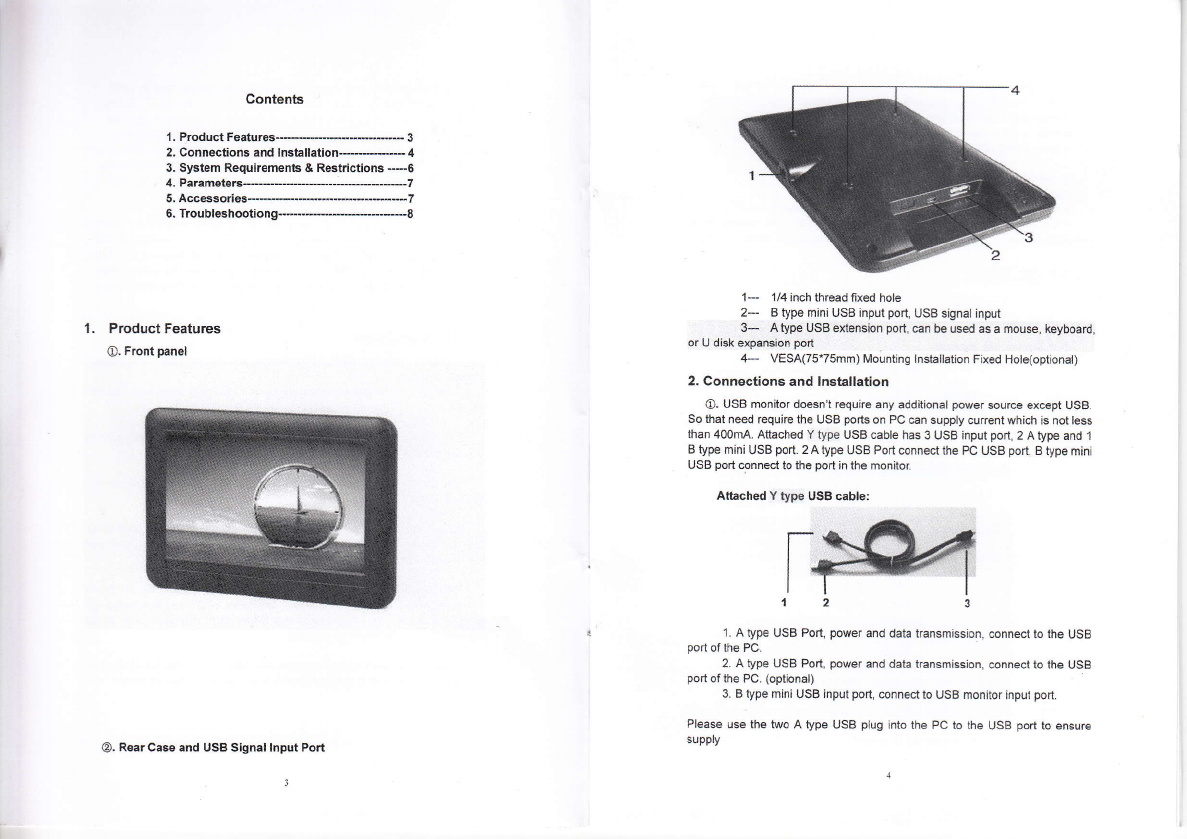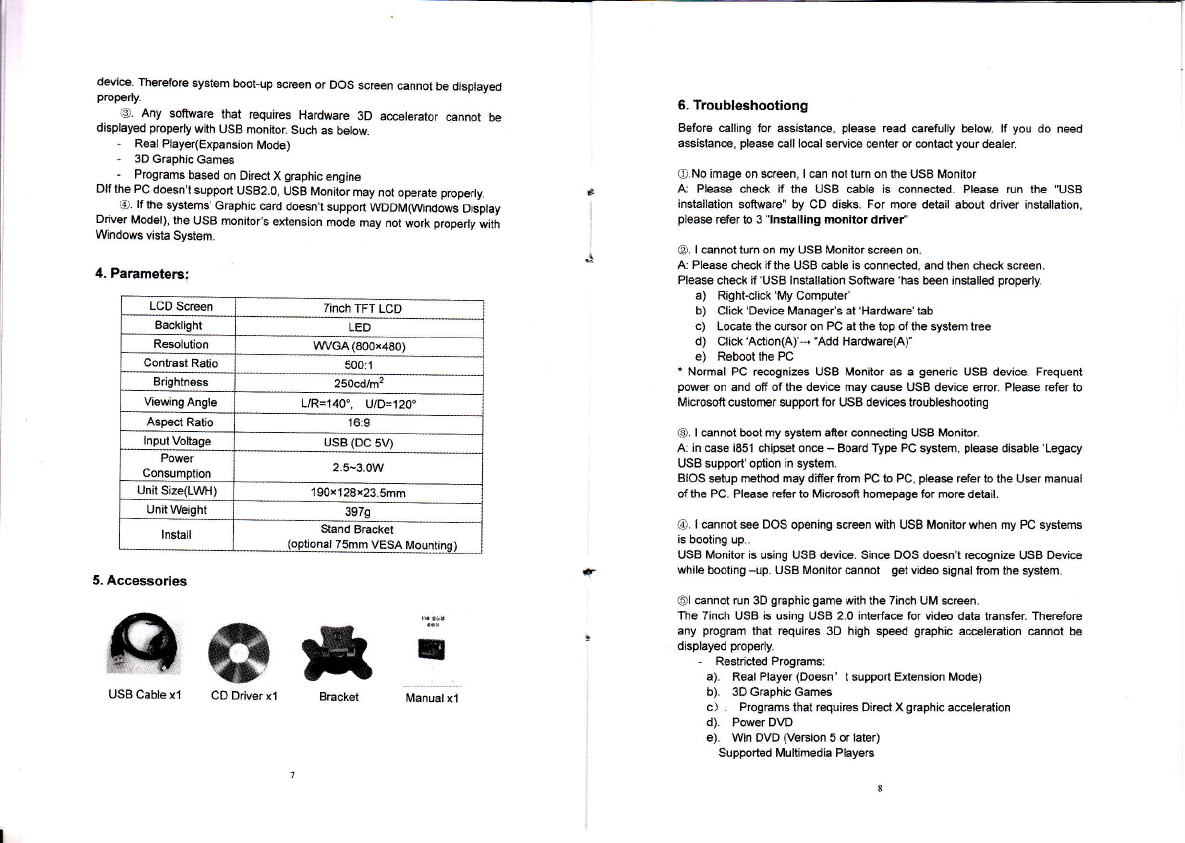devie. Theretore system bool-up screen or DOS screen cannot be disptayed
propedy.
O. Any software that requires Hardware gD ac@leralor cannot be
displayed properly with USB monitfi Suc*l as below.
- Real Player(Expansion Mode)
- 3DGraphicGame6
- Programs based on Direct X gEphic engine
Dlt the PC d@sn't support USB2.0, USB Monitor may not operate property.
€). lf the systems craphic card doesn,t support WDDM(Windows Djsplay
Driver Model), the USB monitor,s exlension mode may not work properly with
Wndows vista System.
4. Parameters;
LCD Streen Tinch TFT LCD
Backlight LED
Resolution VWGA (600x4E0)
Contrasl Ratio 500r1
Brightno6E 25acd/m2
Viowing Angle UR=140", U/D=120'
Aspect Ratio 18:g
lnpul Voltage usB (Dc 5v)
Power
Consrmnli^n 2.5-3_0W
Unit Size(LWH) 190x128x23.5mm
unir weight 3979
lnstall Sand Bracket
(optional 75mm VESA Mountir
5- Accessories
6. Troubleshootiong
BEfore €lling ,or assistane, please read €efully below. lf you do ned
assistane, please call lmal service cenler or contac{ your &aler.
G.No image on $reen, I can not turn on the USB Monitor
A: Please check if the USB €ble is connected. Please run the "USB
installation soflIvare" by CD disks. For more detail about driver installation,
ploase refer to 3 "lnstalling monitol drived'
@. I cannol turn on my USB Monitor screen on.
A: Please check ifthe USB cable is connected, and then check s$een.
Please check if'USB lnstallation Softlvare 'has been installed proper,y.
a) Right-clicl('MyComputea
b) Click 'Device Manager's at 'Hardware' tab
c) LoGte the cursor on PC at the top of the system he
d) Click'Action(A)'+'Add HardwaE(A)'
e) Rebootthe Pc
" Normal PC re@gnizes USB Monitor as a generic USB devi@. Frequent
power on and off ot the device may caus USB dsr'ie errcr. Pleffi refer to
Microsofi cuslorner support for LJSB devls troubleshootjng
.€1. I mnnot boot my syslem afrer @nnecling USB Monitor
A: in case i85l chipsei once - Board Type PC systffi, pleas disable 'Legacy
USB support'option in system.
BIOS setup method may differ frcm PC b PC, please refer b the User manual
of the PC. Pleasc refer to Micl@ft homepage tor rcre debil.
@. I cannot s€e DOS opening screen with USB Monitor when my PC systems
is booting up..
USE Monitor is using USB devie. Sinft DOS d€sn't recognize USB Device
while booting -up. IJSB Monitor €nnol get vid& slrnal ftom lhe syslem.
Ol cannot run 3D graphic gam6 with ihe Tinch UM sffeen.
The Tinch U$B b using USB 2.0 interfa@ for vid@ daia lransfer. Therefore
any program that requires 3D high sp€€d graphb aceleration cannot be
displayed properly.
- Restricted Programs:
a). Real Player (Doesn' t support Extension Mode)
b). 3D Graphb Games
c) . Programs that requires Dired X graphic a@leration
d). PowerDVD
e). Wn DVD (Version 5 or later)
Supported Multimedia PlayeE
l\4anualxl
*#lE n
USB Cable xl CD Driver x1