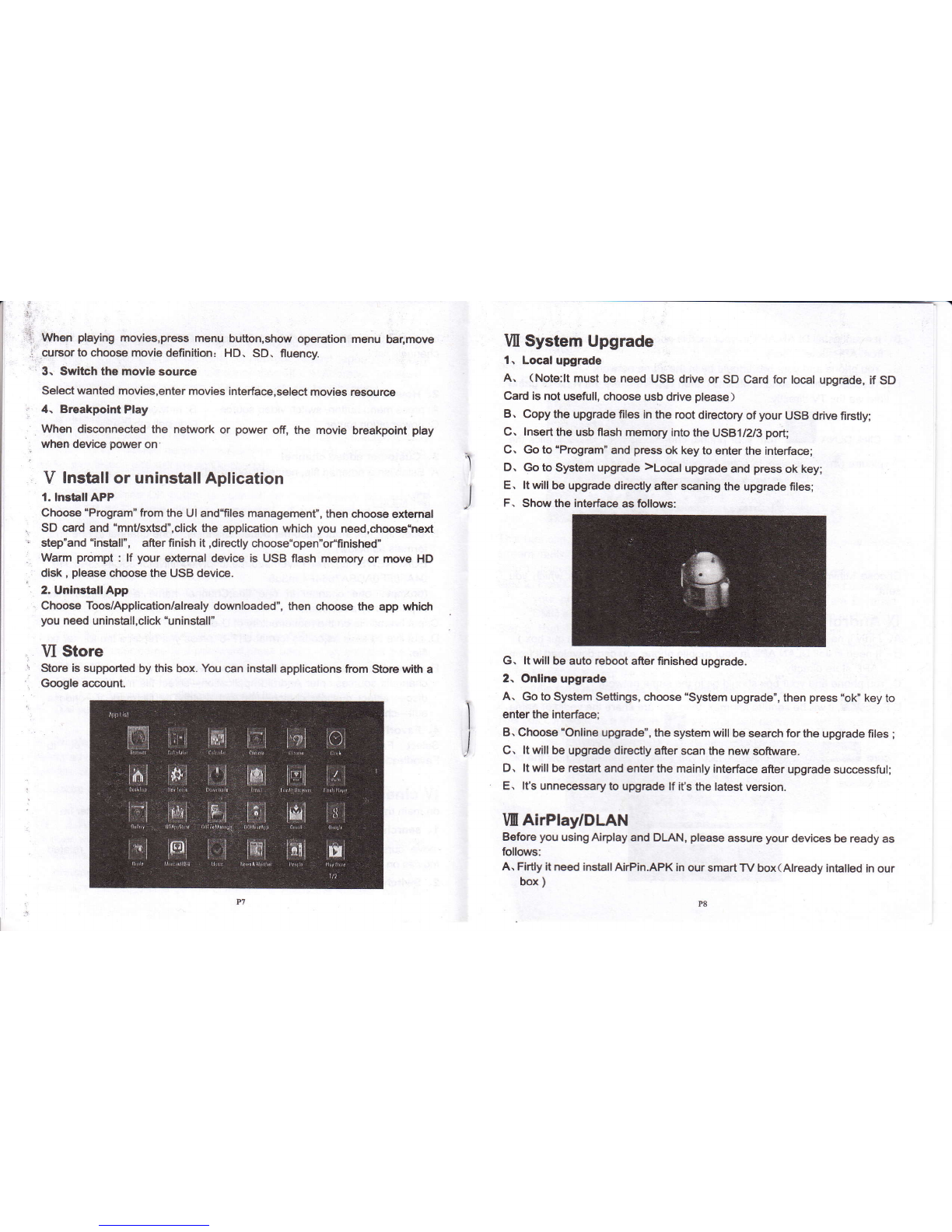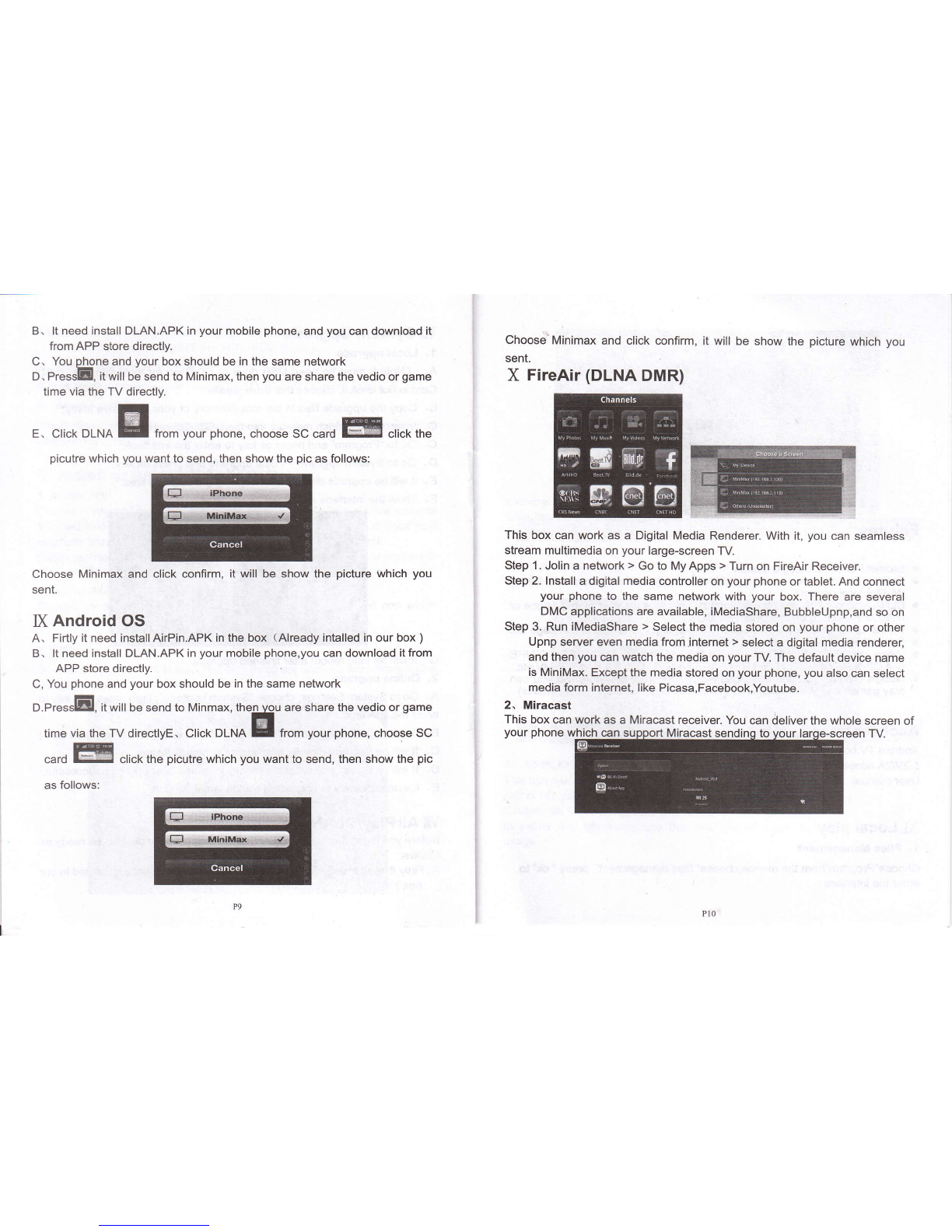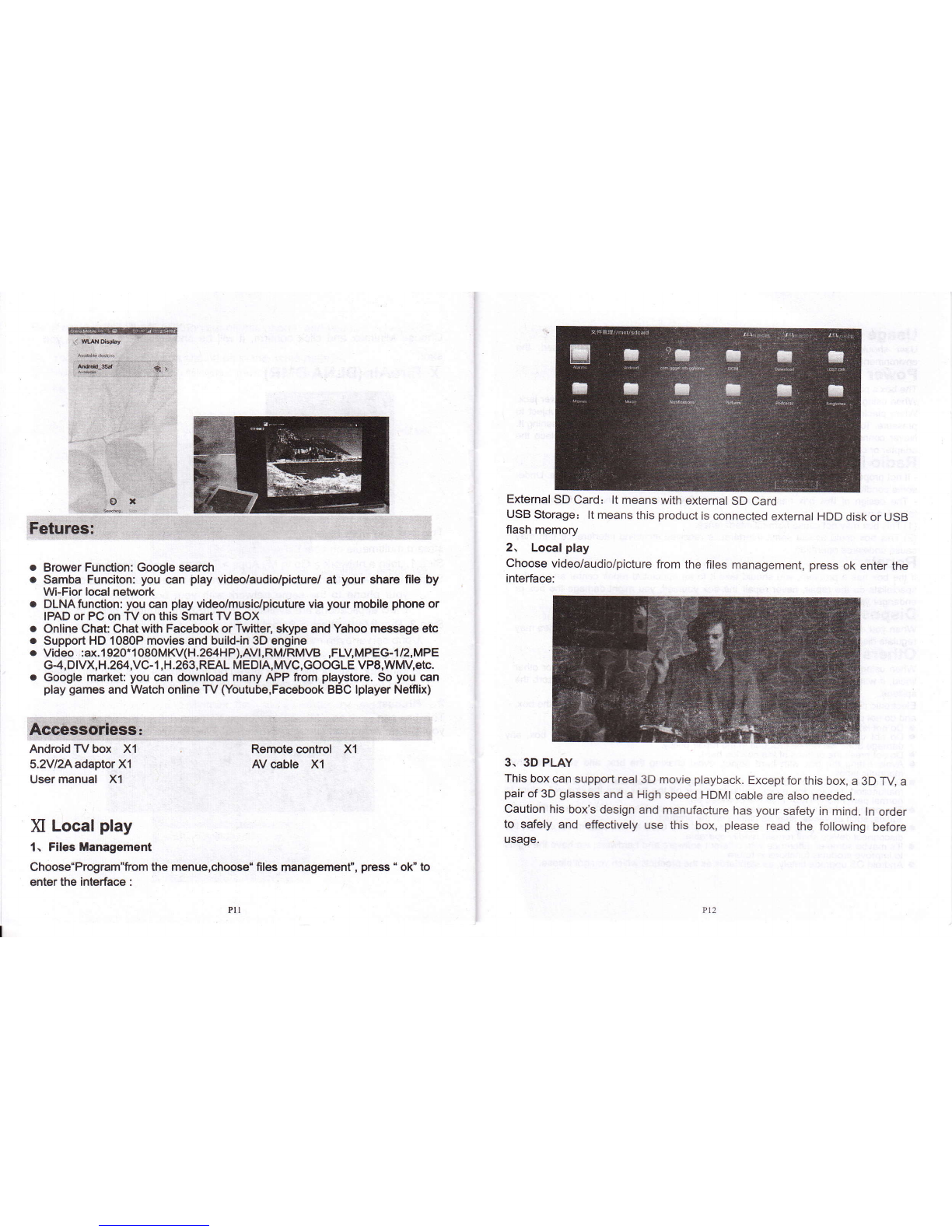connect Ethemet network with router, the router sefup DHCP automatic
acquisilion lP, move cursor to "Ethemet networr, select "open", if network
connect OK, the system display the connection info: lP Address. gateway.
subnet mask and signal strength; if dis-connect, display unknow.
2. wireless setup
move cursor to \vireless network", select "open", The system automatically
search nearby wireless network, researched WFFiname; input password,
press back button and exit the soft keyboard ;
press"confirm',press OK button to connect the network.Such as: szider,if
connect OK,Wi-Fi name display: connected; if miss connect, it display
disconnect.
3. PPPOE setup (broadband dial-up)
broadband dial-up operation steps:
A- dial-up operation,connect Ethernet network,network cable connect from
ADSL when dial-up, no need via router.
B . select tool menu on main interface,move cursor 'to
"MoRE"option,select"PPPOE setting",press OK button to enter in;
C. input your user name and password,press back button and exit the soft
keyboard;
D- selecfopen PPPoE"option,mark V to open;
E. wait for 1-3 mins when dialing,succeed dial up will show;
F. Dial successfully,press OK button to confirm.
4. Display output saze Settings
selecfadvanced setup"--"display'--'screen edges",adjust screen output size
with the conesponding ratio
5. setup output mode, language, date etc
m Live TV
on main menu interface, select "channel' option, press OK button to enter in,
select one live TV to enter online interface:
1. channe! selection
Press ,v button to change the channels, or press the number keys, for
channel 't0, press numbe/'1"and "0"; press OK button to show all the
channels list;
2. How to solve STUCK problem?
A: press menu button, switch video source B: network speed test
C: power off/on router D: install otherAPK
3. Customer added channel
A. Establish a notepad file, named live(live.txt);
t=-1 _
I-l hv..t*t I
l.)
-
B. open live file, input customer added channels. (one channel in one line,
formats as below:
EU RON EWS,hft p://fi,'/o 1 . livem3u8. me.totiptv.com/live/3F35C21428A0D40
04438FFOAD8A7664F4. m3u8
(prompt: one channel in one line,Channel name and source links
separated by a comma);
C. put live.txt file on the root directory of U-disk;
D. put live.txt save as,codes format UTF-8 ,press"yes"replace the former txt
file.
E. channels source added and save to the device,if want to delete theadded
channels sources,enter Android application-select file manager-select
disc- select multiple choice-find out firelptvDiy file,mark V----choose
edit-choose delete.
4. Favorites (self-added channels can't be save as Favorites)
Select Favorite channels, press menu bufton, mc ,e .r ror to
Favorites,Heart shape icon light show successful collectior.
lV cinema
on main menu interface,selecf'cinema'option,press OK bufton to enter in:
'1. search
move cursor to"search"menu,input the search movie, show the related
movies on the right side of screen,select searched movie and play
2. Switch the definition