Samsung ICU 100 User manual
Other Samsung Set-top Box manuals

Samsung
Samsung GX-SH530CF User manual

Samsung
Samsung SIR-T451 User manual

Samsung
Samsung SIR-T151 User manual
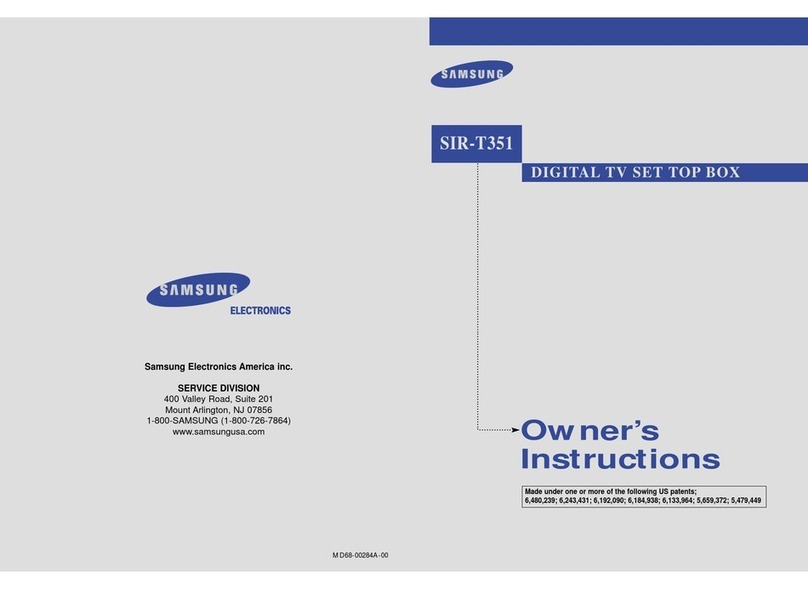
Samsung
Samsung SIR-T351 User manual

Samsung
Samsung DCB-B263Z User manual

Samsung
Samsung SMT-C7140 User manual

Samsung
Samsung GX-SM530CF User manual

Samsung
Samsung Evolution Kit User manual

Samsung
Samsung SMT-H3050E/TWC User manual

Samsung
Samsung SMT-H3050 User manual

Samsung
Samsung SIR-T150 User manual
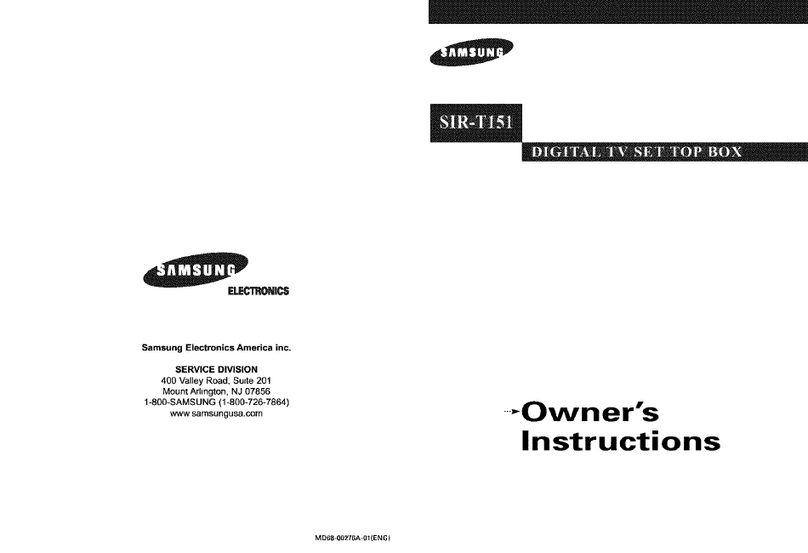
Samsung
Samsung SIR-T151 User manual

Samsung
Samsung SIR-T165 User manual

Samsung
Samsung GX-SH530CF User manual

Samsung
Samsung 680 SERIES User manual

Samsung
Samsung SMT-C1140 User manual

Samsung
Samsung SIR-T351 User manual

Samsung
Samsung SIR-U200i User manual

Samsung
Samsung DTB-H260F - HDTV Terrestrial Receiver User manual

Samsung
Samsung HW-K335 User manual























