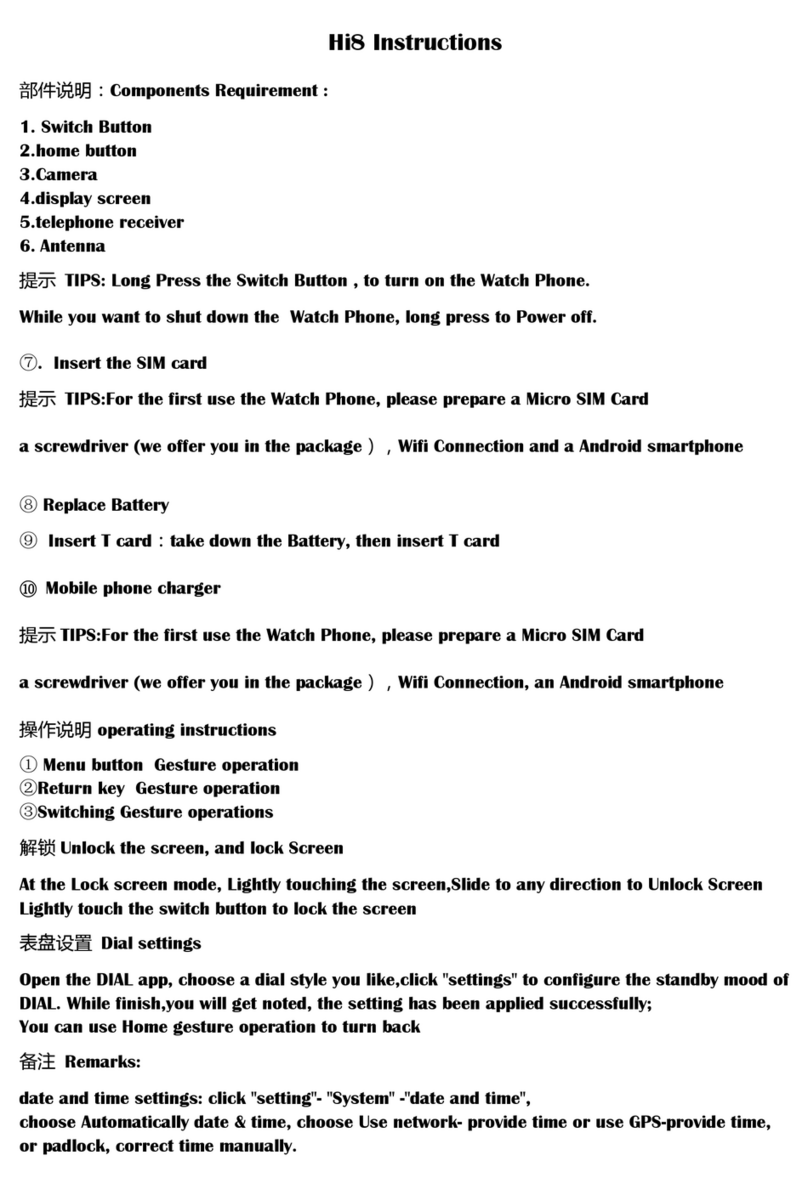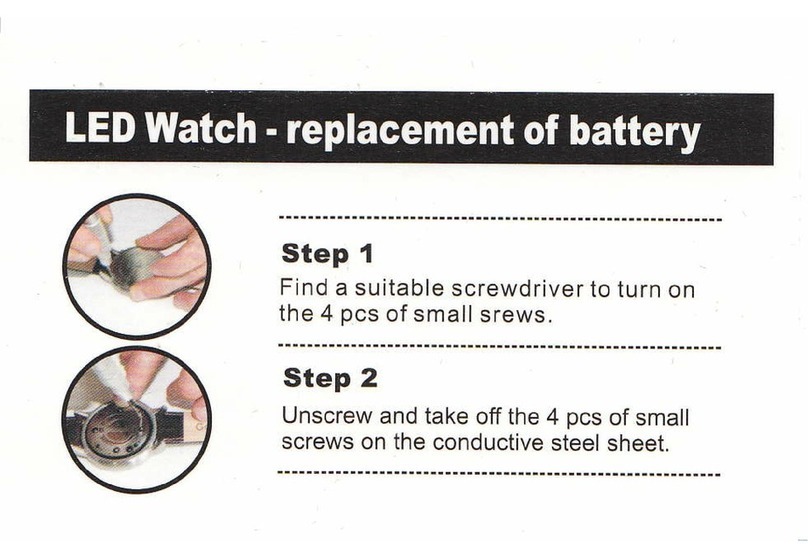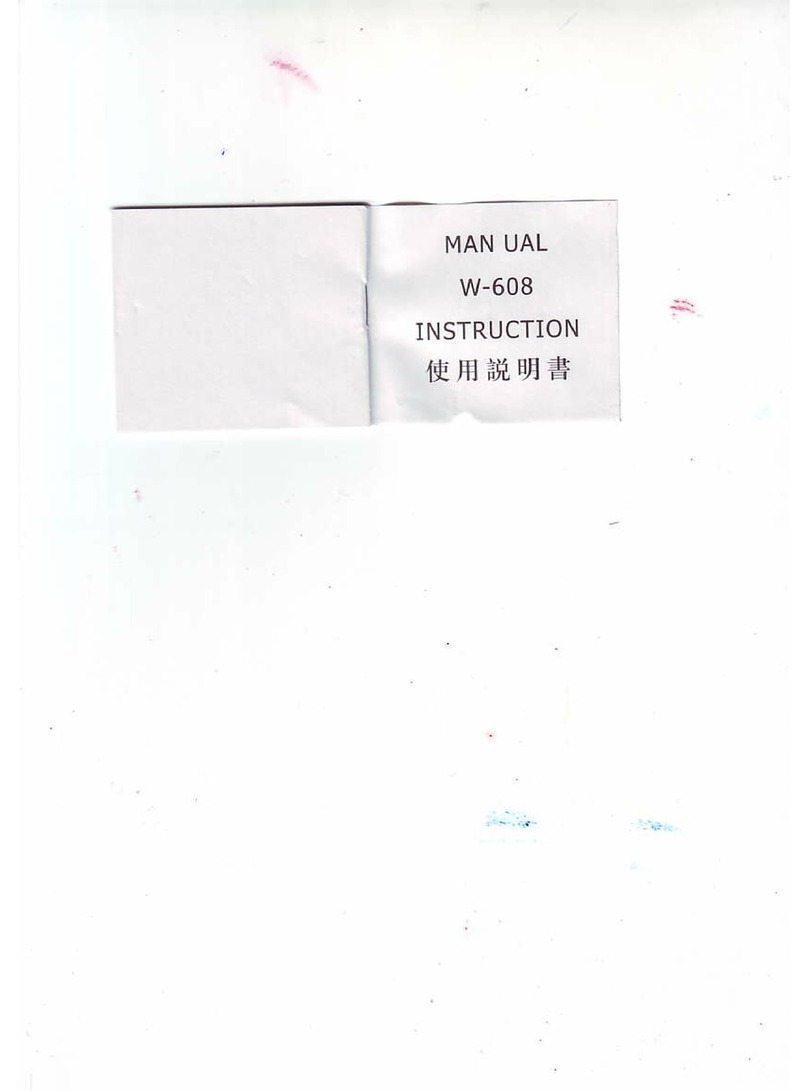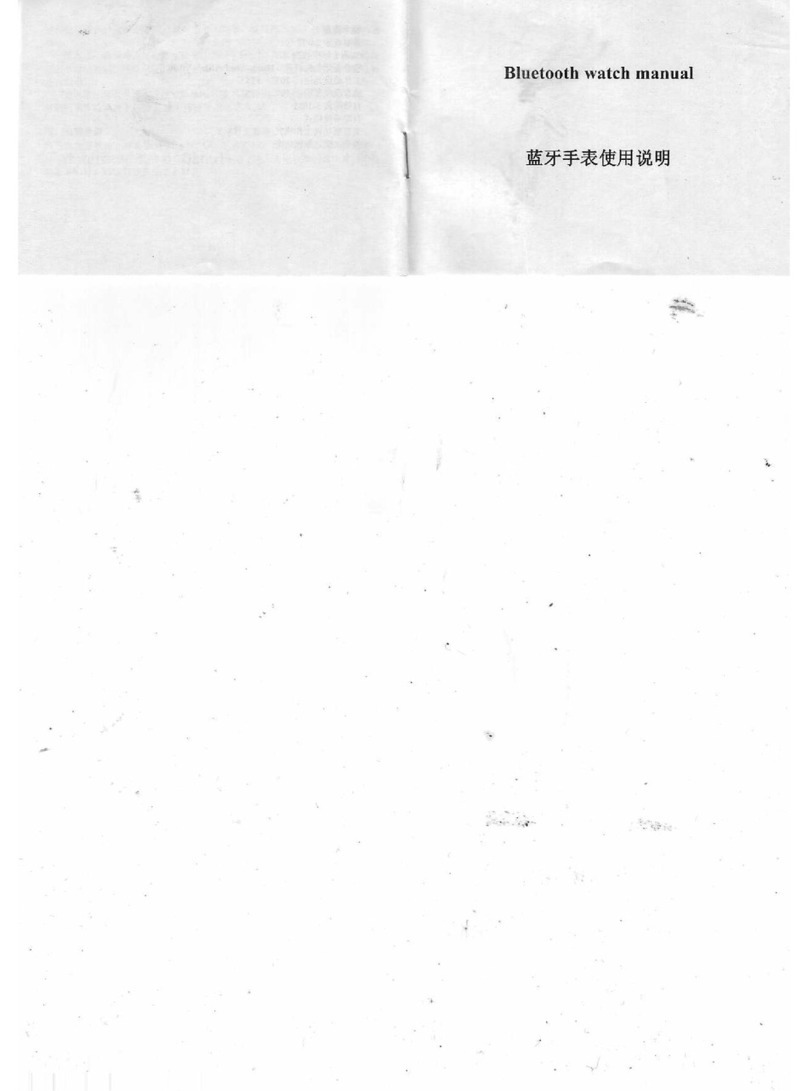Browser
Users can use internet via WiFi or 3G network
Music
Users can choose Play, Pause,Next, Press the icon on the top and
adjust the voice volume.
Watch can play the music on bluetooth earphone.
There is no song in the music menu, you can download the songs from
computer and save in the music files in watch memory disc.Health
Reminder
Settin g drink water,sedentary reminder,eye exercises,take medicine,
after setting the reminder time. trun on the Reminder, exit the interface
and timekeeping begining.
Health
Click enter ialo the Heart Rate/Pedometer interface
Heart Reate:
Before ente. into heart rate menu, please make sure you are right
wearing the watch,(best position is lcm from your carpl bones), and a
little tight on the wrist in case of light leak, check result have error.After
that, enter into heart rate monitor,keep your arm stable during
monitoring,after seconds, users heart rate data will come out, clict stop
tofinish the monitor(pelasedon' texitthe interfacedirectly,orthe
heart rate will keep monitoring). Sliding left can check the mo.ilq
record, sliding right return back to the last manu,
Pedometer:
Click and enter into the pedometer interface, Users can see
Steps/lnterval Pedometer. Steps is the defaule value of that day sixe lhc
watch turn on pedometer, and will be zero clearing at 12pm
Click the interval pedometer, it can count the steps within the inteMl-
Sliding left to enter into Calorie interface,convert the steps to calo.ie.
ln calorie interface, sliding left to enter in step list interfa€e,it include
everyday' s sport datas
Camera
Click and enter into camera for take picture and video.
Suggest the users adjust the screen light to the highest for a better photo
effect.
Gallery
Click and enter into gallery, users can browser photos, videos.
Delete photos-in the preview interface-touch the photo with two