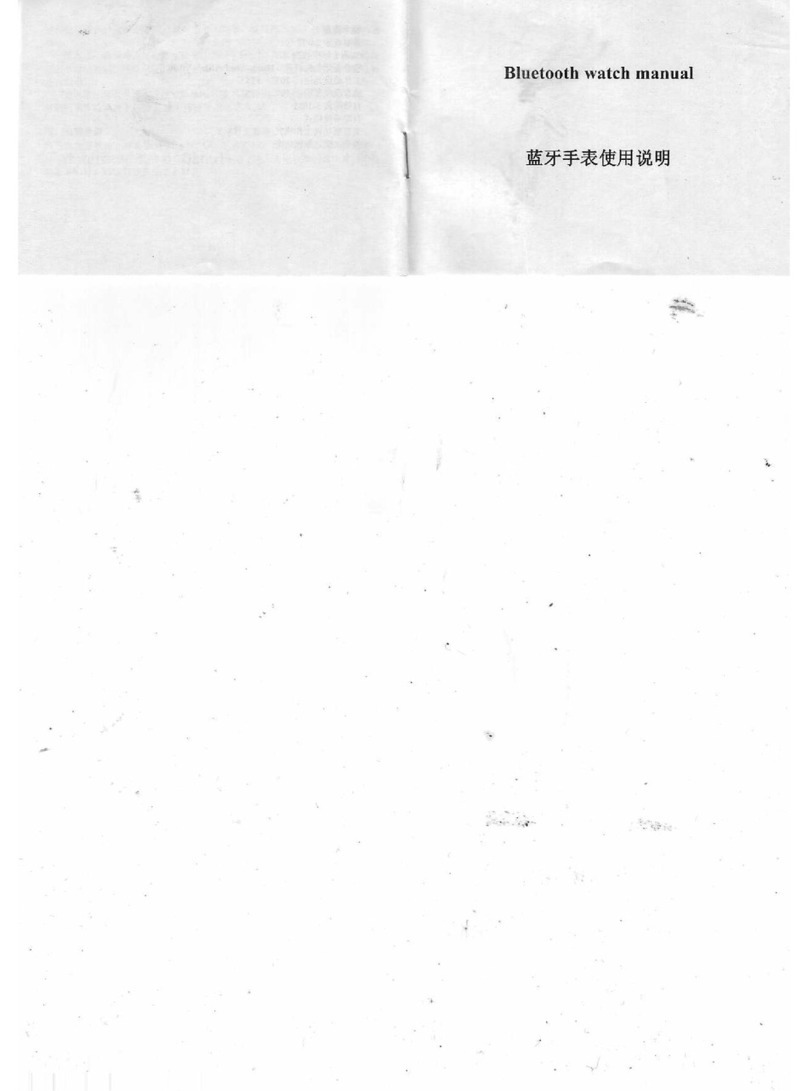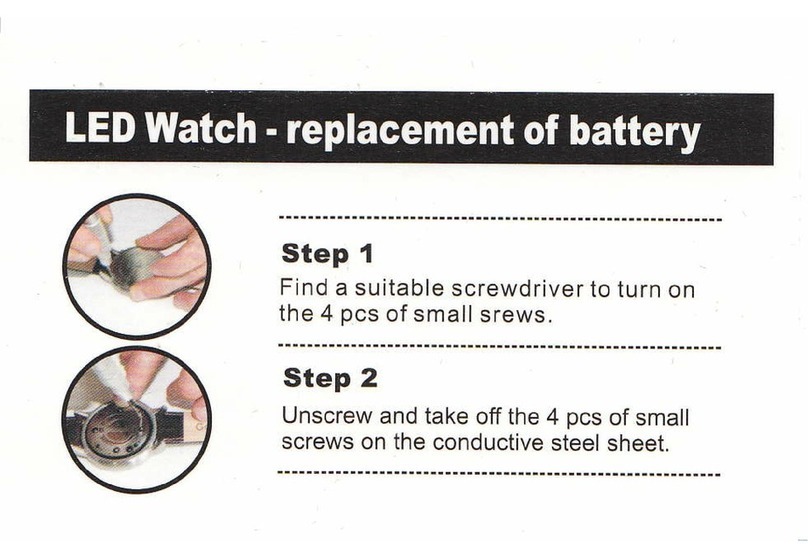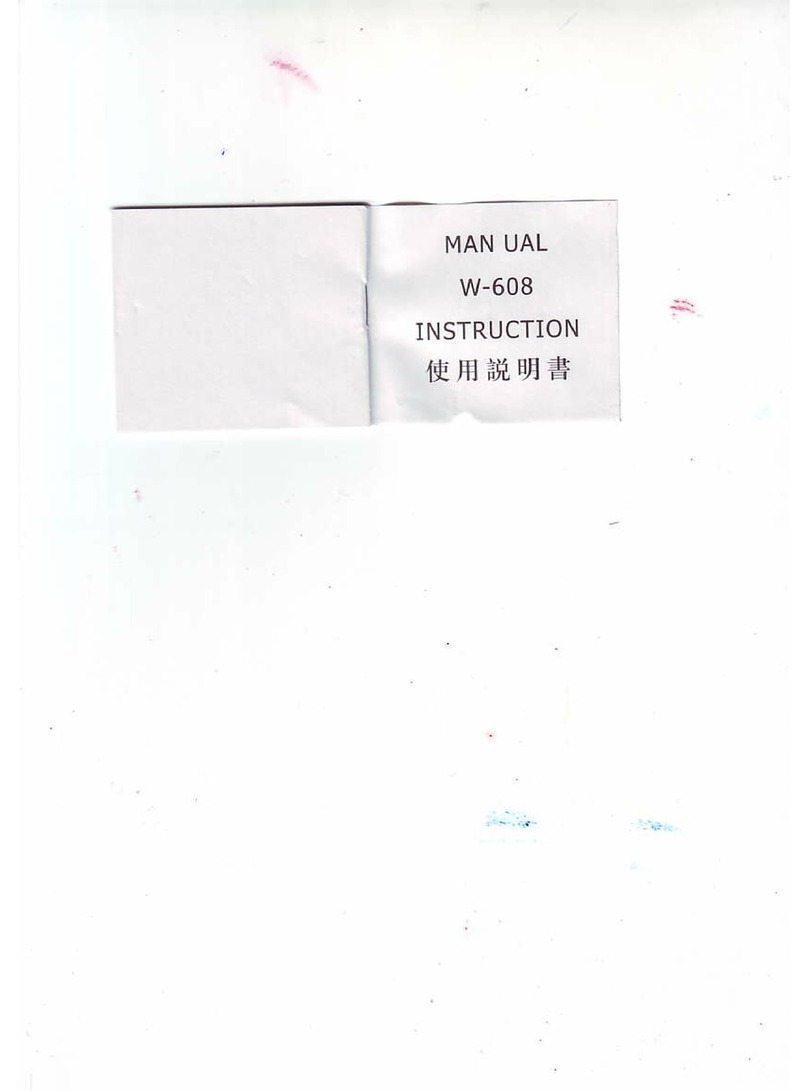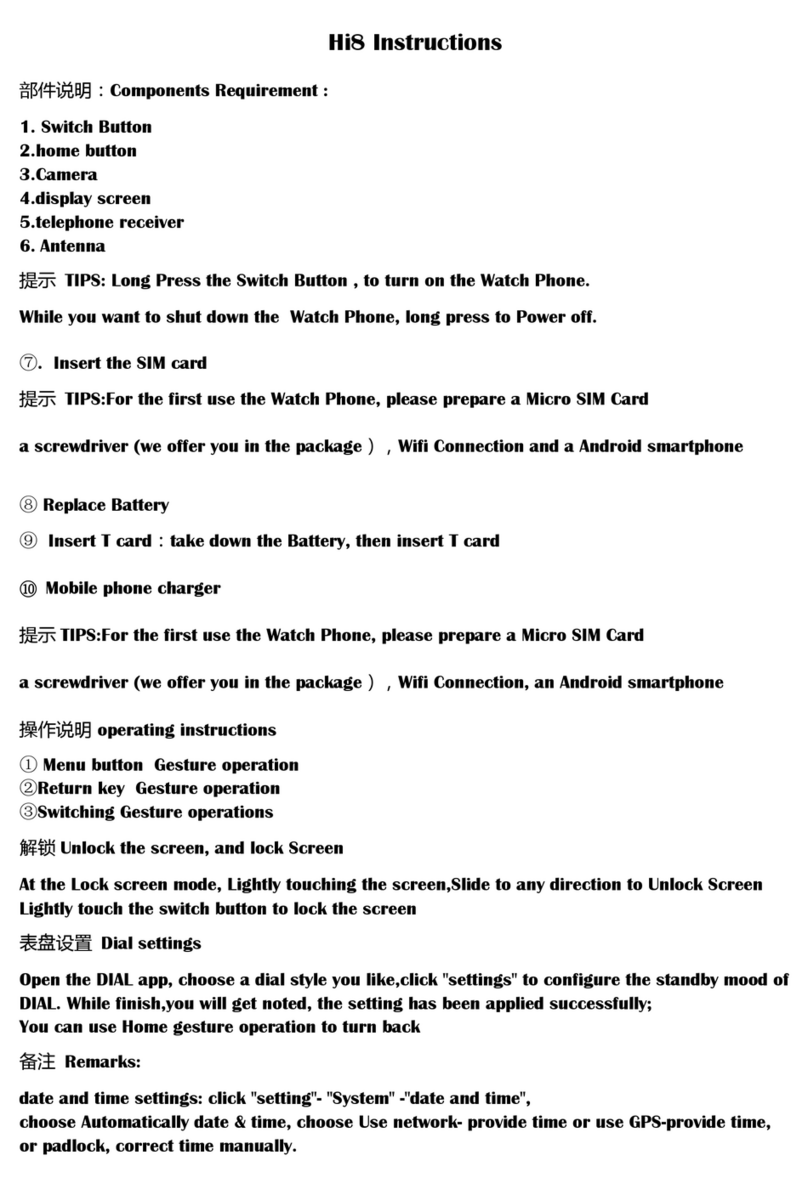User Manual 1. lntroduction
Thank you for choosing our smart watch phone. Watch phone S99 comes with Androld 5.1
system, which supports GSM netwo* (850MH2, 900N,4H2, 1800MH2, 1900MHz) and 3c
network WCDMA 850MHZ2100MHz. Basic functions of S99 are as follows:
1: Screen resolution: 240*240 pixels, oncEll capacitive screen
2: Built-in GPS
3: l\,4TK 6580 Quad-core chips
4:5.0N4 HD camera
5: RAMI 5121,48 ROM| 4GB
6: GPRS, EDGE, HSDAP, HSDAP+, Bluetooth 4.0, WiFi, USB2.0
Noto: For saving power consumption after using the watch, please deactivatc GpS,
WiFi and Bluotooth functions and return to the standby state.
2. Safety Warnings and Precautions
Ploase read these precautions @refully before using the watch phone to ensure propar uBs
of it.
Pleas6 turn off the watch when you are an the plane, hospitals or other places where cell
phones are prohibited to be used. OtheMise it will affect the normal operation of eloctronlc
equipmenls and medical instruments. Please comply with the relevant provisions ol lho
workplaces when you use the watch in these pla@s.
When approaching the places offuel, chemjcals, explosives, etc, please abide by lho laws,
regulations and related marks.
Please don't use the watch in the places with weak signal coverage or near high-prectsion
eleclronic d€vlG9. Radio wave interference may cause malfunction of electronic devices and
other problems. ln partlcular, a special attention is needed in the vicinity of the followng
devicesi h€arlng aid9, pa@makers, medical electronic devices, fire detectors, automatic
d0016 and oth€r aulomatic control devi@s. For impacts on the equipment, please consult the
dovice manulacturer or your local distributor.
Procautlonr to Uso tho Watch I
Do not dlsassemble or modify the watch, othetuise it will cause damage or leakage to it. For
disassembllng ll, please ask professionals for help. Non-professionals may not dismanfle the
machlne
Do not beat the touch screen or use it to beat other objects, otheNise it will cause liquid
leakago or damage to LCD. LCD liquid into the eyes may cause blindness. please rinse
immedl6toly your oyos lf any liquid splashed into the eyes (do not rub them), and imm€diatety
ask lhe doctor lor h€lp.
Do not u8€ needles or other sharp objects to touch any keys and touch screen, otheMise it
will dam6ge the walch or cause improper operation.
Pleaso avold the watch is close to any magnetic objects, e.g., magnetic mrd. Radiation
waves ol walch phone may remove the data stored on the floppy disks, stored value cards or
crsdll card8
I
I
{
I
l