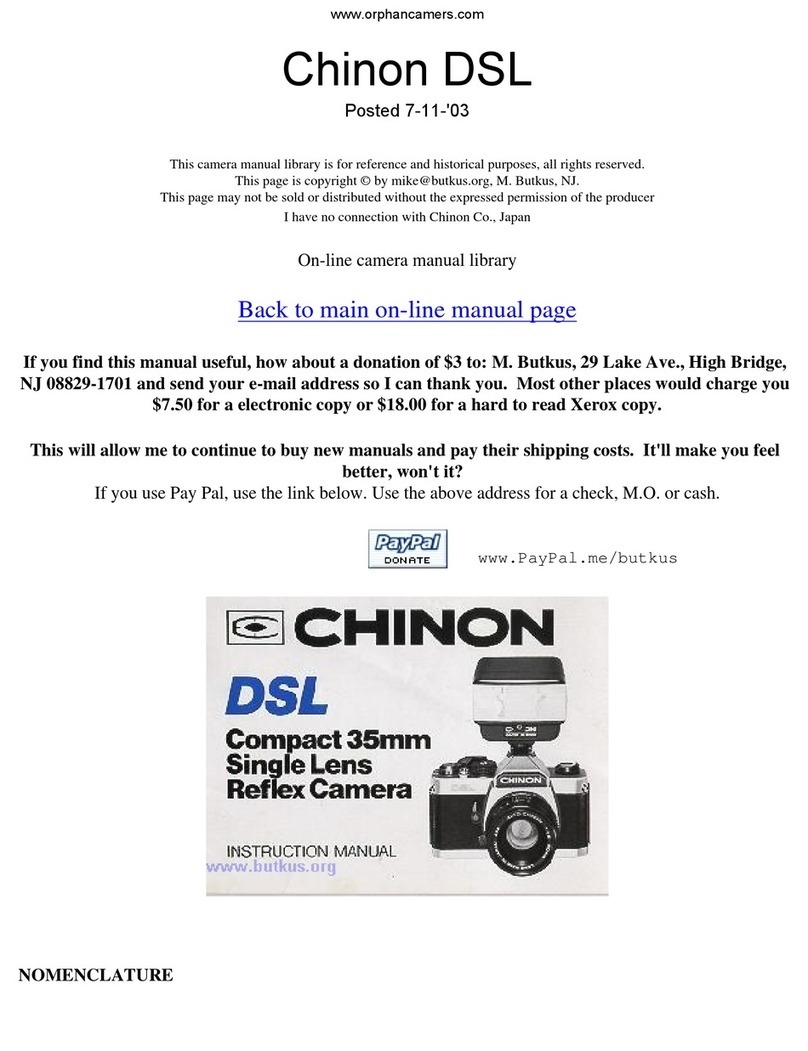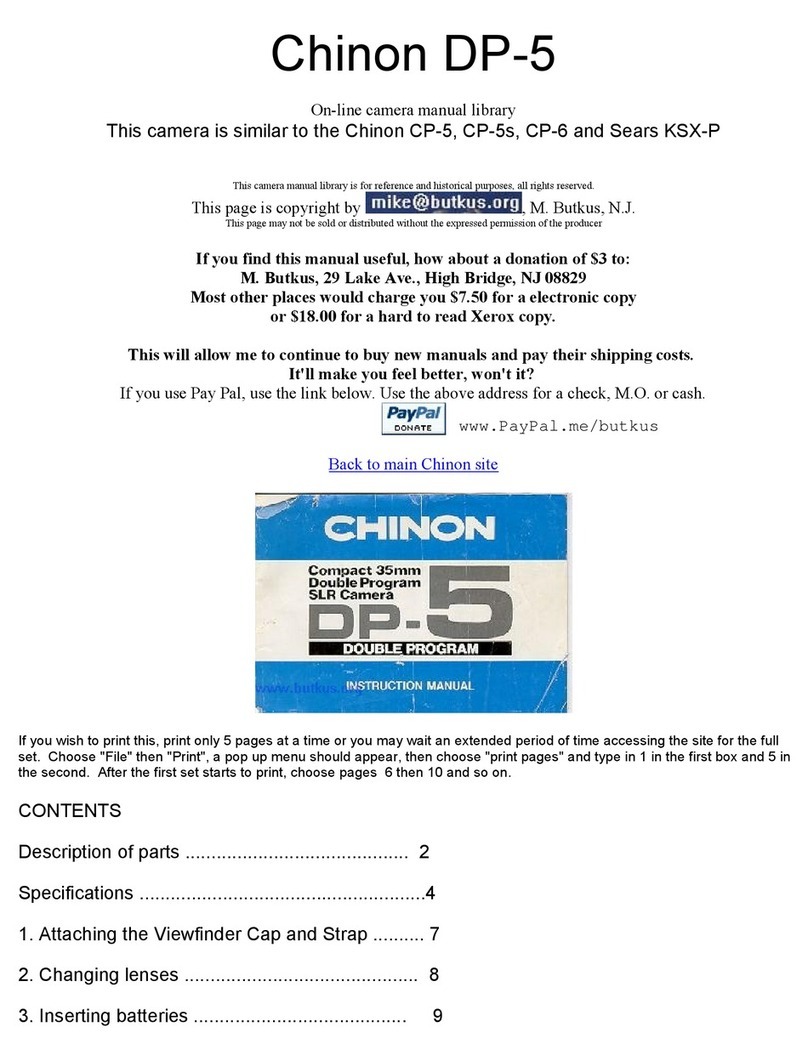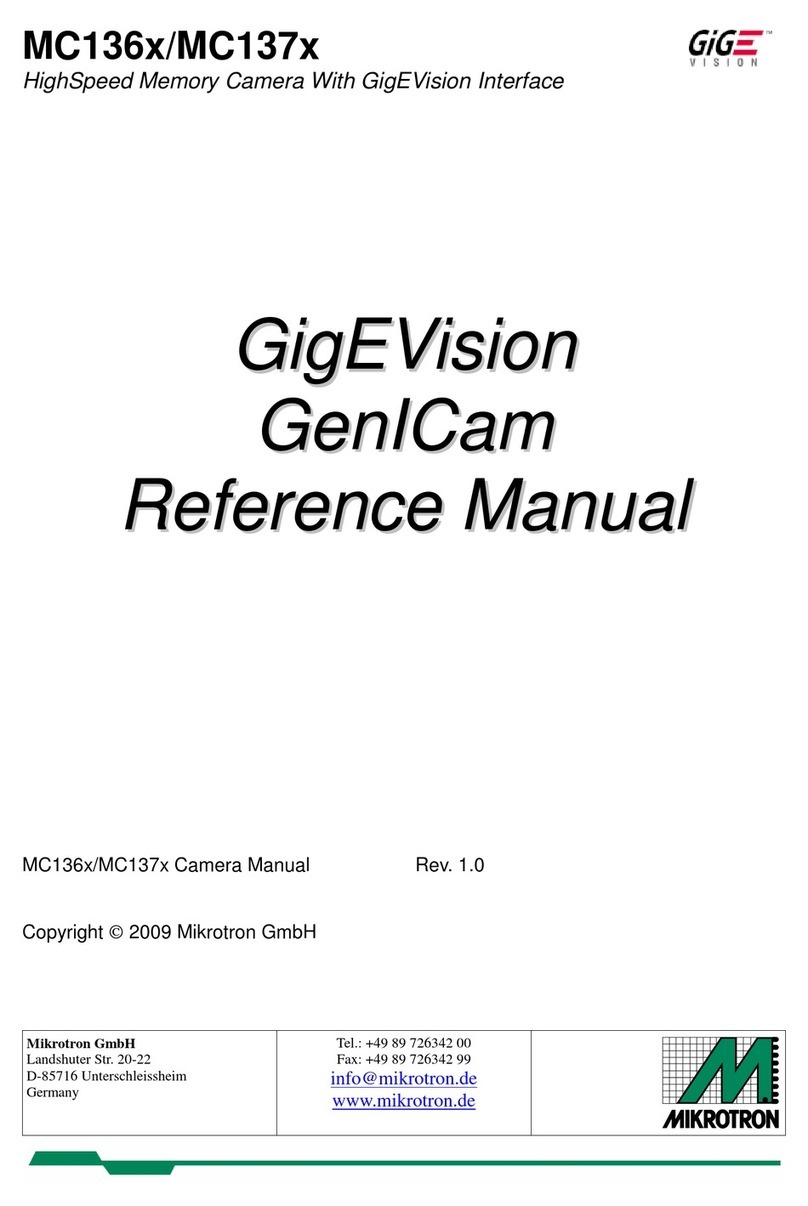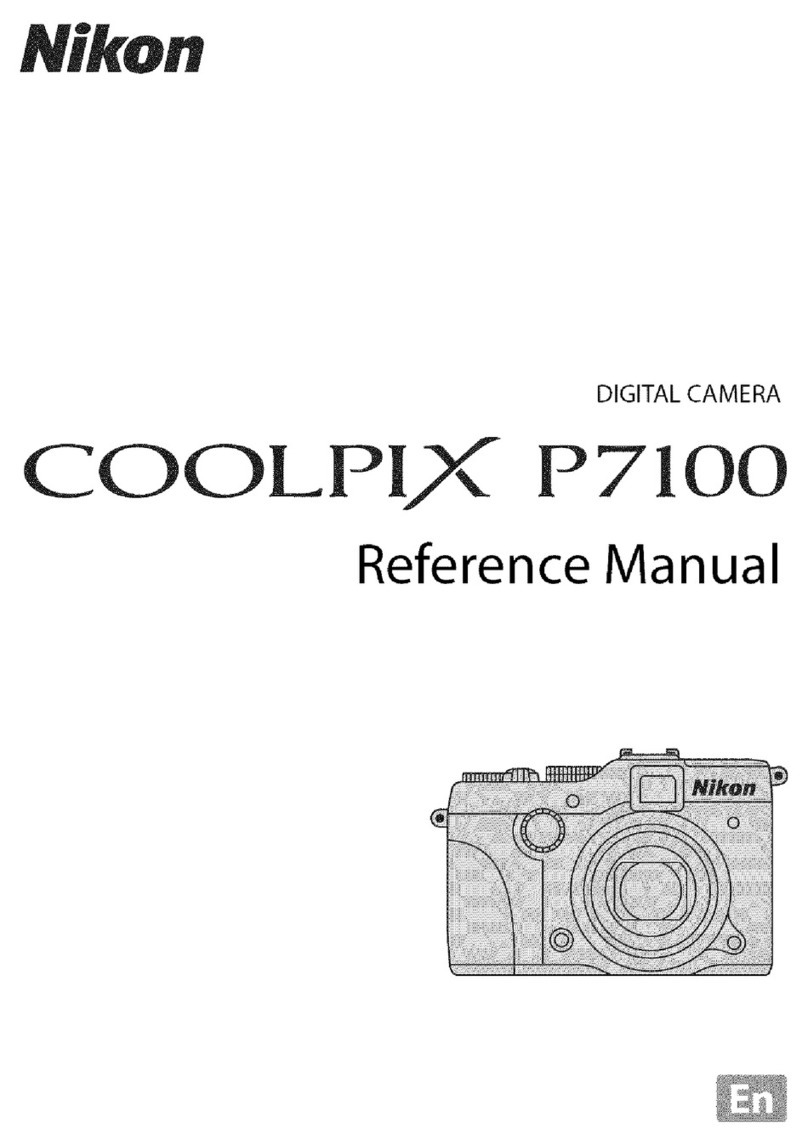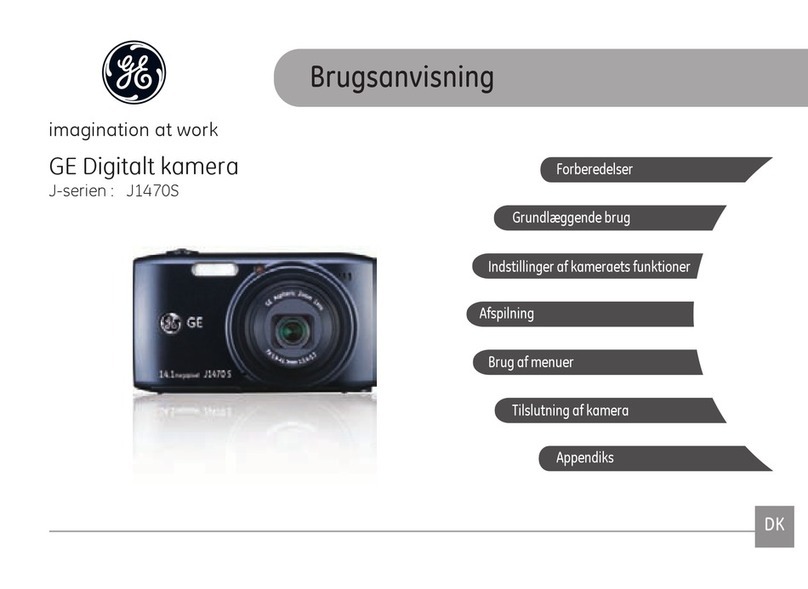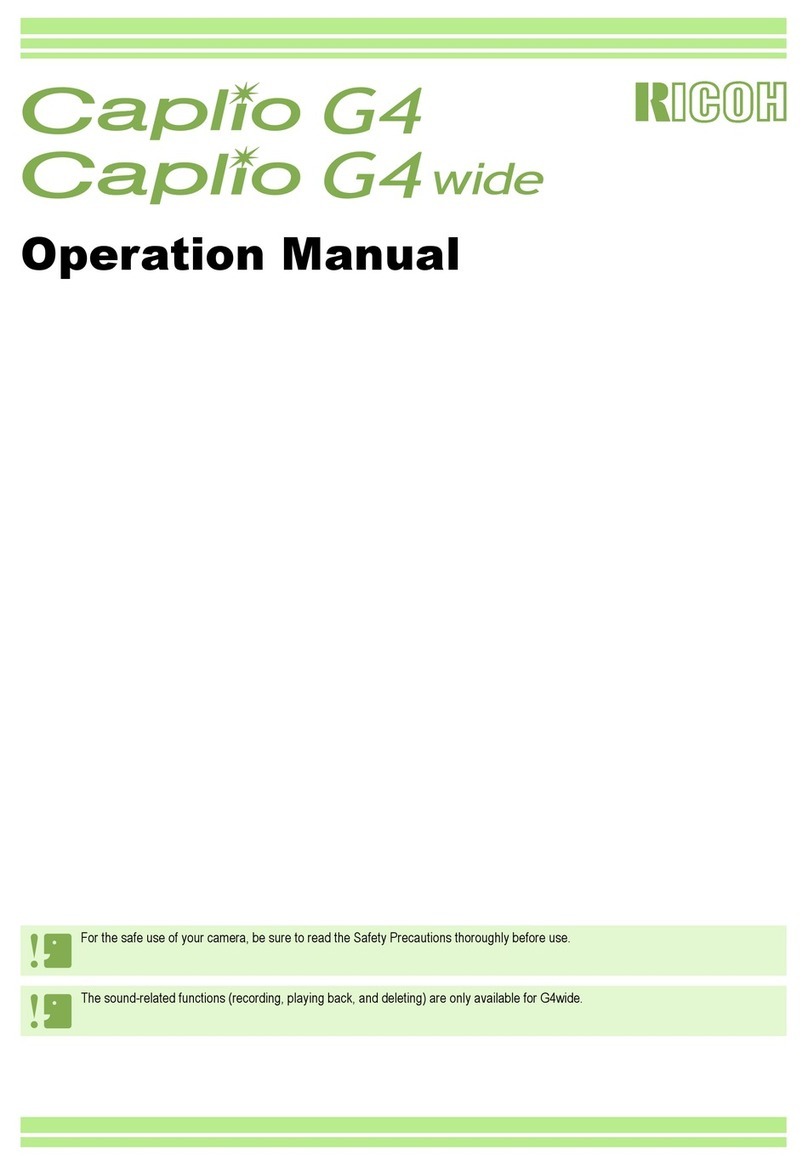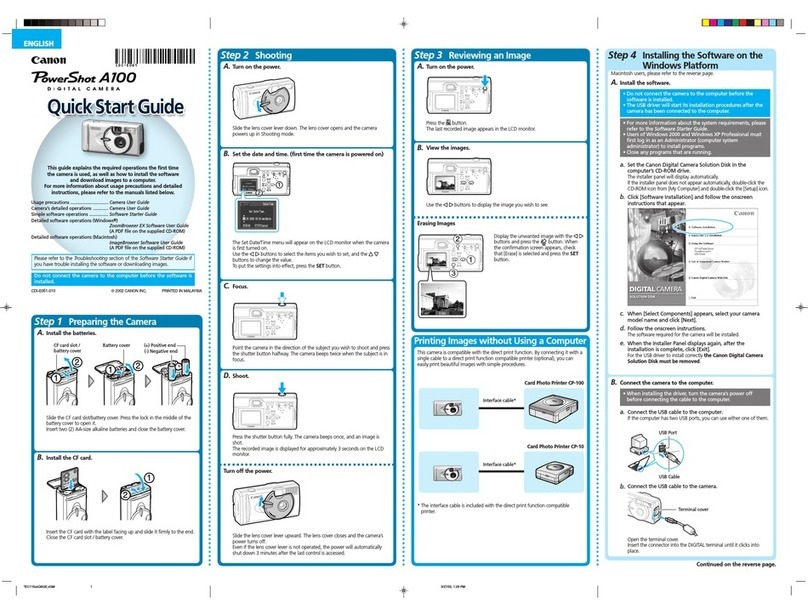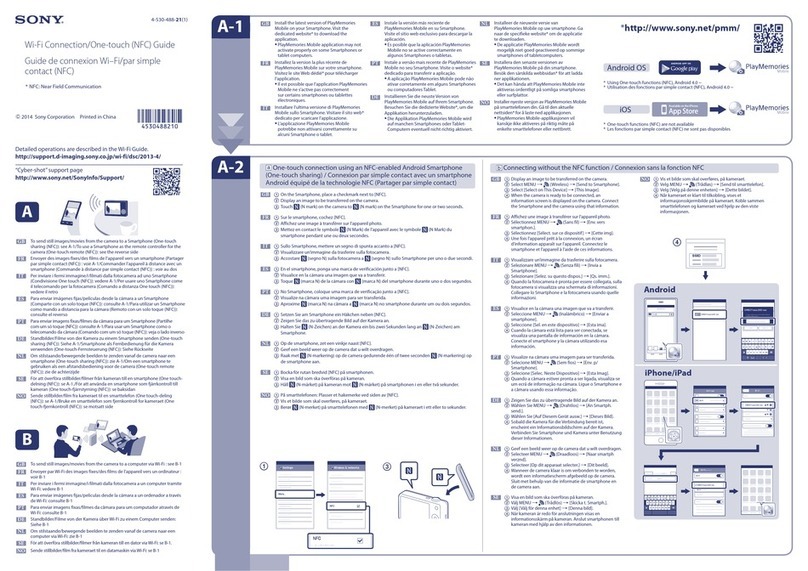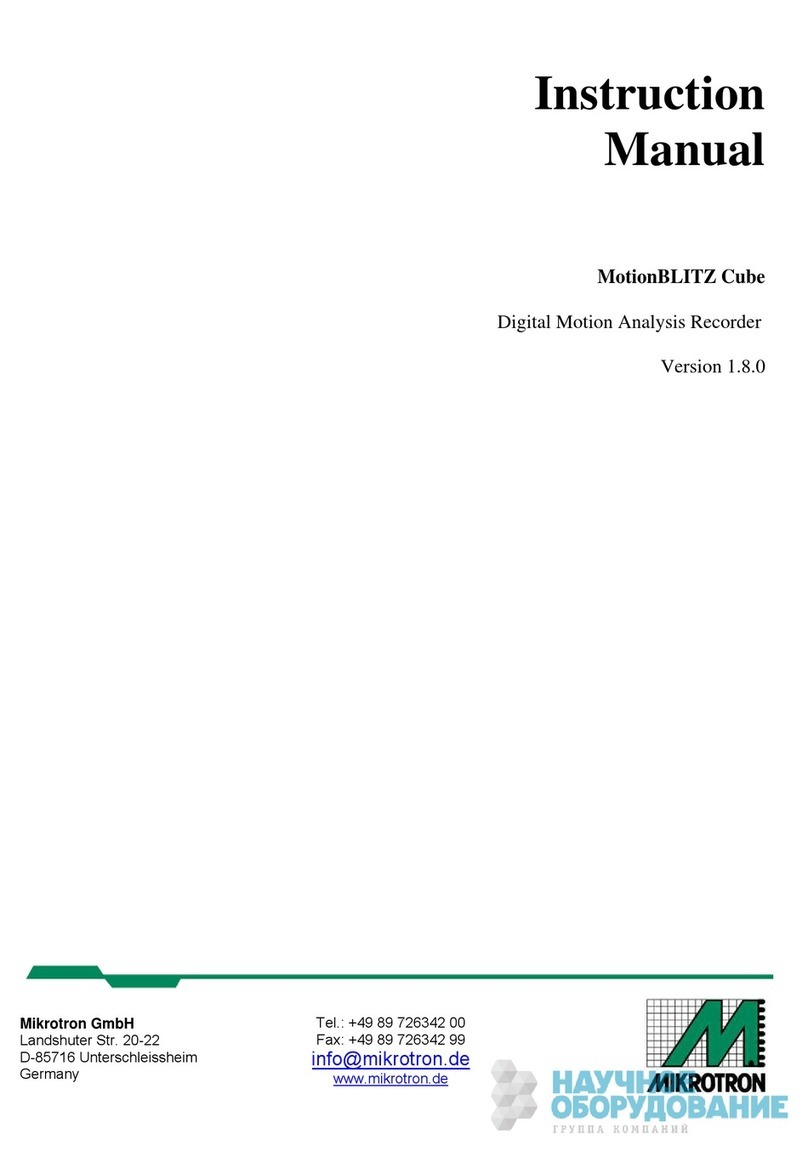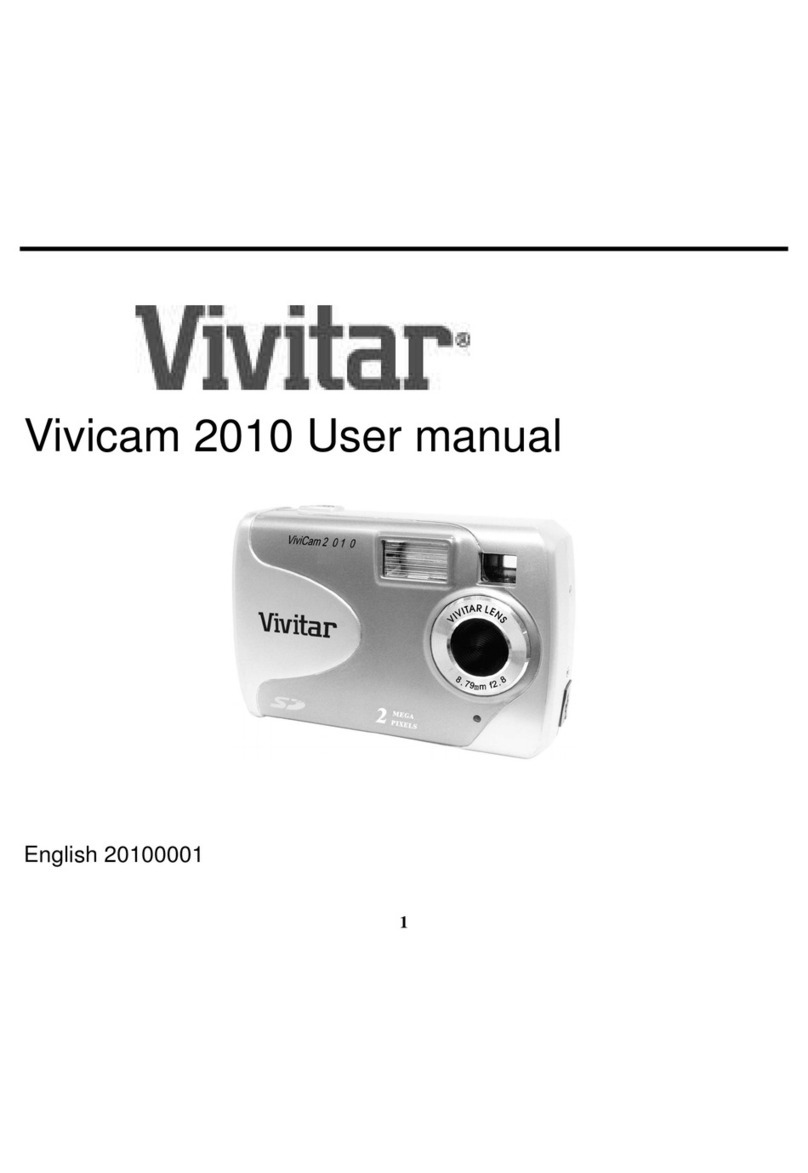CHINON CS User manual


FEATURE IDENTIFICATION
CHART
Fig.
1
@
Accessory shoe (with direct
flash contact)
@
Shutter speed dial
@I
Film speed dial (ASAIDIN)
@
Film advance lever
@
Shutter release
@
Exposure counter window
@
Shoulder strap eyelet
@
Exposure-meter switch
@
Self-timer
@
F
stop ring
@
Depth of field scale
@
Distance ring
@
M
synchro-flash socket
@
X
synchro-flash socket
@
Film type indicator
@
Film rewind knob/Film
chamber cover opening

@
Viewfinder eyepiece
@
Tripod socket
@J
Film chamber
@
Shutter
@
Film guide rail
@
Rewind button
@
CdS battery compartment cover
@
Take-up spool
Q
Film rail
@
Film pressure plate
Fig.
2
@
Film chamber cover
@
Sprocket teeth

IMPORTANT
!
Fig.
4
BASIC STEPS
IN
PHOTOGRAPHING
In~ertCdS battery with plus
i
+I
side up (Fig. 31.
Load 35 mmfilm in
20
or
36
exposure cassette [Fig.
4).
Set
ASA
(or DIN) speed dial
in accordance with the film
speed specifled on the film
box (Fig. 5).
Set either the shutter speed
cr lens opening according to
your photographic need (Fig.
Fig.
5
Fig.
6
6,.
151 Focus the lens (Fig.
7).
161
Release the shutter (Fig.
7).

Fig.
9
LOADING
THE
CAMERA
Use
35
mm film in
20
or
36
exposure cassette.
It is recommended to load and unload camera
in subdued light, e.g. shadow of your own body
and not in direct sunlight.
11
Pull up film rewind knob until camera-back
pops open. Swing open camera-back [Fig.
8
1.
2
While rewind knob is still fully pulled up
insert film cassette into chamber with pro-
trudingend toward bottomofcamera. Press
in film rewind knob. If it does not go in
all the way. turn it until it does.
3
Insert end of film into slot in take-upspool
and engage perforation of film with tooth
in spool slot. Place thumb lightly over film
on bottom sprocket wheel and operate film
advance lever until upper sprocket wheel
engages film perforations. When advance
lever stops, free it by depressing shutter
release on top of camera. Make sure that
film lies flat between guide rails )Fig,
9:.
Close camera back firmly.
5

Fig.
10
14,
Operate film advance lever, depressing
shutter release until figure
"
1
"
is lined up
in the exposure counter window. In this
position the camera is ready for the first
exposure to be made 'Fig.
101.
To be certain that the film transports cor-
rectly,take up any film slack in the cassette
by turning the re-wind crank clockwise till
resistance is felt. When advancing the film
the rewind knob should turn anticlockwise.
This is evidence that the film is loaded
correctly.
If
it
does not, start loading
again.
6
SETTING
FILM
SPEED (ASA'DIN)
The ASA lor DIN1 speed of the f~lmis specified
on the film box or in the instruction sheet
packed with the film.
Pull up and rotate the outer rim of the shutter
dial until desired ASA IDIN)number of the film
shutter speed dial (Fig.
11
r.
Also rotate film type indicator dial so that the
film type inserted shows to its pointer Fig.
12).
This will remind you of the type of film you
are using.

Fig.
12
Some ASA \DIN1 numbers are re~resentedby
a dot only. The chart below specifies the ASA
DIN
I
numbers.
ASA Speed
DIN
Speed
7.
.
..
'.
.
.. .
9.
.
15.
3.
,I
-
Fig.
13
CORECT EXPOSURE
Correct exposure can be made by setting
F
stops on the lens and correct combination of
shutter speed. As the CHINON CS camera has
a
built-inthrough-the-lensCdS exposure meter,
you can take correctly exposed photographs.
(1)
See the subject through viewfinder. Press
down the exposure meter swltch
{Fig.
13'.
Depending upon the subject, rotate either
shutter speed dial or
F
stop ring until the
exposure indicator needle in the viewfinder
7

Fig.
15
comes to the complete horizontal pos~tion
(Fig.
14).
If the needle is above ths hori-
zontal position, it is overexposed
I
Fig.
15).
Change the shutter speed to a faster speed
or use a smaller lens opening so that the
correct exposure combination can be ob-
tained. Ifthe needle is below the horizontal,
it is under exposed so that a slower shutter
speed or bigger lens opening must be set.
Fig.
161.
21
When an
ASA
setting is used
in
conjunction
with speeds and/or apertures which are
beyond the range of the
TTL
meter, a red
signal will appear in the exposure zone of
the viewfinder (Fig.
17).
When the red
signal appears it indicates that a flash unit
should be used tosupplement existing light.

Fig.
FOCUSING
Release the exposure meter switch and slide
AUTO/MANUAL control on the lens to Auto
position (Fig.
18
.
Turn the distance ring first in one direction,
then in the opposite direction until microprism
disc in the centre of the image in the view-
finder is sharp (Fig.
19:.
Picture is now focused.
The distance scale may also be used for focus-
ing. Estimate or measure the camera-to-sub-
ject distance in feet or in metres, then turn the
focusing ring. So the figure representing that
distance is opposite the index line.
in
focus
out
of
focus

RELEASING THE SHUTTER
Hold the camera as steady as possible and
press the shutter release slowly and smoothly.
When using slower speeds ranging from 1 30
to
1
second and
"
B"
bulb in poorly lit areas,
use a tripod
or
other firm support to prevent
blurring the picture.
SETTING THE SHUTTER
The length of time for the film to be exposed
to light can be adjusted by shutter speed set-
ting.
"
60"
i
1160-second
I
is recommended for
subjects not in motion.
It is recommended to use shutter speeds rang-
ing from 1'125 to
1
'1000 for subjects in mo-
tion. 1,'1000 second speed will best "freeze"
fast action.
The
"
B"
setting can be used for longexposures
at night, using street lights or electric signs,
or under poor light conditions when flash unit
is not used.

P:
UNLOADING
THE
CAMERA
When the red figure
"
20"
or
"
36
"
icorrespond.
ing to
20-
and 36-exposurefilm)appears in the
exposure counter window lined up to the index
mark, the end of the film has been reached.
Take the following steps for rewinding film into
cassette
:
IL
1.
I
1
i
Unfold crank on rewind knob Fig.
20
.
Fig.
20
12i
Press in all the way rewind release button.
(3)
Turn
rewind crank lever clockwise. Tension
!
is felt as the film is rewound from the take-
up
spool into the cassette. Stop rewind-
ing when tension is released. Open camra-
back (by pulling out rewind knob all the
way) and remove the film.
Have film processed without delay.

DEPTH
OF
FIELD
A zone of the picture in front of and behind
your subject will also be sharp. The depth of
this zone depends on the aperture selected. If
you wish to know how much of an area will be
sharp in the final picture, it can be predeter-
mined in two ways:
(A)
Depth
of
Field Previewer
Slide the AUTO'MANUAL aperture opening
switch to "M" ,Manual' position. Set the
lens to the selected aperture opening of
the F stop ring. This will enable you to
previewthe area of sharpness inthe picture
before taking.
(6)
Depth
of
Field Scale (Fig.
221
After setting the lens opening and having
focused on your subject, the area of sharp-
ness in front of and behind your subject
can be determined on the Depth of Field
Scale. Locate on the Depth of Field Scale
the same two F numbers corresponding to
stop you have set on the F stop ring. The
distance between these two F numbers on
the focusing scale will be the area of
sharpness in your picture.

Fig.
23
SELF
TIMER
The self-timer permits the photographer to get
into the picture. Place camera on tripod or
other firm support tripod socket is on bottom
of camera
.
Get camera ready for exposure
as
usual. Push down self-timer lever Fig.
231.
Depress shutter release to start self-timer.
Ex-
posure will be made approximately
8
seconds
after the release has been pressed.
FLASH
PICTURES
Most types of flash bulbs and also electronic
flash can be used for flash pictures.
When using flash bulb No.
5, 5B,
25,
25B, M5,
M5B, M2, M2B, AG1, 6, 6B,
8,
connect flash
cord to flash socket
"
M".
When using ele-
ctronic flash or
SM
flash bulb, connect theflash
cord to flash socket
"X"
Fig.
241.
The use of Nos.
5, 5B. M5
and M5B flash bulbs
as well as electronic flash. Nos.
6, 6B,
8
flash
bulb is recommended for shutter speeds from
1/30
to
1/125
sec.
The use of Nos.
M2, M2B. AG1. AGlB,
SM flash
bulbs is recommended for shutter weeds from
13

1
30
to
1
60
sec. Cordless flash units are
slipped into the accessory shoe on the top of
the camera. The accessory shoe may also be
utilized for
a
flash unit having a synchro cord.
CHANGING
THE LENS
A
55
mm lens is the proper focal length for
general purpose picture taking. Any Chinon
telephoto and wide angle lens or Pentax, Prinz-
flex or Sigma lens mount can be used. To
remove the lens, push up the exposure switch
on the camera body, holding it in one hand and
grip the lens with the other, turning counter
clockwise until it is removed.
To replace the lens, turn clockwise untilsecured
in position finger-tight.
IMPORTANT
NOTE
When installing or removing the
55
mm
F
1.2
Chinon lens the exposure switch must be in
"OFF"
position
1
Fully up or thefocus ringmust
be turned to a distance setting of less than
0.9
M
3
feeti to avoid damage to the rear lens
element.
CAMERA CARE
The CHINON Single Lens Reflex Camera is a
precision instrument. Used with care, it will
provide years of service.
Protect the camera from dirt, rain, dampness,
and excetsive heat. Avoid touching the lens.
To clean lens, breathe on it, then wipe itgently
with a soft, lintless cloth or tissue. Do not use
eyeglass tissues as they might damage the lens
coating.
It anything goes wrong, do not try to repair it.
Take it to a dealer or send it to the nearest
CHINON distributor.

The following interchangeable lenses and accessories for
CNINON
Single Lens Reflex
camera are available
:
-.
.-
Interchangeable ~enses
28mm F2
8
AUTO
lOOmm F2 8
AUTO
135mm F2 8
AUTO
200mm ~'35
AUTO
300mm F
4
5
AUTO
-
-
500mm F8
(M~rror
Accessories
Auto Extensron rlngs
Mrn~Copystand
Table tr~pod
Angle frnder
Bellows
Rubber eyemece
Rubber lens hood
t52m~i
Rubber lens hood
(55mm)
Wr~ststrap
F~lter
(52mm)
IA, UV.
Y2.
ND4.
PL
F~lter
(55mm)
IA, UV,
Y2.
ND4,
PL
Cable release
(20
Inch)
Cable release
(13
rnch)
Eyep~eceadaptor
-2
5
D~optor
Eyep~eceadaptor
+
1
0
D~optor
Eyep~ece-adaptor
130
D~optor
Body cap
Lens mount cap

LEGENDE
(FIG.
1
et
2)
Griffe
a
accessoires avec prise pour flash
Disque des temps de pose
Disque des indices de sensibilite
DIN
et
ASA
Manivelle de bobinage
Declencheur
Levier pour multiples expositions
Compteur des prises de vues
Fixation de dragonne
Levier du pose-metre
Self-timer
Bague de preselection du djaphragme
Echelle de profondeur de champ
Bague des distances
Contact pour flash
a
M
>>
Contact pour flash
X
>>
lndicateur du type de film
Levier de rebobinage et d'ouverture du couvercle
arriere
Bouton de contr6le des piles
CEilleton de visbe
Lampe de contr6le des piles
Chambre de la cartouche
Rail de guidage du film
Couvercle de logement de la cellule CdS
Rail de guidage du film
Pas de vis pour trbpied
Obturateur
Bouton de rebobinage
Bobine receptrice du film
Presse film
Couvercle arriere
Rouleau dent@ d'entrainernent du film

IMPORTANT
:
PREMIERS PAS ELEMENTAlRES EN PHOTOGRAPHIE
I.
Placez la batterie CdS avec le cdte
(+)
en haut
(fig. 3).
2.
Poussez le bouton de contr6le des piles et veillez
a ce que la lampe de contr6le s'allume (fig.
4).
3. introduisez la cartouche de
20
ou 36 vues dans I'ap-
pareil (fig.
5).
4.
Ajustez le disque des indices de sensibilite sur
la
valeur DIN ou ASA indiquee sur I'emballage du film
(fig.
6).
5.
Reglez le temps de pose et le diaphragme voulu
(fig.
7).
6.
Ajustez la distance (fig. 8).
7.
Actionnez le declencheur (fig. 8).
CHARGEMENT
DE
L'APPAREIL
Ut,iisez le film petit format en cassette pour 20 ou
36
vues.
II
est recommande de charger ou de dechsrger
l'appareil
a
I'ombre et jamais en plein soleil.
1.
Tirez le bouton de rebobinage en haut jusqu'a ce
quc le couvercle arriere s'ouvre. Ouvrez le couvercle
arriere (fig.
9).
2.
Placez, pendant que le bouton de rebobinage est
dans cette position, la cartouche dans la camera avec
la partie saillante de la cartouche vers le bas. En-
foncez le boilton de rebobinage. Si cela ne vous
reussit pas, tournez le bouton.
3.
Glissez ie bout du film dans une fente de la bobine
receptrice et veillez
a
ce que les dents du rouleau
d'entrainenient soient engagees dans les perforations
du film. Placez votre pouce legerement sur le film
en bas de
la
roue dentee et avancez le film avec
le levier d'arrnement jusqu'a ce que les dents
~LI
rofrieau soient engagees dans les perforations
du
film en haut et que le film soit place correctement
dans le rail de guidage. Si le levier d'armement se

bloque il peut etre degagb en poussant le declec-
cheur au-dessus de I'appareil. Veillez
a
ce que le
film se trouve bien plat entre les rails de guidage
du film (fig. 10). Refermez I'appareil avec soin.
4.
I~4anipulzzle levier d'armcment et poussez le declen-
cheur jusqu'a ce qus le chiffre
<<
1
,>
apparaisse dans
le compteur de vues. L'appareil est maintenant pret
pour prendre la premiere photo (fig. 11). Pour s'as-
surer que le film soit bien transporte il faut tendre
le film en tourl-iani le houton de rebobinage dans
lc
sens des aiguilles d'une montre jusqu'a resistance.
Lorsqu'on transporte le film le bouton de rebobinags
doit tourner en sens inverse dcs aiguilles d'une mon-
Ire.
C'est la prfuve que le film a ete bien charge. Si
cela
n'est pas
le
cas il doit etre enleve et charge
de
maniere correcte.
MlSE
AU
POINT DE
LA
SEMSIBILITE
DU
FILM
(DIN/ASA)
La sensibilite DIN ou ASA du film se trouve indiquee
sur I'embailage du film ou sur
le
mode d'emploi livre
avec le film. Tirez la bague exterieure de reglage ASA/
DIN
en haut ~t tournez-la jusqu'a ce que la sensibilite
DIN
ou ASA du film apparaisse sur le disque de sen-
sibilite (fig. 12). Tournez aussi le bouton de I'indicateur
du type de film pour que le type de film que vous uti-
lisez se trouve face
ti
I'encoche (fig. 13). Certaines va-
leurs
DIN ou ASA sont uniquement indiquees par un
point. Le graphique vous donna les valeurs DIN et ASA
(voir mode d'emploi en anglais) (fig. 13).
EXPQ9lTlQN EXACTE
(PAG.
8)
Une exposition exacte est obtenue en indiquant le dia-
lcjhragme sur I'objsctif et
I$
teriips de pose corrcspon-
dant. Etant donne que
Is
CHiNON CX est 6quipe d'un

pose-metre
CdS
<<
a
travers I'objectif
j)
vous prendrcz des
pho!os correctement exposees.
:.
Rsgardez votre sujet
&
travers le viseur. Enfoncez
le
levier du pose-metre (fig. 14). Tenant compte de
la nature de votre sujet tourr17z soit la bague des
iern;,s
de poss soit la bague dss diayhragrnes jusqu'h
cz. que I'aiguille du posenietre apparaisse tout
a
fait horizontalernenl- dans le viseur (F!g.
15).
Si
I'aiguille apparait au-dessus de la posit~onhorizon-
tale, vous avez sur-expose (fig. 16). Choisissez soit
un temps
de
pose plus rapide ou placez le dia-
phragrne sur un chiffre plus 6leve pour que vous
obteniez une co~binaison d'exposition exacte.
Si
I'aiguille reste en-dcssous
de
la position horizontale
vous avez sous-expos6
et
en consequence vous devez
cl~oisirun ten-ips de pose plus lent
ou
un chiffre de
diaphragme plus petit (fig. 17).
2.
Si
la
luminositd est trop faible et que vous n'obtenez
pas I'exposition exacte
de
la
rnanierc dBcrite ci-des-
sus, un signe d'avertissement rouge apparait dans
I'indicateur d'exposition du viseur (fig. 18).
SI
le signal d'avertissernent r6uge apparait avec
I'aiguille en position, vous davez utilissr un flash.
MlSE
AU
POlNB
(PAG.
9)
Degagez le levier du pose-metre et tournez le bouton
AUTO/MANUAL sur I'objectif en position Auto
>>
(fig.
19).
Tournez
la
bague des disiances d'abord d'un c6t6 et
pilis de I'autre jusqu'a ce que la microtrame au milieu
de i'imag? du viseur soit bien nette (fig. 20). L'image
est rnaintsnant mise au point. La bague dss distances
peut aussi etre employee pour mettre au point. Evaluez
ou
mesurez
la
distance de la cam6ra jusqu'au sujet
en
metres,
et
iournez ensuite la bague de mise au point
jusqu'a cc que le chiffre voulu se trouve en face de la
fleche.

DECLENCHEMENT
DE
L'OBTURATEUR
(PAG.
10)
Tenez I'apparc~l immobile st poussez le decr'enchear
lentement et uniformement. En cas d'exposition de 1/30
a
1 sec. et B en conditions de luminosite mauvaise, un
trepied ou un autre su~portdoit etre utilise pour eviter
des images floues.
Le temps de pose est regle en mettant la vitesss d'obtu-
ration.
:(
60
))
(1/60 sec.) est
la
duree d'ex~asitionrecomman-
dee pour
d?s
sujets irnmobiles. Pour des sujets mou-
vants il est recommande d'utiliser des temps d'obtura-
tion de 1/I25
a
1/1.600 sec. Le 1/1.660 sec.
(<
immo-
bilise
,)
le mieux une action ou un mouvement rapids.
La position
<<
5
),
peut etre employee pour des temps
de pose longs pendant la nuit, en utilisant I'eclairage
de la rue ou I'eclairage neon des pannsaux publicitaires,
ou dans des circonstances d'eclairage insuffisa~tessans
I'usage d'un flash.
REBOBlNAGE
ET
DECWARCEMENT
DU
FILM
Quand
ie
chiffre
<<
20
),
ou
<<
36
,,
(corrcspondant
a
20
ou 36 images) apparait dans le compte-vue en faca de
I'indice, la fin du film est alteinte.
Suivez les pas suivants pour rebobiner le film dans la
cassette
:
1. Sortez le levier du bouton pour la rebobinage (fig.
21).
2. Poussez
a
fond le bouton pour rebobinage en-des-
sous de
Is
camera et lenez-le enfonce (fig.
22).
3.
Tournez le levi~rde rebobinage dans le
:;E.IIS
dss
aiguil!~~d'une montre. On cent une certaine resis-
tance en rebobina~tle film clans s3 cassette. Arretez
Table of contents
Languages:
Other CHINON Digital Camera manuals