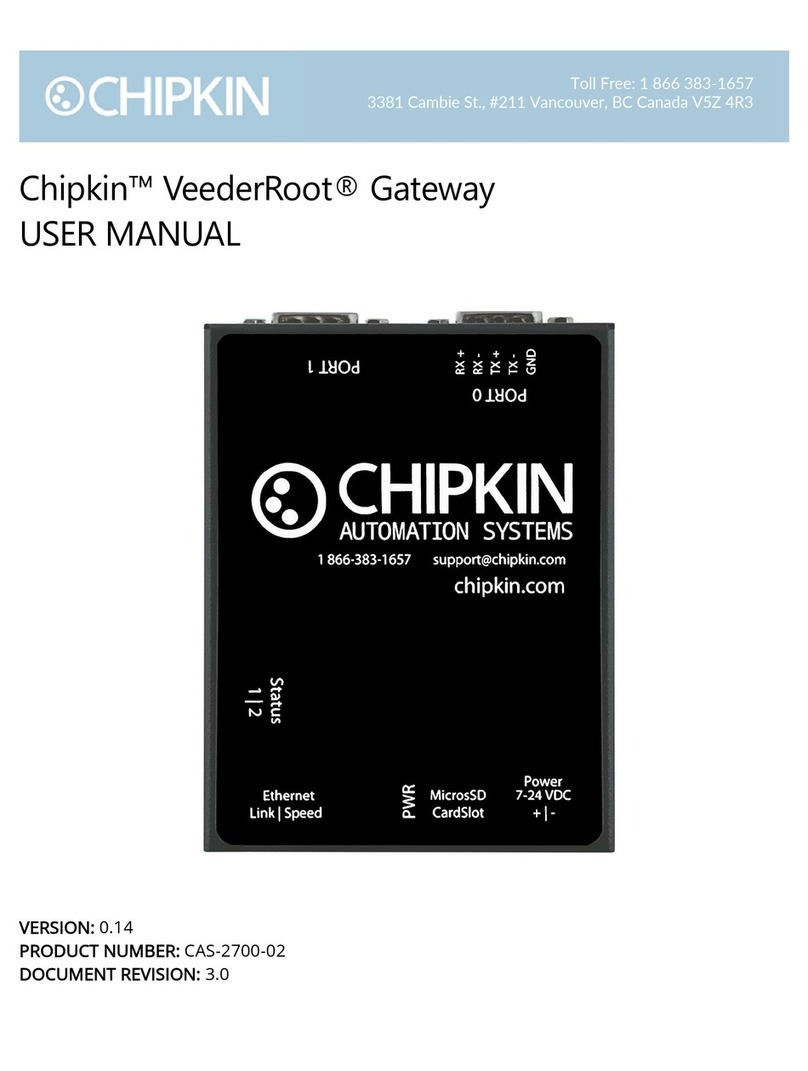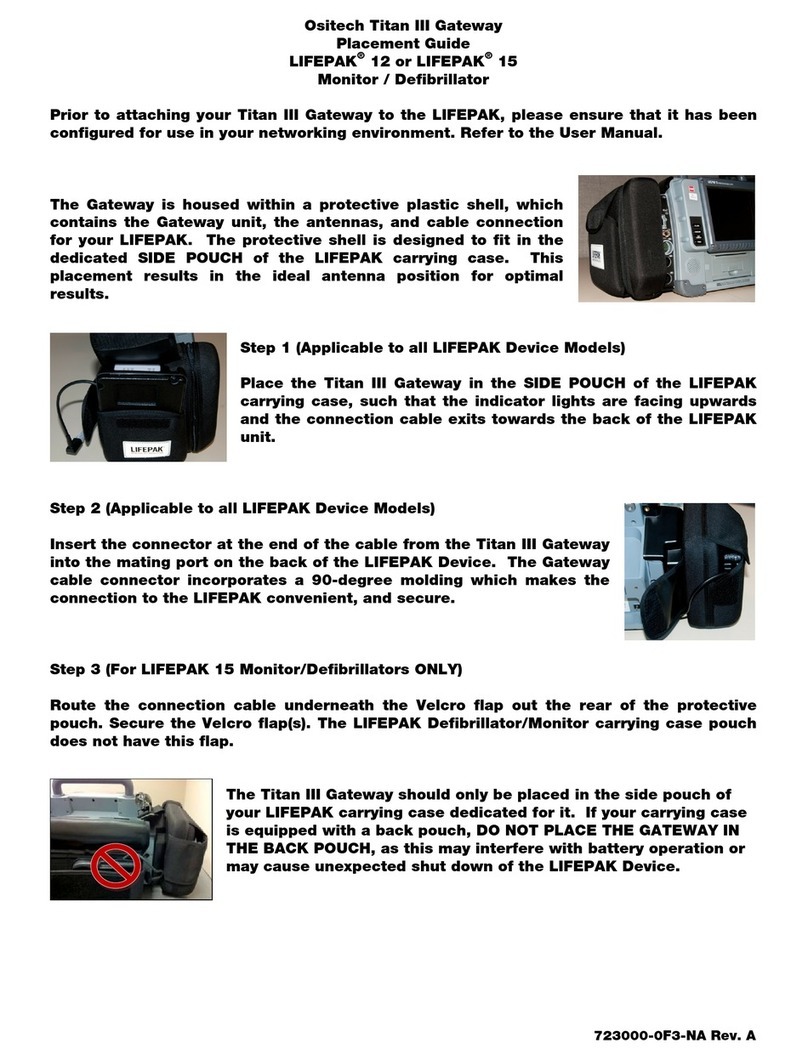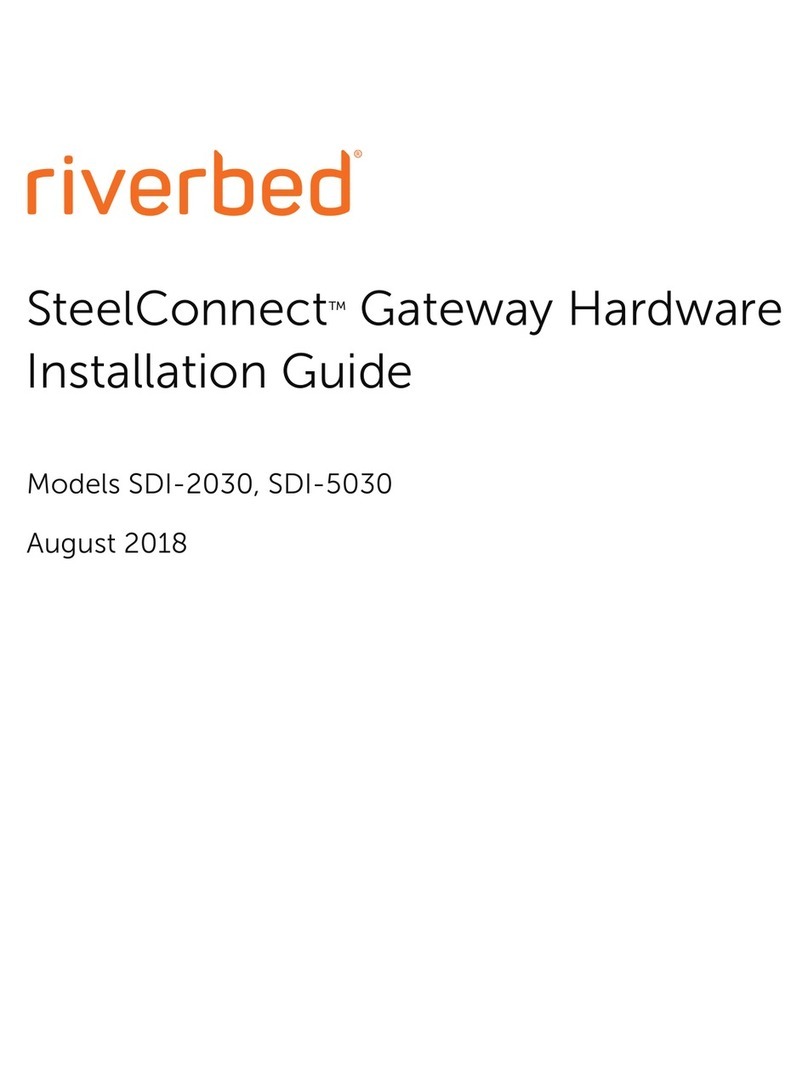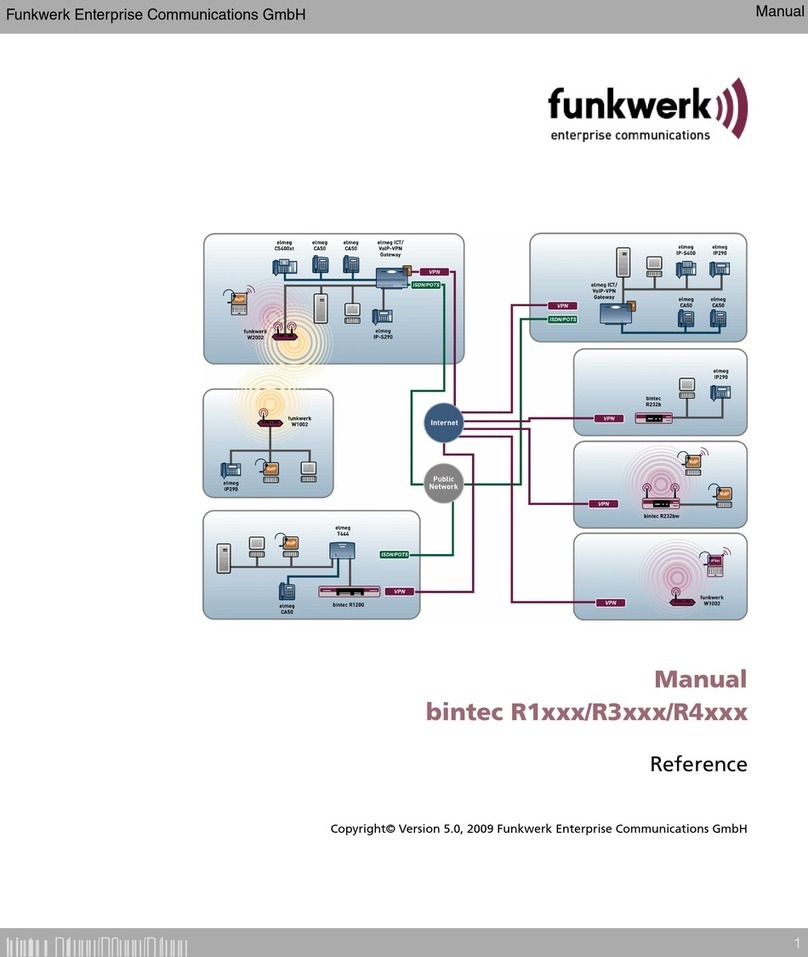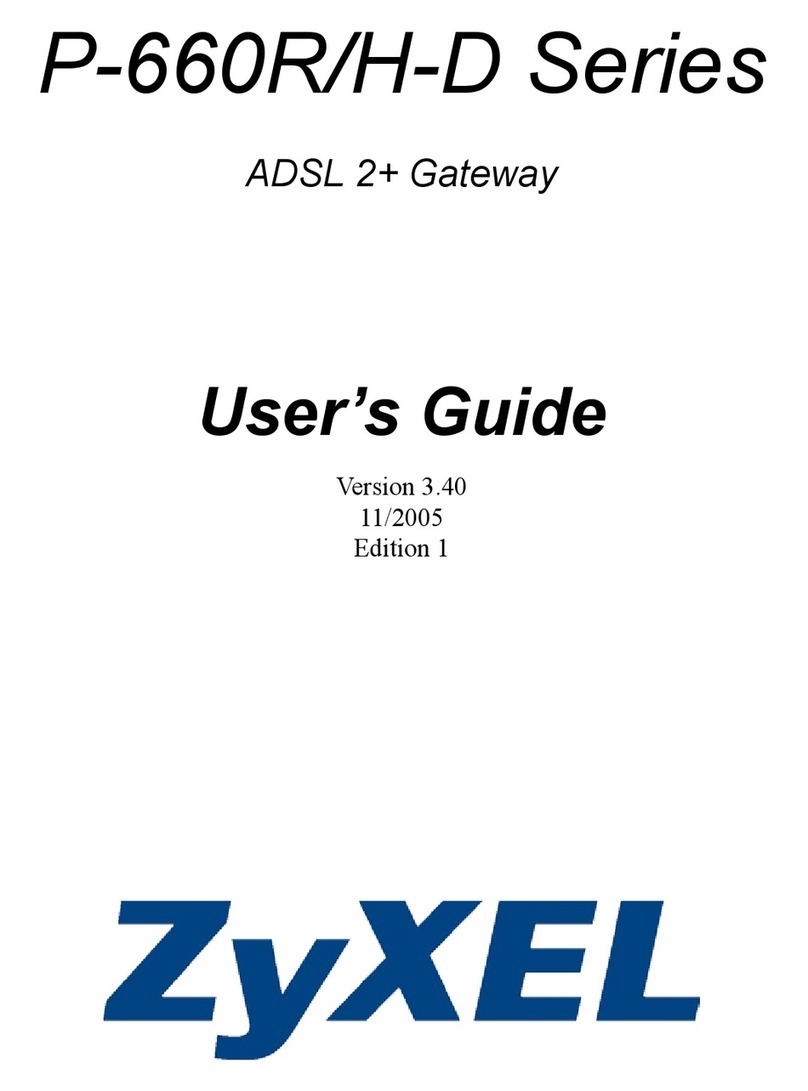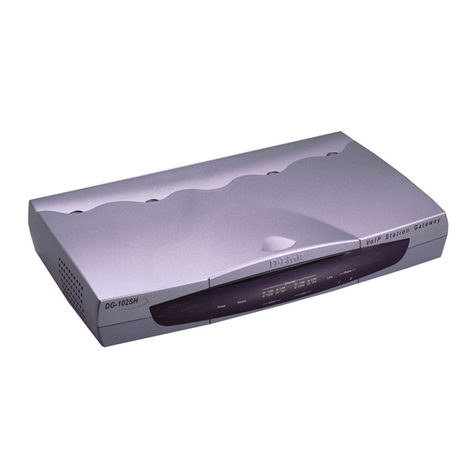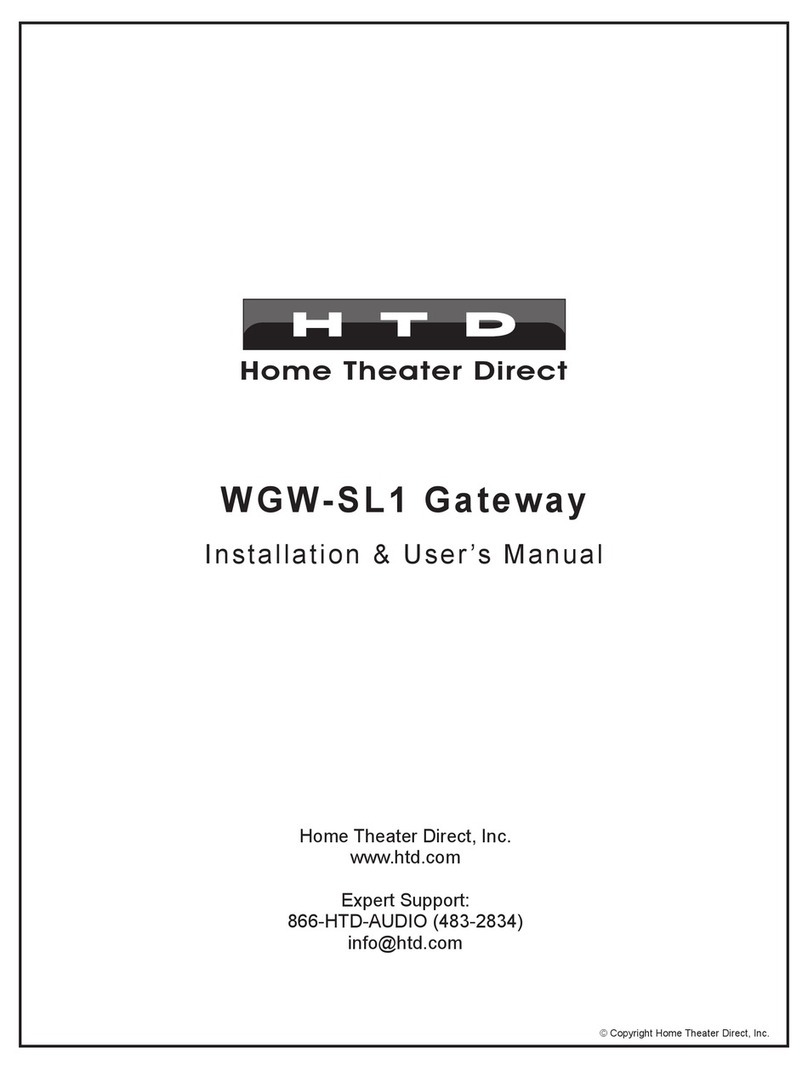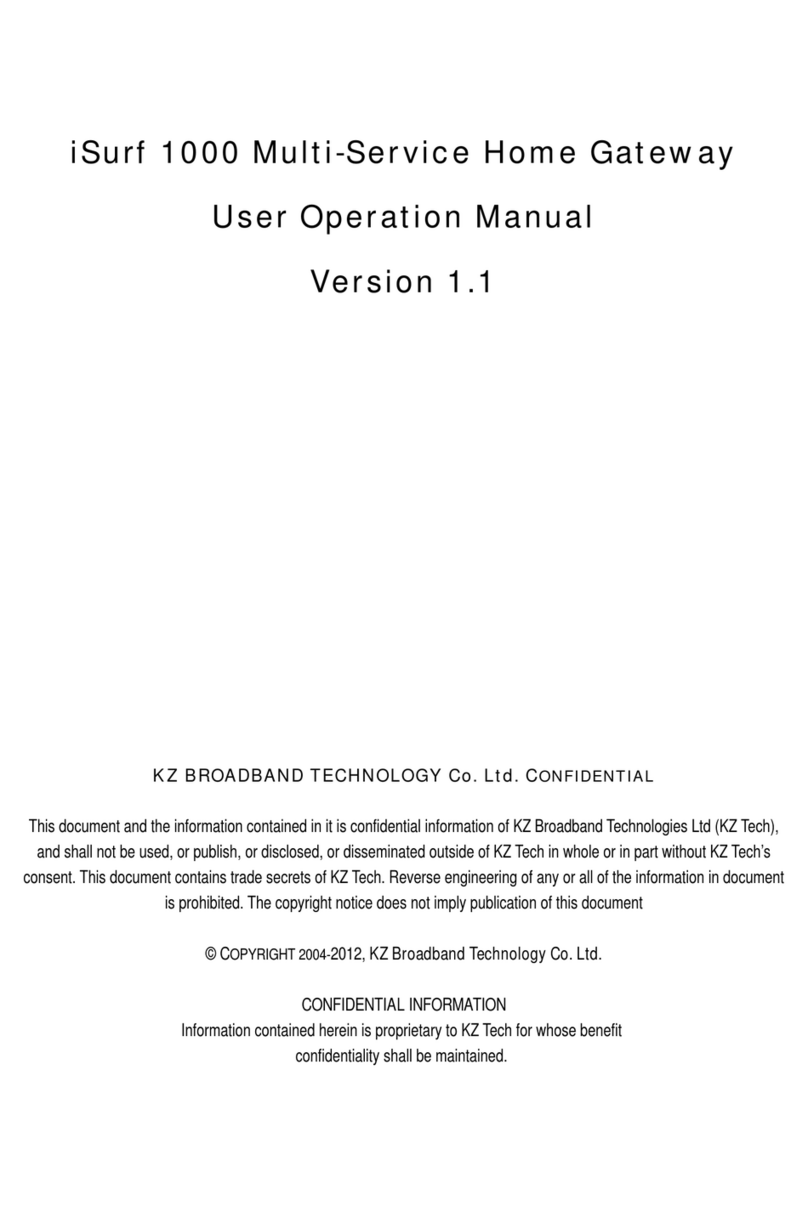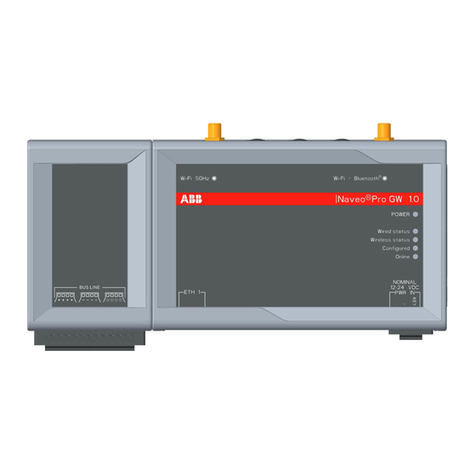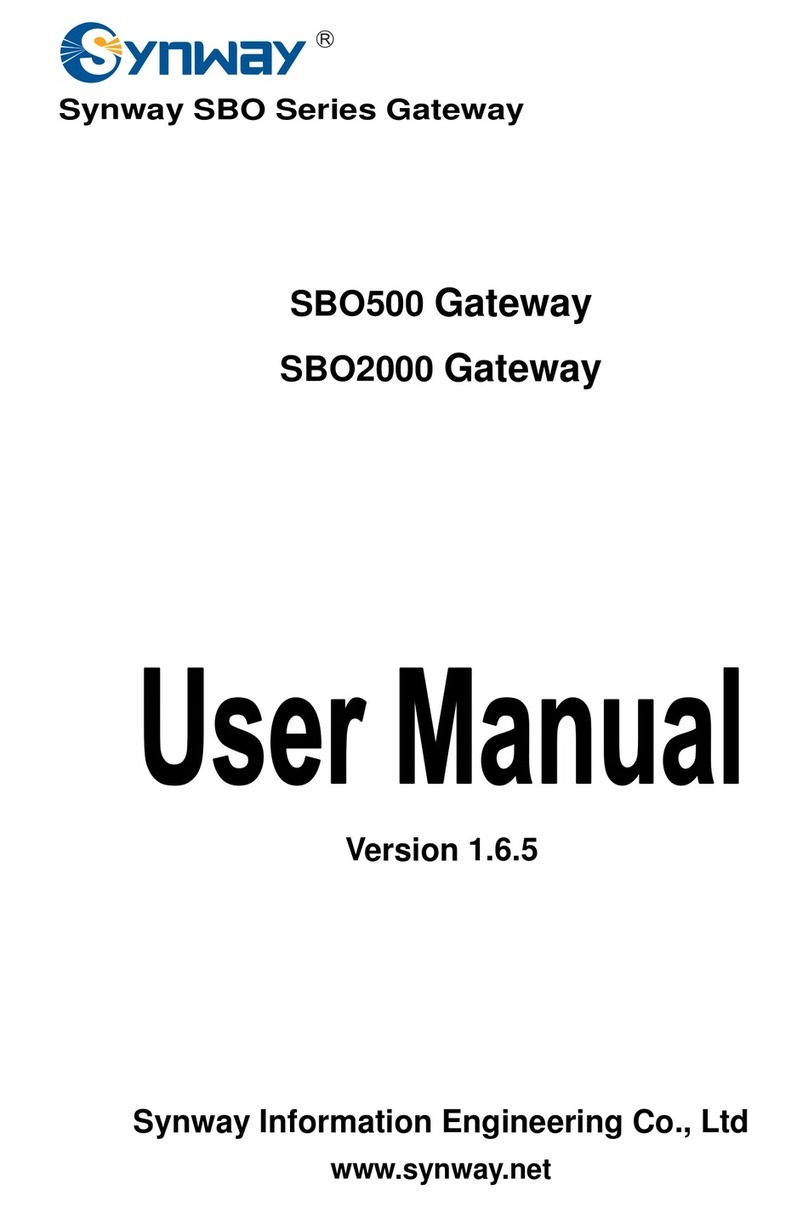Chipkin CAS 2700 User manual
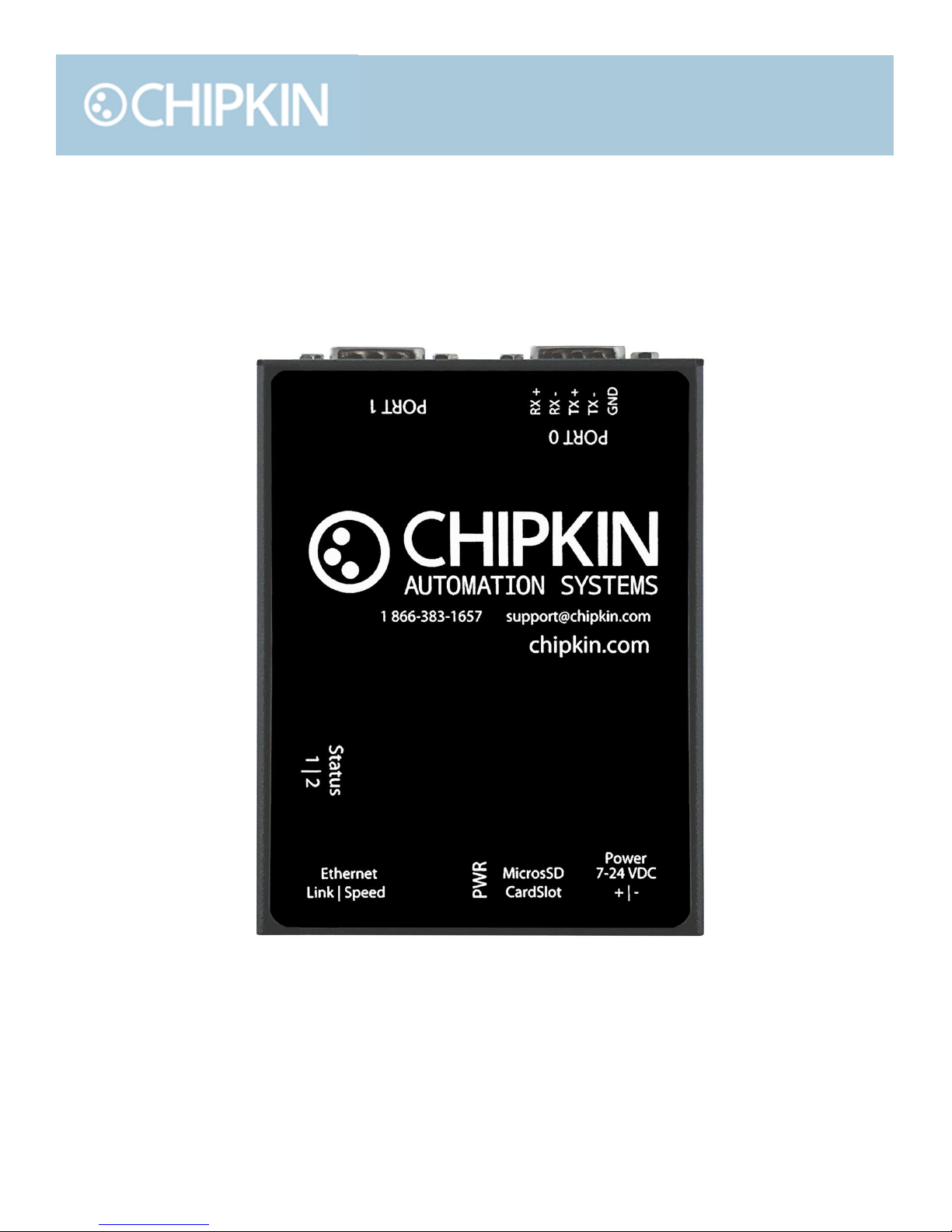
Toll Free: 1 866 383-1657
3381 Cambie St., #211 Vancouver, BC Canada V5Z 4R3
Chipkin™ CAS 2700 HTTP REST API
USER MANUAL
VERSION: 1
PRODUCT NUMBER: CAS‐2700
DOCUMENT REVISION: 1

Chipkin™ ™ CAS 2700-35 Passive REST User Manual
3381 Cambie Street, #211 © 2018 Chipkin Automation Systems
Vancouver, BC, Canada, V5Z 4R3 All rights reserved
1-866-383-1657 Chipkin.com Page 2of 18
TABLE OF CONTENTS
TABLE OF CONTENTS .........................................................................................................................................................2
LIST OF FIGURES...................................................................................................................................................................3
LIST OF TABLES .....................................................................................................................................................................3
COPYRIGHT & TRADEMARKS..........................................................................................................................................4
DISCLAIMER ...........................................................................................................................................................................4
CONFIDENTIALITY................................................................................................................................................................4
DOCUMENT REVISION HISTORY....................................................................................................................................4
1. PREFACE ..................................................................................................................................................................................5
WELCOME...................................................................................................................................................................5
CHIPKIN .......................................................................................................................................................................5
SAFETY WARNINGS.................................................................................................................................................5
CUSTOMER SUPPORT.............................................................................................................................................5
2. CONNECTIONS .....................................................................................................................................................................7
NETWORK CONNECTIONS...................................................................................................................................7
COMUNCATION PORTS ........................................................................................................................................8
3. HTTP REST API.......................................................................................................................................................................9
CSV ................................................................................................................................................................................9
Parameters .....................................................................................................................................................9
Example - Get system information as CSV with headers. .............................................................9
Act Get Value...........................................................................................................................................................10
Parameters ...................................................................................................................................................10
Example - Get a specific data point as JSON ..................................................................................10
Example - Get all data point as JSON ................................................................................................11
Act Set Value............................................................................................................................................................12
Parameters ...................................................................................................................................................12
Write thru .....................................................................................................................................................12
Example - Set a specific data point.....................................................................................................13
Act Set........................................................................................................................................................................13

Chipkin™ ™ CAS 2700-35 Passive REST User Manual
3381 Cambie Street, #211 © 2018 Chipkin Automation Systems
Vancouver, BC, Canada, V5Z 4R3 All rights reserved
1-866-383-1657 Chipkin.com Page 3of 18
Parameters ...................................................................................................................................................14
Example –Set the current time ............................................................................................................14
Act Get .......................................................................................................................................................................15
Parameters ...................................................................................................................................................15
Example –Get the current stats ...........................................................................................................15
Act Info.......................................................................................................................................................................16
Example –Get the current drivers stats.............................................................................................16
THANK YOU..............................................................................................................................................................................18
LIST OF FIGURES
Figure 3.1-1. Network Connections Block Diagram ..................................................................................................... 7
LIST OF TABLES
Table 1 - Document Revision History................................................................................................................................4
Table 2 - Communication ports...........................................................................................................................................8
Table 3 - Endpoint formats ...................................................................................................................................................9

Chipkin™ ™ CAS 2700-35 Passive REST User Manual
3381 Cambie Street, #211 © 2018 Chipkin Automation Systems
Vancouver, BC, Canada, V5Z 4R3 All rights reserved
1-866-383-1657 Chipkin.com Page 4of 18
COPYRIGHT & TRADEMARKS
Copyright © 2017 Chipkin Automation Systems All rights reserved.
TM(TM) are trademarks of Chipkin Automation Systems
DISCLAIMER
Chipkin Automation Systems™ has limited its liability for damages incurred by the customer or its
personnel in the contractual documents pursuant to which the product is provided to the customer.
The information and specifications contained throughout this user manual are up to date at the time
of publication. Chipkin Automation Systems has used, and continues to use, its best efforts to
maintain this user manual to reflect the most current configuration of the product. Chipkin
Automation Systems reserves the right to change the contents of this user manual at any time without
notice and assumes no liability for its accuracy. In the preparation of this user manual, Chipkin
Automation Systems has incorporated, and/or compiled service information and maintenance
procedures sourced from manufacturers and vendors of parts and components used in the
manufacturing of this product. Therefore, Chipkin Automation Systems shall not be liable for
omissions or missing data. It is not the intension of this user manual to instruct service technicians in
using common sense, basic skills and
rules of service repair.
CONFIDENTIALITY
The information contained in this document is the intellectual property of Chipkin Automation
Systems and is Commercially Confidential. No part of this document may be reproduced or
transmitted in any form or by any means, electronic or mechanical, for any purpose, without the
express written permission of Chipkin Automation Systems.
DOCUMENT REVISION HISTORY
REVISION
DATE
AUTHOR
NOTE
1
2018-Mar-15
SWS
Document created
Table 1 - Document Revision History

Chipkin™ ™ CAS 2700-35 Passive REST User Manual
3381 Cambie Street, #211 © 2018 Chipkin Automation Systems
Vancouver, BC, Canada, V5Z 4R3 All rights reserved
1-866-383-1657 Chipkin.com Page 5of 18
1. PREFACE
WELCOME
As a new owner of Chipkin Automation Systems’™ (CAS) Gateway you have joined thousands of
satisfied customers who use Chipkin’s protocol gateways, data clients and integration services to meet
their building and industrial automation requirements. Our configuration expertise in this field
combined with free BACnet and other tools ensure your success; and our customer support via phone,
email and remote desktop tools means that we’re there when you need us. Thank you for choosing
Chipkin’s products.
CHIPKIN
Chipkin offers expert solutions for your building and industrial automation requirements. We develop,
configure, install and support gateways (protocol converters), data loggers, and remote monitor and
controlling applications. Founded in October 2000, Chipkin provides expert solutions for converting
BACnet®, Modbus®, and Lonworks®—to name just a few—and enabling interfaces for HVAC, fire,
siren, intercom, lighting, transportation and fuel systems. The high-quality products we offer
(including those from other vendors) interface with Simplex™, Notifier™, McQuay™, GE™ and many
others—so you can rest assured that Chipkin will select the most appropriate solution for your
application.
SAFETY WARNINGS
The CAS Gateway User Manual provides information on how to install and configure the gateway and
is intended for engineers, project management consultants and building management services. Before
you install the device, please observe the safety warnings described in in this manual.
CUSTOMER SUPPORT
Chipkin is a small responsive company, and we live or die by the quality of our service—and with
offices in two time-zones—we can provide support when you need it. For information on sales,
service, obtaining documentation or submitting a service request, please call us toll free at 1-866-383-
1657. Thanks for choosing Chipkin’s protocol gateways, data clients and integration services to meet
your building and industrial automation requirements.

Chipkin™ ™ CAS 2700-35 Passive REST User Manual
3381 Cambie Street, #211 © 2018 Chipkin Automation Systems
Vancouver, BC, Canada, V5Z 4R3 All rights reserved
1-866-383-1657 Chipkin.com Page 6of 18
SALES AND CUSTOMER SUPPORT
TOLL FREE: 1-866-383-1657
FAX: 1-416-915-4024
EMAIL: [email protected]
GENERAL
TOLL FREE: 1-866-383-1657
FAX: 1-416-915-4024
EMAIL: [email protected]
SHIPPING ADDRESS
3381 Cambie St., #211
Vancouver, BC, Canada V5Z 4R3

Chipkin™ ™ CAS 2700-35 Passive REST User Manual
3381 Cambie Street, #211 © 2018 Chipkin Automation Systems
Vancouver, BC, Canada, V5Z 4R3 All rights reserved
1-866-383-1657 Chipkin.com Page 7of 18
2. CONNECTIONS
NETWORK CONNECTIONS
This block diagram lists common network connections that can monitor and control data from HTTP
devices using BACnet IP, Modbus RTU/TCP, etc.
Figure 2.1-1. Network Connections Block Diagram
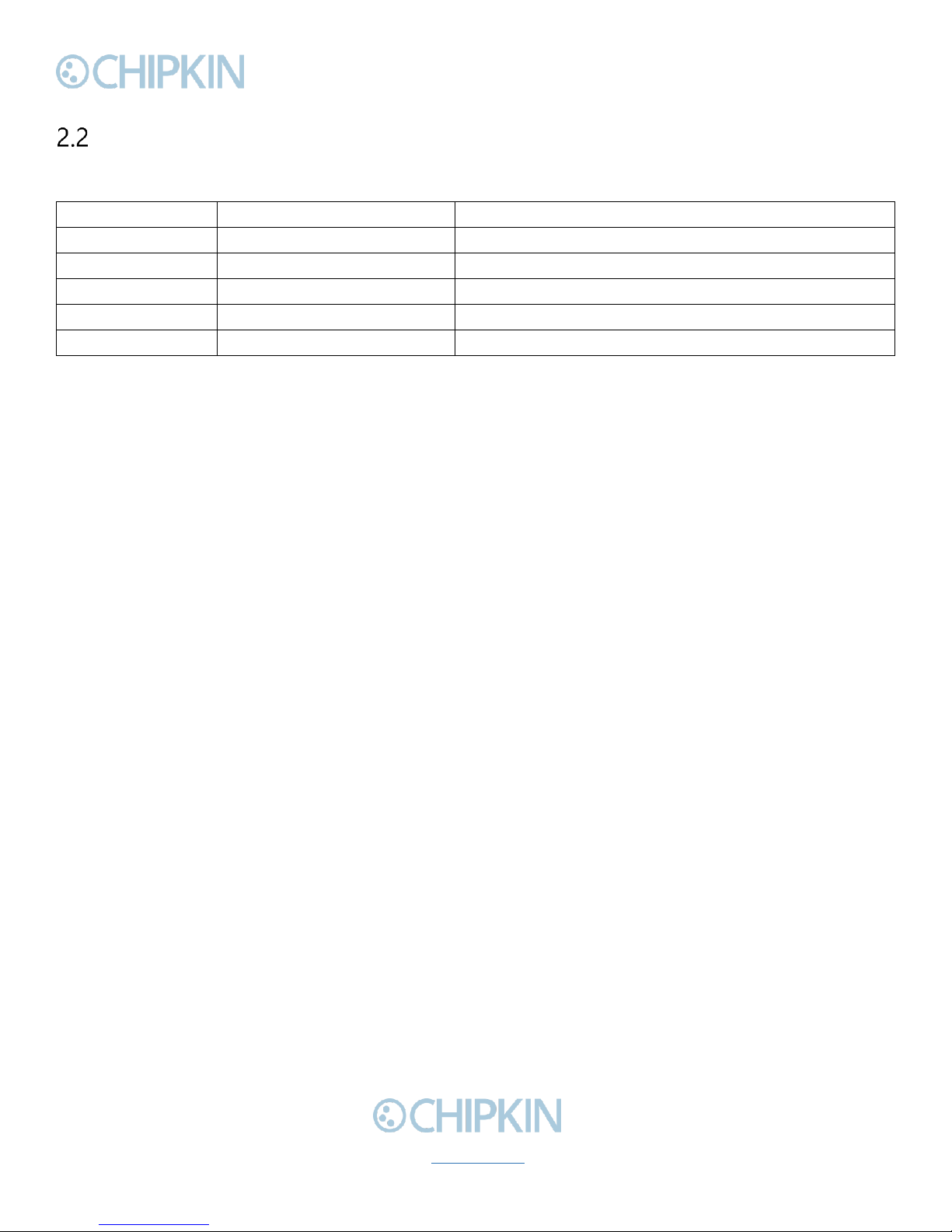
Chipkin™ ™ CAS 2700-35 Passive REST User Manual
3381 Cambie Street, #211 © 2018 Chipkin Automation Systems
Vancouver, BC, Canada, V5Z 4R3 All rights reserved
1-866-383-1657 Chipkin.com Page 8of 18
COMUNCATION PORTS
The Gateway uses the following ports for communication:
Protocol
Port
Notes
HTTP
TCP 80
Web server.
BACnet IP
UDP 47808
Default port, can be configured.
Modbus TCP
TCP 502
Default port, can be configured.
Syslog
UDP 514
Can be disabled.
FTP
TCP 21
Can be disabled.
Table 2 - Communication ports

Chipkin™ ™ CAS 2700-35 Passive REST User Manual
3381 Cambie Street, #211 © 2018 Chipkin Automation Systems
Vancouver, BC, Canada, V5Z 4R3 All rights reserved
1-866-383-1657 Chipkin.com Page 9of 18
3. HTTP REST API
This section contains instructions on how to query the CAS Gateway CAS-2700 via the HTTP REST API.
All examples below are in JSON format.
Endpoints
The CAS Gateway supports requesting information from the system via a HTTP REST API. The
responses from the REST server can be formatted as either CSV, XML, or JSON.
Document format
Endpoint
XML - Extensible Markup Language
/bin/xml/
JSON - JavaScript Object Notation
/bin/json/
CSV –Comma Separated Values
/bin/csv/
Table 3 - Endpoint formats
CSV
The CSV endpoint has a URL parameter that can be used to turn on or off headers in the response.
Parameters
•use_headers [Optional] –Include the headers of the columns for the first row. Accepted
values are 0 for no headers, or 1 for include headers. Default: 0 (No headers)
Example - Get system information as CSV with headers.
Request:
GET /bin/csv/?act=get_value&use_headers=1 HTTP/1.1
Response
id, modified, data,
1, 0, 0,
2, 0, 0,
3, 0, 0,
4, 0, 0,
5, 0, 0,
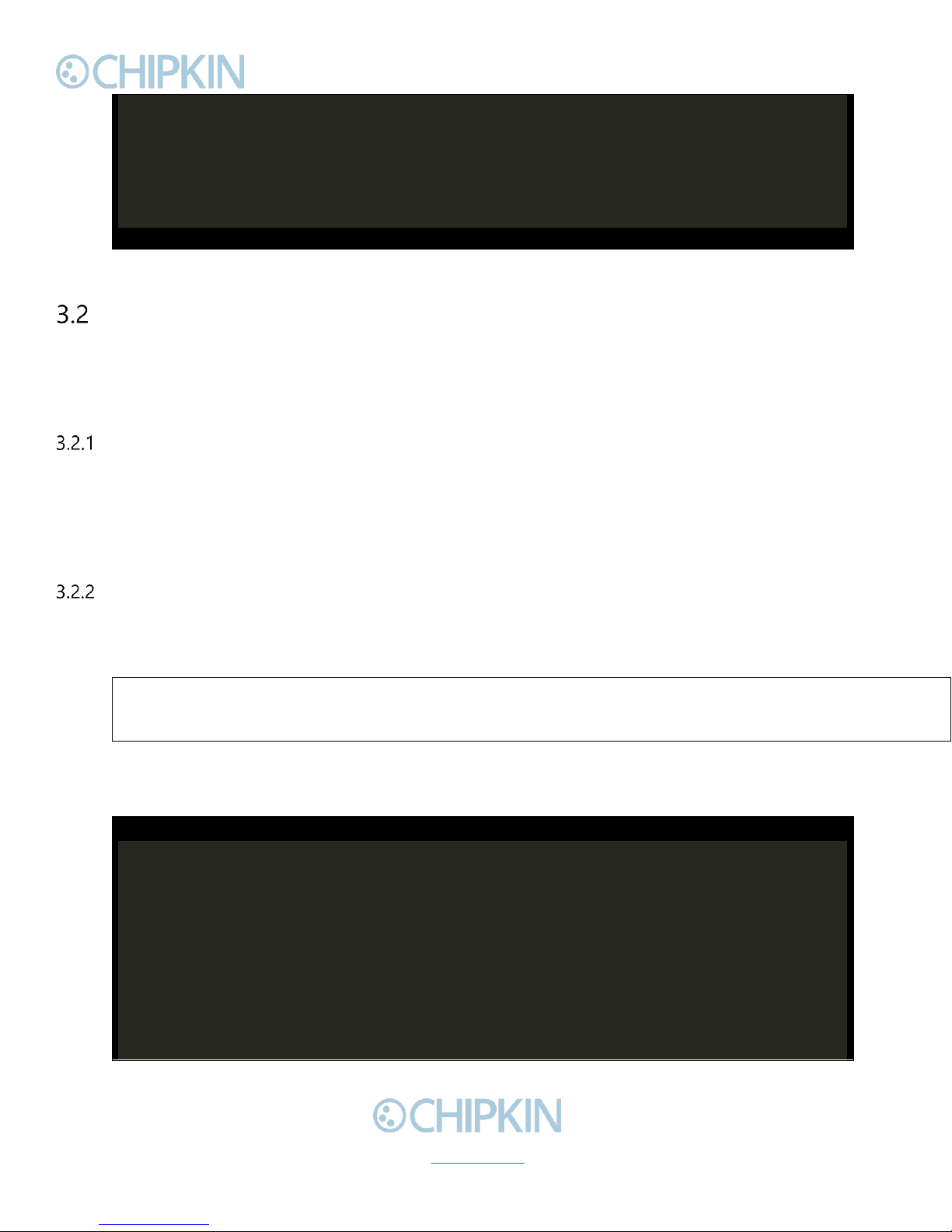
Chipkin™ ™ CAS 2700-35 Passive REST User Manual
3381 Cambie Street, #211 © 2018 Chipkin Automation Systems
Vancouver, BC, Canada, V5Z 4R3 All rights reserved
1-866-383-1657 Chipkin.com Page 10 of 18
6, 0, 0,
7, 0, 0,
8, 0, 0,
9, 0, 0,
10, 0, 0,
Act Get Value
Gets the current values from the database or a specific value from the database.
Endpoint: /bin/json/?act=get_value
Parameters
•id [Optional] - The offset into the database of the data point that is being requested. If the ID
is not defined, then the entire database will be returned (Get all).
•table [Optional] –The table to extra the data from. By default, primary data table is used
da_data.
Example - Get a specific data point as JSON
In this example the id parameter is specified and only a single data point will be returned.
Request:
GET /bin/json/?act=get_value&id=1 HTTP/1.1
Response
{
"query": {
"act": "get_value",
"id": "1"
},
"response": {
"data": [{
"data": "1001",
"id": "1",
"modified": "1346272391"
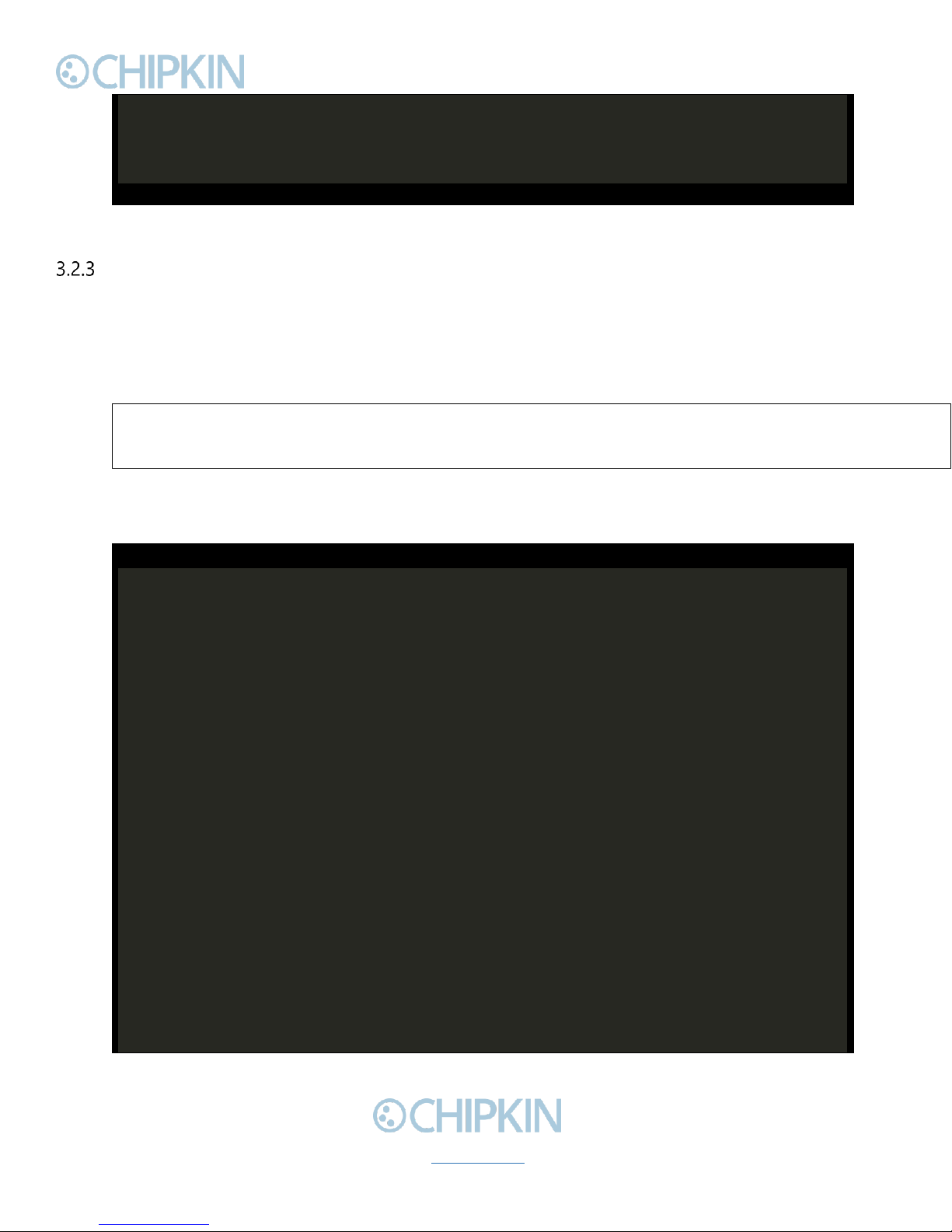
Chipkin™ ™ CAS 2700-35 Passive REST User Manual
3381 Cambie Street, #211 © 2018 Chipkin Automation Systems
Vancouver, BC, Canada, V5Z 4R3 All rights reserved
1-866-383-1657 Chipkin.com Page 11 of 18
}
]}
}
Example - Get all data point as JSON
In this example the id parameter is not specified and all the data in the database will be return in a
single response.
Request:
GET /bin/json/?act=get_value HTTP/1.1
Response
{
"query": {
"act": "get_value",
},
"response" : {
"data": [{
"data": "1001",
"id": "1",
"modified": "1346272391"
}, {
"data": "1002",
"id": "2",
"modified": "1346272391"
}, {
"data": "1003",
"id": "3",
"modified": "1346272391"
}, {
"data": "1004",
"id": "4",
"modified": "1346272391"
}, {
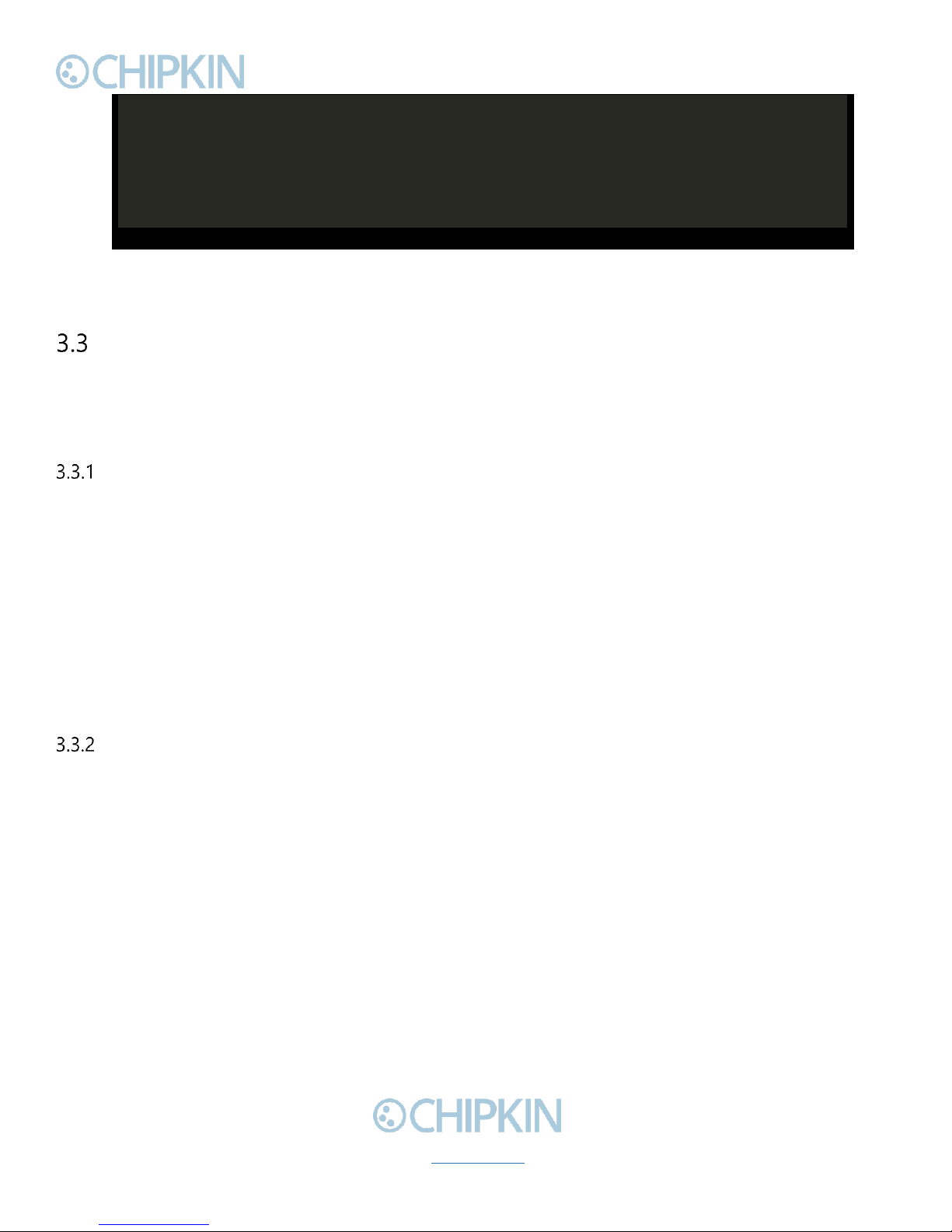
Chipkin™ ™ CAS 2700-35 Passive REST User Manual
3381 Cambie Street, #211 © 2018 Chipkin Automation Systems
Vancouver, BC, Canada, V5Z 4R3 All rights reserved
1-866-383-1657 Chipkin.com Page 12 of 18
"data": "1005",
"id": "5",
"modified": "1346272391"
},
]}
}
Act Set Value
Sets the current values for a specific offset in the database.
Endpoint: /bin/json/?act=set_value
Parameters
•id [Required] - The offset into the database of the data point that is being set.
•value [Required] –The value to be written as text.
•table [Optional] –The table to extra the data from. By default, primary data table is used
da_data.
•writethru –Enables the CAS Gateway to attempt to create a write task for the protocol drivers
that are associated with this offset. See writethru below for more information. Accepted values
are 1 for attempt writethrough and 0 for do not attempt writethrough. Default: 0 (do not
attempt writethrough
Write thru
The CAS Gateway can be configured to read values from many other protocols such as BACnet IP,
Modbus, etc. These values are stored in the CAS Gateway internal database. These values can then be
read via the HTTP API using the act get value command. Some protocol such as BACnet IP or Modbus
TCP/RTU support writing as well as reading.
If the CAS Gateway receives a set_value message, with the writethru flag, to an offset that has been
configured to read from protocol that supports writes. The CAS gateway will attempt to write the
value to the end device via the supported protocol.
Not all protocols support writes, or this write thru command. Below is a list of commonly used
protocols that do support this feature. Please contact Chipkin support to see if a protocol is
supported.

Chipkin™ ™ CAS 2700-35 Passive REST User Manual
3381 Cambie Street, #211 © 2018 Chipkin Automation Systems
Vancouver, BC, Canada, V5Z 4R3 All rights reserved
1-866-383-1657 Chipkin.com Page 13 of 18
•BACnet IP
•Modbus RTU
•Modbus TCP
•IDP600
•Eyedro
•MQTT
•Azure
Example - Set a specific data point
In this example a value will be written to a specified data point and the results will be returned via
JSON.
Request:
GET /bin/xml/?act=set_value&id=1&value=1000.3
Response:
{
"query": {
"act": "set_value",
"id": "1",
"value": "1000.3"
},
"response": {
"data": [{
"data": "OK"
}
]}
}
Act Set
Sets an internal configuration setting on the CAS Gateway or starts a system task.

Chipkin™ ™ CAS 2700-35 Passive REST User Manual
3381 Cambie Street, #211 © 2018 Chipkin Automation Systems
Vancouver, BC, Canada, V5Z 4R3 All rights reserved
1-866-383-1657 Chipkin.com Page 14 of 18
Endpoint: /bin/json/?act=set
Parameters
•current_time [Optional] –Sets the current time on the CAS gateway. The time is in Unix EPOC
time or seconds since 1970.
•save [Optional] –Saves the database to disk. The only accepted value is 1.
•reset [Optional] –Reboots the CAS Gateway as if the power was cycled. The only accepted
value is 1.
•delete_database [Optional] –Deletes the existing database and the configuration. The only
accepted value is 1. Note: This command deletes data and cannot be recovered from, use with
caution.
•delete_file [Optional] –Deletes a file from the file system. The path to the file is used as the
value. Note: This command deletes data and cannot be recovered from, use with caution.
•clear_history [Optional] –Removes all the values stored in the history database. The only
accepted value is 1. Note: This command deletes data and cannot be recovered from, use with
caution.
odelete_history_files –When combined with the clear_histroy flag. The archived history
files will also be deleted. The only accepted value is 1. Note: This command deletes
data and cannot be recovered from, use with caution.
Example –Set the current time
Sets the current time of the CAS Gateway. This can be useful if the CAS Gateway does not have access
to a NTP server.
Request:
GET /bin/json/?act=set¤t_time=1234567890
Response:
{
"query": {
"act": "set",
"current_time": "1234567890"

Chipkin™ ™ CAS 2700-35 Passive REST User Manual
3381 Cambie Street, #211 © 2018 Chipkin Automation Systems
Vancouver, BC, Canada, V5Z 4R3 All rights reserved
1-866-383-1657 Chipkin.com Page 15 of 18
},
"response": {
"current_time": "ok"
}
}
Act Get
Get system information from the CAS Gateway.
Endpoint: /bin/json/?act=get
Parameters
•type [Required] –The type of information to be retrieved. Currently only a value of “stats” is
accepted.
Example –Get the current stats
This command will get the current stats from the CAS Gateway as JSON.
Request:
GET /bin/json/?act=get&type=stats
Response:
{
"query": {
"act": "get",
"type": "stats"
},
"response": {
"stats": {
"BACnetIP.init.success": "1",
"Http.requests": "10",
"MQTT.init.success": "1",
"Memory.Free": "3251952",

Chipkin™ ™ CAS 2700-35 Passive REST User Manual
3381 Cambie Street, #211 © 2018 Chipkin Automation Systems
Vancouver, BC, Canada, V5Z 4R3 All rights reserved
1-866-383-1657 Chipkin.com Page 16 of 18
"Memory.Total": "4398568",
"Memory.Used": "1146616",
"ModbusRTU.init.success": "1",
"ModbusRTU.recv.bytes": "1",
"ModbusTCP.init.success": "1",
"ModbusTCPClient.System.errors": "6",
"ModbusTCPClient.init.success": "1",
"ModbusTCPClient.task.1.read": "6",
"ModbusTCPClient.task.1.read.error.fail": "6",
"ModbusTCPClient.task.1.read.status": "Fail",
"MultipleTCP.max.connections": "10",
"Serial0.bytes.recv": "1",
"Serial0.connection.count": "1",
"System.drivers.success": "5",
"System.freespace": "921",
"System.http.drivers": "19",
"System.saveDB.success": "1",
"System.start_up": "1521156253",
"TCP.connection.failed": "6"
}
}
}
Act Info
Get the driver and subsystem version information.
Endpoint: /bin/json/?act=info
Example –Get the current drivers stats
This command will get the current driver versions.
Request:
GET /bin/json?act=info
Response:

Chipkin™ ™ CAS 2700-35 Passive REST User Manual
3381 Cambie Street, #211 © 2018 Chipkin Automation Systems
Vancouver, BC, Canada, V5Z 4R3 All rights reserved
1-866-383-1657 Chipkin.com Page 17 of 18
{
"query": {
"act": "info"
},
"response": [
{
"application_version": "0.780",
"core_driver_version": "0.32",
"core_http_version": "0.48",
"title": "header"
},
{"data": "1234569130", "title": "current_time"},
{"data": "943664","title": "available_disk_space"},
{"data": "975536","title": "total_disk_space"},
{"title": "BACnetIP","version": "0.93"},
{"title": "ModbusRTU","version": "0.19"},
{"title": "ModbusTCP","version": "0.21"},
{"title": "ModbusTCPClient","version": "0.11"},
{"title": "MQTT","version": "0.12"},
{"title": "HttpSystem","version": "0.66"},
{"title": "HttpXML","version": "0.09"},
{"title": "HttpCSV","version": "0.08"},
{"title": "HttpJSON","version": "0.08"}
]
}
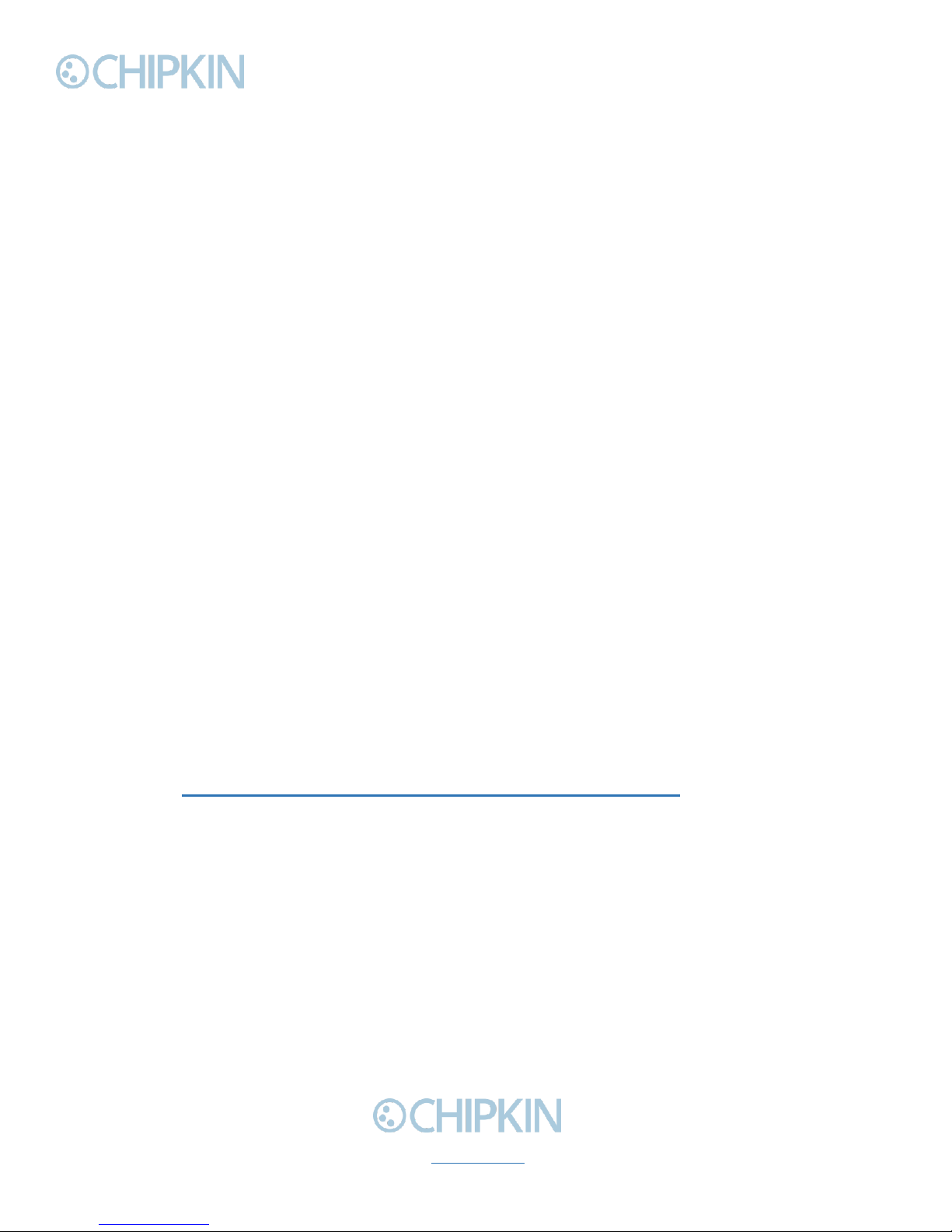
Chipkin™ ™ CAS 2700-35 Passive REST User Manual
3381 Cambie Street, #211 © 2018 Chipkin Automation Systems
Vancouver, BC, Canada, V5Z 4R3 All rights reserved
1-866-383-1657 Chipkin.com Page 18 of 18
THANK YOU
Thanks for choosing Chipkin’s protocol gateways, data clients and integration services to meet your
building and industrial automation requirements!
Chipkin Automation Systems™ (Chipkin) is a building and industrial automation protocol expert. We
develop, configure, install and support gateways (protocol converters), data loggers and remote
monitor and controlling applications.
Founded in October 2000, Chipkin provides expert solutions for converting BACnet®, Modbus®, and
Lonworks®—to name just a few—and enabling interfaces for HVAC, fire, siren, intercom, lighting,
transportation and fuel systems. The high-quality products we offer (including those from other
vendors) interface with Simplex™, Notifier™, McQuay™, GE™ and many others—so you can rest
assured that we will select the most appropriate solution for your application.
With Chipkin you are buying a solution. Our configuration expertise in this field combined with free
BACnet tools and other tools ensure your success; and our customer support via phone, email and
remote desktop tools means that we’re there when you need us. Chipkin is a small responsive
company, and we live or die by the quality of our service—and with offices in two-time zones—we
can provide support when you need it. Give us a call now!
Sales and Customer Service
Toll free: 1-866-383-1657
Email: salesgr[email protected]
Other manuals for CAS 2700
1
Table of contents
Other Chipkin Gateway manuals