Chison SonoEye P6 User manual

Digital Color Doppler Palm Ultrasound System
Digital Color Doppler Palm Ultrasound System
Model
SonoEye P6
USER MANUAL
Direction: CHUM SonoEye-P6-001a
June.5th ,2020
Rev. 1.01
CHISON Medical Technologies Co., Ltd.
We reserve the right to make changes to this manual without prior notice.
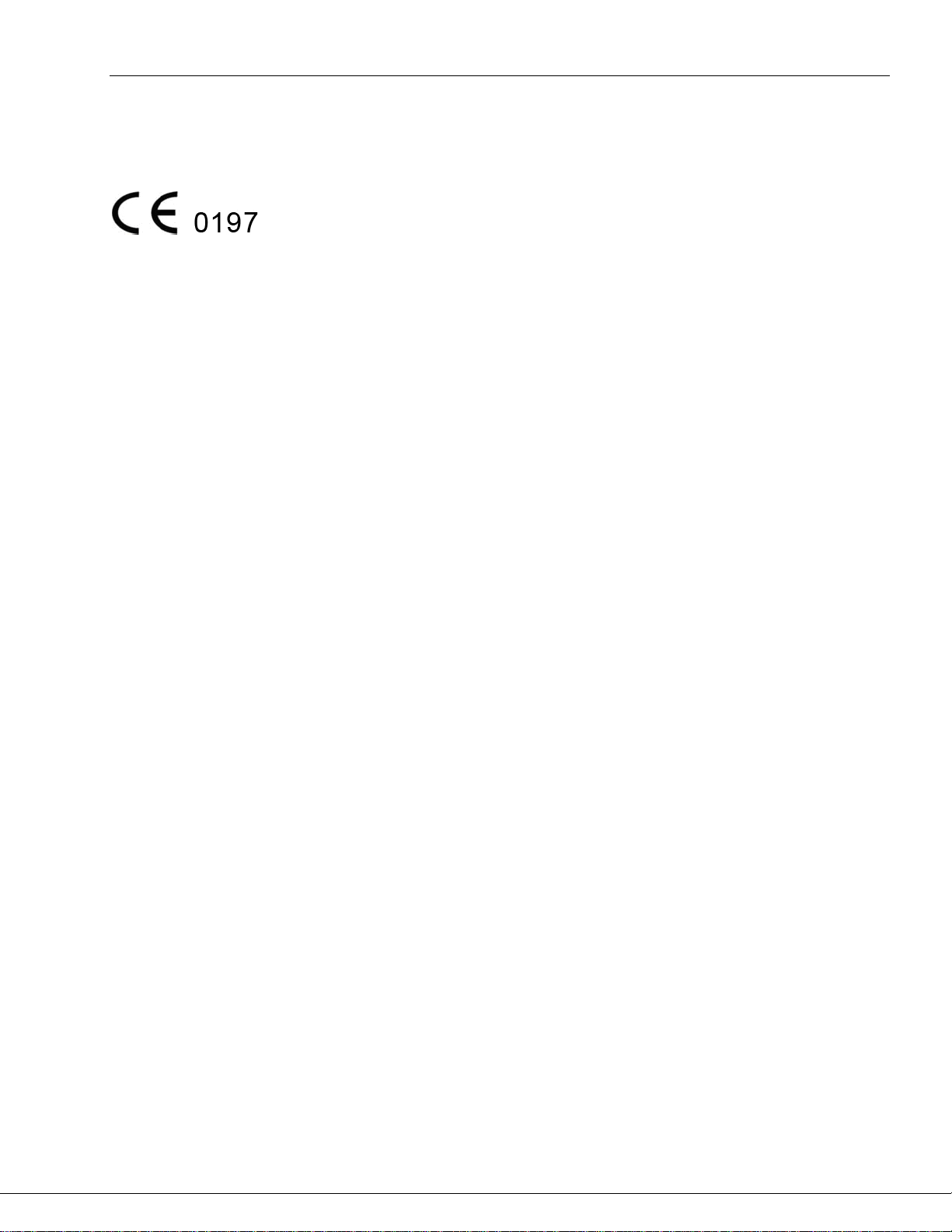
Digital Color Doppler Palm Ultrasound System
Regulatory Requirement
This product conforms to the essential requirements of the Medical Device
Directive93/42/EEC. Accessories without the CE mark are not guaranteed
to meet the Essential Requirements of the Medical Device Directive.
This manual is a reference for the SonoEye P6. Please verify that you are using the latest
revision of this document. If you need to know the latest revision, contact your distributor.

Digital Color Doppler Palm Ultrasound System
TABLE OF CONTENTS
TABLE OF CONTENTS .................................................................................................................................................1
Chapter 1 Introduction.................................................................................................................................................1
1.1 System Overview ...............................................................................................................................................1
1.2 Contact Information..........................................................................................................................................1
Chapter 2 System Safety..............................................................................................................................................3
2.1 Safety Overview.................................................................................................................................................3
2.2 Electrical Safety.................................................................................................................................................4
2.3 Labels..................................................................................................................................................................7
2.3.1 Warning Symbols......................................................................................................................................7
2.3.2 Other Device Labels.................................................................................................................................9
2.4 Patient Environmental Devices ........................................................................................................................9
2.5 Biological Safety ..............................................................................................................................................10
2.6 Scanning Patients and Education...................................................................................................................11
2.6.1 Safe Scanning Guidelines.......................................................................................................................12
2.6.2 Understanding the MI/TI Display.........................................................................................................13
Chapter 3 Preparing the System for Use...............................................................................................................18
3.1 Site Requirement.............................................................................................................................................18
3.1.1 Operation Environmental Requirement............................................................................................18
3.1.2 Electrical Requirements......................................................................................................................18
3.2 Downloading and Installing the App.............................................................................................................18
3.3 System Specifications ......................................................................................................................................20
3.3.1 Console Overview................................................................................................................................20
3.3.2 Physical Specifications ........................................................................................................................20
3.3.3 Image Modes........................................................................................................................................20
3.3.4 Type.......................................................................................................................................................20
3.3.5 System Configuration..........................................................................................................................21
3.4 System Positioning & Transporting...............................................................................................................22
3.5 Powering the System.......................................................................................................................................23
3.5.1 Acclimation Time.................................................................................................................................23
3.5.2 Connecting the Electric Power...........................................................................................................23
3.6 The System.......................................................................................................................................................23
Chapter 4 Control Panel.............................................................................................................................................25
4.1 Overview of Display Area...............................................................................................................................25
4.2 Start a New Exam............................................................................................................................................26
4.3 Probe.................................................................................................................................................................27
4.4 Switching Function..........................................................................................................................................28
4.5 Switching Mode ...............................................................................................................................................28
4.6 Function Key Introduction.............................................................................................................................28
4.7 Image Parameter Area....................................................................................................................................30
4.8 Cine Control.....................................................................................................................................................30
Chapter 5 Imaging........................................................................................................................................................31
5.1 Select Scan Mode.............................................................................................................................................31
5.1.1 System Identify .......................................................................................................................................31
5.1.2 Select Application ...................................................................................................................................31
5.1.3 B mode.....................................................................................................................................................31

Digital Color Doppler Palm Ultrasound System
5.1.4 FHI...........................................................................................................................................................31
5.1.5 B/M Mode................................................................................................................................................31
5.1.6 CFM Mode..............................................................................................................................................31
5.1.7 PW mode .................................................................................................................................................32
5.1.8 B-Lines.....................................................................................................................................................33
5.1.9 Biopsy Guide...........................................................................................................................................33
5.1.10 SonoNeedle............................................................................................................................................33
5.1.11 SuperNeedle...........................................................................................................................................34
5.1.12 SonoRemote...........................................................................................................................................34
5.2 Functional Description of Parameter Adjustment .......................................................................................34
5.3 Parameter Adjustment in PW mode..............................................................................................................35
5.4 After Capturing the Image.............................................................................................................................35
5.4.1 Adding Annotation..................................................................................................................................35
5.4.2Adding BodyMark..................................................................................................................................36
5.4.3Adding Mark...........................................................................................................................................36
Chapter 6 Measurement and Calculation ..............................................................................................................37
6.1 Measurement Methods....................................................................................................................................37
6.2 B Mode Measurement.....................................................................................................................................37
6.2.1 Vessel Measurement in B mode..........................................................................................................37
6.2.2 Abdomen Measurement in B mode....................................................................................................38
6.2.3 Cardiac Measurement in B mode.......................................................................................................38
6.3 B/M Mode Measurement................................................................................................................................39
6.4 PW Mode Measurement .................................................................................................................................39
Chapter 7 Cine-Memory..............................................................................................................................................41
7.1 Image Storage..................................................................................................................................................41
7.2 Manual playback.............................................................................................................................................41
7.3 Automatic playback.........................................................................................................................................41
7.4 Cine Save..........................................................................................................................................................41
Chapter 8 Side Menu...................................................................................................................................................42
8.1 Archive .............................................................................................................................................................42
8.2 EasyView..........................................................................................................................................................43
8.3 Report...............................................................................................................................................................45
8.4 Setting...............................................................................................................................................................45
8.4.1 General.................................................................................................................................................46
8.4.2 Language..............................................................................................................................................46
8.4.3 Button Configuration..........................................................................................................................47
8.4.4 Administrator ......................................................................................................................................47
8.4.5 Firmware Update.................................................................................................................................47
8.4.6 Function Management ........................................................................................................................48
8.5 Tutorials...........................................................................................................................................................48
8.6 Demo.................................................................................................................................................................48
8.7 About................................................................................................................................................................49
Chapter 9 System Maintenance ...............................................................................................................................50
9.1 Cleaning............................................................................................................................................................50
9.2 System Maintenance........................................................................................................................................50
9.3 Safety Check ....................................................................................................................................................51

Digital Color Doppler Palm Ultrasound System
9.4 Troubleshooting...............................................................................................................................................51
9.5 Service Responsibility .....................................................................................................................................52
Chapter 10 System ......................................................................................................................................................53
10.1 General Description.........................................................................................................................................53
10.2 Care and Maintenance....................................................................................................................................53
10.2.1 Inspecting Systems................................................................................................................................53
10.2.2 Cleaning and Disinfecting....................................................................................................................54
10.3 System Operation Instructions.......................................................................................................................59
10.4 Service Responsibility .....................................................................................................................................60
AppendixA: THE INFORMATION OF EC REPRESENTATIVE...........................................................................62
Appendix B:ACOUSTIC OUTPUT REPORTTABLE..............................................................................................63
Appendix C: TRANSDUCER MAXIMUM SURFACE TEMPERATURE ..............................................................67
Appendix D: MEASUREMENTRESULTS SUMMARY...............................................................................................68
Appendix E: GUIDANCE AND MANUFACTURER’S DECLARATION ...............................................................69
Table of contents
Other Chison Medical Equipment manuals
Popular Medical Equipment manuals by other brands

Getinge
Getinge Arjohuntleigh Nimbus 3 Professional Instructions for use

Mettler Electronics
Mettler Electronics Sonicator 730 Maintenance manual

Pressalit Care
Pressalit Care R1100 Mounting instruction

Denas MS
Denas MS DENAS-T operating manual

bort medical
bort medical ActiveColor quick guide

AccuVein
AccuVein AV400 user manual


















